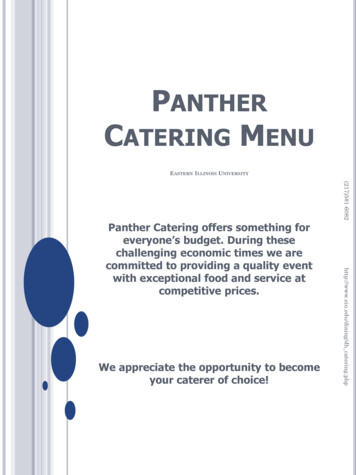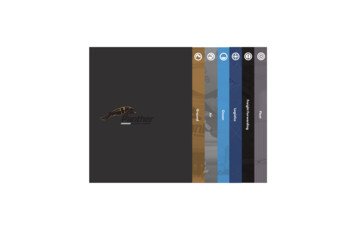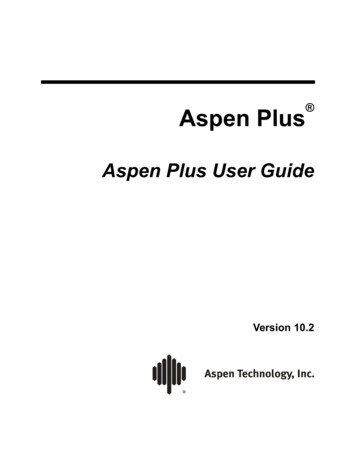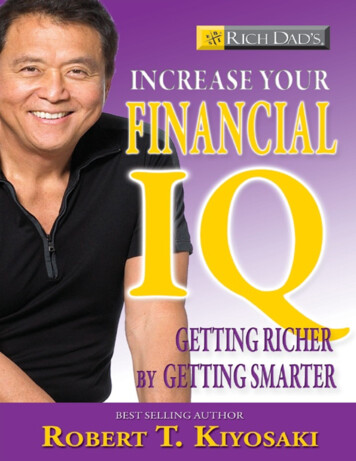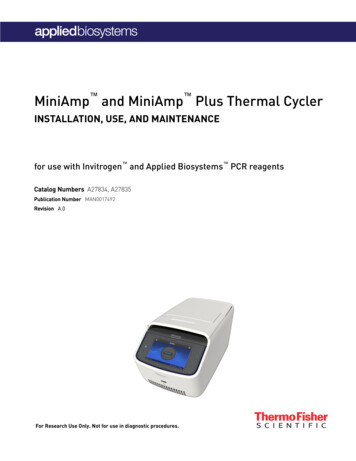Transcription
PANTHERPANTHER PLUS Installation GuideGuía de instalaciónInstallationsanleitungGuide d'installationGuida all'installazione dei 1
PANTHERPANTHER PLUS Installation Guide
Copyright 2003 Mettler-Toledo, Inc. This documentation contains proprietary information of Mettler-Toledo, Inc. Itmay not be copied in whole or in part without the express written consent of Mettler-Toledo, Inc.METTLER TOLEDO reserves the right to make refinements or changes to the product or manual without notice.U.S. Government Restricted Rights Legend: This software is furnished with Restricted Rights. Use, duplication, ordisclosure of the Software by the U.S. Government is subject to the restrictions as set forth in subparagraph (C) (1)(ii) of the Rights in Technical Data and Computer Software clause at 40 C.F.R. Sec. 252.227-7013 or insubparagraphs (c) (1) and (2) of the Commercial Computer Software-Restricted Rights clause at 40 C.F.R. Sec.52-227-19, as applicable.FCC NoticeThis device complies with Part 15 of the FCC Rules and the Radio Interference Requirements of the CanadianDepartment of Communications. Operation is subject to the following conditions: (1) this device may notcause harmful interference, and (2) this device must accept any interference received, including interferencethat may cause undesired operation.This equipment has been tested and found to comply with the limits for a Class A digital device, pursuant toPart 15 of FCC Rules. These limits are designed to provide reasonable protection against harmful interferencewhen the equipment is operated in a commercial environment. This equipment generates, uses, and canradiate radio frequency energy and, if not installed and used in accordance with the instruction manual, maycause harmful interference to radio communications. Operation of this equipment in a residential area is likelyto cause harmful interference in which case the user will be required to correct the interference at his or her ownexpense.ORDERING INFORMATIONIt is most important that the correct part number is used when ordering parts. Parts orders are machine processed,using only the part number and quantity as shown on the order. Orders are not edited to determine if the partnumber and description agree.COPYRIGHT METTLER TOLEDO , PANTHER , and PANTHER PLUS are registered trademarks of Mettler-Toledo, Inc. All otherbrand or product names are trademarks or registered trademarks of their respective companies.
CUSTOMER FEEDBACKYour feedback is important to us! If you have a problem with this product or its documentation, or a suggestion on how we canserve you better, please fill out and send this form to us. Or, send your feedback via email to: quality feedback.mtwt@mt.com. Ifyou are in the United States, you can mail this postpaid form to the address on the reverse side or fax it to (614) 438-4355. If youare outside the United States, please apply the appropriate amount of postage before mailing.Your Name:Organization Name:Address:Phone Number: (E-mail Address:)Fax Number: ()Date:METTLER TOLEDO Order Number:Part / Product Name:Part / Model Number:Serial Number:Company Name for Installation:Contact Name:Phone Number:Please check the appropriate box to indicate how well this product met your expectations in its intended use?Met and exceeded my needsMet all needsMet most needsMet some needsDid not meet my needsComments/Questions:DO NOT WRITE IN SPACE BELOW; FOR METTLER TOLEDO USE ONLYRetailLight IndustrialRESPONSE: Include Root Cause Analysis and Corrective Action Taken.Heavy IndustrialCustom
FOLD THIS FLAP FIRSTNO POSTAGENECESSARY IFMAILED IN THEUNITED STATESBUSINESS REPLY MAILFIRST CLASSPERMIT NO. 414COLUMBUS, OHPOSTAGE WILL BE PAID BY ADDRESSEEMettler-Toledo, Inc.Quality Manager - MTWTP.O. Box 1705Columbus, OH 43216USAPlease seal with tape.
PRECAUTIONSWARNINGDISCONNECT ALL POWER TO THIS UNIT BEFORE INSTALLING, SERVICING,CLEANING, OR REMOVING THE FUSE. FAILURE TO DO SO COULD RESULT INBODILY HARM AND/OR PROPERTY DAMAGE.READ this manual BEFOREoperating or servicing thisequipment.CAUTIONOBSERVE PRECAUTIONS FOR HANDLING ELECTROSTATIC SENSITIVE DEVICES.FOLLOW these instructionscarefully.SAVE this manual for futurereference.DO NOT allow untrainedpersonnel to operate,clean, inspect, maintain,service, or tamper with thisequipment.ALWAYS DISCONNECT thisequipment from the powersource before cleaning orperforming maintenance.CALL METTLER TOLEDO forparts, information, andservice.WARNINGONLY PERMIT QUALIFIED PERSONNEL TO SERVICE THIS EQUIPMENT. EXERCISECARE WHEN MAKING CHECKS, TESTS AND ADJUSTMENTS THAT MUST BE MADEWITH POWER ON. FAILING TO OBSERVE THESE PRECAUTIONS CAN RESULT INBODILY HARM AND /OR PROPERTY DAMAGE.WARNINGFOR CONTINUED PROTECTION AGAINST SHOCK HAZARD, CONNECT TO PROPERLYGROUNDED OUTLET ONLY. DO NOT REMOVE THE GROUND PRONG.WARNINGWHEN THIS EQUIPMENT IS INCLUDED AS A COMPONENT PART OF A SYSTEM, THERESULTING DESIGN MUST BE REVIEWED BY QUALIFIED PERSONNEL WHO AREFAMILIAR WITH THE CONSTRUCTION AND OPERATION OF ALL COMPONENTS INTHE SYSTEM AND THE POTENTIAL HAZARDS INVOLVED. FAILURE TO OBSERVE THISPRECAUTION COULD RESULT IN BODILY HARM AND/OR PROPERTY DAMAGE.WARNINGIF THIS DEVICE IS USED IN AN AUTOMATIC OR MANUAL FILLING CYCLE, ALLUSERS MUST PROVIDE A HARD-WIRED EMERGENCY STOP CIRCUIT OUTSIDE THEDEVICE CIRCUITRY. FAILURE TO OBSERVE THIS PRECAUTION COULD RESULT INBODILY INJURY AND/OR PROPERTY DAMAGE.WARNINGPOWER OUTLETS MUST BE EASILY ACCESSIBLE AND LOCATED NO FURTHER THANTHE LENGTH OF THE POWER CORD SUPPLIED WITH THE PRODUCT. FAILURE TODO SO COULD IN RESULT IN PERSONAL INJURY AND/OR PROPERTY.
WARNINGMETTLER TOLEDO ASSUMES NO RESPONSIBILITY FOR CORRECT INSTALLATIONOF THIS EQUIPMENT WITH A DIVISION 2 OR ZONE 2/22 AREA. THE INSTALLERMUST BE FAMILIAR WITH ALL DIVISION 2 OR ZONE 2/22 WIRING ANDINSTALLATION REQUIREMENTS.WARNINGEARLIER MODELS OF THE PANTHER TERMINAL THAT ARE NOT MARKED(FACTORY-LABELED) AS DIVISION 2 OR EUROPEAN CATEGORY 3 APPROVEDMUST NOT BE INSTALLED INTO A DIVISION 2 OR ZONE 2/22 ENVIRONMENT.WARNINGIN ORDER TO INSTALL THE DIVISION 2 APPROVED PANTHER PANEL MOUNTUTILIZING THE FACTORY MUTUAL APPROVAL, METTLER TOLEDO CONTROLDRAWING 155907R MUST BE FOLLOWED WITHOUT EXCEPTION. IN ORDER TOINSTALL THE CATEGORY 3 PANTHER PANEL MOUNT TERMINAL USING THE KEMAAPPROVAL CERTIFICATE 02atex1163x ALL LOCAL REGULATIONS MUST BEFOLLOWED WITHOUT EXCEPTION. FAILURE TO DO SO COULD RESULT IN BODILYHARM AND/OR PROPERTY DAMAGE.WARNINGFOR EUROPEAN ZONE 2/22 HAZARDOUS AREA APPLICATIONS, THE PANTHERCATEGORY 3 INSTALLATION GUIDE (*)16684500A AND THE KEMA TYPEEXAMINATION CERTIFICATE MUST BE FOLLOWED WITHOUT EXCEPTION.WARNINGIF THE KEYBOARD, DISPLAY LENS OR ENCLOSURE IS DAMAGED ON A DIVISION2 APPROVED OR CATEGORY 3 MARKED PANTHER PANEL-MOUNT TERMINALTHAT IS BEING USED IN A DIVISION 2 OR ZONE 2/22 AREA, THE DEFECTIVECOMPONENT MUST BE REPAIRED IMMEDIATELY. REMOVE AC POWER AND DONOT RE-APPLY POWER UNTIL THE DISPLAY LENS, KEYBOARD OR ENCLOSUREHAS BEEN REPAIRED OR REPLACED BY QUALIFIED SERVICE PERSONNEL.FAILURE TO DO SO COULD RESULT IN BODILY HARM AND/OR PROPERTYDAMAGE.WARNINGTHE PANTHER TERMINAL HAS A FACTORY MUTUAL TEMPERATURE RATING OFT3A (180 C) AND A KEMA TEMPERATURE RATING OF T4 (135 C). IT MUST NOTBE USED IN AREAS WHERE THE AUTO IGNITION TEMPERATURE OF THEHAZARDOUS MATERIAL IS BELOW THIS RATING.
CONTENTS1Introduction. 1-1Overview .1-1Inspection and Contents Checklist .1-1Warnings/Precautions.1-2Location/Environmental Considerations .1-3Dimensions and Mounting Instructions .1-4PTHN/PTHK . 1-4PTPN . 1-5Accessing the Terminal's Controller PCB .1-6PTHN/PTHK . 1-6PTPN . 1-82Electrical Connections . 2-1Before Making Connections.2-1Analog Load Cell Connections.2-1 UltraRes and DigiTOL Load Cell Connections .2-3DigiTOL J-Box Connections .2-4Serial Connections (All Models).2-5Main PCB Serial Port Connection. 2-5Discrete I/O Connection. 2-6Power.2-7PTHN/PTHK . 2-7PTPN . 2-83Installing/Wiring Option Cards. 3-1Options.3-1Analog Output Option (0917-0246).3-2Modbus Plus Option .3-3Profibus Option .3-4Allen Bradley RIO Option .3-5Setpoint Output Option (Panel-Mount Only).3-6
For your notes
Chapter 1: IntroductionOverview1IntroductionOverviewThe following information is intended to help you install the PANTHER and PANTHERPLUS terminals and the various option cards. Please read the information thoroughlyprior to beginning installation. Only qualified technicians should perform any internalwiring installation of options, or programming.NOTE: ONLY the analog version of the PANTHER panel-mount terminal is approved foruse in Division 2 and Zone 2/22 areas. Refer to the PANTHER (Analog) Panel-MountTerminal Division 2 Installation Guide in the back of this manual for Division 2 areas.Refer to the European Category 3 G/D Installation Guide, (*)16684500A, for Zone 2/22Areas.Inspection andContents Checklist1. If the terminal's shipping container appears damaged upon delivery, check insidefor damage. File a freight claim with the carrier if necessary.2. If the container was undamaged, unpack the container if you have not alreadydone so. Keep the original packing materials for future use.3. Make sure the terminal package contains the following: PANTHER or PANTHER PLUS terminal (refer to model identification chart on thenext page to confirm you are working with the correct model)PANTHERHarsh Environment Terminal(PTHN) Installation GuideSecurity SealCapacity Sheet LabelsCursor Legends LabelsAddress LabelsHardware KitDocumentation CDPANTHERPanel-mount Terminal(PTPN) Installation GuideSecurity SealCapacity Sheet LabelsCursor Legend LabelsAddress LabelsGasketCE Indicator LabelHardware KitDocumentation CDPANTHER PlusHarsh Environment Terminal(PTHK) Installation GuideSecurity SealCapacity Sheet LabelsCursor Legends LabelsAddress LabelsHardware KitDocumentation CD(7/03) 1-1
METTLER TOLEDO PANTHER/PANTHER PLUS Terminals Installation GuideUse the information below to confirm the correct model number for the terminal withwhich you will be working. The model number is found on the data plate on the side ofthe terminal.P T XX - X X X X - X X XPANTHERTerminalNote: Throughout this manual, thefollowing terms are used: PTHN -- PANTHER harshenvironment terminal.PTPN -- PANTHER panelmount terminalPTHK -- PANTHER PLUSterminal (a PANTHER harshenvironment terminal with akeypad).Enclosure/Display TypePN – Panel mount, numeric displayHN – Harsh environment(desk/wall), numeric displayHK (PANTHER Plus,harsh plus keyboard)PC – Panel-mount customHC – Harsh environment customScale Interface1--Analog load cell3– DigiTOL load cellInterface Option0--No Option5—Modbus Plus6—Allen-Bradley8—Analog output (not available whenused with more than 4 analog load cells)9--ProfibusSetpoint Option0—None1—3 Opto Setpoint (panel-mount only)Unused0—AlwaysDestination MarketWarnings/PrecautionsWARNINGONLY PERMIT QUALIFIED PERSONNEL TO INSTALL AND SERVICE THISEQUIPMENT. EXERCISE CARE WHEN MAKING CHECKS, TESTS ANDADJUSTMENTS THAT MUST BE MADE WITH POWER ON. FAILING TOOBSERVE THESE PRECAUTIONS CAN RESULT IN BODILY HARM AND/ORPROPERTY DAMAGE.CAUTIONOBSERVE PRECAUTIONS FOR HANDLING ELECTROSTATIC SENSITIVE DEVICES.1-2(7/03)
Chapter 1: IntroductionLocation/Environmental ConsiderationsLocation/EnvironmentalConsiderations Operating temperature: 14 F to 113 F ( 10 C to 45 C) at 10% to 95% humidity,noncondensing. Storage temperature: 40 F to 140 F ( 40 C to 60 C) at 10% to 95% humidity,noncondensing. Enclosure rating: TYPE 4X (IP65) requirements for a dust-tight and splash-proofenclosure for the PANTHER panel-mount terminal. The PANTHER and PANTHER PLUS terminals are not intrinsically safe! However,they are capable of operation with scales and barriers located in hazardous areas.Contact your authorized METTLER TOLEDO representative for assistance withhazardous area applications.NOTE: ONLY the analog version of the PANTHER panel-mount terminal is approvedfor use in Division 2 and Zone 2/22 areas. Refer to the PANTHER (Analog) PanelMount Terminal Division 2 Installation Guide in the back of this manual for Division2 areas. Refer to the European Category 3 G/D Installation Guide, (*)16684500A,for Zone 2/22 Areas.WARNINGTO USE THE PANTHER PANEL-MOUNT ANALOG TERMINAL IN AN AREACLASSIFIED AS CLASS I, II OR III, DIVISION 2, GROUPS A, B, C, D, F OR G,METTLER TOLEDO CONTROL DRAWING 155907R MUST BE FOLLOWEDWITHOUT EXCEPTION. TO USE THE PANTHER PANEL-MOUNT ANALOGTERMINAL IN AN AREAR CLASSIFIED AS ZONE 2/22, ATEX CERTIFICATE 02atex1163X AND ALL LOCAL REGULATIONS MUST BE FOLLOWED. FAILURE TO DO SOCOULD RESULT IN BODILY HARM AND/OR PROPERTY DAMAGE.THE PANTHER PLUS TERMINAL, THE DIGITOL PANEL-MOUNT VERSION AND THEANALOG HARSH VERSION OF THE PANTHER TERMINAL ARE NOT APPROVEDFOR USE IN DIVISION 2 OR ZONE 2/22 AREAS. DO NOT INSTALL THESEVERSIONS IN HAZARDOUS AREAS!WARNINGTHE PANTHER AND PANTHER PLUS TERMINALS ARE NOT INTRINSICALLY SAFE!DO NOT USE IN AREAS CLASSIFIED AS HAZARDOUS BY THE NATIONALELECTRIC CODE (NEC) BECAUSE OF COMBUSTIBLE OR EXPLOSIVEATMOSPHERES.(7/03) 1-3
METTLER TOLEDO PANTHER/PANTHER PLUS Terminals Installation GuideDimensions andMounting InstructionsPTHN/PTHKUsing the hardware kit provided, mount the terminal to a wall or flat surface such as adesk, referencing the dimensions and drawings in Figure 1. Note: The dimension andmounting instructions are the same for the PANTHER harsh environment terminal andthe PANTHER PLUS terminal.Wall Mount Orientation2 x Ø0.29(178(17.8)mm)7.007.00in(254 mm)1.00 in(19.0 mm)0.75 in(140 mm)5.50 inMETTLER TOLEDO(76.6 mm)3.01 in(159 mm)6.25 in(19.0 mm)0.75 in(09.7 mm)0.38 in(146.3 mm)5.75 in(66.0 mm)2.59 in(74.0 mm)2.91 in(178 mm)7.00 in2 x Ø0.50(202 mm)7.94 inDesk Mount Orientation90º(155.7 mm)6.12 inFigure 1: Dimensions for PANTHER harsh environment terminal and PANTHER PLUSterminal (PANTHER harsh terminal shown)1-4(7/03)
Chapter 1: IntroductionDimensions and Mounting InstructionsPTPNTo mount the panel-mount PANTHER terminal, refer to the dimensional drawings belowand the cutout template provided. Note: The cutout template is for reference only and isnot shown at actual size. In addition, keep in mind that the optional high-level optosadd 1.25 in. (31.7 mm) to the depth.(17.15)6.75METTLER .75)6.20(13.20)5.20(4) M4 x 20 mm stainless steelstuds with nuts provided.Figure 2: PANTHER Panel-mount TerminalFigure 3: PANTHER Panel-mount Mounting Template(7/03) 1-5
METTLER TOLEDO PANTHER/PANTHER PLUS Terminals Installation GuideAccessing theTerminal's ControllerPCBTo make the necessary wiring connections, you must access the terminal's ControllerPCB. Access to the PTHN/PTHK's Controller board requires opening the terminal.Access to the PTPN's Controller board is provided directly on the back of the unit.PTHN/PTHK1. Insert the tip of a flat-blade screwdriver into one of the two slots ("A" on Figure4) on the bottom of the front panel.2. Push in toward the enclosure. Do not pry at an angle. You should hear a “pop”when the cover has been released.3. Push in on the side of the slot closest to the bottom of the cover. Repeat for theother slot.Load Cell ConnectionSerial CableAC PowerFigure 4Figure 54. Lift the bottom of the front panel out until it completely clears the enclosure.5. Squeeze the top of the front panel to the enclosure and raise it to clear the two topclips. The cover will swing down (Figure 5), hinged by a wire cable at the bottom.1-6(7/03)
Chapter 1: IntroductionAccessing the Terminal's Controller PCBNote: When the cover swings down, the terminal strips on the Controller PCB can beseen. (See Figure 6.) You will make the electrical connections using these terminalstrips. Note: The PCB will be upside down.TB3TB2TB1Figure 66.Pass the cables that enter the enclosure through an appropriately sized cablegrip before connecting the wires.7.Make the required electrical connections per the instructions in the sectionentitled Electrical Connections.8.Re-secure the back cover.9.Tighten the cable grip to provide a water-tight seal around the cable. This willallow any internal cable slack to be received through the cable grip.10. Push the bottom of the front cover over the enclosure. A snap sound indicatesthat the cover is in place. Squeeze the front cover to the enclosure at all fourcorners to verify that all four clips are properly engaged.(7/03) 1-7
METTLER TOLEDO PANTHER/PANTHER PLUS Terminals Installation GuidePTPNAccess to the PANTHER panel-mount model is at the back of the terminal where allconnections are made to the terminal strips on the controller PCB (Figure 7 shows theback of both the DigiTOL and analog versions which are identical although TB3 will belabeled differently.)If access inside the unit is necessary, remove the two screws holding the cover plate atthe rear of the unit and lift the cover plate over the terminal strips. Doing so will revealthe entire Controller PCB. See Figures 8 and 9.TB1TB2TB3F
METTLER TOLEDO PANTHER/PANTHER PLUS Terminals Installation Guide 1-2 (7/03) Use the information below to confirm the correct model number for the terminal with which you will be working. The model number is found on the data