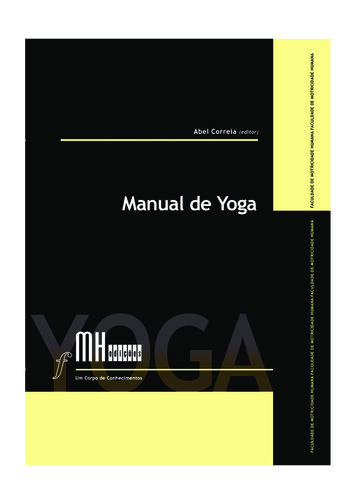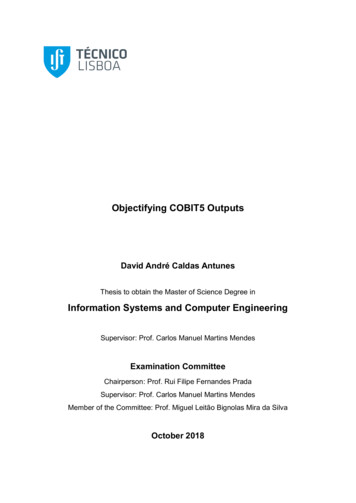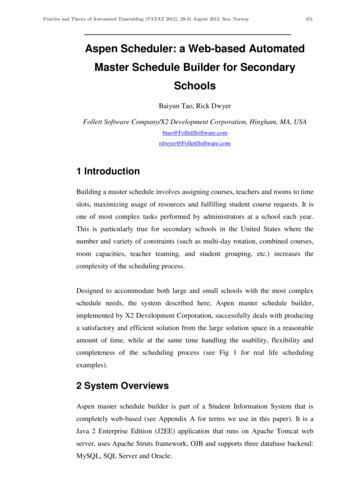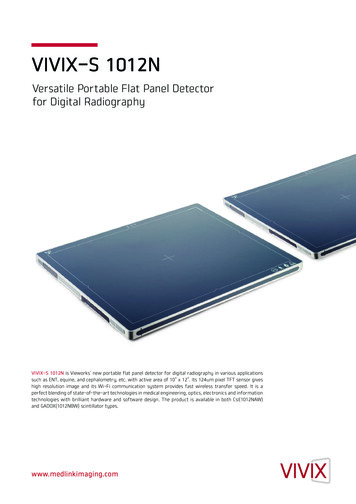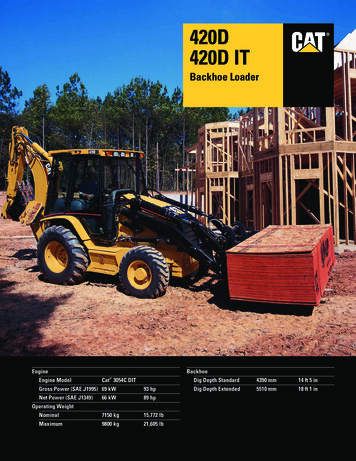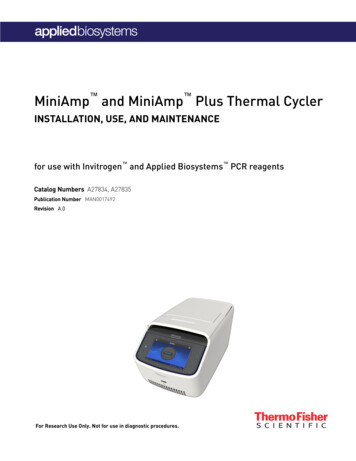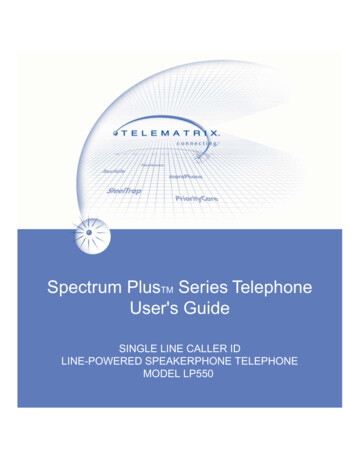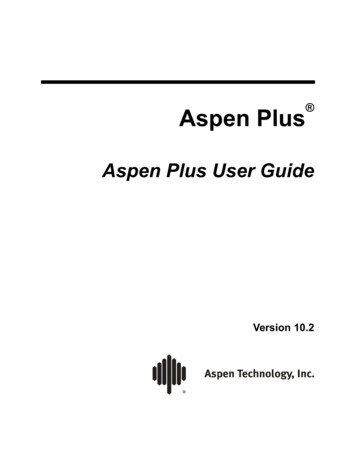
Transcription
Aspen Plus Aspen Plus User GuideVersion 10.2
Part Number: Aspen Plus 10.2February 2000Copyright (c) 1981-2000 by Aspen Technology, Inc. All rights reserved.Aspen Plus , Aspen Properties , Aspen Engineering Suite , AspenTech , ModelManager , the aspen leaf logo and Plantelligenceare trademarks or registered trademarks of Aspen Technology, Inc., Cambridge, MA.BATCHFRAC and RATEFRAC are trademarks of Koch Engineering Company, Inc.All other brand and product names are trademarks or registered trademarks of their respective companies.This manual is intended as a guide to using AspenTech's software. This documentation contains AspenTech proprietary andconfidential information and may not be disclosed, used, or copied without the prior consent of AspenTech or as set forth in theapplicable license agreement. Users are solely responsible for the proper use of the software and the application of the resultsobtained.Although AspenTech has tested the software and reviewed the documentation, the sole warranty for the software may be found inthe applicable license agreement between AspenTech and the user. ASPENTECH MAKES NO WARRANTY ORREPRESENTATION, EITHER EXPRESSED OR IMPLIED, WITH RESPECT TO THIS DOCUMENTATION, ITSQUALITY, PERFORMANCE, MERCHANTABILITY, OR FITNESS FOR A PARTICULAR PURPOSE.CorporateAspen Technology, Inc.Ten Canal ParkCambridge, MA 02141-2201USAPhone: (617) 949-1000Fax:(617) 949-0130URL: http://www.aspentech.comDivisionDesign, Simulation and Optimization SystemsAspen Technology, Inc.Ten Canal ParkCambridge, MA 02141-2201USAPhone: (617) 949-1000Fax:(617) 949-1030
ContentsAbout This Manual. xxiFor More Information . xxiiTechnical Support . xxiii1The User Interface.1-1Starting Aspen Plus . 1-2Connecting to the Aspen Plus Host Computer. 1-3The Aspen Plus Main Window . 1-4The Process Flowsheet Window . 1-5The Model Library. 1-6The Data Browser . 1-8Displaying Forms and Sheets in the Data Browser . 1-9Status Indicators. 1-11Using Next . 1-11Using the Previous and Next Sheet Buttons . 1-12Using the Go Back and Go Forward Buttons . 1-12Using the Object Manager. 1-13Deleting Objects and Clearing Forms . 1-14Using the Expert System When You Make Changes. 1-14Using Shortcut Keys . 1-15General Shortcut Keys . 1-16Shortcut Keys for Working with Blocks and Streams. 1-17Shortcut Keys for Editing . 1-17Shortcut Keys for Working with Files . 1-18Shortcut Keys for Working with Flowsheets . 1-18Shortcut Keys for Help . 1-19Shortcut Keys for Plotting. 1-19Shortcut Keys for Working with Regions. 1-20Shortcut Keys for Running Simulations . 1-20Shortcut Keys for Viewing . 1-21Supplying Comments . 1-212Creating a Simulation Model.2-1Process Simulation Using Aspen Plus . 2-1Creating a New Run. 2-2Starting Aspen Plus and Creating a New Run . 2-2Creating a New Run in Aspen Plus . 2-3Selecting a Template. 2-4Selecting a Run Type . 2-5Completing Input Specifications for a Run . 2-6Aspen Plus User GuideVersion 10.2iii
Completion Status for the Flowsheet .2-7Completion Status on Forms.2-7About the Templates .2-9About the General Template .2-10About the Petroleum Template .2-13About the Gas Processing Template .2-16About the Air Separation Template.2-18About the Chemicals Template .2-19About the Electrolytes Template .2-20About the Specialty Chemicals Template.2-21About the Pharmaceuticals Template .2-23About the Hydrometallurgy Template .2-23About the Pyrometallurgy Template .2-25About the Solids Template .2-26Using the Online Applications Library .2-28Accessing the Online Applications Library .2-293Using Aspen Plus Help .3-1Getting Help .3-1About The Help Window.3-2Hypertext Links .3-3Using the Back Button .3-3Searching for Help on a Topic.3-4Displaying Help on Dialog Boxes, Forms and Sheets .3-5Displaying Help on Screen Elements.3-5Getting Step by Step Help .3-5Getting Reference Information.3-6Printing Help .3-6Improving Help.3-74Defining the Flowsheet .4-1Creating a Process Flowsheet.4-1Placing Blocks .4-2Placing Streams and Connecting Blocks .4-4Using Heat and Work Streams.4-7Using PseudoProduct Streams .4-7Viewing The Flowsheet .4-8Adjusting the Zoom Level.4-8Using the Scrollbars .4-9Using the Data Browser to Find Blocks in a Large Flowsheet .4-9Using Bookmarks.4-10Using Pan .4-10Checking Flowsheet Completeness .4-11Modifying the Flowsheet.4-11Changing Flowsheet Connectivity .4-11Improving the Appearance of the Flowsheet .4-15About Flowsheet Sections .4-23ivAspen Plus User GuideVersion 10.2
Creating a Flowsheet Section . 4-23Specifying the Current Section . 4-24Using the Section Toolbar . 4-24Moving Blocks to a New Section . 4-25Specifying the Stream Class for a Section . 4-25Viewing the Current Section. 4-26Printing a Flowsheet . 4-265Global Information for Calculations.5-1About Global Information . 5-1Entering Global Specifications . 5-2Global Sheet . 5-3Description Sheet. 5-6Accounting Sheet . 5-7Diagnostic Sheet . 5-8Setup Simulation Options. 5-8Calculations Sheet . 5-9Flash Convergence Sheet . 5-13System Sheet. 5-15Limits Sheet . 5-16Units of Measure . 5-16Selecting Units of Measure . 5-16Report Options . 5-20Customizing the Stream Report . 5-226Specifying Components.6-1About Databanks.
Although AspenTech has tested the software and reviewed the documentation, the sole warranty for the software may be found in the applicable license agreement between AspenTech and the user. ASPENTECH MAKES NO WARRANTY OR REPRESENTATION, EITHER EXPRESSED OR IMPLIED, WITH RESPECT TO THIS DOCUMENTATION, ITS QUALITY, PERFORMANCE,