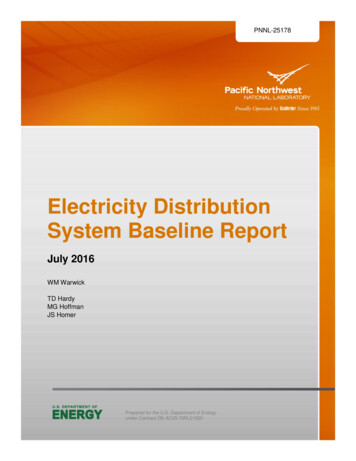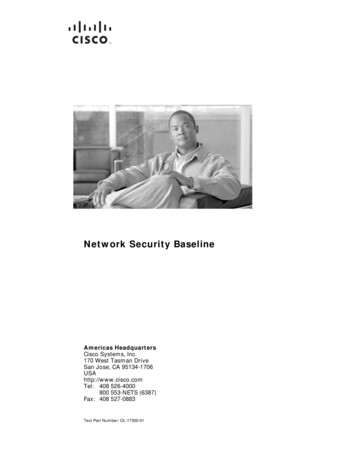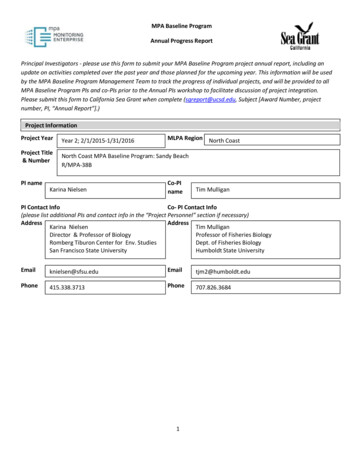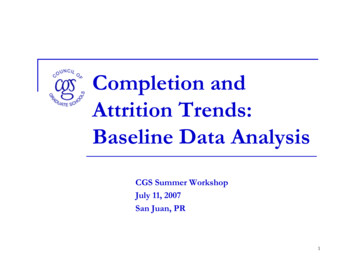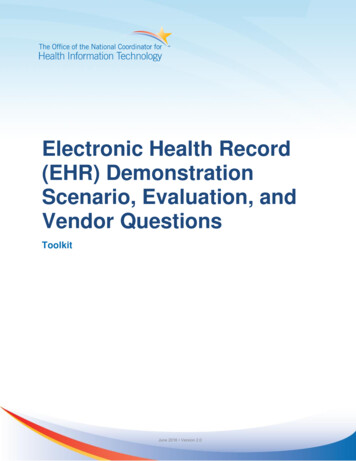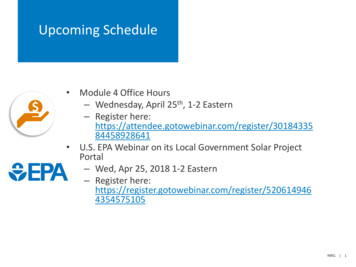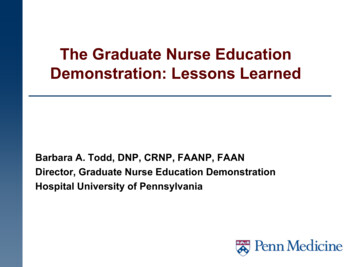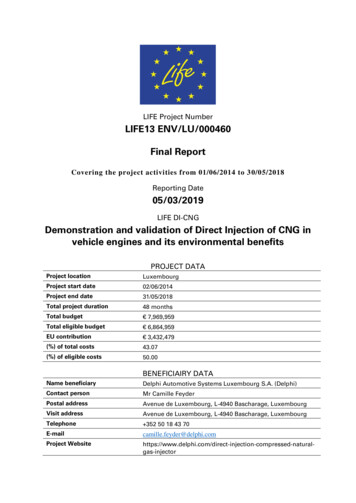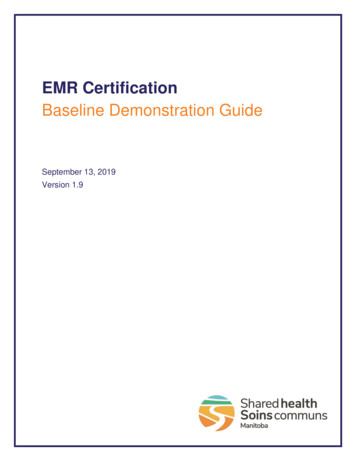
Transcription
EMR CertificationBaseline Demonstration GuideSeptember 13, 2019Version 1.9
Table of Contents1Introduction . 31.1Document Purpose . 31.2Related Documents . 32EMR Product Demonstration . 32.1Preparing for Product Demonstration . 32.2Demonstration Data . 42.3Scenarios . 53Release Notes. 33List of TablesTable 1: Related Documents . 3Table 2: Patient Demographics Scenarios . 5Table 3: Schedule Management Scenarios . 6Table 4: Clinical Encounters Scenarios . 7Table 5: Medical Record Management Scenarios . 8Table 6: Lab and Diagnostic Test Management Scenarios . 9Table 7: Medications Management Scenarios . 10Table 8: Clinical Decision Support Scenarios . 11Table 9: Billing Scenarios . 13Table 10: Queries Scenarios . 15Table 11: Privacy Scenarios. 17Table 12: Security Scenarios . 24Baseline Demonstration Guide v1.9Page 2 of 33
1 Introduction1.1Document PurposeThis document contains details of the Applicant demonstration component of the assessmentwhich are required in order for an EMR Product to be certified for Manitoba’s Baseline EMRSpecification.1.2Related DocumentsTable 1: Related DocumentsDOCUMENTEMR Certification - Baseline EMR Requirements SpecificationApplicant AssertionsEMR Product Demonstration22.1Preparing for Product DemonstrationApplicants are advised to thoroughly prepare for their demonstration to ensure that thedemonstration goes smoothly and to ensure that it can be completed in the allocated time.Before a demonstration session, Applicants must:1. Review each demonstration scenario to ensure understanding. If questions arise, pleasecontact EMR@sharedhealthmb.ca and we will provide any required clarification.2. Set-up the demonstration patients and providers as described in the section below.3. Complete the pre-requisites related to each demonstration scenario.4. Submit copies of all required documentation (e.g. reports, etc.) toEMR@sharedhealthmb.ca. When printing is required for demonstration, a printeddocument must be submitted prior to demonstration. An electronic PDF version isacceptable.5. If completing the demonstrations through video, the videos must be submitted toEMR@sharedhealthmb.ca.Applicants are encouraged to: Involve all members of their demonstration team in preparation activities, and ensurethat all participants have a clear understanding of the demonstration scenarios and theirrole in the demonstration Conduct an end-to-end dry run with the demonstration team to ensure that any identifiedissues can be remedied prior to the session, and to confirm the time required toBaseline Demonstration Guide v1.9Page 3 of 33
complete the demonstration. If more time is required than initially allocated, Applicantsshould advise Shared Health at their earliest opportunity.2.2Demonstration DataThe following profiles outline the data that should be set-up within the Applicant’s EMR Productprior to the Baseline Demonstration session. This core data set encompasses all data for alldemonstration scenarios described in this guide. The following guidelines should be adhered toduring set-up:1. If your EMR Product requires additional data entry to create a patient record, Applicantsshould populate those fields as they see fit.2. At the time of demonstration, patient records must reflect age and timeframerequirements identified in the specific demonstration scenarios outlined in section 2.3.3. Applicants are required to create three providers with identifiers 1006, 1007, and 1008(Identifier Type Billing ID). All patient profiles created to support the BaselineDemonstration session must be assigned to one of these provider identifiers. This is toensure that the demonstration data will not impact other assessment criteria.Baseline Demonstration Guide v1.9Page 4 of 33
2.3ScenariosThis section describes all Application Demonstration scenarios required for the Baseline EMR Requirements.PATIENT DEMOGRAPHICSThe following table articulates the demonstration scenario relevant to the Patient Demographics Baseline EMR requirements.Table 2: Patient Demographics 03Supportsmerging ofduplicatepatient records.Merging of patient recordsrefers to the merging of theentire patient medical record(not only patientdemographics).Two patient recordswith the same firstname and a similar lastname. The last name ofthe second patientrecord is spelleddifferently from the firstpatient record.Merging of duplicate recordsmust be initiated by the user.Automatic merging ofduplicate records is not anacceptable solution.Must allow for user tospecify which record shouldbe maintained as theprimary record.Prior to merging, the usermust be notified of thepermanence of the action,and given an opportunity toconfirm the merging ofduplicate patient records.Baseline Demonstration Guide v1.9DEMONSTRATIONSTEPEXPECTED RESULTSAttempt to merge thesecond patient recordwith the first patientrecord. The firstpatient record shouldbe identified as theprimary record.User notified ofpermanence of action.At a minimum, the firstpatient record containsa lab result and thesecond patient recordcontains an encounternote.User provided with optionto confirm the merge.Page 5 of 33
STEPEXPECTED RESULTSConfirm mergingaction.Merged patient recordcontains: last name of the firstpatient the lab result the encounter noteSCHEDULE MANAGEMENTThe following table articulates the demonstration scenario relevant to the Schedule Management Baseline EMR requirements.Table 3: Schedule Management 02Provides abilityto configure aprovider'sschedule.At a minimum, options willinclude: ability to set operatinghours at the clinic andprovider levelTwo providers, eachdisplayed in theschedule view. ability for users to definea default appointmentlength on an individualprovider basisability to reserve periodsof time on a schedule forspecified types ofappointmentsability to designate timewithin schedule as notavailable for patientappointmentsBaseline Demonstration Guide v1.9DEMONSTRATIONSTEPSchedule view displaysclinic operating hours as9am-5pm for bothproviders. One provider'sdefault appointment lengthis displayed as 15 minutesand the other provider'sdefault appointment lengthis displayed as 30minutes.Default AppointmentLength one provider set to15 minutes EXPECTED RESULTSone provider set to30 minutesClinic operating hoursglobally set to 9am5pm.Change one provider'sclinic operating hoursto 9am-3pm andreserve a time for aspecific appointmentSchedule view displaysclinic operating hours as9am-3pm for one providerand 9am-5pm for the otherprovider.Page 6 of 33
STEPtype (i.e. follow-up) intheir schedule.Reserve a time periodin one provider'sschedule asunavailable for apatient appointment.EXPECTED RESULTSThe reserved time for thespecific type ofappointment will bedisplayed on theapplicable provider'sschedule.Provider's scheduledisplays the reserved timeperiod that is unavailablefor patient appointments.CLINICAL ENCOUNTERSThe following table articulates the demonstration scenario relevant to the Clinical Encounters Baseline EMR requirements.Table 4: Clinical Encounters 02Provides abilityto writecompoundclinical noteswhere multipleproviders areable to updatethe note.Must be able to identify eachcontributing author without: manual entry ofidentification (e.g.initials) requiring user to accessaudit logs to view entryinformationAn encounter note iscreated in a patientrecord by a provider.Supportsprovider signoff of clinicalAt a minimum, ability forproviders to sign-off:An order is created in apatient record by aprovider.05-003Baseline Demonstration Guide v1.9DEMONSTRATIONSTEPEXPECTED RESULTSA different provideradds content to theencounter note.Encounter note displays: added content each provider as anauthor of theencounter noteOrder present in thepatient's record.Page 7 of 33
IDREQUIREMENTGUIDELINESdocuments. rdersattached documentsreports, lab results anddiagnostic testso received through aninterfaceo manually keyed intothe EMRPRE-REQUISITESDEMONSTRATIONSTEPEXPECTED RESULTSSign-off on the order.System displays: date and time of signoff user identity for theproviderThe first providersigns-off on the report.System displays: date and time of eachsign-off user identity for thefirst providerA second providersigns-off on the report.System displays: date and time of eachsign-off user identity for thefirst providerA report exists in thepatients record.At a minimum, ability tocapture and make visible: sign-off date/time user identityAbility to capture sign-offs bymultiple providers for: reports, lab results anddiagnostic testsMEDICAL RECORD MANAGEMENTThe following table articulates the demonstration scenario relevant to the Medical Record Management Baseline EMR requirements.Table 5: Medical Record Management 10Provides abilityto create andupdate careAt a minimum, must providethe ability to:At a minimum, apatient's record willcontain a care plan thatBaseline Demonstration Guide v1.9DEMONSTRATIONSTEPEXPECTED RESULTSPage 8 of 33
IDREQUIREMENTGUIDELINESPRE-REQUISITESplans for apatient. includes a health goal,a related activity andtreatment plan. set objectives (goals)generate acomprehensive view ofthe patient's care planincluding all activities,plans, service events,treatment plans andclinical details pertainingto a specific patientprint the care planDEMONSTRATIONSTEPEXPECTED RESULTSAdd a service event tothe patient's care plan.Patient's care plandisplays the health goal,activity, treatment plan andservice event.Print the patient's careplan.A printout of the patient'scare plan is generated.Printout must adhere toaccepted formats asstated in section 2.1.LAB AND DIAGNOSTIC TEST MANAGEMENTThe following table articulates the demonstration scenario relevant to the Lab and Diagnostic Test Management Baseline EMRrequirements.Table 6: Lab and Diagnostic Test Management NSTRATIONSTEPEXPECTED RESULTS07-005Allows users tocross-referencethe EMR'sproprietary testnames to thetest codes/testnames ng of similar testcodes to test names in theEMR may be pre-configuredor the EMR must provide theability for a user to performthis manually.At a minimum, thefollowing will be presentin a patient record:two equivalent testssuch that one test usesthe EMR's proprietarytest name and the othertest is from a differentlaboratory that uses adifferent testcode/name.Demonstrate how labresults are configuredin the EMR so thatsimilar results comingfrom different sourcesystems are grouped.The system groups bothtests.Baseline Demonstration Guide v1.9Page 9 of 33
STEPEXPECTED RESULTSThe two equivalenttests are configured togroup together.07-007Provides abilityto reconcile testorders andresults.Outstanding requisitionsmust be identifiable whenreconciling.At a minimum, thefollowing will be presentin a patient's record:Must provide the ability toremove a requisition fromthe outstanding requisitionlist.OutstandingRequisitionsRequisition ARequisition BThe outstandingrequisition list displays: Requisition A Requisition BResultsResult AReconcile RequisitionA with Result AThe outstandingrequisition list displays: Requisition BRemove Requisition Bfrom the outstandingrequisition list.The outstandingrequisition list does notdisplay Requisition B.MEDICATIONS MANAGEMENTThe following table articulates the demonstration scenario relevant to the Medications Management Baseline EMR requirements.Table 7: Medications Management 09Provides abilityto managepatientintolerancesAt a minimum, will includecreating, updating, andremoving of intolerances andA reaction to penicillincausing emesis(vomiting) will bepresent in a patient'sBaseline Demonstration Guide v1.9DEMONSTRATIONSTEPEXPECTED RESULTSPatient's record displaysan emesis (vomiting)reaction to penicillin.Page 10 of 33
IDREQUIREMENTGUIDELINESPRE-REQUISITESand adversereactions tomedications.adverse reactions.record.DEMONSTRATIONSTEPEXPECTED RESULTSModify reaction topenicillin toanaphylactic shock.Patient's record displaysan anaphylactic shockreaction to penicillin.Remove reaction topenicillin from patient'srecord.Patient's record does notdisplay a reaction topenicillin.CLINICAL DECISION SUPPORTThe following table articulates the demonstration scenario relevant to the Clinical Decision Support requirements category.Table 8: Clinical Decision Support 03Provides abilityto illustrate theeffects oftreatment onpatient health.At a minimum, must: display in graphical ortabular format be printableAt a minimum, apatient's record willcontain the following: a series of at leasttwo results for thesame lab test capture of twodifferent patientweights during thedate range of theseries of lab results two of the sameprescriptions thathave differentdosages and startdates during thedate range of theseries of lab resultsAt a minimum, informationalelements include: lab test data general care data medications dataBaseline Demonstration Guide v1.9DEMONSTRATIONSTEPEXPECTED RESULTSPage 11 of 33
STEPEXPECTED RESULTSDisplay therelationship betweenthe patient's weightand the patient's labresults.A graph or tabledisplaying: the series of results forthe lab test a reference of thepatient's weights anddates capturedDisplay therelationship betweenthe prescription andthe patient's labresults.A graph or tabledisplaying: the series of results forthe lab test a reference of theprescriptions and theprescription start datesPrint the relationshipbetween theprescription and thepatient's lab results.A printout of the graph ortable is generated anddisplays: the series of results forthe lab test a reference of theprescriptions and theprescription start datesPrintout must adhere toaccepted formats asstated in section 2.1.BILLINGThe following table articulates the demonstration scenario relevant to the Billing requirements category.Baseline Demonstration Guide v1.9Page 12 of 33
Table 9: Billing NSTRATIONSTEPEXPECTED RESULTS14-008Provides errorchecking andclaim validitywarnings.At a minimum, the errorchecking will include: mandatory billing fields(e.g. billing ID, servicedate, health cardnumber, etc.) validity of healthregistration numberformat, regardless ofassigning authority gender-specific claims procedure claimsrelevant to diagnoses patient exceedsallowable number ofbillings for a tariff withinthe time specified eligibility for annualbilling of tariff when billing for patientsinsured by Canadianjurisdictions withoutreciprocal billingarrangements orpatients insured in nonCanadian jurisdictionsAt a minimum, willcontain preloaded claimdata that contains errorand validity warningsfor the below scenarios: mandatory billingfields (e.g. billingID, service date,health cardnumber, etc.) validity of healthregistration numberformat, regardlessof assigningauthority gender-specificclaims procedure claimsrelevant todiagnoses allowable numberof billings for a tariffwithin the timespecified isexceeded eligibility for annualbilling of tariff billing for patientsinsured byCanadianjurisdictions withoutreciprocal billingarrangements orpatients insured inDisplay section(s) ofthe EMR where claimsare entered andvalidated, anddemonstrate how errorand warningmessages aredisplayed.The system displays errorand validity warnings forthe below scenarios: mandatory billingfields (e.g. billing ID,service date, healthcard number, etc.) validity of healthregistration numberformat, regardless ofassigning authority gender-specific claims procedure claimsrelevant to diagnoses allowable number ofbillings for a tariffwithin the timespecified is exceeded eligibility for annualbilling of tariff when billing forpatients insured byCanadian jurisdictionswithout reciprocalbilling arrangementsor patients insured innon-CanadianjurisdictionsError checking must occurprior to claim submission.Baseline Demonstration Guide v1.9Page 13 of 33
STEPEXPECTED RESULTSCreate a claim directlyfrom patient'sencounter information.A claim with informationpre-loaded from patient'sencounter information iscreated.Alter information in thecreated claim so that itdiffers from patient'sencounter information.The altered information isreflected in the claim.Correct the claimbased on the rejectionreason.The claim is updated withcorrected information.Submit the previouslyrejected claim.The system allowssubmission of thepreviously rejected rovides abilityto create aclaim/billingdirectly fromthe patientencounterinformation.Must be able to bill withoutre-entry of patient,encounter, or clinicalinformation including theICD9 code.Must allow user to modifydata populated from patientencounter.Supports resubmission of arejected claim.Providessupport forclaimsAt a minimum, thefollowing informationwill be present in apatient's record: clinical encounternote scheduledappointmentAt a minimum, the EMRwill contain a rejectedclaim.A manual reconciliationprocess is not acceptable.Baseline Demonstration Guide v1.9At a minimum, the EMRwill contain a rejectedand an approved claim.Rejected and approvedclaims are displayed.Page 14 of 33
STEPEXPECTED RESULTSReconcile the rejectedand approved claimswith the submittedclaims.The rejected and approvedclaims are reconciled.reconciliation.QUERIESThe following table articulates the demonstration scenario relevant to the Queries requirements category.Table 10: Queries 01Provides abilityto create andexecutequeries.At a minimum, must be ableto query data related to: Patient demographics Provider demographics Patient-Providerrelationship Appointment Labs Medications Health Concerns Interventions Allergies
The following table articulates the demonstration scenario relevant to the Medical Record Management Baseline EMR requirements. Table 5: Medical Record Management Scenarios ID REQUIREMENT GUIDELINES PRE-REQUISITES DEMONSTRATION STEP EXPECTED RESULTS 06-010 Provides ability to create and update care At a minimum, must provide the ability to: