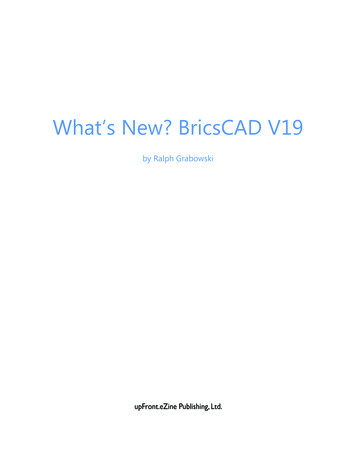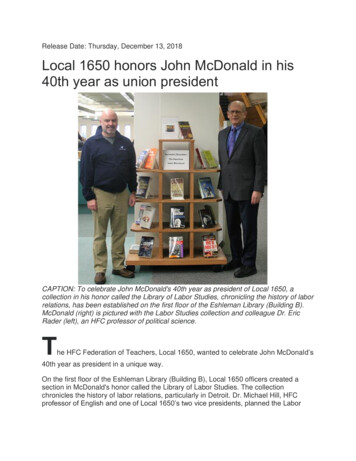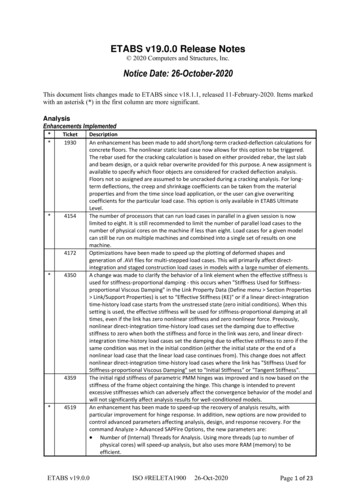
Transcription
ETABS v19.0.0 Release Notes 2020 Computers and Structures, Inc.Notice Date: 26-October-2020This document lists changes made to ETABS since v18.1.1, released 11-February-2020. Items markedwith an asterisk (*) in the first column are more significant.AnalysisEnhancements riptionAn enhancement has been made to add short/long-term cracked-deflection calculations forconcrete floors. The nonlinear static load case now allows for this option to be triggered.The rebar used for the cracking calculation is based on either provided rebar, the last slaband beam design, or a quick rebar overwrite provided for this purpose. A new assignment isavailable to specify which floor objects are considered for cracked deflection analysis.Floors not so assigned are assumed to be uncracked during a cracking analysis. For longterm deflections, the creep and shrinkage coefficients can be taken from the materialproperties and from the time since load application, or the user can give overwritingcoefficients for the particular load case. This option is only available in ETABS UltimateLevel.The number of processors that can run load cases in parallel in a given session is nowlimited to eight. It is still recommended to limit the number of parallel load cases to thenumber of physical cores on the machine if less than eight. Load cases for a given modelcan still be run on multiple machines and combined into a single set of results on onemachine.Optimizations have been made to speed up the plotting of deformed shapes andgeneration of .AVI files for multi-stepped load cases. This will primarily affect directintegration and staged construction load cases in models with a large number of elements.A change was made to clarify the behavior of a link element when the effective stiffness isused for stiffness-proportional damping - this occurs when "Stiffness Used for Stiffnessproportional Viscous Damping" in the Link Property Data (Define menu Section Properties Link/Support Properties) is set to “Effective Stiffness (KE)" or if a linear direct-integrationtime-history load case starts from the unstressed state (zero initial conditions). When thissetting is used, the effective stiffness will be used for stiffness-proportional damping at alltimes, even if the link has zero nonlinear stiffness and zero nonlinear force. Previously,nonlinear direct-integration time-history load cases set the damping due to effectivestiffness to zero when both the stiffness and force in the link was zero, and linear directintegration time-history load cases set the damping due to effective stiffness to zero if thesame condition was met in the initial condition (either the initial state or the end of anonlinear load case that the linear load case continues from). This change does not affectnonlinear direct-integration time-history load cases where the link has "Stiffness Used forStiffness-proportional Viscous Damping" set to "Initial Stiffness" or "Tangent Stiffness".The initial rigid stiffness of parametric PMM hinges was improved and is now based on thestiffness of the frame object containing the hinge. This change is intended to preventexcessive stiffnesses which can adversely affect the convergence behavior of the model andwill not significantly affect analysis results for well-conditioned models.An enhancement has been made to speed-up the recovery of analysis results, withparticular improvement for hinge response. In addition, new options are now provided tocontrol advanced parameters affecting analysis, design, and response recovery. For thecommand Analyze Advanced SAPFire Options, the new parameters are: Number of (Internal) Threads for Analysis. Using more threads (up to number ofphysical cores) will speed-up analysis, but also uses more RAM (memory) to beefficient.ETABS v19.0.0ISO #RELETA190026-Oct-2020Page 1 of 23
*TicketDescription *49064925*5110Maximum Size for Response Files (MB). This may affect certain backup or archivalsystems.For the command Analyze Advanced Design and Response Recovery Options: Number of Threads for Design. Using more threads (up to number of physical cores)will speed-up design and response recovery, but also uses more RAM (memory) to beefficient. Number of Threads for Response Recovery. Using more threads (up to number ofphysical cores) will speed-up design and response recovery, but also uses more RAM(memory) to be efficient. Use Memory-mapped Files for Design and Recovery. This can speed-up retrieval ofsaved analysis results. Systems with Solid State Drives (SSDs) and adequate RAM(memory) will benefit the most. Allow Model Differences when Merging Results. Normally this is not recommended,but it can be permitted, when merging results from models run on different machines.An enhancement has been made to speed-up repeated solving of the stiffness matrix whenusing the Multi-threaded Solver option. This should significantly increase the speed ofnonlinear static, nonlinear multi-step static, and nonlinear direct-integration time-historyload cases, especially when using Newton-Raphson iteration and/or event-to-eventstepping. Staged-construction load cases will similarly benefit within stages and betweenstages where the structure does not change. Eigen modal load cases will benefit whenmany frequency shifts are performed, and linear direct-integration time-history loads caseswill benefit when the time-stepping is not constant. Larger models will show more benefit.This change does not affect the default Advanced Solver or the Standard Solver. Use thecommand Analyze Advanced SAPFire Options to select the Multi-threaded Solver.An enhancement was made to the Nonlinear Parameters form (Define menu Load Cases)to provide a clearer selection of the solution scheme to be used for a nonlinear static,staged-construction, or nonlinear direct-integration time-history load case. The previousoptions "Use Iteration" and "Use Event-to-Event Stepping" have been merged into oneparameter "Solution Scheme", which specifies the overall solution method used in theanalysis. The new Solution Scheme options are:(1.) Iterative Only, equivalent to “Use Event-to-event stepping” No and “Use Iteration” Yes(2.) Iterative Event-to-Event , equivalent to “Use Event-to-event stepping” Yes and “UseIteration” Yes(3.) Event-to-Event Only , equivalent to “Use Event-to-event stepping” Yes and “UseIteration” NoOnly the nonlinear parameters relevant to the selected solution scheme will be shown inthe form. It is suggested to select the solution scheme first before specifying the nonlinearparameters, since the nonlinear parameters may be reset when the solution scheme ischanged. See also Ticket 5110 for additional parameters and changed behavior for theEvent-to-Event Only solution scheme.An enhancement was made to nonlinear static and nonlinear direct-integration load casesthat use the "Event-to-Event Only" solution method to better handle how equilibriumunbalances are passed to each subsequent step. This change may affect results for noniterative event-to-event analyses where the relative unbalance reported in the .LOG filesare large, but the change is expected to reduce the relative unbalance in the analyses.Additionally, four parameters are added to the Nonlinear Parameters form (Define menu Load Cases) to allow more user control for the Event-to-Event Only method:(1.) Stop Analysis when Maximum Events per Step is Exceeded. Selecting Yes for this optionenables a new feature where the analysis will terminate if the specified Maximum Eventsper Step is reached in an analysis step.(2.) Minimum Event Step Size. The minimum event size that is allowed during analysis.When the Maximum Null Events per Step is exceeded, events that are smaller than thisvalue are increased and counted as Null Steps.ETABS v19.0.0ISO #RELETA190026-Oct-2020Page 2 of 23
*Ticket*5224Description(3.) Maximum Null Events per Step. If this is set to a non-zero value, this is the number ofevents smaller than the specified Minimum Event Step Size allowed in an analysis step. Ifset to zero, the Minimum Event Step Size will not be enforced.(4.) Use Correction Step for Large Unbalance. The options are "None", "Every Step", and"Last Step". When "Every Step" is specified, an additional correction step with no appliedload will be taken at the end of any step where the relative unbalance is larger than 1.0e-4to resolve unbalances in the model before moving to the next step. If "Last Step" isspecified, this correction step will be taken at the end of a Nonlinear Static load case or atthe end of every stage for a Staged Construction load case. This parameter is onlyapplicable to Nonlinear Static load cases.Event-to-Event Only analysis can be defined by setting the "Solution Scheme" option to"Event-to-Event Only" in the Nonlinear Parameters form. See also Ticket 4925 for changesto the Nonlinear Parameters form.The biaxial friction-pendulum isolator link element now uses tangent stiffness for iterationwhen running nonlinear static, staged-construction, and nonlinear direct-integration timehistory load cases. Previously this isolator used the initial stiffness for iteration. Using thetangent stiffness is generally more efficient, although convergence behavior is alwaysproblem dependent. This change may cause some differences in analysis results fromprevious versions. These will usually be within the convergence tolerance except fornumerically sensitive or ill-conditioned models. Results for Verification Example 6-011,which can vary with different processors, are slightly affected by this change. The tensioncompression (T/C) friction-pendulum isolator already was using the tangent stiffness foriteration, while the triple friction-pendulum isolator will continue to use initial stiffness foriteration. Note that the use of tangent stiffness for the biaxial and tension-compressionfriction-pendulum isolators also makes them suitable for pure event-to-event solutionmethods, but the same is not true for the triple friction-pendulum isolator using initialstiffness.APIEnhancements Implemented*Ticket215338984071*5190DescriptionThe Application Programming Interface (API) functions cFrameObj.SetPier,cFrameObj.SetSpandrel, cAreaObj.SetPier and cAreaObj.SetSpandrel have been enhancedso that they can be used to assign pier/spandrel labels while the model is locked.Additionally, the methods in the cPierLabel and cSpandrelLabel interface can be used toadd, remove, or modify pier and spandrel labels while the model is locked. Note thatrelabeling the piers and spandrels when the model is locked will delete the design results,which is now the same behavior as when relabeling them using the graphical user interface.The examples included in the documentation for the Application Programming Interface(API) now have updated instructions for attaching to a running instance of ETABS. Inaddition, the C example has also been modified to provide clearer guidance on creating aforward-compatible client.An enhancement was made to the Application Programming Interface (API) to add thefunctions SapModel.PropArea.GetShellLayer 2 and SetShellLayer 2, which get and set thedefinitions of all the layers in a layered-shell property. These new functions include theoption to get and set the material behavior type, either Directional or Coupled, which wasnot available in the now superseded functions GetShellLayer 1 and SetShellLayer 1. If thefunction SetShellLayer 1 is used, the material behavior type defaults to Directional for alllayers. Note that the Coupled option only applies to concrete materials, and is ignoredwithout error for other materials.The ETABS API can now be used to start and/or connect to a running instance of ETABS on aRemote Computer that is running the new API Service for distributed computing.Simultaneous runs can be started on multiple Remote Computers using an API script orplug-in, and results can be merged to the Main Computer programmatically, without userETABS v19.0.0ISO #RELETA190026-Oct-2020Page 3 of 23
*TicketDescriptionintervention, as they become available. Possible applications that can be sped up bydistributed computing include parameter studies, Monte Carlo simulations, orperformance-based design requiring a large number of load cases to be run.Database TablesEnhancements nAn enhancement was made whereby the tables for general pier Section-Designer sections,defined through the shear wall design module, can now be generated. The data for thesesections can now also be edited interactively.An enhancement was made to enhance the Joint Coordinates and object connectivity tablesand to expose them for interactive database editing.An enhancement was performed to allow the name of the database file that isautomatically saved after the analysis is run to include a path. Also, multiple files can nowbe specified to be automatically saved after the analysis is run.An enhancement was made to add the database table "Analysis Options - Analysis Modelfor Nonlinear Hinges" under Model Definitions Options and Preferences AnalysisOptions. This database table reflects the options available in the Analysis Model forNonlinear Hinges form, which is accessible by going to the Analyze menu Analysis Modelfor Nonlinear Hinges.The Interactive Database (Edit menu Interactive Database) has been enhanced so thetables "Pier Label Definitions", "Spandrel Label Definitions", "Frame Assigns - Pier Labels","Frame Assigns - Spandrel Labels", "Area Assigns - Pier Labels", and "Area Assigns - SpandrelLabels" can be edited while the model is locked.Design – Composite BeamEnhancements Implemented*Ticket421352055314DescriptionComposite beam design has been enhanced for the following items:(1.) ETABS does not take into account floor objects with sections of type Slab whencomputing beam composite section properties, and when this condition affects the designof a beam, ETABS will post a warning message to that effect in the Interactive Design formand in the calculations output. However, ETABS previously would keep posting thatmessage even after the sections of the involved floor objects had been changed to typeDeck. This had no effect on the design of the beams. The message is now posted only whenrelevant.(2.) In the Interactive Composite Beam Design and Review form, the percentage ofcomposite action corresponding to the maximum number of shear studs that fit on theselected beam section is now always one of the available choices.(3.) An enhancement was made to user reports that feature composite beam calculations.When some of the beam designs fail, the calculations reported for the affected beams arebased on the percentage of composite action corresponding to the maximum number ofshear studs that will fit. This is consistent with the stress ratios displayed when the StartDesign/Check command is run and with the contents of user reports featuring compositebeam summary results.An enhancement was made to the design of composite beams per the CSAS16-14 code toadd a new Composite Beam Design Preference that specifies whether shear studs arelocated in the centers of deck ribs or off-center. When the deck is perpendicular to thebeam being designed, specifying the off-center location typically increases the shear studcapacity.An enhancement was made to composite beam design so that fewer shear studs may nowbe determined as required, with the controlling stress ratio being closer to 1.0 or to thelimit specified in the composite beam design preferences. This change will not affect mostdesigns, but is more efficient when it does occur.ETABS v19.0.0ISO #RELETA190026-Oct-2020Page 4 of 23
Design – Concrete FrameEnhancements ionAn enhancement has been made in which the beam design can now consider prestressingtendons. This feature is only available in the Ultimate level of ETABS.An enhancement was added for CSA A23.3-14 concrete frame design code where torsionallongitudinal rebar needed at tension and compression side is now designed when combinedaxial force, torsion and shear exceeds the code allowable limit. Torsional longitudinal rebaris reported at top and bottom separately when tension or/and compression caused bycombined axial, shear and torsion are more than flexural longitudinal rebar.An enhancement has been made to add the new design code “ACI 318-19” for designingconcrete frames.An enhancement has been made for steel frame design code "Chinese 2018" where nowthe stability check equation information will be displayed with most of the terms as zerosand with the calculated phiB factor when the design preferences or overwrites specify"Ignore beam phiB" as "Yes". Previously the stability check information was shown in thiscase for the phiB factor set to 1.0. The new implementation for the "Chinese 2018" code issimilar to that of "Chinese 2010".An enhancement has been implemented to add composite column design according to AISC360-16.Design – Shear WallEnhancements Implemented*Ticket2561*3488DescriptionAn enhancement was made to AS 3600-2018 shear wall design to account for the ductilityrequirements in shear walls. For ductile shear walls, boundary zone design conditions arenow checked and pier shear design forces are amplified.An enhancement has been implemented to add shear wall design according to ACI 318-19.Design – SlabEnhancements te slab design has been added per the Australian AS 3600-2018 code for reinforcedconcrete and PT slabs.An enhancement has been implemented to add slab design according to the ACI 318-19code.The National Annexes for Bulgaria, Germany, Ireland, Poland and Portugal have been addedas an option to the Eurocode 2-2004 reinforced-concrete and PT slab design.Design – Steel FrameEnhancements Implemented*Ticket4031DescriptionAn enhancement was made to the Russian steel frame design code SP 16.13330.2017where now the maximum elastic shear-stresses and the maximum elastic combinedstresses are checked by comparing them with Rs*GammaC and Ry*GammaC/0.87,respectively, at the critical points per the code (SP 16.13330.2017 Eqn. 42, Eqn 44, Section8.2.1.) for the following sections: Singly-symmetric I-shape, Channel, T-shape, Double Angle,and Box sections per the code (SP 16.13330.2017 Eqn. 42, Eqn 44, Section 8.2.1.).Previously, those checks were performed only for the following sections: Doubly-symmetricI-shape, Double Channels, Rectangular shape, Pipes, and Circles. These checks are notperformed for any Section Designer, General, or Angle sections. The average shear checksbased on Q3/Av33 and Q2/Av22 are checked by comparing them with Rs*GammaC for allshapes as a simplified measure. These simple checks are still done. The previous resultswere slightly unconservative for the new considered shapes.ETABS v19.0.0ISO #RELETA190026-Oct-2020Page 5 of 23
*Ticket40334044DescriptionAn enhancement has been made in the Russian steel frame design code SP 16.13330.2017to distinguish between the two phi c factors which are reported: (1) phi c from Table 21,and (2) the phi c factor from clause 7.1.5 to be used in Eqn.10. The second one is calculatedonly for channel sections. This is now clarified by specifying the corresponding clauses inthe header of the table. This was a reporting only issue.An enhancement has been made to the Russian steel frame design code per the Change 2of SP 16.13330.2017 (SP 16.13330.2017 7.1.3, Table 7), where for the buckling check of Ishaped sections, the following buckling curves are now used:(i) The buckling curve "b" is used for the major direction buckling for all rolled or welded,doubly-symmetric I-shapes except for case (ii).(ii) The buckling curve "a" is used for the major direction buckling of all rolled,doubly-symmetric I-shapes with the depth of the section along the web directionmore than 500 mm.(iii) T
ETABS v19.0.0 ISO #RELETA1900 26-Oct-2020 Page 3 of 23 * Ticket Description (3.) Maximum Null Events per Step.