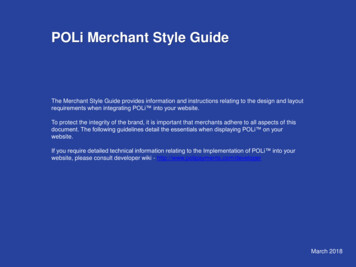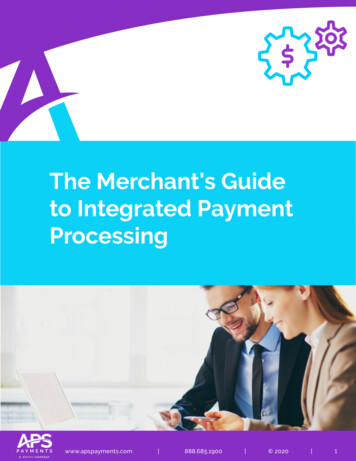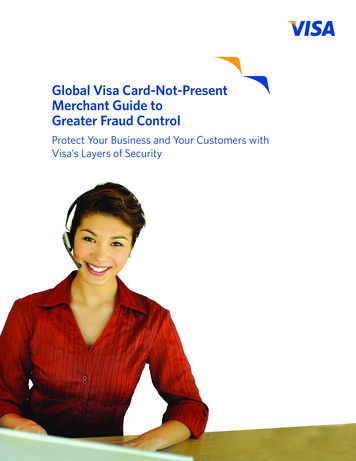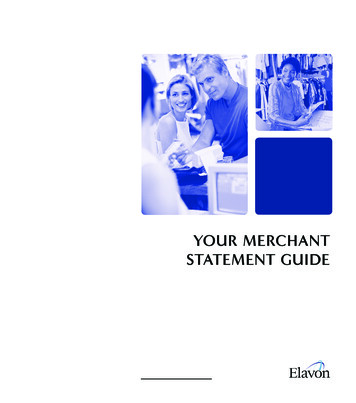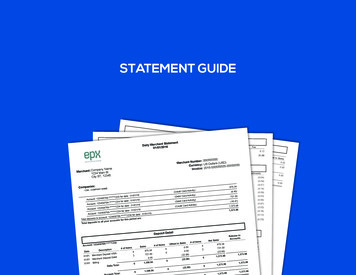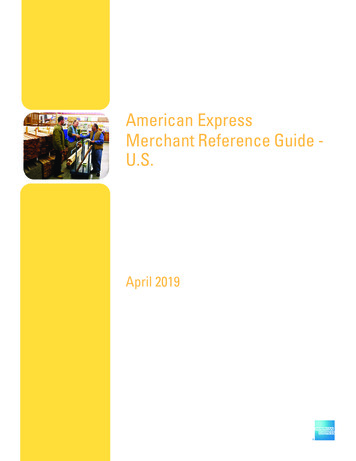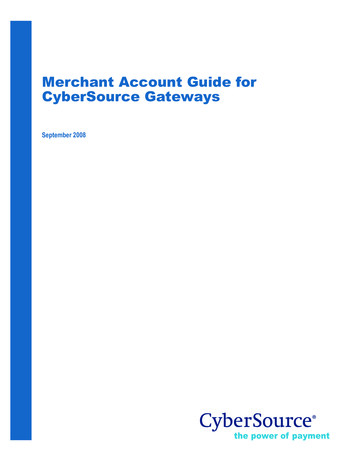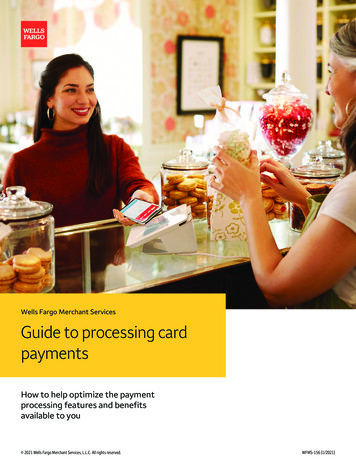
Transcription
Merchant Integration GuideCard Not Present TransactionsAuthorize.Net Customer Supportsupport@authorize.netAuthorize.Net LLC 071708
Authorize.Net LLC (“Authorize.Net”) has made efforts to ensure the accuracy and completeness ofthe information in this document. However, Authorize.Net disclaims all representations, warrantiesand conditions, whether express or implied, arising by statute, operation of law, usage of trade,course of dealing or otherwise, with respect to the information contained herein. Authorize.Netassumes no liability to any party for any loss or damage, whether direct, indirect, incidental,consequential, special or exemplary, with respect to (a) the information; and/or (b) the evaluation,application or use of any product or service described herein.Authorize.Net disclaims any and all representation that its products or services do not infringe uponany existing or future intellectual property rights. Authorize.Net owns and retains all right, title andinterest in and to the Authorize.Net intellectual property, including without limitation, its patents,marks, copyrights and technology associated with the Authorize.Net services. No title or ownershipof any of the foregoing is granted or otherwise transferred hereunder. Authorize.Net reserves theright to make changes to any information herein without further notice.Authorize.Net Trademarks:Advanced Fraud Detection Suite Authorize.Net Authorize.Net Your Gateway to IP Transactions Authorize.Net Verified Merchant Seal Authorize.Net Where the World Transacts Automated Recurring Billing eCheck.Net FraudScreen.Net Last revised: 10/29/2010Copyright 1998 - 2009 Authorize.Net, a CyberSource solution1
Table of ContentsAuthorize.Net Trademarks: . 1Table of Contents . 2Revision History . 4Section 1 Introduction . 5Processing Requirements . 6Connection Methods. 6Server Integration Method (SIM) . 6Advanced Integration Method (AIM) . 6Simple Checkout . 7Customer and Developer Support . 7Section 2 Submitting Transactions . 9Credit Card Transaction Types . 9Authorization and Capture . 9Authorization Only . 9Prior Authorization and Capture . 10Capture Only . 10Credit . 11Unlinked Credit . 11Void . 11Using the Merchant Interface . 12Unsettled Transactions . 12Virtual Terminal . 12Section 3 Integration Settings . 13Access Settings . 13API Login ID . 13Transaction Key . 14General Settings . 14Test Mode . 14Transaction Cut-Off Time. 15Transaction Details API . 15Standard Transaction Security Settings . 15Last revised: 10/29/2010Copyright 1998 - 2009 Authorize.Net, a CyberSource solution2
SIM Developer GuideAddress Verification Service (AVS) Filter . 16Credit Card Verification (CCV) Filter . 18Password-Required Mode. 20Server Integration Method (SIM) Settings . 21Form Settings . 21Customizing the Hosted Payment Form . 25Receipt page options . 27Email Receipt . 29Advanced Integration Method (AIM) Settings . 30Direct Response. 31Cardholder Authentication Programs. 32eCheck.Net Transactions . 32Additional Integration Features . 32Itemized Order Information . 32Merchant-Defined Fields . 33Section 4 Transaction Response. 34Response Code Details . 39Response Codes . 40Response Reason Codes and Response Reason Text . 40Last revised: 10/29/2010Copyright 1998 - 2009 Authorize.Net, a CyberSource solution3
Section 1 IntroductionRevision HistoryPUBLISH DATEUPDATESAugust 2007Release of Merchant Integration GuideMay 2008Removal of SecureSource requirementsJuly 2008KB and CS updateOctober 2009Clarify requirements for Prior auth Capture, Void, and Credit transaction typesMay 2010Clean up formattingAugust 2010Update MD5 Hash informationUpdate instructions for customizing look and feel of payment form and receiptpageNovember 2010Add Transaction Details API settingLast revised: 10/29/2010Copyright 1998 - 2009 Authorize.Net, a CyberSource solution4
Section 1IntroductionWelcome to the Merchant Integration Guide! This document is designed to be a companion guideto the Web developer guides for connecting a website or business application to the Authorize.NetPayment Gateway for processing online payments. Its purpose is to provide details about thesettings available in the Merchant Interface for configuring your connection to the paymentgateway.The Merchant Interface at https://account.authorize.net is a secure website where you can manageyour payment gateway account, submit manual transactions, monitor and review unsettledtransactions, search for and view settled transactions, view account billing statements, configureaccount settings, and more. This particular guide focuses on the settings available in the MerchantInterface for your website connection to the payment gateway. For help with other MerchantInterface features and settings, see the Merchant Interface Online Help Files. These can beaccessed from any page in the Merchant Interface by clicking the Help link in the top right corner ofthe page.IMPORTANT: Connection settings that can be configured in the Merchant Interface can also behard coded in your website code. To maintain a robust connection to the payment gateway, it ishighly recommended that you work closely with your Web developer to identify those settings thatshould be hard coded in your website code versus those settings that you might need to configureyourself from time to time in the Merchant Interface.You might consider creating a unique user account in the Merchant Interface for your Webdeveloper, to give them direct access and permissions to configure connection settings for youraccount. This way, you do not need to worry about settings yourself—you can simply communicaterequirements to your Web developer. For more information on creating user accounts, log on to theMerchant Interface at https://account.authorize.net, click User Administration under Account inthe main menu on the left, and click the Help link in the top right corner of the page.Note: Only Account Owners or Account Administrators have the permissions necessary to createnew account users. If the Multiple User Accounts feature is not enabled for your MerchantInterface account, the principle owner or the person in your organization who set up yourpayment gateway account will need to activate it in order for you to create user accounts.For more information see the Multiple User Accounts Merchant Preparation Guide ast revised: 10/29/2010Copyright 1998 - 2009 Authorize.Net, a CyberSource solution5
Section 1 IntroductionProcessing RequirementsThis document assumes that the following requirements for processing payments through theAuthorize.Net Payment Gateway are already in place: You already have a U.S. based merchant bank account that allows Internet transactions. You already have an e-commerce (Card Not Present) Authorize.Net Payment Gatewayaccount. You are working with a Web developer or shopping cart to connect your e-commerce websiteor other business application to the Authorize.Net Payment Gateway.Connection MethodsThe Authorize.Net Payment Gateway provides multiple methods for connecting an e-commercewebsite or other business application to the payment gateway by means of the Internet. If you oryour Web developer have not already selected an integration method, discuss your businessrequirements with your Web developer for help determining which connection method is best foryou. You can also review our Connection Methods Guide guide.pdf.Server Integration Method (SIM)SIM is a hosted payment processing solution, which means that Authorize.Net provides thenecessary Web resources to handle all the steps in processing a transaction, including: Collecting customer payment information through a secure, hosted form Generating a receipt to the customer Secure transmission to the payment processing networks for settlement Funding of proceeds to your bank account Secure storage of cardholder informationSIM is an ideal integration solution for merchants who do not want to collect, transmit or storesensitive cardholder information to process transactions. Additionally, SIM does not require aSecure Sockets Layer (SSL) digital certificate. This removes the complexity of securely handlingand storing cardholder information, simplifying compliance with the Payment Card Industry (PCI)Data Security Standard. For more information about the PCI Data Security Standard, see ourSecurity Best Practices White Paper at es.pdf.The SIM Developer Guide can be found in the Authorize.Net Developer Center ced Integration Method (AIM)AIM is a custom payment processing solution that gives you control over all the steps in processinga transaction, including: Collecting customer payment information through a custom application Generating a receipt to the customer Secure transmission to the payment gateway for transaction processing Secure storage of cardholder informationLast revised: 10/29/2010Copyright 1998 - 2009 Authorize.Net, a CyberSource solution6
Merchant Integration Guide And more, depending on your business requirementsAIM is an ideal integration solution for merchants that need the highest degree of customizationand control over their customers’ checkout experience. Because AIM involves the collection,transmission, and storage of cardholder data, compliance with the PCI Data Security Standard isrequired by the Card Associations. For more information, please see our Security Best PracticesWhite Paper at es.pdf.The AIM Developer Guide can be found in the Authorize.Net Developer Center e CheckoutSimple Checkout is a new feature that gives merchants the ability to link to our secure paymentpage without having to write code to link their Web site to our system. They can create a profile foreach product they sell, designate different pricing points for their shipping costs, and then copy thecode from the Merchant Interface and paste it into their site's HTML. This code adds a button thatsays "Buy Now" or "Donate" on the merchant's Web site, which will take the customer toAuthorize.Net ’s secure checkout page, with all product information pre-filled.To start using the Simple Checkout tool:1.Log on to your Merchant Interface2.Click on Tools3.On the left, select Simple Checkout4.Sign up for Multi User Account Management (if not already enabled on the account)5.Agree to Terms of Service6.Generate an API Login ID and Transaction Key when prompted.Customer and Developer SupportThere are several resources available to help you and your Web developer successfully integrate amerchant website or other business application to the Authorize.Net Payment Gateway. Refer to the Merchant Interface Online Help Files. Log on to the Merchant Interface athttps://account.authorize.net, click on the feature for which you need help from the main menuor Settings menu, and then click the Help link in the top right corner of the page. The Authorize.Net Knowledge Base, located at http://www.authorize.net/help, providescomprehensive answers to virtually any customer support question, as well as useful links todemos, help files and information on contacting us. We strongly recommend using theKnowledge Base anytime you need help. Customer Support is available to help you with questions regarding integration settings in theMerchant Interface. You can contact Customer Support by emailing support@authorize.net, orusing chat by clicking Live Help in the top right corner of the Merchant Interface. CustomerSupport hours are 5:00 AM – 5:00 PM Pacific time, Monday through Friday. The Developer Center at http://developer.authorize.net provides Web developers with testaccounts, sample code, FAQs, and troubleshooting tools. If you or your developer can’t find what you need in the Developer Center, our Integration Teamis available to answer your questions by email at integration@authorize.net. (Please note thatour Integration Team can only assist with support requests specific to the Authorize.Netapplication programming interface (API) and/or services.)Last revised: 10/29/2010Copyright 1998 - 2009 Authorize.Net, a CyberSource solution7
Section 1 IntroductionIf you have any suggestions about how we can improve or correct this guide, please emaildocumentation@authorize.net.Last revised: 10/29/2010Copyright 1998 - 2009 Authorize.Net, a CyberSource solution8
Section 2Submitting TransactionsThere are two ways to submit transactions to Authorize.Net: Automatically through a website or custom application connected to Authorize.Net usingAdvanced Integration Method (AIM) or Server Integration Method (SIM). Manually process orders by using the Virtual Terminal.It’s a good idea to identify how your business plans to submit transactions so that you and/or yourWeb developer can properly integrate your payment gateway account to support your businessprocesses.For example, are you submitting transactions mainly through an e-commerce website? Are youintegrating a custom application to allow call center representatives to enter mail order/telephoneorder (MOTO) transactions? Would you like the ability to verify the availability of funds on acustomer’s credit card account at the time of purchase and then charge their credit card at the timeyou ship the order?By communicating your transaction processing practices or requirements, you can help your Webdeveloper integrate your website or custom application more quickly.Credit Card Transaction TypesThe payment gateway supports the following credit card transaction types.Authorization and CaptureThis is the most common type of credit card transaction. The amount is sent for authorization, and ifapproved, is automatically submitted for settlement.Authorization OnlyThis transaction type is sent for authorization only. The transaction will not be sent for settlementuntil the credit card transaction type Prior Authorization and Capture (see definition below) issubmitted, or the transaction is submitted for capture manually in the Merchant Interface.If action for the Authorization Only transaction is not taken on the payment gateway within 30 days,the authorization expires and is no longer available for capture. A new Authorization Onlytransaction would then have to be submitted to obtain a new authorization code.You can submit Authorization Only transactions if you want to verify the availability of funds on thecustomer’s credit card before finalizing the transaction. This transaction type can also be submittedin the event that you do not currently have an item in stock or you want to review orders beforeshipping goods.Note: If you are using SIM, the hosted payment form can be configured to submit eitherAuthorization and Capture or Authorization Only transactions. Please communi
Merchant Integration Guide . Card Not Present Transactions . Authorize.Net Custome