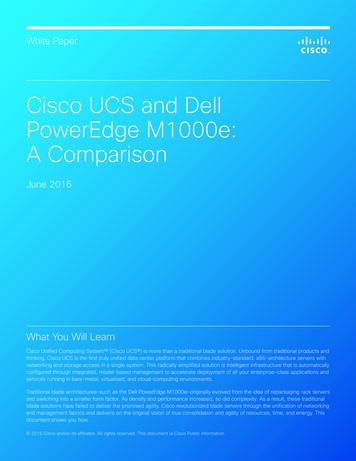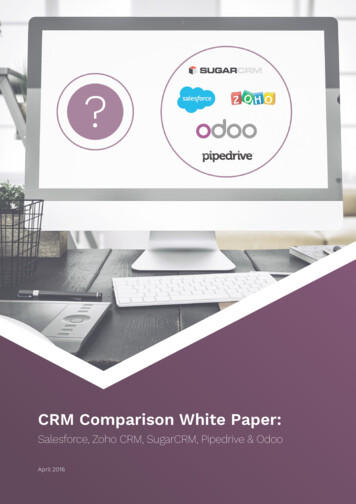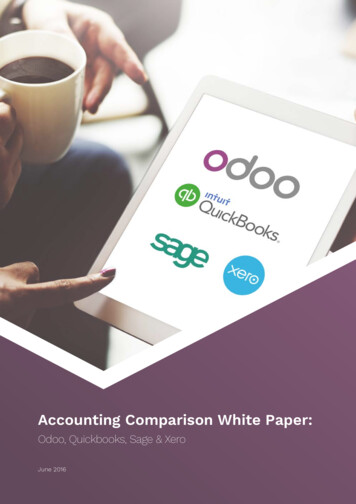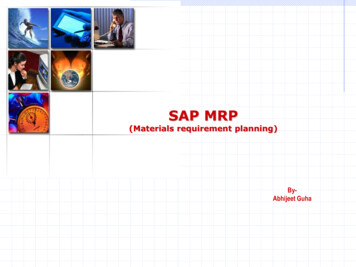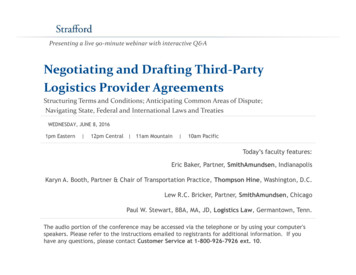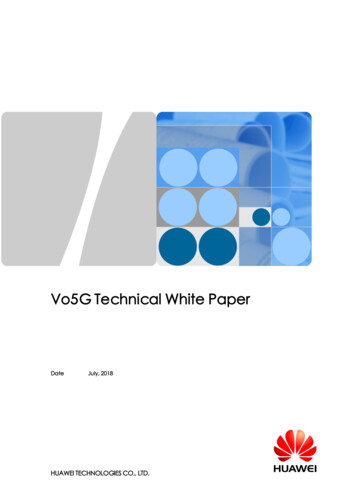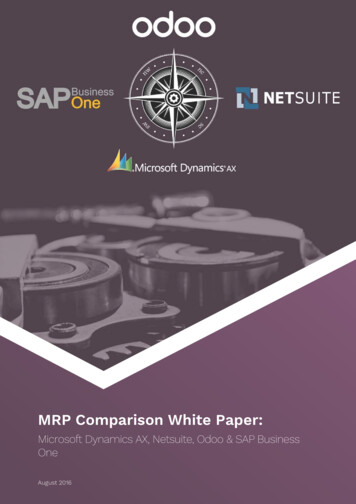
Transcription
MRP Comparison White Paper:Microsoft Dynamics AX, Netsuite, Odoo & SAP BusinessOneAugust 2016
IntroductionA manufacturer looking to upgrade their management software from a legacy system or implementan ERP software for the first time is faced with a multitude of choices. Each part of the manufacturingprocess is covered by its own software. For example, a manufacturer might run MRP software to planproduction, MES to manage the shop floor, CMMS to manage maintenance, QMS for quality control, andWMS to track inventory. Most ERP systems on the market cover several of these functional areas, butfew truly do everything out of the box. Most rely on third-party add-ons and integrations to providecomplete coverage. This is particularly common for operations outside the core manufacturing workflow,such as maintenance, PLM, and quality management.Choosing the Right SoftwareWhether you are outgrowing entry-level software or replacing a legacy system, choosing an ERP that is a goodfit for your company can have a strong impact on your future growth and profitability. There is tremendouspressure to get an ERP implementation right the first time because the cost is so high. Implementation requiresa great deal of time and input from employees across your organization, furthermore licensing and consultingfees can be significant.Despite these high stakes, most decision makers selecting and implementing ERP software will not do so morethan a few times in their career. The purchasing relationship is therefore tilted in favor of the vendor, with manyvendors requiring hours of qualification before revealing crucial details such as features and pricing. Whendealing with vendors, it is therefore essential to accurately and completely communicate the needs of yourorganization to avoid finding out 6 months into implementation that the project isn’t feasible or that anunexpected and expensive custom development is required.Cloud or On-Premises?In recent years there has been a trend in business software towards a software as a service (SaaS)model. Most major business software vendors, ERP or otherwise, have begun offering their locallyinstalled products in a cloud-hosted version to provide additional flexibility. When deploying a cloudbased software, there is no need for a local server or other network hardware, as data is managedand processed on a secure off-site server. Depending on the size of the deployment, this cansignificantly reduce the initial cost of a system. This can make a cloud solution a better choice for smalland medium size businesses with less capital.2
As data security concerns grow, many organizations must make the decision on how they would like tostore their data. Due to the initial overhead and high maintenance costs of a secure locally hosted softwaresolution, many businesses are now considering cloud-based SaaS providers as a low cost/high securityoption for their operational software needs.Third-Party Integrations and Add-OnsWhile most features missing from an ERP can be added through an add-on or third-party integration,doing so increases the cost and complexity of a solution. It requires a higher level of expertise duringimplementation and can create instability in performance and compatibility issues during upgrades. It istherefore advisable to select a software that covers all of your core business functions out of the box,only relying on add-ons when absolutely necessary.For this reason, the trend among manufacturing software solutions has been to incorporate more andmore features into the core package. Each software included in this document covers several of themost important functional aspects of a manufacturing business. Each new version of these softwaresolutions, too, has seen the inclusion of new features which widen their functional breadth.Automated Data Collection on the Shop FloorAn important benefit conferred by modern manufacturing software is a high level of control over the physical production process via automated data collection. Automated data collection has a number of advantages over traditional manual monitoring and time-tracking. It takes no additional labor to collect accuratedata that is free of human error and provides an unparalleled granularity of insight into the productionprocess. The opportunities for process improvement are profoundly valuable for workflow optimization,saving time and labor costs.Software Compared in this DocumentThe four software solutions compared in this document were chosen because they represent a reasonablesample of the mid-market manufacturing solutions available today.3
Comparing MRP Software OffersMicrosoft Dynamics AXMicrosoft Dynamics AX is the most feature-rich of the of five products in the Microsoft DynamicsERP line. AX was originally released as a collaboration between IBM and Daamgard Data (as IBMAxatpa) in 1998 before being acquired by Microsoft in 2002 and re-branded under its current name.“ MICROSOFT’S ERP SOLUTION ”AX is designed for mid-to-enterprise size businesses operating across multiple locations, countries, or currencies. Dynamics AX has particularstrengths in manufacturing and distribution. It iscommonly deployed by companies with revenuegreater than 50 million annually, though smaller19,000companiesimplementations are also possible. It is commonlyused by discrete manufacturers, though it is alsodeployed by process manufacturers and in theretail industry. AX is offered both in the cloud andas an on-premises installation, sold exclusivelyby value-added resellers. For this comparison,we chose the latest release, AX 2012 R3, in theon-premises anguages4
NetSuiteNetSuite was founded in 1998 as NetLedger, a cloud-hosted accounting software. It has since growninto a full-spectrum suite of business software applications. True to its name, NetSuite is availableexclusively through the cloud.“ THE WORLD’S NUMBER ONECLOUD BUSINESS MANAGEMENT SUITE ”NetSuite employs a modular structure, witheach deployment comprised of a selectionof its core modules or “apps”. NetSuite offerspreconfigured “suites” of apps to match theneeds of different market segments. Apps arealso sold a la carte, ranging in price from 19930,000customersto 499 each. Some modules exist as basic andadvanced versions. In our comparison, we usedthe more advanced modules when available.160countries3124,500apps in SuiteAppemployees5
OdooOdoo is an open-source suite of business apps. It is built on a modular structure in which each appcovers one business function and each app is installed as needed. Odoo is available to be installedon-premises as well as in the cloud. Odoo recently released a new version of its manufacturing appsuite, adding quality, maintenance, PLM, and expanded MRP and MES functionality. In this document, wewill compare the on-premises configuration of the latest release, version 10.“ GROW YOUR BUSINESS ”Support and implementation services for the onpremiseseditionaresoldbyOdoocertifiedpartners, while support for the SaaS is provided byOdoo itself. The on-premises edition has thousandsof community-developed modules which add ormodifyfunctions,allowinga highdegreeof2 million usersflexibility. The SaaS only allows the installation ofthe three-dozen modules officially supported byOdoo Inc.730partners120 1,300countriesdevelopers6
SAP Business OneSAP, born from the ashes of the Xerox business computing division, is the venerable purveyor of enterprisesoftware, primarily selling built-to-suit solutions for large enterprises. In 2002, SAP made its first foray intothe SME market segment with the purchase of what is now SAP Business One (SBO). SBO is the lowestcost ERP offering from SAP, designed to be deployed quickly and with minimal customization.“ THE BEST RUN BUSINESSES RUN SAP ”Business One is designed to cover every businesssoftware need of small to mid-sized businesses,from CRM to Manufacturing deployed either in thecloud our on-premises. SBO is best suited to lightmanufacturing as it lacks advanced planning andshop floor control features when deployed out-ofthe-box. There is a large community of value-added50,000customersresellers, many of which have developed their ownmodules to add the missing features needed formore complex manufacturing sers7
Features ComparisonInventoryManagementOdooEnterpriseV10MS Dyn AXSAP B1NetSuiteMulti-Warehouse 1Storage Locations Bin Replenishment Mobile Device Support Multi-Company Multi-Currency Multi-Language Automatic ASN Package Management /Cartoning Freight Carrier Integration Manage Consignee Stocks EDI 2 3 4Non-Stocked Inventory 5 Multiple Variants Multiple Units of Measure Inter-class UoM Conversion 6 Variant Matrix General(Bins)(Advanced Shipping Notice)(Electronic Data Interchange)Products1NetSuite supports multiple companies, but only one warehouse per company.2-4 EDI is available through third-party software.5Physical products for which we don’t manage the inventory level.6Conversion of base and secondary UoM (i.e. Volume to Mass). Sometimes called secondary units of measure.8
InventoryManagementOdooEnterpriseV10MS Dyn AXSAP B1NetSuiteLots / Serial Numbers Up / Down Traceability 360 Traceability 1 Expiration Dates Cycle Counting Inventory Forecasts Inventory Valuations ABC Analysis QR Code Support 2 RFID Support 3 4 5Lots / Serial Numbers 6 Receptions 7 Picking 8 Internal Moves 9 Delivery Orders 10 Inventory Adjustments 11 FIFO / LIFO Customizable Routes 12 Putaway Strategies Wave Picking Batch Picking Zone Picking Cluster Picking Cross-Docking Putaway Location By Size,Weight, & Capacity TraceabilityReportingBarcode SupportRouting1Tracking product lots/serials from production to sales order to delivery order.2Odoo can read QR codes, but third-party software is required to print them.3-5 Available through third-party add-ons.6-11 SBO can accept barcodes as input in any field, but there is no barcode scanning interface.12Sometimes called push/pull rules.9
OdooEnterpriseV10MS Dyn AXSAP B1NetSuiteVendor Data Management Vendor Pricelist Management Inbound Quality Control Dropshipping Purchase Requests Purchase Orders Purchase Approval Workflow Request for Quotations Contracts /Purchase Agreements Minimum Stock Rules 1 Make-to-Order Master Production Schedule 2 Supply ChainFeaturesPurchasesAutomated Procurements12Sometimes called order points.MRP Wizard may be used to automate procurement.10
OdooEnterpriseV10MS Dyn AXSAP B1NetSuiteMulti-Level BoM Byproducts / Coproducts Routings Subassemblies One BoM for Multiple ProductVariants BoM versions Demand Forecasting MRP I Scheduler Master Production Schedule Gantt Chart Schedulingw/ Drag & Drop Kanban Planning Production Calendar Infinite Capacity Scheduling Finite Capacity Scheduling Available to Promise Multiple Scheduling Plans Delivery Date Calculation(Backwards Scheduling) Production Order Splitting/Merging Manufacturing / ProductionOrders Job Tracking Work Orders / Operations Automated Time Tracking Disassembly Orders Subcontract Manufacturing Rework / Repair Scrap Disposal Strategies Kits Edit Individual Production BoMs ManufacturingMaster DataMultiple BoM / Routing1PlanningMRP II Scheduler2 3 Operations1Ability to create multiple BoMs or routings for a single product.2Ability to schedule work orders based on workcenter capacity and availability.3MRP Wizard performs a similar function.4Constant Scrap Only. 4 11
OdooEnterpriseV10MS Dyn AXSAP B1NetSuitePerpetual Inventory Valuation 1 Periodic Inventory Valuation Standard Price FIFO Landed Costs 3 Actual Production Labor Production Order Costing ManufacturingCosting2 4 5 Time Tracking Messages on Work Orders Barcode Support Equipment / Machine Management Work Instructions on Work Orders Maintenance Requests fromShop Floor Terminal Schedule Management Touchscreen Attendance Timesheets Breaks Overtime Vacation / Injury Overall Equipment Efficiency Work Time Demand Forecast Maintenance KPIs Production Costs Analysis Up/Downstream Traceability Analytic Accounting CSV Export 8 Dynamic Pivot Tables 9 Dashboards Save Custom Reports Shop Floor ControlShop Floor TerminalsProduction ActivitiesNon-Produciton Activities67 Human ResourcesReporting and Forecasting1-23456789Inventory moves affect stock levels only.As a “miscellaneous” charge on the purchase order.Planned labor included as line item on the BoM.No special interface exists for shop floor use. Workers could view production orders from a standard SAP interface on the shop floor.Tasks like cleanup or setup which do not directly contribute to production.Could be configured as production orders.Conversion from ASCII or HTML and manual manipulation required.Using MS Excel Connector.12
OdooEnterpriseV10MS Dyn AXSAP B1NetSuiteSchedule PreventiveMaintenance Maintenance Kanban Maintenance Calendar Shop Floor Integration Multiple Teams / Sites Asset Management Subcontract Repair Job Tracking Inventory Management Purchasing Integration Rotating Asset Location Equipment Serial Numbers Equipment MaintenanceHistory Dealer Portal MaintenanceScheduling and RequestHandlingParts Management13
OdooEnterpriseV10MS Dyn AXSAP B1NetSuiteAt Reception In-Process Before Delivery Inventory Quarentine 1 Quality Control Plan Pass/Fail Checks Measurement Checks Quality Alerts /Nonconformance Documents Print NonconformanceDocuments Corrective Actions Documentation Management Customer SatisfactionSurveys Customer ComplaintsManagement Traceability of Operations Resources Management 2 QMSQuality ControlQuality ChecksISO9001 ToolsReportsNonconformance Costs1Requires using a custom routing.2Mostly included as part of the OEE report.14
Product LifecycleManagementOdooEnterpriseV10MS Dyn AXSAP B1NetSuiteEngineering Change Orders(ECOs) BoM Version Management Routing Version Management MRP Integration Centralized BoM Management Approval Workflows BoM Version DifferenceViewer Bulk BoM Updates Notification Mechanism Project eMail Gateway ECO Costing AutoCAD SolidWorks Autodesk FeaturesECO ManagementThird-Party CAD Integrations15
Notes on UsabilityUsability, especially in enterprise software, is an often-overlooked but critically important aspect to considerduring the purchasing process. Usability affects the efficiency of users working within the system, the easewith which the software can be implemented, and can reduce the costs associated with user errors.Additionally, users who spend most of their working day using the system will appreciate software that iseasy to use. This is especially true for shop floor control systems, as workers there may be in a loud environment, moving quickly, wearing PPE, or otherwise not optimally situated to use a traditional computerinterface with a keyboard and mouse. The special design considerations of a shop space or production linemust be taken into consideration for any interface used there.We have selected screenshots of analogous menus within each software to demonstrate the visualelements and interface options for each software in this comparison. While it is difficult to assess software usability with a static image, a rough comparison can be made. This additional information canonly aid your analysis.16
Dashboard - Microsoft Dynamics AXList of Vendors - Microsoft Dynamics AX17
Dashboard - NetSuiteProject Planning - Netsuite18
BoM - OdooProduction Scheduling - Odoo19
BoM - SAP Business OneProduct Master Data - SAP Business One20
UsabilityOdooEnterpriseV10MS Dyn AXSAP B1NetSuiteUIFull Web Interface 1 2 Responsive Mobile UI Android Native App iOS Native App 3 4 Market PlaceApp Store / Add-onsSubjective RatingsEase of Use Navigation and Search Data Entry Mobile App Reports Flexibility UserSatisfactionOdooEnterpriseV10MS Dyn AXSAP B1NetSuiteRatings on g2Crowd4.4/54.1/53.8/53.5/5Ratings on GetApp5/55/5 1n/a4.1/5Ratings on Capterra5/54.5/5 2n/a4.5/5 Brand Exposure 1-2Partial web portal.3-4Add-ons available through value-added resellers.5Based on one review.6Average of entire MS Dynamics product line. 21
Pricing & ConditionsPricing &ConditionsOdooEnterpriseV10MS Dyn AXSAP B1NetSuitePricing 1 25 /user / month 2,000 6,000 /user 2,975 / userperpetual 18% per year 4,499 / month 99 / user /month 2Monthly / AnnualPerpetualAnnualNegotiable 75,000 100,000 300,000 282,625 566,940 3Contract DurationFive Year Cost(50 Users)Free Trial 4 5 6New VersionUpgrades Included Update ServiceIncluded Cloud OfferAvailable 1Licensing costs only. Support, customization, and hardware not included.2For “manufacturing suite, 11-1,000 users”. Includes hardware and upgrades.3Cost of hardware is included in SaaS price.4Via Odoo Online free trial.5-6 Some VARs provide free trial cloud servers.ConclusionsMany factors must be considered when choosing a manufacturing software such as the complexity ofthe production workflow, the degree to which demand fluctuates, the lead times of production andprocurement, the size of the organization, the growth rate of the business, the stock-keeping needs, orthe complexity of the support operations in a plant. The list, as they say, goes on. You must make thedecision based on your own superlative knowledge of your business while working closely withwhichever vendor you choose.This document was prepared by Odoo Inc. We made every effort to provide an objective analysis. If you feel that we have madea mistake or omitted important information, please contact feedback@mail.odoo.com and we will make the necessary corrections.22
an ERP software for the first time is faced with a multitude of choices. Each part of the manufacturing . For this comparison, we chose the latest release, AX 2012 R3, in the on-premises configuration. 19,000 companies 30 countries 25 languages 12,000 usergroup . Variant Matrix .File Size: 1MB