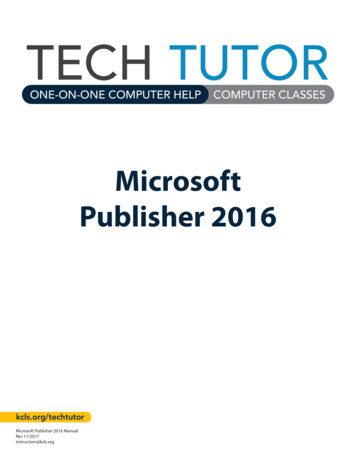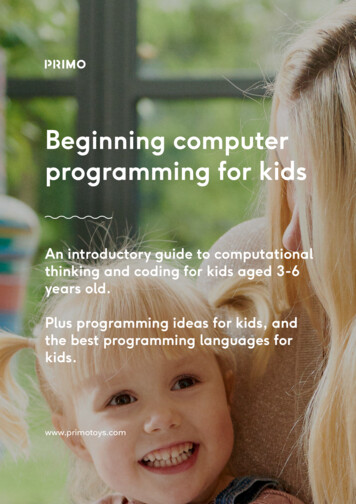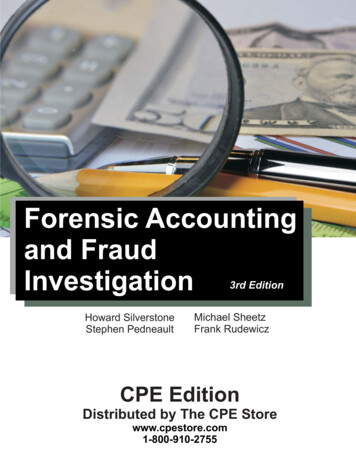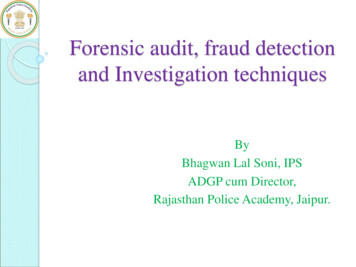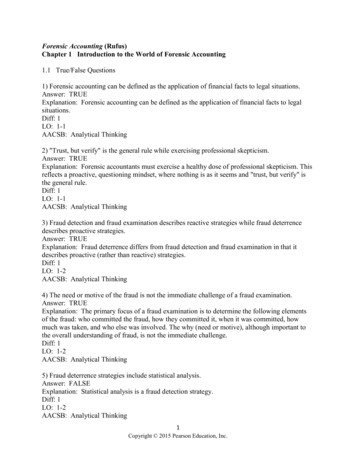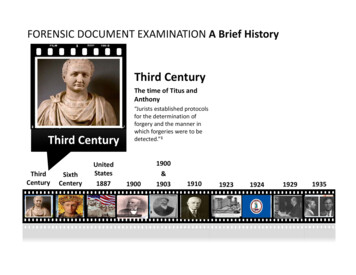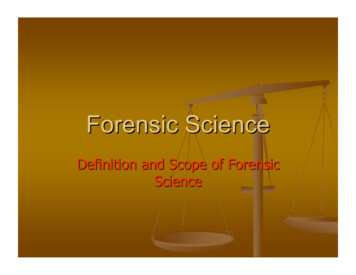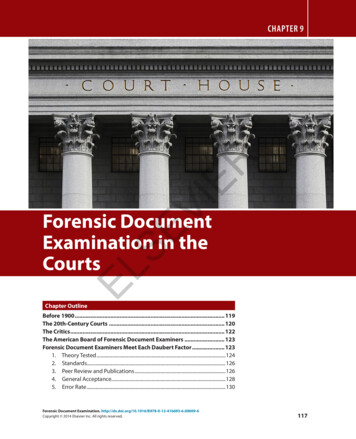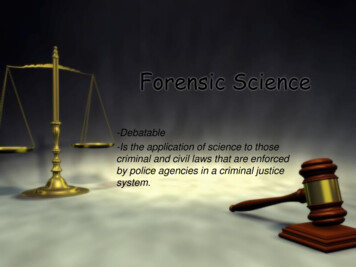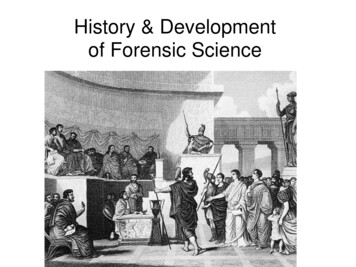Transcription
A Comparison of Computer Forensic Tools:An Open-Source EvaluationAdam Cervellone, B.S., Graduate Student, Marshall University ForensicScience Center, 1401 Forensic Science Drive, Huntington, WV 25701901725850Agency Supervisor-Robert Price Jr., M.S., Forensic Scientist I, NorthCarolina State Crime Laboratory, 121 E. Tryon Road, Raleigh NC27601Technical Assistant- Joshua Brunty, M.S., Marshall University ForensicScience Center, 1401 Forensic Science Drive, Huntington, WV, 25701MU Topic Advisor-Terry Fenger, Ph.D., Marshall University ForensicScience Center, 1401 Forensic Science Drive, Huntington, WV, 25701Cervellone 1 of 30
AbstractThe world of digital forensics is an ever-evolving field with multiple tools for analysisfrom which to choose. Many of these tools have very focused functions such as Mac and iOSdevice analysis, registry examination, steganography analysis, mobile device examination,password recovery and countless others. Other tools are full featured suites capable of analyzinga large case containing multiple items. The major problem with many of these tools is cost.While they may be robust, they may not be affordable for a smaller lab that wants to do digitalforensics. This research focuses on industry standard forensic software such as: GuidanceSoftware EnCase Forensic 6, AccessData FTK (Forensic Toolkit) 5, as well as SANS SIFTWorkstation 3.0. The SIFT Workstation is a freely available open-source processingenvironment that contains multiple tools with similar functionality to EnCase and FTK . Thisstudy evaluates the processing and analysis capabilities of each tool. In addition to processingfunctionality, a simple cost analysis study was done. The latter portion of the research displayedhow much a lab may have to spend to get a single examiner fully on-line with each tool. Whilecomparison studies between commercially available software have been done and published,research comparing industry standard tools with an open-source tool is not well documented.For this study, mock test cases were created using North Carolina State Crime Laboratory(NCSCL) Mac Minis and Dell Latitude D810 laptops. The hard drives contained in these itemswere hashed and imaged via EnCase Forensic 6.19.7.2 and fully processed according toNCSCL guidelines in EnCase Forensic 6.19.7.2, FTK 5.6.3, and the SIFT Workstation 3.0. Inaddition to evaluating analysis, the tools were also evaluated based on their ability to create avirtual machine from the evidence file as well as on overall cost for a single examiner.This research has shown that the SIFT workstation is a viable option to use as a forensictool from a financial and functionality perspective. Its capabilities are vast and are similar toCervellone 2 of 30
those of FTK and EnCase Forensic, however, due to its open-source nature and heavy relianceon the Linux Terminal and command line, it is advised that only an examiner highly skilled inLinux use the SIFT Workstation for casework.IntroductionMuch like the world of Forensic Science as a whole, the discipline of digital or computerforensics is an ever-evolving field of play, pitting the examiner against the system they are tryingto analyze. To accomplish this task, examiners in government labs and private companiesemploy software to recover information from an item in question. These software tools range inabilities from single functions such as Arsenal Recon’s Registry Recon, which is a registryrecovery tool, to all-encompassing software suites such Guidance Software EnCase Forensic,Katana Forensics Lantern 4, and AccessData FTK (Forensic Toolkit) just to name a few.These tools are the workhorses of modern digital forensics but are often very different infunction and ability, as well as being highly variable in cost for an examiner to become fullyfunctional (1,2).As stated above, digital forensic tools often vary in overall performance. The twosoftware tools that are the industry standard are AccessData FTK , current version 5.6.3, andGuidance Software EnCase Forensic, current version 7.10 and 6.19.7.2 are both currently inuse. Both of these tools are built to work in a Windows OS (Operating System) and on highlyspecialized computer (3, 4). EnCase and FTK are designed to help an examiner fully process acase and, though these suites work differently, they can retrieve different types and amounts ofdata. This is of interest to the digital forensics community due to the influence one software suitemay play in how much and what type of evidence can be recovered. As with many commerciallyavailable products, there is a steep cost involved solely in purchasing the tool, not to mentionCervellone 3 of 30
training or certification. There are open source forensic tools that claim to be able to process acase while remaining freely available (5). For the purpose of this study, EnCase Forensic6.19.7.2 will be compared to FTK 5.6.3 and the open source tool – the SIFT Workstation 3.0.Two major problems exist in the modern digital forensics. The first is cost of tools,which affects more than just digital forensics examiners. It affects whole labs that are often on atight budget that may be out of their control to some extent. Most labs cannot afford to havecopies of every tool on the market (4). The use of open-source tools can address this issue, butthey must be properly vetted against the industry standard tools if they are to ever be used in aforensic environment. In addition to impacting examiners and labs, open-source tools can also beused in an education environment. This is especially helpful for academic forensic programs thatwant to enable students to have hands on experience with tools, but have a limited budget topurchase tools. Hawthorne and Shumba used the SIFT Workstation in their study of teachingdigital forensics online as a means to make learning digital forensics more affordable for students(6). Their study focused mostly on general usability and the opinions of students and faculty;however it did not cover capabilities of the tools from an examiner standpoint.The second problem is combating the rise of cloud computing. Many users use webmailapplications such as Gmail, Outlook.com, Mail.com and many others to host their personal emailinstead of a desktop client. Unlike email that is read and written through a client such as Apple’sMail, webmail is stored on an offsite server hosted by a corporation. Use of a virtual machinemade from the evidence image file would allow examiners to see what a suspect saw as user ofthe evidence computer. It can be done in a forensically sound manner by writing all “changes” toa separate cache file that does not in any way change the evidence file being examined. If anCervellone 4 of 30
examiner had this capability and access to usernames and passwords for a system, there is achance they could view webmail in its native state.This study will have three primary focuses. The first focus will be the ability of the toolto be an overall case processor. This will involve using an acquired E01 (EnCase evidence file)and processing the image in each of the three tools. The second focus will be a virtualizationstudy of each tool’s ability to create a virtual machine using the E01 image files. The third andfinal focus of this study will be a simple cost analysis of each of the tools that will factor in costof a single license, available support, available certification and cost of course work andcertification.Research Questions1. Can the SIFT Workstation hash and image an evidence item in a forensically soundmanner?2. How does the SIFT Workstation compare as a case processor to industry standard tools?3. Is SIFT a viable option as a forensic tool in terms of cost and functionality whencompared to industry standard tools?Materials and MethodThis section will outline the various computers, software tools and methods used in thisstudy. Each tool processes and analyzes in a different fashion and as such, one concisemethodology for all three tools was not able to be used.Cervellone 5 of 30
MaterialsThe following materials were used for the study Forensic Computers Towers Forensic Tower IIo Test Case 2 EnCase 6 Processing AccessData FTK 5.6.3 VMware Player 7 Free SANS SIFT Workstation 3.0 Two Apple Mac mini A1283Forensic Tower IIIo Test Case 1Processingo Test Case 2 FTK and SIFT Processing computers Two Dell D810 Latitude Laptops FireWire cable 1TB SATA Target Hard Drive Oracle VirtualBox 5.0Guidance Software EnCase Forensic 6.19.7.2For this study, two mock case scenarios were created, processed in each of the three forensictools, and reports were generated for each case in each of the forensic tools if possible.Case PreparationThis section describes how the two test cases used in this study were prepared prior to processingto forensic tool. Each subsection pertains to an individual test case that was developed.Test Case 1Two Apple Mac Mini A1283 computers were restored to factory settings by using the AppleOS X Install disc. The OS was restored using the ‘Erase and Install” option in the OS X installer window.When both systems were restored, a single user account with a password was set for each computer.Various documents were generated, images from internet searches were downloaded, and a Yahoo emailCervellone 6 of 30
account for each user was made. These email accounts were synchronized with Apple’s Mail application.Emails were sent to and from each user using the Yahoo Mail addresses from Apple’s Mail application.Yahoo Messenger was also installed on each system and instant messages were sent between the systems.Originally the user’s home folder was encrypted using FileVault but due to unforeseen challenges, theFileVault encryption had to be removed. When the case was finalized, the Mac Minis were forensicallyimaged via a hardware write-blocker using FireWire target mode to avoid unnecessary damage to the MacMinis.Test Case 2Two Dell Latitude D810 laptops running Windows XP Professional were restored using aWindows XP restore disc. This restoration returned the system to original standards. A secondadministrator user account was created and password protected on both laptops. This account iswhere all Test Case 2 evidence was generated. Webmail accounts from Gmail and Mail.comwere used for suspect communication. Images were downloaded from various search engines.YouTube videos were downloaded using Basic YTD (YouTube Downloader) and converted intoa standard video format, such as AVI or WMV. Documents such as .doc and .ppt files were alsocreated.Case ProcessingThis section outlines the methods used in this study. Each subsection refers to a particular step ortool used.EnCase 6.19.7.2 Hashing and AcquisitionEach Mac Mini was connected to the forensic tower via a FireWire cable attached to theback of the Mac mini and the external hardware write-blocker. To image the hard drive insidethe Mac Mini computers, they were placed in FireWire Target mode by pressing Command Twhile the computer was booting. Upon successful connection via FireWire target mode, EnCase Cervellone 7 of 30
6.19.7.2 was opened on the forensic tower in acquisition mode. Immediately after each item wasadded to the case, the drive was hashed and given an MD5 hash value. This hash value is amulti-character alpha-numeric value that serves as a unique value for a particular digitalevidence item. All evidence items for each case were hashed in EnCase 6.19.7.2.When each item was done being hashed, each item was then acquired. This acquisitionstep is the EnCase term for imaging. A compressed bit stream image known as an ExpertWitness File/EnCase Image File (*.ewf1/*.E01) was created from each drive. The imagesgenerated were labeled Item #.E01. These are the image files used throughout this research. Itshould be noted that due to the size of the images, EnCase creates split image files and cannatively import these as a single hard drive image. Upon acquisition of both images in EnCase ,a licensing dongle was attached to the forensic tower via USB 2.0 port. The dongle switchedEnCase from acquisition mode to Law Enforcement mode, known as Forensic mode inEnCase 7.x and beyond, which allows for full case processing.Hard drives for Test Case 2 were removed from the Dell Latitude D810 laptops in whichthey were housed and then attached to the forensic tower. Both of these hard drives were IDEdrives with pin 20 blocked. Once mounted into a write-blocked IDE bay in the forensic tower,EnCase 6.19.7.2 was opened in acquisition mode and the drives were hashed and acquired justas the hard drives in Test Case 1 were.EnCase Forensic 6.19.7.2 ProcessingFor each day that a case was worked in EnCase, a USB flash drive with a known MD5hash value was verified using EnCase. This verification step was nearly identical to the hashingand acquisition steps used to process an evidence drive. The major departing feature was thatwhile the evidence drives were connected to a write-blocked hard drive bay or via FireWireCervellone 8 of 30
target mode to the built in write-blocker, the USB flash drive was connected via USB 3.0 portthat was present in the hardware write-blocker.With EnCase open in Law Enforcement mode, the test case was opened for processing.To process the cases in EnCase , the following steps were used in order unless otherwise stated:1. Partition Finder13. Documents Search2. Recovered Folders14. Email Search3. Signature Analysis15. Chat Log Search4. Creation of EnCase reports16. Link File Search5. Recording System Information17. Internet Shortcuts/Bookmarks6. Encrypted Files SearchSearch7. Keyword Search18. Recycle Bin Analysis8. Manual Carving19. Address Book Search9. Pictures Search20. Program Search10. Unallocated Pictures Search21. Final reports created from11. Movies SearchEnCase bookmarks using12. Web Pages SearchHTML reportsFTK 5.6.3Processing in FTK began with using the acquired images created using EnCase 6.19.7.2.During the addition of images, FTK was automatically set to index the evidence and performfile carving. The time zone was set to match the time zones used on the evidence drives. With thecase open, methods similar to the aforementioned ones in EnCase Forensic were employed.Steps executed and attempted are listed below.1. Partition Finder3. Signature Analysis2. Recovered Folders4. Creation of FTK reportsCervellone 9 of 30
5. Recording System Information15. Chat Log Search6. Encrypted Files Search16. Link File Search7. Keyword Search17. Internet Shortcuts/Bookmarks Search8. Manual Carving18. Recycle Bin Analysis9. Pictures Search19. Address Book Search10. Unallocated Pictures Search20. Program Search11. Movies Search21. Final report created from FTK 12. Web Pages Searchbookmarks using HTML and/or PDF13. Documents Searchreports found under File Report14. Email SearchSIFT WorkstationThe *.E01 images generated during the hashing and acquisition step in EnCase 6.19.7.2were copied into a virtual machine running the SIFT Workstation 3.0. The workstation usesUbuntu 14.04 “Trusty Tahr” LTS (Long Term Support) as its base OS. This virtual machine wasrun using VMware Player 7, given 4.0 GB of RAM and given the two SIFT VMDK files for harddisks. Virtual Disk 1 was 260 GB and Virtual Disk 2 was 1.0 TB. Once all of the evidence filesfor a case were copied to the workstation and stored in Virtual Disk 2, a Terminal window wasopened and the following command “sudo su -” was run. This command allows the normal userprofile to switch to the root, also known as superuser profile. This profile allows full access to allfiles on the system.Once root access was obtained, the following commands were run in order; fdisk –l,ewfacquire drive path , ewfverify image path , and autopsy. Fdisk –l generates a listing of alldrives that are seen by the workstation. This was used to select the evidence drive used. Thedrive path was /dev/sdc or /dev/sdd. Once the drive path was known, ewfacquire drive path Cervellone 10 of 30
was run to acquire the drive image in an .E01 format to a specified file path. For the sake of thisstudy the file path was /cases/Test Case #/Verification/Verification mm dd yyyy.E01. Thefinal command run was autopsy, which started the Autopsy forensic tool.Within Autopsy, a new case was created for each test case to be analyzed. Once a newcase was created, Autopsy then prompted the user to create a new host for the case. This hostwould store all case files such as: reports, log files, images (either symbolic links or whole files),keyword search output files, etc The final step in Autopsy is to add the image files. Thesoftware can handle *.E01 files, *.dd (RAW) files, as well as *.AFF (Advanced ForensicsFormat) files. The split image files created during acquisition were added by typing the file pathand file name to the images. For this research, the file path was /cases/Images/ Image name .*.Autopsy used “.*” to account for split image files from a single item.To process the case after evidence items were brought into the case, the appropriatedirectory was chosen for each item; /2/ for Test Case 1 items and D:/ for Test Case 2 items. Byselecting the directory that contains the evidence, a file list appears with all subdirectories andfiles contained immediately within the parent directory. Each subdirectory is listed as a bluehyperlink with the format /subdirectory name/. When a subdirectory was clicked, it elicited thesame behavior as when selecting the initial parent directory. Following this step, a stringextraction and keyword search was run using the keyword text file generated for each case.Keywords were searched one at a time and search results were separated into four categories:allocated ASCII, allocated Unicode, unallocated ASCII, and unallocated Unicode. It should benoted that due to time constraints and time consuming processing that Item 1 was the only TestCase 1 item fully processed in Autopsy 2.24. Items from Test Case 2 were treated in similarfashion for Autopsy 2.24.Cervellone 11 of 30
For Test Case 2, one other tool was tested: Foremost. Foremost is a command line filecarving tool that searches evidence files for common file types such as doc, exe, pf, ost bydefault. It exports the file to an output directory designated by the examiner. From the shellprompt with root access the command “foremost –o ‘/media/sansforensics/WDExternal/cases/Test Case 2/Foremost ( 2)’ –i /cases/Test Case 2/Images/Item#*”. The ( 2)denotes a second Foremost folder, named “Foremost 2”, created by the examiner to store Item 2data. Item 1 data was stored in the “Foremost” folder. The foremost command was also rerunwith identical output paths and image files but added the -t all switch before the –o switch in thecommand such that it took the form “foremost –t all –o ‘/media/sansforensics/WDExternal/cases/Test Case 2/Foremost ( 2)’ –i /cases/Test Case 2/Images/Item#*”. The “–t all”switch selects all predefined file carvers that Foremost can run so it can carve out as many filesand file types as possible files. The original runs of Foremost were sent to the recycling bin ofthe external drive but not deleted.Virtualization StudyFor this portion of the study, the software tools were evaluated on their ability to create avirtual machine from the E01 image of the evidence items.(7) Due to the inherent differencesbetween the tools, methods for each tool will be described separately.EnCase Forensic 6.19.7.2Following the EnCase Computer Forensics II training manual, a test case was opened (8).Within the evidence tree, an evidence item was right clicked and “Mount as Emulated Disk ”was selected. From the dialog box that opens the client info tab was selected. The “Create newcache” radio button was clicked, a cache path was given and “Disable caching” was unchecked.The EnCase recommended method says to use LiveView 0.7b. This was tried but failed due toCervellone 12 of 30
fo
Aug 07, 2015 · training or certification. There are open source forensic tools that claim to be able to process a case while remaining freely available (5). For the purpose of this study, EnCase Forensic 6.19.7.2 will be compared to FTK 5.6.3 and the open source tool – the SIFT Workstation 3.0. Two major problem