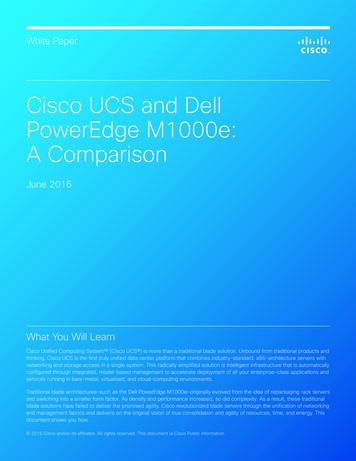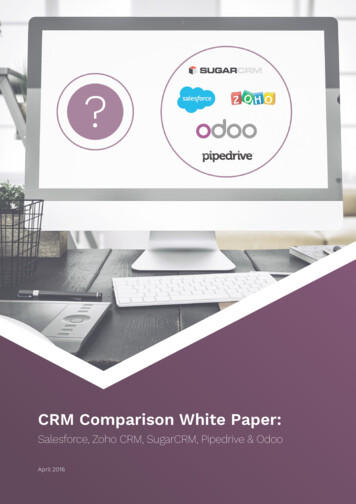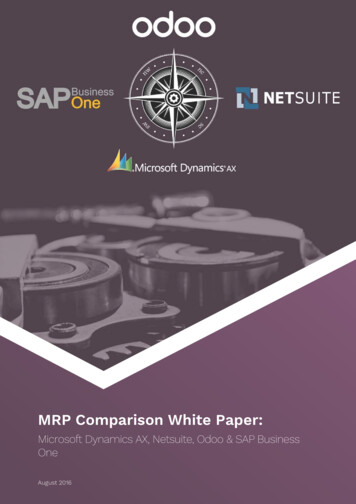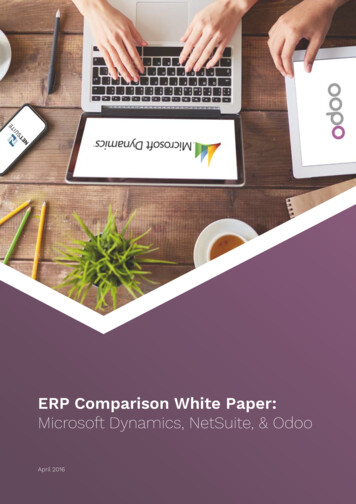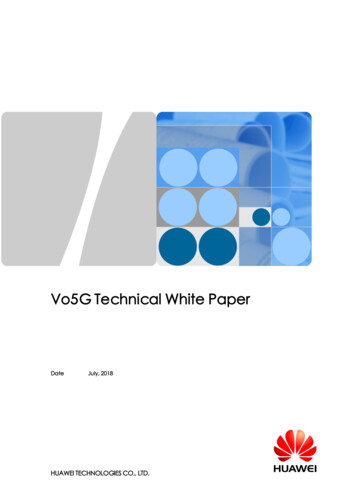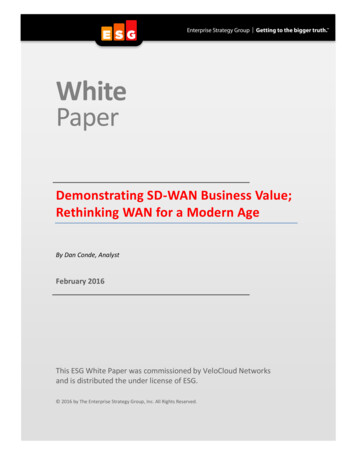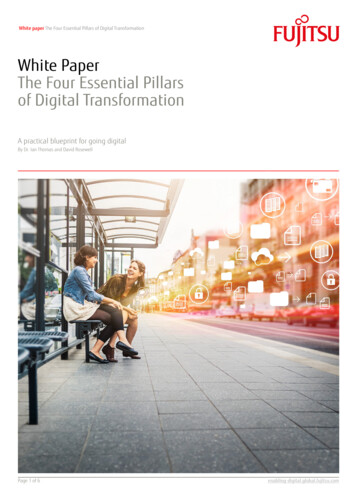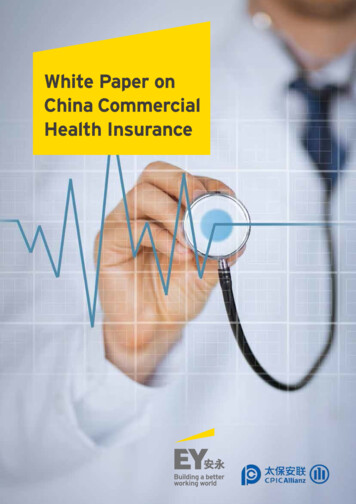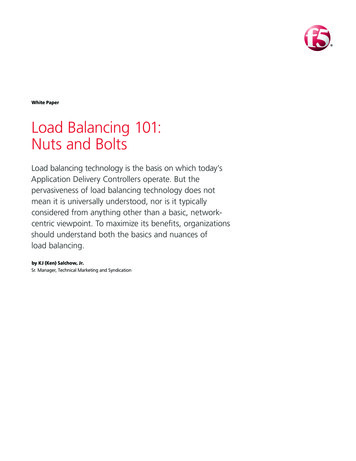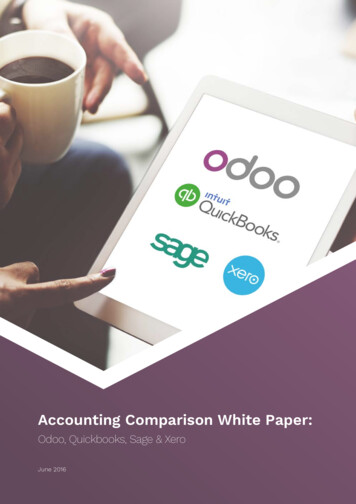
Transcription
Accounting Comparison White Paper:Odoo, Quickbooks, Sage & XeroJune 2016
IntroductionIntroducing Accounting offers available todayTraditionally accounting has been treated as one of the dull and unexciting aspect of a business. However, as the business evolves the accounting department will become arguably one of the most importantcomponents in the success of that business. Accountants are perfectly positioned to be some of themost valuable informational resources in a company. They know the ins and outs of how the organizationoperates and are intimately acquainted with the organization’s current and projected financial position. Itis critically important for the financial health of an organization to provide the accounting team with thetools they need in order to effectively monitor these factors.There are many accounting software offers on the market capable of providing the features and reporting functions accountants need, but where should the search for the best choice begin? Most growingbusinesses use a commercial management solution for their business operations. The ideal solution forthese businesses would be to choose an accounting software that can be integrated with their currentcommercial solution. This will save a great deal of time and resources for the organization.Accounting software is available either installed locally or through a cloud service provider. While both typesof software have their own unique advantages, online offers are becoming increasingly popular choicesamongst small and medium size businesses (SMBs) given the simplicity and low cost of implementation.Features ComparisonWe decided to compare the biggest players on the market with Odoo, including Quickbooks, Sage, and Xero.In order to offer a fair comparison of the most popular accounting solutions, we have compiled a table of themost important features an accounting software should offer. These are organized into 6 main categories: GeneralAccounting, Accounts Receivable, Accounts Payable, Bank & Cash, Extras, and Reporting.These categories encompass almost everything a company needs in order to manage its finances.We have alsoincluded a comprehensive list of the pricing conditions and usability analysis for each solution in this comparison.2
Comparing Accounting Software OffersOdoo OnlineOdoo is an open source software that is available in three versions, of which two are local and oneis hosted in the cloud. More than 360 apps are available thanks to the multiple developments madeby Odoo and its community. Some of these apps are officially validated by Odoo, whereas others aredeveloped by the community and dedicated to specific versions for specific needs.“ GROW YOUR BUSINESS ”For this comparison we chose the cloud-hostedversion of Odoo Accounting, Odoo Online. Theunique feature of this software is the full integration with the rest of the Odoo ecosystem, so thereis no need to enter data twice or develop thirdparty integrations. Odoo offers more than 30 apps,2 million usersall connected to the same database, which covermany business cases ranging from sales and CRMto inventory and manufacturing.120 countries7301,500partnersdevelopers3
QuickbooksQuickbooks is an accounting software for small and medium businesses created in 1994 by the financial software company Intuit. The software has since been split into two versions with industry-specificfeatures added to broaden its appeal In 2014. Quickbooks counted more than 624,000 subscribers,making it one of the most widely used accounting software solutions in the US.“ BUILT FOR YOUR SMALL BUSINESS.APPROVED BY ACCOUNTANTS ”Quickbooks is available in two versions: Enterprise and Online. The Enterprise version isavailable online via additional hosting or locally.Quickbooks Online is available in 3 plans:Simple Start, Essential or Plus. 300supported appsFor this comparison, we will demonstrate Quickbooks with its Online Essential product.created in199450,000 1 professionaladvisorsmillion subscribers4
SageCreated in 1981, Sage was initially designed as a stand-alone accounting software. Since its inception,Sage has been significantly expanded to include a greater scope of both accounting and general businessmanagement features. Today, Sage offers a range of business management software products for businessof all sizes. For this comparison, we have chosen Sage One Online Accounting, which we believe representsa good online accounting option for SMBs“ BOOKKEEPING ESSENTIALS FORBUSINESS OWNERS. ”Sage One has two editions: Sage One Accountant Edition, with features intended to be usedby freelance accountants and bookkeepers, andSage Online Edition, designed for SMBs.100kclient organizationsSage One Online Accounting is restricted tofinance and can be upgraded through a varietyof adds-ons. For this comparison we chose tocompare the features of the Sage One OnlineAccounting version.3,500partners /re-sellers70 3rdcountriesworldwidelargest ERPworldwide5
XeroXero was founded in 2006 in New Zealand by a business manager and accountant. They weren’t happy withthe traditional desktop accounting software, so they decided to develop their own web-based solution.Since then, Xero has grown to accommodate European and US markets as well as expanded it’s featuresand mobile functionality. In 2014, Xero was featured on the Forbes 100 Most Innovative Growth Companies.“ BEAUTIFUL ACCOUNTING SOFTWARE ”Xero is available only through their SaaS offer.Customers choose from one of three plans: Starter,Standard, or Premium. For this comparison wechose the Standard Plan of Xero.700ksubscribers16kpartners400 1,400adds-onsemployees6
Features OnlineSage OneAccountingOnlineXEROMulti-Currency Multi-Company Consolidation Multi-User Multiple Journals Multi-Language Support Supported Countries140104Access Rights per Screen Access Rights per Field 2 Customizable Validation Steps Availability of an API Google Spreadsheet Integration Import: Excel or CSV Export: Excel or CSV Customer Portal 3 GeneralAccountingGeneral Scope1Access RightsThird Party-Integration1Quickbooks is dedicated to the U.S. market. Xero is supported in 4 countries: Australia, New Zealand, US, and UK. Sage OneAccounting Online is available in 15 countries: Australia, Botswana, Brazil, Canada, Germany, Ireland, Kenya, Malysia, Morocco,Namibia, Nigeria, South Africa, Switzerland, UK, US.2Available with some customization.3Add-on required for this feature.7
countingOnlineSage OneAccountingOnlineXEROProforma Invoices Multiple Taxes per Line Discounts Pricelists Multi-Step Payments Terms Outstanding PaymentsReconciliation Emails Discussion asAttachment on Invoice Configurable Email Templates Generate a PDF Invoice Batch Send Invoices by Email Post Invoices by Standard Mail Aged Receivable Balance Per Customer Statements Automated Follow-up Letters Automated Follow-up Actions Unpaid Fees and Penalties Third-Party Debts Recovery Credit Cards 1 2 PayPal 3 Automated Recurring Invoices Contrats / SubscriptionsManagement Recurring Business KPI 4 Alerts for Contract Renewal Automated COGS Entries Automated Deferred Revenues Customer InvoicesSend InvoicesCustomer StatementsOnline PaymentsRecurring RevenuesMiscellaneous1Included for an additional fee.2Sage Payment Solutions add-on necessary.3Available as an additional app.4Such as MRR, Churn, CAC ratio, CLTV, etc. It’s about recurring KPI, not custom KPI.8
QuickbooksOnlineEssentialsOdooAccountingOnlineSage OneAccountingOnlineXERO 1Multiple Taxes per Line 2Purchase Agreements Multi-Step Payment Terms Aged Payable Report Print Checks Automate Wire Transfers 3 4Employee Expenses Report 5 Expenses Validation Flow Accounts PayableVendor BillsBilling Control(Purchase Orders / Receptions)Vendor Payments(SEPA)ACH TransfersExpensesMiscellaneousAssets Management1Available with add-on.2Xero supports compound taxes. Possibility to manage multiple taxes with a compound tax.3Available with Quickbooks Payments.4Available with add-on.5Available with QuickBooks Online Payroll.9
QuickbooksOnlineEssentialsOdooAccountingOnlineSage OneAccountingOnlineXEROBank Interfaces Import Statements: QIF Import Statements: OFX Import Statements: CSV Import Statements: Coda Import Statements: Camt.053 Deposit Tickets Bank Reconciliation Reports Automated CurrenciesRate Update QuickbooksOnlineEssentialsOdooAccountingOnlineSage OneAccountingOnlineXEROAnalytic / Cost Accounting Multi-Level AnalyticAccounting Multiple Plans Optional Tags per Entry General Budgets Analytic Budgets v 1 2 Standard Price 3Average Price Bank & CashBank StatementsMiscellaneousExtrasAnalytic Accounting /GroupingBudgetsPayrollPayrollValuation FIFO & LIFO 4 5Perpetual Inventory Valuation 6 1Quickbooks offers import of payroll tax tables for an additional fee.2Sage One Payroll integration available.3Available with add-on.4Available with Quickbooks Online PLUS.5Available with add-on.6Available with Quickbooks Online PLUS.10
QuickbooksOnlineEssentialsOdooAccountingOnlineSage OneAccountingOnlineXEROProfit & Loss Balance Sheet Cashflow statement General Ledger Tax Reports Tax Audit Report Pivot Table onMultiple Dimensions Customizable Reports Customizable Dashboards Annotate Reports Customizable KPI's Predefined ExecutiveSummary Perpetual Fiscal Year Closing ReportingLegal StatementsReports11
User InterfaceWhen it comes to efficiency and end-user satisfaction, fine-tuned usability is one of the most importantfactors in any software platform. This is especially true of accounting software, as the end user mightspend the majority of their time working within the software. In order to provide functionality, speed, andconvenience to an accounting team, a software solution must maintain a balance between ease of useand a robust set of features. The user interface supports the overall product design in deciphering humanfactors such as preferences, habits, and learned skills in order to effectively serve the intended purpose ofthe software as it relates to the businesses that utilize it. A strong functional design is critical in providinga positive user experience and maximizing user efficiency.Usability is qualitatively measured as a software’s ability to anticipate what a user might need to do. Thisincludes ensuring that all of the elements in the interface are easy to access, understand, and use. Welldesigned software establishes familiarity by maintaining a consistent interface and predictable interactions throughout so users feel comfortable with the system, allowing them to complete their desired tasksquickly. It will help users perform actions quickly as well as become more efficient in their day to day tasks.Best practices also suggest having a simple interface with consistency (common elements) and a pagelayout based on hierarchical importance and flow.The next section includes screenshots of the dashboard and bank reconciliation screens of each softwareto help you compare the user interface of each software.12
Dashboard - OdooBank Reconciliation - Odoo13
Dashboard - QuickbooksBank Reconciliation - Quickbooks14
Dashboard - SageBank Reconciliation - Sage15
Dashboard - XeroBank Reconciliation - Xero16
QuickbooksOnlineEssentialsOdooAccountingOnlineSage OneAccountingOnlineXEROFull Web Interface Mobile App Android App iPhone App Navigation and Search Data Entry Reconciliation Tool Mobile App 1 Reports Flexibility UsabilityUIMarket PlaceApp Store / Add-onsSubjective Ratings1Odoo currently optimizes for mobile automatically within your browser. Dedicated mobile app availableOctober 2016.17
Pricing & OnlineSage OneAccountingOnline 27Free 10Number of Users3UnlimitedUnlimitedUnlimitedContract DurationMonthlyn/aMonthly6 MonthsFree Trial30 Days 30 Days Free Updates Hosting & Maintenance Support Pricing &ConditionsMONTHLY PRICING31 4XERO 302 1Odoo Accounting is free for unlimitied users, as long as you use solely the Accounting app; when other apps are added(ex. Subscription, Sales, eCommerce, Inventory), the cost is 25/user with apps priced individually (support is included).2Xero costs 70 per month if you need multiple currencies.3If you use Odoo Accounting in the free offer, support is not included. If you have other apps added (ex. Subscription, Sales,eCommerce, Inventory), general support is included at no charge in your monthly contract.4Only forum and tutorials.18
untingOnlineSage OneAccountingOnlineXERORatings on g2Crowd2/54/5n/a4.3/5Ratings on GetApp4/55/55/54.5/5Ratings on Capterra3.5/55/54.5/53.5/5 Brand ExposureConclusionsThe selection of a software solution is a process which, if undertaken with scrutiny and a willingness toobtain as much information as possible, can result in a huge increase in efficiency amongst your team.No single factor (cost, number of features, UI) is the most important, but rather a balance of many interdependent factors. Which factors are really important for your business? Is your planning focused aroundbudget? Integration with third-party apps? Are you looking for software that simplifies your accountingor do you have an accounting expert on staff that needs a powerful solution? Proper balance betweenall these elements will lead to optimal end results when selecting the accounting software that fits yourunique business needs.In order to select the best accounting software for your needs, it is also vital to weigh the desired benefitsagainst the management team’s constraints while also considering the accounting team’s day to day operational needs. The most fundamental goals for any decision maker are to grow the business and supportthe teams which makes the success of your organization possible. As collaboration is the key to successwith any team, it is beneficial to choose a simple and user-friendly solution which will help your colleaguesto work quickly and effectively while avoiding the need for expensive and time consuming training sessions.So whether you are a small startup comparing accounting solutions for the first time or a large enterprisethinking about changing your current software, the information in this document will help you compare themost important aspects of each accounting solution to help you find the software that best works for you.This whitepaper was compiled by Odoo SA. We did our best to make it objective and fair. If you find a mistake or a missing feature,please report it to feedback@mail.odoo.com and we will update this document. Our goal is to have a continuously updated comparison of the main competitors to be as accurate as possible.19
Accounting software is available either installed locally or through a cloud service provider. While both types of software have their own unique advantages, online offers are becoming increasingly popular choices amongst small and medium size businesses (SMBs) given the simpl