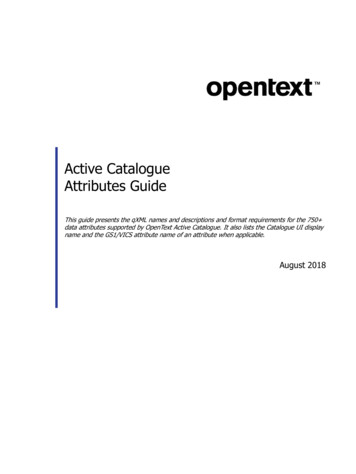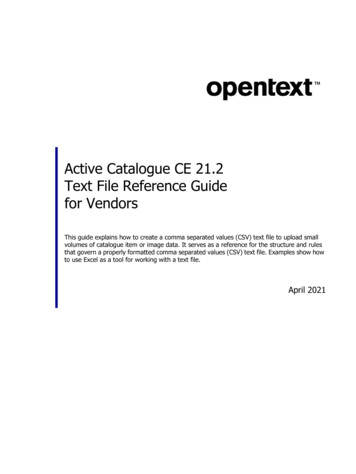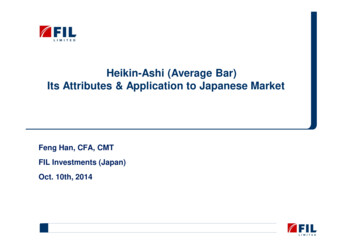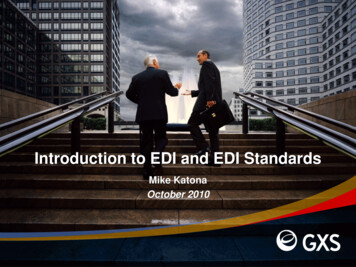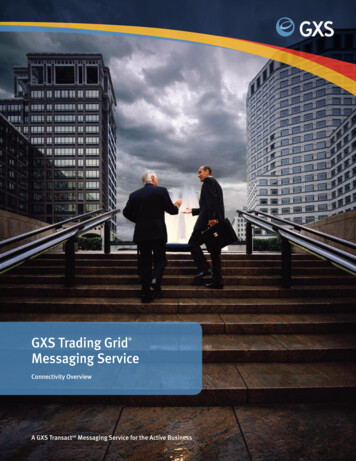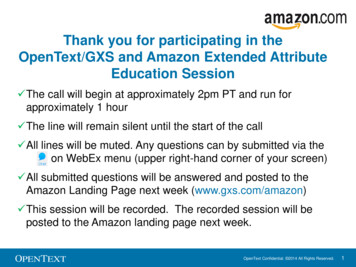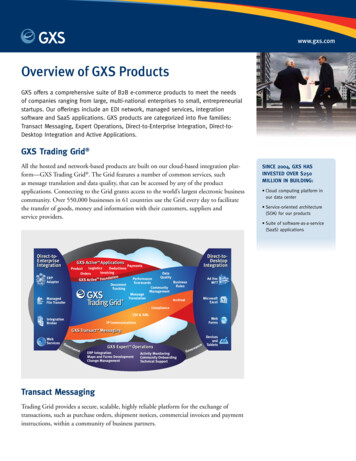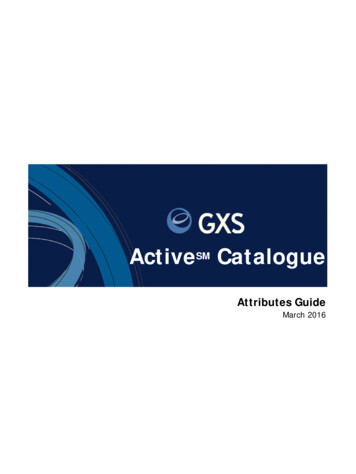
Transcription
ActiveSM CatalogueAttributes GuideMarch 2016
GXS Active Catalogue Attributes GuideDocument Release Date: 3 February 2016Software Release: 5.10Product Support: U.S.A—1.877.446.6847; EMEA—1 44 (0)1483 569388Copyright 2016 GXS, Inc. All rights reserved.GXSTM, the GXS logo, InovisTM, the Inovis logo, GXS Active CatalogueTM, Retail Web FormsTM, Biz ManagerTM,SecureLinkTM, and InovisworksTM, are all trademarks of GXS, Inc.BizLink , BizLink System i , BizConnect , BizConnect System i , TrustedLink , TrustedLink Enterprise,TrustedLink iSeries, and TrustedLink Windows are registered trademarks of GXS, Inc.GXS ActiveSM Catalogue is a service mark of GXS, Inc.All other trademarks, registered trademarks, and service marks are the property of their respective owners.The names of companies and individuals used in any sample database or as examples in the documentationare fictitious and illustrate the use of the software, only. Any resemblance to actual companies or individuals,whether past or present, is purely coincidental.This document and the related software described in this manual are supplied under license or nondisclosureagreement and may be used or copied only in accordance with the terms of the agreement. The information inthis document is subject to change without notice and does not represent a commitment on the part of GXS.This document may contain examples of data screens or reports or other descriptions or examples which usethe names of individuals, companies, brands, categories, products and/or product codes. All of these namesand codes are fictitious, and any similarity to the names and codes used by an actual person or entity isentirely coincidental.U.S. Government Users: This documentation and any software it describes are "commercial items" as thatterm is defined in 48 C.F.R. 2.101 and successor regulations, consisting of "commercial computer softwaredocumentation", "documentation related to commercial computer software" or "commercial computersoftware" as such terms are used in 48 C.F.R. 12.212 and 48 C.F.R. 252.227-7014(a)(1) and their successorregulations. Consistent with 48 C.F.R. 12.212 and 48 C.F.R. 252.227-7202-1 through 227.7202-4 and theirsuccessor regulations, all U.S. Government users, agencies and contractors acquire this documentation and thesoftware to which it relates with only those rights described in this paragraph.GXS 9711 Washingtonian Boulevard Gaithersburg, MD 20878 Tel: 1 800.560.4347 Tel: 1 301.340.4000 www.gxs.comiiGXS Active Catalogue Attributes Guide
ContentsIntroduction . . . . . . . . . . . . . . . . . . . . . . . . . . . . . . . . . . . . . . . . . . . . . . .1Audience . . . . . . . . . . . . . . . . . . . . . . . . . . . . . . . . . . . . . . . . . . . . . . . . . . . . . . . . . . . . . 1Conventions Used In This Guide . . . . . . . . . . . . . . . . . . . . . . . . . . . . . . . . . . . . . . . . . . . . . 2Accessing Product Documentation. . . . . . . . . . . . . . . . . . . . . . . . . . . . . . . . . . . . . . . . . . . . 2Related Documentation . . . . . . . . . . . . . . . . . . . . . . . . . . . . . . . . . . . . . . . . . . . . . . . 2Installing Acrobat Reader . . . . . . . . . . . . . . . . . . . . . . . . . . . . . . . . . . . . . . . . . . . . . . 3Retailers and Vendors . . . . . . . . . . . . . . . . . . . . . . . . . . . . . . . . . . . . . . . . . . . . . . . . . . . . 3Contacting Technical Support . . . . . . . . . . . . . . . . . . . . . . . . . . . . . . . . . . . . . . . . . . . . . . . 31 Attribute Requirements, Validations, and RulesGeneral Attribute Requirements . . . . . . . . . . . . . . . . . . . . . . . . . . . . . . . . . . . . . . . . . . . . . 4General qXML Rules. . . . . . . . . . . . . . . . . . . . . . . . . . . . . . . . . . . . . . . . . . . . . . . . . . 4Attribute Format . . . . . . . . . . . . . . . . . . . . . . . . . . . . . . . . . . . . . . . . . . . . . . . . . . . . 5Basic GTIN Attribute Validations and Rules . . . . . . . . . . . . . . . . . . . . . . . . . . . . . . . . . . . . . 5Private Values . . . . . . . . . . . . . . . . . . . . . . . . . . . . . . . . . . . . . . . . . . . . . . . . . . . . . . 5Multiline Data Attributes. . . . . . . . . . . . . . . . . . . . . . . . . . . . . . . . . . . . . . . . . . . . . . . 6Associated Multiline Data Attributes . . . . . . . . . . . . . . . . . . . . . . . . . . . . . . . . . . . . . . 6Derived Attributes . . . . . . . . . . . . . . . . . . . . . . . . . . . . . . . . . . . . . . . . . . . . . . . . . . 142 Compliance ChecksItem Maintenance Compatibility . . . . . . . . . . . . . . . . . . . . . . . . . .GTIN Rules . . . . . . . . . . . . . . . . . . . . . . . . . . . . . . . . . . . . .Prepack Code Rules . . . . . . . . . . . . . . . . . . . . . . . . . . . . . . .GMA Compliance . . . . . . . . . . . . . . . . . . . . . . . . . . . . . . . . . . . . .Color and Size Codes and Descriptions Rules . . . . . . . . . . . . .Prefix Validation . . . . . . . . . . . . . . . . . . . . . . . . . . . . . . . . . . . . .Product Description Uniqueness . . . . . . . . . . . . . . . . . . . . . . . . . .Product Description Rules. . . . . . . . . . . . . . . . . . . . . . . . . . .1616161717181818.192020203 Using the Attribute TablesOverview . . . . . . . . . . .Data Type RequirementsField Length . . . . .Character Type . . .4 Account and Contact AttributesAccount and Contact Attributes. . . . . . . . . . . . . . . . . . . . . . . . . . . . . . . . . . . . . . . . . . . . . 225 Catalogue Organization - Selection Code, Product, and GTIN AttributesSelection Code and Product Attributes. . . . . . . . . . . . . . . . . . . . . . . . . . . . . .Description and Extended Description Attributes. . . . . . . . . . . . . . . . . . . . . . .Maintain Descriptions and Extended Descriptions . . . . . . . . . . . . . . . . . .Export Documents . . . . . . . . . . . . . . . . . . . . . . . . . . . . . . . . . . . . . . . .24252525iii
CONTENTSqXML Responses . . . . . . . . . . . . . . . . . . . .GTIN Attributes. . . . . . . . . . . . . . . . . . . . . . . . .Item Number and Item Number Type ParametersComponent Attributes . . . . . . . . . . . . . . . . . . . .262728286 GDSN AttributesGDSN Group . . . . . . . . . . . . . . . . . . . . . . . . . . . . . . . . . . . . . . . . . . . . . . . . . . . . . . . . . . 30GDSN Optional Group . . . . . . . . . . . . . . . . . . . . . . . . . . . . . . . . . . . . . . . . . . . . . . . . . . . 357 Logistics AttributesCommon Logistics Group . . . . . . . . . . . . . . . . . . . . . . . . . . . . . . . . . . . . . . . . . . . . . . . . . 44Extended Logistics Group . . . . . . . . . . . . . . . . . . . . . . . . . . . . . . . . . . . . . . . . . . . . . . . . . 498 Media AttributesMedia. . . . . . . . . . . . . . . . . . . . . . . . . . . . . . . . . . . . . . . . . . . . . . . . . . . . . . . . . . . . . . . 589 Nutrition and Nutritional Supplements AttributesNutrition Group . . . . . . . . . . . . . . . . . . . . . . . . . . . . . . . . . . . . . . . . . . . . . . . . . . . . . . . . 60Nutritional Supplements Group . . . . . . . . . . . . . . . . . . . . . . . . . . . . . . . . . . . . . . . . . . . . . 7210 Pet Food AttributesPet Food Group. . . . . . . . . . . . . . . . . . . . . . . . . . . . . . . . . . . . . . . . . . . . . . . . . . . . . . . . 8611 Pharmaceutical AttributesPharmaceutical Group . . . . . . . . . . . . . . . . . . . . . . . . . . . . . . . . . . . . . . . . . . . . . . . . . . . 8812 Retail AttributesCommon Retail Group . . . . . . . . . . . . . . . . . . . . . . . . . . . . . . . . . . . . . . . . . . . . . . . . . . . 92Extended Retail Group . . . . . . . . . . . . . . . . . . . . . . . . . . . . . . . . . . . . . . . . . . . . . . . . . . . 9713 System-Generated and Derived AttributesSystem-Generated Attributes . . . . . . . . . . . . . . . . . . . . . . . . . . . . . . . . . . . . . . . . . . . . . 108Derived Attributes . . . . . . . . . . . . . . . . . . . . . . . . . . . . . . . . . . . . . . . . . . . . . . . . . . . . . 109A Unit of Measure (UOM) CodesMiscellaneous UOMs . . . . . . . . . . . . . . . . .Weight UOMs . . . . . . . . . . . . . . . . . . . . . .Length, Width, Height, Depth, and DiameterVolume UOMs . . . . . . . . . . . . . . . . . . . . . .UOMs.112115115117B Packaging CodesPackaging Configuration Codes. . . . . . . . . . . . . . . . . . . . . . . . . . . . . . . . . . . . . . . . . . . . 118Packaging Material Codes. . . . . . . . . . . . . . . . . . . . . . . . . . . . . . . . . . . . . . . . . . . . . . . . 119Packaging Type Codes . . . . . . . . . . . . . . . . . . . . . . . . . . . . . . . . . . . . . . . . . . . . . . . . . 119ivGXS Active Catalogue Attributes Guide
CONTENTSC Country, State, and Province CodesCountry Codes . . . . . . . . . . . . . . . . . . . . . . . . . . . . . . . . . . . . . . . . . . . . . . . . . . . . . . .Target Market Subdivision Codes . . . . . . . . . . . . . . . . . . . . . . . . . . . . . . . . . . . . . .U.S. State Codes . . . . . . . . . . . . . . . . . . . . . . . . . . . . . . . . . . . . . . . . . . . . . . . . . . . . . .Canadian Province Codes . . . . . . . . . . . . . . . . . . . . . . . . . . . . . . . . . . . . . . . . . . . . . . . .121128128129D Currency CodesE Miscellaneous Codes and ValuesAdvertised Origin (ADVO) Codes . . . . . . . . . . . . . . . . . . . . . . . . . . . . . . . . . . . . . . . . . . .Barcode Values . . . . . . . . . . . . . . . . . . . . . . . . . . . . . . . . . . . . . . . . . . . . . . . . . . . . . . .Closure (CLOS) Codes . . . . . . . . . . . . . . . . . . . . . . . . . . . . . . . . . . . . . . . . . . . . . . . . . .Collar/Neck Type (CLNT) Codes . . . . . . . . . . . . . . . . . . . . . . . . . . . . . . . . . . . . . . . . . . .Colorization Values . . . . . . . . . . . . . . . . . . . . . . . . . . . . . . . . . . . . . . . . . . . . . . . . . . . .Fast Moving Consumer Goods (FMCG) Values . . . . . . . . . . . . . . . . . . . . . . . . . . . . . . . . .Fur Animal Name (FANM) Codes . . . . . . . . . . . . . . . . . . . . . . . . . . . . . . . . . . . . . . . . . . .Fur Treatment (FTMT) Codes . . . . . . . . . . . . . . . . . . . . . . . . . . . . . . . . . . . . . . . . . . . . .Gender By Age Values . . . . . . . . . . . . . . . . . . . . . . . . . . . . . . . . . . . . . . . . . . . . . . . . . .Gold Karat Codes . . . . . . . . . . . . . . . . . . . . . . . . . . . . . . . . . . . . . . . . . . . . . . . . . . . . .Lining Material (LIMT) Codes . . . . . . . . . . . . . . . . . . . . . . . . . . . . . . . . . . . . . . . . . . . . .Logistics Maximum Pressure UOM Codes . . . . . . . . . . . . . . . . . . . . . . . . . . . . . . . . . . . . .Organic Status Codes . . . . . . . . . . . . . . . . . . . . . . . . . . . . . . . . . . . . . . . . . . . . . . . . . .Packaging and Pallet Terms and Conditions Codes . . . . . . . . . . . . . . . . . . . . . . . . . . . . . .Pallet Type Codes . . . . . . . . . . . . . . . . . . . . . . . . . . . . . . . . . . . . . . . . . . . . . . . . . . . . .Prepack Codes . . . . . . . . . . . . . . . . . . . . . . . . . . . . . . . . . . . . . . . . . . . . . . . . . . . . . . .Recycle Codes. . . . . . . . . . . . . . . . . . . . . . . . . . . . . . . . . . . . . . . . . . . . . . . . . . . . . . . .Sleeve Type (SLVT) Codes . . . . . . . . . . . . . . . . . . . . . . . . . . . . . . . . . . . . . . . . . . . . . . .Sole Type (SOLT) Codes . . . . . . . . . . . . . . . . . . . . . . . . . . . . . . . . . . . . . . . . . . . . . . . .Stone Values. . . . . . . . . . . . . . . . . . . . . . . . . . . . . . . . . . . . . . . . . . . . . . . . . . . . . . . . .Tire Segment Values . . . . . . . . . . . . . . . . . . . . . . . . . . . . . . . . . . . . . . . . . . . . . . . . . . .Tire Speed Rating Codes . . . . . . . . . . . . . . . . . . . . . . . . . . . . . . . . . . . . . . . . . . . . . . . .Transport Handling Codes . . . . . . . . . . . . . . . . . . . . . . . . . . . . . . . . . . . . . . . . . . . . . . .Transport Method Codes . . . . . . . . . . . . . . . . . . . . . . . . . . . . . . . . . . . . . . . . . . . . . . . 47147148148149149150151F Special Characters In qXMLAlphanumeric Encodings . . . . . . . . . . . . . . . . . . . . . . . . . . . . . . . . . . . . . . . . . . . . . . . . 152Numeric Encodings . . . . . . . . . . . . . . . . . . . . . . . . . . . . . . . . . . . . . . . . . . . . . . . . . . . . 153Index. . . . . . . . . . . . . . . . . . . . . . . . . . . . . . . . . . . . . . . . . . . . . . . . . . .154GXS Active Catalogue Attributes Guidev
IntroductionThis guide presents the qXML names and descriptions and format requirements forthe 600 data attributes supported by GXS Active Catalogue. It also lists theCatalogue UI display name and the GS1/VICS attribute name of an attribute whenapplicable. Use this guide to perform the following tasks: Construct, send, receive, and interpret qXML documents Work in the Error Processing facility of the browser interfaceUse this guide in combination with the GXS Active Catalogue qXML ReferenceGuide to work with qXML documents. qXML is GXS’s proprietary implementation ofXML (Extensible Markup Language).Note: GXS system-generated attributes such as PRODUCT COUNT appear inresponse documents and subscription data exports but are not listed in this guidebecause they are maintained internally at GXS.This document includes the following: Specifications for data attributes used in qXML documents to reference Account,Selection Code, Product, GTIN (Global Trade Item Number), media, and othercatalogue informationAppendices of acceptable values for a variety of data attributes and units ofmeasure (UOM)Note:Some retailers might not accept all of the codes listed.This introduction is organized in the following sections: “Audience” “Conventions Used In This Guide” on page 2 “Accessing Product Documentation” on page 2 “Retailers and Vendors” on page 3 “Contacting Technical Support” on page 3AudienceThe audience for this guide is technical staff that construct, send, receive, andinterpret qXML documents containing data attributes.1
Conventions Used In This GuideConventions Used In This GuideThis guide uses the following typographical conventions:This convention.Indicates.Example.“Text in quotes”Cross-reference link to asection of the guide“Contacting Technical Support” onpage 3Italic textDescription of acceptablevalues for a data attributeY (yes) N (no)Code textqXML sample or exampleVALUE ”101”ALL CAPSqXML name of attribute, orqXML tag or input parameternameITEM.UNIT COST (in general text,the attribute is called Unit Cost)Accessing Product DocumentationYou can access all of the GXS product documentation for GXS Active Cataloguefrom within the Catalogue application. Most documentation is delivered in AdobeAcrobat PDF format. To read and print the documents, you will need AdobeAcrobat Reader, a free product from Adobe Systems. For information aboutdownloading and installing Acrobat Reader, see the section, “Installing AcrobatReader” on page 3.To access the product documentation1 Log in to GXS Active Catalogue.2 Click Product Documentation All Documents.The Product Documentation List page opens. A list of the documents isdisplayed.3 You have the option to open the document or save it to your computer. Do oneof the following: To open a document, click the document link. The document opens in aseparate window. To save the document to your computer, right click the document link andselect Save Target As. The Save As window opens. Navigate to thelocation where you want to save the document, and click Save. Thedocument is saved to your computer.Related DocumentationRelevant documents for using GXS Active Catalogue include the following: GXS Active Catalogue qXML Reference Guide — Use this guide as a companionto the attributes guide when working with qXML document.GXS Active Catalogue Browser Interface User Guide — Use this guide tounderstand how to use the browser interface to view, maintain, and downloadcatalogue data. The guide also describes how to use Error Processing to view,correct, and either delete or resubmit error transactions.GXS Active Catalogue 832 Batch Guide — This guide contains attributeinformation required for sending and receiving EDI documents.GXS Active Catalogue Attributes Guide2
Retailers and Vendors GXS Active Catalogue 888 Batch Guide for Vendors—Vendors can use this guide GXS Active Catalogue Attribute Reference Spreadsheet—A reference for allto understand mapping guidelines for 888 documents. These documents loadretailer-specific identifiers and other information for specified vendor productidentifiers, as well as providing implicit trading partner access to the referencedproducts.attribute information including GXS Catalogue UI display name, GXS Catalogueattribute name (qXML name), GS1/VICS attribute name, EDI inbound/outboundmapping information, attribute description, attribute and units of measure(UOM) data types, and acceptable values for data attributes and UOMs, includingcode list values.Installing Acrobat ReaderSince most GXS product documentation is delivered in Adobe Acrobat PDF format,you will need Adobe Acrobat Reader to read and print the documentation. AcrobatReader is a free product from Adobe Systems.To download and install Adobe Reader1 Launch a Web browser and navigate to http://get.adobe.com/reader2 Download and install Adobe Reader. Follow the screens, accepting the defaults.You can now access GXS product documentation by double-clicking the PDF file.Retailers and VendorsIn this guide the term “retailers” includes retailers, grocers, distribution centers,and third parties that extract data from GXS Active Catalogue. An example of athird party is a company that makes tags attached to apparel.The term “vendors” includes vendors, manufacturers, distributors, brokers, andwholesalers.Contacting Technical SupportTo contact GXS Global Support Services (GSS) for assistance in North America: Email cataloguesupport@gxs.com Call 877.446.6847To contact GXS Global Support Services (GSS) for assistance in Europe, refer to theGXS website at http://www.gxs.com for available phone numbers3GXS Active Catalogue Attributes Guide
Attribute Requirements,Validations, and Rules1This chapter provides an overview of the use of data attributes in GXS ActiveCatalogue. Data attributes contain specific information about an account, GTIN,Product, or other element in a catalogue. They can be maintained using anyinterface. This guide presents the information necessary to work with dataattributes in qXML documents.Topics include: “General Attribute Requirements” on page 4 “Basic GTIN Attribute Validations and Rules ” on page 5General Attribute RequirementsGXS Active Catalogue users must follow general XML standards, includingadditional processing for selected special characters such as “&” (see “SpecialCharacters In qXML” on page 152), and qXML rules for creating requests.General qXML RulesGeneral rules for entering data attribute information in qXML documents includethe following: Data attribute names must appear in all caps.Data attribute values for lists stored at GXS (for example, UOMs) must be sent inthe exact, case-sensitive format as shown in the appendices and the Acceptable
GXS ActiveSM Catalogue is a service mark of GXS, Inc. All other trademarks, registered trademarks, and service marks are the property of their respective owners. The names of companies and individuals used i