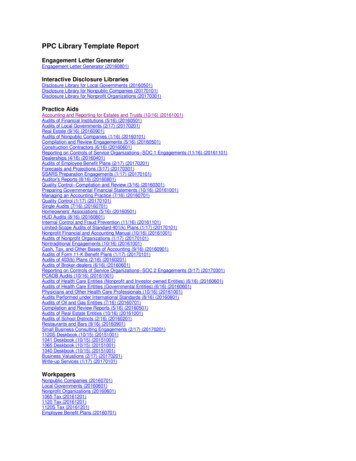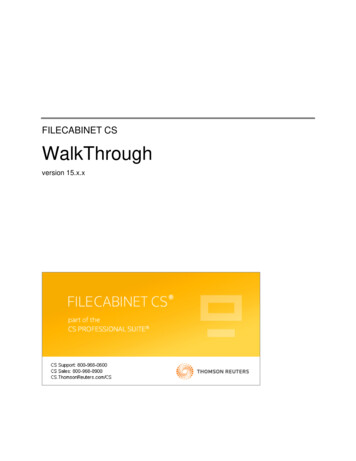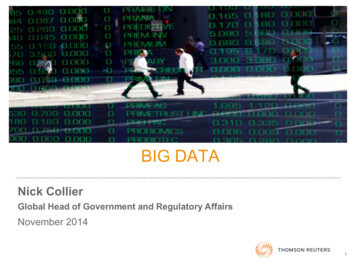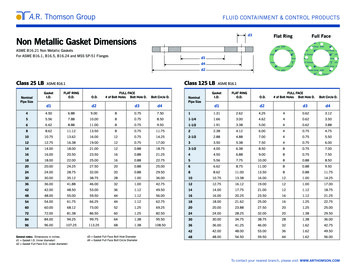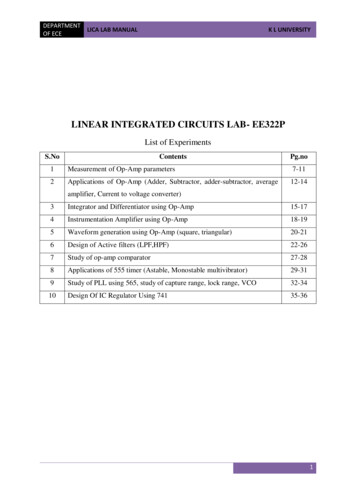Transcription
FILECABINET CS CS PROFESSIONAL SUITE REUTERS / Dado RuvicTax.ThomsonReuters.com/FileCabinetCS
REUTERS/Yves HermanCS PROFESSIONAL SUITEFROM THOMSON REUTERSKNOWLEDGE YOU CAN TRUSTThe Tax & Accounting business of Thomson Reuters—the world’s leadinginformation resource—brings you the most comprehensive line of integratedsoftware, research and guidance available to the accounting profession.POWERFUL. PRODUCTIVE. PROFITABLE.The CS Professional Suite combines powerful data sharing, paperless processingand online convenience to help you achieve a more productive and profitablepractice. After all, when you’re able to customize just the right mix of suitesolutions for your firm, you can do some amazing things—like streamline firmworkflow, strengthen client ties and maintain a competitive edge. And that’spretty powerful stuff.FileCabinet CS is the document management and workflow system that willget the job done. Keep reading to learn more about the power of automateddocument and workflow management with FileCabinet CS.
TABLE OF CONTENTSFILECABINET CSPaperless Document Management and Integrated Paperless Workflow2Streamline Your Workflow3Scanning and Document Management5Source Document Processing Service6Simplified Folder Management7Seamless Integration8NetClient CS and FileCabinet CS10Software Licensing and System Requirements11Training and Consulting12What’s Being Said13Visit Tax.ThomsonReuters.com/FileCabinetCS
FILECABINET CSPAPERLESS DOCUMENT MANAGEMENTFileCabinet CS is an innovative digital document management system, designed for tax and accountingprofessionals, that enables you to electronically store, organize and access documents on your computeror network. With its advanced technology, state-of-the-art functionality and sophisticated features,FileCabinet CS lets you easily create a paperless environment and enjoy the countless time- and money-savingbenefits of a paperless workflow.FileCabinet CS is part of the CS Professional Suite—the most technologically advanced, deeply integrated suiteof workflow systems available to the profession.Integrated Paperless Workflow Begins with FileCabinet CSFileCabinet CS makes it possible for your firm to achieve unprecedented levels of efficiency through integratedpaperless workflow. FileCabinet CS allows you to streamline your workflow from the moment you enter clientdata to the point of electronic delivery. The result is end-to-end digital processing that saves time, improvesprofit margins and enhances client service for your firm.Here’s how easy it is: Move from the Confines of Paper to the Freedom of Paperless Processing by implementing FileCabinet CS.Create an electronic environment that improves productivity and sets the stage for streamlining workflow. Save Time with Instant Access and Automatic Client File Organization.With FileCabinet CS, you can take full advantage of integration to achieve unprecedented time savings. You’llhave instant file accessibility, client files and workpapers are automatically set up and filed appropriately andfiles can be opened from within your other programs. Serve Clients with Speed by making electronic documents available to your clients through advanced webservices like secure client portals.Contact us today to get started on your integrated paperless workflow and find out why so many others havemade FileCabinet CS their electronic document management solution.2 Tax.ThomsonReuters.com/FileCabinetCS
STREAMLINE YOUR WORKFLOWIncrease Profitability byStreamlining Your WorkflowStore Documents Quickly, Easily and SafelyFileCabinet CS is designed to work easily with anyWindows -based software application and seamlesslyintegrates with the CS Professional Suite and otherThomson Reuters products. With this flexibility you’llbe able to quickly, easily and securely store and accessvirtually any type of document.The first step toward achieving paperless workflow isto implement an electronic document managementsystem. Creating a paperless environment in yourfirm—with FileCabinet CS at the core—will impact yourprofitability more positively than any decision you’veever made. The immediate and obvious gain is timeand money savings on paper, filing, printing, storage,retrieval, delivery, etc. The long-term, over-the-topvalue is a more streamlined workflow.With FileCabinet CS, you can: Store or scan virtually any Windows or sourcedocument and add it to your client’s electronic filesfor easy reference.Save Time, Increase Productivity,Improve Security and Enhance Client Service Label each page automatically, as you store it,for documents created by CS Professional Suite(e.g., a 1040 Schedule A from UltraTax CS) andGoSystem Tax RS products.It’s easy to get started with FileCabinet CS, whichoffers everything you need to make managingvolumes of documents electronically a breeze. You’llbe amazed at how much time you save, how muchmore secure your files are and with all your files storedin one place, how much better you’ll be able to serveyour clients.➍➎➏➐ Set advanced security options to easily controlaccess to FileCabinet CS by setting up groupsof users and assigning security privileges toeach group. Choose to store data in SQL database format totake advantage of the scalability, performance andreliability that this format offers.➑Easy and Fast NavigationStore, manage and access fileswith a mouse click.➌➋ Store all documents in organized folders. nter the client ID or client name for instantEaccess to a desired drawer.➊ elect from the drop-down list to easilySnavigate between data locations.Quickly scan documents for electronic storage.➑ Easily move back and forth between recentlyviewed documents.➑ View the entire page or zoom in and outof pages. Use the drop-down list in the toolbar to quicklymove between pages. Annotate documents with text, highlighting,images, tickmarks, pencil or audio clips.FILECABINET CS 3
STREAMLINE YOUR WORKFLOW, CONT.Access Documents InstantlyOrganize to fit your workflowWith your client documents securely stored andlogically organized in FileCabinet CS, they’re instantlyavailable to staff whenever needed and instantaccess to your documents means instant serviceto your clients.Once your documents are safely stored inFileCabinet CS, you can easily organize andmanage them so they are filed in a way that makessense for your workflow. The easy-to-manageorganization feature is just one of the many helpful,timesaving features built into FileCabinet CS.With FileCabinet CS, you can: E asily access documents from your computeror any networked station and from within yourCS Professional Suite programs—no more timewasted on searching through stacks of folders,file cabinet drawers or a partner’s office. Quickly access any client folder by simply enteringthe first few characters of the client’s ID or name.With FileCabinet CS, you can also: Add subfolders for clients that need an extra layerof organization. Annotate documents using text, highlighting,image files, tickmarks, pencil or audio clips,and more. Easily search for documents by name or keywords. Embed files, such as Microsoft Word or Excel documents, for quick editing later. Immediately meet client requests without leavingyour desk. Save frequently used document names to ensureconsistency and avoid redundant data entry. Quickly email password-protected documentsor fax documents directly to clients, banks, etc.,in seconds. Easily create and navigate among multiple datalocations (e.g., one for 1040 clients and another forbusiness clients). Easily give clients 24/7 access to documentson your website with NetClient CS privateclient portals. View statistics regarding drawers, folders anddata locations. Archive documents for safekeeping and less clutter. Quickly move files into and out of FileCabinet CSwith the drag and drop feature.FLEXIBLE FUNCTIONALITYWith FileCabinet CS you can electronically store,organize and access virtually any document.4 Tax.ThomsonReuters.com/FileCabinetCS
INTUITIVE SCANNING AND DOCUMENT MANAGEMENT FEATURESScan Images of Source Documentsand Store Them with Related DocumentsOrganize Scanned Imageswith the Image Groups DialogYou can quickly scan images of source documentsinto FileCabinet CS by placing the document on aTWAIN-compliant scanner or document feeder andclicking the Scan button in the FileCabinet CS toolbarto open your scanning software. It’s that easy!Once you’ve scanned an image, you can use theImage Groups dialog to organize your images the wayyou want them.With just a click of your mouse, you can also easilysave scanned documents in the appropriate clientfolders with other related documents. Documents youmay want to scan include W-2s and 1099s, real estateclosing documents, lease agreements, shareholder orpartner agreements, invoices, photos of fixed assets,hand-written notes and any other documents youneed to reference.You can quickly assign names by using the defaultnaming buttons or customize the buttons to createyour own names. To make organization even easier,the preview pane allows you to see the image.In the Image Groups dialog, you can also: Scan additional pages into the image group. Reassign pages to another drawer or image group. Change the order of the pages within animage group. Sort the pages in an image group alphabetically orin the order in which the naming buttons appear. Associate keywords with an image group to makeit easier to find the group later. Add a text annotation to the first page or to eachpage of an image group using the annotationtoolbar to enhance the review of tax returns andother documents.SCANNED IMAGE MANAGEMENTQuickly and easily organize your scannedimages with the Image Groups dialog.You can even review the contents of ascanned document in the preview pane.FILECABINET CS 5
OPTIONAL SOURCE DOCUMENT PROCESSING SERVICEDesigned for firms with a centralized, up-front scanning tax preparation process, this service lets you saveadditional time and costs by shifting the responsibility and source document scanning and data entry from theprofessional preparer to a non-accountant or administrative staff member.With the Source Document Processing service, you can transmit scanned tax source documents to our securedata centers for labeling and organizing. When we return your extracted tax data, you can review and importdirectly to UltraTax CS.Here’s how it works:Optional for streamlined 1040 tax prep:Step 1 —Scan and TransmitStep 3—Data CaptureScan client source documents into FileCabinet CSand then transmit them for Source DocumentProcessing, where Optical Character Recognition (OCR)technology is employed to label each document andorganize related documents into groups.Accept captured data into UltraTax CS for seamlessintegration into a Client’s 1040 tax return.Step 2—Retrieve DataAfter processing is completed, the labeled andorganized client source documents can be retrievedinto FileCabinet CS. Because each document is neatlylabeled and related documents are grouped together,you can easily select a document for viewing.In addition to the labeling and organizing that happensduring Step 1, Source Document Processing alsoemploys OCR technology to capture data directly fromthe scanned source documents. If desired, this datacan be verified, corrected as needed and automaticallyimported into an UltraTax CS client’s 1040 tax return.Verify OCR Processing Results—In FileCabinet CS, youcan verify that the Source Document Processing servicenamed pages correctly, optionally assign names tounrecognized pages and sort image group pages intoa preferred sequence. In the UltraTax CS Source DataEntry utility, you can verify and correct the captured taxdata in a single screen and accept it into the pool ofclient data for UltraTax CS data sharing purposes.Automatically Integrate Tax Data into UltraTax CS—When you’re ready to prepare a client’s tax return,open the UltraTax CS client where information fromthe UltraTax CS Source Data Entry utility (and indirectlyfrom the Source Document Processing service) joinsother shared data to be automatically entered inUltraTax CS input screens.OCR TECHNOLOGY OFFERS TIME AND COST SAVINGSThe Source Document Processing service works with oursecure data centers and uses OCR processing to automaticallylabel and organize your documents. The UltraTax CS SourceData Entry utility enables captured data to be reviewed andverified, transferred to UltraTax CS data sharing and integratedinto UltraTax CS input screens.6 Tax.ThomsonReuters.com/FileCabinetCS
SIMPLIFIED FOLDER MANAGEMENTIntuitive Design and Easy-to-UseFolders Make Workflow Processing SimpleFileCabinet CS is structured much like paper filesto help your workflow run smoothly and quickly.This design makes it easy to keep everythingorganized for quick access later.➊With FileCabinet CS, you can: Maintain multiple data locations, or “file cabinets,”for different types of data (such as firm data,client data or data for branch offices) and transferdocument names and folder names from one datalocation to another. Create a custom list of document names that youcan use later so you won’t have to re-enter names,thus ensuring consistent naming conventions for allclient documents.➋➌ Customize the display area to show folders for allclient drawers, or only the client drawer you areworking on. Create a global filing structure to ensure that astandard filing method is used by all staff members.➍ Sort the client list by client name or ID. Sort client contents by type or by year. Customize the client list to filter out inactive clients,or focus on clients containing certain folders. Add a document description or keywordabout a specific document for enhancedsearch capabilities. Track the history of events (such as adding clientsor overwriting documents) automatically and keep acomprehensive and printable log that includes whocompleted each task for a client.Add client drawer notes to record details about client meetings, telephone calls or other events. Clientnotes are automatically shared with correspondingclients in UltraTax CS, Fixed Assets CS and PracticeCS. Reduce bulk in the folders window by removingolder, seldom-used documents and storing them ina specified archive location. Use the Hidden Documents feature to hide olderdocuments that are not accessed frequently and tohelp keep the list of documents manageable.Intuitive Document FoldersKeep Everything in PlaceUse document folders within eachclient drawer to group similar itemstogether logically. Use the client families feature to link items relatedto one “family,” such as related corporations orclients that represent parents and children from thesame family. Referencethe same file from multiple folders withina client drawer—yet only store it once on your harddrive or network server. se an automatically recurring date prefix forUeach folder (name by year or by month and year)to eliminate the hassle of having to manually adddate-specific folders for each month or year. utomatically file date-specific folders underAthe appropriate parent folder (e.g., 2011 and 2012Source Documents are automatically filed under“Source Documents”).FILECABINET CS 7
FILECABINET CS AND SEAMLESS INTEGRATION SAVE TIMEEnjoy all the Advantages of Seamless IntegrationWith FileCabinet CS as your foundation, you can take full advantage of seamlessintegration to save time, improve your productivity and achieve integrated paperlessworkflow. And since it’s designed to work with the entire CS Professional Suite, otherThomson Reuters products and virtually any Windows-based software application,you’ll experience higher levels of productivity by eliminating the time-consuming taskof repeatedly opening and closing applications.Achieve Maximum Workflow EfficiencyIntegration doesn’t end with FileCabinet CS. When you combine the appropriatemix of CS Professional Suite products and Thomson Reuters Checkpoint Tools, youcan customize your tax and accounting workflow systems to fit your needs. With thisfeature you can capture data once and share it across all the applications in yoursystem for dramatic time savings.Embed Files for Quick Editing LaterBecause FileCabinet CS integrates with Windows-based applications, you can embedsome file types. FileCabinet CS adds a custom toolbar button to Word, Excel andPowerPoint , so documents can be embedded with one click. Once embedded, youcan edit these files from within FileCabinet CS. For example, if you embed an Exceldocument in FileCabinet CS, you can make changes to that document—without everhaving to leave FileCabinet CS or opening Excel. It’s that simple.SAVE TIME WITH SEAMLESS INTEGRATIONEliminate hours of redundant data entry, thanks tothe seamless integration capabilities in FileCabinet CS.8 Tax.ThomsonReuters.com/FileCabinetCS
Process Documents Efficiently and AutomaticallyYou’ll be amazed at the time savings and convenience you’ll enjoy with the automatic, seamless integrationfeatures in FileCabinet CS.FileCabinet CS is so intuitive that it:Other great features include: Automatically recognizes the client you’re workingon—Files are directed to the appropriate clientdrawer and folder. Enables you to easily open documents from withinCS Professional Suite software—While workingin UltraTax CS, Fixed Assets CS and Practice CS,you can view a list of documents stored inFileCabinet CS and click any item in the list toopen it. Automatically creates new client drawers—If adrawer doesn’t exist, a new one is created for you. Automatically files documents based onapplication and time period—Documents areplaced into the appropriate application folder andperiod-based subfolder. Automatically indexes documents—Each page ofa file is named and numbered (e.g., 1040, page 1).This makes storing and organizing fast and efficientfor documents such as tax returns, financialstatements, W-2s, 1099s, invoices, engagementworkpapers, images of fixed assets, tax plans,payroll reports and more. Displays a list of documents that can be openedfrom the dashboard view of CS Professional Suitesoftware—While working in Practice CS, you canview and open documents from a client portlet onthe dashboard. Stores client email addresses—When you store atax return for a client who has an email addressentered in UltraTax CS, FileCabinet CS saves theemail address in the client drawer properties. Toemail a document simply check a box and an emailopens up already addressed to that client.FILECABINET CS 9
FILECABINET CS AND THE INTERNETEnhance Client ServiceWith the power of the Internet incorporated into FileCabinet CS, you can offer 24/7convenience to your clients and staff. Your clients will enjoy—at their convenience—access to their financial documents and to your services (as they are accustomed toreceiving from their banks and other financial institutions). You’ll enjoy time savings,lower labor costs and the ability to provide a higher level of service.WITH NETCLIENT CS, OFFER CLIENTS24/7 ACCESS TO DOCUMENTSClient Portals Provide Fast andEasy Document Presentation on Your WebsiteBy combining NetClient CS with FileCabinet CS, you can create secure passwordprotected portals on your website where clients can easily access their documents,such as financial statements, tax returns, invoices and any other documents youwant to make available to them. Secure client portals enable you to offer the utmostin service and convenience for you and your clients. You can provide a single onlinelocation for document sharing that’s not only easy for your clients to access, it savesyou time and money otherwise spent creating copies and mailing them.With NetClient CS portals, you determine which information you want to makeavailable on a client-by-client basis. When your clients access their portals, theysimply open the read-only PDFs using the free Adobe Reader . It’s also possibleto offer a remote version of FileCab
FileCabinet CS lets you easily create a paperless environment and enjoy the countless time- and money-saving benefits of a paperless workflow. FileCabinet CS is part of the CS Professional Suite—the most technologically advanced, deeply integrat