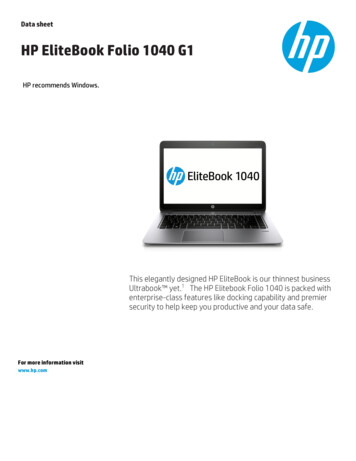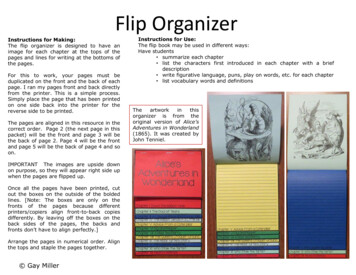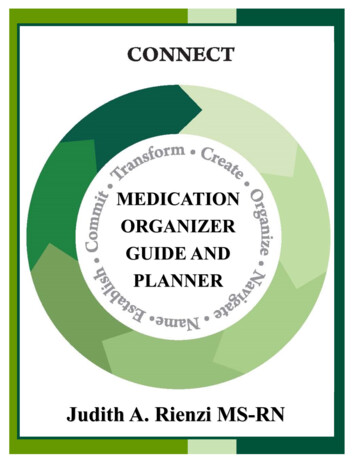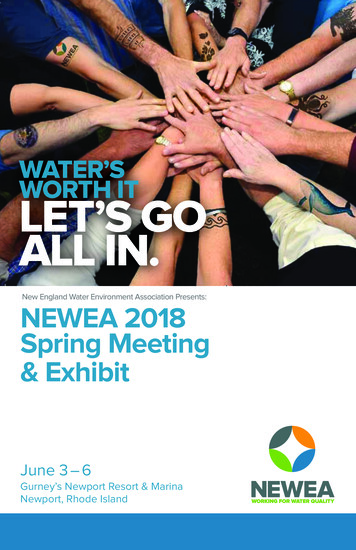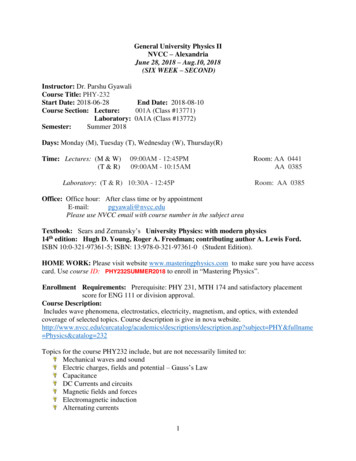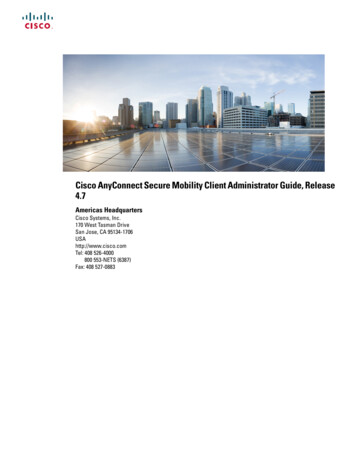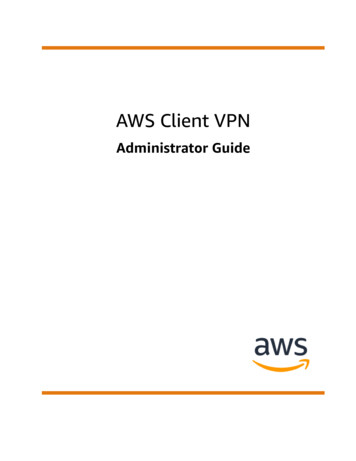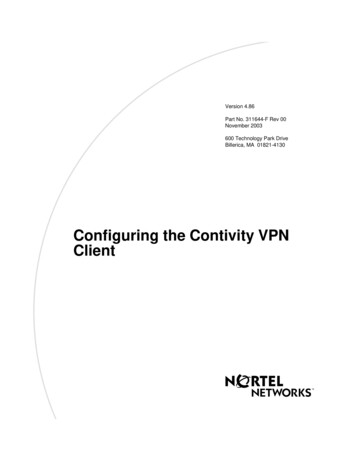Transcription
2018 ULTRATAX/1040 CLIENT ORGANIZER, v.2018.1.0User Bulletin 1040US-18.1.0: Email Client Organizer ProceduresNovember 19, 2018This user bulletin provides an overview of the Email Client Organizer feature of UltraTax/1040 ClientOrganizer. For more information on using the Email Client Organizer, see the Email Client Organizeroverview article in the Help & How-To Center. For easy access to all Client Organizer help, see the 1040Client Organizer Help Center.EMAIL CLIENT ORGANIZERWith the Email Client Organizer, you can create professional client organizers and send them to yourclients via email as an alternative to traditional paper client organizers.The Email Client Organizer feature enables you to do the following: Customize the email greeting. Include the engagement letter, IRC 7216 consents, bank account verification, and privacy policyinformation in the client organizer. Use the Classic Client Organizer, Organizer Checklist, or the Lite Client Organizer format. Offer your clients the ability to edit proforma’d data, add new data on organizer pages, completethe organizer questionnaire, include notes and questions for you, and then mail the email clientorganizer pages back to your office or bring it in on their appointment date.Note: If you are licensed for NetClient CS , clients may prefer to deliver the email client organizerpages to you via the portal because it is more secure than sending the PDF via email. In addition toadded security, a client can access the PDF version of their email client organizer pages throughoutthe season and will not need to ask your firm to send them a new version if they misplace theircopy.Important! The Web Client Organizer is the only organizer that your clients can use to enter data inonline organizers via NetClient CS portals, and that your staff can use to import that information directlyinto UltraTax CS. If you are interested in electronic client data-entry and retrieval, see the Web ClientOrganizer section below.System requirements for the Email Client OrganizerSystem requirements for preparers The system requirements for Email Client Organizer are the same as those needed for installing andrunning UltraTax CS. The latest system requirements are on our website atCS.ThomsonReuters.com. An email program that supports Messaging Application Programming Interface (MAPI) protocol,such as Microsoft Outlook, Outlook Express, Windows Messaging, and Microsoft Exchange, isUltraTax CSCopyright 1991-2019 by Thomson Reuters. All rights reserved.Page 1
recommended. If your email does not support MAPI, you can still create organizers in PortableDocument Format (PDF) and manually attach them to an email message.Important! Webmail accounts such as Gmail, Hotmail and Yahoo! do not support a MAPI clientinterface. If you are unsure if your service supports MAPI protocol, contact your email serviceprovider.System requirements for clients A Microsoft Windows 10, Microsoft Windows 8, or Microsoft Windows 7 Professional operatingsystem. An email service capable of receiving file attachments. Adobe Reader DC or higher. A link is provided in the email greeting so your clients can easilydownload the latest version, if needed.Email Client Organizer processing proceduresSetting a password for the Email Client Organizer Program-generated password: In the Setup Client Communications dialog, click the Passwordbutton in the Options group box, and mark up to three of the available checkboxes in the PDF / XLSDelivery Password Options dialog to select the desired password options. By default, the passwordsetting from 2017 UltraTax CS is used in 2018 UltraTax CS as well. For first-time UltraTax CS users,the Taxpayer Identification Number (SSN/EIN) is used by default. Custom password: In the Setup Client Communications dialog, enter the desired password in thePassword field. UltraTax CS displays custom passwords in red text.Important! If you customized electronic delivery passwords in 2017 UltraTax CS and want to use thesame password in 2018 UltraTax CS, mark the Custom PDF delivery passwords from the ClientCommunications dialog checkbox on the Setup 1040 Individual Other Return Options Proformatab.Entering firm and client email addresses1. Choose Setup Client Communications.2. Enter your firm’s email address in the Firm email address field.3. Enter the client’s email addresses in the Email Address column. If applicable, enter the spouse’semail address by selecting Sp from the drop-down list to the left of the Email Address column. Theclient email addresses you enter here will automatically update the Taxpayer email address andSpouse email address fields in Screen Contact in the General folder in UltraTax/1040 the next timeyou open the client.Note: If you entered client email addresses in 2017 UltraTax CS, the application will automaticallyproforma taxpayer and spouse email addresses from Screen Contact in the General folder inUltraTax/1040.4. Select Taxpayer, Spouse, or Both in the Email To column to determine who will receive the emailorganizer.5. Select Email (PDF) in the Organizer Delivery field for those clients to whom you wish to deliverorganizers via email.UltraTax CSCopyright 1991-2019 by Thomson Reuters. All rights reserved.Page 2
Setting additional organizer configuration options1. Choose Setup 1040 Individual, then click the Organizer tab.2. In the Organizer presentation options group box, click the Modify button and select the desiredpresentation method. You can choose between Classic Client Organizer, Client Organizer Checklist,Lite Client Organizer pages plus other pages in classic format, and Lite Client Organizer pages forclients who meet Lite Criteria.Note: You can click the Did you know button for more information about the Client Organizerprinting criteria.3. In the Other return options group box, you can mark the applicable checkboxes to mask all theSocial Security numbers, driver’s licenses and state issued ID numbers, Employer Identificationnumbers, dates of birth, and/or bank account numbers in the organizer pages with asterisks (*).4 Mark the Print Individual Engagement Letter checkbox to send out an engagement letter with yourclient organizers. This will create a second PDF attachment as an actionable item.5. If you do not typically use (or proforma) custom cover letters or organizer questionnaires, youshould clear the Proforma custom questionnaire and cover letter selection (Screen Letter) checkbox.By default, the selection will proforma to corresponding fields in Screen Letter in the General folder.6. To include the information entered in Screen Info in the organizer Form InfoD, mark the Print ScreenInfo Record of stock purchases on Organizer checkbox. By default, this information is not included inthe organizer.7. Mark the Do not print a blank Sch D Organizer form (unless marked Always in Collation) checkbox toexclude a blank Organizer Form D. By default, if the client included a Schedule D in 2017UltraTax/1040, the 2018 client organizer will contain a blank Organizer Form D. If the Print ScreenInfo Record of stock purchases on Organizer checkbox is marked, the organizer will contain FormInfoD as well as a blank Form D.8. Mark the Print the Lite Client Organizer Itemized page even if no amounts exist checkbox if you wantthis page to print when no amounts are present. By default, this page will only print when amountsare present.9. Mark the applicable checkboxes for those items you want to include in an Income Summary insteadof separate organizer pages in Classic or Lite format.Note: In the Lite format, if any of the forms are marked to include on the Income Summary, all ofthe forms will be reported on the Income Summary.10. Mark the Interest or Dividends checkboxes to include these items in an Interest / Dividend SummaryReport instead of printing separate organizer pages in the Classic format.11. If desired, specify a due date for organizers from the calendar in the Due date for taxpayer to returncompleted client organizer field. This option works in conjunction with the “Organizer due date”custom paragraph.Note: This due date will print for all clients. To change the due date on a per-client basis, enter theapplicable date in the Due date of completed organizer field on Screen Contact in the General folder.12. Click the Consent button to print and enter applicable consent information, and mark the checkboxon either tab to print the consent to use and consent to disclose letters. This will create a secondPDF attachment as an actionable item.UltraTax CSCopyright 1991-2019 by Thomson Reuters. All rights reserved.Page 3
13. Use the fields in the New client options group box to choose the organizer delivery method andmark the Print blank Client Organizer checkbox for new clients as desired.Determining email client organizer content1. Choose Setup 1040 Individual, and then click the Organizer tab.2. Click the Organizer button in the Collation group box to modify the collation.3. Mark or clear the Include in Electronic Org checkbox for each organizer form as desired.4. Mark or clear the Action Items PDF checkbox for each organizer form as desired. By default, Consentto Use, Consent to Disclose, Individual Engagement Letter, and Deposit & Electronic FundsWithdrawal are marked as actionable items since they require taxpayer signature(s) or yearlyverification.5. If you plan to print blank organizers, mark or clear the Include in blank Organizer checkbox for eachorganizer form as needed.Notes If you want to use the default Email Client Organizer or blank organizer collations, these steps arenot necessary. You can proforma the customized print collations from the prior-year application. The printcollations proforma into 2018 UltraTax CS exactly as they appeared in 2017 UltraTax CS. You canproforma the print collations either by using the Utilities Proforma dialog and selecting ReturnCollations from the drop-down list, or by using the Return Collation dialog on Setup 1040Individual Organizer Organizer button in the Collation group box and selecting Prior YearCollation from the Restore Default drop-down list. If you plan to send a blank organizer, mark the Print blank Client Organizer field for the applicableclients in Screen Contact in the General folder in UltraTax/1040. By default, the Classic ClientOrganizer pages print for the blank organizer package. If you use the Lite Client Organizer package,you must mark Include in blank Organizer checkbox in the Return Collation dialog for the Lite ClientOrganizer pages and clear the equivalent Classic Client Organizer pages. To print the Appointment custom paragraph for the cover letter and email greeting, enter theapplicable information in the Appointment date, time, and duration fields in Organizer ScreenContact in the General folder for those clients for whom you want to include appointmentinformation. The application automatically prints appointment information in the cover letter whenthe appointment date and appointment time fields both have data. Data-entry fields are alsoavailable for next year’s appointment information, and the information you enter will proforma to2019 UltraTax CS. You can schedule client appointments via the UltraTax CS status system for use with ClientOrganizer processing. The appointment information you enter in Screen Contact transfers to theUltraTax CS status system, and vice versa. Once you create the Appointment Event in the Setup Office Configuration Status tab in 2018 UltraTax CS, the 2017 UltraTax/1040 apointmentinformation is automatically imported into the status system when you proforma information in2018 UltraTax CS. The Utilities Data Mining feature in 2017 UltraTax CS includes a predefined appointment listcustom report.Sending email client organizers to clients1. Choose File Print Organizers to open the Print Organizers dialog.2. Do one of the following: If your email program supports MAPI, click the Email PDF option in the Print what group box.UltraTax CSCopyright 1991-2019 by Thomson Reuters. All rights reserved.Page 4
If your email program does not support MAPI, click the PDF to file in option in the Print whatgroup box to create a PDF file of the organizer package and save it to a specified location onyour hard drive. This option allows you to manually attach the organizer package PDF to anemail message.3. Next, click the Clients button to open the Select Clients to Print dialog. This dialog enables you toselect the clients to whom you want to send email client organizers.Note: Clients with email addresses present in UltraTax CS are automatically included in the Clients toprint pane unless you have a client’s return open. When a return is open, only that client appears inthe Clients to print pane. Use the Remove, Select, or Select All button to modify the list.4. Click OK to close the Select Clients to Print dialog, and then click the Email button. (Depending onthe options and clients selected, the button may change to Assemble or Print).Web Client OrganizerThe 2018 UltraTax/1040 Client Organizer application also includes a powerful feature that enables youto create and send professional-looking client organizers for your clients using a secure, personalizedNetClient CS web portal, so your clients can enter more information in their online organizers and yourstaff can retrieve that information from the web organizer directly into the client’s return in UltraTax CS.Web Client Organizer enables you to do the following: Customize the email greeting.Include the customizable Organizer Cover Letter in the Client Organizer when you transmit it toNetClient CS by choosing Setup 1040 Individual Organizer and clicking Options in the NetClientgroup box.Customize the default web organizer questionnaire and create new questionnaires.Include actionable items like engagement letters, bank verification worksheets, or IRC 7216 consentletters.Use either the Classic Client Organizer, Client Organizer Checklist, or Lite Client Organizer format.Offer your clients the ability to edit proforma’d data, enter new data on organizer screens, completethe organizer questionnaire, and include notes and questions for you.Offer your clients the ability to include certain attachments in their web organizer, which you canretrieve and save to FileCabinet CS, if licensed, or another location that you specify. The client canattach the following types of files to their web organizer: Quicken tax exchange format (.txf),Microsoft Excel (.xls, xlsx), Microsoft Word (.doc, .docx, .rtf), Adobe Reader (.pdf), image files(.jpg, .bmp, .tif, .png) and web pages (.html).Include a custom document as a Web Organizer attachment in the Client External Documents dialogwhen you choose Edit Client External Documents Add/Edit Links. You can select Microsoft Excel spreadsheets, Microsoft Word documents, and Adobe PDFs as attachments to theorganizer in the new Organizer Attachment column. When you choose File Print Organizers andgenerate a Web Organizer, the files marked as Organizer attachments will be assembled andincluded as part of the Web Organizer.Receive an email notification when a client has completed their data entry.Retrieve client data directly into the client organizer input screens or discard the client data entry.Offer your clients a print-only version of the organizer on the portal. In this scenario, clients willdownload and print the organizer. Once it is printed, they will manually edit proforma’d data, addnew data on organizer pages, complete the organizer questionnaire, include notes and questions forUltraTax CSCopyright 1991-2019 by Thomson Reuters. All rights reserved.Page 5
you, and then return the email client organizer pages to you via mail or in person on theirappointment date.HELP & HOW-TO CENTERThe Help & How-To Center provides one-stop access to the information you need while using UltraTaxCS. You may also access thefrom the UltraTax CS Home page where we havegathered popular resources with trusted answers to your UltraTax CS questions. For more informationon the Help & How-To Center, including sample searches, see Finding answers to your UltraTax CSquestions.UltraTax CSCopyright 1991-2019 by Thomson Reuters. All rights reserved.Page 6
Webmail accounts such as Gmail, Hotmail and Yahoo! do not support a MAPI client interface. If you are unsure if your s