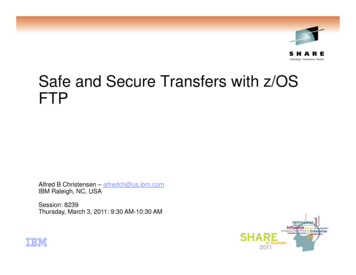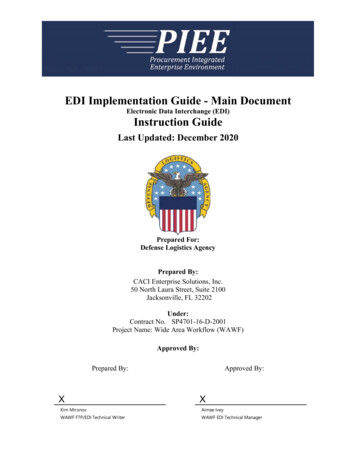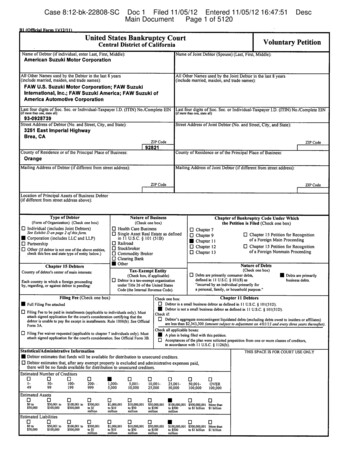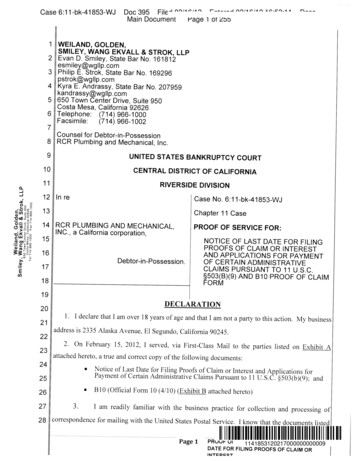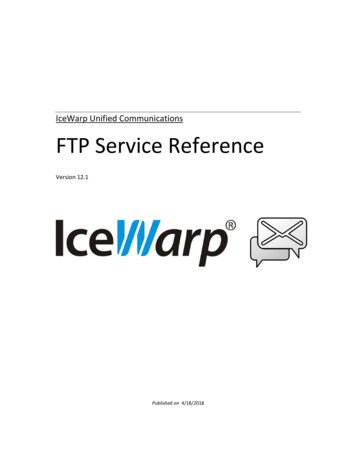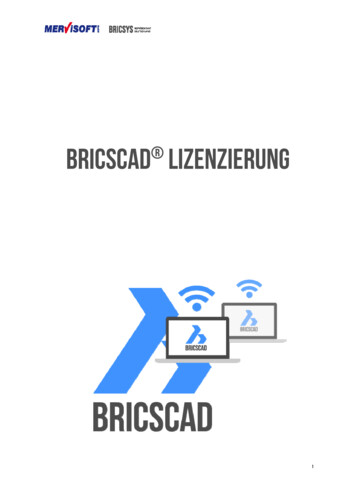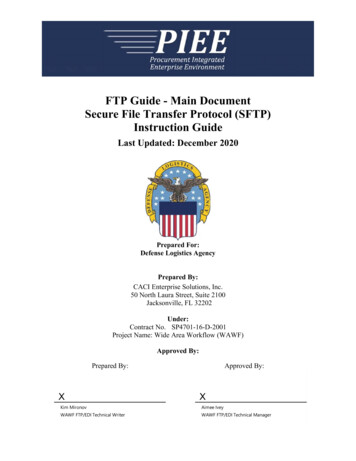
Transcription
FTP Guide - Main DocumentSecure File Transfer Protocol (SFTP)Instruction GuideLast Updated: December 2020Prepared For:Defense Logistics AgencyPrepared By:CACI Enterprise Solutions, Inc.50 North Laura Street, Suite 2100Jacksonville, FL 32202Under:Contract No. SP4701-16-D-2001Project Name: Wide Area Workflow (WAWF)Approved By:Prepared By:XKim MironovWAWF FTP/EDI Technical WriterApproved By:XAimee IveyWAWF FTP/EDI Technical Manager
This page intentionally left blank.
FTP Guide Main DocumentDecember 2020History PageVersionDate5.4.0-120135.4.0-212/4/12Change DescriptionCreated to clean up guides.CAMCG182Updated attachment size from 2MB to 5MB under Section 9, AttachmentsSubmitted via SFTP5.4.1-12/19/13CAMCG196 Updated to Version 5.4.1, July 20135.4.1-203/12/13WIT Issue 2923 v5.4 OAT 2Updated both links under section 4 “Vendor Testing & Assistance”:Website for DD Form 2875 and Website for Standard Agreement Training5.5.0-106/06/13CAMCG211 Updated to Version 5.5.0, January 20145.6.0-101/07/14WAWF-215 Updated to Version 5.6.0, August 20145.6.0-205/20/14WAWF-1007 Updated Delivery Order Nos. to 0015 on header5.6.0-307/08/14WAWF-1283 Updated to Version 5.6.0, October 20145.7.0-110/22/14WAWF-1760 Updated to Version 5.7.0, April 20155.8.0-106/23/15WAWF-2407 Updated to Version 5.8.0, November 20155.9.0-112/29/15WAWF-2762 Updated version to 5.9.0, updated deployment date to June 20165.9.1-108/17/16WAWF-3303Updated contract number to SP4701-16-D-2001. Updated version to 5.9.1 anddeployment date to October 2016.5.12.1-107/05/18WAWF-5755Updated all instances of iRAPT to WAWF. Updated all instances of Issue Date toEffective Date.6.7.0-108/27/20ET-20739Updated URL for PIEE website.6.8.0-112/01/20TEMP-20576Added Time Stamping information.Removed version from title page and header.i
FTP Guide Main DocumentDecember 2020This page intentionally left blank.ii
FTP Guide Main DocumentDecember 2020Table of Contents1INTRODUCTION . 12DOCUMENT OVERVIEW . 13PROGRAM PARTICIPATION . 23.1.13.1.23.1.33.1.4Data Preparation. 3Form Preparation . 4File Processing . 4Point Of Contact . 54TIME STAMPING . 55VENDOR TESTING & ASSISTANCE . 66DEFENSE INFORMATION SYSTEMS AGENCY (DISA) SECURITY REQUIREMENTS . 67WITHDRAWAL FROM WAWF SFTP FILING . 68COMMUNICATION TIMES . 79E-MAIL NOTIFICATIONS . 710ATTACHMENTS SUBMITTED VIA SFTP: . 711TRANSFERRING FILES BETWEEN COMPUTERS WITH FTP . 7D.1What Is Needed To Use FTP . 8D.2Some Things to Keep In Mind When Using FTP . 8D.2.1Warning On the Case of FTP Commands. 8D.2.2Binary versus ASCII Files . 8D.2.3Duplicate File Names. 9D.3Step By Step Transfer Instructions . 9D.3.1Connecting To Host Machine Using Proxy Server. 9D.3.2Connecting to Host Machine from Site with Direct External Connection . 10D.3.3Transferring Files . 1012WAWF SFTP CAPABILITY OF THE VENDOR DATA FILE UPLOAD BLOCKDIAGRAM. 12iii
FTP Guide Main DocumentDecember 2020FiguresFigure 11-1: The WAWF SFTP Vendor Interface .12iv
FTP Guide Main DocumentDecember 2020This page intentionally left blank.v
FTP Guide Main Document1December 2020IntroductionThis guide is intended to provide the Contractor/Vendor with an overview as well as to introducethe user to information regarding Wide Area Workflow (WAWF), Secure File Transfer Protocol(SFTP) Filing Program. SFTP is one of three methods, including EDI and interactive Webapplication, to submit data to WAWF. The WAWF Data File Upload Interface provides bothVendors and government personnel that control government furnished property with thecapability to submit Invoices, Receiving Reports and Property Transfer documents.Authorization to use the SFTP capability requires the WAWF user to have a User ID andpassword issued by DISA.PIEE Website:https://piee.eb.milWebsite for detailed UID dex.htmlWebsite for detailed RFID htmVendors or government personnel are able to submit Invoices, Receiving Reports or PropertyTransfer documents using two approaches. An accounting or shipping system can provide the necessary data in the required WAWFformat. The data can be prepared manually using a text editor or utility program.Data for multiple forms can be entered in one file submission, however duplicate form numbersfor a Contract Number and Delivery Order combination are not allowed.2Document OverviewThis document refers to the WAWF SFTP filing process. The forms (User Defined Formats detailed record layouts) used in WAWF are accessible (as separate documents) via the WAWFWebsite; Click the Documentation dropdown button and the link named FTP Guides to view thedocument types.The FTP Guides consist of a primary Main document and various appendices.The appendices are:AppendixTitleAppendix AFTP Guide – Appendix A (Invoice Invoice2n1 EnergyInvoice).docAppendix BFTP Guide – Appendix B (Invoice MiscPay).doc1
FTP Guide Main DocumentDecember 2020Appendix CFTP Guide – Appendix C (Invoice NSI).docAppendix DFTP Guide – Appendix D (Invoice Telecom).docAppendix EFTP Guide – Appendix E (ReceivingReport EnergyRR).docAppendix FFTP Guide – Appendix F (ReceivingReport Update).docAppendix GFTP Guide – Appendix G (EnergyRR Time Quality Updates).docAppendix HFTP Guide – Appendix H (RRCombo EnergyRRCombo).docAppendix IFTP Guide – Appendix I (ReparablesRR).docAppendix JFTP Guide – Appendix J (ReparablesCombo).docAppendix KFTP Guide – Appendix K (ProgressPay).docAppendix LFTP Guide – Appendix L (PBP CIF).docAppendix MFTP Guide – Appendix M (CostVoucher).docAppendix NFTP Guide – Appendix N (Property).docAppendix OFTP Guide – Appendix O (Workflow Notification).docAppendix PFTP Guide – Appendix P (Import Notification).doc3Program ParticipationWAWF data can be sent electronically using SFTP. If a Vendor chooses to participate in theWAWF SFTP filing process, guidelines set forth in this implementation guide must be followed.Refer to the https://piee.eb.mil site to acquire the Pre-Registration: Vendor Getting StartedHelp Guide. This guide will provide WAWF deployment information.If help is necessary, contact the WAWF Ogden Help Desk (from the WAWF homepage, click onWAWF Customer Support). Please inform the help desk that you need an SFTP filing supportticket.Help Desk contact information (telephone and e-mail) can be found at the following website:https://piee.eb.milOnce registered in WAWF, users must complete the following steps before submittingdocuments to WAWF via SFTP:1. The user must first contact Customer Support for testing & assistanceNOTE: Prior to submitting documents in production using SFTP, all users are required toopen a trouble ticket and request testing assistance from the Joint Interoperability TestCommand (JITC).2. The user must complete SAAR DD Form 2875 (after Step 1 is completed)DISA Form 2875:2
FTP Guide Main DocumentDecember 2020Users must complete this form to request authorization to SFTP from the Defense EnterpriseComputing Center (DECC), located in Ogden, Utah. After receiving the request, the DECCpersonnel will establish a directory for the user. The user will also obtain the User ID andpassword for the system.Due to current DISA security requirements, users must use a compatible Secure Shell (SSH2)client-product to communicate with WAWF via SFTP. WAWF does not accept SFTPcommunications from any client-product using the Secure Shell (SSH1) protocol. Users are notrequired to have Communications Security’s Secure Shell product, but they must use a clientproduct that meets the following guidelines: Interfaces properly with the SSH Secure Shell product on the WAWF server. Utilizes the SSH2 protocol to make the connection.3.1.1Data PreparationData can be prepared for file submission using any of the following methods:Data Preparation Using the Automated Information System (AIS)—Users tailor their AIS toextract data from the forms in the WAWF format. Data Preparation Using a Text Editor - Users type a text file with the data from the formsin the WAWF flat file format. Data Preparation Using a Utility Program - Users can develop a system utility to presentscreens for the entry of form data. The utility must generate output files in the WAWFfile format.The data file(s) should be prepared in text format only. Data files created using a word processor(i.e. Microsoft Word, WordPerfect, etc.) must be saved as text-only files.Each file name should follow this naming convention example: CAGEx yyyymmdd .ftp, whereCAGE is the Vendor’s CAGE Code, x is a unique identifier (1-9 or A-Z) and yyyymmdd is(year) (month) (day). All files must have the .ftp or .ftp2 extension. Also, to ensure properexecution of the file upload process, the name of the file should not include spaces. The fileshould be transferred to the WAWF system via SFTP in American Standard Code forInformation Interchange (ASCII) mode. Data files transferred in binary mode may failvalidation. The Vendor is responsible for maintaining a copy of transferred files for correction orresubmission until notification of WAWF acceptance.If data files include attachments, it is important that the attachment file(s) be transferred in theproper mode. Text files need to be sent in ASCII mode. Microsoft Word document or ExcelWorksheet files need to be transferred in binary mode. Also, to ensure proper execution of thefile upload process, the name of the attachment file should not include spaces and the extensionshould be in lowercase letters (i.e. WAWF.doc).3
FTP Guide Main Document3.1.2December 2020Form PreparationLine number designators are terminated with an asterisk (*) and data elements with a caret ( ). Ifa Line Number is included, all data Fields for that Line are mandatory. If a data element is blankor unused, its caret terminator must still be supplied in the file. Optional Lines however, can betotally omitted from the submission.For example, Line 4* with a Bill of Lading (BL) and no Transportation Control Number (TCN)or, First Line Haul Mode would appear 4*N03587GX3 The price and number Fields may not use dollar signs ( ) or thousands markers (comma).Certain items within a single-form record may be repeated by duplicating the appropriate datafile lines. A record in the data file can accommodate up to 250 CLIN-SLIN (Contract Line ItemNumber – Sub-Line Item Number) Line Items. In order to add multiple Line Items, repeat thelines 15 through 19 in the following form, (e.g., 15, 16, 17, 18, 19, 15, 16, etc.). Within the LineItem Loop, Line 16A, the Line Item description Field, may be repeated up to 25 times. In thoseinstances when a Receiving Report requires identification of multiple MILSTRIP numbers perLine Item, repeat Line 16C, up to 250 occurrences may be accommodated. Line 23, thedocument comments, may also be repeated up to 25 times. Lines 16D, 16E, and 16F can berepeated as many times as necessary. Multiple attachments can be added to all forms byrepeating Line 26.3.1.3File ProcessingProcessing begins after the data is transmitted to the WAWF system. Also, on a periodic basis,the WAWF system retrieves each user’s files for processing into the database. To ensuredatabase integrity, the WAWF system validates each form within a file. Processing for a specificform within a file may stop when an error is encountered depending upon the severity of theerror. However, processing continues on subsequent forms within the same file.Each form that passes the validation process is loaded into the WAWF database. Each form thatsuccessfully passes the validation process triggers an e-mail notification to the designatedcontractor or government official/organization responsible for processing that form.For each file submitted, there is one (1) e-mail response to the initiator. The e-mail containsinformation regarding all forms submitted in the file. The message contains: Contract Number,Delivery Order, Contract Effective Date, Invoice Number, Invoice Date, Shipment Number,Shipment Date, and Submitted By (which contains the username and date) for each form in thefile. If a form fails validation, there is additional information regarding the type of errorencountered during processing. Please reference Appendix CC for more detailed information.Whenever the WAWF system encounters a statement “ SEPARATOR ”, it finishes processingthe form and will continue to the next form in the file. The statement “ END ” signifies thatthere are no more forms within the file.Entering a “Y” in Line 25 and a filename in Line 26 designates attachments. Multipleattachments require multiple instances of Line 26, but only the one instance of Line 25 indicatingthe inclusion of attachments. When the FTP process executes, it updates the database withattachment information such as the attachment flag and the location (directory where attachment4
FTP Guide Main DocumentDecember 2020file was transferred to) of the attachment(s). The attachment files are also stored in a temporarydate stamp directory for the process to access.E-mail is automatically generated and forwarded to the address that corresponds with thesubmitted Cage / DoDAAC Code. If the code was not supplied or no e-mail address is found forthe code provided, then the e-mail would be forwarded to the submitter’s User ID e-mail address.If no User ID was supplied or no e-mail address can be associated with the User ID, it is sent tothe System Administrator as a default. Once processed, each *.ftp or *.ftp2 file is deleted fromthe system as well as any attachments that may have been submitted. An audit trail is posted foreach form submitted via log files. The government workflow folder is also posted for each formsuccessfully processed.3.1.4Point Of ContactPlease send your questions and comments regarding the submission of these forms to thefollowing e-mail address: disa.ogden.esd.mbx.cscassig@mail.mil4Time StampingIMPORTANT NOTICE TO SUBMITTERS OF WAWF INVOICES/RECEIVING REPORTSand other documents types: All documents processed by the PIEE WAWF servers will be timestamped using the “Coordinated Universal Time” (UTC) standard which means, depending onthe “local time” of your submission, your document may be time stamped/dated the nextbusiness day. PIEE data and applications have migrated to the Amazon Web Services (AWS)government cloud computing platform. With this migration, our servers are no longer based onthe “Mountain Standard Time” (MST) time zone; instead, AWS utilizes a “time measurement”standard (as opposed to specific “time zones”) known as “Coordinated Universal Time” (UTC).In computer-based time calculations, “UTC” is the new standard and the successor to GreenwichMean Time (GMT). The clock time utilized by the UTC standard is the same clock time utilizedby GMT, or NATO’s “Zulu time.” Like GMT, worldwide time zones are expressed usingpositive ( ) or negative (-) offsets from UTC, e.g., “UTC-12” (westernmost time zones) equatesto twelve hours behind UTC time, and “UTC 14 (easternmost time zones) is fourteen hoursahead of UTC; therefore, 8:00 a.m. UTC time, equates to 3:00 a.m. Eastern Standard Time(EST), or (“UTC-5”). Likewise, if it’s 8:00 a.m. UTC time, it’s 9:00 a.m. in Germany, which is1 hour ahead of UTC (or “UTC 1”). WAWF documents submitted after the times listed belowfrom the following time zones will be time stamped/dated the next calendar day:7:01 p.m. EASTERN Standard Time6:01 p.m. CENTRAL Standard Time5:01 p.m. MOUNTAIN Standard Time4:01 p.m. PACIFIC Standard Time3:01 p.m. ALASKA Standard Time2:01 p.m. HAWAII Standard Time5
FTP Guide Main Document5December 2020Vendor Testing & AssistanceAll Contractors/Vendors are required to contact the WAWF Customer Service Center to open atrouble ticket and request testing assistance from the Joint Interoperability Test Command(JITC).Once a trouble ticket has been established, Contractors/Vendors may work directly with JITC onthe SFTP filing process.Complete DD Form 2875, Standard Mandatory Notice, and Consent Provision For all DoDInformation System User Agreements (Standard Agreement Training)Department of Defense (DD) Form 2875 and Standard Agreement Training:A Vendor must complete these forms to request authority to use SFTP to the Ogden DefenseEnterprise Computing Center (DECC), located in Ogden Utah. After receiving the request, theOgden DECC personnel will establish a directory for the Vendor to submit the SFTP files andprovide the user with a User ID and Password for the directory as well as other detailedinstructions to file via SFTP to Ogden.Website for DD Form 2875: https://piee.eb.mil/DD2875.pdfWebsite for Standard Agreement ning.pdf6Defense Information Systems Agency (DISA) Security RequirementsDue to current DISA security requirements, Contractors/Vendors must use a compatible SecureShell (SSH2) client product to communicate with WAWF via SFTP. WAWF will not acceptSFTP communications from any client product that tries to make the connection using the SecureShell (SSH1) protocol. Contractors/Vendors do not have to use SSH Communications Security'sSSH Secure Shell product, but they must use a client product that:1. Can interface properly with the SSH Secure Shell product on the WAWF server.2. Utilizes the SSH2 protocol to make the connection.7Withdrawal from WAWF SFTP FilingContractors/Vendors who no longer wish to use this process must notify the Customer ServiceCenter Help Desk and send a message via e-mail, by entering WITHDRAWAL FROM WAWFon the subject line.Help Desk contact information (telephone and e-mail) can be found at the following website:https://piee.eb.mil6
FTP Guide Main Document8December 2020Communication TimesWAWF will process transactions received via SFTP periodically throughout the day. The timemay be subject to change. Please contact the Customer Service Center Help Desk with questionsif necessary.Help Desk contact information (telephone and e-mail) can be found at the following website:http
Help Guide. This guide will provide WAWF deployment information. If help is necessary, contact the WAWF Ogden Help Desk (from the WAWF homepage, click on WAWF Customer Support). Please inform the help d