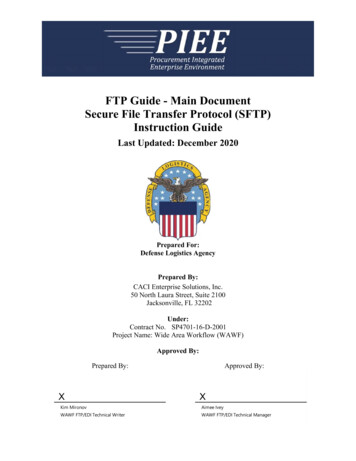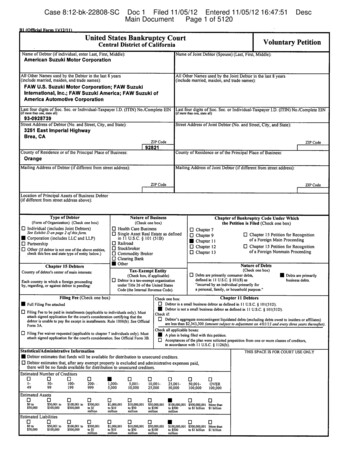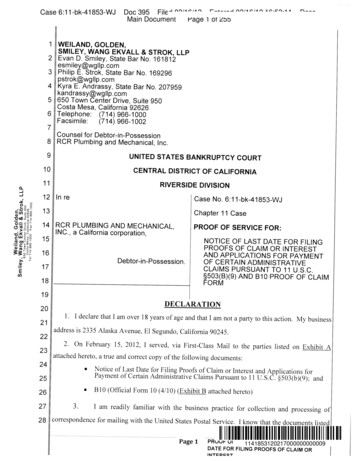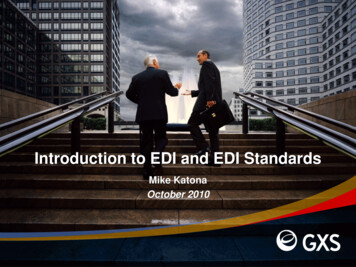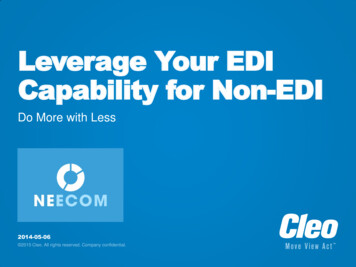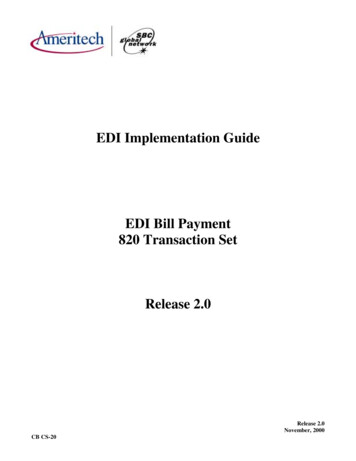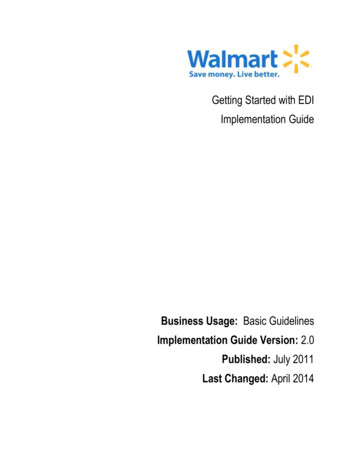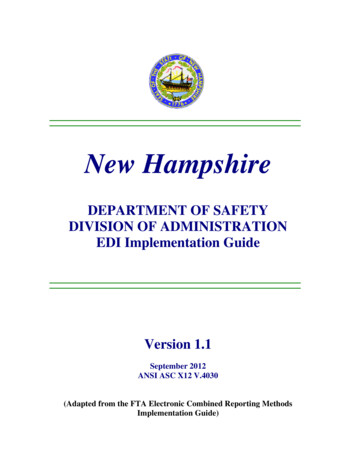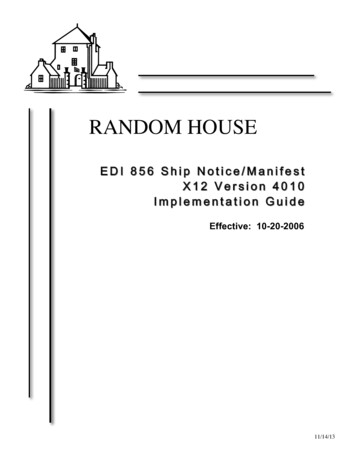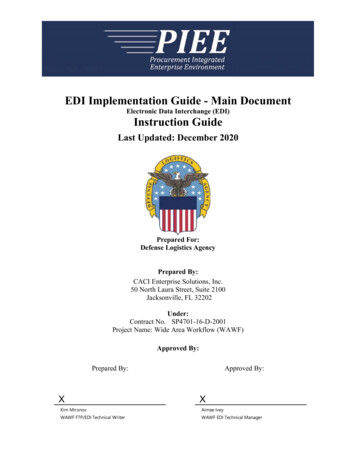
Transcription
EDI Implementation Guide - Main DocumentElectronic Data Interchange (EDI)Instruction GuideLast Updated: December 2020Prepared For:Defense Logistics AgencyPrepared By:CACI Enterprise Solutions, Inc.50 North Laura Street, Suite 2100Jacksonville, FL 32202Under:Contract No. SP4701-16-D-2001Project Name: Wide Area Workflow (WAWF)Approved By:Prepared By:XKim MironovWAWF FTP/EDI Technical WriterApproved By:XAimee IveyWAWF EDI Technical Manager
This page intentionally left blank.
EDI Guide Main DocumentDecember 2020History PageVersionDateChange Description5.4.020135.4.1-102/19/13CAMCG196 Updated to Version 5.4.1, July 20135.5.0-106/06/13CAMCG211 Updated to Version 5.5.0, January 20145.5.0-207/31/135.6.0-101/07/14Table 13-1:Added MD - Department of Defense Inventory Management (527) to GS01Added 527R: 004010F527D5, January 07, 2013 to GS08WAWF-215 Updated to Version 5.6.0, August 20145.6.0-205/20/14WAWF-1007 Updated Delivery Order Nos. to 0015 on header5.6.0-307/08/14WAWF-1283 Updated to Version 5.6.0, October 20145.7.0-110/22/14WAWF-1760 Updated to Version 5.7.0, April 20155.8.0-106/23/15WAWF-2407 Updated to Version 5.8.0, November 20155.9.0-112/18/15WAWF-2762 Updated version to 5.9.0, updated deployment date to June 20165.9.1-108/16/16WAWF-3303Created to clean up guides.Updated contract number to SP4701-16-D-2001. Updated version to 5.9.1 anddeployment date to October 2016.5.12.0-105/04/18IRAPT-2602Added Appendices W and X to Document Overview.5.12.1-107/10/18WAWF-5755Updated all instances of iRAPT to WAWF.6.7.0-108/27/20ET-20739General instructionsUpdated URL for PIEE website.6.8.0-112/01/20TEMP-20576Added Time Stamping information.Removed version from title page and header.i
EDI Guide Main DocumentDecember 2020This page intentionally left blank.ii
EDI Guide Main DocumentDecember 2020Table of Contents1INTRODUCTION . 12DOCUMENT OVERVIEW . 13PROGRAM PARTICIPATION . 24TIME STAMPING . 35VENDOR TESTING AND ASSISTANCE . 35.1WAWF Inbound Files . 45.1.1 EDI Transaction Sets . 45.1.2 XML Files . 55.2General Description . 55.3Procedure . 66EDI – ELECTRONIC DATA INTERCHANGE INTERFACE (EXTRACT). 66.16.26.3Introduction . 6General Description . 7Procedure . 87WITHDRAWAL FROM WAWF EDI FILING. 88NETWORK INFORMATION & COMMUNICATIONS PROTOCOLS . 89COMMUNICATION TIMES . 810ACKNOWLEDGMENTS. 811E-MAIL NOTIFICATIONS . 812ERRONEOUS TRANSACTIONS . 913SENDING ATTACHMENT FILES TO WAWF . 913.113.213.3Sending attachment files to WAWF via EDI . 9Sending attachment files to WAWF via FTP . 10Sending CDRL attachment files to WAWF. 10iii
EDI Guide Main DocumentDecember 202014ATTACHMENTS TO THIS EDI GUIDE . 1015ASSOCIATIONS . 1216ISA/GS ENVELOPING INSTRUCTIONS . 12TablesTable 13-2: . iTable 6-1: EDI Transactions Sets Imported Within WAWF .4Table 6-2: XML Files Imported Within WAWF .5Table 7-1: EDI Transactions Sets Extracted From WAWF.6Table 13-1: ISA – Interchange Control Header .14Table 13-2: GS – Functional Group Header .16iv
EDI Guide Main DocumentDecember 2020This page intentionally left blank.v
EDI Guide Main Document1December 2020IntroductionThis guide is intended to provide the Contractor/Vendor with an overview and introduction to theWide Area Workflow (WAWF) Electronic Data Interchange (EDI) Filing Program. EDI is oneof three methods, including Secure File Transfer Protocol (SFTP) and interactive Webapplication, to submit data into WAWF. WAWF uses the American National Standards Institute(ANSI) Accredited Standards Committee (ASC) X12 Transaction Sets for EDI.Data is passed from the Contractor/Vendor to WAWF via Global Exchange Services (GEX).Documents submitted via EDI must be formatted in the WAWF EDI Guide structure and sent toGEX. GEX will submit document to WAWF for processing.Contractor/Vendor VAN GEX WAWFThis document contains introduction information of the WAWF EDI process and providesguidance for the preparation and submission of data using EDI. Contractors/Vendors will usethis guide to assist them in using the EDI electronic method of submitting documents to WAWF.PIEE Website:https://piee.eb.milWebsite for detailed UID dex.htmlWebsite for detailed RFID htmThe objective of the WAWF Electronic Data Interchange (EDI) inbound interface is to providecontractors and Government entities the capability of submitting various types documents to theWAWF system using ANSI X12 EDI Transaction Sets. This interface allows the submitter tosupply the data necessary to perform inspection, acceptance, and payment and receipt processingfunctions available within the WAWF Web application.2Document OverviewThe WAWF EDI Guides are accessible (as separate documents) via the WAWF Website; Clickthe Documentation dropdown button and the link named EDI Guides to view the documenttypes.The EDI Guides consist of a primary Main document and various appendices.The appendices are:AppendixTitleAppendix AEDI Guide – Appendix A (810C Invoice Invoice2n1 EnergyInvoice 4010)Appendix BEDI Guide – Appendix B (810C MiscPay 4010)1
EDI Guide Main DocumentDecember 2020Appendix CEDI Guide – Appendix C (810C NSI 4010)Appendix DEDI Guide – Appendix D (810CV CostVoucher 4010)Appendix EEDI Guide – Appendix E (810P ProgressPay 4010)Appendix FEDI Guide – Appendix F (810PBP PBP CIF 4010)Appendix GEDI Guide – Appendix G (810V Grants 4010)Appendix HEDI Guide – Appendix H(810V NonProcurement Instrument Voucher 4010)Appendix IEDI Guide – Appendix I (811 CI 4010)Appendix JEDI Guide – Appendix J (821 MiscPay 4010)Appendix KEDI Guide – Appendix K (841 Attachments 4010)Appendix LEDI Guide – Appendix L (841 Attachments BIN Segments 4010)Appendix MEDI Guide – Appendix M (856 Property 4010)Appendix NEDI Guide – Appendix N (856 ReceivingReport EnergyRR 4010)Appendix OEDI Guide – Appendix O (856 RRR 4010)Appendix PEDI Guide – Appendix P (856 Update Receiving Reports 4010)Appendix QEDI Guide – Appendix Q(857ReceivingReportCombo EnergyRRCombo 4010)Appendix REDI Guide – Appendix R (857 ReparablesCombo 4010)Appendix SEDI Guide – Appendix S (861 DSS Receiving Advice AcceptanceCertificate 4010)Appendix TEDI Guide – Appendix T (861 Navy Receiving Advice AcceptanceCertificate 4010)Appendix UEDI Guide – Appendix U (864 Import Email Notification 4010)Appendix VEDI Guide – Appendix V (864 Workflow Email Notification 4010)Appendix WEDI Guide - Appendix W (527R Receipt)Appendix XEDI Guide - Appendix X(861 EEBP ReceivingAdvice AcceptanceCertificate 4010)3Program ParticipationWAWF data can be sent electronically using EDI. Any Vendor who is able to create and send anelectronic file in the EDI format specified by WAWF and in compliance with the Federal/DoDImplementation Conventions is eligible to participate. Participation in WAWF EDI filingrequires following the guidelines set forth in this implementation guide.Refer to the https://piee.eb.mil site to acquire the Pre-Registration: Vendor Getting StartedHelp Guide. This guide will provide WAWF deployment information.2
EDI Guide Main DocumentDecember 2020If help is necessary, contact the WAWF Ogden Help Desk (from the WAWF homepage, click onWAWF Customer Support). Please inform the help desk that you need an EDI filing supportticket.Help Desk contact information (telephone and e-mail) can be found at the following website:https://piee.eb.mil4Time StampingIMPORTANT NOTICE TO SUBMITTERS OF WAWF INVOICES/RECEIVING REPORTSand other documents types: All documents processed by the PIEE WAWF servers will be timestamped using the “Coordinated Universal Time” (UTC) standard which means, depending onthe “local time” of your submission, your document may be time stamped/dated the nextbusiness day. PIEE data and applications have migrated to the Amazon Web Services (AWS)government cloud computing platform. With this migration, our servers are no longer based onthe “Mountain Standard Time” (MST) time zone; instead, AWS utilizes a “time measurement”standard (as opposed to specific “time zones”) known as “Coordinated Universal Time” (UTC).In computer-based time calculations, “UTC” is the new standard and the successor to GreenwichMean Time (GMT). The clock time utilized by the UTC standard is the same clock time utilizedby GMT, or NATO’s “Zulu time.” Like GMT, worldwide time zones are expressed usingpositive ( ) or negative (-) offsets from UTC, e.g., “UTC-12” (westernmost time zones) equatesto twelve hours behind UTC time, and “UTC 14 (easternmost time zones) is fourteen hoursahead of UTC; therefore, 8:00 a.m. UTC time, equates to 3:00 a.m. Eastern Standard Time(EST), or (“UTC-5”). Likewise, if it’s 8:00 a.m. UTC time, it’s 9:00 a.m. in Germany, which is1 hour ahead of UTC (or “UTC 1”). WAWF documents submitted after the times listed belowfrom the following time zones will be time stamped/dated the next calendar day:7:01 p.m. EASTERN Standard Time6:01 p.m. CENTRAL Standard Time5:01 p.m. MOUNTAIN Standard Time4:01 p.m. PACIFIC Standard Time3:01 p.m. ALASKA Standard Time2:01 p.m. HAWAII Standard Time5Vendor Testing and AssistanceAll Vendors are required to contact the WAWF Customer Service Center to open a trouble ticketand request testing assistance from the Joint Interoperability Test Command (JITC).Once a trouble ticket has been established, Vendors may work directly with JITC on the EDIfiling process.Contact information (telephone and e-mail) for the Help Desk is available at:https://piee.eb.mil3
EDI Guide Main Document5.1December 2020WAWF Inbound Files5.1.1EDI Transaction SetsData is submitted from the Vendors or Government entity using the standard American NationalStandards Institute (ANSI) X12 Transaction Sets. For detailed information regarding the rulesand format of these Transaction Sets, please refer to the WAWF EDI Implementation Guidesprepared for the Department of Electronic Business Program Office. The WAWF EDIImplementation Guides for Vendors are posted at the following Web site: https://piee.eb.mil/.The X12 formatted message is then received by the DoD GEX (Global Exchange Services) andtranslated to a User Defined Format (UDF). The information received is verified for errors andvalidated prior to introduction into the WAWF system. E-mail confirmation notification is usedto inform submitters if information was successfully accepted into the WAWF application orrejected due to electronic errors. If data is rejected the e-mail is sent to the Initiator containing anappropriate error message(s) if necessary. Submitters should maintain a copy of any data sentuntil they receive an WAWF confirmation e-mail stating that the data has been acceptedsuccessfully. Once the information is entered into the WAWF application, it may be viewed andprocessed in document form on the Web.The following table contains a list of the EDI Transaction Sets imported within WAWF:Table 4-1: EDI Transactions Sets Imported Within WAWFEDI Transaction SetFunctionality810CCommercial Invoice810CVCost Voucher810C Misc PayMiscellaneous Pay Invoice810C NSINavy Shipbuilding Invoice810CCommercial Invoice (2n1)810PProgress Pay Invoice810PBPPerformance Based Payment & CommercialItem Financing Invoice810VGrants, Cooperative Agreement Vouchers, andNon-Procurement Instrument Vouchers811Telecom Invoice821Financial Information Reporting841Specifications/Technical Information856 GFPProperty Transfer Document856 Pack/RFID UpdateReceiving Report Update – Pack/RFIDInformation856 RRRReparables Receiving Report4
EDI Guide Main DocumentDecember 2020856Receiving Report857COMBOs (Invoice/Receiving Report)857 RCOMBOReparables COMBO (Invoice/Receiving Report)861 NavyReceiving Advice/Acceptance CertificateFrom Navy ERP/ILSMIS861 UDF – Std. External AcceptanceStandard External Acceptance – Inbound toWAWF.861Receiving Advice/Acceptance CertificateFrom Distribution Standards System (DSS) ofthe Defense Logistics Agency (DLA)5.1.2XML FilesThe inbound acknowledgement data via the 824 EDI Transaction Set – (Application Advice)from DFAS (Defense Finance and Accounting Service) or the Services/Agencies AccountingSystems basically provides the acknowledgement data via an EDI format to GEX, which is thenconverted to an Extensible Markup Language (XML) format to deliver inbound to WAWF. Oncethese files have been submitted to WAWF, the information provided will be used to either updatethe document status or set the flag to release the payment files to the appropriate EntitlementSystem. Either way, once the inbound XML data is received by WAWF, an e-mail is sent to theInitiator. Once the initial Entitlement System 824 is processed successfully, all other 824s will beignored.The following table contains a list of the XML Files imported within WAWF:Table 4-2: XML Files Imported Within WAWFEDI Transaction SetFunctionality824 Navy Reject XML PIEE ACKNavy Rejection Acknowledgment824 Navy XML PIEE ACKAcknowledgment - Navy Acknowledgment for810V824 NSI XML PIEE ACKNavy Shipbuilding Invoice Acknowledgment824 XML Accounting System PIEE ACKServices/Agencies Accounting System824 XML PIEE ACKAcknowledgement Received from DFASEntitlement SystemsMyInvoice XML PIEE ACKInformation provided from the myInvoice System5.2General DescriptionThe EDI Interface is composed of acknowledgment and extraction programs. The actualexecutable files for the acknowledgment and extraction programs that encompass the EDIInterface are to reside on the primary Support Server machine located at DECC (Defense5
EDI Guide Main DocumentDecember 2020Enterprise Computing Center) in Ogden, Utah. WAWF users must prepare EDI files forsubmission to WAWF using ANSI X12 EDI Transaction Sets.5.3ProcedureWAWF users should prepare EDI files for submission to the WAWF application using theguidelines and instructions found in the WAWF EDI Implementation Guides. There are separateguides for each Transaction Set. When the files are ready for submission into WAWF, the filesare forwarded to GEX. The files are then placed in the appropriate directory on the DECC Ogdenserver.A batch job is executed at regular intervals for the purpose of collecting these files andprocessing for submission to the WAWF Web-based application. The file processing includesvalidation and error checking of the document information supplied by the user. The initiator ofthe file should keep copies of all files submitted in the event that errors are encounteredtriggering the document to be rejected. Rejected documents should be corrected according to theerror message received via e-mail and the user will subsequently resubmit. Once the documenthas been successfully accepted into the Web-based application, the copied files may be deleted.The document is then available for processing through the WAWF Web application in the samemanner as documents that were originally created using the WAWF Web application. Users mayview the document and the current status by checking their appropriate folder. This allows themto perform the work required to process that document by entering data and digitally signing thedocument. As previously stated, an e-mail message will be generated to the appropriate userduring the processing cycle of the document.66.1EDI – Electronic Data Interchange Interface (Extract)IntroductionThe objective of the WAWF EDI extract interface is to provide electronic data to externalsystems programmed to receive information captured within WAWF. These interfaces have beendeveloped to capture specific information within the WAWF Web-based application and passthis information electronically to a system that will use this information to both update theirrecords and provide feedback to WAWF or capture this information for specific businesspractices. The data captured within WAWF is transmitted to the appropriate EDI receiverlocation using standard ANSI X12 Transaction Sets.The following table contains a list of the EDI Transaction Sets extracted from WAWF:Table 5-1: EDI Transactions Sets Extracted From WAWF6
EDI Guide Main DocumentDecember 2020EDI Transaction SetFunctionality810CCommercial Invoice810CVCost Voucher810PProgress Pay Invoice810PBPPerformance Based Payment & CommercialItem Financing Invoice810RCertified Invoice811Telecom Invoice821Financial Information Reporting856 ASN NAVYShip Notice/ManifestTo Navy ERP/ILSMIS856 ASNShip Notice/ManifestTo Distribution Standards System (DSS) of theDefense Logistics Agency (DLA)856 GFPWAWF EDI Implementation GuideProperty Transfer856 PSNWAWF EDI Implementation GuideProperty System Notification856Ship Notice/Manifest861Receiving Advice/Acceptance Certificate861 UDF – Std. Accept/Approve ExtractStandard Acceptance and Approval810 UDF – Std. Cost Voucher ExtractCost Voucher810 UDF – Std. Invoice ExtractCommercial Invoice810 UDF – Std. PBP ExtractPerformance Based Payment & CommercialItem Financing Invoice810 UDF – Std. Progress Pay ExtractProgress Pay Invoice856 UDF – Std. Shipment ExtractStandard Shipment810C 2N1Consolidated 2n1 and Construction InvoiceExtract6.2General DescriptionThe EDI Interface is composed of acknowledgment and extraction programs. The actualexecutable files for the acknowledgment and extraction programs that encompass the EDIInterface are to reside on the primary Support Server machine l
EDI Guide Main Document December 2020 1 1 Introduction This guide is intended to provide the Contractor/Vendor with an overview and introduction to the Wide Area Workflow (WAWF) Electronic Data Interchange (EDI) Filing Program. EDI is one of three methods, including