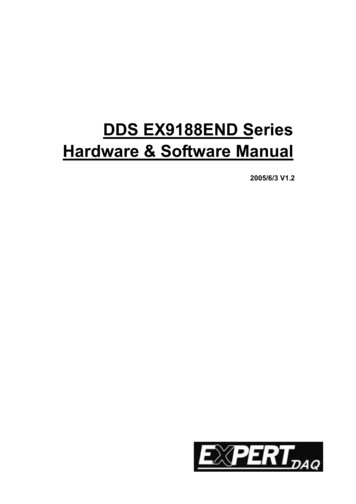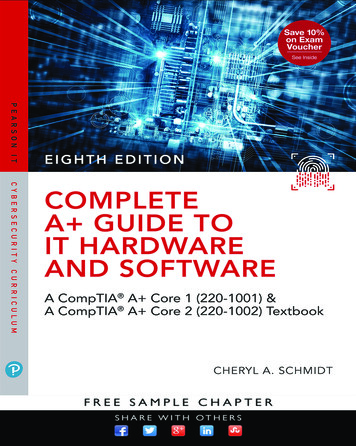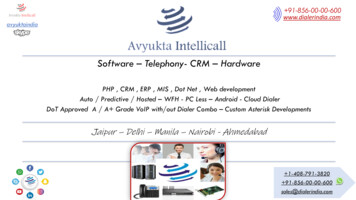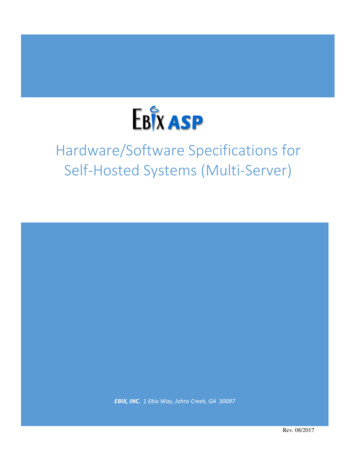
Transcription
Hardware/Software Specifications forSelf-Hosted Systems (Multi-Server)EBIX, INC. 1 Ebix Way, Johns Creek, GA 30097Rev. 08/2017
2017 Ebix, Inc. and its subsidiaries. All Rights Reserved.This software and documentation are copyrighted materials. Law prohibits unauthorized copies. No partof the software or documentation may be reproduced, transmitted, transcribed, stored in a retrievalsystem, or translated into any human or computer language without prior written permission of Ebix,Inc.Documentation was written and designed by Ebix, Inc. All specifications are subject to change withoutnotice.DisclaimerUnless otherwise provided by written agreement with Ebix, Inc., this publication is provided “as is”without warranty of any kind, expressed or implied, including, but not limited to, the implied warrantiesof merchantability or fitness for a particular purpose. Some states do not allow disclaimer of expressedor implied warranties in certain transactions, so this statement may not apply to you.In no event will Ebix, Inc. be liable for direct, indirect, special, incidental, or consequential damagesresulting from any defect in this publication or the associated software. Ebix, Inc. reserves the right tochange this Document at any time without obligation to notify anyone.The names of example companies, products, people, and/or data mentioned herein are fictitious andare in no way intended to represent any real individual, company, product, or event, unless otherwisenoted.TrademarksEbixASP, EbixAdvantage, Ebix, Inc. and Ebix University are registered trademarks or trademarks of Ebix,Inc. in the U.S.A. and/or other countries. The absence of a name, mark, or logo in this notice does notconstitute a waiver of any and all intellectual property rights that Ebix, Inc. has established in any of itsproducts, features, service names, service marks, or logos. Other brands and their products aretrademarks or registered trademarks of their respective companies.Ebix, Inc.1 Ebix WayJohns Creek, GA 30097Ebix Support: 1-888-633-5744Web: www.ebix.comIntroduction1
ContentsIntroduction . 1Server Configurations . 2Two-Server Configuration (One Database & One Web Server) . 2Two-Server Configuration (Cluster with Failover) . 2Multi-Server Configuration (Minimum Four Servers) . 2Scalability . 3Web-Server Scalability . 3Database Scalability . 3Server Hardware Requirements . 4Web Server(s). 4Database Server(s) . 4SMTP Server . 4Fax Server . 4Download . 4Software Requirements . 6Server Software Requirements . 6Third-party Software/Tools Required . 6PC Requirements. 7PC Software Requirements . 7Operating System. 7Internet Browser . 7Adobe Acrobat Reader – X and XI . 7Optional Software . 7PC Hardware Requirements . 7Computer Processor . 7Memory. 7Hard Drive Space . 7Monitors & Display . 7Additional Requirements / Information . 8Email. 8VPN / Remote Access . 8Download . 8Terminal Server . 8
Client PCs . 8PC Settings . 9Verify Internet Options Settings: IE 11 . 9Add EbixASP as Trusted Site: . 9Introduction1
IntroductionEbix recommends two or more servers for sites with more than 20 active users. The first step is decidingwhich type of configuration would best suit your agency. Once that is done you can build your serversbased on the server hardware and software requirements.As technology continues to advance, changes to these requirements will be made. Confirm withyour IT Staff or consultant before purchasing equipment or software based on the requirementsoutlined in this document. Ebix, Inc. works to certify the latest version of software butrecommends you contact Ebix, Inc. before making final server or software purchases.Introduction1
Server ConfigurationsFollowing are the different types of configurations possible for deployment of EbixASP across multipleservers.Two-ServerConfiguration (OneDatabase & One WebServer)In such a configuration, the web services and database servicesreside on two independent servers, providing adequate responsetime for up to 100 users. (The Web server will require that SQLServer client access tools be loaded, which does not require anyadditional SQL licenses.)Two-ServerConfiguration (Clusterwith Failover)In such a configuration, the web services and the database servicesboth reside on each of the two clustered servers. In a clusteredarrangement, there is only one server that will be active at anygiven time. The other server monitors the first server for anyfailure and in such an eventuality, takes control. While thisarrangement certainly reduces the possibility of any downtime,there will be response time lags due to the fact that only oneserver is providing all of the services at any given moment.The configurations specified above do not provide for easy scaling up and would involve downtime ofthe site whenever scaling up is done.Multi-ServerConfiguration(Minimum FourServers)In such a configuration, a minimum of two web servers and twodatabase servers are created. The web servers are load balancedusing hardware load balancing equipment. The database serversare configured as clustered servers and have failover redundancy.Server Configurations2
ScalabilityIf the servers were arranged as per the Multi-Server Configuration above they can be scaled up in thefollowing ways:Web-Server ScalabilityThe web server can be scaled by setting up a load balancer such asBig IP* or Coyote Equalizer* between the Internet and the WebServers. Clients may add as many web servers as required, but twolarge web servers should be able to handle 300 – 400 active users.Database ScalabilityEstablishing a cluster in an Active/Passive mode can scale SQLServer database. A minimum of 2 servers is required for this. Thisconfiguration allows for setting up a redundant database server thatacts as a stand-by and takes over the duties of the primary servershould it go down. This configuration is required for maintainingguaranteed up time of the servers. This arrangement can be scaledup to a maximum of 4 servers in the same cluster.*Ebix, Inc. does not recommend any specific brand of load balancer, and cannot be held responsible forany issues that may arise from the use of such products.Scalability3
Server Hardware RequirementsWeb Server(s)Dual Intel Xeon 2.8 GHz or higher with 6 GB RAM. Server to be used onlyfor EbixASP web server. Exceptions given for use as File Server, PrintServer, DHCP Server, and EbixONE server with written permission fromEbix.Database Server(s)Dual Intel Xeon 2.8 GHz or higher with 6 GB RAM. Server to be used onlyfor EbixASP database server.SMTP ServerAn SMTP server is required for sending out emails that are generated inthe application. Microsoft Exchange Server Recommended.Fax ServerOptional – used if you want to fax out of EbixASPDownloadIf downloading with a carrier, an external IP address or URL must beprovided at Self-Hosted SiteIn accordance with the possible server configurations outlined above, following is the list ofrecommended hardware requirements. Note that these configurations are for 2 web servers and 2clustered database servers with an External Raid Array. These are the minimum requirements for fullredundancy. Please consult with Ebix on final hardware choice in order to accommodate changingtechnologies and hardware.Web ServerQty22242Examples of specific products that fulfill requirementsHP DL360 Dual Core or Quad Core Processor(Additional Processor) for DL3606GB for DL36072GB 15K HD (hot swap)3 Yr Onsite 24x7 SupportQty22262Examples of specific products that fulfill requirementsHP DL380 Dual Core or Quad Core Processor(Additional Processor) for DL3806GB for DL38072GB 15K HD (hot swap)3 Yr Onsite 24x7 SupportDatabase ServerServer Hardware Requirements4
External Raid ArrayQty11412Examples of specific products that fulfill requirementsHP StorageWorks Modular Smart Array 500HA Kit72GB 15,000 rpm Universal Hard Drive (hot swap) Size varies based on client data,attachments3 Yr. Onsite 24x7 SupportHP StorageWorks Cable KitServer Hardware Requirements5
Software RequirementsServer Software RequirementsMicrosoft software and licenses are required. Note that these configurations are for 2 web servers and2 clustered database servers. This is for 50 internal users. Since Microsoft licensing requirements canchange often, we recommend working with your software vendor to obtain proper licensing for yourenvironment.Qty2225050DescriptionMS Windows Server 2008 R2 Server for Web Servers (32 or 64 bit)MS Windows Server 2008 R2 Enterprise Server for Database Servers (32 or 64 bit)SQL Server 2008 R2 Standard or Enterprise Edition (You may only need one license of SQL server ifyou are clustering in an active-passive failover situation)Windows 2008 Client Access Licenses (number large enough to handle users and growth)SQL Server 2008 Client Access Licenses (number large enough to handle users and growth)Third-party Software/Tools ryptAvailable from Ebix, no need topurchase.www.microsoft.comMS Excel 2010 or2013Zip Utilitywww.winzip.comDescription/FunctionImmediate Emails –Single Server LicenseRegistration Key may be installed on one serveronly - download the 32-bit Purchased version. Freeor demo versions not supported.Password Encryption. Will be setup with ASP serversetup.Required for creating Excel Reports.(Home/Student edition will not work)Needed to zip very large files for storageCheck with Ebix, Inc. for optional faxing software and hardware requirements for fax integration withEbixASP.No other software should be loaded on the server without prior written approval from Ebix, Inc. IT orDevelopment Staff.Software Requirements6
PC RequirementsPC Software RequirementsOperating SystemWindows 7 ProfessionalWindows 7 EnterpriseWindows 7 UltimateWindows 8 PROWindows 8 EnterpriseWindows 10 PRO with IE 11 (See NOTE below)Windows 10 Enterprise with IE 11 (See NOTE below)Internet BrowserMicrosoft Internet Explorer 11NOTE: Microsoft Edge will not work with EbixASPAdobe Acrobat Reader – X and XIYou may Download from the following site http://www.adobe.com. Be sure to review the vendor’s systemrequirements based on the version to be downloaded.Optional SoftwareMicrosoft Excel 2010 or 2013 – Required for exporting reports to ExcelMicrosoft Outlook 2010 or 2013 for email Integration with EbixASPPC Hardware RequirementsComputer ProcessorIntel Pentium 400 MHz or higherMemory1 GB minimum; 2 GB recommendedHard Drive Space200 MB free space (minimum required for full installation of Microsoft Internet Explorer)Monitors & DisplayStrongly recommend wide screen monitors; 20” monitor or larger with VGA 256 color display card minimum.EbixASP programs are designed based on wide screen monitors.Recommended Screen Resolution: The site was designed for 1280 x 800 or higher screen resolution. Using a lowerresolution will not display the screens correctly on your monitor.PC Requirements7
Additional Requirements / InformationEmailYou must have a working email address so that we can contact you when necessaryregarding updates or other announcements.VPN / RemoteAccessVPN access to web and database servers for initial setup and ongoing maintenance. If VPNaccess is not available some other similarly and easily accessible secure remote access canbe used. Ebix Support may occasionally need administrative access to the servers and it isthe client’s responsibility to provide IP address, logon, and password information. Ebixrecommends setting up a separate Administrator account (software installation andconfiguration) and User account (Ebix Support troubleshooting) for Ebix access.DownloadIf downloading with a carrier, an external IP address or URL must be provided at Self-HostedSite.Terminal ServerAgencies planning on using Citrix or Terminal Server for client connections to the EbixASPserver are responsible for setting up the connectivity and for handling any issues betweenthe Citrix/Terminal Server and EbixASP server.Ebix, Inc. provides a variety of ancillary programs (such as Ebix eForms, Document Mergeand the Ebix Desktop Print Utility) that are designed to be installed on and run fromindividual PCs. Installation of these programs, typically on the terminal server as SystemAdministrator, is the sole responsibility of the client.Ebix, Inc. cannot guarantee all functions and features of EbixASP or its ancillary programswill operate properly in a Citrix environment. Troubleshooting and problem resolution onthe part of Ebix personnel to resolve issues due to the environment will be billable on aTime & Materials basis.Client PCsHardware and software installation, setup, and ongoing support on the client PCs are theend-users responsibility.Additional Requirements / Information8
PC SettingsFollowing are the minimum settings required for PCs accessing EbixASP. Please refer to the EbixASPOnline help topic Configure PCs for use with EbixASP and Internet Settings for EbixASP for the mostcurrent recommendations.Verify Internet Options Settings: IE 111. In Internet Explorer, access the Tools menu, and select Internet Options.2. On the General tab under Browsing history, click on Settings and make sure that “Every time Ivisit the webpage” is selected.3. Next to Disk Space to use, enter 128.4. Click OK on the Settings panel.Add EbixASP as Trusted Site:1.2.3.4.Open Internet Options if not already done above.Click on the Security Tab.Click on the Trusted Sites icon.Click on the Sites. button. The Trusted Site window will display.PC Settings9
5. Enter *.ebixasp.com and click Add.Make sure the “Require Server Verification” checkbox is unmarked, otherwise you willnot be able to add the address as a Trusted Site.6. Click Close to return to the Internet Options Security tab.7. Click the Custom Level. button to open the Security Settings - Trusted Sites Zone.8. Change Reset to: drop down to Low then click the Reset. button. Choose Yes if warningmessage to make changes appears.PC Settings10
9. Under Settings, scroll down to the section ActiveX controls and plug-ins and make sure all radiobuttons are marked Enabled.10. Scroll down to the section Miscellaneous and make sure Access data sources across domains isEnabled.11. Scroll down to the section Scripting and make sure all radio buttons are marked Enabled.12. Click OK to close the Security Settings - Trusted Sites Zone window. Choose Yes if warningmessage to save appears.13. Click OK to close the Internet Options window.PC Settings11
Web-Server Scalability The web server can be scaled by setting up a load balancer such as Big IP* or Coyote Equalizer * between the Internet and the Web Servers. Clients may add as many web servers as required, but two large web