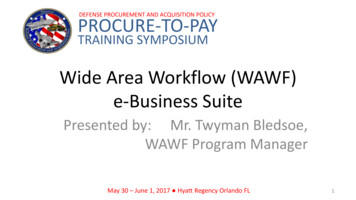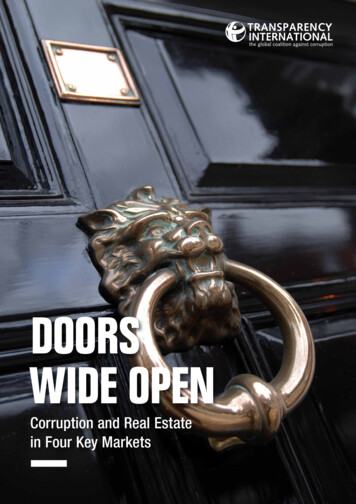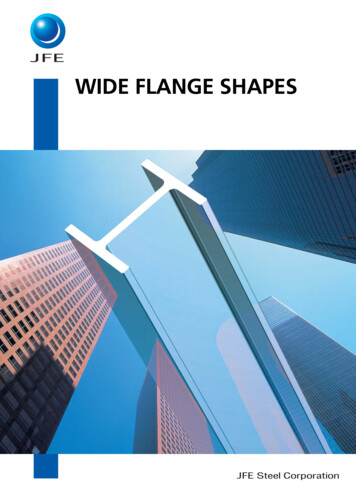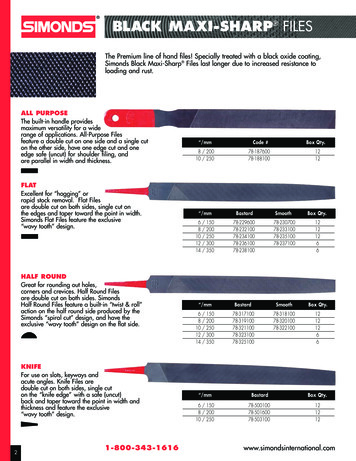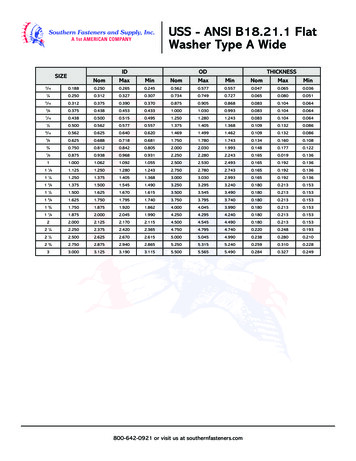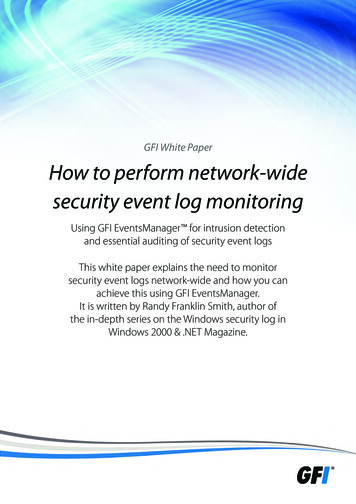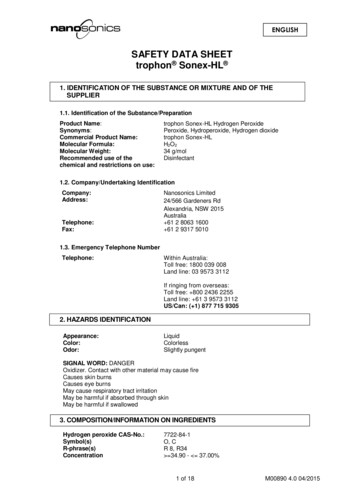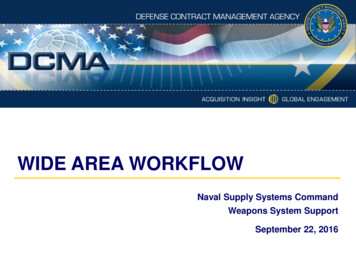
Transcription
WIDE AREA WORKFLOWNaval Supply Systems CommandWeapons System SupportSeptember 22, 2016
AGENDA Wide Area Workflow Overview MyInvoice EDA - Electronic Document Access Access User’s Guide iRAPT - Invoicing, Receipt, Acceptance, and Property Transfer(Formerly WAWF) Access Creating Documents – Receiving Report, Invoice, Combo General Information DD 1423 Final Thoughts2
WAWF Overviewhttps://wawf.eb.mil3
WAWF Registration4
WAWF Overview5
EDA6
EDA To retrieve Contractual Documents Select “Contracts”7
EDA If you have the contract / delivery order number: Select either “all Mods” or “Delivery Order/Task Order” To Search by CAGE, Dates, etc: Select “Advanced Search”8
EDA For Contract Search: Type contract number in box Click “View”9
EDA Contract document list Click on blue hyperlink to view document10
EDATo access EDA User’s Guide click on blue hyperlink11
EDA12
EDAQuestions regarding EDA?13
iRAPT14
iRAPT DFAR Clauses 252.232-7003 Electronic Submission of Payment Requests -- contractor shall submitpayment requests using electronic forms. 252.246-7000 Material Inspection and Receiving Report – Appendix F requiresContractor to include two copies of the signed WAWF RR with the shipment 252.232-7002 (b) PolicyDoD officials receiving payment requests in electronic form shall process the paymentrequests in electronic form. Any supporting documentation necessary for payment,such as receiving reports, contracts, contract modifications, and required certifications,also shall be processed in electronic form. 252.232-7006 WAWF Payment InstructionsWAWF system is the method to electronically process vendor payment requests andreceiving reports15
iRAPT / Creating Documents16
iRAPT / Creating Documents
iRAPT / Creating Documents Complete information blocks Drop-downs for some fields, Open text for other fields Select to Pre-Populate From either EDA or WAWF18
iRAPT / Creating Documents Complete Pay Official block Per Page 1 of Contract19
iRAPT / Creating Documents To Create Invoice, Receiving Report, or Combo Select: Type of Document to Create Inspection either Source or Destination Acceptance either Source, Destination, or Other20
iRAPT / Creating Documents Screen is Pre-Populated with exception of Ship To Code Although Pre-Populated, Verify Accuracy Against Contract!21
iRAPT / Creating DocumentsWhen Ship To DoDAAC is different thanDestination Acceptance DoDAAC22
iRAPT / Creating Documents Screen is Pre-Populated with exception of: Ship To Code Accept By DoDAAC Note: Acceptance Point is Alpha O23
iRAPT / Creating Documents24
25
iRAPT / Creating DocumentsVerify Pre-Populated Data inAddress Screen26
iRAPT / Creating Documents If Discount being Offered: Click “Add” for % Click “Add” for Amount Fill In Amount27
iRAPT / Creating Documents If Mark For in Contract: Complete Information28
iRAPT / Creating DocumentsTo Add Line Items: Click “Add” under Line Item Details Do Not Use CDRL ELIN Line Item DetailsDo Not Use29
iRAPT / Creating DocumentsA – Missing ComponentsB - Missing Components FurnishedC – Quality IncreaseD - Quality DecreaseE - Replacement ShipmentF – Ship and Held in Bond at Contractors PlantG – Shipped in PlaceH – Shipped or PerformedZ – Underrun Quantity – CLIN Shipped Complete30
iRAPT / Creating Documents31
iRAPT / Creating DocumentsSummary of Line Items Added: Edit, Delete, or Add as NecessaryDo Not Use32
iRAPT / Creating Documents To Include Contractually Required RFID Information: Click “Add”33
To Attach Contractually Required Data Items: Click “Browse” Locate Document on Hard Drive Click “Upload”34
iRAPT / Creating Documents Preview Contractor Invoice and Preview Receiving Report: Last Chance to make Changes before Submitting Click “Submit”35
iRAPT / Creating Documents
iRAPT / Creating Documents Individuals Added to Email Distributionreceive system generated notification37
iRAPT / Creating DocumentsAny Questions regardingCreating iRAPT Documents?38
iRAPT / General Info Receiving Report (RR) and Invoice Must Be Mirror Images of Each Other If You Change the RR, You must Change the Invoice As Well Only DFAS Can Reject Invoices DFAS Helpdesk 1-800-756-4571 Shipment Number is 7 digits Standard Naming Convention 3 Alpha followed by 4 Numeric Do Not Use “O” or “I” Each Shipment Number Unique and Sequential ie: DAG0001, DAG0002, DAG0003 Final Shipment on Contract Must Have “Z” Shipment Number ie: DAG0005Z Separate RRs Required if1) Inspection/Acceptance vary on Line Items, ie: SS for CLIN 0001, SD for A0012) Ship To Locations vary, ie: CLIN 0001AA to W25G1U, A001 to N0010439
iRAPT / General Info Attachments Limited to 5MB in Size Unlimited Number of Attachments are Allowed Naming Convention Does Not Allow for spaces, slashes or dashes Can now remove and replace attachments without re-creating the RR completely Automated Reminder Notifications (new to v5.6) are sent as follows: Only Sent to Those Government Personnel whose Email Address was Added to RR When Created Sent If Action Not Taken within Time Period Noted Below (recurs until Action Taken): 7 Days: 14 Days: PBPs, PP, Grants 60 Days: Final VoucherRR, 2 in 1 Invoice, Property Transfer, All OthersInspector/Acceptor Must Re-Sign If Rejected RR Requires a Correction to:1) CLIN ie: 0001AA change to 0002AA2) Quantityie: 25 change to 52 Other Corrections (ie: Ship To, UOM, etc.) Does Not Require I/A Re-Sign40
iRAPT / General InfoiRAPT Status Fields: Receiving Reports Submitted – No Action Yet Taken by Government Inspected – Government Has Inspected and Not Yet Accepted Processed – Both Inspection and Acceptance by Government Has Taken Place Hold – No Action Allowed Other Than Government Activity That Placed on HoldUsed by PNSY for Review of Cert Packages so no Changes Made by Vendor during Review Invoices Processed – Submitted to DFAS, No DFAS Action Yet Taken Extracted – DFAS Has Started Payment Process Paid – DFAS Has Processed Payment41
iRAPT / General Info “ADD” Invoice Used for Additional Billing Itemsie: Mod issued after Invoice Paid increasing Unit Price Example: Original Invoice # DAG0005ADD Invoice #ADD0005 Fast Pay Contracts Require a RR and Must Use Combo, not Invoice Only Variation in Quantity Must Have VIQ clause in Contract Allows Contractor to ship / When Line Item Shipped Complete (if taking advantage of Negative VIQ): On Line Item Tab Advice Code must have “Z”42
iRAPT / General Info NSN Description Field Now Titled “Product/Service ID Qualifier” Must Use “KK - Special Material ID Code” KK Allows for NSN Prefix and SMIC to be Included (character limit if KK not selected) When Creating RR and CLIN not Available in Drop Down List: Select Any CLIN which will Allow Advancement to the Next Screen On Line Item Screen, Select blue hyperlink “ADD” Add CLIN Information Required Delete dummy CLIN used to Advance to this screen43
iRAPT / General InfoNSEO Admin Facility -vs- Shared Facility NSEO Contractor S4306A in Block 7 of Contract Full NSEO Administration All Function of NSEO Responsible for ContractorContracts, Manufacturing/Production, Quality Shared Supplier Other Than S4306A in Block 7 of Contract Only NSEO Quality, All Other Functions Performed by Local DCMA Office For NSEP Product, Inspect By Block on iRAPT Documents Must be S4306A! If S4306A is not in Inspect-By Field on iRAPT RR, NSEO QAR cannot Access iRAPT Documents must be Verified as Auto Populate Fields May be Incorrect44
iRAPT / General Info If Product Shipping from location other than Prime Contractor: Shipped From Field on RR must be Filled In with CAGE of Contractor shipping from Shipment Number will be Different From Prime Contractorie: Prime DAG0001Packaging House SAL0001 Final Shipment on Contract Must Have “Z” Shipment NumberRegardless of whether from Prime or Packaging House, Last Shipment is “Z” NSEP Products Inspected at Source Must Be Signed by NSEO QAR Whether at Prime Packaging House Shared Facility ONLY NSEO QUALIFIED PERSONNEL MAY SIGN FOR NSEP PRODUCT!45
iRAPT / General Info To Access Previously Created Documents There are Multiple Folders: Vendor History Rejected RR Correction Required RR Rejected Invoice To View Documents: Go to Vendor History Folder (Defaults to 30 day window) To Access older Documents, Change “Created Date” field46
iRAPT / General Info Methods for Changing iRAPT Documents:1)2)3)Recall / VoidReject / Correction RequiredPaper Correction – Last Resort, send to ACO Contractor Can Recall or Void Document Before Government Action: Click on Blue Hyperlink “R” or “V” When Void Document, Reissue with Same Shipment Number Void Required when Changes Necessary to Header Information: Contract Number Shipment Number Inspection / Acceptance Location47
iRAPT / General InfoPortsmouth Naval Shipyard Destination Acceptance RR Only (PNSY Signs in WAWF)For Both Data and Product : Ship To Will Only be Either N00102, N50796, or N50286 Acceptance Must ALWAYS be N39040 Source Inspection/ Destination Acceptance Inspection Source “S” Acceptance Other “O”48
iRAPT / DD 1423s Data Items Should be RR Only (Not Combo) DD 1423 Data Items Should Always be Exhibit Numberie; A001, A002, A009, etc. NOT CLIN ie: 0001AB UOM is Always “EA” . NEVER “LO” Ship To Code is From First Line of Block 14, Distribution Quantity is From Block 15 (which is the total quantity reflected in Block 14)49
DD 1423Must ReferenceExhibit A50
DD 1423 Requirements51
DD 1423 Requirements52
iRAPTAny Questions Regarding iRAPT?53
iRAPT / FAQsFINAL THOUGHTS Receiving Report (RR) and Invoice Must Be Mirror Images of Each Other!!!! If You Change the RR, You must Change the Invoice As Well DFAS Helpdesk 1-800-756-4571 WAWF Helpdesk 1-866-618-5988 First Line of Communication is Your DCMA ACO WAWF POCs: Shared Contractors: DCMA Admin Office (Block 7 of Contract)54
Sep 22, 2016 · iRAPT / General Info . iRAPT Status Fields: Receiving Reports Submitted – No Action Yet Taken by Government Inspected – Government Has Inspected and Not Yet Accepted Processed – Both Inspection and Acceptance by Government Has Taken Place Hold – No Action Allowed Other Than Government Activity That Placed on HoldFile Size: 2MB