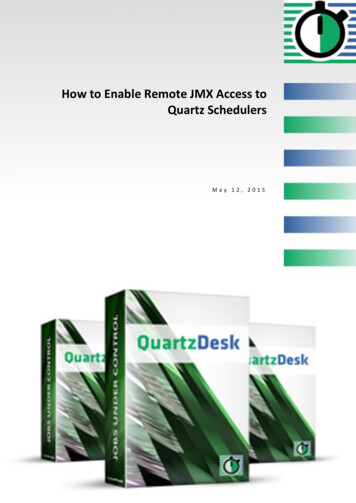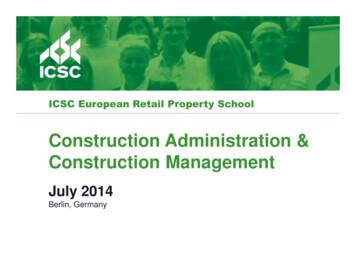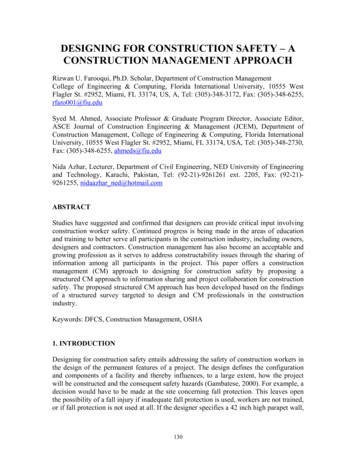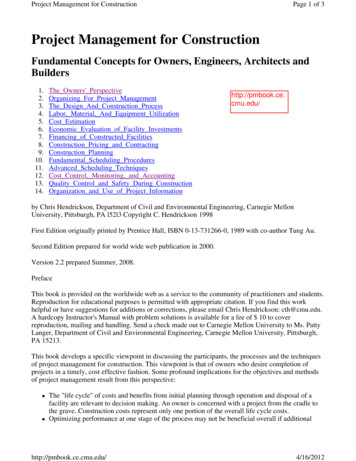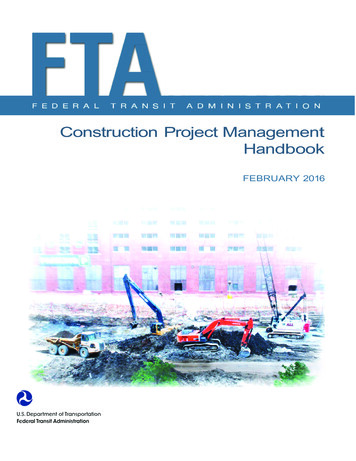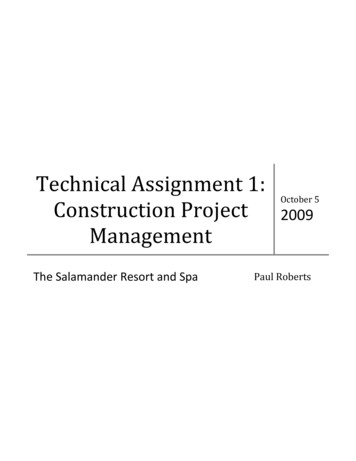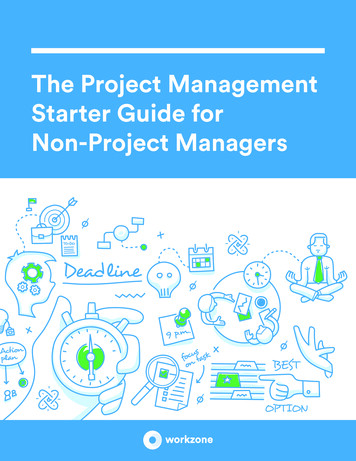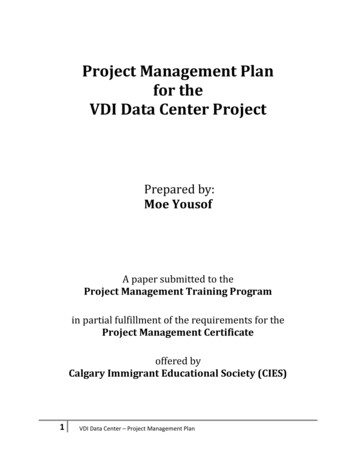Transcription
MS PROJECT FOR CONSTRUCTION SCHEDULERSCopyright January 25, 2011byRon Winter, PSPF. Burak Evrenosoglu, PE CCE PSPPresented atThe AACE International 55th Annual MeetingJune 22, 2011Disneyland Hotel, Anaheim, California, USAi
Table of ContentsList of TablesiiiList of FiguresivAbstract1. Introductionv12. MS Project Differences23. Tracking a schedule with MS Project43.1. Schedule Set-up53.2. Setting a Baseline83.3. Updating the schedule103.3.1. Updating Tasks103.3.2. Observing the Status Date153.3.2.1. Reschedule Uncompleted Work to Start After163.3.2.2. Status Date Calculation Options173.4. Comparing Schedules223.4.1. Identifying Variances223.4.2. Identifying Revisions234 Conclusion23Bibliography25iiii
List of TablesTable 1, MSP Calculation Rules11iii
List of FiguresFigure 1Remaining Duration in the Past3Figure 2MSP observes Data Date using constraints4Figure 3Recommended Status Date Selection Setting5Figure 4Schedule Options Tab6Figure 5Calculation Options Tab7Figure 6Set Baseline Screen9Figure 7Sample 10-Day Activity11Figure 8Result of Entering % Complete11Figure 9Result of Adjusting Remaining Duration12Figure 10Update Tasks Form12Figure 11Task Information Form13Figure 12Task Details Form13Figure 13Tracking Table14Figure 14Update Progress Screen15Figure 15Update Date Screen16Figure 16Status Date Screen17Figure 17Sample Schedule with Future Actual Dates17Figure 18Status Date Options17Figure 19Task with incomplete Work in the Past19Figure 20CPM Option to Move Incomplete Work Out of the Past19Figure 21Result of Moving Incomplete Work Out of the Past19Figure 22Additional CPM Option for Incomplete Work19Figure 23Result of Moving Complete Work to the Status Date19Figure 24Sample Schedule with Complete Work in the Future20Figure 25Future Options20Figure 26Result of moving end of complete work back to status date20Figure 27Sample Out of Sequence Progress21Figure 28Retained Logic21Figure 29Effects of Zero Remaining Duration21Figure 30Gantt Chart Wizard22iv
AbstractDespite some detractor’s opinions, Microsoft Project (MSP) CPM scheduling software is here tostay as many contracts are now mandating its use. Most people using MSP on constructionprojects find that MSP is fine for planning the work but very difficult to use when maintaining thestatus and forecasting accurate project completion. MSP is also difficult to use when performingdelay analyses. The good news is that you can ‘make’ MSP properly reflect the consequences of anupdate displaying proper Retained Logic. This paper will explain how to best use MSP in place of P6or other more status-oriented scheduling software.v
1.IntroductionOver the last two decades Primavera products became the predominant scheduling software of theconstruction industry worldwide. Sadly, nothing lasts forever and many contracts have recentlystarted to specify MS Project (hereinafter referred to as, “MSP”) as the required schedulingsoftware.[1]MSP has its advantages; it costs less than many of its competitors and it is ‘user-friendly’. It is easyto start scheduling activities immediately. MSP easily produces decent default graphics andreports. Another reason for MSP’s popularity is that a majority of US Federal Government PCscome equipped with MSP. It is difficult to justify requesting the authority to purchase anotherscheduling software when you already have one installed on your computer ‘for free’.Most construction contracts for construction projects require periodic schedule updates.Aschedule update is an assessment of the project status and prediction of how and when the projectwill be completed. Proper updating of the work schedule is an integral part of project managementand a critical communication tool between the parties. The schedule update should reflect thecurrent plan to reach project completion and an accurate record of the past performance.Themajor steps in updating a schedule involve:1.Setting a baseline2.Updating the schedule3.Comparing schedule updatesThese steps are common to every software package and considered a regular course of business forconstruction schedulers. MSP has many unique features specifically designed to make using thesoftware simple.However when it comes to updating a schedule using MSP, constructionschedulers often find MSP extremely confusing. This is mainly due to the MSP’s ‘ease of usefeatures’ getting in the way of reflecting the consequences of the current status. It gets even morecomplicated if you ever have to do a forensic delay analysis on a MSP schedule. Cheer up, as all isnot lost. A clear understanding of how MSP calculates a schedule will make it possible to properlyuse MS Project in place of a Primavera product, if needed.1
This paper documents the complete process of tracking a schedule in MSP as well as the details ofhow to ‘make’ MSP properly handle a typical status update involving out-of-sequence status.2.MS Project DifferencesThere are a few operational differences between MSP and the Primavera products. Because MSP isa Microsoft product, all work is performed in computer memory and you only save any changesmade if you tell the program to perform this operation. With products such as P6, all changes areregistered as soon as you press the Enter key. Because of the computer memory-centric scheme,even in a multi-tasking environment of MSP Server, only one person can view the schedule at atime.MSP calls float values with the term, “Slack” and lists 0 as the value of slack for completedactivities. Finally, MSP only allows for one relationship between any two activities. This preventsusing the Start-to-Start and Finish-to-Finish relationship pairs found in P6 schedules.MSP has unique concepts like Deadlines, and Recurring Tasks. In some cases, familiar schedulingterms work different in MSP. For example “Multiple Critical Paths” in MSP means basically makeopen ends critical. In some areas MSP lacks CPM functionality; for example the designation of alongest path does not exist in MSP. For detailed explanation of MSP features and functionality, abook such as Planning and Scheduling Using Microsoft Office Project 2007 [3] by Paul E. Harris canbe consulted.The differences in the internal computational factors are even more significant. It is crucial tounderstand how MSP calculates the schedule before delving into the mechanics of statusing aschedule. Since most construction schedulers are familiar with Primavera, it is easier to compareMSP to Primavera to point out the major differences.Primavera considers every activity in the schedule when computing a CPM, even those that arestatused as complete [2]. Unless overridden by a constraint, all activities without a predecessor arescheduled (with consideration to their calendars) to begin on the current data date (early start) andtheir remaining durations/relationships are used to compute their early finish. This rule even2
applies to completed activities with a remaining duration of zero. After all CPM calculations arecomplete, Primavera then goes back to the completed and in-progress activities and overrides thecalculated dates with the actual dates.This process allows Primavera to consider the delaying effects of uncompleted work due to out-ofsequence progress under the Retained Logic calculation rule. Consequently, the Primavera DataDate is the starting point and a fundamental piece of information for CPM calculation.In contrast to P6, the default method of calculation for MSP does not require the scheduler to set aStatus Date (Primavera names it Data Date). This is simply, because MSP does not use the StatusDate to calculate the dates in the schedule. Instead MSP starts with the Project Start Date andcalculates the schedule using CPM rules even for the activities with actual dates. If an activity hasactual dates, the calculated CPM dates are ignored and the actual dates are used for calculating thenext activities’ start or finish dates. This is similar (but still different) to the P6 CPM calculationmode, “Actual Dates.”As shown in Figure 1 below, this process creates a potential for inherently flawed schedules withremaining durations in the past or actual dates in the future. Both P6 and MSP suffer from allowingactual dates in the future. P6 and MSP differ from how they handle incomplete work in the past.Common sense and CPM rules require that activities with remaining duration scheduled in the pastmust be ‘moved’ into the future. It defies logic to say “We will complete this work last month”.Figure 1 – Remaining Duration in the Past3
Even though MSP is not designed to calculate the schedule from the Status Date, there are optionsettings available in MSP to simulate CPM calculations based upon a Data Date. This somewhatcomplicated process involves the use of built-in routines that add activity constraints and adjustssome internal dates.For MSP to simulate the effects of a Data Date, all unstarted tasks are given a Start-no-earlier-thanconstraint date equal to the status date and all started but incomplete tasks have their ResumeDate set to the Status Date. This method delays the incomplete and unstarted tasks to the StatusDate. During this process, tasks with constraints lose their previously set constraints and tasks thatnever had a constraint before now get a constraint. This is not desirable, but unfortunately it is theonly way that MSP observes the Data Date. Figure 2 below displays, the constraints assigned byMSP to observe the Data Date.Figure 2 – MSP observes Data Date using constraints3.Tracking a schedule with MS ProjectThe complete process of tracking a schedule involves setting a baseline, updating schedule statusand comparing the updates to the baseline or previous updates. For brevity, this paper assumesthat the reader is familiar with MSP user interface as well as its basic functionality and deals mainlywith general steps that an experienced construction scheduler would understand or expect.Therefore starting with the schedule set up, we will cover setting a baseline, updating the scheduleand comparing the update to the baseline without detailed step by step instructions.4
3.1.Schedule Set-upBefore explaining the details of schedule update process, it is crucial that the correct options areselected and relevant points in time are displayed. MSP was designed to not rely on the Data Date.There is Status Date which deceptively sounds like the Data Date in Primavera, but it is not thesame. Instead MSP relies on the Project Start date for calculation.There is also a MSP Current Date which is the date of the computer when the file is open. If thereis no Status Date set then the Current Date is used for calculating earned value. Neither CurrentDate nor the Status Date is used for calculating schedule dates and neither has any schedulingsignificance. Neither of these dates is shown on the Gantt chart by default unless the user addsthem to the view. To reduce confusion, it is recommended that the Status Date line be displayed inthe Gantt views and Current date should not be displayed. Figure 3 shows the recommendedselection setting.Figure 3 – Recommended Status Date Selection SettingIt is difficult and confusing to implement changes to the CPM calculation modes after an activity isadded.To prevent errors and confusion, we strongly recommend that you configure your MSPschedule before adding the first activity. The recommended set-up steps are as follows,1. Under the Tools / Options / Schedule Tab. Figure 4 shows this tab.5
Figure 4 – Schedule Options TabSplit in-progress tasks: [Checked] This option allows rescheduling of remaining duration and workwhen an in-progress task is running longer than originally planned.Tasks will always honor their constraint dates: [Unchecked] This option tells MSP to schedule tasksaccording to their constraint dates, regardless of logic. Clear the check box to specify that taskconstraint dates with negative slack (float) move according to their relationships with other tasksrather than be solely scheduled according to their constraint dates.2. Under the Tools / Options / Calculation Tab. Figure 5 shows this tab.6
Figure 5 – Calculation Options TabUpdating task status updates resource status: [Checked] This option insures that task resourcestatus does not override update status.Move the end of completed parts back to status date: [Unchecked] This option prevents actualdates later than the Status Date (in the future.) It also changes Actual Dates without user input.This is dangerous to do. ‘Bad’ Actual dates should be flagged, but not automatically changed. P6allows actual dates in the future but does note these as warnings in the Schedule Log produced.and move start of remaining parts before the status date forward to status date: [Unchecked]This option ‘recovers’ dangling work left over after moving completed parts back to the status date.This step is unnecessary, as the remaining work will be scheduled after the Status Date.Move the start of remaining parts before the status date forward to the status date: [Checked]This option prevents uncompleted work from being scheduled before the Status Date (in the past.)7
and move end of completed parts forward to status date: [Unchecked] This option will movecomplete parts of split tasks to the status date and will assign new actual dates.3. Because we are going to be splitting tasks, any tasks created must not be assigned Task DurationType of, “Fixed Duration.”These options may NOT be turned on and off to recalculate all tasks. The options only work on newtasks when they are added to a schedule or when a task is updated by changing the % Complete.This is why we address these settings before you begin adding activities to your MSP schedule.3.2.Setting a BaselineEstablishing a baseline is the first step in monitoring your schedule. The term, “Baseline” can beconfusing here as MSP (and P6) uses this word to mean something slightly different than from itsuniversal use in the co
use MS Project in place of a Primavera product, if needed. 2 This paper documents the complete process of tracking a schedule in MSP as well as the details of how to ‘make’ MSP properly handle a typical status update involving out-of-sequence status. 2. MS Project Differences There are a few operational differences between MSP and the Primavera products. Because MSP is a Microsoft