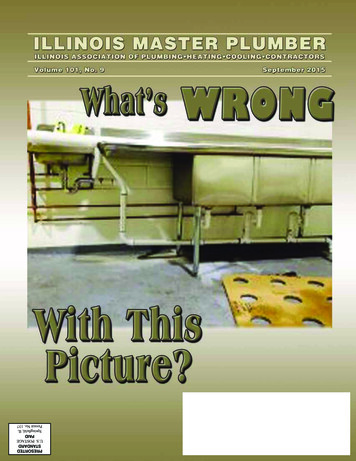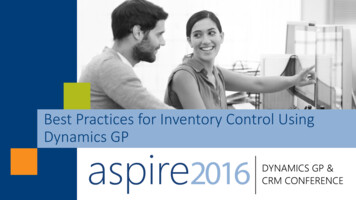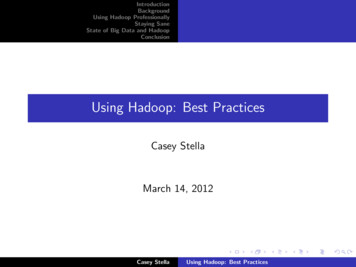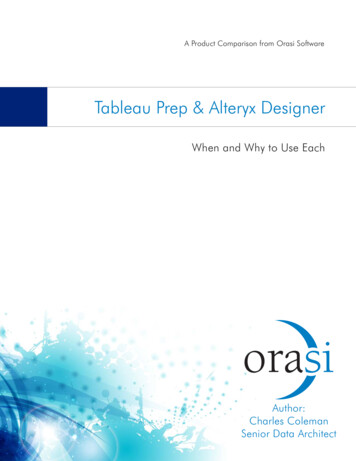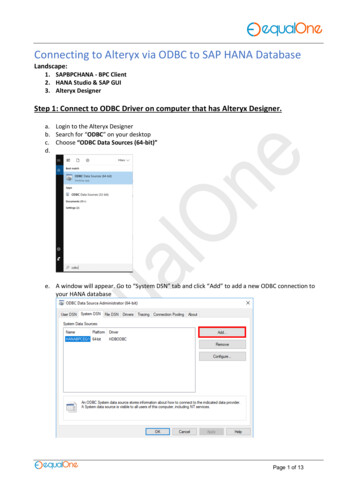Transcription
BEST PRACTICESF O R U S I N G A LT E R Y XWITH SNOWFLAKEA LT E R Y X A N D S N O W F L A K EWH I T E PA P E RLINE OF BUSINESS LEADERS
CONTENTS01What is the Alteryx APA Platform?05What is Snowflake?05What are Snowflake’s Core Workloads?06Types of Alteryx Workloads1113Connecting to SnowflakeLoading Data into Snowflake15Custom SQL17Data Type Considerations
It is a widely recognized truth that data is an increasingly valuable asset fororganizations. Data is being generated and captured across systems in greatervolumes and at increasing levels of granularity. At the same time, more usersare demanding access to this data to drive self-service insights and impactfulbusiness outcomes. Alteryx and Snowflake are leading technologies addressingthese two challenges. The Alteryx APA Platform provides organizations a unified,human-centered platform experience that automates access to data, analytics,data science, and process automation all in one, end-to-end platform. Snowflakedelivers the Data Cloud — a global network where thousands of organizationsmobilize data with near-unlimited scale, concurrency, and performance.This whitepaper will help you best use the capabilities unique to each ofthese highly complementary platforms. Topics covered will include:· How to supercharge your analytics workloads by unlocking the nearunlimited scale, concurrency, and performance of Snowflake with theAlteryx In-Database building blocks· Where to use Alteryx In-Database building blocks in place of Standardbuilding blocks to optimize your analytic workloads· Insights on developing your analytic workloads to take advantage of theunique capabilities of each platformW H A T I S T H E A LT E R Y X A P APL ATFORM?Alteryx is a pioneer in analytic process automation (APA), bringing data, processes,and people together in a converged approach. The Alteryx APA Platform providesorganizations a unified, human-centered platform experience that automatesaccess to data, analytics, data science, and process automation all in one, end-toend platform.V I S I T A LT E R Y X . C O MWhitepaper 1
With more than 260 automation building blocks, the Alteryx APA Platformprovides businesses with an integrated solution that unifies the full analyticcontinuum, enabling self-service insights and automated actions. The no-code,low-code platform is designed to put automation in the hands of all data workersincluding business analysts, business leaders, citizen data scientists, and datascientists. The Alteryx APA Platform can automate analytics and data sciencepipelines, manage complex data-centric business processes and deliver actionableinsights for stakeholders in every line of business.The Alteryx APA Platform capabilities can be broken into five key areas:automating inputs, data quality and preparation, data enrichment and insights,data science, and automating outputs.AUTOMATING ASSET INPUTS80 natively integrated data sources including Snowflake. Securely connect to anunlimited number of additional sources. If you can access the data, you can bring itinto Alteryx and spend more time analyzing and less time searching.V I S I T A LT E R Y X . C O MWhitepaper 2
DATA QUALITY ANDP R E PA R AT I O NExplore and connect data from on-prem databases, the cloud, and big orsmall data sets and more. Easily cleanse, prepare, and blend data from avariety of different sources with or without unique identifiers to deliverunified data profiles.DATA ENRICHMENT ANDINSIGHTSLeverage the power of the cloud with in-database building blocks thatturn big data into big insights. Go beyond standard demographic data withbehavioral and retail purchasing information to create an in-depth viewand truly understand consumers. Enrich your analysis with maps, addresssolutions, drivetime capabilities, and a deeper understanding of yourcustomers and locations — because everything happens somewhere.V I S I T A LT E R Y X . C O MWhitepaper 3
DATA SCIENCE AND DECISIONSUpskill your team’s analytic output with step-by-step guides and assisted modelingto build models without coding or analytics expertise. Gain insights and betteranswers by using data for complex analytical methods, from sentiment analysison unstructured data to building complex R-based models with little-to-no codingskills. Activate the intelligence layer with advanced analytics, such as machinelearning, to provide forward-looking insights.AUTOMATING OUTCOMESEmpower others to customize any analysis and make decisions with analyticapps. Share in a variety of formats such as writing back to the database or a bot orleveraging spreadsheets or an easy-to-consume report. Build once and automateforever. Effectively communicate answers and share them with stakeholders so theycan take action, visualize outputs, or even create lightweight dashboards in Alteryx.Amplify human output and enable the perpetual upskilling of people with intelligentdecisioning to deliver faster, better outcomes.Analytic Process Automation places business outcomes first. The Alteryx APAPlatform transforms business outcomes and workforces by quickly automatinganalytics and entire data-driven business processes that would otherwise requirea myriad of building blocks and manual handoffs. The result: quick wins and fastreturns on ROI that scale across your organization.V I S I T A LT E R Y X . C O MWhitepaper 4
WHAT IS SNOWFL AKE?Snowflake delivers the Data Cloud — a global network where thousands oforganizations mobilize data with near-unlimited scale, concurrency, andperformance. Inside the Data Cloud, organizations unite their siloed data,easily discover and securely share governed data, and execute diverse analyticworkloads. Wherever data or users live, Snowflake delivers a single and seamlessexperience across multiple public clouds. Snowflake’s platform is the enginethat powers and provides access to the Data Cloud, creating a solution fordata warehousing, data lakes, data engineering, data science, data applicationdevelopment, and data sharing. Join Snowflake customers, partners, and dataproviders already taking their businesses to new frontiers in the Data Cloud.WHAT ARE SNOWFL AKE’ SCORE WORKLOADS?Data WarehouseSnowflake’s support for data warehousing and analytics provides a lowmaintenance, cost-effective way for organizations to consolidate all their datasilos into a single source of truth they can query to get results fast. By providingconsistently fast queries, more users analyze more data and collaborate withtheir peers.Data LakeUsing Snowflake as either a standalone data lake or as a means to augment anexisting one, delivers the best value in the market for storage, transformations,and data warehousing within one platform to serve all business needs.Data EngineeringSnowflake streamlines data engineering, delivering performance and simplicityso organizations can focus on getting value from their data instead of managingthe pipelines and infrastructure.Data ScienceSnowflake helps data scientists operate quickly and efficiently by providinga centralized source of high-performance data to a robust ecosystem of datascience partners that handle modeling and training algorithms. Partner-providedoutput is fed back into Snowflake where it’s easily accessible to technical andnontechnical users.V I S I T A LT E R Y X . C O MWhitepaper 5
Data SharingSnowflake Data Marketplace enables instant, frictionless, secure sharing of livedata within and between organizations. Unlike traditional data sharing methodssuch as email, FTP, cloud storage (Amazon S3, Box), and APIs, Snowflake eliminatesdata movement, does not require the data consumer to reconstruct data (ETL),and provides direct access to live data in a secure environment. Snowflake DataMarketplace allows companies to grant instant access to ready-to-use data to anynumber of data consumers without any data movement, copying, or complexpipelines.Data ApplicationsSnowflake provides a unique architecture that enables the development of modernapplications without managing complex data infrastructure. Because Snowflake isa fully managed data platform with features such as high concurrency, scalability,automatic scaling, and support for ANSI SQL, developers can quickly deliver dataapplications that are fast and scalable.T Y P E S O F A LT E R Y X W O R K L O A D SWhen you look at the various kinds of use cases and workflows our customers haveachieved, it can be confusing where any individual technology fits or excels. At a highlevel, you can categorize the Alteryx Platform’s capabilities into three workload types:Standard, In-Database, and Orchestration. This section dives into each category toset the stage of how to use Alteryx with Snowflake most effectively.StandardCommonly used when working with non-database data sources, Standard workflowsprovide a breadth of capability but do not leverage the computational power ofan underlying data source. Used with Snowflake, Standard building blocks wouldquery Snowflake into Alteryx at runtime, then process, prepare and blend data usedin sophisticated geospatial, data science, or advanced analytical models. Theseworkflows could be automated with Alteryx Server or Alteryx Analytics Hub ordesigned into an Analytic App – empowering others to customize analysis and makedecisions.However, when using Alteryx with Snowflake, it will be unlikely that your workflowswill only use Standard building blocks. Standard building blocks are easy to use andwork well for most use cases, but you will gain speed and execution efficiency byprocessing your Snowflake workloads with In-Database building blocks. Optimizedworkflows take advantage of In-database and Orchestration techniques to place theprocessing as close to Snowflake as possible. Later sections will expand on thesetechniques.While these workflows are ubiquitous in the Alteryx community, they do not take fulladvantage of Snowflake’s ability to scale elastically, nor embrace ELT (Extract Loadand Transform) methodologies. Keep the following in mind when designing yourworkflows: Use data reducing queries when using Standard building blocks to reduce thevolume of data loaded into memory.V I S I T A LT E R Y X . C O MWhitepaper 6
· Use a SAMPLE SQL clause to cut down on data size for an initial analysis.· Use In-Memory Building blocks to prototype faster. Some In-Databasebuilding blocks require SQL knowledge and can inhibit the speed of solvingproblems for some users. Let Alteryx take you down the easiest path to findyour answers, then use the time you saved to convert the workflow to a morerobust in-database method, saving in-memory building blocks for the nonSQL tasks like Predictive Analytics.In-DatabaseAlteryx In-Database building blocks make it easy to supercharge your analyticsworkloads by unlocking the near-unlimited scale, concurrency, and performanceof Snowflake. In-Database building blocks push down the execution of SQL queriesinto your Snowflake Virtual Warehouse - eliminating loading your queried data intosystem memory. In-Database provides an effortless way to analyze large data setswithout needing to limit or sample data.The performance benefits of using In-Database vs. Standard building blocks can besignificant. For example, look at the performance difference between the followingStandard and In-DB workflows, which both produce the same outcome:STANDARD WORKFLOWIN-DATABASE WORKFLOWBefore detailing the different In-Database building blocks, let us discuss afew best practices:· Leverage In-Database building blocks early and often. Look to move prep andblend processes as early in your workflow as possible and execute them with InDatabase building blocks.· If your workflow does require Standard building blocks, have the data setgroomed, filtered, and prepped to minimize the data transfer query to Alteryx.· Consider streaming the data back into Snowflake for final processing and storage.Review this table to understand where an In-Database building block can beV I S I T A LT E R Y X . C O Mused in place of a Standard building block.Whitepaper 7
IN-DBBUILDINGBLOCKBUILDING BLOCKDESCRIPTIONIN-MEMORYANALOGBrowse In-DBReview your data at any point in an In-DBstream. Each In-DB Browse Triggers a DBquery and can impact overall workflowperformance.BrowseUse the Browse In-DB building block generouslyto see what is happening within the workflow.Take all the Browse Building blocks out beforecommitting the workflow to production.Connect In-DBEstablish a database connection for an In-DBstream.Input DataYou can use pre and post SQL statements.Data Stream InBring data from a standard workflow into anIn-DB workflow.Output DataYou can create a temporary or permanent table forthe data.Data StreamOutStream data from an In-DB stream to astandard workflow, with an option to sort therecords.Input DataEasy to use building block. You do have the abilityto sort the records before streaming out.Dynamic InputIn-DBTake an In-DB Connection Name and Queryfields from a standard data stream, and inputthem into an In-DB data stream.NoneReference Dynamic Select with In-DB BuildingBlocks article in the Alteryx Community for anexample use case.DynamicOutput In-DBOutput information about the In-DB workflow Noneto a standard workflow.CONSIDERATIONSOutputs metadata, such as the query andconnection name, to the workflow. It will not allowyou to output connection string information unlessyou select the “Allow Decryption of Password”option in Manage In-DB Connections.Performs fastest when filtering on dimensionalfilters where the micro partitions are clustered.Reference In-DB Query and the Dynamic Outputbuilding block for additional guidance.Filter In-DBFilter In-DB records with a Basic filter or witha Custom expression using the SnowflakeSQL.FilterIn-DB and standard building blocks have a similarconfiguration interface.Formula In-DBCreate or update fields in an In-DB datastream with an expression using SnowflakeSQL.FormulaSome formulas in-memory may translate todifferent building blocks In-DB. For example,adding a field with a constant value can be placedin custom SQL in the connect In-DB building blockV I S I T A LT E R Y X . C O MWhitepaper 8
IN-DBBUILDINGBLOCKJoin In-DBBUILDING BLOCKDESCRIPTIONIN-MEMORYANALOGCombine two In-DB streams based onJoincommon fields by performing an INNER JOINor OUTER JOIN.Join MultipleCONSIDERATIONSBehaves more like a database join than an AlteryxJoin or Join Multiple building block. It can beconfigured to execute Inner Joins as well as LeftRight and Full Outer Joins. Use as you woulda SQL JOIN clause. Performance is better ondimensions that are cluster keys. For ultimateperformance, move this join to the database as aMaterialized View.Macro InputIn-DBCreate an In-DB input connection on a macroand populate it with placeholder values.Macro InputIn-DB and standard building block have a similarconfiguration interfaceMacro OutputIn-DBCreate an In-DB output connection on amacro.Macro OutputIn-DB and standard building block have a similarconfiguration interface.Sample In-DBLimit the In-DB data stream to a number ofrecords.SampleWill add a LIMIT “N” clause. Use whenprototyping on large datasets to decreaseprocessing time. Add Sort by any dimension that isbeing clustered to improve partition pruning.Select In-DBSelect, deselect, reorder, and rename fields inan In-DB stream.SelectAllows you to cut down on fields and rename them.Slightly different purpose than the Select buildingblock. Users that are looking to replicate the inmemory Select building block’s ability to changedata types, create a formula building block with aCAST or a TO datatype statement.SummarizeIn-DBSummarize In-DB data by grouping,summing, counting and more. The outputcontains the result of the calculation.SummarizeIn-DB and standard building block have a similarconfiguration interface.Union In-DBCombine two or more In-DB data streamswith similar structures based on field namesor positions. In the output, each column willcontain the data from each input.UnionIn-DB and standard building block have a similarconfiguration interfaceWrite DataIn-DBUse an In-DB data stream to create or update a Output Datatable directly in the database.V I S I T A LT E R Y X . C O MMore focused than the output data building blocksince its intent is to take In-DB data and write to atable in the same databaseWhitepaper 9
OrchestrationThe capabilities of Alteryx are not limited to processing data in Snowflake orAlteryx. Some of the building blocks within Alteryx are code-friendly and enableusers to leverage and manipulate other systems. This gives you the advantage ofexecuting processes in the optimal system or location. Also, Alteryx gives you theability to encapsulate this external process into a macro that can be called as asingle building block in future workflows.Alteryx is a pioneer in analytic process automation (APA), bringing data, processes,and people together in a converged approach. The Alteryx APA Platform providesorganizations a unified, human-centered platform experience that automatesaccess to data, analytics, data science and process automation all in one, end-toend platform. Related to working with Snowflake, there are a few Orchestrationmethods that can be accessed thru Python and CLI building blocks.SnowSQLSnowSQL is Snowflake’s next-generation command line client for connecting toSnowflake to execute SQL queries and perform all DDL and DML operations,including loading and unloading data from database tables. It can be run as aninteractive shell or in batch mode. For our purposes, you will be using SnowSQLexclusively in batch mode.Using the Alteryx Run Command building block, you can create a workflow thatcan execute a SnowSQL script, giving you the ability to execute anything thatSnowSQL supports. Executed scripts can be static or pre-existing SQL. You canalso use a Formula building block to dynamically create the script and write the filevia an Output Data building block.Snowflake Python LibraryThe Snowflake Connector for Python provides an interface for developing Pythonapplications that can connect to Snowflake and perform all standard operations. Itprovides a programming alternative to developing applications in Java or C/C using the Snowflake JDBC or ODBC drivers.The Alteryx Python building block, combined with the Snowflake Connector forPython, provides a flexible way to interact with your Snowflake instance and drivecustom outcomes with the full scope of Python capabilities.Hybrid WorkflowsMost use cases will require you to implement more than one of the abovetechniques. The workflow may start with In-DB processing and stream the dataout to Alteryx, where it gets joined again back in Snowflake. Also, branches of thesame workflow can use Python and CLI building blocks. It can be a challenge todetermine what the best approach is. For guidance, use these rules of thumb whencreating a workflow when working with Snowflake data: Push as much transformation and processing to the beginning of theworkflow using In-DB techniques.V I S I T A LT E R Y X . C O MWhitepaper 10
Stream data back into Snowflake after processing data if necessary. You cancreate a target dataset in Alteryx, stream the data to a temp table and then jointhe data in Snowflake for a faster method of analysis. Create Macros and In-DB Macros for complex data functions in Snowflake.You may have a sophisticated process that may not be easily created by all ofyour users. Anything goes when prototyping. Just like writing a document, you are betterto get your analytical ideas in the workflow the easiest way for you. After youhave proved out the concept, edit the workflow to use the above techniques.CONNECTING TO SNOWFLAKEThe first step when connecting to Snowflake is to download and install a Snowflakedriver. The Snowflake Simba driver is recommended and can be downloaded fromthe Alteryx Product Downloads site. Alternatively, a driver can be downloadeddirectly
When you look at the various kinds of use cases and workflows our customers have achieved, it can be confusing where any individual technology fits or excels. At a high level, you can categorize the Alteryx Platform’s capabilities into three workload types: Standard, In-Database, an