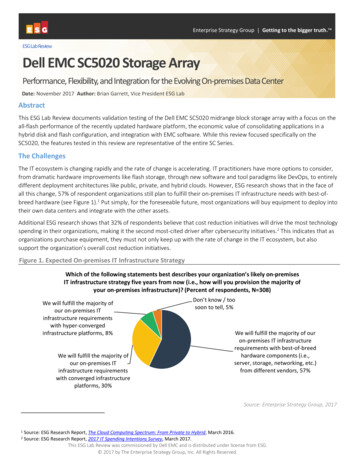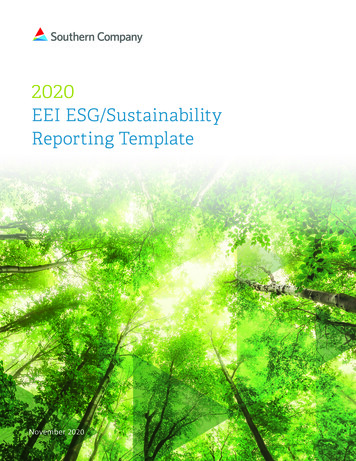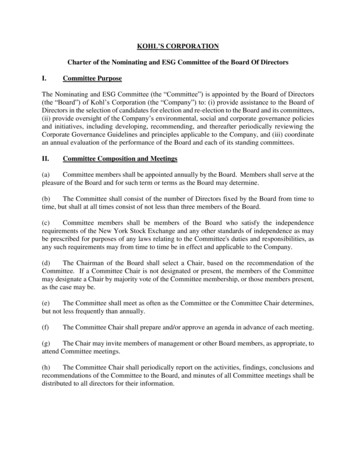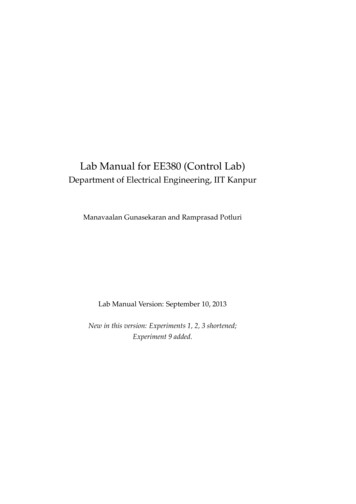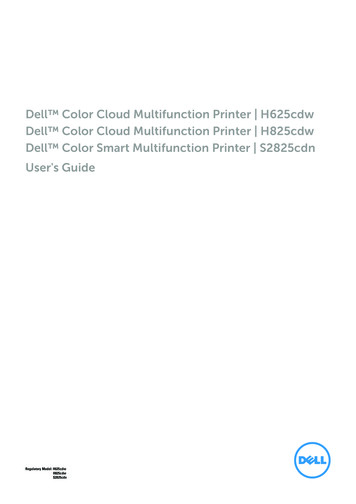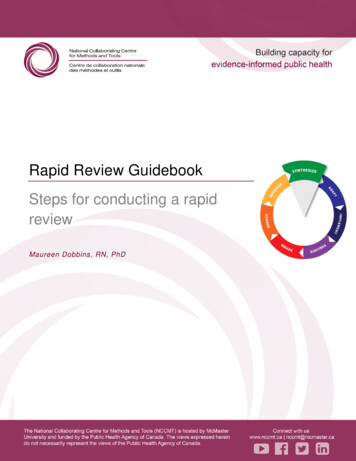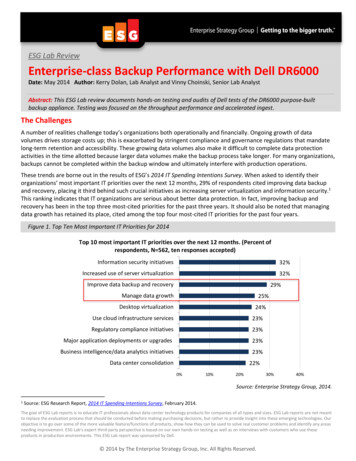
Transcription
ESG Lab ReviewEnterprise-class Backup Performance with Dell DR6000Date: May 2014 Author: Kerry Dolan, Lab Analyst and Vinny Choinski, Senior Lab AnalystAbstract: This ESG Lab review documents hands-on testing and audits of Dell tests of the DR6000 purpose-builtbackup appliance. Testing was focused on the throughput performance and accelerated ingest.The ChallengesA number of realities challenge today’s organizations both operationally and financially. Ongoing growth of datavolumes drives storage costs up; this is exacerbated by stringent compliance and governance regulations that mandatelong-term retention and accessibility. These growing data volumes also make it difficult to complete data protectionactivities in the time allotted because larger data volumes make the backup process take longer. For many organizations,backups cannot be completed within the backup window and ultimately interfere with production operations.These trends are borne out in the results of ESG’s 2014 IT Spending Intentions Survey. When asked to identify theirorganizations’ most important IT priorities over the next 12 months, 29% of respondents cited improving data backupand recovery, placing it third behind such crucial initiatives as increasing server virtualization and information security.1This ranking indicates that IT organizations are serious about better data protection. In fact, improving backup andrecovery has been in the top three most-cited priorities for the past three years. It should also be noted that managingdata growth has retained its place, cited among the top four most-cited IT priorities for the past four years.Figure 1. Top Ten Most Important IT Priorities for 2014Top 10 most important IT priorities over the next 12 months. (Percent ofrespondents, N 562, ten responses accepted)Information security initiatives32%Increased use of server virtualization32%Improve data backup and recovery29%Manage data growth25%Desktop virtualization24%Use cloud infrastructure services23%Regulatory compliance initiatives23%Major application deployments or upgrades23%Business intelligence/data analytics initiatives23%Data center consolidation22%0%10%20%30%40%Source: Enterprise Strategy Group, 2014.1Source: ESG Research Report, 2014 IT Spending Intentions Survey, February 2014.The goal of ESG Lab reports is to educate IT professionals about data center technology products for companies of all types and sizes. ESG Lab reports are not meantto replace the evaluation process that should be conducted before making purchasing decisions, but rather to provide insight into these emerging technologies. Ourobjective is to go over some of the more valuable feature/functions of products, show how they can be used to solve real customer problems and identify any areasneeding improvement. ESG Lab’s expert third-party perspective is based on our own hands-on testing as well as on interviews with customers who use theseproducts in production environments. This ESG Lab report was sponsored by Dell. 2014 by The Enterprise Strategy Group, Inc. All Rights Reserved.
ESG Lab Review: Enterprise-class Backup Performance with Dell DR60002The Solution: Dell DR6000The Dell DR6000 is the latest addition to the DR family of purpose-built data protection and backup appliances. TheDR6000 was designed for large enterprises, and offers greater capacity, scalability, and performance than the midrange-focused DR4100. Key new features are Rapid NFS/Rapid CIFS, the industry’s first source-side deduplication foraccelerating NFS and CIFS backups, and the Global View interface that enables consolidated management of multiple DRappliances from a single, web-based management console. Dell’s all-inclusive licensing includes all features at noadditional cost, including future updates when support contracts are maintained.Like the DR4100, the DR6000 is a 2U backup appliance that includes inline deduplication and compression that reducestorage capacity requirements for protected data. The DR6000 can scale up to 180TB after RAID6 using up to fourexpansion shelves, offering up to 2.7PB of logical capacity. Many-to-one bi-directional replication is included for disasterrecovery. The DR6000 is easy to install and manage, and integrates easily with existing data protection workflows. Itsupports leading backup applications including Dell NetVault Backup, vRanger, and AppAssure, as well as applicationsfrom CommVault, CA, Symantec, IBM, EMC, Oracle, HP, Veeam, Bridgehead, and Amanda.Target- or Source-side DeduplicationWhile target-based deduplication is standard in the industry, the DR6000 can accelerate backups using source-sidededuplication by leveraging several plug-ins that enable this feature for most backup applications. Dell NetVault Backupsoftware uses the RDA client plug-in. If using Symantec backup applications, the OST protocol is supported. New withthe DR6000 is the addition of the Rapid NFS and Rapid CIFS plug-in for source-side dedupe for other backup applicationsoffering a maximum throughput of 22TB/hour. All source-side deduplication chunking and hash computations can bedone either at the client server or media server.Configuration options include: Post-RAID capacity points: 9TB (135TB logical); 18TB (270 TB logical); 27TB (405TB logical); 36TB (540TBlogical)Up to four expansion shelves in 9TB, 18TB, 27TB, or 36TB (after Raid6) unitsNetworking: 1GbE, 10GbE, base-T, or SPF Global ViewGlobal View is the new federated management capability that is included with DR appliances using version 3.0 of theoperating system. Designed for multi-DR environments, Global View enables IT administrators to monitor, manage, andperform workflow tasks on up to 64 DR appliances (DR6000, DR4100, and DR4000) from a single GUI instance, as long asthey reside in the same Active Directory domain. Global View enables IT to view alerts, events, container usage, andreplication statistics. 2014 by The Enterprise Strategy Group, Inc. All Rights Reserved.
ESG Lab Review: Enterprise-class Backup Performance with Dell DR60003Solution OverviewFigure 2 provides a conceptual view displaying multiple DR implementations using multiple backup protocols, allcentrally managed using Global View. Four remote locations are displayed, each including servers that are LANconnected to a DR appliance, and each replicating to a central location for disaster recovery. The upper left shows a siteexecuting NFS/CIFS backups that can leverage all backup applications supported by the DR series. The upper right showsthe RDA plug-in that Dell NetVault leverages to speed backups. At the lower left is an implementation using the OSTplug-in to accelerate backups using Symantec applications. Finally, the lower right shows a DR6000 implementation thatleverages Rapid CIFS/Rapid NFS for faster backups using Simpana, TSM, or NetWorker. In the center, the Global Viewmanagement interface can monitor and manage all locations from a single console.Figure 2. Dell DR6000 and Global View 2014 by The Enterprise Strategy Group, Inc. All Rights Reserved.
ESG Lab Review: Enterprise-class Backup Performance with Dell DR60004ESG Lab TestedESG Lab performed remote testing and audited Dell tests performed in Hyderabad, India. Testing focused onaccelerating throughput performance for a range of backup applications using the Rapid NFS/Rapid CIFS, OST, and RDAplug-ins. Peak performance was also tested.Global ViewESG Lab first explored the Global View console. With Global View, administrators can monitor and manage up to 64DR6000, DR4100, or DR4000 appliances. Figure 3 shows a Global View instance running on a DR4000 and tracking dataon four appliances. The top half of the screen provides a summary of all the appliances being monitored, showing thenumber of appliances configured and connected, the events and alerts, capacity information, and details regardingcontainers, replications, total files, and active bytes. In addition, active clients are listed by the protocol being used forbackup. The bottom half shows details for each appliance being monitored, including status, capacity, savings, alerts,replication status, and ingest rate.The blue link at the top enables the administrator to add appliances to the Global View monitoring screen. In the leftnavigation pane, the administrator can select the Dashboard link for specific details (including usage, capacity, andthroughput charts) for the appliance hosting the instance of Global View (in this case the DR4000).Figure 3. DR6000 Global ViewPerformance Test Bed Set UpA significant feature delivered with the DR6000 is new technology for accelerating ingest rates for NFS/CIFS backups.Figure 4 shows an overview of the test environment that was used to compare throughput performance for NFS vs.Rapid NFS, and CIFS vs. Rapid CIFS. The test bed was the same for both traditional NFS/CIFS backups and RapidNFS/Rapid CIFS backups. Each test bed included eight Dell R310, R320, or R620 servers, all with eight CPU cores and16GB RAM, connected to the LAN using 10GbE; testing involved scaling from one to eight clients simultaneously.Backups were run using EMC NetWorker 8.1, and the NetWorker server collected metadata and managed all backups.The Dell DR6000 backup appliance was configured with 18TB of storage, plus four expansion shelves of 18TB each, for atotal of 90TB. 2014 by The Enterprise Strategy Group, Inc. All Rights Reserved.
ESG Lab Review: Enterprise-class Backup Performance with Dell DR60005Figure 4. NFS/CIFS versus Rapid NFS/Rapid CIFS TestAs shown on the left of Figure 4, backups were performed for NFS/CIFS using DR6000 inline deduplication andcompression, so all data was transferred from the clients over the network for every backup. On the right, the RapidNFS/Rapid CIFS client plug-ins enabled client-side deduplication, so that after the initial backup, only unique data wastransferred over the wire.Figure 5 shows NetWorker screens for the four-client NFS backup test. The background screen shot shows the EMCNetWorker Devices tab, indicating the NFS device that the backup clients were writing to. The foreground screen showsthe NetWorker Configuration tab. Four Linux servers (r310-perf-01, r310-perf-02, r310-perf-04, and r310-perf-05) arescheduled for second ingest backups. 2014 by The Enterprise Strategy Group, Inc. All Rights Reserved.
ESG Lab Review: Enterprise-class Backup Performance with Dell DR60006Figure 5. NFS Testing, Four Clients, Second IngestWhy This MattersMany enterprise organizations require 24x7 uptime and have little tolerance for interruption, even for criticaldata protection tasks. In these cases, IT looks for ways to speed backups, but that can be complicated by theongoing growth of data volumes. In addition, many enterprises need to retain data longer, particularly tocomply with industry regulations and corporate governance mandates, and as a result, they continuouslyspend more on backup storage.The Dell DR6000 provides deduplication and compression to reduce data volumes and save on storagecapacity regardless of lengthy retention requirements. In addition, the DR6000 offers accelerated data ingestfor a wide range of backup applications using Rapid NFS/Rapid CIFS, RDA, and OST. With the DR6000,enterprise organizations gain the opportunity to speed backups for many backup applications, ensuringmaximum uptime for production operations.For organizations utilizing multiple remote or disaster recovery locations, or many DR appliances at a singlelocation, Global View reduces multi-DR environment management, monitoring, and configuration by offeringcontrols and status from a single pane of glass. 2014 by The Enterprise Strategy Group, Inc. All Rights Reserved.
ESG Lab Review: Enterprise-class Backup Performance with Dell DR60007PerformanceESG Lab audited performance tests designed to compare the performance of CIFS vs. Rapid CIFS, and NFS vs. Rapid NFS.In addition, peak throughput testing was conducted for NFS, CIFS, Rapid NFS, Rapid CIFS, RDA, and OST.NFS/Rapid NFS and CIFS/Rapid CIFSFor the NFS/Rapid NFS and CIFS/Rapid CIFS testing, data was generated using internal Dell tools. Individual 128GB datasets containing file data were created and placed on each client; next, for each client a second 128GB data setcontaining 90% duplicate data was added. Separate EMC NetWorker 8.1 servers were used to execute backups of 64-bitWindows servers using CIFS, and 64-bit RHEL 5 servers using NFS. Using Networker’s “Client Direct” feature, data wassent directly to the DR6000, bypassing the NetWorker server; only metadata was sent to the NetWorker server. Tomeasure throughput with 90% duplicate data, a backup of the 128GB original data set was performed. Next, a secondbackup containing 90% duplicates of the first backup was done, and throughput was measured for that second backup.The first test involved a single client backup. Throughput was subsequently scaled by increasing to two, four, six, andfinally eight clients. For tests involving multiple clients, throughput was measured during the time all of the clients weresending data. Figure 6 demonstrates backup application performance scalability for NFS compared with Rapid NFS, asthe number of clients and backup streams scaled from one to eight.Figure 6. NFS vs versus Rapid NFS PerformanceNFS vs. Rapid NFS Backup Application PerformanceMB/sec, while scaling # of clients, more is better300025002000150010005000124Rapid NFS68NFSWhat the Numbers Mean Throughput for NFS traffic scaled from 246 MB/sec for a single client to 1,244 MB/sec for eight clients.Throughput for Rapid NFS traffic scaled from 310 MB/sec for a single client to 2,753 MB/sec for eight clients.The Rapid NFS throughput improvement increased as clients/backup streams were added.With eight backup streams, Rapid NFS delivered greater than 2x throughput compared with NFS.Because disk latency for one to two clients limits performance testing, this testing involved adding clients inparal
supports leading backup applications including Dell NetVault Backup, vRanger, and AppAssure, as well as applications from CommVault, CA, Symantec, IBM, EMC, Oracle, HP, Veeam, Bridgehead, and Amanda. Target- or Source-side Deduplication While target-based deduplication is standard in the industry, the DR6000 can accelerate backups using source-side