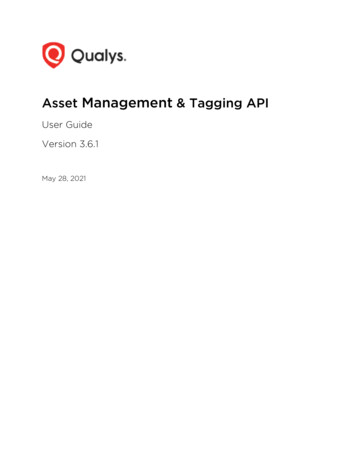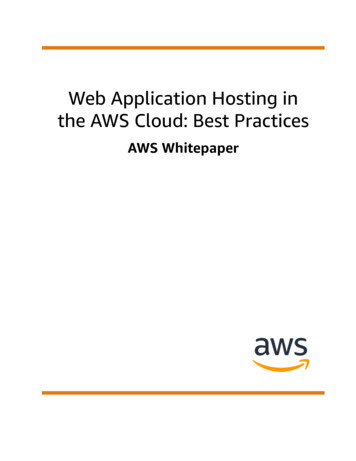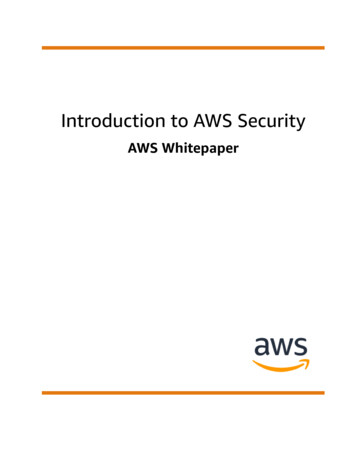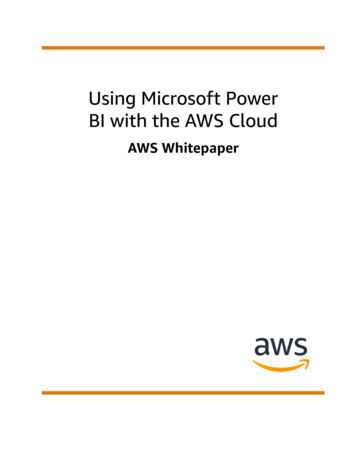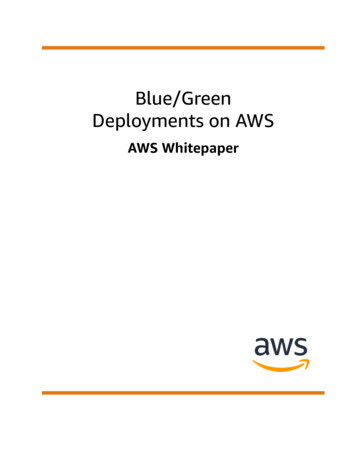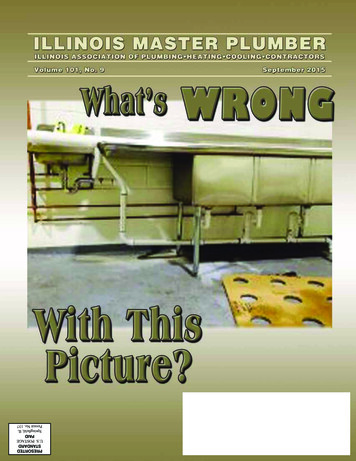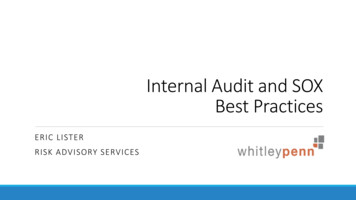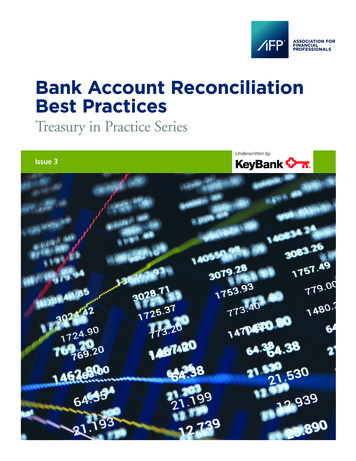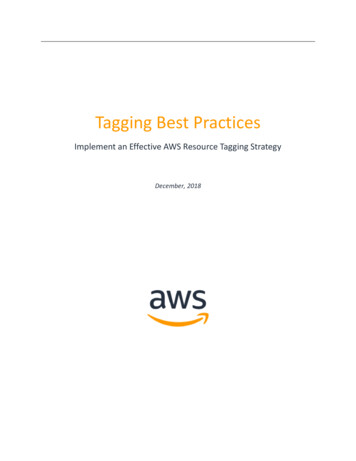
Transcription
Tagging Best PracticesImplement an Effective AWS Resource Tagging StrategyDecember, 2018
2018, Amazon Web Services, Inc. or its affiliates. All rights reserved.NoticesThis document is provided for informational purposes only. It represents AWS’s current productofferings and practices as of the date of issue of this document, which are subject to change withoutnotice. Customers are responsible for making their own independent assessment of the information inthis document and any use of AWS’s products or services, each of which is provided “as is” withoutwarranty of any kind, whether express or implied. This document does not create any warranties,representations, contractual commitments, conditions or assurances from AWS, its affiliates, suppliersor licensors. The responsibilities and liabilities of AWS to its customers are controlled by AWSagreements, and this document is not part of, nor does it modify, any agreement between AWS and itscustomers.
ContentsIntroduction: Tagging Use Cases1Tags for AWS Console Organization and Resource Groups1Tags for Cost Allocation1Tags for Automation1Tags for Operations Support2Tags for Access Control2Tags for Security Risk Management2Best Practices for Identifying Tag Requirements2Employ a Cross-Functional Team to Identify Tag Requirements2Use Tags Consistently3Assign Owners to Define Tag Value Propositions3Focus on Required and Conditionally Required Tags3Start Small; Less is More4Best Practices for Naming Tags and Resources4Adopt a Standardized Approach for Tag Names4Standardize Names for AWS Resources5EC2 Instances6Other AWS Resource Types6Best Practices for Cost Allocation Tags7Align Cost Allocation Tags with Financial Reporting Dimensions7Use Both Linked Accounts and Cost Allocation Tags8Avoid Multi-Valued Cost Allocation Tags9
Tag EverythingBest Practices for Tag Governance and Data ManagementIntegrate with Authoritative Data Sources999Use Compound Tag Values Judiciously10Use Automation to Proactively Tag Resources12Constrain Tag Values with AWS Service Catalog12Propagate Tag Values Across Related Resources13Lock Down Tags Used for Access Control13Remediate Untagged Resources14Implement a Tag Governance ging Use Cases15Align Tags with Financial Reporting Dimensions16Use Both Linked Accounts and Cost Allocation Tags16Tag Everything16Integrate with Authoritative Data Sources16Use Compound Tag Values Judiciously16Use Automation to Proactively Tag Resources17Constrain Tag Values with AWS Service Catalog17Propagate Tag Values Across Related Resources17Lock Down Tags Used for Access Control17
Remediate Untagged ResourcesDocument Revisions1718
AbstractAmazon Web Services allows customers to assign metadata to their AWS resources in the formof tags. Each tag is a simple label consisting of a customer-defined key and an optional valuethat can make it easier to manage, search for, and filter resources. Although there are noinherent types of tags, they enable customers to categorize resources by purpose, owner,environment, or other criteria.Without the use of tags, it can become difficult to manage your resources effectively as yourutilization of AWS services grows. However, it is not always evident how to determine whattags to use and for which types of resources. The goal of this whitepaper is to help you developa tagging strategy that enables you to manage your AWS resources more effectively.
Amazon Web Services – Tagging Best PracticesIntroduction: Tagging Use CasesAmazon Web Services allows customers to assign metadata to their AWS resources in the formof tags. Each tag is a simple label consisting of a customer-defined key and an optional valuethat can make it easier to manage, search for, and filter resources by purpose, owner,environment, or other criteria. AWS tags can be used for many purposes.Tags for AWS Console Organization and Resource GroupsTags are a great way to organize AWS resources in the AWS Management Console. You canconfigure tags to be displayed with resources and can search and filter by tag. By default, theAWS Management Console is organized by AWS service. However, the Resource Groups toolallows customers to create a custom console that organizes and consolidates AWS resourcesbased on one or more tags or portions of tags. Using this tool, customers can consolidate andview data for applications that consist of multiple services and resources in one place.Tags for Cost AllocationAWS Cost Explorer and Cost and Usage Report support the ability to break down AWS costs bytag. Typically, customers use business tags such as cost center, business unit, or project toassociate AWS costs with traditional financial reporting dimensions within their organization.However, a cost allocation report can include any tag. This allows customers to easily associatecosts with technical or security dimensions, such as specific applications, environments, orcompliance programs. Table 1 shows a partial cost allocation report.Table 1: Partial cost allocation reportTags forAutomationResource or service-specific tags are often used to filter resources during infrastructureautomation activities. Tags can be used to opt into or out of automated tasks, or to identifyPage 1
Amazon Web Services – Tagging Best Practicesspecific versions of resources to archive, update, or delete. For example, many customers runautomated start/stop scripts that turn off development environments during non-businesshours to reduce costs. In this scenario, Amazon Elastic Compute Cloud (Amazon EC2) instancetags are a simple way to identify the specific development instances to opt into or out of thisprocess.Tags for Operations SupportTags can be used to integrate support for AWS resources into day-to-day operations includingIT Service Management (ITSM) processes such as Incident Management. For example, Level 1support teams could use tags to direct workflow and perform business service mapping as partof the triage process when a monitoring system triggers an alarm. Many customers also usetags to support processes such as backup/restore and operating system patching.Tags for Access ControlAWS Identity and Access Management (IAM) policies support tag-based conditions, enablingcustomers to constrain permissions based on specific tags and their values. For example, IAMuser or role permissions can include conditions to limit access to specific environments (forexample, development, test, or production) or Amazon Virtual Private Cloud (Amazon VPC)networks based on their tags.Tags for Security Risk ManagementTags can be assigned to identify resources that require heightened security risk managementpractices, for example, Amazon EC2 instances hosting applications that process sensitive orconfidential data. This can enable automated compliance checks to ensure that proper accesscontrols are in place, patch compliance is up to date, and so on.The sections that follow identify recommended best practices for developing a comprehensivetagging strategy.Best Practices for Identifying Tag RequirementsEmploy a Cross-Functional Team to Identify Tag RequirementsAs noted in the introduction, tags can be used for a variety of purposes. In order to develop acomprehensive strategy, it’s best to assemble a cross-functional team to identify taggingPage 2
Amazon Web Services – Tagging Best Practicesrequirements. Tag stakeholders in an organization typically include IT Finance, InformationSecurity, application owners, cloud automation teams, middleware and databaseadministration teams, and process owners for functions such as patching, backup/restore,monitoring, job scheduling, and disaster recovery.Rather than meeting with each of these functional areas separately to identify their taggingneeds, conduct tagging requirements workshops with representation from all stakeholdergroups, so that each can hear the perspectives of the others and integrate their requirementsmore effectively into the overall strategy.Use Tags ConsistentlyIt’s important to employ a consistent approach in tagging your AWS resources. If you intend touse tags for specific use cases, as illustrated by the examples in the introduction, you will needto rely on the consistent use of tags and tag values. For example, if a significant portion of yourAWS resources are missing tags used for cost allocation, your cost analysis and reportingprocess will be more complicated and time-consuming, and probably less accurate. Likewise, ifresources are missing a tag that identifies the presence of sensitive data, you may have toassume that all such resources contain sensitive data, as a precautionary measure.A consistent approach is warranted even for tags identified as optional. For example, if youemploy an opt-in approach for automatically stopping development environments during nonworking hours, identify a single tag for this purpose rather than allowing different teams ordepartments to use their own; resulting in many different tags all serving the same purpose.Assign Owners to Define Tag Value PropositionsConsider tags from a cost/benefit perspective when deciding on a list of required tags. WhileAWS does not charge a fee for the use of tags, there may be indirect costs (for example, thelabor needed to assign and maintain correct tag values for each relevant AWS resource).To ensure tags are useful identify an owner for each one. The tag owner has the responsibilityto clearly articulate its value proposition. Having tag owners may help avoid unnecessary costsrelated to maintaining tags that are not used.Focus on Required and Conditionally Required TagsTags can be required, conditionally required, or optional. Conditionally required tags are onlymandatory under certain circumstances (for example, if an application processes sensitive data,Page 3
Amazon Web Services – Tagging Best Practicesyou may require a tag to identify the corresponding data classification, such as PersonallyIdentifiable Information or Protected Health Information).When identifying tagging requirements, focus on required and conditionally required tags.Allow for optional tags, as long as they conform to your tag naming and governance policies, toempower your organization to define new tags for unforeseen or bespoke applicationrequirements.Start Small; Less is MoreTagging decisions are reversible, giving you the flexibility to edit or change as needed in thefuture. However, there is one exception—cost allocation tags—which are included in AWSmonthly cost allocation reports. The data for these reports is based on AWS services utilizationand captured monthly. As a result, when you introduce a new cost allocation tag it takes effectstarting from that point in time. The new tag will not apply to past cost allocation reports.Tags help you identify sets of resources. Tags can be removed when no longer needed. A newtag can be applied to a set of resources in bulk, however, you need to identify the resourcesrequiring the new tag and the value to assign those resources.Start with a smaller set of tags that are known to be needed and create new tags as the needarises. This approach is recommended over specifying an overabundance of tags that areanticipated to be needed in the future.Best Practices for Naming Tags and ResourcesAdopt a Standardized Approach for Tag NamesKeep in mind that names for AWS tags are case sensitive so ensure that they are usedconsistently. For example, the tags CostCenter and costcenter are different, so one might beconfigured as a cost allocation tag for financial analysis and reporting and the other one mightnot be. Similarly, the Name tag appears in the AWS Console for many resources, but the nametag does not.A number of tags are predefined by AWS or created automatically by various AWS services.Many AWS-defined tags are named using all lowercase, with hyphens separating words in thename, and prefixes to identify the source service for the tag. For example:Page 4
Amazon Web Services – Tagging Best Practices aws:ec2spot:fleet-request-id identifies the Amazon EC2 Spot Instance Requestthat launched the instance aws:cloudformation:stack-name identifies the AWS CloudFormation stack thatcreated the resource lambda-console:blueprint identifies blueprint used as a template for an AWSLambda function elasticbeanstalk:environment-name identifies the application that created theresourceConsider naming your tags using all lowercase, with hyphens separating words, and a prefixidentifying the organization name or abbreviated name. For example, for a fictitious companynamed AnyCompany, you might define tags such as: anycompany:cost-center to identify the internal Cost Center code anycompany:environment-type to identify whether the environment isdevelopment, test, or production anycompany:application-id to identify the application the resource was createdforThe prefix ensures that tags are clearly identified as having been defined by your organizationand not by AWS or a third-party tool that you may be using. Using all lowercase with hyphensfor separators avoids confusion about how to capitalize a tag name. For example,anycompany:project-id is simpler to remember than ANYCOMPANY:ProjectID,anycompany:projectID, or Anycompany:ProjectId.Standardize Names for AWS ResourcesAssigning names to AWS resources is another important dimension of tagging that should beconsidered. This is the value that is assigned to the predefined AWS Name tag (or in some casesby other means), and is mainly used in the AWS Management Console. To understand the ideahere, it’s probably not helpful to have dozens of EC2 instances all named MyWebServer.Developing a naming standard for AWS resources will help you keep your resources organized,and can be used in AWS Cost and Usage Reports for grouping related resources together (seealso Propagate Tag Values Across Related Resources below).Page 5
Amazon Web Services – Tagging Best PracticesEC2 InstancesNaming for EC2 instances is a good place to start. Most organizations have already recognizedthe need to standardize on server hostnames, and have existing practices in effect. Forexample, an organization might create hostnames based on several components, such asphysical location, environment type (development, test, production), role/purpose, applicationID, and a unique identifier:Philadelphia data centerweb tierunique identifierhostname: phlpwcspweb3 phl p w csp web3Customer Service PortalproductionFirst, note that the various components of a hostname construction process like this are greatcandidates for individual AWS tags – if they were important in the past, they’ll likely beimportant in the future. Even if these elements are captured as separate, individual tags, it’sstill reasonable to continue to use this style of server naming to maintain consistency, andsubstituting a different physical location code to represent AWS or an AWS region.However, if you’re moving away from treating your virtual instances like pets and more likecattle (which is recommended), you’ll want to automate the assignment of server names toavoid having to assign them manually. As an alternative, you could simply use the AWSinstance-id (which is globally unique) for your server names.In either case, if you’re also creating DNS names for servers, it’s a good idea to associate thevalue used for the Name tag with the Fully Qualified Domain Name (FQDN) for the EC2instance. So, if your instance name is phlpwcspweb3, the FQDN for the server could bephlpwcspweb3.anycompany.com. If you’d rather use the instance-id for the Name tag, then youshould use that in your FQDN (for example, i-06599a38675.anycompany.com).Other AWS Resource TypesFor other types of AWS resources, one approach is to adopt a dot notation consisting of thefollowing name components:1. account-name prefix: for example, production, development, shared-services, audit,etc.Page 6
Amazon Web Services – Tagging Best Practices2. resource-name: free-form field for the logical name of the resource3. type suffix: for example, subnet, sg, role, policy, kms-key, etc.See Table 2 for examples of tag names for other AWS resource types.Table 2: Sample tag names for other AWS resource typesResourceTypeExample AWS services.az2.subnetShared red ServicesdmzsgIAM oleIAM essroleKMS keySome resource types limit the character set that can be used for the name. In such cases, thedot characters can be replaced with hyphens.Best Practices for Cost Allocation TagsAlign Cost Allocation Tags with Financial Reporting DimensionsAWS provides detailed cost reports and data extracts to help you monitor and manage yourAWS spend. When you designate specific tags as cost allocation tags in the AWS Billing and CostManagement Console, billing data for AWS resources will include them. Remember, billinginformation is point-in-time data, so cost allocation tags appear in your billing data only afterPage 7
Amazon Web Services – Tagging Best Practicesyou have (1) specified them in the Billing and Cost Management Console and (2) taggedresources with them.A natural place to identify the cost allocation tags you need is by looking at your current ITfinancial reporting practices. Typically, financial reporting covers a variety of dimensions, suchas business unit, cost center, product, geographic area, or department. Aligning cost allocationtags with these financial reporting dimensions simplifies and streamlines your AWS costmanagement.Use Both Linked Accounts and Cost Allocation TagsAWS resources are created within accounts, and billing reports and extracts contain the AWSaccount number for all billable resources, regardless of whether or not the resources have tags.You can have multiple accounts, so creating different accounts for different financial entitieswithin your organization is a way to clearly segregate costs.AWS provides options for consolidated billing by associating payer accounts and linkedaccounts. You can also use AWS Organizations to create master accounts with associatedmember accounts to take advantage of the additional centralized management and governancecapabilities.Organizations may design their account structure based on a number of factors including fiscalisolation, administrative isolation, access isolation, blast radius isolation, engineering, and costconsiderations (refer to the References section for links to relevant articles on AWS Answers).Examples include: Creating separate accounts for production and non-production to segregatecommunications and access for these environments Creating a separate account for shared services components and utilities Creating a separate audit account to capture log files for security forensics andmonitoring Creating separate accounts for disaster recoveryUnderstand your organization’s account structure when developing your tagging strategy sincealignment of some of the financial reporting dimensions may already be captured by youraccount structure.Page 8
Amazon Web Services – Tagging Best PracticesAvoid Multi-Valued Cost Allocation TagsFor shared resources, you may need to allocate costs to several applications, projects, ordepartments. One approach to allocating costs is to create multi-valued tags that contain aseries of allocation codes, possibly with corresponding allocation ratios, for example:anycompany:cost-center 1600 0.25 1625 0.20 1731 0.50 1744 0.05If designated as a cost allocation tag, such tag values appear in your billing data. However,there are two challenges with this approach: (1) the data will have to be post-
IT Service Management (ITSM) processes such as Incident Management. For example, Level 1 support teams could use tags to direct workflow and perform business service mapping as part of the triage process when a monitoring system triggers an alarm. Many customers also use tags to support