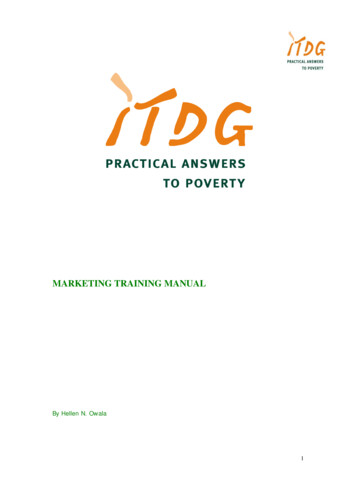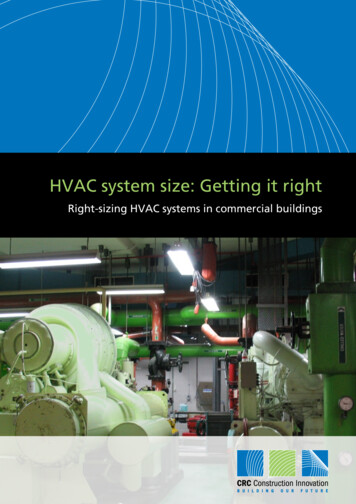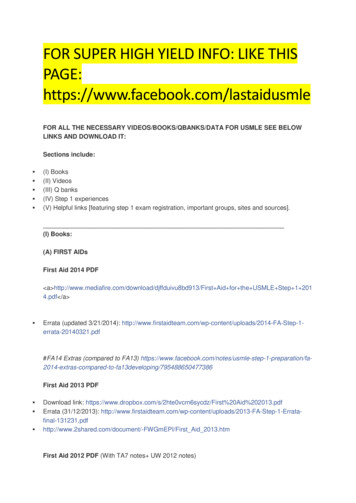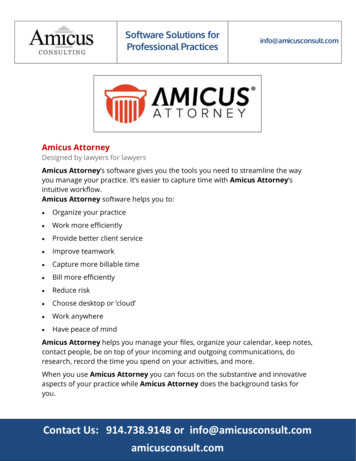
Transcription
Software Solutions forProfessional Practicesinfo@amicusconsult.comAmicus AttorneyDesigned by lawyers for lawyersAmicus Attorney’s software gives you the tools you need to streamline the wayyou manage your practice. It’s easier to capture time with Amicus Attorney’sintuitive workflow.Amicus Attorney software helps you to: Organize your practice Work more efficiently Provide better client service Improve teamwork Capture more billable time Bill more efficiently Reduce risk Choose desktop or ‘cloud’ Work anywhere Have peace of mindAmicus Attorney helps you manage your files, organize your calendar, keep notes,contact people, be on top of your incoming and outgoing communications, doresearch, record the time you spend on your activities, and more.When you use Amicus Attorney you can focus on the substantive and innovativeaspects of your practice while Amicus Attorney does the background tasks foryou.Contact Us: 914.738.9148 or info@amicusconsult.comamicusconsult.com
Amicus Attorney Small Firm Classic provides all the core functionality legalpractitioners need, including files, time entries, contacts, communications, notes,calendaring, tasks, document assembly, a library, and the powerful DO button.It supports auto-backups and a bi-directional link with Microsoft Outlook. It offersweb access to Amicus TimeTracker from any device for live management of TimeEntries. It also integrates with Amicus Small Firm Accounting and other popularlegal accounting programs and provides links with a variety of other products.What Amicus Attorney can do for you: Keeps you informed Manages your files Keeps track of your time Organizes your tasks Keeps track of people Integrates your e-mail Manages your communications Enhances the way you use the phone Records and organizes your notes Helps you with your research Helps assistants work with lawyers Helps lawyers work togetherDifferent firms have different requirements - Choosing the Right Amicus forYouAmicus Attorney gives you options to fit your computing platform, the area ofpractice, and the size of your firm.Amicus Attorney Premium delivers comprehensive practice managementautomation including a wide range of customizations. Now available with AmicusAnywhere.Amicus Online gives you the tools you need to manage your practice anywhere,anytime, on almost any device.Amicus Premium Billing adds billing, collections, and trust to Amicus Attorney. Itmakes Amicus a complete practice management solution.Contact Us: 914.738.9148 or info@amicusconsult.comamicusconsult.com
Amicus Anywhere allows you to manage your practice wherever you are, at anytime, on your smartphone, iPad, etc.Amicus Attorney Small Firm is exceptionally easy to install and use and features awide range of functionality.Amicus TimeTracker lets you track time on your smartphone when you’re workingaway from the office.Choose the way you workWith Amicus Attorney you have a choice. Not sure if desktop software or a cloudsolution is right for you? Your consultant is here to help you choose the bestsolution for your practice.Choosing Desktop or OnlineWith Amicus Attorney you have the freedom to choose a desktop or cloudsolution. We are here to help you to understand the differences and choose whichis right for your practice. All Amicus Attorney products are user-friendly, easy touse, and deliver the tools you need to do more, bill more, and go home early.Desktop SolutionDesktop software is installed on your local PC. It is completely under your control. Itruns faster, does more, and over time costs less. Desktop software is most oftenchosen by practices with more sophisticated needs.Online SolutionWith an Online solution, nothing is installed on your PC. It runs through yourbrowser over the internet. Amicus Online solution offers ideal mobility, runs onmost mobile devices, and requires little IT knowledge or infrastructure at your end.You can get started right away and pay as you go. Convenient monthly paymentsmean you’ll only pay for what you use. You’ll avoid big lump costs. Mostjurisdictions consider subscription costs a deductible operating expense. So, yourreal cost is even lower.Features are the deciding factorIf you want powerful, customized, automated practice management, AmicusPremium’s Desktop solution is your best choice. Amicus Online is your solution,when your requirements are simpler, with mobility and freedom from IT being yourpriorities.Contact Us: 914.738.9148 or info@amicusconsult.comamicusconsult.com
You should probably choose desktop if: You have a server and don’t mind maintaining it for the sake of a bettersolution You want deep assistance with your practice, including features like linkedevents, automated docketing, automated file intake procedures, specializedlegal calendaring (e.g. adjournment tracking), business development tools,integrated legal research, advanced time tracking, statistics, integration withMicrosoft Office , the “Do” button, intelligent assistance, precedents, firmmessaging, automated practice reminders, and so much more You need customization beyond a few basics, e.g. the ability to set up eachdifferent type of file in a completely different way, tracking unlimited custominformation, custom records and custom reports, or customizable dashboardspresenting whatever cross-section of your practice you want You want flexible access control so that different users in your firm can see anddo different things You do a lot of task-based billing, with different code sets for different clients You have sophisticated billing requirements, like customizing bill formats bylawyer or client You have an existing billing system that you want to keep and require completeintegration with that system Speed matters more to you than mobility You are concerned about Internet security You have no IT infrastructure and don’t want oneYou should probably choose Online if: You want all the basics of a great practice management system Simplicity is more important to you than extensive features You want everything available to you anywhere, anytime, on almost any device You want cloud-based document management (so all your documents areavailable to you everywhere) You want an iPad or tablet to be your primary work tool You use a Mac You prefer to pay by monthly subscription You are in a small or start-up firm and need practice management with no upfront costContact Us: 914.738.9148 or info@amicusconsult.comamicusconsult.com
You or your workgroup are the only ones in a larger firm who want practicemanagement and want something you can take advantage of while blendingwith the Outlook-based tools the rest of your firm uses Mobility matters more to you than speed. You are comfortable with the advanced Internet security provided by AmicusOnlineAmicus Attorney Premium Edition Comprehensive practice management solution Superior functionality Powerful, flexible and scalable for firms of all sizes Extensive remote access capabilities and robust security options with multiplelevels of access and security control Integrates with most popular legal accounting programs and software tools Integrates with Worldox , centralized document management Bi-directional link with Microsoft Outlook and Microsoft Exchange tosynchronize your Contacts and Calendar with Outlook or smartphonesAmicus Attorney Premium delivers comprehensive practice managementautomation including a wide range of integrations with billing, documentmanagement, contacts, and email. Now available with Amicus Anywhere.Your Law Office on ComputerOrganized for efficiency with an intuitive workflowAmicus Attorney software solutions are used by thousands of law firms tomanage their practice. Noted for its natural and intuitive workflow, Amicus is a fullpractice management system that includes matters, calendars, contacts, phonecalls, document management, and time capture. Access from Anywhere: Amicus offers many ways to access your firm’sinformation from out of the office Get started quickly: The friendly screens and workflow let you work with thesystem from Day One Scalable and flexible solution: Amicus is scalable to your firm as it grows andcan be customized to your firm’s practice areas Proactive Time Capture: Amicus prompts you to bill your time. Use AmicusPremium Billing or link to many third-party billing systemsContact Us: 914.738.9148 or info@amicusconsult.comamicusconsult.com
MobilityThe freedom of mobilityThe Amicus Anywhere feature gives you access to your Amicus AttorneyPremium Edition software on most mobile devices, anytime, anywhere. It providesall core functionality and is secure because nothing is stored in the ‘cloud’.Functionality supports: Mobile Time Tracking: View and create time entries from phones, PCs,laptops, and tablets Access to Calendar, Cases, and Contacts: Amicus Anywhere delivers thedata you really need when you are on the road Real-Time Data: Mobile updates are instantly reflected in Amicus, all teammembers see them immediatelyClient FilesClient files organized for productivityClient matters store in familiar expansion folders to keep things organized.Separate file folders are stored for each case or transaction. Features to: Organize Your Files: Filtering options to find a specific file even when many areactive File Intake Form: Capture pertinent file information People on a File: View people and parties connected to each file and their roles File Events: View all appointments and To-Do’s for each client matter Manage Communications: View phone calls, messages, and emails Precedents: Reuse steps for similar cases Time Entries on a File: View time spent on the file, plus running totals Document Management: Attach to a file or search for a particular document Custom Pages and Records: Add supplemental fields for files (matters) basedon the type of fileDailiesDaily report – What’s going on?Amicus Attorney captures data and prepares a report of vital daily informationsuch as an overview of your practice, your firm, the legal community, and the worldaround you. Includes:Contact Us: 914.738.9148 or info@amicusconsult.comamicusconsult.com
Daily Report: Reminders include critical events, To-Do’s, time entries,suggestions for business development, and more Daily Overview: Summary view Dashboard: Customize your view (sections, colors, size, groupings, and more) Firm News: Collect and post firm information The World At Your Desktop: Choose from a range of topics or link to yourfavorite websitesCalendarScheduling that works the way you doTrack appointments, deadlines and To Dos in a familiar daybook format. Mouseclick to select an appointment time range or use the drag-and-drop feature to moveappointments. Manage: Appointments: Log appointments, access associated client files and more Deadlines and To Do’s: Schedule start times, alerts, milestones, and deadlines Show Adjournments: View original date, rescheduled date, and reasons Change Notifications: Track scheduling changes, whether you are theorganizer or an attendee Appointment Reminders: Automatically remind attendees via an alert oremail Other Views: View by day, week, date range, month, year, or in lists Group Schedule: View multiple calendars at once Workgroup Scheduling: Combined team member view Link Documents to Events: Link relevant documents Link Email to Events: Link emails for reference or follow-up Link Events: Link dependent events or create a chainTasks – Manage Your ‘To Do’ ListSort, assign, set priorities, and moreType and click enter to update your To Do list. The Tasks Module in AmicusAttorney keeps a record of each client file and calendar task. Features help you to: Organize Your Tasks: See Calendar and Client records Display Your Tasks: List by time period, sort it and set priorities, link relatedtasksContact Us: 914.738.9148 or info@amicusconsult.comamicusconsult.com
Custom List Views: Select different views and fields Timeline View: Display to do’s in relation to time Task Profiles: Save and reuse custom task list profiles Workgroup Tasks: View tasks assigned to other team members Track delegated tasks: Stay on top of tasks delegated to othersConnect with PeopleContact details all in one placeA familiar looking business card stores contact details. An unlimited number offields give you a place to store every possible number or address. Store: People Details: Enter related events, phone calls, messages, emails, notes,documents, files, and people with whom they are associated Relationships: Track relationships between contacts Conflict to Interest Check: Check multiple names or name variations to definecustom conflict checks Track Custom Information: Specify contact information to be entered Custom Records: Customize the type of client information to be tracked Business Development: Capture demographic and referral informationUniversal Communications ManagementManage in and outgoing communicationsThe Communications Module provides a central inbox to manage both in andoutgoing communications (email, phone messages, and notes of phone calls). Use itto: Centralize Communications: View and search all in and outgoingcommunications Integrate Email: Store by person and related client matter file Follow-up on Email: Manage in and outgoing messages with Outlook withinthe module Email Merge: Select and automatically merge fields directly into your emailmessage Manage the Phone: Click to start call notes, review history, set follow-up calls,and more Deal with Messages: Electronically receive ‘pink message slips’ and urgent callalertsContact Us: 914.738.9148 or info@amicusconsult.comamicusconsult.com
Time TrackingCapture and bill time more accuratelyAmicus Attorney‘s complete integration of time capture into your practicemanagement accurately tracks your time and reports it to accounting. Intuitive timesheet design makes it easy to see captured time. Features support: Connects to Popular Billing Systems: Works with most of the leading legalaccounting systems, including Amicus Premium Billing, QuickBooks, Timeslips,PCLaw, and Tabs3 Time Entries: Recognizes your client and prefills many fields More Time Entries: Auto-text assists with fill-ins as you type Monthly Overview: View daily/monthly totals, spot missed time recording Billing Performance: View data needed to measure your billing performanceagainst your goals Timer: Automate time tracking on an activity and simultaneously create a timeentryNotesYour Twenty-First Century Legal PadThe Amicus Attorney notes module provides the ability to capture your thoughtsas they come to mind, record facts, action items, To Do’s, or other notes. Featuring: Take Note: Click, type, attach to a person or file Today’s Notes: View all unassociated notes or just those written today Note Management: Edit, associate to another record, or convert notes Associations: Store, sort, and view notes on events, people, files, and librarypages Send as a Sticky: Send instant messages to other users Instant Messages: Incoming messages appear on the recipient’s screen andcan be accompanied by a sound alertFavoritesAccess commonly used itemsThe Favorites feature creates a shortcut to frequently used items such as files, aperson’s contact information, note, document, library page, or a search profile.Favorites support: Favorites: Clickable access to frequently used itemsContact Us: 914.738.9148 or info@amicusconsult.comamicusconsult.com
Easy Access: Create a one-stop location to access your favorites Find it Fast: Find information without searchingLibrary – Knowledge ManagementThe library that integrates legal research into your PracticeThe Library in Amicus Attorney is a unique knowledge management tool thatintegrates legal research into your client matter files and the balance of yourpractice management. Supports: Legal Research: Select and organize your research information by category Research Integrated with Your Files: Save and attach research conducted fora particular client Knowledge Management: Build firm intellectual capital by storing andorganizing the research for reuse In-Context Information: Search and view firm’s Library information on thesubject while reviewing documents Simplify Access to Paid Services: Access external provider information(Westlaw , Lexis , Loislaw , Quicklaw and VersusLaw ) Research Queries: Sift previous research – find what’s relevantDocument ManagementControl your documentsManage your own or firm-wide documents from a single, centralized location. Twoways to manage your documents. Access all documents on Amicus files, contactsand events. Features to: Control Your Documents: Add, delete, open, edit, print, check in/out, andmore Find What You Need: Use full-text search and filters Documents Anywhere: View documents via a web browser Dropbox in Amicus: Auto create folders to share filesAmicus Attorney allows you to access your Worldox documents from directlywithin the Amicus files module. Featuring: Streamlined Access: No need to open and search Worldox Select Documents: View all documents for a file or documents of a particulartype (e.g., view all motions for a particular file.)Contact Us: 914.738.9148 or info@amicusconsult.comamicusconsult.com
SearchCross-functional searchingThe Search tool allows you to search across all modules and information types atonce, according to whatever criteria you choose. Featuring:Searching Made Easy: Search across the entire firmSearch Definitions: Enter simple or sophisticated searchesSearch Controls: Set filters for broad or narrow searchesResults Driven: View a list of results, double-click to reveal detailsAmicus OnlineMore than just a software tool, Amicus Online is a service as well. Your data issecurely backed up for you. You’ll have all the tools you need to organize yourpractice with nothing to install. Just log in and start working with Amicus Onlineedition.Practice Management on a Higher LevelOperating systems: Work with live data anywhere Works with whichever operating system you choose Fully optimized for use on PCs, Macs, and tablets like iPads, tablets, andsmartphones.Email: Streamlined email integration More than a link – fuses vital email with your practice management No extra steps Outlook is live (not a link)Mobile: Smartphones and mobile devices extend your practice Native apps contain the same information Amicus Online is a seamless systemFeatures: Matter management, Calendaring, Task Management, Contacts, Phone CallManagement, Document Management, Global Full-text searches, and reportsContact Us: 914.738.9148 or info@amicusconsult.comamicusconsult.com
Billing: Complete time entries, expense tracking, and billing Trust management functionsExtra Tools: Date calculator, time entry assistant, collections assistant, and conflicts checkerMicrosoft Exchange : Microsoft Exchange is built into Amicus OnlineSecurity: Reliable and secure Built on the Microsoft Azure cloud hosting platform Bank-grade security (256-bit encryptedConnection: Variety of ways to connect Continue working even while you’re offlineAmicus Premium BillingFilesFamiliar expansion folders keep things organized. A separate file folder is kept foreach case or transaction. Supports:View Customization: Customize your view – consolidate reportsRapid and Flexible Transitions: Create billing transactions within a file index Account Overview: Review financial transactions on any file File Alerts: Monitor billing activity and inactivity File Details: Open, view, make time and expense entries, receive payments,and moreClientsThe Clients Index provides a client-centric view of all balances. Supports: Client Index: Client-centric view of balances, see who is bringing work by clientand file. Account Overview: Review a summary of all client financial transactionsContact Us: 914.738.9148 or info@amicusconsult.comamicusconsult.com
Time, Fees, and ExpenseThis module streamlines your billing with simplified time, fee and expense tracking.Supports:Time and Expense E
Amicus Anywhere allows you to manage your practice wherever you are, at any time, on your smartphone, iPad, etc. Amicus Attorney Small Firm is exceptionally easy to install and use and features a wide range of functionality. Amicus TimeTracker lets you track time on your smartphone when you