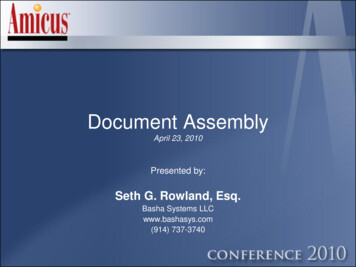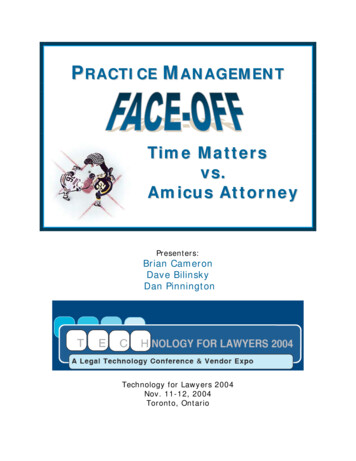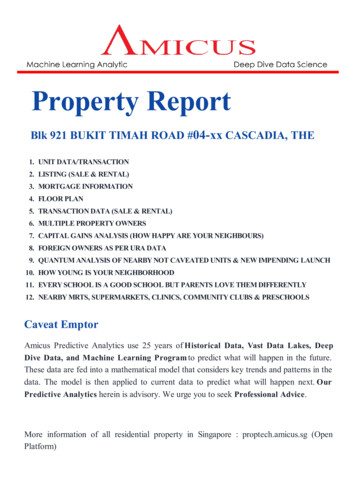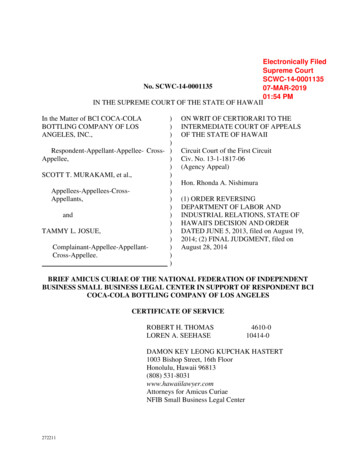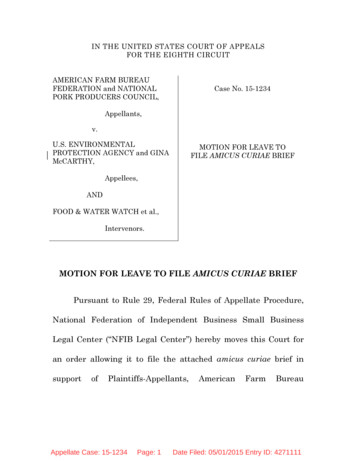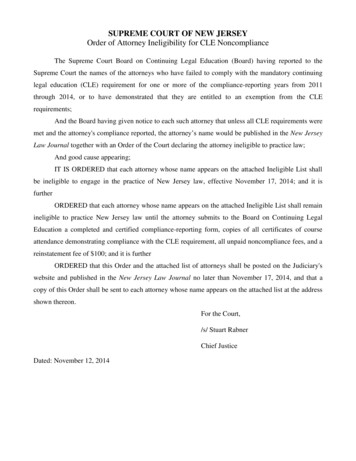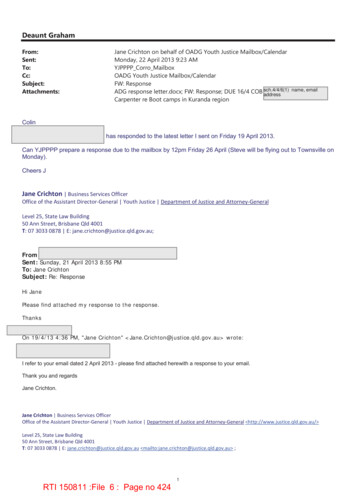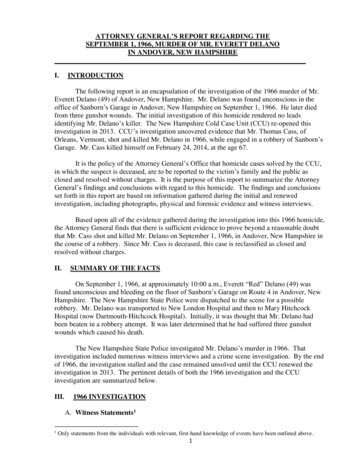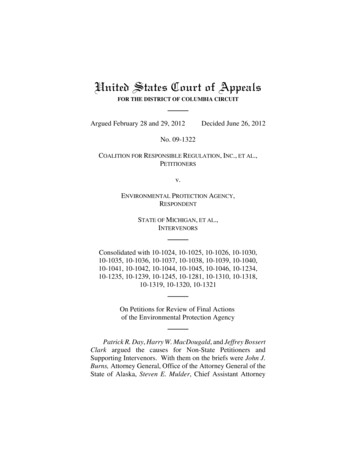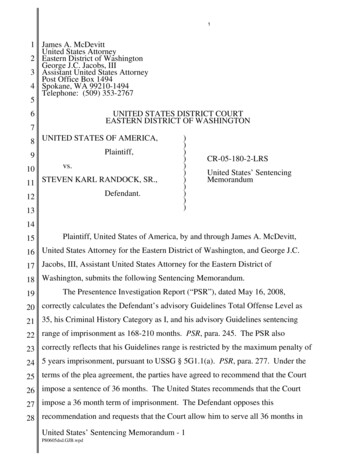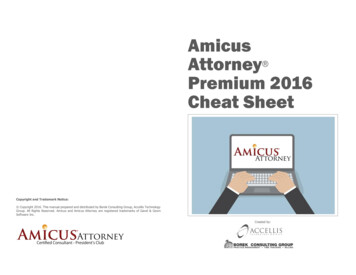
Transcription
AmicusAttorney Premium 2016Cheat SheetCopyright and Trademark Notice: Copyright 2016. This manual prepared and distributed by Borek Consulting Group, Accellis TechnologyGroup. All Rights Reserved. Amicus and Amicus Attorney are registered trademarks of Gavel & GownSoftware Inc.Created by:
Table of ContentsAdvanced FeaturesIntroduction . 1Amicus At-A-Glance . 1Home Screen . 2Amicus Modules . 3Files. 4File Facts. 5Calendar . 6Event . 7To-Dos (Tasks) . 8People . 9Time Entry . 10Phone Call . 11Communication Center . 12Keyboard Shortcuts . 13Amicus Attorney is a Practice Management system designed to organize your practice, streamlineprocesses, and improve efficiency. When data is shared amongst users in your firm in a consistent formatand with easy accessibility, your firm will realize an increase in accuracy and profitability.This cheat sheet is designed to give new users a fundamental understanding of the basic and mostcommonly used features of this very powerful program. There are many advanced topics that are notdiscussed in this cheat sheet including Amicus Anywhere, managing documents, document templates,custom pages, custom records and more. To inquire about training on one of these advanced topics, orany topic covered by this manual, please contact us to schedule a personalized training session.AMICUS AT-A-GLANCEUnlike Microsoft Outlook or other contact management systems, Amicus Attorney uses a file centricapproach to managing your data. Amicus gives you the ability to quickly locate any information youneed by organizing and storing all information relevant to a file - including contacts, emails, notes,documents, appointments and tasks - in a single source shared by all members of your firm.To-DoMerge TemplatesCustom PagesOutlook SyncsPrecedentsCustom RecordsBillingTo inquire about training on one of these advanced topics, or any topic covered by this manual, pleasecontact us to schedule a personalized training session.Shari BorekPresidentBorek Consulting Group1930 N 55 Avenue, Hollywood, FL 33021954.963.7621 info@borekconsulting.com www.borekconsulting.comBorek Consulting Group assists law firms and other consulting businesses to maximize their revenue witheffective practice management tools, including time tracking and billing solutions. As President of BorekConsulting Group, Shari helps clients determine the appropriate application for their needs and use theirpractice management software effectively. Shari is a Certified Independent Consultant for Amicus Attorney ,Clio , Timeslips , Credenza , QuickBooks and Worldox .Colleen D. HeineSenior Software ConsultantAccellis Technology Group9000 Sweet Valley Drive, Ste 4, Cleveland OH, 44125216.662.3200 x114 cheine@accellis.com www.accellis.comAccellis Technology Group provides IT solutions to streamline the flow of information, improve productivity,and maximize security in law firms and professional organizations. As the Senior Software Consultant,Colleen helps law firms across the country improve workflow and practice management. Colleen is a CertifiedIndependent Consultant for Amicus Attorney , Time Matters , Clio , Amicus Cloud and Worldox .PeopleEvent1 Who We AreINTRODUCTIONCalendarKeep in mind, this guide is designed to explain the basics of Amicus Attorney and to kick start your use ofthe software. Additional advanced features of the program should be reviewed with a consultant to makesure the settings and usage are designed for your office.Time EntryFilePhone Call14
KEYBOARD SHORTCUTSHOME SCREENUnderutilized tools within the program include the use of HotKeys or those keyboard shortcuts thathelp you move quickly throughout the program. Firms familiar with the program may recognize afew off this master list of key combinations to make your Amicus office even more efficient.13CommandDescriptionCTRL NCreate NewCTRL FQuickfindCTRL DGenerate A DocumentCTRL TInsert TimestampCTRL RCopy AddressCTRL SHIFT SSearchCTRL SHIFT DDate CalculatorCTRL SHIFT ZGo To Billing (a PE billing user must!)CTRL SHIFT PNew Phone CallCTRL SHIFT MNew MessageCTRL SHIFT ANew EmailCTRL SHIFT YNew Time EntryCTRL SHIFT TNew TimerCTRL SHIFT ENew EventCTRL SHIFT KNew StickyCTRL SHIFT NNew ContactCTRL SHIFT FNew FileCTRL ZUndoCTRL XCutCTRL CCopyCTRL VPasteCTRL ASelect AllThe Home Screen, or the office module, is essentially your home base. Your name appears on the nameplate. From the Office view, you can perform such functions as opening another firm members’ office,opening the tutorial office or using the interactive Home Screen tiles as shortcuts to other areas in theprogram. You also set all of your user preferences from the Office.Use this section to switch between the Amicus Office and Premium Billing(if included). User preferences and merge templates along with the HelpCenter are available. Each Module will have its own control paneloptions.Only Amicus firm administrators will have access to this section to controlsecurity, add users or update firm settings.AControl PanelBAdministrationCNavigation PaneAllows you to quickly navigate to different modules of Amicus.DHome ScreenInteractive home screen will display shortcuts in tile form. You are 1 clickaway from your timesheet or calendar.2
AMICUS MODULESCOMMUNICATION CENTERAmicus Attorney is designed as a series of modules that store firm information. Each module isassociated with an icon that you will see consistently throughout the program. The modules aredescribed below.OfficeClick here to be taken back to the Home Screen. Setting Preferences, usingthe Help Center or opening another office are available in the Officemodule. A tutorial office is also available for exploration.DailiesUse Dailies to receive an overview of your day in Amicus includingreminders, upcoming deadlines, and firm news or create a customdashboard for quick data entry.FavoritesMark files, contacts or much more as a favorite for easy access in theFavorites module.FilesFiles section acts like the firm file cabinet is where you can work with theAmicus cases.CalendarOpen Calendar to review upcoming appointments for both you and othersin your firm.TasksThe Tasks section is for quickly adding or marking complete To Dos.All of the communications (phone calls, phone messages, and emails) will be displayed on thecommunications page or Communications Center. You can easily associate a record to the Amicus file ormark outstanding items as dealt with. Amicus allows you to keep track all of the phone calls, emails, andphone messages sent/received from you and any other Firm Member.Use the checkboxes to filter the type of communication records toinclude in your outstanding list.1Calls, Messages,EmailsPeopleView the firm rolodex or contact list to maintain contact details for clients,companies or the firm directory.Time SheetsManage billable and non-billable time in the timesheet module.2Filter OptionsNotesStart note records and associate them with files or contacts here.3Add NewCommunicationsThe Communication module or Comm. Center is designed to manageincoming and outgoing communications including phone, email andmessages.4Email Record5Phone Record6Phone MessageDocumentsView documents saved to the Amicus database and search for existingdocuments or add new document records.LibraryTrack research materials and share with other firm members from websitesor online research services.3 Email Phone Call Phone MessageFiltering between date ranges, based on the contact or theAmicus file are options for searching communication records.The new button will create new messages, calls or emails fromthe Comm Center.Outlook integration for incoming emails is availableIncoming and outgoing phone calls can be tracked and saved tothe Amicus file.Phone messages can be saved for colleagues and when urgentwill appear in a red font.12
PHONE CALLAmicus allows you to track phone calls directly from the Communications Center or anywhere you seethe telephone symbol. By adding a phone call record, the automatic timer will give a realistic time spenton a call and the ability to do a time entry right from the call record. Call history including firm membercommunications can also be viewed easily.1Firm Member2Contact (s)3File(s)4DateTimer/Time Spent56Call Status7Description8PhoneNumber9Call History10Time Entry11Follow up12Message11Firm member that is making the call (can be From or To, depending onwhether the call is incoming/outgoing)Contact(s) that are assigned to the phone call. This field can also be typedin manually if the contact does not exist in Amicus.File(s) that are assigned to the phone call. Phone calls will appear in theCommunications area of File Facts.Date of phone call. This can be backdated if neededThe timer will begin automatically when creating the phone note, and canbe adjusted manually if needed.Track the status of the call: Spoke, Left Message, Voice Mail, ConferenceCall, Busy, No Answer.Notes from the call. Can optionally include these notes in time entrycreated from the call.Phone number of call – if contact is selected, will show all availablenumbers. If contact is typed in manually, will be blank and can be typed inmanually.Shows various historical phone calls, from the file selected, with thecontact selected, or on a specific date.Create a time entry based on the phone notes and information.Create a follow up task with information from the phone call. Willautomatically include the notes from the call.Create a message for another team member which includes notes fromthe call.FILESThe Files module is your electronic file cabinet. When you open the Files module, you will be presentedwith a file index containing all of your files. Instead of pulling a paper file from the file cabinet, you openyour Amicus files by double clicking on the file name.1People onthe FileBy default, the contacts on the file outside the firm will appear. The twoadditional options include the firm members or all parties assigned to the file.2File FactsVarious items that are linked to the file, including events, communications,chronology, etc. See additional details on next page.3File Index/Client PortalThe index button allows you to quickly display the next or previous file byusing the arrows. The portal and restrict buttons control sharing files via theclient portal or limiting access to the file.4PeopleAssigned ToFileEach contact related to the Amicus file will be listed along with their role onthe file.5ContactCard6SummaryThis is the person’s business card showing their address, phone number,email address and includes shortcuts to add a phone call or start an email tothe contact.The file summary is the high level overview of the file and should be addedduring the file intake. Limit this to a few brief paragraphs for other colleaguesto learn a description of the file.4
FILE FACTSTIME ENTRYThe file facts menu is included on every file displaying on the left hand pane to list all related records.This area is designed for easy navigation of the file including the original intake details. All file detailsare automatically collected in the file facts.SummaryNotepad that allows for short description of file or relevant dataStatus ReportNotepad that allows you to keep record of critical status points for the fileNotesRelated FilesEventsTime SpentCommunicationsMain Note: Notepad for general notesMy Note: Notes that you created on the fileAll File Notes: All team member notes on the fileLink to other Amicus files in the databaseList of events (To Dos and Appointments) on the file. Can view All FileEvents, or your own To dos and Appointments.List of Time and Expenses on the File. Can also view My Time Spent andAll Time SpentList of phone calls, emails, and messages on the File. Can also view owncalls, messages, or emailsDocumentsList of folders and/or files linked to the File. May also link to Worldox.ResearchList of Library Pages and Queries specific to the FileChronologyCustom PagesCustom RecordsList of all events, time entries, communications, notes and documents onthe file. Can be saved in various formats and/or searchedCustom information assigned to File Type (may include text boxes,numeric information, drop-down lists, dates, etc). Can be searched, andused with generating documentsCustom information assigned to File Type with multiple rows. Examplesmay include medical records, etc.Shared withClientsInformation that has been shared with client in Client Portal. Requiresactive Amicus Advantage Plan.AdminIncludes administrative and accounting information such as Full ClientName, Primary Client, rates, billing status, links to accounting programs,Responsible Attorney, Dates Opened, File Types5The Time Sheets module provides you with a place to capture the time you spend on particular files so youcan easily send those time entries to your firm’s accounting program. Since you will be working in Amicusall throughout the day, being able to enter your time directly into Amicus increases the likelihood that thebillable event will get recorded and properly billed to a client.12TimekeeperFileTimekeeper can be changed to another timekeeper, if needed.File SelectedDate will default to Today, unless created from another record (i.e. ifcreated from Calendar entry, will be date of calendar item).Work in Progress and Accounts Receivable for file (only shown ifAmicus Premium Billing is enabled)Billing Rate for the particular entry - will default to the billing rate forthe file.Activity Code - within preferences, user can designate most commonlyused billing codes. Some billing systems require a specific billing code.3Date4A/R & WIP5Billing Rate6Activity Code7Activity DescriptionActivity description which will appear on the invoice. Depending onthe method of creating the time entry, may be filled in automatically.8Billing BehaviorThis will only be present if Amicus Premium Billing is enabled.9Time SpentTotal Time Spent. Can be used in conjunction with Timer.10
PEOPLECALENDAREach user in Amicus has their own, individual calendar. With one mouse click, however, you can see thecalendar for others in your firm. Your To Do list is also displayed from this module. The calendar can beviewed in a day, week, month, year, or range view. You can also add custom calendar views or add newevents from the calendar.The People module is essentially your firm rolodex or global contact list. This index should containinformation regarding every person or company with whom your firm has worked with. This includesclients, lawyers, witnesses, judges, etc. In Amicus Attorney, contacts can be related to their place ofbusiness or other contacts such as a relative.1Related Records2QuickEdit3Contact Card4Reminder5Display Window9View records related to the primary client including file list, contactgroup membership, events, etc.Add communication or address information for a person by copyingand pasting text into the QuickEdit box.Contact cards display the basic contact details for individuals orbusinesses and the primary contact method is the main display.Alternative phone numbers or addresses can be seen using the blackarrow dropdown.Set a reminder on contacts for follow-up communications by addinga date reminder.The display window will list related records and in this case isdisplaying the contact’s main note.1Group Calendar2Custom Calendar Profile3MiniCalendar View4Appointments5Tasks6Calendar ViewsAllows you to quickly view other team members’ calendarsCreate custom calendar views for departments, date ranges,specific team members, etc.Quickly Navigate to other dates on calendar. Items in Redhave either To Do or Appointments.Appointments should be linked to Files and/or People. Theycan be color coded by categoryTasks for the day will appear on the right side of thecalendar, as well as in the Tasks Module. This list can also betoggled to show the Communications, Appointments, or TimeEntries for the day.Toggle between Day/Week/Range/Month/Year or List View6
EVENTTO-DOS (TASKS)Your Amicus calendar contains your To Do (task) list. The Amicus To Do list is much like an oldfashioned list written on paper. An item stays on your list until you mark it done. Similar to the sharedcalendar appointments, firms can share or delegate tasks to one another. If you have a To Do on yourlist today and you mark it done, it will no longer show up on tomorrow’s list.1TitleDescriptive title of appointment2Do ButtonWhen paired with “Assistance Setup”, can be used to create a phonenote, visit a website, create an email, and other tasks3DateDate appointment will appear on the calendar4Category5File Assigned6Team Members7ContactsContact(s) assigned to this event; will appear in the contact event list8RemindersSet up to three reminders (via e-mail or sticky) prior to the event.9RepeatRepeat event based on specific interval (daily, weekly, monthly, etc)1011127Main NoteHistoryStatus Bar1DateThe initial date that the task will appear on the Calendar / Task list2MilestoneDesignation for Tasks that do not automatically move forward (often used forStatute of Limitations)3DeadlineThe deadline of the task. Tasks with deadlines will have a “countdown” ofdays left until due. The task will also show on the deadline date.4PriorityDesignation of priority level (Top, High, Average, Low, Soon, Someday). TaskItems can be sorted by priority5DoneMarking this checkbox sets the task status to Done. Will remain in thecalendar and chronology, but no longer move forward6ProgressivePriorityAfter specified number of days on task list, priority level will increase7CompletionStatusOptional method to track completion status of event.Defines the type of event (list can be customized by administrator);Events can be color coded and reports created based on type of eventLinks the appointment to the specific file(s); Event will appear in fileevent list and chronologyTeam Members assigned to this event; will appear on their personalcalendarAdditional descriptions/notes for events. This will also appear in theOutlook notes if user is synchronizing calendar.Automatic audit trail for changes made to the event (i.e. date change,category or title changed, etc)Allows for additional functions such as creating time entry, restrictingaccess, checking availability for other users, etc.8
Amicus Attorney is a Practice Management system designed to organize your practice, streamline processes, and improve efficiency. When data is shared amongst users in your firm in a consistent format and with easy accessibility, your firm will realize an increase in accuracy and profitability.File Size: 1MB