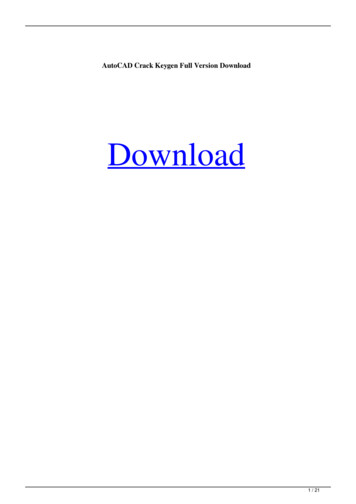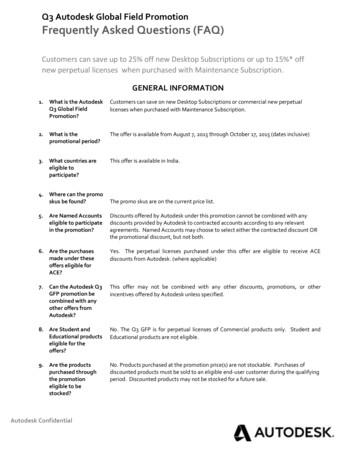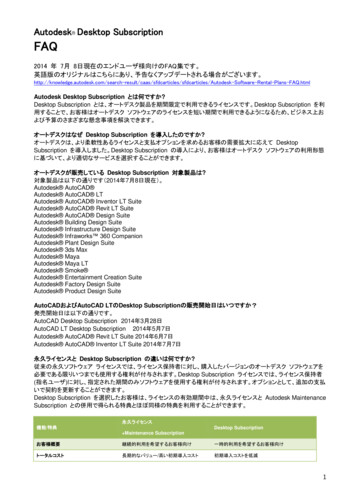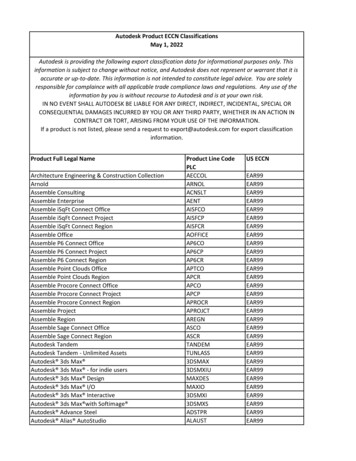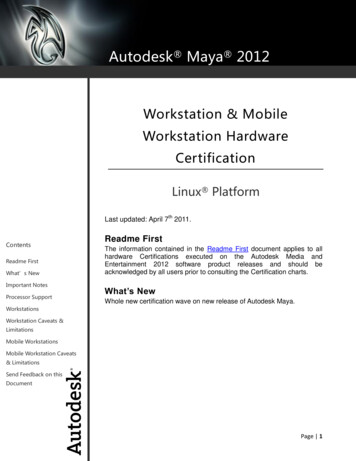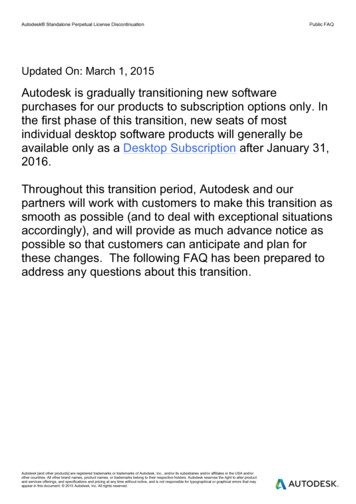Transcription
Autodesk Construction CloudIntegrations and PartnershipsHow Software Integrations Positively Impact Construction
Autodesk Construction Cloud Integrations and PartnershipsTable of Contents3Introduction4The Value of Integrations for ConTech5Typical Partnership and Integration TypesIntegrations Through APIs Autodesk APIs PARIC: An API Case StudyThird-Party Information Displays with Partner Cards Burns & McDonnell: A Multi-Integration Case StudyIntegrations Built Through Autodesk Construction Cloud Connect Air Systems: A Connect Case Study C.W. Driver: A Connect Case Study92So, What’s Next?
IntroductionThe Autodesk Construction CloudTM connects the office, the trailer, and the field acrossthe entire project lifecycle. It addresses the most important challenges–from design topreconstruction, through construction, and on to turnover and operations.As Autodesk technology continues to scale, a robust ecosystem of partnerships andsoftware integrations has developed, helping customers get the most from theirtechnology investments. Customers can integrate Autodesk Construction Cloud withother solutions and tools, facilitating the flow of data from one platform to another. Theright integration eliminates double entry of data and increases employee productivity1.3
Autodesk Construction Cloud Integrations and PartnershipsThe Value ofIntegrations for ConTechCentralizing project data is key to improved productivity and record-keeping. Bycollating information systematically, our customers know that accurate and helpfuldata is available to those responsible for maintaining and expanding the facilitiesover the decades to come.WorkforceCollaborationFinancials &BudgetPlanningData &Analytics: AI,BI & IoTCloud Storage& FileManagementSite & SafetyManagementProjectManagement &SchedulingMixed RealityRealityCapture4
Typical Partnershipand Integration TypesIntegrations that benefit Autodesk construction customers typically exist in three categories: Native integrations with BIM 360 and PlanGrid tied directly to our open APIs Surfaced data within the BIM 360 homepage using the Partner Card Library Integrations built using Autodesk Construction Cloud Connect with PlanGrid, BIM 360,BuildingConnected, or AssembleIntegrations Through APIsWhen discussing enterprise softwaresolutions, the term “API” comes upfrequently. API stands for ApplicationProgramming Interface. It is a toolthat allows software applicationsto communicate with one another.It provides access to data, allowingthat data to be moved freely from onesoftware platform to another.2Put another way, it is a gatewaythat allows one application torequest data from or send datato another application, withoutaccessing the other application’score code or database. That protectsboth applications from intellectualproperty theft, privacy concerns, andmalicious code.Think of this much like being acustomer in a restaurant. Restaurantsshould never let customers nearthe ovens or refrigerators. Instead,customers place their order with thewaiters. After some preparation inthe kitchen, waiters bring out thefood. Similarly, when an applicationasks our API for a document, theAPI retrieves it from our cloud anddelivers it to the application.Autodesk APIsAutodesk APIs allow access to data and files from ourapplications; Autodesk also offers tools and documentationthrough the Forge Platform that make it easier for softwaredevelopers to work with those APIs. In particular we publiclydocument the APIs for both PlanGrid and BIM 360, includingthe details of those commands, to help both partner andcustomer software developers write robust integrations.5
Autodesk Construction Cloud Integrations and PartnershipsThird-Party InformationDisplays with Partner CardsAn API Case StudyCollaborating withBIM 360 and InsiteVRPARIC Corporation is a leadingconstruction manager operating outof St. Louis, Missouri. They use BIM360 for design review, coordinationand construction management. Byleveraging cloud-based developertools in Autodesk Forge (includingthe BIM 360 APIs), InsiteVR builtan integration to enable builders toleverage models from BIM 360 in acollaborative virtual environment.With InsiteVR, PARIC collaboratorscan use VR headsets to enter a BIMmodel together as virtual avatars forimmersive coordination meetings.Their speech-to-text annotationsand mark-ups sync back to BIM 360Issues, where contractors can adddetails like due dates, labels, andscreenshots, and then assign theseIssues to team members. With thisintegration, PARIC teams furtherleverage BIM 360 as their singlesource of truth, while getting thebenefits of using InsiteVR to discoverand address constructability issues.6Using Partner Cards, teams can easilyaccess information from third-partyapplications within BIM 360. ThesePartner Cards give teams a holisticunderstanding of their project’sperformance. Project Home in BIM360 can display data from partnerapplications like site cameras,drone platforms, scheduling tools,AI applications, virtual reality, andbusiness intelligence tools to presentall project information in one place.Partner Cards are added in the sameway as any other BIM 360 card. Thereis also a blank Partner Card templatefor creating custom cards. The list ofavailable partner cards is continuallygrowing. Examples of existing cardsinclude 3DR, Domo, DroneDeploy,EarthCam, HoloBuilder, MicrosoftPower BI, Multivista, Office 365 (Exceland Calendars), OpenSpace, OxBlue,Pix4D, Sensera Systems, Smartsheet,Smartvid.io, TrueLook, onTarget.A Multi-IntegrationCase StudyLeveraging PlanGrid, BIM 360Partner Cards, and EarthCamBurns & McDonnell is a 100%employee-owned engineering,architecture and construction firmbased in Kansas City, Missouri. Witha passion for constant innovation,they emphasize the use of newcutting-edge technology for theirteams. They leverage EarthCam’s 4Kvideo, gigapixel imagery, and 360 VR photography to monitor buildingprogress, mark-up 360 photos, andcompare as-built imagery with 3Dmodels. They also marry these realitycapture and analysis techniques withthe industry-leading tools offeredwithin BIM 360 and PlanGrid.EarthCam has developed severalintegrations using BIM 360 andPlanGrid’s APIs that Burns &McDonnell leverage across theirprojects. First, EarthCam has madeit easy to push marked-up photosto either BIM 360 Docs or PlanGridDocuments. This allows them to be
pinned to drawings, referenced inmodels, attached to RFIs and muchmore. They also allow users to importNavisworks or Revit models from BIM360 directly into EarthCam, where,by using photogrammetry, whatwas captured on the jobsite can becompared to the original model. Thisprevents small deviations otherwisecould translate into larger challengesdown the road.EarthCam took these integratedcapabilities to the next level byallowing customers like Burns &McDonnell to embed the EarthCamframework directly in the BIM 360Project Home screen through aPartner Card. This allows users toleverage these advanced photomark-up, time-lapse video, and modelcomparison tools without leavingBIM 360. This means they can dotheir cutting-edge work while easilyreferring to all of their other criticalconstruction data in real time.Integrations Built Through AutodeskConstruction Cloud ConnectAutodesk has partnered with aleading integration platform as aservice (IpaaS) called Workato tooffer Connect to customers. Withthis tool, construction professionalseliminate manual work and driveproductivity by customizing howinformation is shared betweenthe applications that constructionteams use most often. In Connect,customers build custom integrationswithout having to write their ownsoftware code. It provides a simpledrag-and-drop interface that allowscustomers to create workflowsbetween Autodesk ConstructionCloud products–such as PlanGrid,BIM 360, BuildingConnected, andAssemble–and various other softwareapplications including schedules,automations, and business rulesparticular to an organization’s needs.Connect allows teams to bridgeAutodesk Construction Cloud data tomany key systems that constructioncompanies use today. This allowsusers to create a central hub andfinal source of truth of the recordset on all construction projects.These integrations can be simple,yet elegant or powerfully complex–depending on the needs of thecustomer and the type of workflowthey want to create.For example, many customers use acloud content solution such as Box orEgnyte to centralize new blueprintswhen they are received from anoutside design firm. Using Connect,customers can create a recipe, whichis an automated workflow in Connect,to watch a project folder in Box orEgnyte. The recipe will automaticallysee any changes made and uploadnew drawings from Box or Egnyte toPlanGrid or BIM 360 Docs, expeditingtheir distribution to the field.Other customers keep an Excelspreadsheet or Smartsheet of thecurrent status of all issues on aproject. A recipe can be created toautomatically push PlanGrid Tasksor BIM 360 Issues to the sheetand post updates when they getresolved. Similarly, customers canlink model data from Assembleor bid and qualification data inBuildingConnected to dashboards andreporting software, like Smartsheet,Microsoft PowerBI, Tableau, or others.Other popular connections customersleverage include solutions likeDropbox, Google Drive, Sharepoint,Smartsheet, Asana, Jira, Outlook,Gmail, Slack, and many more.7
Autodesk Construction Cloud Integrations and PartnershipsA Connect Case StudyIntegrating Smartsheet with ConnectAir Systems, Inc. is a contractorlocated in San Jose, California. Theyprovide total facility solutions forHVAC installation, architecturalsheet metal and custom metalroofing, preventive maintenanceand service, commercial electricalservices, mechanical design, buildingautomation systems (BAS), LEEDenergy management systems andmuch more. When Connect launched,Air Systems immediately saw thevalue. They requested a demo of thePlanGrid and Smartsheet integrationand less than a week later they rolledit out to the field.Air Systems uses Connect to senddata from PlanGrid Field Reportsdirectly into Smartsheet. Fieldleaders now complete safetytailgates in PlanGrid Field Reportsand the data, safety topics, andattendees automatically populateinto a Smartsheet worksheet. TheSafety Manager can now easilyanalyze compliance with OSHA safety8training requirements and set upautomated triggers or alerts for theteams. Connect also attaches thecompleted and signed report to thecorresponding row in Smartsheet,allowing for straightforward andsimple backups and audits.A Connect Case StudyIntegrating Egnyte with ConnectFounded over a century ago, C.W.Driver Companies is the oldest activelicensed builder headquartered inSouthern California. C.W. Driver Cos.prides themselves on a long-standinglegacy of excellence with a modernapproach, readily leveraging bestof-breed construction technologythroughout their processes. Theirproject teams utilize Egnyte forfile sharing and PlanGrid for thoseworking out in the field. Beforethey rolled out these tools, theirleadership team was concerned thatsubcontractors and field workers wereworking off out-of-date informationand missing updates.C.W. Driver Cos. chose to use Connectto enhance their collaboration withsubcontractors and field workers.Leveraging Connect also increased theproject team’s efficiency, automatingthe document control process betweenEgnyte and PlanGrid.Specifically, they wanted to guaranteeeveryone on their job sites was usingthe most accurate data. C.W. Driver Cos.found themselves emailing files backand forth with their subcontractorsand manually uploading documentsand drawing revisions from Egnyteto PlanGrid. To ensure consistency,they set up a Connect process thatrecognized when a new file or versionwas uploaded and correctly routedthat file into the appropriate projectin PlanGrid, which C.W. Driver Cos. andall of their subcontractors accessedout in the field. Meanwhile the Connectprocess intelligently omitted any foldersdesignated as confidential or irrelevant,making sure the right information wasalways accessible, securely.
So, What’s Next?The work Autodesk does with our partners to build the integration ecosystem mattersmost when customers deploy and use the workflows. We help teams that are trying toget more value out of their existing technology investments and those that are addingnew software applications to their technology stack. For a closer look at our integrationcapabilities for either PlanGrid or BIM 360, take a look on the web. Contact our team athttps://construction.autodesk.com/integrations if any of them meets your needs.Our partnership team is always interested in hearing what other applications constructionteams use in their tech stack. As Autodesk Construction Solutions continues to grow thisecosystem, we are prioritizing the software our customers want. Your voice matters to us,and it matters to our partners. We welcome your insights on how we can make the mostmeaningful impact in construction as our ecosystem expands.9
Autodesk Construction Cloud Integrations and PartnershipsReferences[1] The Value of Integrations in Construction TechnologyBenny Baltrotsky, March 2018[2] What exactly IS an API?Perry Eising, December 201710
See the Future of Connected Constructionconstruction.autodesk.comIn 2018, Autodesk announced that construction would be a key focus area to help our customers on their design and make journey. To capitalize onthe opportunity, Construction became its own CEO-staff level organization, Autodesk Construction Solutions. This unique structure is comprised ofproduct development, customer success, marketing, and field operations. The organization is designed to move at the speed of the market and servecustomers on a level playing field with other solution providers. Autodesk Construction Solutions offers products that cover the entire constructionlifecycle, from design through plan to build and operate, including the Autodesk Construction Cloud which brings together our cloud-basedsolutions Assemble, BIM 360, BuildingConnected and PlanGrid.Our vision is to create a vibrant construction industry where predictability and productivity are exponentially increased, while jobsite waste isproportionately reduced. The time has come for platform that will empower an industry transformation. Our mission is to help construction teamsmeet the world’s rapidly expanding building and infrastructure needs, while making construction more predictable, safe and sustainable.11
With Autodesk software, you have thepower to Make Anything. The future ofmaking is here, bringing with it radicalchanges in the way things are designed,made, and used. It’s disrupting everyindustry: architecture, engineering,and construction; manufacturing;and media and entertainment. Withthe right knowledge and tools, thisdisruption is your opportunity. Oursoftware is used by everyone - fromdesign professionals, engineers andarchitects to digital artists, studentsand hobbyists. We constantly explorenew ways to integrate all dimensionsof diversity across our employees,customers, partners, and communities.Our ultimate goal is to expandopportunities for anyone to imagine,design, and make a better world.Connect with ACS 2020 Autodesk. All Rights Reserved.United States 1 (866) 475-3802construction.autodesk.comAustralia & APACAUS 61 1800 314 auUK & EMEA 44 808 1892 gb
PlanGrid and Smartsheet integration and less than a week later they rolled it out to the field. Air Systems uses Connect to send data from PlanGrid Field Reports directly into Smartsheet. Field leaders now complete safety tailgates in PlanGrid Field Reports and the data, safety topics, and attendees automatically populate into a Smartsheet .