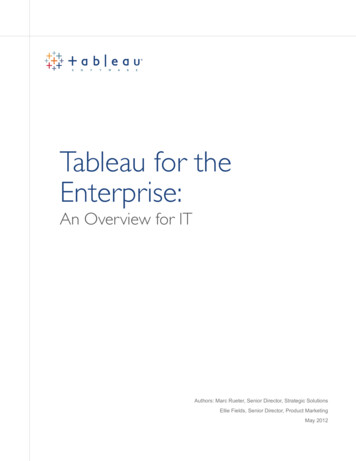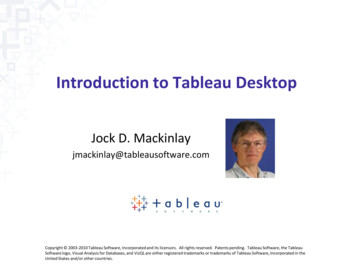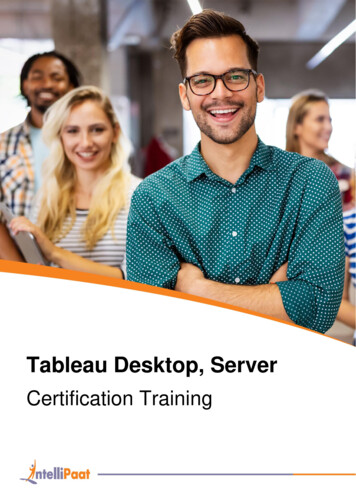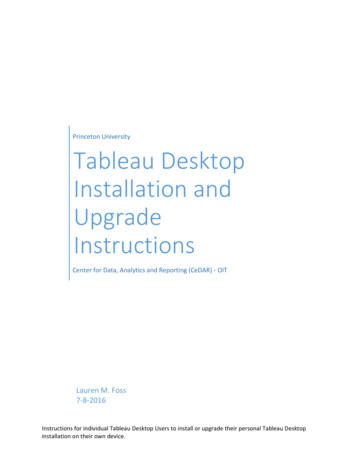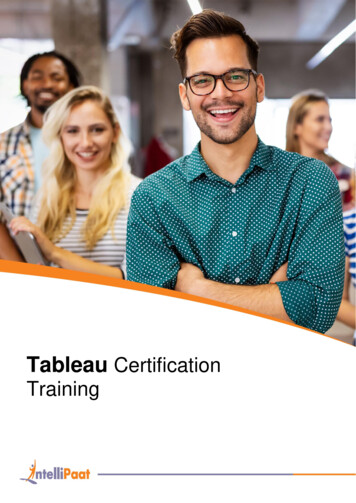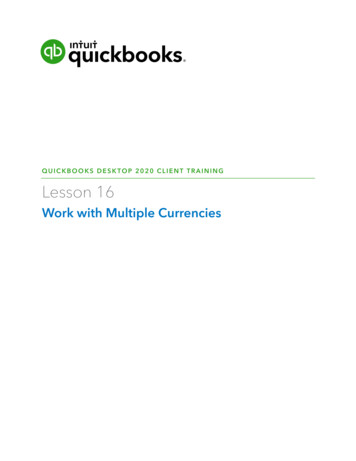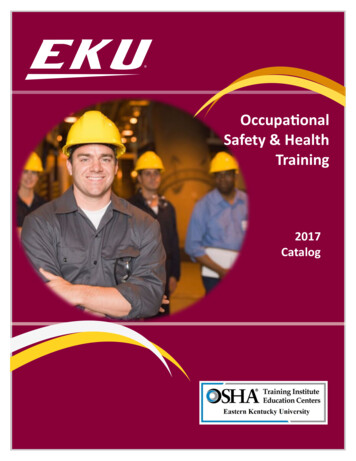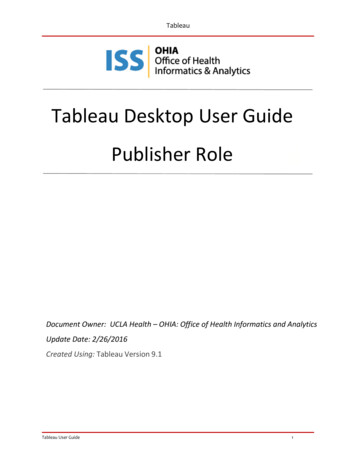
Transcription
TableauTableau Desktop User GuidePublisher RoleDocument Owner: UCLA Health – OHIA: Office of Health Informatics and AnalyticsUpdate Date: 2/26/2016Created Using: Tableau Version 9.1Tableau User Guide1
Table of ContentsTable of Contents . 2Preface . 6The Purpose of This Training . 6Target Audience . 6Instructor-led Exercise. 6Training datasets . 6How to Use This Training . 6Icons to Look For . 6Module 8: Multiple Data Connections . 7Module Objectives . 7Understanding Data Connections . 7Joins - Adding One Additional Table from the Same Data Source .7Blending Data Overview .9Module Summary. 13Module 9: Parameters . 14Module Objectives . 14Parameters . 14Creating Parameters . 14Module 9 Exercise . 14Module Summary. 17Module 10: Advanced View Topics. 18Module Objectives . 18Level of Detail. 18Radial Selection . 19Analytics Pane . 19Forecast Exercise:. 20R Integration. 21Module Summary. 22Module 12: Dashboards . 23Module Objectives . 23Dashboard Overview. 23Create Dashboard and Add Views . 23Add Dashboard Objects . 25Remove Dashboard Objects . 26Dashboard Layout . 26Add Layout Container . 26Remove Layout Container . 26Formatting Layout Containers . 262
Rearrange Dashboard Objects . 27Dashboard Transparency . 27Setting Dashboard Size. 27Create a Dashboard. 28Prepare views for dashboard . 28Building the Layout . 28Interactive Dashboards using Actions . 28Create a Filter Action . 29Create a Highlight Action . 30Create a Color Legend Highlighting Action . 30Create a URL Action . 30Dashboard Exercise . 32Module Summary. 36Module 13: Saving, Sharing and Publishing . 37Module Objectives . 37Saving Your Work . 37File Types. 37Saving a Workbook . 38Saving a Packaged Workbook . 38Saving the Data Source Connection. 39Saving View as Image . 40Printing . 40Sharing and Publishing . 40Tableau Server Overview . 41Publishing to Tableau Server. 41CoE Projects . 41Tableau Server Roles and Permissions . 42CoE Project . 42CoE Restricted Project. 42Publishing Options . 43Showing and Hiding Worksheets on Server . 45Schedules . 45Specify Permissions . 45Adding Permissions . 45Publishing Capabilities . 46User Filtering for Specific Fields on the Server . 47Create a User Filter. 47Module Summary. 48Module 14: Navigating Tableau Server . 49Module Objectives . 49Navigating Tableau Server. 49Left Navigation. 49Actions . 50Sort Options . 50Help . 51Favorites . 51User Preferences . 513
Navigating a Workbook or Dashboard on Tableau Server . 52Tab navigation and filters . 52Workbook Options . 52Sharing Workbooks . 54Saving Customized Views . 54Comments . 55Tableau Server Workspace. 55Data Connection Window. 56Dimensions . 56Measures. 56Sets . 57Parameters . 57Toolbar . 57Determine Views Available using Show Me! . 57Heat Map . 58Highlight Table. 59Pie Chart . 59Stacked Bar . 59Histogram . 60Scatter Plot . 60Box-and-Whisker Plot . 61Mapping . 61Tree map . 61Word Cloud. 62Packed Bubble. 62Working with Cards and Shelves . 63Rearrangi
Feb 26, 2016 · This user guide is for Tableau Desktop. It provides step-by-step instructions to create analytical and interactive reports and dashboards. The user guide gives you an overview of Tableau concepts as applied