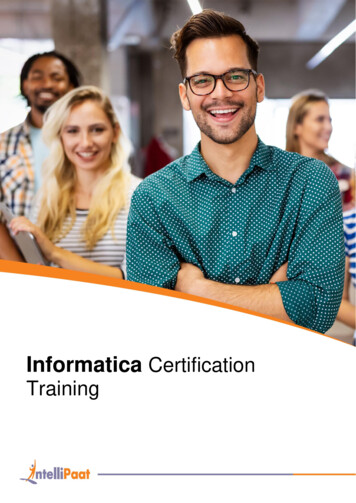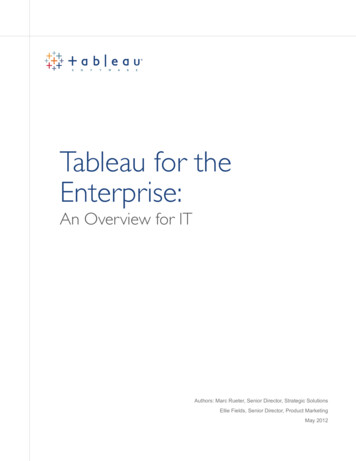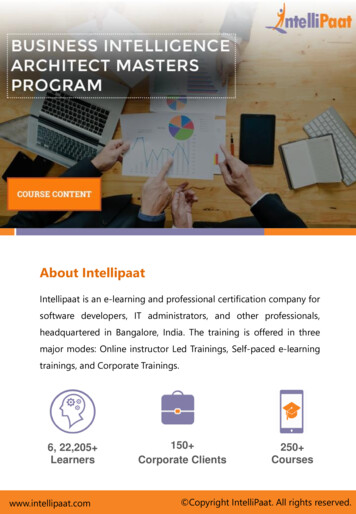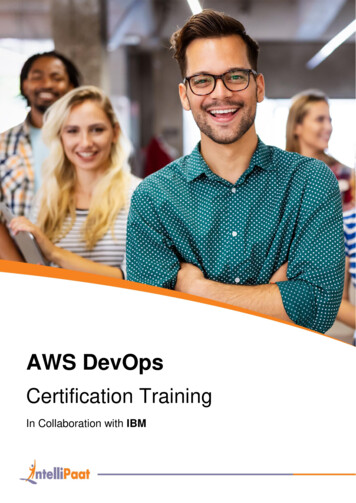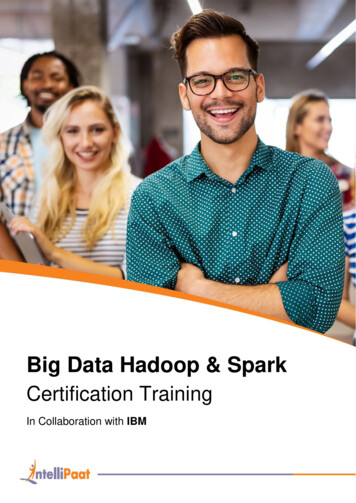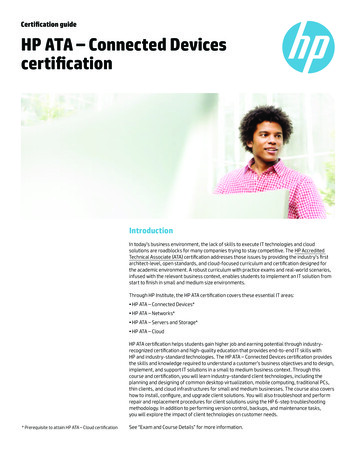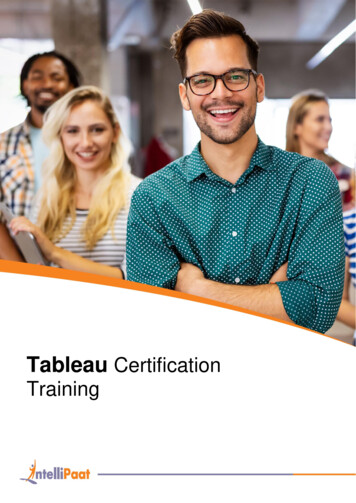
Transcription
Tableau CertificationTrainingTableau Certification Training1 Page
Table of Contents1.About the Program2.About Intellipaat3.Key Features4.Career Support5.Why take up this course?6.Who should take up this course?7.Program Curriculum8.Project Work9.Certification10.Intellipaat Success Stories11.Contact UsTableau Certification Training2 Page
About the ProgramIntellipaat’s Tableau training will help you master building interactive Tableau dashboardsand learning data visualization. This Tableau course will prepare you for the TableauDesktop Qualified Associate Certification exam. You will learn about Tableau Desktop andPublic integration with R and Big Data in this Tableau certification training. The course isbest for software developers, Systems and IT Administrators, and BI experts.About IntellipaatIntellipaat is one of the leading e-learning training providers with more than 600,000learners across 55 countries. We are on a mission to democratize education as webelieve that everyone has the right to quality education.Our courses are delivered by subject matter experts from top MNCs, and our world-classpedagogy enables learners to quickly learn difficult topics in no time. Our 24/7 technicalsupport and career services will help them jump-start their careers in their dreamcompanies.Tableau Certification Training3 Page
Key Features30 HRS INSTRUCTOR-LEDTRAINING16 HRS SELF-PACED TRAINING32 HRS REAL-TIMEPROJECT WORKLIFETIME ACCESS24/7 TECHNICAL SUPPORTINDUSTRY-RECOGNIZEDCERTIFICATIONJOB ASSISTANCE THROUGH80 CORPORATE TIE-UPSTableau Certification TrainingFLEXIBLE SCHEDULING4 Page
Career SupportSESSIONS WITH INDUSTRY MENTORSAttend sessions from top industry experts and get guidance on how to boostyour career growthMOCK INTERVIEWSMock interviews to make you prepare for cracking interviews by top employersGUARANTEED INTERVIEWS & JOB SUPPORTGet interviewed by our 400 hiring partnersRESUME PREPARATIONGet assistance in creating a world-class resume from our career services teamTableau Certification Training5 Page
Why take up this course? Global Business Intelligence and Analytics market will expand to US 22.8 billion inthe next 2 years – Gartner The average salary paid to Tableau professionals is 77% higher than all other jobprofiles – Indeed Tableau ranks first in the Leader quadrant of the Gartner Magic Quadrant of BI forthe fourth consecutive year – GartnerNot only is the demand for Tableau experts great, but it also offers huge returns. TableauDevelopers earn an average annual salary of US 112,000 in the United States and 900,000 in India. Tableau is a full Business Intelligence (BI) platform, where anyone canquickly view, search, and analyze data. With Tableau, you can connect to the data youneed, whether it is a small database, big data, or cloud data. Also, with its exclusive dragand-drop functionality, you can easily spot trends and outliers.Who should take up this course? Data Scientists, Business Intelligence Professionals, and Testing Professionals Statisticians, Business Analysts, and Project Managers Data Visualization Analysts and Functional Experts Graduates and professionals looking to move into the analytics domainTableau Certification Training6 Page
Program CurriculumTableau Training Course Content INTRODUCTION TO DATA VISUALIZATION & THE POWER OF TABLEAU1.1 What is data visualization?1.2 Comparison and benefits against reading raw numbers1.3 Real use cases from various business domains1.4 Some quick and powerful examples using Tableau without going into thetechnical details of Tableau1.5 Installing Tableau1.6 Tableau interface1.7 Connecting to a data source1.8 Tableau data types1.9 Data preparation ARCHITECTURE OF TABLEAU2.1 Installation of Tableau Desktop2.2 Architecture of Tableau2.3 Interface of Tableau (layout, toolbars, Data pane, Analytics pane, etc.)2.4 How to start with Tableau2.5 The ways to share and export the work done in TableauHands-on Exercise: Play with Tableau Desktop, learn about the interface, andshare and export existing works WORKING WITH METADATA & DATA BLENDING3.1 Connection to Excel3.2 Cubes and PDFs3.3 Management of metadata and extracts3.4 Data preparation3.5 Joins (Left, Right, Inner, and Outer) and UnionTableau Certification Training7 Page
3.6 Dealing with NULL values, cross-database joining, data extraction, datablending, refresh extraction, incremental extraction, how to build extract, etc.Hands-on Exercise: Connect to an Excel sheet to import data, use metadata andextracts, manage NULL values, clean up the data before using, perform the jointechniques, and execute data blending from multiple sources CREATION OF SETS4.1 Mark, highlight, sort, group, and use sets (creating and editing sets, IN/OUT, andsets in hierarchies)4.2 Constant sets4.3 Computed sets, bins, etc.Hands-on Exercise: Use marks to create and edit sets, highlight the desired items,make groups, apply sorting on results, and make hierarchies among the created sets WORKING WITH FILTERS5.1 Filters (addition and removal)5.2 Filtering continuous dates, dimensions, and measures5.3 Interactive filters, marks cards, and hierarchies5.4 How to create folders in Tableau5.5 Sorting in Tableau5.6 Types of sorting5.7 Filtering in Tableau5.8 Types of filters5.9 Filtering the order of operationsHands-on Exercise: Use the dataset by date/dimensions/measures to add a filter,use interactive filter to view the data, and customize/remove filters to view the result ORGANIZING DATA & VISUAL ANALYTICS6.1 Using the Formatting pane to work with the menu, fonts, alignments, settings,etc.6.2 Formatting data using labels and tooltips6.3 Editing axes and annotations6.4 K-means cluster analysis6.5 Trend and reference linesTableau Certification Training8 Page
6.6 Visual analytics in Tableau6.7 Forecasting, confidence interval, reference lines, and bandsHands-on Exercise: Apply labels and tooltips to graphs and annotations, edit axes’attributes, set the reference line, and perform k-means cluster analysis on the givendataset WORKING WITH MAPPING7.1 Working on coordinate points7.2 Plotting longitude and latitude7.3 Editing unrecognized locations7.4 Customizing geocoding, polygon maps, and WMS (web mapping services)7.5 Working on the background image and using add image7.6 Plotting points on images and generating coordinates from them7.7 Map visualization, custom territories, map box, and WMS map7.8 How to create map projects in Tableau7.9 Creating dual axes maps and editing locationsHands-on Exercise: Plot longitude and latitude on a geo map, edit locations on thegeo map, use custom geocoding, use the images of the map and plot points, findcoordinates, create a polygon map, and use WMS WORKING WITH CALCULATIONS & EXPRESSIONS8.1 Calculation syntax and functions in Tableau8.2 Various types of calculations, including table, string, date, aggregate, logic, andnumber8.3 LOD expressions, including concept and syntax8.4 Aggregation and replication with LOD expressions8.5 Nested LOD expressions8.6 Levels of details: the fixed level, the lower level, and the higher level8.7 Quick table calculations8.8 The creation of calculated fields8.9 Predefined calculations8.10 How to validate them WORKING WITH PARAMETERSTableau Certification Training9 Page
9.1 Creating parameters9.2 Parameters in calculations9.3 Using parameters with filters9.4 Column selection parameters9.5 Chart selection parameters9.6 How to use parameters in the filter session9.7 How to use parameters in calculated fields9.8 How to use parameters in the reference lineHands-on Exercise: Create new parameters to apply on a filter, pass parameters tofilters to select columns, and pass parameters to filters to select charts CHARTS & GRAPHS10.1 Dual axes graphs10.2 Histograms10.3 Single and dual axes10.4 Box plot10.5 Charts: motion, Pareto, funnel, pie, bar, line, bubble, bullet, scatter, andwaterfall charts10.6 Maps: tree and heat maps10.7 Market basket analysis (MBA)10.8 Using Show me10.9 Text table and highlighted tableHands-on Exercise: Plot a histogram, tree map, heat map, funnel chart, and moreusing the given dataset, and perform market basket analysis (MBA) on the samedataset DASHBOARDS & STORIES11.1 Building and formatting a dashboard using size, objects, views, filters, andlegends11.2 Best practices for making creative and interactive dashboards using actions11.3 Creating stories, including the intro of story points11.4 Creating and updating the story points11.5 Adding catchy visuals in stories11.6 Adding annotations with descriptions; dashboards and storiesTableau Certification Training10 P a g e
11.7 What is a dashboard?11.8 Highlight actions, URL actions, and filter actions11.9 Selecting and clearing values11.10 Best practices to create dashboards11.11 Dashboard examples using Tableau workspace and Tableau interface11.12 Learning about Tableau joins11.13 Types of joins11.14 Tableau field types11.15 Saving and publishing a data source11.16 Live vs extract connection11.17 Various file typesHands-on Exercise: Create a Tableau dashboard view, include legends, objects,and filters, make the dashboard interactive, and use visual effects, annotations, anddescriptions to create and edit a story TABLEAU PREP12.1 Introduction to Tableau Prep12.2 How Tableau Prep helps quickly combine join, shape, and clean data foranalysis12.3 Creation of smart examples with Tableau Prep12.4 Getting deeper insights into the data with great visual experience12.5 Making data preparation simpler and accessible12.6 Integrating Tableau Prep with Tableau analytical workflow12.7 Understanding the seamless process from data preparation to analysis withTableau Prep INTEGRATION OF TABLEAU WITH R & HADOOP13.1 Introduction to R language13.2 Applications and use cases of R13.3 Deploying R on the Tableau platform13.4 Learning R functions in Tableau13.5 The integration of Tableau with HadoopHands-on Exercise: Deploy R on Tableau, create a line graph using the Rinterface, and connect Tableau with Hadoop to extract dataTableau Certification Training11 P a g e
Tableau ProjectsUnderstanding the global covid-19 mortality ratesAnalyze and develop a dashboard to understand the covid-19 global cases.Compare theglobal confirmed vs. death cases in a world map. Compare the country wise cases usinglogarithmic axes. Dashboard should display both a log axis chart and a default axis chart inan alternate interactive way. Create a parameter to dynamically view Top N WHO regionsbased on cumulative new cases and death cases ratio. Dashboard should have a dropdown menu to view the WHO region wise data using a bar chart, line chart or a map as peruser’s requirement.Understand the UK bank customer dataAnalyze and develop a dashboard to understand the customer data of a UK bank. Createan asymmetric drop down of Region with their respective customer names and theirBalances with a gender wise color code. Region wise bar chart which displays the count ofcustomers based on High and low balance. Create a parameter to let the users’dynamically decide the limit value of balance which categorizes it into high and low.Include interactive filters for Job classifications and Highlighters for Region in the finaldashboard.Understand Financial DataCreate an interactive map to analyze the worldwide sales and profit. Include map layersand map styles to enhance the visualization. Interactive analysis to display the averagegross sales of a product under each segment, allowing only one segment data to bedisplayed at once. Create a motion chart to compare the sales and profit through theyears. Annotate the day wise profit line chart to indicate the peaks and also enable droplines. Add go to URL actions in the final dashboard which directs the user to the respectivecountries Wikipedia page.Understand Agriculture DataCreate interactive tree map to display district wise data. Tree maps should have statelabels. On hovering on a particular state, the corresponding districts data are to bedisplayed. Add URL actions, which direct users’ to a Google search page of the selectedTableau Certification Training12 P a g e
crop. Web page is to be displayed on the final dashboard. Create a hierarchy of seasons,crop categories and the list of crops under each. Add highlighters for season. One majorsheet in the final dashboard should be unaffected by any action applied. Use the view inthis major sheet to filter data in the other. Using parameters color code the seasons withhigh yield and low yield based on its crop categories. Rank the crops based on their yieldTableau Certification Training13 P a g e
CertificationAfter the completion of the course, you will get a certificate from Intellipaat.Tableau Certification Training14 P a g e
Success StoriesKevin K WadaThank you very much for your top-class service. A special mention shouldbe made for your patience in listening to my queries and giving me asolution, which was exactly what I was looking for. I am giving you a 10 on10!Sampson BasoahThe Intellipaat team helped me in selecting the perfect course that suits myprofile. The whole course was practically oriented, and the trainers are alwaysready to answer any question. I found this course to be impactful. Thank you.Sugandha SinhaIntellipaat's course instructors were excellent and well-versed with their concepts.Support solved all my queries within the promised 24 hours. They explained alltopics and concepts well and the course material was updated and included videos,exercises too. I would highly recommend Intellipaat to those who wish to excel in the IT field.Ashwani KumarI like the way Intellipaat is delivering its Tableau training for the self-pacedlearners. They have ample tutorials that are free, course material, videos, andtraining stuff to help anybody clear the Tableau certification.Vishal PentakotaThe best part of this course was the series of hands-on demonstrations that thetrainer performed. Not only did he explain each concept theoretically, but he alsoimplemented all those concepts practically. Great job! A must go for beginners.Tableau Certification Training15 P a g e
CONTACT USINTELLIPAAT SOFTWARE SOLUTIONS PVT. LTD.BangaloreAMR Tech Park 3, Ground Floor, Tower B,Hongasandra Village, Bommanahalli,Hosur Road, Bangalore – 560068USA1219 E. Hillsdale Blvd. Suite 205,Foster City, CA 94404If you have any further queries or just want to have a conversation with us, then do call us.IND: 91-7022374614 US: 1-800-216-8930Tableau Certification Training16 P a g e
Tableau ranks first in the Leader quadrant of the Gartner Magic Quadrant of BI for the fourth consecutive year – Gartner Not only is the demand for Tableau experts great, but it also offers huge returns. Tableau . 7.4 Customizing geocoding, polygon maps, and WMS (web mapping services)