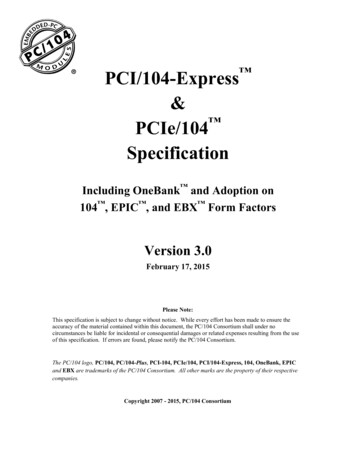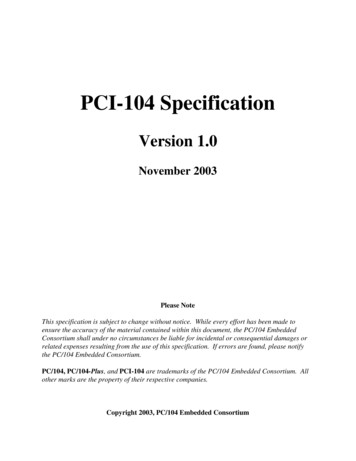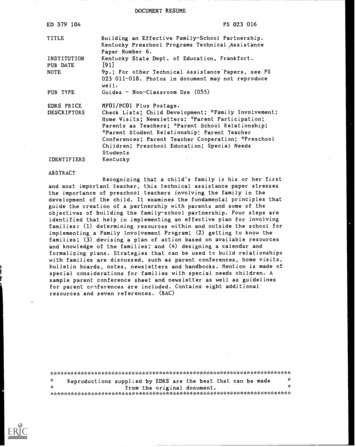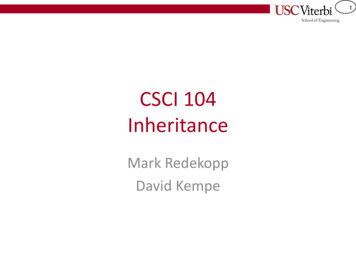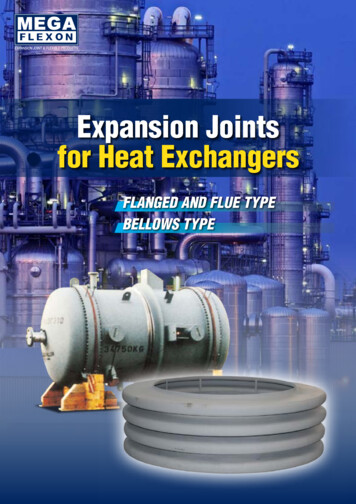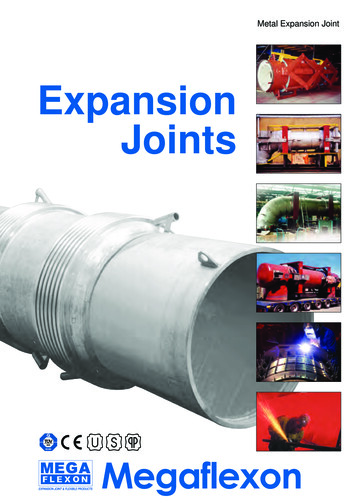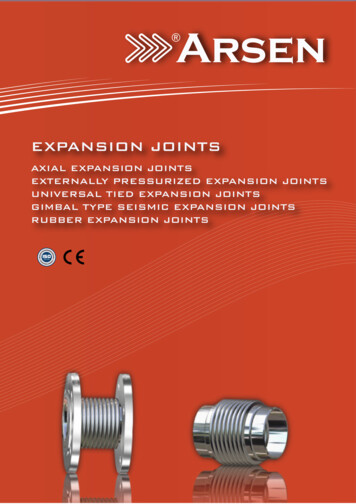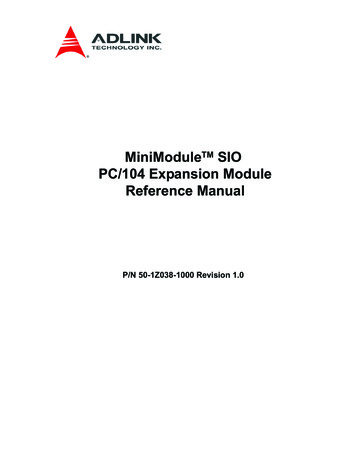
Transcription
MiniModuleTM SIOPC/104 Expansion ModuleReference ManualP/N 50-1Z038-1000 Revision 1.0
Notice PageDISCLAIMERADLINK Technology, Incorporated makes no representations or warranties with respect to the contents ofthis manual or of the associated ADLINK products, and specifically disclaims any implied warranties ofmerchantability or fitness for any particular purpose. ADLINK shall under no circumstances be liable forincidental or consequential damages or related expenses resulting from the use of this product, even if it hasbeen notified of the possibility of such damages. ADLINK reserves the right to revise this publication fromtime to time without obligation to notify any person of such revisions. If errors are found, please contactADLINK at the address listed below this disclaimer.TRADEMARKSCoreModule and the Ampro logo are registered trademarks, and ADLINK, Little Board, LittleBoard,MightyBoard, MightySystem, MilSystem, MiniModule, ReadyBoard, ReadyBox, ReadyPanel,RuffSystem, and ReadySystem are trademarks of ADLINK Technology, Inc. All other marks are theproperty of their respective companies.REVISION HISTORYRevisionReason for ChangeDate1.0Initial ReleaseJan/10ADLINK Technology, Incorporated5215 Hellyer AvenueSan Jose, CA 95138-1007Tel. 408 360-0200Fax 408 360-0222www.adlinktech.com Copyright 2010 ADLINK Technology, IncorporatedAudience AssumptionsThis manual provides reference only for computer design engineers, including but not limited to hardwareand software designers and applications engineers. ADLNK Technology, Inc. assumes you are qualified todesign and implement prototype computer equipment.iiReference ManualMiniModule SIO
ContentsChapter 1About This Manual .1Purpose .1References .1Chapter 2Product Overview.3Stackable Architecture .3Product Description.4Module Features .4Block Diagram .5Major Integrated Circuits (ICs).6Headers, Connectors, and Sockets .9Jumper Settings .12Specifications.13Physical Specifications .13Mechanical Specifications .13Power Specifications .14Environmental Specifications.14Thermal/Cooling Requirements .14Chapter 3Hardware.15Overview .15MiniBlade Storage Solution.15Serial Interfaces .17Parallel (LPT) Port Interface .19USB Interfaces .20I2C Bus .20Keyboard/Mouse Interface.20Power In Interface.21Battery Interface.21LPC (Low Pin Count) Interface .22Appendix ATechnical Support.23Index.25List of FiguresFigure 2-1.Figure 2-2.Figure 2-3.Figure 2-4.Figure 2-5.Figure 2-6.Figure 2-7.Figure 2-8.Figure 2-9.Figure 3-1.MiniModule SIOStacking the MiniModule ISA with CoreModule Product.3MiniModule SIO Block Diagram .5MiniModule SIO Components (Bottom-Side View) .7MiniModule SIO Components (Top-Side View) .8Connector Pin Identifications .10Header and Connector Locations (Top-Side View) .10Header and Connector Locations (Bottom-Side View) .11Jumper Locations (Top-Side View).12Mechanical Dimensions (Top-Side View) .13RS-485 Serial Port Implementation .17Reference Manualiii
ContentsList of TablesTable 2-1.Major Integrated Circuit Description and Function . 6Table 2-2.Module Header, Connector, and Socket Descriptions . 9Table 2-3.Jumper Header Pin Definitions. 12Table 2-4.Weight and Footprint Dimensions . 13Table 2-5.Power Supply Requirements . 14Table 2-6.Environmental Requirements . 14Table 3-1.MiniBlade Interface Pin Signal Definitions (J19) . 15Table 3-2.Serial Port Interface Pin Signal Definitions (J7, J9, J10, and J11) . 18Table 3-3.LPT Port Interface Pin Signal Definitions (J15) . 19Table 3-4.USB1 and USB2 Interfaces Pin Signal Definitions (J13). 20Table 3-5.I2C Header Pin Signal Definitions (J14) . 20Table 3-6.Keyboard/Mouse Interface Pin Signal Definitions (J16) . 20Table 3-7.Power In Interface Pin Signal Descriptions (J18) . 21Table 3-8.LPC Interface Pin/Signal Descriptions (J21) . 22Table A-1.Technical Support Contact Information . 23ivReference ManualMiniModule SIO
Chapter 1About This ManualPurposeThis manual provides technical information to allow embedded system designers to expand their embeddedsystems.Information provided in this manual includes: MiniModule SIO board specifications Environmental requirements Major Integrated Circuit (IC) definitions MiniModule SIO board header and connector definitionsInformation not provided in this manual includes: Detailed chip specifications Internal component operation Internal registers or signal operations Bus or signal timing for industry standard busses and signals Industry standard connector pinout tablesReferencesThe following list of references may help you successfully complete your design.Specifications LPC Specification Revision 1.1, August, 2002Web site: 8901.pdf MiniBlade Specification Revision 1.00, March 6, 2009Web site: http://www.sff-sig.org/miniblade.html SUMIT Specification Revision 1.4, May 14, 2009Web site: http://www.sff-sig.org/sumit spec v10.pdf PC/104 Specification Revision 2.5, November 2003Web site: http://www.pc104.orgMajor Integrated Circuit (ICs) Specifications: Fintek, Inc. and the LPC-to-ISA Bridge, F85226FGWeb site: AF V020P.pdf SMSC, Inc. and the LPC Super I/O, SCH3114I-NUWeb site: http://www.smsc.com/media/Downloads Public/Data Briefs/311xdb.pdf Maxim Integrated Products and the RS-232 Transceiver, MAX213EEAIWeb site: 1E.pdf Linear Technology and the RS-422/485 Transceiver, LTC1334CG#PBFWeb site: iModule SIOReference Manual1
Chapter 12About This ManualReference ManualMiniModule SIO
Chapter 2Product OverviewThis introduction presents general information about Stackable architecture and the MiniModule SIOexpansion board. After reading this chapter you should understand: Stackable Architecture MiniModule SIO Features MiniModule SIO Product Description MiniModule SIO Major Components and Headers MiniModule SIO SpecificationsStackable ArchitectureStackable architecture affords a great deal of flexibility in system expansion. The SUMIT interface allowsyou to add legacy I/O to a legacy-free CoreModule board by simply stacking an ADLINK MiniModule SIOboard onto the CoreModule SUMIT connectors. Expanding a simple CoreModule system by adding selfstacking MiniModule SIOs or 3rd party PC/104 expansion boards provides functional capabilities such as: Analog or digital I/O (including serial, parallel, and USB 2.0) PCIe links ISA busPC/104 expansion modules can be stacked with the MiniModule SIO, avoiding the need for card cages andbackplanes. PC/104 expansion modules can be mounted directly to the PC/104 bus connector of theMiniModule SIO with an inter-board spacing of 0.60 inches so that a 3-module system fits in a 3.6 x 3.8 x2.4 inch space. See Figure 2-1.PC/104 Module4-40 nut (4)0.6 inch spacer (4)MiniModule SIOSumit Stackthrough0.6 inch spacer (4)CoreModule4-40 screw (4)Figure 2-1. Stacking the MiniModule ISA with CoreModule ProductMiniModule SIOReference Manual3
Chapter 2Product OverviewProduct DescriptionThe MiniModule SIO is a bus bridge module providing LPC-to-ISA bridge conversion for PC/104compatible expansion boards. The expansion bus connectors of the MiniModule SIO conform to the SUMITand PC/104 standards and can be installed directly onto ADLINK’s CoreModule Single Board Computer(SBC). The necessary Serial IRQ signals are provided through the SUMIT A interface at pin 34. TheMiniModule SIO receives 3.3V, 5V, and 12V power through the SUMIT A interface and 3.3V and 5V through the SUMIT B interface. The J18 header receives 5V and 12V for the PC/104 ISA bus.In addition to the ISA bridge function, the MiniModule SIO includes a Mini-Blade socket, four serial ports,one I2C header, two USB ports, one parallel port (LPT) header, two headers for PS/2 mouse and keyboard,and one LPC header.Module Features Supports PC/104 Bus expansion interface Provides ISA bus signals through PC/104 connector Transparent to the Operating SystemLPC Super I/O Integrates hardware monitor functions Provides Two high-speed 16550 compatible UARTs with 16-byte send/receive FIFOs Supports PS/2 compatible bi-directional parallel portLPC-to-ISA Bridge Controller:4 Provides full ISA bridge support except bus master (by conditions) Provides 16-bit and 8-bit I/O and memory R/W Provides ISA parallel IRQ transfer to serial IRQ by IRQ serializer All ISA signals can be isolatedReference ManualMiniModule SIO
Chapter 2Product OverviewBlock DiagramFigure 2-2 shows the functional components of the DB9Connectors (2)R232/422/485Headers (2)Sumit Connector B - TopKeyboardand MouseHeadersR232/422/485Headers (2)R232/422/485Transceivers (2)LPTLPC HeaderR232/422/485Transceivers (2)Sumit Connector A - TopLPC-to-ISABridgeF85226FGLPCSuper torMMSIO BlkDiag aLPCSPII2CLPCUSB 2.0 (2)USB 2.0 (1)PCIe x1Sumit Connector B - BottomPCIe x1 (3)Sumit Connector A - BottomLPC Bus (4)USB 2.0 (3)PCIe x1SPII2CFigure 2-2. MiniModule SIO Block DiagramMiniModule SIOReference Manual5
Chapter 2Product OverviewMajor Integrated Circuits (ICs)Table 2-1 lists the major ICs on the MiniModule SIO, and Figures 2-3 and 2-4 show the locations of themajor ICs.Table 2-1. Major Integrated Circuit Description and Function6Chip TypeMfg.ModelDescriptionLPC-to-ISA Bridge(U6)FintekF85226FGConverts LPC to ISA signal for use withlegacy ISA interfaces.LPC Super I/O(U7)SMSCSCH3114I-NUFunctions for legacy I/ORS-232Transceiver (U8)MaximMAX213EEAIRS-232 Transceiver for COM1 and COM2RS-485/422Transceiver (U10)LinearLTC1334CG#PBFRS-422/485 Transceiver for COM1 andCOM2RS-232Transceiver (U12)[On top side ofboard; seeFigure 2-4]MaximMAX213EEAIRS-232 Transceiver for COM3 and COM4RS-485/422Transceiver (U14)[On top side ofboard; seeFigure 2-4]LinearLTC1334CG#PBFRS-422/485 Transceiver for COM3 andCOM4Reference ManualMiniModule SIO
Chapter 2Product OverviewKey:U6 - ISA BridgeU7 - Super I/OU8 - R2-232 TransceiverU10 - R2-485/422 TransceiverU7U10U8MMSIO comp bottom aU6Figure 2-3. MiniModule SIO Components (Bottom-Side View)MiniModule SIOReference Manual7
Chapter 2Product OverviewKey:U12 - R2-232 TransceiverU14 - R2-485/422 TransceiverU14U12MMSIO comp top aFigure 2-4. MiniModule SIO Components (Top-Side View)8Reference ManualMiniModule SIO
Chapter 2Product OverviewHeaders, Connectors, and SocketsTable 2-2 describes the headers, connectors, and sockets shown in Figures 2-6 and 2-8.Table 2-2. Module Header, Connector, and Socket DescriptionsJack/Plug #BoardAccessDescriptionJ1 – SUMIT ATop52-pin, 0.025" (0.635mm) connector for USB, PCIe, Power,ACPI, SMBus, I2C, SPI, LPC, Serial, Keyboard, Mouse, andClock signalsJ2 – SUMIT BTop52-pin, 0.025" (0.635mm) connector for PCIe and PowerJ3 – SUMIT A[On bottom side ofboard; see Figure 2-7]Bottom52-pin, 0.025" (0.635mm) connector for USB, PCIe, Power,ACPI, SMBus, I2C, SPI, LPC, Serial, Keyboard, Mouse, andClock signalsJ4 – SUMIT B[On bottom side ofboard; see Figure 2-7]Bottom52-pin, 0.025" (0.635mm) connector for PCIe and PowerJ5 – BatteryTop2-pin, 0.049" (1.24mm), shrouded header for VBAT supplyvoltage to the SIONOTEMMSIO battery cannot be used concurrently with theCM730 battery.J6 – SerialTop9-pin, 0.109" (2.77mm) DB9 connector for serial port 1 (COM1)J7 – SerialTop10-pin, 0.079" (2.0mm) header for serial port 1 (COM1)J8 – SerialTop9-pin, 0.109" (2.77mm) DB9 connector for serial port 2 (COM2)J9 – SerialTop10-pin, 0.079" (2.0mm) header for serial port 2 (COM2)J10 – SerialTop10-pin, 0.079" (2.0mm), right-angle header for serial port 3(COM3)J11 – SerialTop10-pin, 0.079" (2.0mm), right-angle header for serial port 4(COM4)J12 – NANANot availableJ13 – USBTop10-pin, 0.079" (2.0mm) header for USB1 and USB2 portsJ14 – I2CTop5-pin, 0.049" (1.25mm) header for I2C bus signalsJ15 – ParallelTop26-pin, 0.079" (2.0mm) right-angle header for printer port (LPT1)J16 – Keyboardand MouseTop10-pin, 0.079" (2.0mm), shrouded header for Keyboard andMouse signalsJ17 – PC/104Top104-pin, 0.100" (2.54mm) connector for PC/104 (ISA) busJ18 – Power InTop10-pin, 0.100" (2.54mm), right-angle header for external power toPC/104 (ISA) bus (required for most PC/104 ISA cards)J19 – MiniBladeSocketTop40-pin, 0.031" (0.80mm), right-angle edge socket for flash storagemoduleJ20 –SUMIT A/B WakeTop2-pin, 0.079" (2.0mm) jumper header for selecting SUMIT A/Bconnectors to wake simultaneously. See Table 2-3 on page 12.J21 – LPCTop10-pin, 0.079" (2.0mm) header for LPC signalsMiniModule SIOReference Manual9
Chapter 2Product OverviewThe pinout tables in Chapter 3 of this manual identify pin sequences using thefollowing methods: A 10-pin header with two rows of pins, using odd/evennumbering, where pin 2 is directly across from pin 1, is noted as 10-pin, 2 rows, odd/even (1, 2). Alternately, a 10-pin header using consecutive numbering, where pin 6 isdirectly across from pin 1, is noted in this way: 10-pin, 2 rows, consecutive (1, 6).The second number in the parenthesis is always directly across from pin 1. SeeFigure 2-5.MMSIO ConNum aNOTE54 3 219 753110-pin, two rows,10-pin, two rows,Odd/Even, (1, 2)Or Consecutive, (1, 11)10 8 6 4 2610Figure 2-5. Connector Pin IdentificationsJP5 JP4Key:J1 - SUMIT A, TopJ2 - SUMIT B, TopJ5 - BatteryJ6 - COM1, DB9J7 - COM1J8 - COM2, DB9J9 - COM2J10 - COM3J11 - COM4J12 - Not AvailableJ13 - USB1 and USB2J14 - I2CJ15 - ParallelJ16 - Keyboard and MouseJ17 - PC/104J18 - Power InJ19 - MiniBladeJ20 - SUMIT A/B WakeJ21 - LPCJ1J20J6J8MMSIO conn top aFigure 2-6. Header and Connector Locations (Top-Side View)10Reference ManualMiniModule SIO
Chapter 2Product OverviewNOTEPin 1 is shown as a black square on vertical headers and connectors and DB9connectors. Black squares on right-angle headers indicate pin 2 on the top sideand pin 1 on the bottom side.J4MMSIO conn bottom aJ3Figure 2-7. Header and Connector Locations (Bottom-Side View)MiniModule SIOReference Manual11
Chapter 2Product OverviewJumper SettingsTable 2-3 defines the jumper header pins shown in Figure 2-8.Table 2-3. Jumper Header Pin DefinitionsJumper #Installed/EnabledRemoved/EnabledJP2 – RS-485/422 for COM2Enable (pins 1-2)Disable (removed) DefaultJP3 – RS-485/422 for COM1Enable (pins 1-2)Disable (removed) DefaultJP4 – RS-485/422 for COM4Enable (pins 1-2)Disable (removed) DefaultJP5 – RS-485/422 for COM3Enable (pins 1-2)Disable (removed) DefaultJ20 – SUMIT A/BDual Wake ControlEnable (pins 1-2)Disable (removed) DefaultJP5 JP4J20JP3JP2MMSIO jmpr top aFigure 2-8. Jumper Locations (Top-Side View)12Reference ManualMiniModule SIO
Chapter 2Product OverviewSpecificationsPhysical SpecificationsTable 2-4 shows the physical dimensions of the module, and Figure 2-9 gives the mounting dimensions.Table 2-4. Weight and Footprint DimensionsItemDimensionWeight0.100kg. (0.200lbs.)Height (overall)10.75 mm (0.423 inches)Width95.89 mm (3.775 inches)Length102.87 mm (4.05 inches)3.2002.9002.5751.5000.0000.350Mechanical MSIO MechDwg top a3.8503.3500.0000.200Figure 2-9. Mechanical Di
PC/104 expansion modules can be stacked with the MiniModule SIO, avoiding the need for card cages and backplanes. PC/104 expansion modules can be mounted directly to the PC/104 bus connector of the MiniModule SIO with an inter-board spacing of 0.60 inches so that a 3-module system fits in