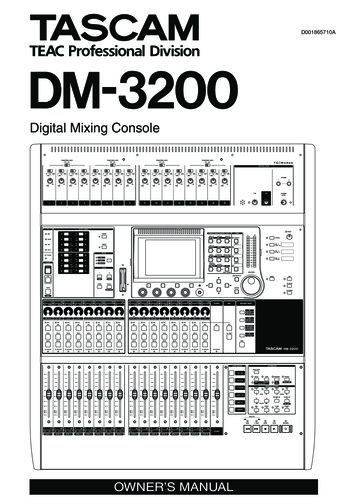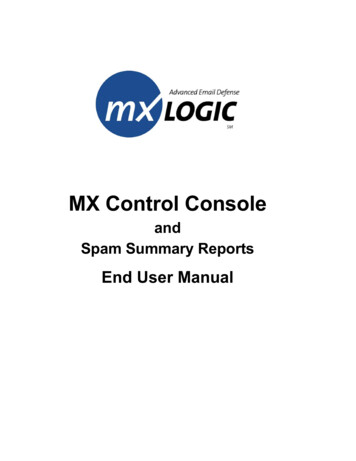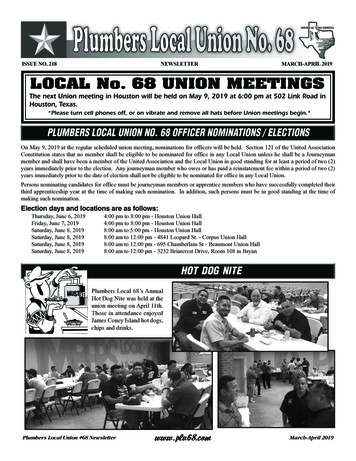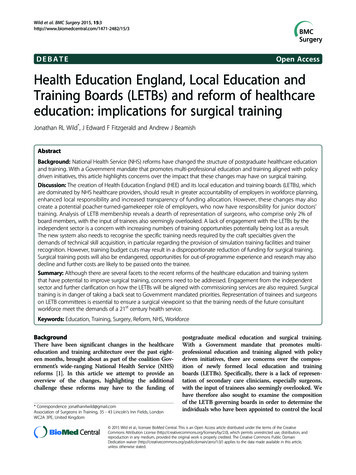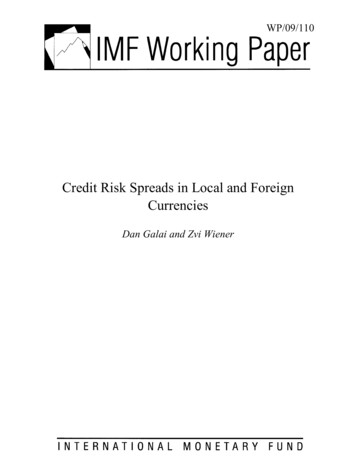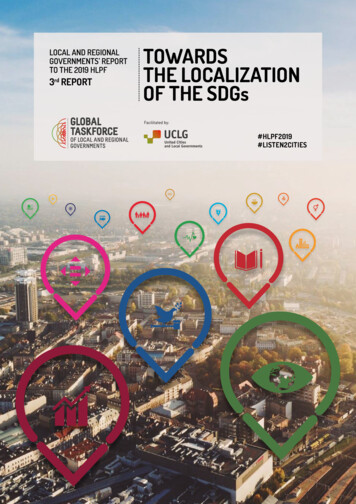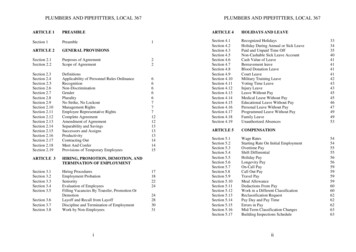Transcription
LCM8 and LCM16 Local Console ManagersProduct GuideThe 1x8 and 2x16 Local Console Managers (LCM8 and LCM16) are the next generation analog keyboardvideo-mouse (KVM) console managers that provide enhanced local access, management, and securitycapabilities to Lenovo server environments.The LCM8 has eight target ports and supports one local user, and the LCM16 has 16 target ports andsupports up to two local users. Local video resolution can be up to 1600x1200 or 1680x1050 (widescreen).Two level tiering allows you to manage up to 256 servers connected to multiple switches from one localconsole. The following figure shows the LCM8 and LCM16.Figure 1. The Local Console Managers: LCM8 (top) and LCM16 (bottom)Did you know?The LCM8 and LCM16 support Two Factor Authentication (TFA), a system where two different securityelements are used in conjunction to authenticate to a server or desktop. TFA is an authentication processwhere a person proves their identity with two methods: something you know (for example, a password orPIN) and something you have (such as a smart card). Use of TFA is growing due to requirements bygovernments and other institutions with a high need for security. An example of a TFA device that the LocalConsole Managers support is the CCID-compliant Common Access Card (CAC) reader.You can use the LCM8 and LCM16 with a Global Console Manager to provide network-wide remote accesswith out-of-band access to servers, network equipment, and other devices with serial configuration orconsole ports all from a single appliance. This unified approach improves staff efficiency by reducing thetime required to remotely diagnose, reconfigure, repair, or restore servers and network devices and otherhardware with serial configuration, management consoles, or both.Click here to check for updatesLCM8 and LCM16 Local Console Managers1
Part number informationOrdering information is shown in Table 1. Note that when ordering with feature codes, use machine typemodel 1754HC3 for the LCM8 and 1754HC4 for the LCM16.Table 1. Ordering part numbers and feature codesDescriptionPart numberLCM8 feature codeLCM16 feature codeLocal 1x8 Console Manager (LCM8)1754A1X1754HC3 fc 0725Not applicableLocal 2x16 Console Manager (LCM16)1754A2XNot applicable1754HC4 fc 0726Virtual Media Conversion Option Gen2 (VCO2)46M53831754HC3 fc 53411754HC4 fc 53411754 LCM Digital Activation Key81Y23931754HC3 fc A17X1754HC4 fc A17XThe LCM8 Local Console Manager includes the following items:An 8-port console switchMounting hardware for an EIA space for rack sidewall compartmentOne 1U filler panelOne 1.5 m C13/C14 rack power cableOne RJ45-DB9F DCE adapter for use with the Setup portOne RJ45-DB9M DTE adapter for use with the Modem portEight terminators for daisy-chaining configurationsInstallation publications and warrantyThe LCM16 Local Console Manager includes the following items:A 16-port console switchMounting hardware for an EIA space for rack sidewall compartmentOne 1U filler panelOne 1.5 m C13/C14 rack power cableOne RJ45-DB9F DCE adapter for use with the Setup portOne RJ45-DB9M DTE adapter for use with the Modem port16 terminators for daisy-chaining configurationsInstallation publications and warrantyEach of the Conversion Option parts listed in Table 1 ships with:One Conversion OptionInstallation publications and warrantyThe 1754 LCM Digital Activation Key includes the following:One USB keyInstallation instructionsThe Local Console Managers enable you to share one workspace (keyboard, mouse, and display) acrossmany target systems. The target systems are connected to the console switch via CAT-5 cables and theappropriate conversion option at the target end.With server densities continually increasing, cable bulk remains a major concern for network administrators.The LCM8 and LCM16 switches significantly reduce KVM cable volume in the rack by utilizing theinnovative conversion option cables and single, industry-standard CAT-5 UTP cabling. This allows a higherserver density while providing greater airflow and cooling capacity. In addition, multiple target systems canbe daisy-chained together using CAT-5 cables, and then all connected to the console switch using onecable, thereby eliminating a lot of cable clutter.LCM8 and LCM16 Local Console Managers2
The 1754 LCM Digital Activation Key, part number 81Y2393, is a upgrade that turns the LCM KVM analogswitch into a digital device enabling remote access to servers it is connected to. This device enables oneremote user. The Digital Activation Key is a small USB device that is inserted into one of the USB ports atthe rear of the unit. The following figure shows the Digital Activation Key. An LED on the end of the keyshows its status.Figure 2. 1754 LCM Digital Activation KeyFeature comparisonLCM8 and LCM16 Local Console Managers3
Feature comparisonThe following table compares the two LCM console switches.Table 2. Comparison of featuresFeatureLCM8LCM16Part number1754A1X1754A2XNumber of local concurrent users12Local user connections: KVMVGA USBVGA USBLocal user connections: Extra USBYesYesRemote user connectionsOptional, with LCMDigital ActivationKeyOptional, with LCMDigital ActivationKeyMaximum number of target systems: Direct (analog rack interface(ARI) ports)816Maximum number of target systems: Daisy-chained128256Maximum number of target systems: Tiered configuration128256Maximum video resolution1600x1200 (4:3)1680x1050 (wide)1600x1200 (4:3)1680x1050 (wide)Support for Virtual Media Conversion Option Gen2, VCO2 (46M5383) YesYesVirtual MediaYesYesTieringYesYesTwo Factor Authentication (TFA) device supportYesYesPassword protectionYesYesSerial portYesYesTrue serial capabilitiesNoNoEthernet port (10/100)YesYesSupports remote access with LCM Digital Activation KeyYesYesIPv6 supportYesYesKeep Alive feature in Conversion OptionsYesYesFirmware upgrades to the console switchVia Ethernet orserialVia Ethernet orserialFirmware upgrades to the COsVia Web GUI orserialVia Web GUI orserialInput power100-240V, 50/60 Hz 100-240V, 50/60 Hz8.5W power, 15W8.5W power, 15WmaxmaxConnectionsLCM8 and LCM16 Local Console Managers4
ConnectionsThe following figure shows the connections on the LCM16 Local Console Manager. The LCM8 LocalConsole Manager has identical connections except it only has one local user port and eight analog rackinterface (ARI) ports, whereas the LCM16 has two local user ports and 16 ARI ports.Figure 3. Connections on the LCM16 Local Console ManagerNote: The above figure shows the rear of the unit. There are no connectors on the front of the unit.FeaturesDetails about the features of the LCM8 and LCM16 are discussed in this section.Local usersThe LCM8 console switch enables one local user and the LCM16 console switch enables two local users toaccess any attached servers. Local displays are connected to the console switch using VGA analogconnections and local keyboards and mice use USB connections.Two additional USB ports (for a total of four USB ports) are available for each local user, and devicesplugged into these ports (for example, memory key, optical drive, and CAC reader) are visible to the targetservers if a Virtual Media Conversion Option Gen2 (VCO2), part number 46M5383 is used. Note, however,that the VCO2 does not support chaining of target systems. (There is more information about virtual mediain the "Virtual media" section below.)For the LCM16, if the target server is currently in use, a second user attempting to gain access will be givenan opportunity to force a connection to the device if their preemption level is equal to or higher than thecurrent user’s level. If the user attempting to gain access has a lower preemption level, the active user willbe asked if they wish to give up control to the new user (a timeout is also configurable).LCM8 and LCM16 Local Console Managers5
Target systemsThe LCM16 has 16 target system ports (known as analog rack interface (ARI) ports) and the LCM8 haseight target system ports. These can be directly attached to systems with the appropriate USB or PS/2conversion option connector on the end. These connections use standard CAT-5 cables. You can increasethe number of connected target systems by two methods: chaining or a tiered arrangement of switches.(There is more information about these options in the Chaining and Tiered consoles sections below). Bothmethods mean that each of the eight or 16 ports will have multiple systems connected to it. You can mixconnection methods.Conversion optionsThese are cable-connector combinations that are connected between the CAT-5 cables from the consoleswitches to the target systems. The figure below shows the conversion option cables that can be used withthe console switches. The part numbers are listed in the Part number information section.The Virtual Media Conversion Options (VCO and VCO2) supports the virtual media capability of the consoleswitches; however, they do not support chaining.Note: The KVM and USB conversion options are withdrawn from marketing.Figure 4. Supported conversion optionsThe built-in memory of each connection option helps simplify the configuration by assigning and retainingunique server identification codes for each attached server. This integrated intelligence enhances securityand helps prevent unauthorized access to a server through cable manipulation. The connection option ispowered directly from the server, providing Keep Alive functionality even if the server is not powered on.Supported video resolutions are listed in the following table.LCM8 and LCM16 Local Console Managers6
Table 3. Supported video resolutionsVCO2 Standard (4x3)VCO Widescreen(withdrawn)KCO & UCO(withdrawn)640 x 480 @ 60 Hz800 x 600 @ 75 Hz960 x 700 @ 75 Hz1024 x 768 @ 75 Hz1280 x 1024 @ 75 Hz1600 x 1200 @ 60 Hz800 x 500 @ 60 Hz1024 x 640 @ 60 Hz1280 x 800 @ 60 Hz1440 x 900 @ 60 Hz1680 x 1050 @ 60 Hz1920 x 1080 @ 60 Hz640 x 480 @ 60 Hz800 x 600 @ 75Hz1024 x 768 @ 75 Hz1280 x 1024 @ 75 HzLocal and remote user interfacesThe LCM8 and LCM16 offer two user interfaces to manage connections:An on-screen display (OSCAR) accessible via the Print Screen button on either local user keyboard.This interface is used to control connectivity to the target servers.A Web browser interface accessible from any computer on the same Ethernet network as theconsole switch (provided the Ethernet port of the console switch is connected and properlyconfigured). This interface is used to configure and manage the appliance.Virtual mediaThe LCM8 and LCM16 support virtual media when the target systems are connected using the VirtualMedia Conversion Option Gen2 (VCO2), part number 46M5383. You can use virtual media support toconnect USB 2.0 media devices to the console switch using one of the four USB ports and make thosedevices available to any connected system. With this feature, you can install software, install, upgrade, orrecover the operating system, update the BIOS code, or boot the target system from a USB drive.Control of how the USB device is connected to the target system is managed through the user interface.The user interface presents the following configuration options:Virtual Media Locked: The locking option specifies whether a virtual media session is locked to theKVM session on the target device. When locking is enabled (default) and the KVM session isclosed, the virtual media session will also be closed. When locking is disabled and the KVM sessionis closed, the virtual media session will remain active.Allow Reserved Sessions: Ensures that a virtual media connection can only be accessed with youruser name and that no other user can create a KVM connection to that target device. When theassociated KVM session is disconnected, the virtual media session may be disconnected accordingto the Locked setting.Write Access: With this option, you can specify whether the target system can write to the USBdevice (assuming it is writable).Encryption: You can configure encryption levels for virtual media sessions. The choices are None(default), 128-bit SSL (ARCFOUR), DES, 3DES, and AES.Note that USB ports are assigned to a single virtual media session and cannot be independently mapped.This means you cannot map one USB device to one target system and another USB device to anothertarget system.Use of smart cards to authenticate accessThe LCM8 and LCM16 switches allow you to use CCID-compliant smart cards to ensure access isauthorized. Smart cards are pocket-sized cards that store and process information and enable Two FactorAuthentication (TFA). Smart cards can be used to store identification and authentication to enable access tocomputers, networks, and secure rooms or buildings. Smart card readers are connected directly to theswitch via one of the USB ports.LCM8 and LCM16 Local Console Managers7
Note: For smart card use, the target device must be connected to the console switch using the VirtualMedia Conversion Option Gen2 (VCO2), part number 46M5383. Other conversion options such as the VCOare not supported with smart cards.Tiered consolesYou can tier multiple rack console switches to enable access to additional servers. In a tiered system, anARI port on the main rack console switch connects to the Analog Console Interface (ACI) port of a tieredrack console switch (see the Connections section for a photo showing the locations of these ports).Consider a tiered configuration if you want to manage servers connected to multiple switches from onecentral location. For example, you could have a primary LCM16 console switch with 16 switches tieredunderneath it that all have servers chained to their ports.The LCM8 and LCM16 support two levels of tiering. The use of virtual media and smart card authenticationare both supported only when primary and secondary switches are LCM8 or LCM16 console switches.The following figure shows an example of tiered consoles. The red connections are simply CAT-5 cablesbetween an ARI port on the master and the ACI port of each secondary switch.Figure 5. Tiered consolesIf there are local users attached to other tiered consoles, each can control target systems connected to thatspecific console. The local user at the primary console (Local user A in the figure) can preempt other localusers if necessary.The LCM8 supports up to 128 target systems and the LCM16 supports up to 256 target systems in a tieredconfiguration.If the master switch is a Global Console Manager, GCM16 (1754D1X), or GCM32 (1754D2X), then tieringcan also be used with the additional benefit of supporting remote network-attached users.Physical specificationsLCM8 and LCM16 Local Console Managers8
Physical specificationsThe LCM8 and LCM16 have the following specifications:Height: 4.37 cm (1.72 inches): 1 rack unit (1R)Width: 43.2 cm (17 inches)Depth: 16.5 cm (6.5 inches)Weight: 1.9 kg (4.2 lb)Operating environmentThe adapter is supported in this environment:Temperature:Operating: 0 to 50 C (32 to 132 F)Non-operating: -20 to 70 C (-4 to 158 F)Relative humidity:10% to 95%WarrantyThe LCM8 and LCM16 have a three-year limited warranty.Related publications and linksFor more information, refer to these documents and websites:Lenovo Console Switches product l Console Manager LCM8 and LCM16 Installation and User's o Press Product Guides for console switches and console kits:https://lenovopress.com/servers/options/kvmUS Announcement nfotype dd&subtype ca&&htmlfid 897/ENUS110-171Related product familiesProduct families related to this document are the following:KVM Switches & ConsolesLCM8 and LCM16 Local Console Managers9
NoticesLenovo may not offer the products, services, or features discussed in this document in all countries. Consult yourlocal Lenovo representative for information on the products and services currently available in your area. Anyreference to a Lenovo product, program, or service is not intended to state or imply that only that Lenovo product,program, or service may be used. Any functionally equivalent product, program, or service that does not infringe anyLenovo intellectual property right may be used instead. However, it is the user's responsibility to evaluate and verifythe operation of any other product, program, or service. Lenovo may have patents or pending patent applicationscovering subject matter described in this document. The furnishing of this document does not give you any license tothese patents. You can send license inquiries, in writing, to:Lenovo (United States), Inc.8001 Development DriveMorrisville, NC 27560U.S.A.Attention: Lenovo Director of LicensingLENOVO PROVIDES THIS PUBLICATION ”AS IS” WITHOUT WARRANTY OF ANY KIND, EITHER EXPRESS ORIMPLIED, INCLUDING, BUT NOT LIMITED TO, THE IMPLIED WARRANTIES OF NON-INFRINGEMENT,MERCHANTABILITY OR FITNESS FOR A PARTICULAR PURPOSE. Some jurisdictions do not allow disclaimer ofexpress or implied warranties in certain transactions, therefore, this statement may not apply to you.This information could include technical inaccuracies or typographical errors. Changes are periodically made to theinformation herein; these changes will be incorporated in new editions of the publication. Lenovo may makeimprovements and/or changes in the product(s) and/or the program(s) described in this publication at any timewithout notice.The products described in this document are not intended for use in implantation or other life support applicationswhere malfunction may result in injury or death to persons. The information contained in this document does notaffect or change Lenovo product specifications or warranties. Nothing in this document shall operate as an expressor implied license or indemnity under the intellectual property rights of Lenovo or third parties. All informationcontained in this document was obtained in specific environments and is presented as an illustration. The resultobtained in other operating environments may vary. Lenovo may use or distribute any of the information you supplyin any way it believes appropriate without incurring any obligation to you.Any references in this publication to non-Lenovo Web sites are provided for convenience only and do not in anymanner serve as an endorsement of those Web sites. The materials at those Web sites are not part of the materialsfor this Lenovo product, and use of those Web sites is at your own risk. Any performance data contained herein wasdetermined in a controlled environment. Therefore, the result obtained in other operating environments may varysignificantly. Some measurements may have been made on development-level systems and there is no guaranteethat these measurements will be the same on generally available systems. Furthermore, some measurements mayhave been estimated through extrapolation. Actual results may vary. Users of this document should verify theapplicable data for their specific environment. Copyright Lenovo 2021. All rights reserved.This document, TIPS0788, was created or updated on June 2, 2020.Send us your comments in one of the following ways:Use the online Contact us review form found at:http://lenovopress.com/TIPS0788Send your comments in an e-mail to:comments@lenovopress.comThis document is available online at http://lenovopress.com/TIPS0788.LCM8 and LCM16 Local Console Managers10
TrademarksLenovo and the Lenovo logo are trademarks or registered trademarks of Lenovo in the United States, othercountries, or both. A current list of Lenovo trademarks is available on the Web e following terms are trademarks of Lenovo in the United States, other countries, or both:Lenovo Other company, product, or service names may be trademarks or service marks of others.LCM8 and LCM16 Local Console Managers11
One RJ45-DB9M DTE adapter for use with the Modem port Eight terminators for daisy-chaining configurations Installation publications and warranty The LCM16 Local Console Manager includes the following items: A 16-port console switch Mounting hardware for an EIA space for rack sidewall compart