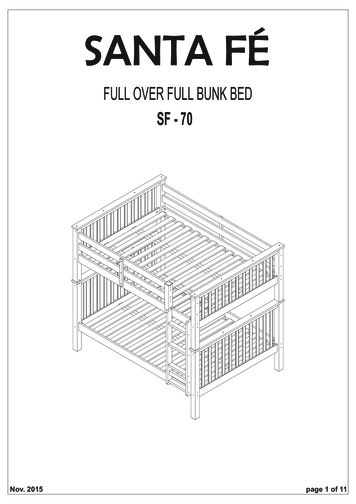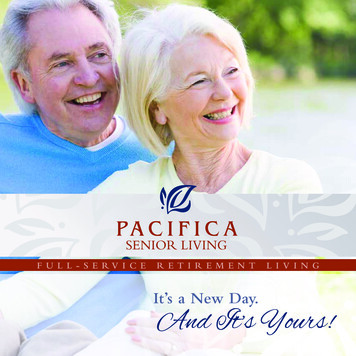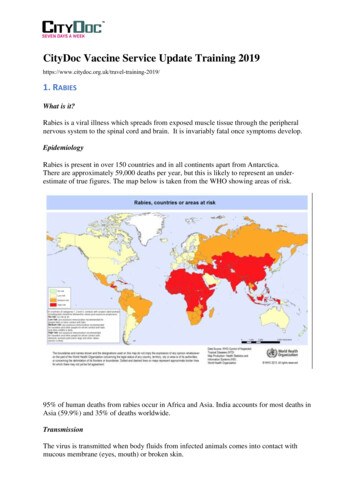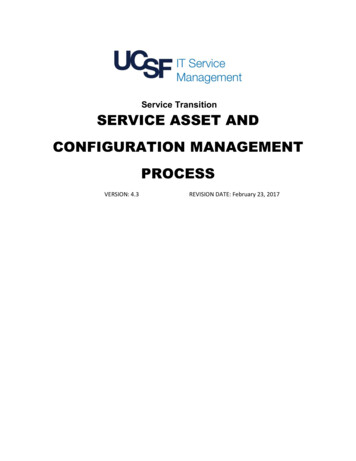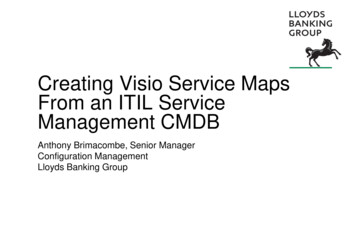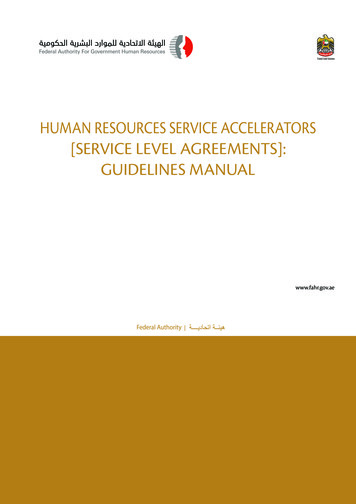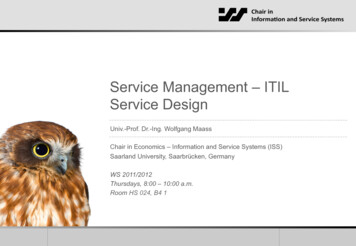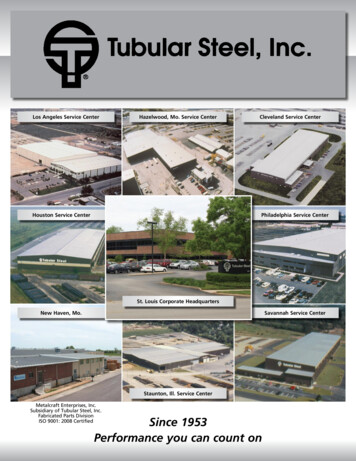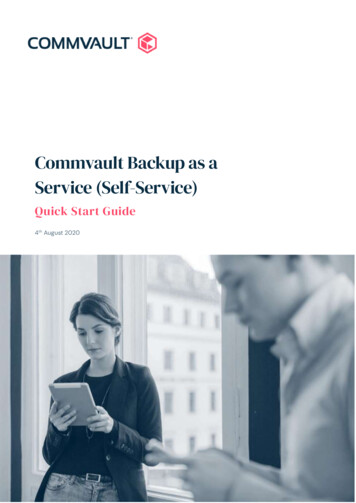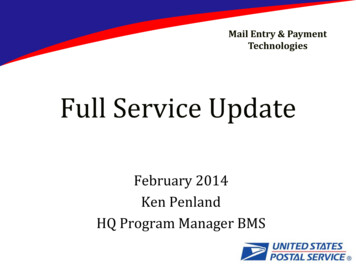
Transcription
Mail Entry & PaymentTechnologiesFull Service UpdateFebruary 2014Ken PenlandHQ Program Manager BMS
Mail Entry & Payment TechnologiesAgenda Acceptance Today moving to SeamlessMail AnywhereeInductionHow Seamless will workSeamless Verification OverviewHow to use the Mail Quality reports
Mail Entry & Payment TechnologiesAcceptance TodayIssuesMailer prepares mailingIssues Mailer submits to acceptance site withhardcopy or electronic documentation For PVDS, mailer must submit 8125Paper based process with hardcopy 8125No flexibility in optimizing loadsPermit at every locationManual, time-consumingAcceptanceInconsistent ExperienceAcceptance/Verification delaysmail induction
Mail Entry & Payment TechnologiesBreaking down the barriersThe Seamless Way4
Mail Entry & Payment TechnologiesFull-Service Intelligent Mail - EligibilityThe Full-Service discount can be claimed at the piece level on the mail types below:ClassFirst-ClassProcessing CategoryMail andard Mail PeriodicalsBound Printed MatterFlatsCarrier Route-BasicCarrier Route-High DensityCarrier Route-High Density LettersFlatsCarrier RouteFlatsSCF, NDC, Origin EntryThe Full-Service discount cannot be claimed on the below mail types,even when the mail meets the qualifying standards: Standard Mail Flats, Carrier Route-Saturation Bound Printed Matter, Carrier Route or DDU entry Business Reply Mail (BRM), QBRM, CRM or PRM
Mail Entry & Payment TechnologiesFull-Service RequirementsREQUIREMENTSIntelligent MailBarcodeMailpieceBarcodeApply uniqueIntelligentMail barcodes(IMb) toidentify eachpostcard,letter and flatmailpieceTrayBarcodeApply uniqueIntelligentMail traybarcodes(IMtb) ontrays, tubsand sacksContainerBarcodeApply uniqueIntelligentMail containerbarcodes(IMcb) onplacards forcontainers,such aspallets orAPCs, whenrequiredElectronicDocumentation formation &SupportingDocumentation tify partysubmittingeDocIdentify MailOwner andMail orMailpieces,Trays andContainersincluded ineDoc
Mail Entry & Payment TechnologiesFull-Service Benefits Use of One Permit Across All Mailing Locations(“Mail Anywhere”) Elimination of Permit Fees Track and Monitor Service Start-the-Clock on Mail Entry Visibility and Tracking Free Address Correction Change of Address and Nixie Not available for Standard Mail ECR Flats(Basic, High Density, High Density Plus)
Mail Entry & Payment TechnologiesAgenda Acceptance Today moving to SeamlessMail AnywhereeInductionHow Seamless will workSeamless Verification OverviewHow to use the Mail Quality reports
Mail Entry & Payment TechnologiesFull-Service Benefits – Mail AnywhereThe Mail Anywhere program allows the same permit to be used at every mail entrysite without having to pay additional nts/tech guides/MailAnywhereFactSheet.pdf
Mail Entry & Payment TechnologiesBefore participating in the Mail Anywhere program, the mailer mustcomplete the following four steps. Step 1: Verify you meet the Full-Service requirement. For additionalinformation, view the back of the Mail Anywhere Fact Sheet. Step 2: Email the PostalOne! Help Desk at postalone@usps.gov with thefollowing information:Request for Mail Anywhere Customer Registration ID (CRID) – for Location where mail is prepared Contact Name Company Name Business Address, including City, State, and ZIP code Permit #’s and BMEU’s where the permit is registered Postal Facilities where you plan on dropping your mailProvide the permit #’s that you plan on consolidating and additional customer permits youmail for‐ so that we can supply the account numbers for each permit. Step 3: Follow the instructions from the Help Desk on how to populate yourelectronic mailing filesoptional – submit test job to Test Environment for Mailers (TEM) ?com false Step 4: Submit your Mail Anywhere job to the Production environment
Mail Entry & Payment Technologies FULL SERVICE Benefits-Se–Permit fee is waived for mailers who maintain over 90%Full Service volumeFirst ClassNon-First ClassStart DateTransaction date of firstmailing after: Permit Holder’s FeeExpired Mailing Agent’s FeeExpired Full-Service Volume 90% cumulativeTransaction date of firstmailing after: Permit Holder’s FeeExpired Full-Service Volume 90% cumulativeEnd DateThe Permit Fee waive ends immediately if theFull-Service volume drops below 90% cumulativeRenewal DateIf cumulative Full-Service volume remains over90%, Permit Fee Waive is renewed annually onthe anniversary of the start date.
Mail Entry & Payment TechnologiesAgenda Acceptance Today moving to SeamlessMail AnywhereeInductionHow Seamless will workSeamless Verification OverviewHow to use the Mail Quality reports
Mail Entry & Payment TechnologieseInduction streamlines the preparation and induction ofdrop shipments and expedited plant load mailingseInduction will result in quicker appointment processing, reduce errors,and improve revenue protectionPaper 8125/8107eInduction Paper forms required for all shipments No paper forms required for drop shipment Entire shipment is held until resolved Containers resolved individually Appointment issues are resolved by callingorigin site (if open) 24/7 appointment resolution via NCSC Automated validation of entry discounts Entry discounts and induction locationvalidated manually
Mail Entry & Payment TechnologieseInduction Mailer Management - Onboarding The following process describes how mailers begin participatingContact theFAST HelpdeskFAST@usps.gov1-877-5696614BMS AnalystassignedBMEU/DMUpersonneltrainedBMS checkseDoc foreInductionreadinessMailer CRIDactivated whenBMEU/DMUpersonneltrainedBMS notifiesmailer uponactivation
Mail Entry & Payment TechnologieseInduction supports use of all eDoc types, linking paymentdata and appointment data to container barcodeseDoc TypesMail.DatMail.XMLPostal WizardContainerManifestCreateRequest: XMLmessage to support upgrade of containers toeInductionPayment RequirementsAll containers must be on a finalized postagestatement prior to container shipmentAppointment RequirementsNon-SV Sites Only: Containers destined fornon-SV enabled entry points must beassociated to an appointment prior toshipmentDestination IdentificationRequirements For containers to be accepted, the actualentry location must be identified in the eDocor appointment Containers identified as Origin in the eDocrequire a PS Form 8017
Mail Entry & Payment TechnologieseInduction provides flexibility and supports mailersusing non-standard preparationsContinuous MailersMay register a MID as continuous foreInduction allows shipment/induction ofcontainers prior to postage statementfinalizationDSMS Mailers No changes to DSMS release eInduction containers cannot be includedon paper 8125-CD Checked as a part of the DSMS eateRequest can beused to upgrade mailer pallets to eInductionAccept Mis-ShippedContainers Option in eDoc Containers are accepted at any inductionlocation, preventing re-handling Mailers invoiced for difference betweenrate paid and origin entry rate
Mail Entry & Payment TechnologieseInduction – Key Reports for MailersReportShipping SummaryReportMailer ScorecardMail Quality DetailedError and Error TypereportsMailer Summary ReportLocationPostalOne!PurposeReal time data on containerstatus before and aftershipmentMicrostrategyRollup of mail qualityinformation after mailing hasbeen inductedMicrostrategyDetailed reports ofmailings/containers with errors;linked to Mailer Scorecard aftermailing has been inductedMicrostrategyDrill–down to from mailer tocontainer level; status for allcontainers after mailing hasbeen inducted
Mail Entry & Payment TechnologiesAgenda Acceptance Today moving to SeamlessMail AnywhereeInductionHow Seamless will workSeamless Verification OverviewHow to use the Mail Quality reports
Mail Entry & Payment TechnologiesSeamless Acceptance Enables an automated verificationprocess by comparing system data toelectronic documentation from samplingand as it flows through postal automatedprocessing equipment Leverage Intelligent barcodes onmailpieces, handling units, andcontainers and electronicdocumentation Utilize sample scanning and mailprocessing equipment scans toevaluate mail quality and payment19
Mail Entry & Payment TechnologiesStreamlined Entry Unique Barcodes eDoc for allmailings Piece dataprovided ionsubmit mailinginformation Auto-finalization ofpostage statementSeamlessEntryReconcileand Report Validation Compare scans toelectronicdocumentationMailInductionandScanning Sampling eInduction MPE
Mail Entry & Payment TechnologiesSeamless Acceptance Benefits Allows for preparation and paymentSeamlessAcceptance21flexibility Longer mail production cycle Standardized acceptance andverification processes Improved feedback on business mailquality issues
Mail Entry & Payment TechnologiesAgenda Acceptance Today moving to SeamlessMail AnywhereeInductionHow Seamless will workSeamless Verification OverviewHow to use the Mail Quality reports
Mail Entry & Payment TechnologiesHow Seamless Acceptance will workSeamlessAcceptance231. Mailers submit eDoc2. Statements auto-finalized3. Capture data using handheld scanner (FS-IMD)at induction point4. Capture data from Mail Processing Equipment(MPE) scanning5. Compare data captured to electronicdocumentation6. Detailed mail quality reporting
Mail Entry & Payment TechnologiesHow Seamless Acceptance will workManual traditional verifications will be phased out and automated by comparingelectronic documentation to data collected from Mail Processing equipment andsamplingAs part of Seamless Acceptance, the following verifications will be performed: dXDelivery DYesYesYesYesYesYesYesMail CharacteristicsXYesPostageXYesWeightXYesBarcode Scan RateX24Yes
Mail Entry & Payment TechnologiesSeamless Onboarding Mailers who areeligible for SeamlessParallel are identified DMU 90% FS CRID is set toSeamless ParallelParallelActivationParallelMonitoring BMS contacts mailersabove thresholds Mailer & BMS work toresolve mail qualityerrorsSeamlessOnboarding BMS contacts mailersabove thresholds Mailer & BMS work toresolve mail qualityerrorsSeamlessMonitoringSeamlessActivation BMS identifies mailers Participated inParallel for at leastone month Below thresholds forone calendar month
Mail Entry & Payment TechnologiesPlanned Roll-Out Seamless Acceptance functionality will be activated as follows: Beginning March 2014 Onboarding of Mailers with DMUs will begin Standardized SOPs will be implemented, along with SeamlessSampling Traditional verifications replaced by Seamless automatedverifications Postage statement auto-finalization is turned on Monitor Seamless errors outside the mailer contact thresholds Begin invoicing for Seamless errors outside the egregiousthresholds Continue onboarding any remaining DMUs or BMEUs
Mail Entry & Payment TechnologiesDraft Verification ThresholdsMailer ContactThresholdEgregiousThreshold 0.5% 0.8%Weight 3% 5%Postage 2% 5%Delivery Point 2% 5% 0.1% 0.5% 0.05% 0.15%Nesting/Sortation (MPE) 1% 3%Nesting/Sortation (eDoc) 2% 4%Nesting/Sortation(Sampling) 3% 5%Undocumented (Piece)Mail CharacteristicMove/UpdateBarcode Scan Rate (Piece)Class and Shape Specific
Mail Entry & Payment TechnologiesAgenda Acceptance Today moving to SeamlessMail AnywhereeInductionHow Seamless will workSeamless Verification OverviewHow to use the Mail Quality reports
Mail Entry & Payment TechnologiesUndocumented from MPE Receive an IMb scan record from MPE Attempt to associate the IMb from the scan to finalized eDoc Identify scans that could not be associated to an eDoc when the ServiceType ID (STID) on the IMb is either Full-Service or Basic These scans will be flagged as Unassociated Re-attempt to associate a Unassociated piece scans to eDoc for 3 daysafter the scan date/time: If the IMb can not be associated to any eDoc submission at this time,the barcode will be considered Undocumented If the IMb can be associated to any eDoc submission at this time, thebarcode will not be considered Undocumented
Mail Entry & Payment TechnologiesUndocumented from Sampling Receive an IMb sampling scan record from FS-IMD Attempt to associate the IMb from the scan to finalized eDoc Immediately flag sampling scans that could not be associated to an eDoc asUndocumented when the Service Type ID (STID) on the IMb is either FullService or Basic Re-attempt to associate FS-IMD scans to eDoc for 45 days
Mail Entry & Payment TechnologiesUndocumented Scan Association Obtains the MID within the IMb for all Undocumented pieces Associate the MID to a CRID: If there is a Seamless MID to CRID override in place, this mapping will beused to associate the piece to the CRID If there is no Seamless MID to CRID override in place, the piece will beassociated to the CRID of the MID owner Once MID from the piece has been linked to a CRID, then the Undocumentedrecord is associated to the CRID All Undocumented piece scans are sent to BIDS for MicroStrategy reporting Data will appear in the Undocumented reports in MicroStrategy for the CRID
Mail Entry & Payment TechnologiesBarcode Scan Rate Barcode Scan Rate is calculated for mailpieces– Piece barcode scan rate is determined by calculating the number ofpieces that received a scan compared to the total number of piecesexpected Piece Adjustments– Mailpieces are excluded from scan rate calculations when a scan is notexpected– For example: mailpieces are excluded from barcode calculationswhen mail is entered into a facility but will not be scanned (DDUentered)– An adjustment will be made to the total piece count if a piece isdestined for a non-automation zone based on its 5 Digit Delivery Zip– Pieces processed on MPE operating below the acceptable thresholdwill be excluded from barcode scan rate determination
Mail Entry & Payment TechnologiesDelivery Point Verification Verification performed based on delivery points included in electronicdocumentation– IMb does not contain a valid or active 11-, 9-, or 5-digit delivery point– Intelligent Mail Barcode contains '0000' or '9999' in positions 6-9 ofthe Delivery Point
Mail Entry & Payment TechnologiesMove/Update Individual errors will be logged to determine Move/Update compliance ifany of the following conditions are determined from the mailpiece MPEscans:– The mailpiece received more than one associated COA record wherethe later of the COA create date and COA effective date is between 95days and 18 months of the postage statement finalization date– The mailpiece was undeliverable as addressed and received anassociated NIXIE record– The mailpiece was undeliverable as addressed because the IMbdelivery point and routing Delivery Point do not match
Mail Entry & Payment TechnologiesNesting/Sortation Sampling data is compared to electronic documentation to determine if itmatches nesting and sortation Reconstructs bundles and trays using scan information from MPEequipment to determine correct nesting and sortation Electronic documentation is verified to ensure that mailing has beenprepared in accordance with presort rules outlined in the Domestic MailManual (DMM)
Mail Entry & Payment TechnologiesWeight Verification is performed by comparing piece weight captured duringsampling to electronic documentation Errors are logged when:– Piece weight retrieved from the sample is greater than the pieceweight claimed in the eDoc and the sample weight crosses into a newrate category– Piece weight retrieved from the sample is greater than the pieceweight claimed in the eDoc and exceeds the percent threshold set forpound postage
Mail Entry & Payment TechnologiesPostage Verification is performed by comparing sampling results to electronicdocumentation Errors are logged when:– Postage Payment Method from the sample does not match the eDoc– Affixed postage amount on the mailpiece sample does not match theeDoc
Mail Entry & Payment TechnologiesMail Characteristic Verification is performed by inspecting physical preparation andcomparing sampling results to electronic documentation– Content error found on a mailpiece during sampling Contains material required to be mailed at First Class rates Contains material not eligible for non-profit rates– Processing Category identified during sampling is different than theProcessing Category claimed in the eDoc
Mail Entry & Payment TechnologiesAgenda Acceptance Today moving to SeamlessMail AnywhereeInductionHow Seamless will workSeamless Verification OverviewHow to use the Mail Quality reports
Mail Entry & Payment TechnologiesWhat is the Mailer Scorecard? The Mailer Scorecard provides adashboard view summarizingperformance Allows comparison across facilities Conditional formatting provides atrending view across months Drill reports provide a way todetermine specific mail preparationerrors Available for any company thatsubmits electronic documentation Data grouped by eDoc submitterCRID
Mail Entry & Payment TechnologiesHow Are the Reports Accessed To access the Mailer Scorecards log in through the Business Customer Gateway https://gateway.usps.com/bcg/detail.htm
Mail Entry & Payment TechnologiesHow Are the Reports Accessed Enter the appropriate user name and password Select Sign In
Mail Entry & Payment TechnologiesHow Are the Reports Accessed Scroll down to the Tools & Wizard section Select Mailing Reports
Mail Entry & Payment TechnologiesHow Are the Reports Accessed Select Mailer Scorecard
Mail Entry & Payment TechnologiesSeamless Mailer Scorecard
Mail Entry & Payment TechnologiesSeamless Changes in metricssince previous monthare highlighted Green: metric hasimproved by morethan 5% Red: metric asdeclined by morethan 5% Yellow: metricexceeds USPS draftthreshold
Mail Entry & Payment TechnologiesSeamlessCRID and Company Name provided by mailer in electronic documentation
Mail Entry & Payment TechnologiesSeamlessIndicates if the CRID has been activated to participate inSeamless
Mail Entry & Payment TechnologiesSeamlessProvides information on the number of jobs intended for Seamlesscompared to the number of jobs not submitted to SeamlessCount of the number of containers, handling units, and pieces onwhich Seamless validations are performedPercent of volume for the CRID on which Seamless validations areperformed
Mail Entry & Payment TechnologiesSeamlessPercent of Seamless jobs where the Postage Statement was unable toauto-finalize
Mail Entry & Payment TechnologiesSeamlessPercent of IMbs, at the piece level, that were able to be scanned byUSPS mail processing equipment
Mail Entry & Payment TechnologiesSeamlessPercent of nesting/sortation errors broken out by how the error wascaptured
Mail Entry & Payment TechnologiesSeamlessPercent of jobs where the locale key or postal code submitted in theeDoc is unknowneDoc TypeFile/MessageFieldValueMail.Dat.csm-Entry Point– Actual/Delivery Locale Key /Postal Code-Entry Point– Actual/Delivery Postal Code-Valid Locale Key–Valid equest-EntryLocaleKey-EntryPointZIP-Valid Locale Key–Valid PostalCode
Mail Entry & Payment TechnologiesSeamlessPercent of IMbs in the eDoc that had not incorporated Change ofAddress requests into the address information
Mail Entry & Payment TechnologiesSeamlessPercent of occurrences where the delivery point listed in the IMb wasinvalid or not active
Mai
Step 2: Email the PostalOne! Help Desk at postalone@usps.gov with the following information: Request for Mail Anywhere Customer Registration ID (CRID) – for Location where mail is prepared Contact Name Company Name Business Address, including City, State, and ZIP