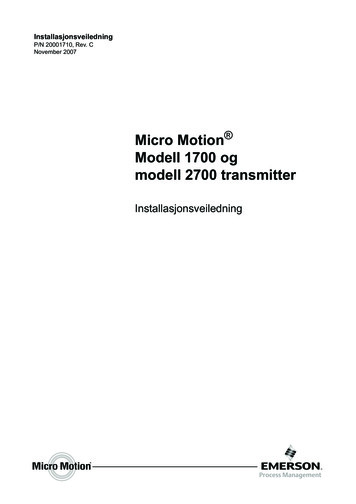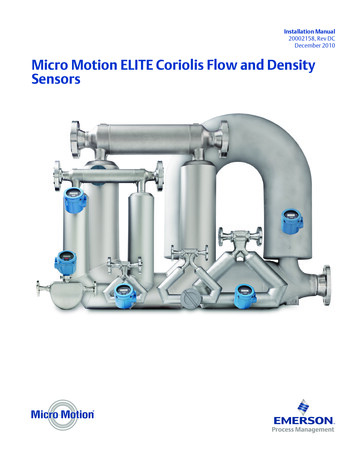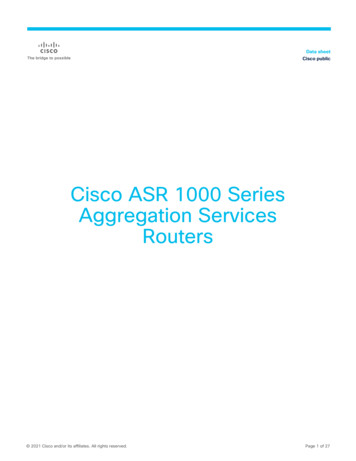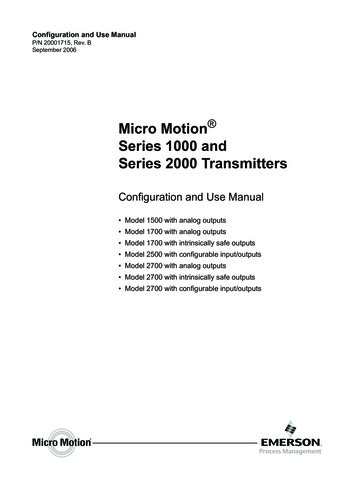
Transcription
Configuration and Use ManualP/N 20001715, Rev. BSeptember 2006Micro Motion Series 1000 andSeries 2000 TransmittersConfiguration and Use Manual Model 1500 with analog outputs Model 1700 with analog outputs Model 1700 with intrinsically safe outputs Model 2500 with configurable input/outputs Model 2700 with analog outputs Model 2700 with intrinsically safe outputs Model 2700 with configurable input/outputs
2006, Micro Motion, Inc. All rights reserved. ELITE and ProLink are registered trademarks, and MVD and MVD Direct Connectare trademarks of Micro Motion, Inc., Boulder, Colorado. Micro Motion is a registered trade name of Micro Motion, Inc., Boulder,Colorado. The Micro Motion and Emerson logos are trademarks and service marks of Emerson Electric Co. All other trademarksare property of their respective owners.
ContentsChapter 1Before You Begin . . . . . . . . . . . . . . . . . . . . . . . . . . . . . . . . . . . . . 11.11.21.31.41.51.61.71.8Chapter 21112333345567Using the Transmitter Display . . . . . . . . . . . . . . . . . . . . . . . . . . . . 92.12.22.32.4Chapter 3Overview . . . . . . . . . . . . . . . . . . . . . . . . . . . . . . . . . . . . . . . . . . . . . . . . . . . . . . . . . . .Safety . . . . . . . . . . . . . . . . . . . . . . . . . . . . . . . . . . . . . . . . . . . . . . . . . . . . . . . . . . . . .Determining your transmitter type and version . . . . . . . . . . . . . . . . . . . . . . . . . . . . . .1.3.1Transmitter type, installation type, and outputs option board . . . . . . . . . . .1.3.2Version . . . . . . . . . . . . . . . . . . . . . . . . . . . . . . . . . . . . . . . . . . . . . . . . . . . .Flowmeter documentation . . . . . . . . . . . . . . . . . . . . . . . . . . . . . . . . . . . . . . . . . . . . . .Using this manual . . . . . . . . . . . . . . . . . . . . . . . . . . . . . . . . . . . . . . . . . . . . . . . . . . . .1.5.1Component versions . . . . . . . . . . . . . . . . . . . . . . . . . . . . . . . . . . . . . . . . .1.5.2Terminology . . . . . . . . . . . . . . . . . . . . . . . . . . . . . . . . . . . . . . . . . . . . . . . .1.5.3Communication tools . . . . . . . . . . . . . . . . . . . . . . . . . . . . . . . . . . . . . . . . .Planning the configuration. . . . . . . . . . . . . . . . . . . . . . . . . . . . . . . . . . . . . . . . . . . . . .Pre-configuration worksheet . . . . . . . . . . . . . . . . . . . . . . . . . . . . . . . . . . . . . . . . . . . .Micro Motion customer service . . . . . . . . . . . . . . . . . . . . . . . . . . . . . . . . . . . . . . . . . .Overview . . . . . . . . . . . . . . . . . . . . . . . . . . . . . . . . . . . . . . . . . . . . . . . . . . . . . . . . . . . 9Components . . . . . . . . . . . . . . . . . . . . . . . . . . . . . . . . . . . . . . . . . . . . . . . . . . . . . . . . 9Using the optical switches . . . . . . . . . . . . . . . . . . . . . . . . . . . . . . . . . . . . . . . . . . . . . 10Using the display . . . . . . . . . . . . . . . . . . . . . . . . . . . . . . . . . . . . . . . . . . . . . . . . . . . . 102.4.1Display language . . . . . . . . . . . . . . . . . . . . . . . . . . . . . . . . . . . . . . . . . . . 102.4.2Viewing process variables . . . . . . . . . . . . . . . . . . . . . . . . . . . . . . . . . . . . 102.4.3Display menus . . . . . . . . . . . . . . . . . . . . . . . . . . . . . . . . . . . . . . . . . . . . . 112.4.4Display password . . . . . . . . . . . . . . . . . . . . . . . . . . . . . . . . . . . . . . . . . . . 112.4.5Entering floating-point values with the display . . . . . . . . . . . . . . . . . . . . . 12Connecting with ProLink II or Pocket ProLink Software . . . . . . . . . . 153.13.23.33.43.53.6Configuration and UseOverview . . . . . . . . . . . . . . . . . . . . . . . . . . . . . . . . . . . . . . . . . . . . . . . . . . . . . . . . . .Requirements . . . . . . . . . . . . . . . . . . . . . . . . . . . . . . . . . . . . . . . . . . . . . . . . . . . . . .ProLink II configuration upload/download . . . . . . . . . . . . . . . . . . . . . . . . . . . . . . . . .Connecting from a PC to a Model 1700 or Model 2700 transmitter . . . . . . . . . . . . .3.4.1Connecting to the service port . . . . . . . . . . . . . . . . . . . . . . . . . . . . . . . . .3.4.2Connecting to the RS-485 terminals or an RS-485 network . . . . . . . . . .3.4.3Connecting to the primary mA output terminals or to aHART multidrop network . . . . . . . . . . . . . . . . . . . . . . . . . . . . . . . . . . . . .Connecting from a PC to a Model 1500 or Model 2500 transmitter . . . . . . . . . . . . .3.5.1Connecting to the RS-485 terminals or an RS-485 network . . . . . . . . . .3.5.2HART/Bell 202 connections . . . . . . . . . . . . . . . . . . . . . . . . . . . . . . . . . . .ProLink II language . . . . . . . . . . . . . . . . . . . . . . . . . . . . . . . . . . . . . . . . . . . . . . . . . .1515161617182023232627i
ContentsChapter 4Connecting with the 275 HART Communicator or375 Field Communicator . . . . . . . . . . . . . . . . . . . . . . . . . . . . . . . 294.14.24.34.44.5Chapter 55.35.45.5Overview . . . . . . . . . . . . . . . . . . . . . . . . . . . . . . . . . . . . . . . . . . . . . . . . . . . . . . . . . .Applying power . . . . . . . . . . . . . . . . . . . . . . . . . . . . . . . . . . . . . . . . . . . . . . . . . . . . .5.2.1Communication methods after power-up. . . . . . . . . . . . . . . . . . . . . . . . .Performing a loop test . . . . . . . . . . . . . . . . . . . . . . . . . . . . . . . . . . . . . . . . . . . . . . . .Trimming the milliamp outputs . . . . . . . . . . . . . . . . . . . . . . . . . . . . . . . . . . . . . . . . .Zeroing the flowmeter . . . . . . . . . . . . . . . . . . . . . . . . . . . . . . . . . . . . . . . . . . . . . . . .5.5.1Preparing for zero . . . . . . . . . . . . . . . . . . . . . . . . . . . . . . . . . . . . . . . . . .5.5.2Zero procedure . . . . . . . . . . . . . . . . . . . . . . . . . . . . . . . . . . . . . . . . . . . .3536363738393940Required Transmitter Configuration . . . . . . . . . . . . . . . . . . . . . . . 436.16.26.36.46.56.6ii292930303131333333Flowmeter Startup . . . . . . . . . . . . . . . . . . . . . . . . . . . . . . . . . . . 355.15.2Chapter 6Overview . . . . . . . . . . . . . . . . . . . . . . . . . . . . . . . . . . . . . . . . . . . . . . . . . . . . . . . . . .Communicator models . . . . . . . . . . . . . . . . . . . . . . . . . . . . . . . . . . . . . . . . . . . . . . .4.2.1Viewing the device descriptions. . . . . . . . . . . . . . . . . . . . . . . . . . . . . . . .4.2.2Using the 275 HART Communicator with the Model 2500 . . . . . . . . . . .Connecting to a transmitter. . . . . . . . . . . . . . . . . . . . . . . . . . . . . . . . . . . . . . . . . . . .4.3.1Connecting to communication terminals . . . . . . . . . . . . . . . . . . . . . . . . .4.3.2Connecting to a multidrop network . . . . . . . . . . . . . . . . . . . . . . . . . . . . .Conventions used in this manual . . . . . . . . . . . . . . . . . . . . . . . . . . . . . . . . . . . . . . .HART Communicator safety messages and notes . . . . . . . . . . . . . . . . . . . . . . . . . .Overview . . . . . . . . . . . . . . . . . . . . . . . . . . . . . . . . . . . . . . . . . . . . . . . . . . . . . . . . . .Characterizing the flowmeter . . . . . . . . . . . . . . . . . . . . . . . . . . . . . . . . . . . . . . . . . .6.2.1When to characterize. . . . . . . . . . . . . . . . . . . . . . . . . . . . . . . . . . . . . . . .6.2.2Characterization parameters . . . . . . . . . . . . . . . . . . . . . . . . . . . . . . . . . .6.2.3How to characterize . . . . . . . . . . . . . . . . . . . . . . . . . . . . . . . . . . . . . . . . .Configuring the channels . . . . . . . . . . . . . . . . . . . . . . . . . . . . . . . . . . . . . . . . . . . . .6.3.1Channels B and C on Model 2700 CIO or Model 2500 CIO . . . . . . . . . .6.3.2Channel B on Model 2700 AN or Model 2700 IS. . . . . . . . . . . . . . . . . . .Configuring the measurement units . . . . . . . . . . . . . . . . . . . . . . . . . . . . . . . . . . . . .6.4.1Mass flow units . . . . . . . . . . . . . . . . . . . . . . . . . . . . . . . . . . . . . . . . . . . .6.4.2Volume flow units. . . . . . . . . . . . . . . . . . . . . . . . . . . . . . . . . . . . . . . . . . .6.4.3Density units . . . . . . . . . . . . . . . . . . . . . . . . . . . . . . . . . . . . . . . . . . . . . .6.4.4Temperature units . . . . . . . . . . . . . . . . . . . . . . . . . . . . . . . . . . . . . . . . . .6.4.5Pressure units . . . . . . . . . . . . . . . . . . . . . . . . . . . . . . . . . . . . . . . . . . . . .Configuring the mA output(s) . . . . . . . . . . . . . . . . . . . . . . . . . . . . . . . . . . . . . . . . . .6.5.1Configuring the process variable . . . . . . . . . . . . . . . . . . . . . . . . . . . . . . .6.5.2Configuring the mA output range (LRV and URV) . . . . . . . . . . . . . . . . . .6.5.3Configuring the AO cutoff(s) . . . . . . . . . . . . . . . . . . . . . . . . . . . . . . . . . .6.5.4Configuring the fault indicator and fault value . . . . . . . . . . . . . . . . . . . . .6.5.5Configuring added damping . . . . . . . . . . . . . . . . . . . . . . . . . . . . . . . . . .Configuring the frequency output(s) . . . . . . . . . . . . . . . . . . . . . . . . . . . . . . . . . . . . .6.6.1Configuring the process variable . . . . . . . . . . . . . . . . . . . . . . . . . . . . . . .6.6.2Configuring the output scale . . . . . . . . . . . . . . . . . . . . . . . . . . . . . . . . . .6.6.3Configuring the maximum pulse width. . . . . . . . . . . . . . . . . . . . . . . . . . .6.6.4Configuring the frequency output polarity . . . . . . . . . . . . . . . . . . . . . . . .6.6.5Configuring mode . . . . . . . . . . . . . . . . . . . . . . . . . . . . . . . . . . . . . . . . . .6.6.6Configuring the fault indicator . . . . . . . . . . . . . . . . . . . . . . . . . . . . . . . . 66668Micro Motion Series 1000 and Series 2000 Transmitters
Contents6.76.86.9Chapter 7697071727272747475Using the Transmitter . . . . . . . . . . . . . . . . . . . . . . . . . . . . . . . . . 777.17.27.37.47.57.67.77.8Chapter 8Configuring the discrete output(s) . . . . . . . . . . . . . . . . . . . . . . . . . . . . . . . . . . . . . . .6.7.1Configuring the discrete output polarity . . . . . . . . . . . . . . . . . . . . . . . . . .6.7.2Assignment . . . . . . . . . . . . . . . . . . . . . . . . . . . . . . . . . . . . . . . . . . . . . . .6.7.3Flow switch . . . . . . . . . . . . . . . . . . . . . . . . . . . . . . . . . . . . . . . . . . . . . . .6.7.4Safe state. . . . . . . . . . . . . . . . . . . . . . . . . . . . . . . . . . . . . . . . . . . . . . . . .Configuring the discrete input . . . . . . . . . . . . . . . . . . . . . . . . . . . . . . . . . . . . . . . . . .6.8.1Configuring discrete input or discrete event assignments . . . . . . . . . . . .6.8.2Configuring the discrete input polarity . . . . . . . . . . . . . . . . . . . . . . . . . . .Establishing a meter verification baseline . . . . . . . . . . . . . . . . . . . . . . . . . . . . . . . . .Overview . . . . . . . . . . . . . . . . . . . . . . . . . . . . . . . . . . . . . . . . . . . . . . . . . . . . . . . . . .Special applications . . . . . . . . . . . . . . . . . . . . . . . . . . . . . . . . . . . . . . . . . . . . . . . . .Recording process variables . . . . . . . . . . . . . . . . . . . . . . . . . . . . . . . . . . . . . . . . . . .Viewing process variables. . . . . . . . . . . . . . . . . . . . . . . . . . . . . . . . . . . . . . . . . . . . .7.4.1With the display . . . . . . . . . . . . . . . . . . . . . . . . . . . . . . . . . . . . . . . . . . . .7.4.2With ProLink II . . . . . . . . . . . . . . . . . . . . . . . . . . . . . . . . . . . . . . . . . . . . .7.4.3With a Communicator . . . . . . . . . . . . . . . . . . . . . . . . . . . . . . . . . . . . . . .Viewing transmitter status and alarms . . . . . . . . . . . . . . . . . . . . . . . . . . . . . . . . . . .7.5.1Using the status LED . . . . . . . . . . . . . . . . . . . . . . . . . . . . . . . . . . . . . . . .7.5.2Using the display . . . . . . . . . . . . . . . . . . . . . . . . . . . . . . . . . . . . . . . . . . .7.5.3Using ProLink II . . . . . . . . . . . . . . . . . . . . . . . . . . . . . . . . . . . . . . . . . . . .7.5.4Using the Communicator . . . . . . . . . . . . . . . . . . . . . . . . . . . . . . . . . . . . .Acknowledging alarms . . . . . . . . . . . . . . . . . . . . . . . . . . . . . . . . . . . . . . . . . . . . . . .Using the totalizers and inventories . . . . . . . . . . . . . . . . . . . . . . . . . . . . . . . . . . . . .7.7.1Viewing the totalizers and inventories . . . . . . . . . . . . . . . . . . . . . . . . . . .Controlling totalizers and inventories . . . . . . . . . . . . . . . . . . . . . . . . . . . . . . . . . . . .77777878787979797980818181828284Optional Configuration . . . . . . . . . . . . . . . . . . . . . . . . . . . . . . . . 878.18.28.38.48.58.68.78.88.98.10Configuration and UseOverview . . . . . . . . . . . . . . . . . . . . . . . . . . . . . . . . . . . . . . . . . . . . . . . . . . . . . . . . . .Configuration map. . . . . . . . . . . . . . . . . . . . . . . . . . . . . . . . . . . . . . . . . . . . . . . . . . .How to access a parameter for configuration . . . . . . . . . . . . . . . . . . . . . . . . . . . . . .Configuring standard volume flow measurement for gas . . . . . . . . . . . . . . . . . . . . .8.4.1Using the Gas Wizard . . . . . . . . . . . . . . . . . . . . . . . . . . . . . . . . . . . . . . .Creating special measurement units. . . . . . . . . . . . . . . . . . . . . . . . . . . . . . . . . . . . .8.5.1About special measurement units . . . . . . . . . . . . . . . . . . . . . . . . . . . . . .8.5.2Special measurement unit procedure . . . . . . . . . . . . . . . . . . . . . . . . . . .Configuring the petroleum measurement application (API feature) . . . . . . . . . . . . .8.6.1About the petroleum measurement application . . . . . . . . . . . . . . . . . . . .Configuring cutoffs . . . . . . . . . . . . . . . . . . . . . . . . . . . . . . . . . . . . . . . . . . . . . . . . . .8.7.1Cutoffs and volume flow. . . . . . . . . . . . . . . . . . . . . . . . . . . . . . . . . . . . . .8.7.2Interaction with the AO cutoffs . . . . . . . . . . . . . . . . . . . . . . . . . . . . . . . . .Configuring the damping values . . . . . . . . . . . . . . . . . . . . . . . . . . . . . . . . . . . . . . . .8.8.1Damping and volume measurement . . . . . . . . . . . . . . . . . . . . . . . . . . . .8.8.2Interaction with the added damping parameter . . . . . . . . . . . . . . . . . . . .8.8.3Interaction with the update rate . . . . . . . . . . . . . . . . . . . . . . . . . . . . . . . .Configuring the update rate. . . . . . . . . . . . . . . . . . . . . . . . . . . . . . . . . . . . . . . . . . . .8.9.1Effects of Special mode . . . . . . . . . . . . . . . . . . . . . . . . . . . . . . . . . . . . . .Configuring the flow direction parameter . . . . . . . . . . . . . . . . . . . . . . . . . . . . . . . . .8787878990909191929294959595969696969798iii
Contents8.118.128.138.148.158.168.178.18Chapter 9Configuring events . . . . . . . . . . . . . . . . . . . . . . . . . . . . . . . . . . . . . . . . . . . . . . . . .8.11.1Event models . . . . . . . . . . . . . . . . . . . . . . . . . . . . . . . . . . . . . . . . . . . . .8.11.2Procedure . . . . . . . . . . . . . . . . . . . . . . . . . . . . . . . . . . . . . . . . . . . . . . .8.11.3Checking and reporting event status . . . . . . . . . . . . . . . . . . . . . . . . . . .8.11.4Changing event setpoints from the display . . . . . . . . . . . . . . . . . . . . . .Configuring slug flow limits and duration . . . . . . . . . . . . . . . . . . . . . . . . . . . . . . . .Configuring fault handling . . . . . . . . . . . . . . . . . . . . . . . . . . . . . . . . . . . . . . . . . . .8.13.1Status alarm severity . . . . . . . . . . . . . . . . . . . . . . . . . . . . . . . . . . . . . .8.13.2Fault timeout . . . . . . . . . . . . . . . . . . . . . . . . . . . . . . . . . . . . . . . . . . . . .Configuring the display . . . . . . . . . . . . . . . . . . . . . . . . . . . . . . . . . . . . . . . . . . . . . .8.14.1Update period . . . . . . . . . . . . . . . . . . . . . . . . . . . . . . . . . . . . . . . . . . . .8.14.2Language. . . . . . . . . . . . . . . . . . . . . . . . . . . . . . . . . . . . . . . . . . . . . . . .8.14.3Enabling and disabling display functions . . . . . . . . . . . . . . . . . . . . . . . .8.14.4Changing the scroll rate. . . . . . . . . . . . . . . . . . . . . . . . . . . . . . . . . . . . .8.14.5Changing the display password . . . . . . . . . . . . . . . . . . . . . . . . . . . . . . .8.14.6Changing the display variables and display precision . . . . . . . . . . . . . .Configuring digital communications . . . . . . . . . . . . . . . . . . . . . . . . . . . . . . . . . . . .8.15.1Changing the digital communications fault indicator . . . . . . . . . . . . . . .8.15.2Changing the Modbus address . . . . . . . . . . . . . . . . . . . . . . . . . . . . . . .8.15.3Changing the RS-485 parameters . . . . . . . . . . . . . . . . . . . . . . . . . . . . .8.15.4Floating-point byte order . . . . . . . . . . . . . . . . . . . . . . . . . . . . . . . . . . . .8.15.5Additional communications response delay. . . . . . . . . . . . . . . . . . . . . .8.15.6Changing the HART polling address . . . . . . . . . . . . . . . . . . . . . . . . . . .8.15.7Configuring the Loop Current Mode parameter . . . . . . . . . . . . . . . . . . .8.15.8Configuring HART burst mode. . . . . . . . . . . . . . . . . . . . . . . . . . . . . . . .8.15.9Configuring the PV, SV, TV, and QV assignments . . . . . . . . . . . . . . . . .Configuring device settings. . . . . . . . . . . . . . . . . . . . . . . . . . . . . . . . . . . . . . . . . . .Configuring sensor parameters. . . . . . . . . . . . . . . . . . . . . . . . . . . . . . . . . . . . . . . .Configuring write-protect mode. . . . . . . . . . . . . . . . . . . . . . . . . . . . . . . . . . . . . . . 12112112113114115115116116117119119120Pressure Compensation, Temperature Compensation,and Polling . . . . . . . . . . . . . . . . . . . . . . . . . . . . . . . . . . . . . . . 1219.19.29.39.4Overview . . . . . . . . . . . . . . . . . . . . . . . . . . . . . . . . . . . . . . . . . . . . . . . . . . . . . . . . .Pressure compensation . . . . . . . . . . . . . . . . . . . . . . . . . . . . . . . . . . . . . . . . . . . . .9.2.1Options . . . . . . . . . . . . . . . . . . . . . . . . . . . . . . . . . . . . . . . . . . . . . . . . .9.2.2Pressure correction factors . . . . . . . . . . . . . . . . . . . . . . . . . . . . . . . . . .9.2.3Configuration . . . . . . . . . . . . . . . . . . . . . . . . . . . . . . . . . . . . . . . . . . . . .External temperature compensation . . . . . . . . . . . . . . . . . . . . . . . . . . . . . . . . . . . .9.3.1Configuration . . . . . . . . . . . . . . . . . . . . . . . . . . . . . . . . . . . . . . . . . . . . .Configuring polling . . . . . . . . . . . . . . . . . . . . . . . . . . . . . . . . . . . . . . . . . . . . . . . . .121121121122122123124125Chapter 10 Measurement Performance . . . . . . . . . . . . . . . . . . . . . . . . . . . . 12910.110.210.3ivOverview . . . . . . . . . . . . . . . . . . . . . . . . . . . . . . . . . . . . . . . . . . . . . . . . . . . . . . . . .Meter verification, meter validation, and calibration . . . . . . . . . . . . . . . . . . . . . . . .10.2.1Meter verification . . . . . . . . . . . . . . . . . . . . . . . . . . . . . . . . . . . . . . . . . .10.2.2Meter validation and meter factors . . . . . . . . . . . . . . . . . . . . . . . . . . . .10.2.3Calibration . . . . . . . . . . . . . . . . . . . . . . . . . . . . . . . . . . . . . . . . . . . . . . .10.2.4Comparison and recommendations. . . . . . . . . . . . . . . . . . . . . . . . . . . .Performing meter verification . . . . . . . . . . . . . . . . . . . . . . . . . . . . . . . . . . . . . . . . .10.3.1Running the meter verification test . . . . . . . . . . . . . . . . . . . . . . . . . . . .10.3.2Specification uncertainty limit and test results. . . . . . . . . . . . . . . . . . . .10.3.3Additional ProLink II tools for meter verification. . . . . . . . . . . . . . . . . . .129129130130130131131132132133Micro Motion Series 1000 and Series 2000 Transmitters
Contents10.410.510.6Performing meter validation. . . . . . . . . . . . . . . . . . . . . . . . . . . . . . . . . . . . . . . . . . .Performing density calibration . . . . . . . . . . . . . . . . . . . . . . . . . . . . . . . . . . . . . . . . .10.5.1Preparing for density calibration . . . . . . . . . . . . . . . . . . . . . . . . . . . . . .10.5.2Density calibration procedures. . . . . . . . . . . . . . . . . . . . . . . . . . . . . . . .Performing temperature calibration . . . . . . . . . . . . . . . . . . . . . . . . . . . . . . . . . . . . .136137137138141Chapter 11 Custody Transfer . . . . . . . . . . . . . . . . . . . . . . . . . . . . . . . . . . . 14311.111.211.311.411.511.611.7Overview . . . . . . . . . . . . . . . . . . . . . . . . . . . . . . . . . . . . . . . . . . . . . . . . . . . . . . . . .Locale-specific commissioning . . . . . . . . . . . . . . . . . . . . . . . . . . . . . . . . . . . . . . . .Configuring the weights and measures approval agency . . . . . . . . . . . . . . . . . . . .Special restrictions when using custody transfer transmitters. . . . . . . . . . . . . . . . .Switching between security breach and secure mode . . . . . . . . . . . . . . . . . . . . . .Security breach mode . . . . . . . . . . . . . . . . . . . . . . . . . . . . . . . . . . . . . . . . . . . . . . .11.6.1Transmitter outputs in security breach mode . . . . . . . . . . . . . . . . . . . . .11.6.2Configuring the totalizers in security breach mode . . . . . . . . . . . . . . . .Secure mode. . . . . . . . . . . . . . . . . . . . . . . . . . . . . . . . . . . . . . . . . . . . . . . . . . . . . .11.7.1Transmitter outputs in secure mode. . . . . . . . . . . . . . . . . . . . . . . . . . . .11.7.2Operating the totalizers in secure mode . . . . . . . . . . . . . . . . . . . . . . . .11.7.3Displaying totalizer and inventory values . . . . . . . . . . . . . . . . . . . . . . . .143143143144144144145145145146146146Chapter 12 Troubleshooting . . . . . . . . . . . . . . . . . . . . . . . . . . . . . . . . . . . . 2.2212.23Configuration and UseOverview . . . . . . . . . . . . . . . . . . . . . . . . . . . . . . . . . . . . . . . . . . . . . . . . . . . . . . . . .Guide to troubleshooting topics. . . . . . . . . . . . . . . . . . . . . . . . . . . . . . . . . . . . . . . .Micro Motion customer service . . . . . . . . . . . . . . . . . . . . . . . . . . . . . . . . . . . . . . . .Transmitter does not operate. . . . . . . . . . . . . . . . . . . . . . . . . . . . . . . . . . . . . . . . . .Transmitter does not communicate . . . . . . . . . . . . . . . . . . . . . . . . . . . . . . . . . . . . .Zero or calibration failure. . . . . . . . . . . . . . . . . . . . . . . . . . . . . . . . . . . . . . . . . . . . .Fault conditions . . . . . . . . . . . . . . . . . . . . . . . . . . . . . . . . . . . . . . . . . . . . . . . . . . . .HART output problems . . . . . . . . . . . . . . . . . . . . . . . . . . . . . . . . . . . . . . . . . . . . . .I/O problems . . . . . . . . . . . . . . . . . . . . . . . . . . . . . . . . . . . . . . . . . . . . . . . . . . . . . .Simulation mode . . . . . . . . . . . . . . . . . . . . . . . . . . . . . . . . . . . . . . . . . . . . . . . . . . .Transmitter status LED . . . . . . . . . . . . . . . . . . . . . . . . . . . . . . . . . . . . . . . . . . . . . .12.11.1 Model 1500/2500 transmitters . . . . . . . . . . . . . . . . . . . . . . . . . . . . . . . .12.11.2 Model 1700/2700 transmitters with displays . . . . . . . . . . . . . . . . . . . . .Status alarms . . . . . . . . . . . . . . . . . . . . . . . . . . . . . . . . . . . . . . . . . . . . . . . . . . . . .Checking process variables . . . . . . . . . . . . . . . . . . . . . . . . . . . . . . . . . . . . . . . . . .Diagnosing wiring problems . . . . . . . . . . . . . . . . . . . . . . . . . . . . . . . . . . . . . . . . . .12.14.1 Checking the power supply wiring . . . . . . . . . . . . . . . . . . . . . . . . . . . . .12.14.2 Checking the sensor-to-transmitter wiring . . . . . . . . . . . . . . . . . . . . . . .12.14.3 Checking grounding . . . . . . . . . . . . . . . . . . . . . . . . . . . . . . . . . . . . . . . .12.14.4 Checking for RF interference . . . . . . . . . . . . . . . . . . . . . . . . . . . . . . . . .12.14.5 Checking the HART communication loop . . . . . . . . . . . . . . . . . . . . . . .Checking the communication device. . . . . . . . . . . . . . . . . . . . . . . . . . . . . . . . . . . .Checking the output wiring and receiving device . . . . . . . . . . . . . . . . . . . . . . . . . .Checking slug flow . . . . . . . . . . . . . . . . . . . . . . . . . . . . . . . . . . . . . . . . . . . . . . . . .Checking output saturation . . . . . . . . . . . . . . . . . . . . . . . . . . . . . . . . . . . . . . . . . . .Setting the Loop Current Mode parameter . . . . . . . . . . . . . . . . . . . . . . . . . . . . . . .Checking the flow measurement unit . . . . . . . . . . . . . . . . . . . . . . . . . . . . . . . . . . .Checking the upper and lower range values . . . . . . . . . . . . . . . . . . . . . . . . . . . . . .Checking the frequency output scale and method . . . . . . . . . . . . . . . . . . . . . . . . .Checking the characterization . . . . . . . . . . . . . . . . . . . . . . . . . . . . . . . . . . . . . . . . 62163163163164164165165166166166167167167v
Contents12.2412.2512.2612.27Checking the calibration . . . . . . . . . . . . . . . . . . . . . . . . . . . . . . . . . . . . . . . . . . . . .Checking the test points . . . . . . . . . . . . . . . . . . . . . . . . . . . . . . . . . . . . . . . . . . . . .12.25.1 Obtaining the test points . . . . . . . . . . . . . . . . . . . . . . . . . . . . . . . . . . . .12.25.2 Evaluating the test points. . . . . . . . . . . . . . . . . . . . . . . . . . . . . . . . . . . .12.25.3 Excessive drive gain . . . . . . . . . . . . . . . . . . . . . . . . . . . . . . . . . . . . . . .12.25.4 Erratic drive gain . . . . . . . . . . . . . . . . . . . . . . . . . . . . . . . . . . . . . . . . . .12.25.5 Low pickoff voltage . . . . . . . . . . . . . . . . . . . . . . . . . . . . . . . . . . . . . . . .Checking the core processor . . . . . . . . . . . . . . . . . . . . . . . . . . . . . . . . . . . . . . . . .12.26.1 Checking the core processor LED . . . . . . . . . . . . . . . . . . . . . . . . . . . . .12.26.2 Core processor resistance test . . . . . . . . . . . . . . . . . . . . . . . . . . . . . . .Checking sensor coils and RTD . . . . . . . . . . . . . . . . . . . . . . . . . . . . . . . . . . . . . . .12.27.1 9-wire remote or remote core processor with remotetransmitter installation . . . . . . . . . . . . . . . . . . . . . . . . . . . . . . . . . . . . . .12.27.2 4-wire remote or integral installation . . . . . . . . . . . . . . . . . . . . . . . . . . .167167168168169169170170170173175175176Appendix A Default Values and Ranges . . . . . . . . . . . . . . . . . . . . . . . . . . . . 181A.1A.2Overview . . . . . . . . . . . . . . . . . . . . . . . . . . . . . . . . . . . . . . . . . . . . . . . . . . . . . . . . . 181Most frequently used defaults and ranges . . . . . . . . . . . . . . . . . . . . . . . . . . . . . . . 181Appendix B Flowmeter Installation Types and Components. . . . . . . . . . . . . . . 187B.1B.2B.3Overview . . . . . . . . . . . . . . . . . . . . . . . . . . . . . . . . . . . . . . . . . . . . . . . . . . . . . . . . .Model 1500/2500 transmitters . . . . . . . . . . . . . . . . . . . . . . . . . . . . . . . . . . . . . . . .B.2.1Installation diagrams . . . . . . . . . . . . . . . . . . . . . . . . . . . . . . . . . . . . . . .B.2.2Component diagrams . . . . . . . . . . . . . . . . . . . . . . . . . . . . . . . . . . . . . .B.2.3Wiring and terminal diagrams . . . . . . . . . . . . . . . . . . . . . . . . . . . . . . . .Model 1700/2700 transmitters . . . . . . . . . . . . . . . . . . . . . . . . . . . . . . . . . . . . . . . .B.3.1Installation diagrams . . . . . . . . . . . . . . . . . . . . . . . . . . . . . . . . . . . . . . .B.3.2Component diagrams . . . . . . . . . . . . . . . . . . . . . . . . . . . . . . . . . . . . . .B.3.3Wiring and terminal diagrams . . . . . . . . . . . . . . . . . . . . . . . . . . . . . . . .187187187187187192192192192Appendix C Menu Flowcharts – Model 1500 AN Transmitters . . . . . . . . . . . . . 199C.1C.2C.3C.4C.5Overview . . . . . . . . . . . . . . . . . . . . . . . . . . . . . . . . . . . . . . . . . . . . . . . . . . . . . . . . .Model 1500 output board . . . . . . . . . . . . . . . . . . . . . . . . . . . . . . . . . . . . . . . . . . . .Version information . . . . . . . . . . . . . . . . . . . . . . . . . . . . . . . . . . . . . . . . . . . . . . . . .ProLink II menus . . . . . . . . . . . . . . . . . . . . . . . . . . . . . . . . . . . . . . . . . . . . . . . . . . .Communicator menus. . . . . . . . . . . . . . . . . . . . . . . . . . . . . . . . . . . . . . . . . . . . . . .199199199200203Appendix D Menu Flowcharts – Model 2500 CIO Transmitters . . . . . . . . . . . . . 209D.1D.2D.3D.4Overview . . . . . . . . . . . . . . . . . . . . . . . . . . . . . . . . . . . . . . . . . . . . . . . . . . . . . . . . .Version information . . . . . . . . . . . . . . . . . . . . . . . . . . . . . . . . . . . . . . . . . . . . . . . . .ProLink II menus . . . . . . . . . . . . . . . . . . . . . . . . . . . . . . . . . . . . . . . . . . .
Micro Motion Series 1000 and Series 2000 Transmitters Configuration and Use Manual Model 1500 with analog outputs Model 1700 with analog outputs Model 1700 with intrinsically safe outputs Model 2500 with configurable input/outputs Model 2700 with analog outputs Model 2700 with intrinsically safe outputs