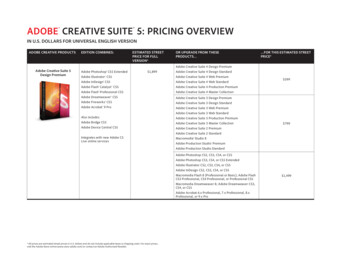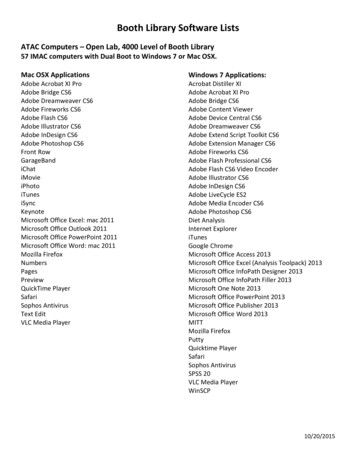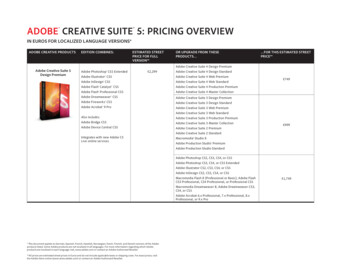Transcription
CONFIGURINGADOBE EXPERIENCE MANAGER FORMSON JEE ON WEBSPHERE CLUSTER
Legal noticesLegal noticesFor legal notices, see http://help.adobe.com/en US/legalnotices/index.html.Last updated 5/23/2016
iiiContentsChapter 1: About This Document1.1 Who should read this document?. 11.2 Conventions used in this document1.3 Additional information. 1. 2Chapter 2: Introduction to Installation, Configuration, and Deployment Process2.1 Installation, configuration, and deployment overview . . . . . . . . . . . . . . . . . . . . . . . . . . . . . . . . . . . . . . . . . . . . . . . . . . . . . . . . . . . . . . . 32.2 Selecting tasks for configuring and deploying2.3 Automatic vs. manual configuration. 3. 42.4 AEM forms on JEE installation, configuration, and deployment lists. 4Chapter 3: Creating a WebSphere Application Server Cluster3.1 Preparing to install . . . . . . . . . . . . . . . . . . . . . . . . . . . . . . . . . . . . . . . . . . . . . . . . . . . . . . . . . . . . . . . . . . . . . . . . . . . . . . . . . . . . . . . . . . . . . . . . . 63.2 Installing WebSphere Network Deployment software. 73.3 Creating and configuring the WebSphere cluster. 73.4 Testing the WebSphere Application Server cluster. . . . . . . . . . . . . . . . . . . . . . . . . . . . . . . . . . . . . . . . . . . . . . . . . . . . . . . . . . . . . . . . . 163.5 Next steps. . . . . . . . . . . . . . . . . . . . . . . . . . . . . . . . . . . . . . . . . . . . . . . . . . . . . . . . . . . . . . . . . . . . . . . . . . . . . . . . . . . . . . . . . . . . . . . . . . . . . . . . 16Chapter 4: Installing LiveCycle modules4.1 Before you begin . . . . . . . . . . . . . . . . . . . . . . . . . . . . . . . . . . . . . . . . . . . . . . . . . . . . . . . . . . . . . . . . . . . . . . . . . . . . . . . . . . . . . . . . . . . . . . . . . 174.2 Installation considerations. . . . . . . . . . . . . . . . . . . . . . . . . . . . . . . . . . . . . . . . . . . . . . . . . . . . . . . . . . . . . . . . . . . . . . . . . . . . . . . . . . . . . . . . 184.3 Installing AEM forms on JEE. . . . . . . . . . . . . . . . . . . . . . . . . . . . . . . . . . . . . . . . . . . . . . . . . . . . . . . . . . . . . . . . . . . . . . . . . . . . . . . . . . . . . . . 194.4 Configuring the caching locators in clusters (caching using TCP only)4.5 Global Document Storage Directory (GDS)4.6 Installing the font directories in cluster nodes4.7 Next steps. . . . . . . . . . . . . . . . . . . . . . . . . . . . . . . . . . . . . . . . . . . . . . . 21. . . . . . . . . . . . . . . . . . . . . . . . . . . . . . . . . . . . . . . . . . . . . . . . . . . . . . . . . . . . . . . . . . . . . . . . . 23. . . . . . . . . . . . . . . . . . . . . . . . . . . . . . . . . . . . . . . . . . . . . . . . . . . . . . . . . . . . . . . . . . . . . . 24. . . . . . . . . . . . . . . . . . . . . . . . . . . . . . . . . . . . . . . . . . . . . . . . . . . . . . . . . . . . . . . . . . . . . . . . . . . . . . . . . . . . . . . . . . . . . . . . . . . . . . . . 24Chapter 5: Configuring LiveCycle for deployment5.1 Considerations when configuring and deploying AEM forms on JEE5.2 AEM forms on JEE pre-configuration tasks. . . . . . . . . . . . . . . . . . . . . . . . . . . . . . . . . . . . . . . . . . . . . . . . 25. . . . . . . . . . . . . . . . . . . . . . . . . . . . . . . . . . . . . . . . . . . . . . . . . . . . . . . . . . . . . . . . . . . . . . . . . 275.3 Configuring and deploying AEM forms on JEE. . . . . . . . . . . . . . . . . . . . . . . . . . . . . . . . . . . . . . . . . . . . . . . . . . . . . . . . . . . . . . . . . . . . . 27Chapter 6: Manually Configuring a WebSphere Cluster6.1 Directory permissions . . . . . . . . . . . . . . . . . . . . . . . . . . . . . . . . . . . . . . . . . . . . . . . . . . . . . . . . . . . . . . . . . . . . . . . . . . . . . . . . . . . . . . . . . . . . . 356.2 Configuring the WebSphere Application Server instances6.3 Configuring the LiveCycle database connectivity6.4 Next steps. . . . . . . . . . . . . . . . . . . . . . . . . . . . . . . . . . . . . . . . . . . . . . . . . . . . . . . . . . 36. . . . . . . . . . . . . . . . . . . . . . . . . . . . . . . . . . . . . . . . . . . . . . . . . . . . . . . . . . . . . . . . . . . 39. . . . . . . . . . . . . . . . . . . . . . . . . . . . . . . . . . . . . . . . . . . . . . . . . . . . . . . . . . . . . . . . . . . . . . . . . . . . . . . . . . . . . . . . . . . . . . . . . . . . . . . . 49Chapter 7: Manually Deploying to WebSphere7.1 About deploying AEM forms on JEE modules . . . . . . . . . . . . . . . . . . . . . . . . . . . . . . . . . . . . . . . . . . . . . . . . . . . . . . . . . . . . . . . . . . . . . . 507.2 Deploying to WebSphere7.3 Starting the application. . . . . . . . . . . . . . . . . . . . . . . . . . . . . . . . . . . . . . . . . . . . . . . . . . . . . . . . . . . . . . . . . . . . . . . . . . . . . . . . . . . . . . . . . 50. . . . . . . . . . . . . . . . . . . . . . . . . . . . . . . . . . . . . . . . . . . . . . . . . . . . . . . . . . . . . . . . . . . . . . . . . . . . . . . . . . . . . . . . . . . 51Last updated 5/23/2016
CONFIGURING ADOBE EXPERIENCE MANAGER FORMS ON JEE APPLICATION SERVER CLUSTERS USING WEBSPHEREContentsChapter 8: Post-deployment tasks8.1 General tasks . . . . . . . . . . . . . . . . . . . . . . . . . . . . . . . . . . . . . . . . . . . . . . . . . . . . . . . . . . . . . . . . . . . . . . . . . . . . . . . . . . . . . . . . . . . . . . . . . . . . . 528.2 Verify the LiveCycle cluster8.3 Verify the CRX Cluster. . . . . . . . . . . . . . . . . . . . . . . . . . . . . . . . . . . . . . . . . . . . . . . . . . . . . . . . . . . . . . . . . . . . . . . . . . . . . . . . . . . . . . . . 55. . . . . . . . . . . . . . . . . . . . . . . . . . . . . . . . . . . . . . . . . . . . . . . . . . . . . . . . . . . . . . . . . . . . . . . . . . . . . . . . . . . . . . . . . . . . . 558.4 Accessing module web applications. . . . . . . . . . . . . . . . . . . . . . . . . . . . . . . . . . . . . . . . . . . . . . . . . . . . . . . . . . . . . . . . . . . . . . . . . . . . . . . 568.5 Configure Correspondence Management Solution8.6 Configuring PDF Generator8.7 Final setup for Rights Management8.8 Configuring LDAP access8.9 Enabling FIPS mode. . . . . . . . . . . . . . . . . . . . . . . . . . . . . . . . . . . . . . . . . . . . . . . . . . . . . . . . . . . . . . . . . 58. . . . . . . . . . . . . . . . . . . . . . . . . . . . . . . . . . . . . . . . . . . . . . . . . . . . . . . . . . . . . . . . . . . . . . . . . . . . . . . . . . . . . . . 64. . . . . . . . . . . . . . . . . . . . . . . . . . . . . . . . . . . . . . . . . . . . . . . . . . . . . . . . . . . . . . . . . . . . . . . . . . . . . . . . 72. . . . . . . . . . . . . . . . . . . . . . . . . . . . . . . . . . . . . . . . . . . . . . . . . . . . . . . . . . . . . . . . . . . . . . . . . . . . . . . . . . . . . . . . . . 73. . . . . . . . . . . . . . . . . . . . . . . . . . . . . . . . . . . . . . . . . . . . . . . . . . . . . . . . . . . . . . . . . . . . . . . . . . . . . . . . . . . . . . . . . . . . . . . 748.10 Configuring HTML digital signature. . . . . . . . . . . . . . . . . . . . . . . . . . . . . . . . . . . . . . . . . . . . . . . . . . . . . . . . . . . . . . . . . . . . . . . . . . . . . . 748.11 Configure CSIv2 inbound transport. . . . . . . . . . . . . . . . . . . . . . . . . . . . . . . . . . . . . . . . . . . . . . . . . . . . . . . . . . . . . . . . . . . . . . . . . . . . . . 758.12 Configuring Connector for EMC Documentum. . . . . . . . . . . . . . . . . . . . . . . . . . . . . . . . . . . . . . . . . . . . . . . . . . . . . . . . . . . . . . . . . . . 758.13 Configuring the Connector for IBM Content Manager8.14 Configuring the Connector for IBM FileNet8.15 Enable messaging on standalone JBoss. . . . . . . . . . . . . . . . . . . . . . . . . . . . . . . . . . . . . . . . . . . . . . . . . . . . . . . . . . . . . 79. . . . . . . . . . . . . . . . . . . . . . . . . . . . . . . . . . . . . . . . . . . . . . . . . . . . . . . . . . . . . . . . . . . . . . . 83. . . . . . . . . . . . . . . . . . . . . . . . . . . . . . . . . . . . . . . . . . . . . . . . . . . . . . . . . . . . . . . . . . . . . . . . . . . 87Chapter 9: Configuring Load Balancing9.1 Preparing for installation . . . . . . . . . . . . . . . . . . . . . . . . . . . . . . . . . . . . . . . . . . . . . . . . . . . . . . . . . . . . . . . . . . . . . . . . . . . . . . . . . . . . . . . . . . 889.2 Installing the web server. . . . . . . . . . . . . . . . . . . . . . . . . . . . . . . . . . . . . . . . . . . . . . . . . . . . . . . . . . . . . . . . . . . . . . . . . . . . . . . . . . . . . . . . . . 889.3 Installing the web server plug-in. . . . . . . . . . . . . . . . . . . . . . . . . . . . . . . . . . . . . . . . . . . . . . . . . . . . . . . . . . . . . . . . . . . . . . . . . . . . . . . . . . 89Chapter 10: Advanced Production Configuration10.1 Configuring pool size for Output and Forms . . . . . . . . . . . . . . . . . . . . . . . . . . . . . . . . . . . . . . . . . . . . . . . . . . . . . . . . . . . . . . . . . . . . . . 9110.2 PDF Generator. . . . . . . . . . . . . . . . . . . . . . . . . . . . . . . . . . . . . . . . . . . . . . . . . . . . . . . . . . . . . . . . . . . . . . . . . . . . . . . . . . . . . . . . . . . . . . . . . . 9110.3 Enabling CIFS on Windows. . . . . . . . . . . . . . . . . . . . . . . . . . . . . . . . . . . . . . . . . . . . . . . . . . . . . . . . . . . . . . . . . . . . . . . . . . . . . . . . . . . . . . . 92Chapter 11: Appendix - Install Command Line Interface11.1 Overview . . . . . . . . . . . . . . . . . . . . . . . . . . . . . . . . . . . . . . . . . . . . . . . . . . . . . . . . . . . . . . . . . . . . . . . . . . . . . . . . . . . . . . . . . . . . . . . . . . . . . . . . 9411.2 Install AEM forms on JEE11.3 Error logs. . . . . . . . . . . . . . . . . . . . . . . . . . . . . . . . . . . . . . . . . . . . . . . . . . . . . . . . . . . . . . . . . . . . . . . . . . . . . . . . . . . . . . . . . 94. . . . . . . . . . . . . . . . . . . . . . . . . . . . . . . . . . . . . . . . . . . . . . . . . . . . . . . . . . . . . . . . . . . . . . . . . . . . . . . . . . . . . . . . . . . . . . . . . . . . . . . . 9511.4 Uninstalling AEM forms on JEE in console mode. . . . . . . . . . . . . . . . . . . . . . . . . . . . . . . . . . . . . . . . . . . . . . . . . . . . . . . . . . . . . . . . . . 96Chapter 12: Appendix - Configuration Manager Command Line Interface12.1 Order of operations . . . . . . . . . . . . . . . . . . . . . . . . . . . . . . . . . . . . . . . . . . . . . . . . . . . . . . . . . . . . . . . . . . . . . . . . . . . . . . . . . . . . . . . . . . . . . . 9712.2 Command Line Interface property file12.3 General configuration properties12.4 Examples Usage. . . . . . . . . . . . . . . . . . . . . . . . . . . . . . . . . . . . . . . . . . . . . . . . . . . . . . . . . . . . . . . . . . . . . . . . . . . . . . . . . . . . . . . . . . . . . . . . 11112.5 Configuration Manager CLI Logs12.6 Next steps. . . . . . . . . . . . . . . . . . . . . . . . . . . . . . . . . . . . . . . . . . . . . . . . . . . . . . . . . . . . . . . . . . . . . . . . . . . . 97. . . . . . . . . . . . . . . . . . . . . . . . . . . . . . . . . . . . . . . . . . . . . . . . . . . . . . . . . . . . . . . . . . . . . . . . . . . . . . . . . 98. . . . . . . . . . . . . . . . . . . . . . . . . . . . . . . . . . . . . . . . . . . . . . . . . . . . . . . . . . . . . . . . . . . . . . . . . . . . . . . . 112. . . . . . . . . . . . . . . . . . . . . . . . . . . . . . . . . . . . . . . . . . . . . . . . . . . . . . . . . . . . . . . . . . . . . . . . . . . . . . . . . . . . . . . . . . . . . . . . . . . . . . 112Chapter 13: Appendix - Increasing the Deployer heap size for WebSphereLast updated 5/23/2016iv
1Chapter 1: About This DocumentAEM forms on JEE is an enterprise server platform that helps you automate and streamline business processes. AEMforms on JEE comprises the following components: J2EE-based Foundation provides server capabilities and runtime environment Tools to design, develop, and test AEM forms on JEE Applications Modules and Services are deployed on AEM forms on JEE Server and provide functional servicesFor more information about the AEM forms on JEE architecture and capabilities, see AEM forms on JEE Overview.This document is part of a larger documentation set available at AEM forms on JEE Documentation page. It is advisedthat you start with the preparing guide and then move on to installation and configuration guide depending onwhether you are performing a fresh installation (single server or cluster setup) or upgrading your existing LiveCycledeployment. For Turnkey deployment, which is only for evaluation purposes, see Installing and Deploying AEM formson JEE using JBoss Turnkey.1.1 Who should read this document?This guide provides information for administrators or developers who are responsible for installing, upgrading,configuring, administering, or deploying AEM forms on JEE components. The information provided is based on theassumption that anyone reading this guide is familiar with J2EE application servers, operating systems, databaseservers, and web environments.1.2 Conventions used in this documentThe installation and configuration documentation for AEM forms on JEE uses the following naming conventions forcommon file paths.NameDefault valueDescription[aem-forms root]Windows:The installation directory that is used for all AEM formson JEE modules. The installation directory containssubdirectories for Configuration Manager. Thisdirectory also includes directories related to the SDKand third-party products.C:\Adobe\Adobe Experience Manager formsAIX, Linux, and Solaris:/opt/adobe/adobe Experience Manager forms[appserver root]WebSphere on Windows:C:\Program Files\IBM\WebSphere\AppServer\The home directory of the application server that runsthe services that are part of AEM forms on JEE.WebSphere on Linux and Solaris:/opt/IBM/WebSphere/AppServer/WebSphere on AIX:/usr/IBM/WebSphere/AppServer[server name]server1The name of the server configured on your applicationserver.Last updated 5/23/2016
CONFIGURING ADOBE EXPERIENCE MANAGER FORMS ON JEE APPLICATION SERVER CLUSTERS USING WEBSPHERE2About This DocumentNameDefault valueDescription[dbserver root]Depends on the database type and your specification duringinstallation.The location where the AEM forms on JEE databaseserver is installed.[AEM temp dir]On Windows:The temporary directory for AEM forms on JEE server.C:\Adobe\Adobe Experience Manager forms\tmpOn Linux, UNIX and AIX:/opt/adobe/adobe experience manager forms/tmp[CRX home]On Windows:C:\Adobe\Adobe Experience Manager forms\crx-repositoryThe directory that is used for installing the CRXrepository.On Linux, UNIX and AIX/opt/adobe/adobe experience manager forms/crx-repositoryNote: This document uses terms Adobe Experience Manager forms, AEM forms on JEE, and LiveCycle interchangeably.Most of the information about directory locations in this guide is cross-platform (all file names and paths are casesensitive on non-Windows operating systems). Any platform-specific information is indicated as required.1.3 Additional informationThe resources in this table can help you learn more about AEM forms on JEE.For information aboutSeeGeneral information about AEM forms on JEE and the modulesAEM forms on JEE OverviewAEM forms on JEE modulesAEM forms on JEE ModulesOther services and products that integrate with AEM forms on JEEAdobe Developer ConnectionInstalling WorkbenchInstalling WorkbenchPreparing to Install AEM forms on JEEPreparing to Install AEM forms on JEE (Server Cluster)AEM forms on JEE Upgrade Checklist and PlanningAEM forms on JEE Upgrade Checklist and PlanningTroubleshootingTroubleshootingPerforming administrative tasksAdministration HelpAll the documentation available for AEM forms on JEEAEM forms on JEE documentationPatch updates, technical notes, and additional information about this Adobe Enterprise Supportproduct versionLast updated 5/23/2016
3Chapter 2: Introduction to Installation,Configuration, and Deployment Process2.1 Installation, configuration, and deploymentoverviewInstalling, configuring, and deploying AEM forms on JEE involves the following processes: Installing: Install AEM forms on JEE by running the installation program. Installing AEM forms on JEE places allof the required files onto your computer, within one installation directory structure. The default installationdirectory is C:\Adobe\Adobe Experience Manager forms (Windows) or/opt/adobe/adobe Experience Manager forms (non-windows); however, you can install the files to a differentdirectory. Configuring: Configuring AEM forms on JEE modifies various settings that determine how AEM forms on JEEworks. Assembling the product places all of the installed components into several deployable EAR and JAR files,according to your configuration instructions. Configure and assemble the components for deployment by runningConfiguration Manager. You can configure and assemble multiple AEM forms on JEE modules at the same time. Deploying: Deploying the product involves deploying the assembled EAR files and supporting files to yourapplication server on which you plan to run your AEM forms on JEE. If you have configured multiple modules, thedeployable components are packaged within the deployable EAR files. Components and AEM forms on JEE archivefiles are packaged as JAR files.Note: AEM forms on JEE archive file use .lca file extension. Initializing the database: Initializing the database to be used with AEM forms on JEE creates tables for use withUser Management and other components. Deploying any module that connects to the database requires you toinitialize the database after the deployment process.Before you begin to install and configure AEM forms on JEE, ensure that you have prepared your environment asdescribed in the applicable Preparing guides.2.2 Selecting tasks for configuring and deployingAfter you have installed AEM forms on JEE, you can run Configuration Manager to: Configure modules in an EAR file for deploying to the application server or cluster of application servers Configure properties of the application server or cluster of application servers to support AEM forms on JEE Validate application server or cluster configuration Deploy AEM forms on JEE EAR files Initialize AEM forms on JEE database Deploy AEM forms on JEE components Validate AEM forms on JEE component deployment Configure AEM forms on JEE componentsLast updated 5/23/2016
CONFIGURING ADOBE EXPERIENCE MANAGER FORMS ON JEE APPLICATION SERVER CLUSTERS USING WEBSPHEREIntroduction to Installation, Configuration, and Deployment Process2.3 Automatic vs. manual configurationAlthough you can use Configuration Manager to configure the application server or cluster and set up data sources tothe database, you may prefer to complete these steps manually for the following reasons: You have other applications running on the application server or cluster, and are concerned about possibleconflicting configurations. Corporate security procedures for configuration management dictate finer control. You are performing deployments where automatic configuration is not available.In the manual configuration case, do these tasks: Use Configuration Manager to configure AEM forms on JEE components with the required font, temp, and GDSdirectories Manually configure the application server, configure data sources, and deploy AEM forms on JEE EAR files Run Configuration Manager to initialize the database Run Configuration Manager to deploy AEM forms on JEE components and validate the AEM forms on JEEcomponent deployment. Configure AEM forms on JEE components.2.4 AEM forms on JEE installation, configuration, anddeployment listsThis section includes lists that you can use to step through the installation and configuration process. A list is providedfor installing and configuring when using either the automatic method or the manual method. Automatic method: Refers to using Configuration Manager to configure the application server, configure anddeploy AEM forms on JEE EAR files, initialize the database, and deploy the modules to the server. Use theautomatic method if you want to have limited input into the installation, configuration, and deployment of AEMforms on JEE. Manual method: Refers to using Configuration Manager only to configure AEM forms on JEE EAR files, initializethe database, and deploy the modules to the server. Configuring the application server, connecting to the database,and deploying AEM forms on JEE EAR files to the server is done manually by the administrator by following theinstructions later in this document. Use the manual method if you want to have precise input into the installation,configuration, and deployment of AEM forms on JEE. For example, this method may be used in a locked-downserver environment.Note: In a clustering environment, all application server configurations must be performed on each node of the cluster.2.4.1 Automatic installation and deployment listThe following list includes the steps that are required for installing AEM forms on JEE modules by using the automaticmethod. Note that your application server or cluster must be installed before you perform the installation: Ensure that you have the required software installed on each machine in the target environment. See theappropriate preparing guide at http://www.adobe.com/go/learn lc documentation 11. Run the installation program only on one machine. (See “4.3 Installing AEM forms on JEE” on page 19.)Last updated 5/23/20164
CONFIGURING ADOBE EXPERIENCE MANAGER FORMS ON JEE APPLICATION SERVER CLUSTERS USING WEBSPHEREIntroduction to Installation, Configuration, and Deployment Process Run Configuration Manager and select all the tasks on the Task Selection screen. It configures the AEM forms onJEE EAR files, configures application server settings, deploys the EAR files and other components to the applicationserver, initializes the AEM forms on JEE database, and verifies the deployment. (See Configuring AEM forms onJEE for Deployment chapter in this guide.) Access the Administration Console and User Management. (See “8.1.4.1 Accessing Administration Console” onpage 53.) (Optional) Configure LDAP access. (See “8.8 Configuring LDAP access” on page 73.) Ensure that your clustering environment is prepared.2.4.2 Manual installation and deployment listThe following list includes the steps that are required for installing AEM forms on JEE by using the manual method.Your application server or cluster must be installed and configured before you perform the installation. Ensure that you have the required software installed and configured in the target environment. Ensure that you created and configured the cluster in the target environment. Run the installation program only on one machine. Run Configuration Manager and select the Configure AEM forms on JEE EARs task. This task configures AEMforms on JEE.Run the manual configuration steps on the machines where AEM forms on JEE is not installed. For example, copycontent repository. Configure the Application Server cluster for AEM forms on JEE. Deploy the EAR files to the application server. You can do this manually or use Configuration Manager.Note: (Cluster only) Ensure that you deploy ear files to the application server on every node of the cluster. Whendeploying ear files to the application server, ensure that the deployment scope is Cluster .Note: (Cluster only) Ensure that you deploy ear files to the application server on every node of the cluster, Whendeploying ear files to the application server, ensure that you map modules to the Cluster and the webserver. Run Configuration Manager to initialize the AEM forms on JEE database and deploy AEM forms on JEEcomponent files. Access Administration Console and User Management. (Optional) Configure LDAP access.Last updated 5/23/20165
6Chapter 3: Creating a WebSphereApplication Server ClusterYou must install the WebSphere Application Server Network Deployment software to create your WebSphere cluster.Perform the following tasks: Ensure that you properly prepared all computers in the cluster. (See “3.1 Preparing to install” on page 6.) Install the WebSphere Application Server Network Deployment software. (See “3.2 Installing WebSphere NetworkDeployment software” on page 7.) Create your WebSphere Application Server cluster. (See “3.3 Creating and configuring the WebSphere cluster” onpage 7.) Test the WebSphere Application Server cluster configuration. (See “3.4 Testing the WebSphere Application Servercluster” on page 16.)3.1 Preparing to installBefore you install WebSphere Application Server on the computers of your cluster, ensure that your system meets thefollowing configuration requirements:Disk space: Ensure that the partition that will hold the application server has a minimum of 10 GB of free disk space.In addition to the space required to install the product, your environment variable TEMP or TMP must point to a validtemporary directory with at least 500 MB of free disk space. The downloadable executable requires approximately 500MB, plus an additional 1.0 GB to unpack the images.IP address settings: All the computers must have a fixed IP address that is managed through a single DNS.IP multicast: All the computers must fully support IP multicast packet propagation, which means that all routers andother tunneling technologies must be configured to propagate multicast messages to clustered server instances. Thenetwork latency must be low enough to ensure that most multicast messages reach their final destination within 200to 300 milliseconds. Also, the multicast time-to-live (TTL) value for the cluster must be high enough to ensure thatrouters do not discard multicast packets before they reach their final destination.Versions: All the computers in the cluster must have the same version and same service pack of WebSphereApplication Server software.Horizontal clustering: If your configuration is horizontally clustered (that is, instances of WebSphere ApplicationServer are installed on separate computers), ensure that all computers are on the same network subnet and that thecomputer clocks are synchronized. (See Preparing to Install LiveCycle (Server Cluster).)Account privileges: (Windows) You must install and run WebSphere Application Server under a user account thathas administrator privileges.Shared network drive: You must have a secure shared network drive created that all computers in the cluster canaccess with read and write permissions. (See Preparing to Install LiveCycle (Server Cluster).)Clocks of all the systems on the cluster might be synchronized to a common time server. In Windows domain, clocksynchronization is done automatically. You must set-up Network Time Protocol on non-windows systems.Last updated 5/23/2016
CONFIGURING ADOBE EXPERIENCE MANAGER FORMS ON JEE APPLICATION SERVER CLUSTERS USING WEBSPHERECreating a WebSphere Application Server Cluster3.2 Installing WebSphere Network DeploymentsoftwareYou must install WebSphere Application Server Network Deployment software on each node of the cluster to createyour WebSphere Deployment Manager and application server instances.WebSphere Deployment Manager allows you to manage your WebSphere Application Server cluster. You can installWebSphere Application Server Network Deployment on a dedicated administrative computer or on any node in thecluster that has sufficient capacity to install and run the Deployment Manager. (See WebSphere Application Serversite).3.2.1 Modes of installing the WebSphere Network Deployment softwareYou can install the WebSphere Network Deployment software in one of the following ways: Choose None on the WebSphere Application Server Environments screen to install the WebSphere NetworkDeployment Software without creating any profiles. Later, you can create a Deployment Manager or applicationserver profile using the manageprofiles script. See “3.3.1 Creating WebSphere profiles” on page 8. Choose Application server on the WebSphere Application Server Environments screen to install the WebSphereNetwork Deployment software along with a single application server profile. Choose Management on the WebSphere Application Server Environments screen to install the WebSphereNetwork Deployment software along with the Deployment Manager profile. Select the Cell (Deployment Manager and a Managed Node) option on the WebSphere Application ServerEnvironments screen to install the WebSphere Network Deployment software along with a cell that includes aDeployment Manager and a managed node application server profile.Selecting this option during installation saves the effort of manually creating the profiles later.For more information about installing WebSphere Application Server software, see this WebSphere ApplicationServer site.Note: While installing the WebSphere Network Deployment software on nodes where you want to host only theapplication server, choose the Application server option on the WebSphere Application Server Environments screen.Note: You can use the manageprofiles script to create Deployment Manager or application server profiles any timeafter installin
CONFIGURING ADOBE EXPERIENCE MANAGER FORMS ON JEE APPLICATION SERVER CLUSTERS USING WEBSPHERE2 About This Document Last updated 5/23/2016 Note: This document uses terms Adobe Experience Manager forms, AEM forms on JEE, and LiveCycle interchangeably. Most of the information about directory locations in this guide is cross-platform (all file names and paths are case-