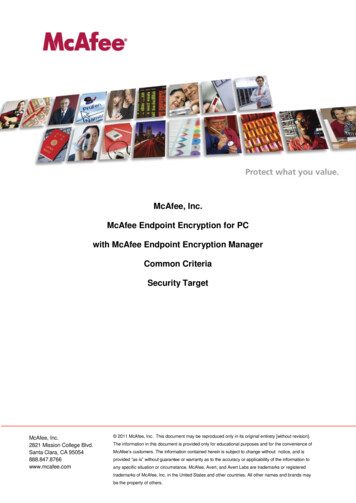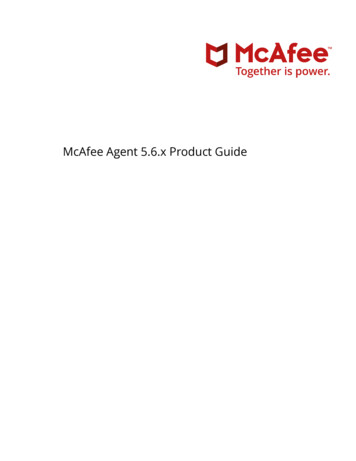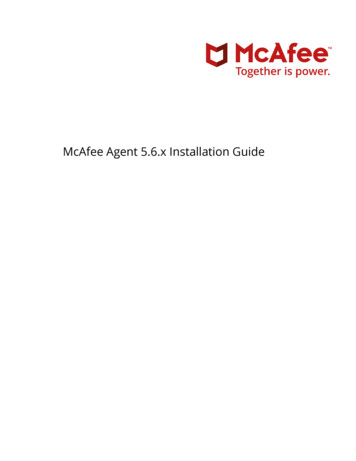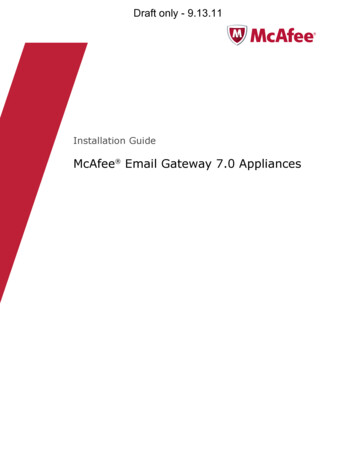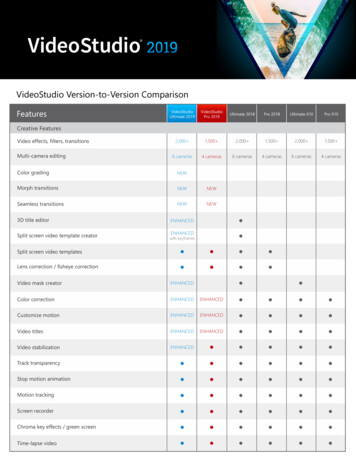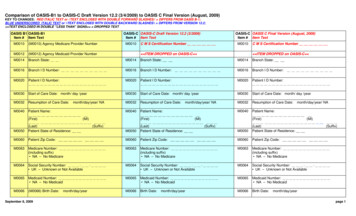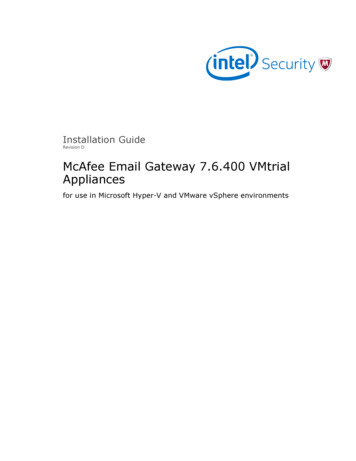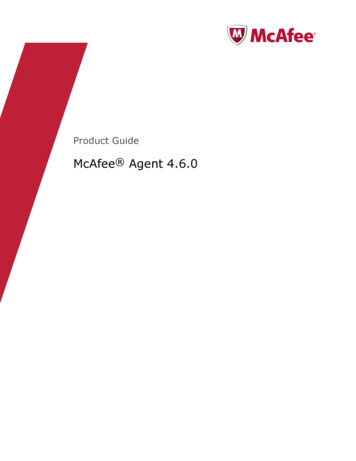
Transcription
Product GuideMcAfee Agent 4.6.0
COPYRIGHTCopyright 2011 McAfee, Inc. All Rights Reserved.No part of this publication may be reproduced, transmitted, transcribed, stored in a retrieval system, or translated into any language in any form or byany means without the written permission of McAfee, Inc., or its suppliers or affiliate companies.TRADEMARK ATTRIBUTIONSAVERT, EPO, EPOLICY ORCHESTRATOR, FOUNDSTONE, GROUPSHIELD, INTRUSHIELD, LINUXSHIELD, MAX (MCAFEE SECURITYALLIANCE EXCHANGE),MCAFEE, NETSHIELD, PORTALSHIELD, PREVENTSYS, SECURITYALLIANCE, SITEADVISOR, TOTAL PROTECTION, VIRUSSCAN, WEBSHIELD are registeredtrademarks or trademarks of McAfee, Inc. and/or its affiliates in the US and/or other countries. McAfee Red in connection with security is distinctive ofMcAfee brand products. All other registered and unregistered trademarks herein are the sole property of their respective owners.LICENSE INFORMATIONLicense AgreementNOTICE TO ALL USERS: CAREFULLY READ THE APPROPRIATE LEGAL AGREEMENT CORRESPONDING TO THE LICENSE YOU PURCHASED, WHICH SETSFORTH THE GENERAL TERMS AND CONDITIONS FOR THE USE OF THE LICENSED SOFTWARE. IF YOU DO NOT KNOW WHICH TYPE OF LICENSE YOUHAVE ACQUIRED, PLEASE CONSULT THE SALES AND OTHER RELATED LICENSE GRANT OR PURCHASE ORDER DOCUMENTS THAT ACCOMPANY YOURSOFTWARE PACKAGING OR THAT YOU HAVE RECEIVED SEPARATELY AS PART OF THE PURCHASE (AS A BOOKLET, A FILE ON THE PRODUCT CD, OR AFILE AVAILABLE ON THE WEBSITE FROM WHICH YOU DOWNLOADED THE SOFTWARE PACKAGE). IF YOU DO NOT AGREE TO ALL OF THE TERMS SETFORTH IN THE AGREEMENT, DO NOT INSTALL THE SOFTWARE. IF APPLICABLE, YOU MAY RETURN THE PRODUCT TO MCAFEE OR THE PLACE OFPURCHASE FOR A FULL REFUND.2McAfee Agent 4.6.0 Product Guide
ContentsPrefaceAbout this guide . . . . . .Audience . . . . . .Conventions . . . . .Finding product documentation7.7778Introduction to McAfee Agent 4.61About the McAfee Agent11McAfee Agent . . . . . . . . . . . . . . . . . . . . . . . . . . . . . . . . . . . 11SuperAgent . . . . . . . . . . . . . . . . . . . . . . . . . . . . . . . . . . . . 12Agent Handler . . . . . . . . . . . . . . . . . . . . . . . . . . . . . . . . . . . 12Installing, upgrading, and removing the agent2Installing the agent15System requirements . . . . . . . . . . . . . . . . . . . . . . . . . . . . . .Languages supported by the McAfee Agent . . . . . . . . . . . . . . . . . .Installation versus deployment . . . . . . . . . . . . . . . . . . . . . . . . . .When to install from ePolicy Orchestrator . . . . . . . . . . . . . . . . . . .When to install using Windows login scripts . . . . . . . . . . . . . . . . . .Agent installation folder . . . . . . . . . . . . . . . . . . . . . . . . . .Installing the agent extension and packages into ePolicy Orchestrator . . . . . . . . . .Agent installation package . . . . . . . . . . . . . . . . . . . . . . . . . . . .Creating custom agent installation packages . . . . . . . . . . . . . . . . . .Agent installation command-line options . . . . . . . . . . . . . . . . . . .Assigning values to custom properties . . . . . . . . . . . . . . . . . . . .Running agent command line tools as an administrator on Windows . . . . . . . .Installing on Windows systems . . . . . . . . . . . . . . . . . . . . . . . . . .Installing on Windows from ePolicy Orchestrator . . . . . . . . . . . . . . . .Installing on Windows using third-party deployment methods . . . . . . . . . . .Installing on Windows manually . . . . . . . . . . . . . . . . . . . . . . .Installing on Windows with login scripts . . . . . . . . . . . . . . . . . . . .Installing using Group Policy Object . . . . . . . . . . . . . . . . . . . . .Installing on UNIX-based and Macintosh systems . . . . . . . . . . . . . . . . . . .Installing on UNIX-based and Macintosh operating systems from ePolicy Orchestrator .Installing on UNIX-based and Macintosh operating systems manually . . . . . . . .Installing on Ubuntu operating systems . . . . . . . . . . . . . . . . . . . .Unix-based installation script (install.sh) options . . . . . . . . . . . . . . . .Including the agent on an image . . . . . . . . . . . . . . . . . . . . . . . . .Removing an agent GUID from the Windows registry . . . . . . . . . . . . . .How to identify duplicate agent GUIDs . . . . . . . . . . . . . . . . . . . .Correcting duplicate agent GUIDs . . . . . . . . . . . . . . . . . . . . . .McAfee Agent 4.6.0 Product 35363636373
Contents3Upgrading and restoring agents39Upgrading versus updating . . . . . . . . . . . . . .Upgrading agents using a product deployment task . . . .Upgrading an unmanaged agent on Ubuntu . . . . . . .Restoring a previous version of the agent on Windows . . .Restoring a previous version of the agent on UNIX-based and4. . . . . . . . . . . . . . . . . . . . . . . . . . . . .Macintosh systems. . . . . .Agent-to-server communication . . . . . . . . . . . . . . . . . . . . .Agent-to-server communication interval . . . . . . . . . . . . . . .Agent-to-server communication interruption handling . . . . . . . . .Wake-up calls and tasks . . . . . . . . . . . . . . . . . . . . .SuperAgents and broadcast wake-up calls . . . . . . . . . . . . .SuperAgent caching and communication interruptions . . . . . . . . .Viewing agent and product properties . . . . . . . . . . . . . . . . . . .Responding to policy events . . . . . . . . . . . . . . . . . . . . . .Running client tasks immediately . . . . . . . . . . . . . . . . . . . .Sending manual wake-up calls to individual systems . . . . . . . . . . . . .Sending manual wake-up calls to a group . . . . . . . . . . . . . . . . .Locate inactive agents . . . . . . . . . . . . . . . . . . . . . . . . .Queries provided by McAfee Agent . . . . . . . . . . . . . . . . . . . .Windows system and product properties reported by the agent . . . . . . . . 6162. 62. 63. 63. 6465. 65. 6667. 67. 68. 68. 69.Changing agent management modes394041414243When to change agent management modes . . . . . . . . . . . . . . .Changing the agent mode on Windows . . . . . . . . . . . . . . . . .Changing from unmanaged to managed mode in Windows . . . . . .Changing from managed to unmanaged mode in Windows . . . . . .Changing the agent mode on UNIX-based and Macintosh systems . . . . . .Changing from unmanaged to managed mode on UNIX-based platforms .Changing from managed to unmanaged mode on UNIX-based platforms .5.Removing the McAfee Agent4344444445454647Removing agents when deleting systems from the System Tree . .Removing agents when deleting groups from the System Tree . . .Removing agents from systems in query results . . . . . . . .Removing the agent from a Windows command prompt . . . . .Uninstalling from non-Windows operating systems . . . . . . . . . . . . . . . . .4747484848Using the agent6Configuring agent policies53Agent policy settings . . . . . . . . . . . . . . . . . . . . . .Priority event forwarding . . . . . . . . . . . . . . . . . .Selecting a repository . . . . . . . . . . . . . . . . . . .Changing the agent user interface and event log language . . . .Proxy settings for the agent . . . . . . . . . . . . . . . . . . .Configuring proxy settings for the agent . . . . . . . . . . . .Retrieving system properties . . . . . . . . . . . . . . . . . . .Configuring selected systems for updating . . . . . . . . . . . . . .78535555565757. 58. 59Working with the agent from the McAfee ePO server61Running agent tasks from the managed systemUsing the system tray icon . . . . . . . . . . . .What the system tray icon does . . . . . . .Making the system tray icon visible . . . . .Enabling user access to updating functionality .4.McAfee Agent 4.6.0 Product Guide. . . . . . . . .71. . . . . . . . . . . . . . . . .71717272
ContentsRunning a manual update . . . . . . . . . . . . . . . . . . .Enforcing policies . . . . . . . . . . . . . . . . . . . . . . .Updating policies . . . . . . . . . . . . . . . . . . . . . . .Sending properties to the McAfee ePO server . . . . . . . . . . . .Sending events to the McAfee ePO server on-demand . . . . . . . .Updates from the managed system . . . . . . . . . . . . . . . .Viewing version numbers and settings . . . . . . . . . . . . . .Agent command-line options . . . . . . . . . . . . . . . . . .9.Agent activity logs. 73. 73. 7374. 7474. 75. 7577About the agent activity logs . . . . . . . . . . . . . . . . . . . . . . . . . . . . . 77Viewing the agent activity log from the managed system . . . . . . . . . . . . . . . . . . 77Viewing the agent activity log from the McAfee ePO server . . . . . . . . . . . . . . . . . 78Index79McAfee Agent 4.6.0 Product Guide5
PrefaceThis guide provides the information you need for all phases of product use, from installation toconfiguration to troubleshooting.ContentsAbout this guideFinding product documentationAbout this guideThis information describes the guide's target audience, the typographical conventions and icons usedin this guide, and how the guide is organized.AudienceMcAfee documentation is carefully researched and written for the target audience.The information in this guide is intended primarily for: Administrators — People who implement and enforce the company's security program. Users — People who use the computer where the software is running and can access some or all ofits features.ConventionsThis guide uses the following typographical conventions and icons.Book title or Emphasis Title of a book, chapter, or topic; introduction of a new term; emphasis.BoldText that is strongly emphasized.User input or PathCommands and other text that the user types; the path of a folder or program.CodeA code sample.User interfaceWords in the user interface including options, menus, buttons, and dialogboxes.Hypertext blueA live link to a topic or to a website.Note: Additional information, like an alternate method of accessing an option.Tip: Suggestions and recommendations.Important/Caution: Valuable advice to protect your computer system,software installation, network, business, or data.Warning: Critical advice to prevent bodily harm when using a hardwareproduct.McAfee Agent 4.6.0 Product Guide7
PrefaceFinding product documentationFinding product documentationMcAfee provides the information you need during each phase of product implementation, frominstallation to daily use and troubleshooting. After a product is released, information about the productis entered into the McAfee online KnowledgeBase.Task1Go to the McAfee Technical Support ServicePortal at http://mysupport.mcafee.com.2Under Self Service, access the type of information you need:To access.Do this.User documentation1 Click Product Documentation.2 Select a Product, then select a Version.3 Select a product document.KnowledgeBase Click Search the KnowledgeBase for answers to your product questions. Click Browse the KnowledgeBase for articles listed by product and version.8McAfee Agent 4.6.0 Product Guide
Introduction to McAfee Agent 4.6Chapter 1About the McAfee AgentMcAfee Agent 4.6.0 Product Guide9
1About the McAfee AgentThe McAfee Agent is the client-side component providing secure communication between ePolicyOrchestrator and managed products and also serves as an updater for managed and unmanagedMcAfee products.The McAfee Agent comprises an ePolicy Orchestrator extension and a number of client-side packagescorresponding to the various client operating systems supported by the agent.The term agent is used in three different contexts within ePolicy Orchestrator: Agent — The basic operating mode for the McAfee Agent providing a communication channel toePolicy Orchestrator and local services for other point-products. SuperAgent — An agent also tasked with acting as an intermediary between ePolicy Orchestratorand other local agents, reducing network traffic between locations. Agent Handler — A server you can install in various network locations to help manage agentcommunication, balance load, and update products.ContentsMcAfee AgentSuperAgentAgent HandlerMcAfee AgentAfter being installed on a client system, the agent provides a communication channel from McAfeemanaged point-products to an ePolicy Orchestrator server.In addition, the agent provides local services to these point-products and to products developed byMcAfee Security Innovation Alliance partners.While enabling products to focus on enforcing their policies, the McAfee Agent delivers services thatinclude updating, logging, reporting events and properties, task scheduling, communication, policystorage, and product deployment.Install the agent on systems you intend to manage with ePolicy Orchestrator. Systems can bemanaged by ePolicy Orchestrator only if they have an agent installed.While running silently in the background, the agent: Gathers information and events from managed systems, and sends them to the McAfee ePO server. Installs products and their upgrades on managed systems. Enforces policies and schedules tasks on managed systems, and sends events back to the McAfeeePO server. Updates security content such as the DAT files associated with McAfee VirusScan Enterprise.McAfee Agent 4.6.0 Product Guide11
1About the McAfee AgentSuperAgentSuperAgentA SuperAgent is an agent that acts as an intermediary between the McAfee ePO server and otheragents in the same network broadcast segment.In organizations that are distributed across different locations, SuperAgents can be useful inminimizing network traffic between locations. The SuperAgent caches information received from anePolicy Orchestrator server, the Master Repository, or a mirrored Distributed Repository, anddistributes it to the agents in its network subnet. The Lazy Caching feature can reduce network trafficeven further by causing SuperAgents to retrieve data from ePolicy Orchestrator servers only whenrequested by a local agent node.A SuperAgent also broadcasts wake-up calls to other agents located on the same network subnet. TheSuperAgent receives a wake-up call from the ePolicy Orchestrator server, then wakes up the agents inits subnet. Agents located in a segment with no SuperAgent do not receive the wake-up call. This is analternative to sending ordinary agent wake-up calls to each agent in the network or sending agentwake-up task to each computer, with the advantage that it reduces wide-area network traffic.Agent HandlerAn Agent Handler is a server responsible for managing communication between agents and an ePolicyOrchestrator server.Each ePolicy Orchestrator server contains a master Agent Handler. Additional Agent Handlers can beinstalled independently of your main McAfee ePolicy Orchestrator server on systems throughout yournetwork.Setting up additional Agent handlers can:12 Help support an increased number of systems managed by a single, logical ePolicy Orchestratorserver. Provide load-balanced communication with a large number of agents, including geographicallydistributed agents. Allow configuration of an alternate agent handler during Agent-to-Server Communication failover.McAfee Agent 4.6.0 Product Guide
Installing, upgrading, andremoving the agentInstalling the agent on client systems is required for managing your securityenvironment through ePolicy lling the agentUpgrading and restoring agentsChanging agent management modesRemoving the McAfee AgentMcAfee Agent 4.6.0 Product Guide13
2Installing the agentThe agent software can be placed on client systems in various ways. The method you choose dependson three factors: operating system, first-time installation versus upgrade, and the tools used to installthe software.This section provides the instructions required to place the agent software on a client system for anyset of circumstances.ContentsSystem requirementsInstallation versus deploymentInstalling the agent extension and packages into ePolicy OrchestratorAgent installation packageInstalling on Windows systemsInstalling on UNIX-based and Macintosh systemsIncluding the agent on an imageSystem requirementsMake sure your client systems meet the system requirements for McAfee Agent 4.6, including theoperating systems and processors it supports.System requirements Installed disk space — 29-32 MB, excluding log files Memory — 256 MB RAM Processor speed — 500 MHz minimumSupported operating systems and processorsOperating systemsProcessorApple Macintosh OS X Tiger Intel PowerPCApple Macintosh OS X Leopard Intel PowerPCApple Macintosh OS X Snow LeopardIntelHP-UX 11i v1 (build 11.11)HP-UX 11i v2 (build 11.23)PA-RISCHP-UX 11i v3McAfee Agent 4.6.0 Product Guide15
2Installing the agentSystem requirementsOperating systemsHP-UX 11i v2 (build 11.23)HP-UX 11i v3ProcessorItaniumIBM AIX 5.3 (TL6 or later)Power 5IBM AIX 6.1Power 5Red Hat Linux Enterprise 3Red Hat Linux Enterprise 4Red Hat Linux Enterprise 5x86, x64 or compatibleRed Hat Linux Enterprise 6Solaris 9; 32- bit or 64-bitSolaris 10; 64-bitSPARCSuSE Linux 8.2SuSE Enterprise Server/Desktop 9SuSE Enterprise Server/Desktop 10 w/SP3SuSE Enterprise Server/Desktop 11 and SP1CentOS Linux 4.0-4.8x86, x64 or compatibleCentOS Linux 5.0-5.4Fedora Core Linux 10, 11, and 12Ubuntu Linux 8.04, 8.10, 9.04, 9.10, 10.04, and 10.10Windows 2003 Server (or R2); 32-bit; Enterprise,Standard, or Web Editions; SP 1 and 2Windows 2003 Server (or R2); 64-bit; Enterprise,Standard, or Web Editions; SP 2 Itanium 2 Intel Pentium Intel Celeron (recommended) or compatible x86, x64 or compatibleWindows 7 Home Premium; 32-bit or 64-bit; GeneralAvailability release (GA); includes XP modeWindows 7 Professional; 32-bit or 64-bit; GA;includes XP modeWindows 7 Ultimate; 32-bit or 64-bit; GA; includes XPmodeWindows Embedded Standard 2009 (Disk-Based)Windows Embedded POS Ready 2009 (Disk-Based)Windows Embedded POS (WEPOS) Intel PentiumWindows Vista Home Premium; 32-bit or 64-bit; GA,SP 1 or 2 Intel Celeron (recommended) or compatibleWindows Vista Home Basic; 32-bit or 64-bit; GA, SP 1or 2Windows Vista Business; 32-bit or 64-bit; GA, SP 1 or2Windows Vista Enterprise; 32-bit or 64-bit; GA, SP 1or 2Windows Vista Ultimate; 32-bit or 64-bit; GA, SP 1 or2Windows 2008 Server; Standard; 32-bit or 64-bit; GAor SP 216McAfee Agent 4.6.0 Product Guide x86, x64 or compatible
Installing the agentSystem requirementsOperating systems2ProcessorWindows 2008 Server Enterprise; 32-bit or 64-bit; GAor SP 2Windows 2008 Server Datacenter; 32-bit or 64-bit;GA or SP 2Windows 2008 Server, Web; 32-bit or 64-bit; GA orSP 2Windows 2008 Server, Core; 32-bit or 64-bit; GA orSP 2Windows 2008 R2Windows XP Embedded; SP2 (Disk-Based)Windows XP Home Edition; 32-bit or 64-bit; SP2 or 3Windows XP Professional; 32-bit or 64-bit; SP2 or 3Windows XP Tablet PC Edition; 32-bit or 64-bit; SP3The agent supports all Data Execution Prevention modes in Windows operating systems.McAfee Agent does not support deployment to Windows 2003 Server SP1 from ePolicy Orchestrator and must be installed locally.Additional supported platformsThe agent is supported on the following virtualization platforms: Windows 2008 Server Hyper-V ESX Vmware Workstation Vmware player Citrix XenServer Citrix XenDesktop Vmware ServerThe agent is supported on the following McAfee security appliances: McAfee Email and Web Security 3100 and 3200 on Intel processorLanguages supported by the McAfee AgentThe agent is localized into multiple langua
The McAfee Agent is the client-side component providing secure communication between ePolicy Orchestrator and managed products and also serves as an updater for managed and unmanaged McAfee products. The McAfee Agent comprises an ePolicy Or