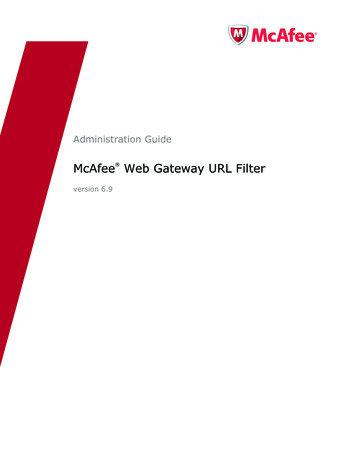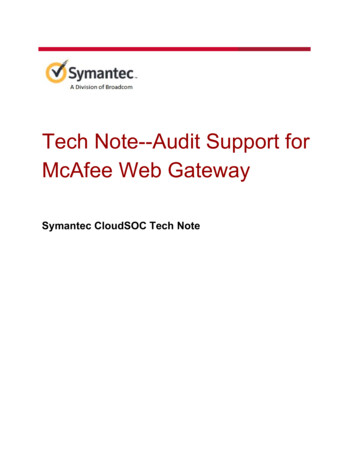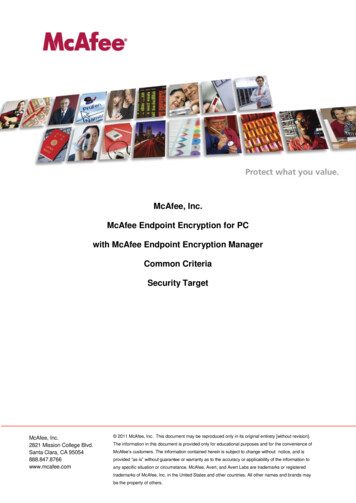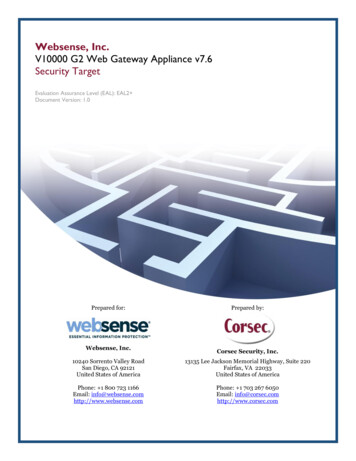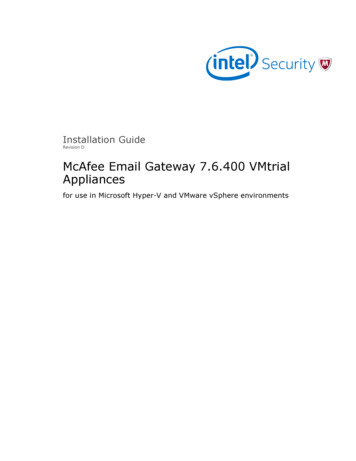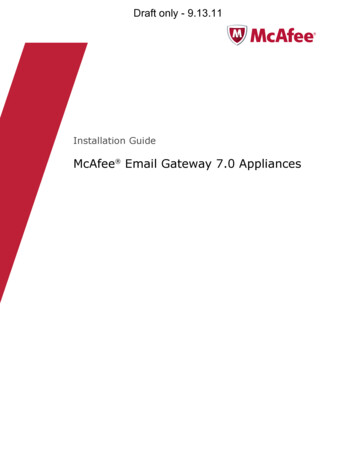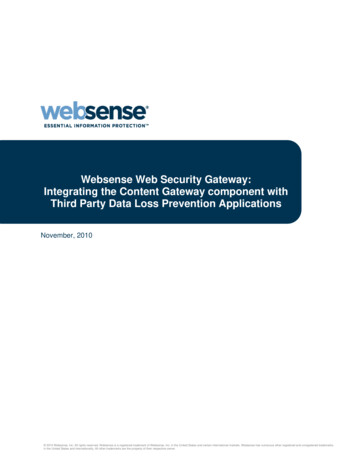Transcription
McAfee, Inc.McAfee Web Gateway WG5000 and WG5500 AppliancesHardware Models: 5000, 5500; Firmware Version: 7.3.2.3.4FIPS 140-2 Non-Proprietary Security PolicyFIPS Security Level: 2Document Version: 1.3Prepared for:Prepared by:McAfee, Inc. Headquarters2821 Mission College BlvdSanta Clara, CA 95054United States of AmericaCorsec Security, Inc.13921 Park Center Road, Suite 460Herndon, VA 20171United States of AmericaPhone: 1 (888) 847-8766http://www.mcafee.comPhone: 1 (703) 267-6050http://www.corsec.com/
Security Policy, Version 1.3December 21, 2015Table of Contents1INTRODUCTION . 41.1 PURPOSE . 41.2 REFERENCES . 41.3 DOCUMENT ORGANIZATION . 42MCAFEE WEB GATEWAY WG5000 AND WG5500 APPLIANCES . 52.1 OVERVIEW . 52.2 MODULE SPECIFICATION. 82.3 MODULE INTERFACES . 92.4 ROLES AND SERVICES .122.4.1 Cryptographic Officer Role . 122.4.2 User Role . 122.4.3 Services . 122.4.4 Non-Security Relevant Services . 152.4.5 Authentication Mechanisms . 152.5 PHYSICAL SECURITY .162.6 OPERATIONAL ENVIRONMENT.172.7 CRYPTOGRAPHIC KEY MANAGEMENT .172.8 EMI/EMC .232.9 SELF-TESTS .232.9.1 Power-Up Self-Tests . 232.9.2 Conditional Self-Tests . 232.10 MITIGATION OF OTHER ATTACKS .243SECURE OPERATION . 253.1 INITIAL SETUP.253.1.1 Setting FIPS Environment . 253.1.2 Installing the Opacity Baffles . 253.1.3 Applying Tamper-Evident Seals . 273.1.4 Power Supply Replacement . 313.2 CRYPTO-OFFICER GUIDANCE .313.2.1 Management . 313.2.2 Zeroization . 313.3 USER GUIDANCE .324ACRONYMS . 33Table of FiguresFIGURE 1 – MCAFEE WEB GATEWAY WG5000 (TOP) AND WG5500 (BOTTOM) .5FIGURE 2 – TYPICAL DEPLOYMENT SCENARIO .7FIGURE 3 – BLOCK DIAGRAM FOR THE WG 5000 AND WG 5500 .8FIGURE 4 – MCAFEE WEB GATEWAY 5000 (FRONT VIEW) .9FIGURE 5 – MCAFEE WEB GATEWAY 5500 (FRONT VIEW) .9FIGURE 6 – MCAFEE WEB GATEWAY 5000 (REAR VIEW) . 10FIGURE 7 – MCAFEE WEB GATEWAY WG5000 (REAR VIEW) . 10FIGURE 8 – OPACITY BAFFLE FOR WG5000. 26FIGURE 9 – OPACITY BAFFLE INSTALLED ON WG5000 . 26FIGURE 10 – OPACITY BAFFLE FOR WG5500 . 26FIGURE 11 – OPACITY BAFFLE INSTALLED ON WG5500 . 26FIGURE 12 – WG5000 FRONT BEZEL SEAL PLACEMENT (TOP). 27FIGURE 13 – WG5000 REMOVABLE PANEL SEAL PLACEMENT . 28FIGURE 14 – WG5000 FRONT BEZEL SEAL PLACEMENT (BOTTOM) . 28McAfee Web Gateway WG5000 and WG5500 Appliances 2015 McAfee, Inc.This document may be freely reproduced and distributed whole and intact including this copyright notice.Page 2 of 35
Security Policy, Version 1.3December 21, 2015FIGURE 15 – WG5500 FRONT BEZEL SEAL PLACEMENT (TOP). 29FIGURE 16 – WG5500 REMOVABLE PANEL SEAL PLACEMENT . 29FIGURE 17 – WG5500 FRONT BEZEL SEAL PLACEMENT (BOTTOM) . 30FIGURE 18 – WG5000 POWER SUPPLY SEALS PLACEMENT . 30FIGURE 19 – WG5500 POWER SUPPLY SEALS PLACEMENT . 31List of TablesTABLE 1 – MCAFEE WEB GATEWAY MODEL SPECIFICATIONS .7TABLE 2 – SECURITY LEVEL PER FIPS 140-2 SECTION .7TABLE 3 – LED DESCRIPTIONS. 10TABLE 4 – MCAFEE WEB GATEWAY PORTS AND INTERFACES . 11TABLE 5 – FIPS 140-2 LOGICAL INTERFACE MAPPINGS . 12TABLE 6 – MCAFEE WEB GATEWAY SERVICES . 13TABLE 7 – AUTHENTICATION MECHANISMS EMPLOYED BY THE MODULE . 16TABLE 8 – ALGORITHM CERTIFICATE NUMBERS FOR CRYPTOGRAPHIC LIBRARIES. 17TABLE 9 – NETWORK PROTOCOL COMPONENT VALIDATION . 18TABLE 10 – CRYPTOGRAPHIC KEYS, CRYPTOGRAPHIC KEY COMPONENTS, AND CSPS . 19TABLE 11 – ACRONYMS . 33McAfee Web Gateway WG5000 and WG5500 Appliances 2015 McAfee, Inc.This document may be freely reproduced and distributed whole and intact including this copyright notice.Page 3 of 35
Security Policy, Version 1.31December 21, 2015Introduction1.1 PurposeThis is a non-proprietary Cryptographic Module Security Policy for the McAfee Web Gateway WG5000and WG5500 Appliances from McAfee, Inc. This Security Policy describes how the McAfee WebGateway WG5000 and WG5500 Appliances meet the security requirements of Federal InformationProcessing Standards (FIPS) Publication 140-2, which details the U.S. and Canadian Governmentrequirements for cryptographic modules. More information about the FIPS 140-2 standard and validationprogram is available on the National Institute of Standards and Technology (NIST) and theCommunications Security Establishment (CSE) Cryptographic Module Validation Program (CMVP)website at http://csrc.nist.gov/groups/STM/cmvp.This policy was prepared as part of the Level 2 FIPS 140-2 validation of the module. The McAfee WebGateway WG5000 and WG5500 Appliances are referred to in this document collectively as the McAfeeWeb Gateway, the appliance, the cryptographic module, or the module.1.2 ReferencesThis document deals only with operations and capabilities of the module in the technical terms of a FIPS140-2 cryptographic module security policy. More information is available on the module from thefollowing sources: The McAfee corporate website (http://www.mcafee.com) contains information on the full line ofproducts from McAfee. The CMVP website 0-1/140val-all.htm)contains contact information for individuals to answer technical or sales-related questions for themodule.1.3 Document OrganizationThe Security Policy document is one document in a FIPS 140-2 Submission Package. In addition to thisdocument, the Submission Package contains: Vendor Evidence documentFinite State Model documentValidation Submission Summary documentOther supporting documentation as additional referencesThis Security Policy and the other validation submission documentation were produced by Corsec Security,Inc. under contract to McAfee. With the exception of this Non-Proprietary Security Policy, the FIPS 1402 Submission Package is proprietary to McAfee and is releasable only under appropriate non-disclosureagreements. For access to these documents, please contact McAfee.McAfee Web Gateway WG5000 and WG5500 Appliances 2015 McAfee, Inc.This document may be freely reproduced and distributed whole and intact including this copyright notice.Page 4 of 35
Security Policy, Version 1.32December 21, 2015McAfee Web Gateway WG5000 and WG5500 Appliances2.1 OverviewMcAfee, Inc. is a global leader in Enterprise Security solutions. The company’s comprehensive portfolioof network security products and solutions provides unmatched protection for the enterprise in the mostmission-critical and sensitive environments.The McAfee Web Gateway is a high-performance, enterprise-strength proxy appliance family that providesthe caching, authentication, administration, and authorization controls required by today’s most demandingenterprises. With multiple appliance models to choose from, the McAfee Web Gateway WG5000 andWG5500 Appliances deliver deployment flexibility and performance, along with scalability to easilysupport hundreds of thousands of users in a single environment. McAfee Web Gateway WG5000 andWG5500 Appliances deliver comprehensive security for all aspects of Web 2.0 traffic. A front view of theModel WG5000 and WG5500 is shown in Figure 1 below.Figure 1 – McAfee Web Gateway WG5000 (top) and WG5500 (bottom)The McAfee Web Gateway ensures comprehensive web security for networks. It protects networks againstthreats arising from the web, such as viruses and other malware, inappropriate content, data leaks, andrelated issues. It also ensures regulatory compliance and a productive work environment.The appliance is installed as a gateway that connects a network to the web. Following the implementedweb security rules, it filters the requests that users send to the web from within the network. Responsessent back from the web and embedded objects sent with requests or responses are also filtered. Maliciousand inappropriate content is blocked, while useful content is allowed to pass through.Web filtering is accomplished via the following appliance processes: Intercepting web traffic: this is achieved by the gateway functions of the appliance, usingdifferent network protocols and services such as HTTP1, HTTPS2, FTP3, Yahoo, ICQ, WindowsLive Messenger, and others. As a gateway, the appliance can run in explicit proxy mode or intransparent bridge or router mode. Filtering web objects: special anti-virus and anti-malware functions on the appliance scan andfilter web traffic and block objects when they are infected. Other functions filter requestedURLs4, using information from the global TrustedSource intelligence system, or do media typeHTTP – Hypertext Transfer ProtocolHTTPS – Secure Hypertext Transfer Protocol3 FTP – File Transfer Protocol4 URL – Uniform Resource Locator12McAfee Web Gateway WG5000 and WG5500 Appliances 2015 McAfee, Inc.This document may be freely reproduced and distributed whole and intact including this copyright notice.Page 5 of 35
Security Policy, Version 1.3December 21, 2015and HTML5 filtering. They are supported by functions that do not filter themselves, but do jobssuch as counting user requests or indicating the progress made in downloading web objects. Filtering users: this is done by the authentication mechanisms provided by the appliance, usinginformation from internal and external databases and methods such as NTLM 6,7,8, LDAP9,RADIUS10, Kerberos, and others. In addition to filtering normal users, the appliance also providescontrol over administrator rights and responsibilities. Monitoring the filtering process: the monitoring functions of the appliance allow administrators acontinuous overview of the filtering process. The monitoring functions include a dashboard,which provides information on web usage, filtering activities, and system behavior as thedashboard also provides logging and tracing functions and options to forward data to an ePolicyOrchestrator. Event monitoring is provided by an SNMP11 agent.For user-initiated web requests, the McAfee Web Gateway first enforces an organization’s internet usepolicy. For all allowed traffic, it then uses local and global techniques to analyze the nature and intent ofall content and active code entering the network via the requested web pages, providing immediateprotection against malware and other hidden threats. Additionally, the SSL12 Scanner feature of theMcAfee Web Gateway can examine TLS13 traffic to provide in-depth protection against malicious code thatmight otherwise be disguised through encryption.To secure outbound traffic, the McAfee Web Gateway scans user-generated content on all key webprotocols, including HTTP, HTTPS, and FTP. As part of a fully-integrated McAfee data loss preventionsolution, the McAfee Web Gateway protects against loss of confidential information and other threatsleaking from the organization through blogs, wikis, and online productivity tools such as organizers andcalendars. The McAfee Web Gateway WG5000 and WG5500 Appliances also provide administrators withthe ability to monitor and troubleshoot the appliance.The McAfee Web Gateway combines and integrates numerous protections that would otherwise requiremultiple stand-alone products. Web filtering, anti-virus, anti-spyware, SSL scanning, and content controlfiltering capabilities are combined into a single appliance. A simplified management footprint means that asingle compliance policy can be shared across protections and protocols. Figure 2 shows a typicaldeployment scenario for the McAfee Web Gateway WG5000 and WG5500 Appliances.HTML – Hypertext Markup LanguageNTLM – Microsoft Windows NT LAN Manager7 NT – New Technology8 LAN – Local Area Network9 LDAP – Lightweight Directory Access Protocol10 RADIUS – Remote Authentication Dial-up User Service11 SNMP – Simple Network Management Protocol12 SSL – Secure Sockets Layer13 TLS – Transport Layer Security56McAfee Web Gateway WG5000 and WG5500 Appliances 2015 McAfee, Inc.This document may be freely reproduced and distributed whole and intact including this copyright notice.Page 6 of 35
Security Policy, Version 1.3December 21, 2015Figure 2 – Typical Deployment ScenarioTable 1 below provides general specification for the McAfee Web Gateway WG5000 and WG5500Appliances.Table 1 – McAfee Web Gateway Model SpecificationsWG5000WG55001U rack-mount2U rack-mountIntel Xeon E5640(quad core)Intel Xeon E5660(2 quad core)6 GB12 GB4 x 10/100/10004 x 10/100/1000RAID 0/1/10RAID 0/1/10Form FactorProcessorMemoryInterfacesRAID14Hard DiskAvailable: 6 x 300 GB SAS Available: 8 x 300 GB SASInstalled : 2 x 300 GB SAS Installed : 6 x 300 GB SASPower SupplyRedundantRedundantThe McAfee Web Gateway WG5000 and WG5500 Appliances are validated at the FIPS 140-2 Sectionlevels shown in Table 2 below.Table 2 – Security Level Per FIPS 140-2 SectionSection14Section TitleLevel1Cryptographic Module Specification22Cryptographic Module Ports and Interfaces23Roles, Services, and Authentication24Finite State Model25Physical Security26Operational Environment27Cryptographic Key Management28EMI/EMC152RAID – Redundant Array of Inexpensive DisksMcAfee Web Gateway WG5000 and WG5500 Appliances 2015 McAfee, Inc.This document may be freely reproduced and distributed whol
The McAfee Web Gateway WG5000 and WG5500 Appliances also provide administrators with the ability to monitor and troubleshoot the appliance. The McAfee Web Gateway combines and integrates numerous protections that would otherwise require multiple stand-alone products. Web filtering, anti-virus, anti-spyware, SSL scanning, and content control