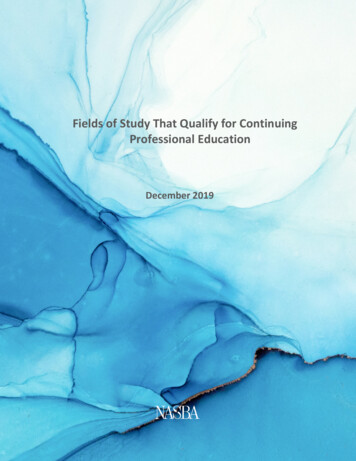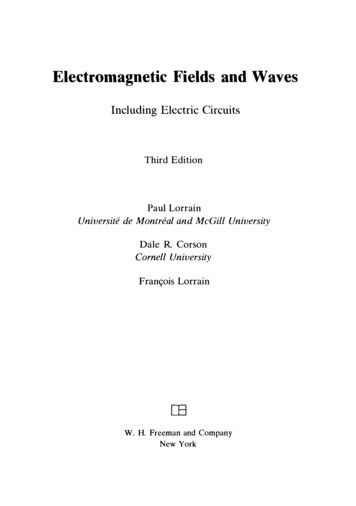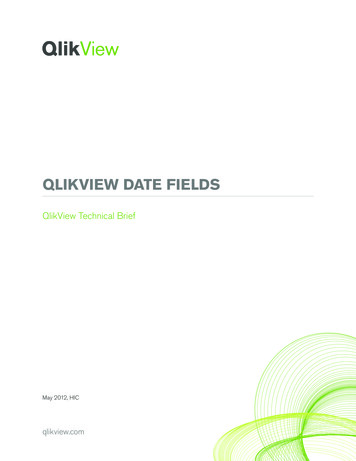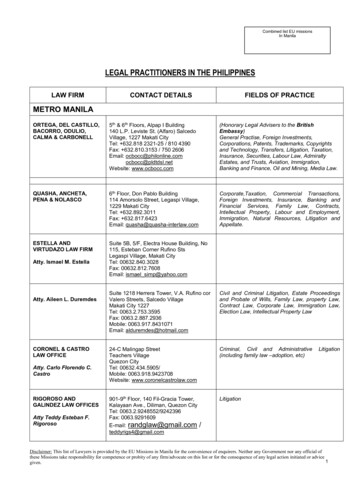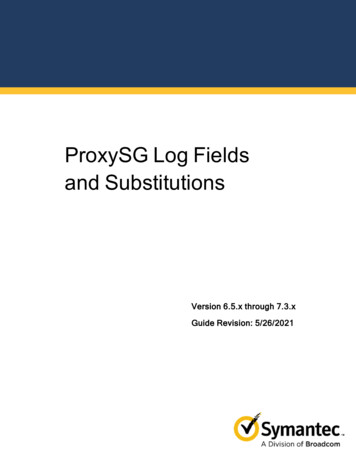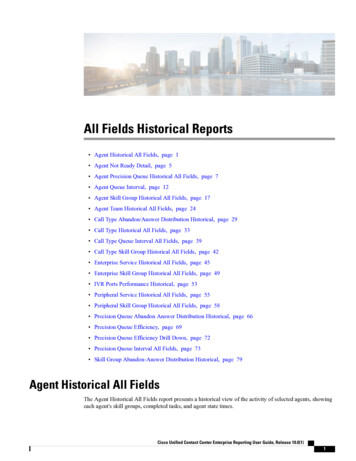
Transcription
All Fields Historical Reports Agent Historical All Fields, page 1 Agent Not Ready Detail, page 5 Agent Precision Queue Historical All Fields, page 7 Agent Queue Interval, page 12 Agent Skill Group Historical All Fields, page 17 Agent Team Historical All Fields, page 24 Call Type Abandon/Answer Distribution Historical, page 29 Call Type Historical All Fields, page 33 Call Type Queue Interval All Fields, page 39 Call Type Skill Group Historical All Fields, page 42 Enterprise Service Historical All Fields, page 45 Enterprise Skill Group Historical All Fields, page 49 IVR Ports Performance Historical, page 53 Peripheral Service Historical All Fields, page 55 Peripheral Skill Group Historical All Fields, page 58 Precision Queue Abandon Answer Distribution Historical, page 66 Precision Queue Efficiency, page 69 Precision Queue Efficiency Drill Down, page 72 Precision Queue Interval All Fields, page 73 Skill Group Abandon-Answer Distribution Historical, page 79Agent Historical All FieldsThe Agent Historical All Fields report presents a historical view of the activity of selected agents, showingeach agent's skill groups, completed tasks, and agent state times.Cisco Unified Contact Center Enterprise Reporting User Guide, Release 10.0(1)1
All Fields Historical ReportsAvailable Fields in the Agent Historical All Fields Grid ViewQuery: This report data is built from an Anonymous Block type query.Views: This report has only a grid view.Grouping: This report is grouped and sorted by agent name and then by skill group.Value List: AgentsDatabase Schema Tables from which data is retrieved: Agent Agent Skill Group Interval Skill Group Person Media Routing Domain Agent Interval Precision QueueAvailable Fields in the Agent Historical All Fields Grid ViewAvailable fields for this report include the fields that appear by default as Current.In addition to the fields that appear by default as Current, most Available fields in this report are derived fromthe Agent Interval and Agent Skill Group Interval tables.Handled is derived from CallsHandled in the Agent Skill Group Interval table.Handled is the number of inbound calls that were answered and have completed wrap-up by agents in theskill group during the interval.Wrap Time, is a calculated field derived from: Agent Skill Group Interval.WorkNotReadyTime Agent Skill Group Interval.WorkReadyTime.Wrap Time is the total time in HH:MM:SS (hours, minutes, seconds) that the agent spent in wrap-up onincoming and outgoing tasks in the interval.Current Fields in the Agent Historical All Fields Grid ViewCurrent fields are those fields that appear by default in a report generated from the stock template. You canchange them.Current fields are listed below in the order (left to right) in which they appear by default in the stock template.Column (Field)DescriptionAgent NameThis is a calculated field, derived from: Person.LastName ", " Person.FirstName.The last name and first name of the agent.Skill Group NameDerived from: Skill Group.EnterpriseName.The agent skill group's enterprise name.Cisco Unified Contact Center Enterprise Reporting User Guide, Release 10.0(1)2
All Fields Historical ReportsCurrent Fields in the Agent Historical All Fields Grid ViewColumn (Field)DescriptionDateTimeDerived from: Agent Interval.DateTime.The date and time of the selected row's data in MM/DD/YYYY (month, day,year) and HH:MM:SS (hours, minutes, seconds) format.COMPLETED TASKSHandledDerived from: Agent Skill Group Interval.CallsHandled.The number of inbound calls that were answered and have completed wrap-upby agents in the skill group during the interval.AHTThis is a calculated field, derived from:Agent Skill Group Interval.HandledCallsTime/Agent Skill Group Interval.CallsHandled.The average time spent by the agent in handling a task in the interval, measuredin HH:MM:SS (hours, minutes, seconds).HeldDerived from: Agent Skill Group Interval.IncomingCallsOnHold.The number of incoming calls to this agent that were placed on hold in theinterval.Avg HoldThis is a calculated field, derived from:Agent Skill Group Interval.IncomingCallsOnHoldTime/Agent Skill Group Interval.IncomingCallsOnHold.The average time in HH:MM:SS (hours, minutes, seconds) that calls were puton hold in the interval, for all incoming calls that included hold time.Aban RingsDerived from: Agent Skill Group Interval.AbandonRingCalls.For voice: the total number of calls that were abandoned while the agent'sphone was ringing.For non-voice: the total number of tasks that were abandoned while beingoffered to an agent.RONADerived from: Agent Skill Group Interval.RedirectNoAnsCalls.The number of tasks that left the agent's phone or terminal that were redirectedto another dialed number because of no answer in the interval.Aban HoldDerived from: Agent Skill Group Interval.AbandonHoldCalls.The number of Unified ICM routed calls to the agent that were abandonedwhile the call was on hold and the number of paused tasks that the agent endedin the interval.Cisco Unified Contact Center Enterprise Reporting User Guide, Release 10.0(1)3
All Fields Historical ReportsCurrent Fields in the Agent Historical All Fields Grid ViewColumn (Field)DescriptionTrans InDerived from: Agent Skill Group Interval.TransferredInCalls.The number of incoming calls that were transferred to this agent from otheragents within the same peripheral that did not go to IVR for queuing in theinterval. This value is updated when the agent completes the call.For blind transfers in the Unified CCE with a Unified CCE System PG, thisfield updates when the call that was blind transferred to an IVR is subsequentlytransferred to another agent and the agent answers the call. For this call scenariothis field is not updated in the Unified CCE without a Unified CCE SystemPG.Trans OutThis is a calculated field, derived from:Agent Skill Group Interval.TransferredOutCalls Agent Skill Group Interval.NetTransferredOutCalls.The number of calls this agent transferred to another agent or skill group inthe interval. This includes Consultative Calls if this transfer was consultative-notblind. The value is updated at the time the agent completes the transfer of thecall.Ext OutDerived from: Agent Skill Group Interval.AgentOutCalls.The number of outgoing external calls that this agent made in the interval.AGENT STATE TIMESLog On DurationDerived from: Agent Interval.LoggedOnTime.The total time during the interval the agent was logged in, measured inHH:MM:SS (hours, minutes, seconds) format.%ActiveThis is a calculated field, derivedfrom:(Agent Skill Group Interval.TalkInTime Agent Skill Group Interval.TalkOutTime Agent Skill Group Interval.TalkOtherTime Agent Skill Group Interval.TalkAutoOutTime Agent Skill Group Interval.TalkPreviewTime Agent Skill Group Interval.TalkReserveTime) /Agent Interval.LoggedOnTime.The percentage of time that the agent spent talking on calls in this skill groupin relation to the agent's LoggedOnTime.%HoldThis is a calculated field, derived from:Agent Skill Group Interval.HoldTime/Agent Interval.LoggedOnTimeTime.The percentage of time that the agent put a call on hold or paused a task inrelation to LoggedOnTime or the interval, whichever is less.Cisco Unified Contact Center Enterprise Reporting User Guide, Release 10.0(1)4
All Fields Historical ReportsAgent Not Ready DetailColumn (Field)Description%Not ActiveThis is a calculated field derived from:Agent Interval.AvailTime/Agent Interval.LoggedOnTime.The percentage of time that the agent spent in the Not Active or Available statein relation to LoggedOnTime. Applies to all skill groups.%Not ReadyThis is a calculated field, derived from: Agent Interval.NotReadyTime /Agent Interval.LoggedOnTime.The percentage of time that the agent spent in the Not Ready state in relationto LoggedOnTime or the interval, whichever is less. Applies to all skill groups.%ReservedThis is a calculated field, derived from:Agent Skill Group Interval.ReservedStateTime/Agent Interval.LoggedOnTime.The percentage of time that the agent spent in Reserved state waiting for taskfrom this skill group in relation to LoggedOnTime.%Wrap UpThis is a calculated field, derived from:(Agent Skill Group Interval.WorkReadyTime Agent Skill Group Interval.WorkNotReadyTime.WorkNotReadyTime)/Agent Interval.LoggedOnTime.The percentage of time that the agent spent in Wrap-up state after an incomingor outgoing calls to/from this skill group in relation to LoggedOnTime.The agent state time percentages in the Report Summary row only adds up to100% after you select all the skill groups for an agent. When viewing a subsetof an agent's skill groups, the percentages may not balance.Report Summary: This report has a report summary for all data.Agent Not Ready DetailUse this report to identify how agents are spending their time when they are not handling contacts. Not Readyreason codes can be used for agents to identify this time via numeric codes for things like Break, Training orFollow up. This report can be used to identify which Not Ready states have been used and how much timehas been spent in each of them.Query: This report data is built from an Anonymous Block.Views: This report only has a grid view.Grouping: This report is grouped and sorted by Agent Name and then by Logon Date Time.Value List: AgentDatabase Schema Tables from which data is retrieved: Agent Agent Event DetailCisco Unified Contact Center Enterprise Reporting User Guide, Release 10.0(1)5
All Fields Historical ReportsAvailable Fields in the Agent Not Ready Detail Grid View Media Routing Domain Person Reason CodeThe report summarizes states by login date time. Therefore, you might see one row for an agent's entire loginsession rather than individual rows for each state change.Important: To report on Agent Not Ready reason codes, configure the Not Ready Reason codes in the ICMConfiguration Manager AND on the agent desktop software (Computer Telephony Integration (CTI) or CiscoAgent Desktop).In a Unified CCE environment, ensure that agent event detail is enabled on the peripheral. It is enabled bydefault in the ICM Configuration Manager only for the Unified CCE peripheral.Available Fields in the Agent Not Ready Detail Grid ViewAvailable fields for this report include the fields that appear by default as Current. Additional Available fieldsin this report are: EndDate This is a calculated field derived from the SQL query. Reason Code Derived from Reason Code.ReasonCodeName (if reason code text is configured) andAgent Event Detail.ReasonCode. Skill Target ID Derived from: Agent Event Detail.skilltargetid. StartDate This is a calculated field derived from the SQL query. Total Time Not Ready This is a calculated field derived from the SQL query.Current Fields in the Agent Not Ready Detail Grid ViewCurrent fields are those fields that appear by default in a report generated from the stock template.Current fields are listed below in the order (left to right) in which they appear by default in the stock template.Column (Field)DescriptionAgent NameThe first and last name of the agent.Derived from: Person.LastName "," Person.FirstNameLog On Date TimeThe date and time the agent logged in, measured inMM/DD/YYYY (month, day, year) and HH:MM:SS (hours,minutes, seconds) format.This is a calculated field derived fromAgent Event Detail.LoginDateTime.Log On DurationThe amount of time the agent was logged in, measured inHH:MM:SS (hours, minutes, seconds) format.This is a calculated field derived from: (Agent Event Detail.LoginDuration).Cisco Unified Contact Center Enterprise Reporting User Guide, Release 10.0(1)6
All Fields Historical ReportsAgent Precision Queue Historical All FieldsColumn (Field)DescriptionReason CodeA code and text (if configured) from the peripheral thatindicates the reason for the agent's last state change. If notdefined, this displays 0.This is a calculated field derived from:Reason Code.ReasonCodeName (if reason code text isconfigured) and Agent Event Detail.ReasonCode.DurationThe amount of time in HH:MM:SS (hours, minutes, seconds)that the agent spent in the Not Ready state for the given reason.Derived from: Agent Event Detail.Duration.% Log On DurationThe percent of the agent's total login session that the agentspent in the Not Ready state for the given reason.Derived from: Agent Event Detail.Duration /Agent Event Detail.LoginDuration.% Not ReadyThe percentage of time an agent spent in each Not Ready staterelative to the other Not Ready states.This is a calculated field derived from:((Agent Event Detail.Duration / (sum ofAgent Event Detail.Duration for all not ready reason codes)).Report Summary: This report has a summary row for Agent Name and a report summary for all data. Formore information, see Report summary rows.Agent Precision Queue Historical All FieldsUse this report to review the outcome of calls by Precision Queue and agent state percentages per PrecisionQueue. This report is comparable to the Agent Skill Group Historical report.Views: This report has a grid view only.Grouping: This report is grouped and sorted by Precision Queue name and then by Agent Name.Value List: Precision QueueDatabase Schema Tables from which data is retrieved: Agent Agent Interval Agent Skill Group Interval Attribute Person Precision QueueCisco Unified Contact Center Enterprise Reporting User Guide, Release 10.0(1)7
All Fields Historical ReportsAvailable Fields in the Agent Precision Queue Historical All Fields Grid ViewAvailable Fields in the Agent Precision Queue Historical All Fields Grid ViewAvailable fields for this report include the fields that display by default as Current.In addition to the fields that display by default as Current, most Available fields in this report are derived fromthe Agent Interval and Agent Skill Group Interval tables.Handled is derived from CallsHandled in the Agent Skill Group Interval table.Handled is the number of inbound calls for which agents in the precision queue during the interval answeredand completed wrap-up.All fields, excluding one, take their value directly from the database.Current Fields in the Agent Precision Queue Historical All Fields Grid ViewCurrent fields are those fields that appear by default in a report generated from the stock template.Current fields are listed below in the order (left to right) in which they appear by default in the stock template.Column (Field)DescriptionPrecision QueueDerived from: Precision Queue.EnterpriseNameThe enterprise name of the Agent Precision Queue.Agent NameThis is a calculated field, derived from:Person.LastName "," Person.Firstname.The first and last name of the agent.DateTimeDerived from:Agent Skill Group Interval.DateTime.The date and time of the data for a selected row.AttributesThe attributes used in the precision queue definition.The report shows only those attributes that are used.COMPLETED TASKSHandledDerived from: Agent Skill Group Interval.CallsHandledThe number of inbound calls for which agents in theprecision queue during the interval answered andcompleted.AHTThis is a calculated field, derived from:Agent Skill Group Interval.HandledCallsTime /Agent Skill Group Interval.CallsHandledThe average time spent by the agent in handling atask in the interval, measured in HH:MM:SS (hours,minutes, seconds).Cisco Unified Contact Center Enterprise Reporting User Guide, Release 10.0(1)8
All Fields Historical ReportsCurrent Fields in the Agent Precision Queue Historical All Fields Grid ViewColumn (Field)DescriptionHeldDerived from:Agent Skill Group Interval.IncomingCallsOnHoldThe number of incoming calls to this agent that areplaced on hold in the interval.Avg HoldThis is a calculated field, derived from:(Agent Skill Group Interval.IncomingCallsOnHoldTime /Agent Skill Group Interval.IncomingCallsOnHold)The average time in HH:MM:SS (hours, minutes,seconds) for calls placed on hold in the interval, forall incoming calls which include hold time.Aban RingsDerived from:Agent Skill Group Interval.AbandonRingCallsFor voice: the total number of calls that are abandonedwhile the agent phone is ringing.For non-voice: the total number of tasks that areabandoned when offered to an agent.RONADerived from:Agent Skill Group Interval.RedirectNoAnsCallsThe number of tasks that left the agent phone orterminal that are redirected to another dialed numberbecause of no answer in the interval.Aban HoldDerived from:Agent Skill Group Interval.AbandonHoldCallsThe number of Unified ICM routed calls to the agentthat are abandoned while the call is on hold and thenumber of paused tasks that the agent ended in theinterval.Trans InDerived from:Agent Skill Group Interval.TransferredInCallsThe number of incoming calls that are transferred tothis agent from other agents within the sameperipheral that do not go to IVR for queuing in theinterval. This value is updated when the agentcompletes the call.For blind transfers in Unified CCE with a UnifiedCCE System PG, this field is updated when the callthat is blind transferred to an IVR is subsequentlytransferred to another agent and the agent answersthe call. For this call scenario this field is not updatedin Unified CCE without a Unified CCE System PG.Cisco Unified Contact Center Enterprise Reporting User Guide, Release 10.0(1)9
All Fields Historical ReportsCurrent Fields in the Agent Precision Queue Historical All Fields Grid ViewColumn (Field)DescriptionTrans OutThis is a calculated field, derived from:Agent Skill Group Interval.TransferredOutCalls Agent Skill Group Interval.NetTransferredOutCallsThe number of calls this agent transferred to anotheragent or precision queue in the interval. This includesconsultative calls if this transfer was consultative-notblind. The value is updated at the time the agentcompletes the transfer of the call.Ext OutDerived from:Agent Skill Group Interval.AgentOutCallsThe number of outgoing external calls that this agentmade in the interval.Agent State TimesLog On TimeDerived from: Agent Interval.LoggedOnTimeThe total time during the interval the agent was loggedin, measured in HH:MM:SS (hours, minutes, seconds)format.% ActiveThis is a calculated field, derived from:(Agent Skill Group Interval.TalkInTime Agent Skill Group Interval.TalkOutTime Agent Skill Group Interval.TalkOtherTime Agent Skill Group Interval.TalkAutoOutTime Agent Skill Group Interval.TalkPreviewTime Agent Skill Group Interval.TalkReserveTime) /Agent Interval.LoggedOnTimeThe percentage of time that the agent spent talkingon calls in this precision queue in relation toLoggedOnTime.% HoldThis is a calculated field, derived from:Agent Skill Group Interval.HoldTime /Agent Interval.LoggedOnTimeTimeThe percentage of time that the agent put a call onhold or paused a task in relation to LoggedOnTimeor the interval, whichever is less.Cisco Unified Contact Center Enterprise Reporting User Guide, Release 10.0(1)10
All Fields Historical ReportsCurrent Fields in the Agent Precision Queue Historical All Fields Grid ViewColumn (Field)Description% Not ActiveThis is a calculated field derived from:Agent Interval.AvailTime /Agent Interval.LoggedOnTimeThe percentage of time that the agent spent in theNotActive or Available state in relation toLoggedOnTime. This field applies to all precisionqueues.% Not ReadyThis is a calculated field, derived from:Agent Interval.NotReadyTime /Agent Interval.LoggedOnTimeThe percentage of time that the agent spent in theNotReady state in relation to LoggedOnTime or theinterval, whichever is less. This field applies to allprecision queues.% ReservedThis is a calculated field, derived from:Agent Skill Group Interval.ReservedStateTime /Agent Interval.LoggedOnTimeThe percentage of time that the agent spent in theReserved state waiting for an ICM routed task fromthis precision queue in relation to LoggedOnTime.% Wrap UpThis is a calculated field, derived from:(Agent Skill Group Interval.WorkReadyTime Agent Skill Group Interval.WorkN
Cisco Unified Contact Center Enterprise Reporting User Guide, Release 10.0(1) 2 All Fields Historical Reports Available Fields in the Agent Historical All Fields Grid View. Column (Field) Description Derivedfrom:Agent_Interval.DateTi