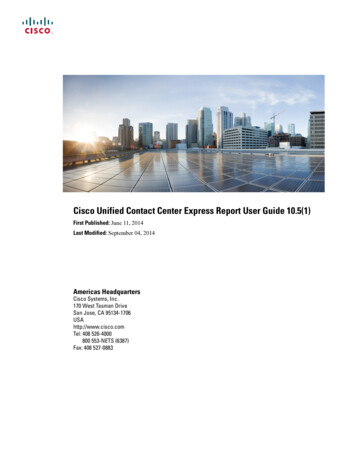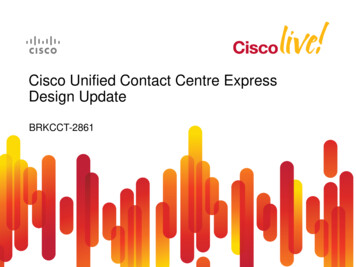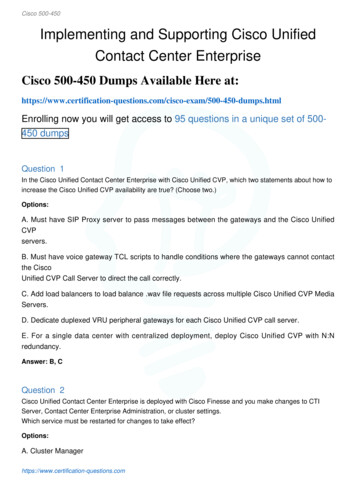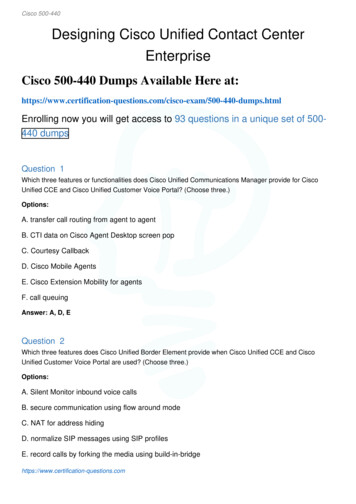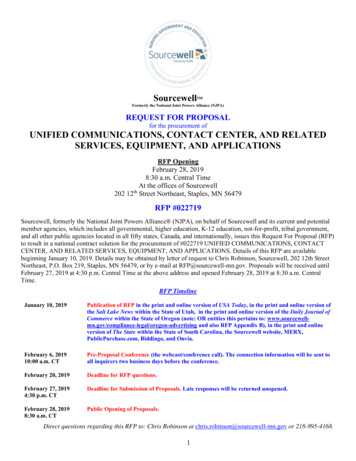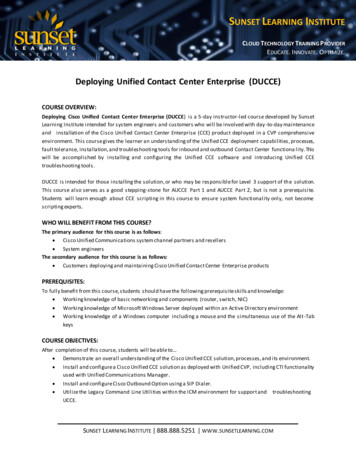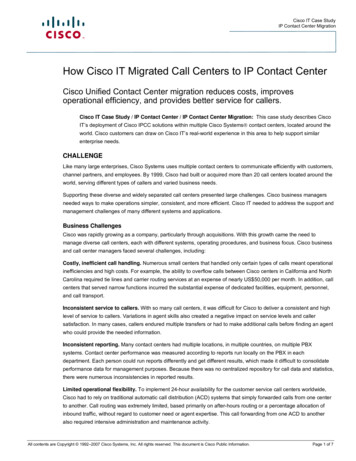Transcription
Cisco Unified Contact Center Express Historical Reporting Guide,Release 10.5(1)First Published: June 11, 2014Americas HeadquartersCisco Systems, Inc.170 West Tasman DriveSan Jose, CA 95134-1706USAhttp://www.cisco.comTel: 408 526-4000800 553-NETS (6387)Fax: 408 527-0883
THE SPECIFICATIONS AND INFORMATION REGARDING THE PRODUCTS IN THIS MANUAL ARE SUBJECT TO CHANGE WITHOUT NOTICE. ALL STATEMENTS,INFORMATION, AND RECOMMENDATIONS IN THIS MANUAL ARE BELIEVED TO BE ACCURATE BUT ARE PRESENTED WITHOUT WARRANTY OF ANY KIND,EXPRESS OR IMPLIED. USERS MUST TAKE FULL RESPONSIBILITY FOR THEIR APPLICATION OF ANY PRODUCTS.THE SOFTWARE LICENSE AND LIMITED WARRANTY FOR THE ACCOMPANYING PRODUCT ARE SET FORTH IN THE INFORMATION PACKET THAT SHIPPED WITHTHE PRODUCT AND ARE INCORPORATED HEREIN BY THIS REFERENCE. IF YOU ARE UNABLE TO LOCATE THE SOFTWARE LICENSE OR LIMITED WARRANTY,CONTACT YOUR CISCO REPRESENTATIVE FOR A COPY.The Cisco implementation of TCP header compression is an adaptation of a program developed by the University of California, Berkeley (UCB) as part of UCB's public domain versionof the UNIX operating system. All rights reserved. Copyright 1981, Regents of the University of California.NOTWITHSTANDING ANY OTHER WARRANTY HEREIN, ALL DOCUMENT FILES AND SOFTWARE OF THESE SUPPLIERS ARE PROVIDED “AS IS" WITH ALL FAULTS.CISCO AND THE ABOVE-NAMED SUPPLIERS DISCLAIM ALL WARRANTIES, EXPRESSED OR IMPLIED, INCLUDING, WITHOUT LIMITATION, THOSE OFMERCHANTABILITY, FITNESS FOR A PARTICULAR PURPOSE AND NONINFRINGEMENT OR ARISING FROM A COURSE OF DEALING, USAGE, OR TRADE PRACTICE.IN NO EVENT SHALL CISCO OR ITS SUPPLIERS BE LIABLE FOR ANY INDIRECT, SPECIAL, CONSEQUENTIAL, OR INCIDENTAL DAMAGES, INCLUDING, WITHOUTLIMITATION, LOST PROFITS OR LOSS OR DAMAGE TO DATA ARISING OUT OF THE USE OR INABILITY TO USE THIS MANUAL, EVEN IF CISCO OR ITS SUPPLIERSHAVE BEEN ADVISED OF THE POSSIBILITY OF SUCH DAMAGES.Any Internet Protocol (IP) addresses and phone numbers used in this document are not intended to be actual addresses and phone numbers. Any examples, command display output, networktopology diagrams, and other figures included in the document are shown for illustrative purposes only. Any use of actual IP addresses or phone numbers in illustrative content is unintentionaland coincidental.Cisco and the Cisco logo are trademarks or registered trademarks of Cisco and/or its affiliates in the U.S. and other countries. To view a list of Cisco trademarks, go to this URL: http://www.cisco.com/go/trademarks. Third-party trademarks mentioned are the property of their respective owners. The use of the word partner does not imply a partnershiprelationship between Cisco and any other company. (1110R) 2014Cisco Systems, Inc. All rights reserved.
CONTENTSPrefacePreface viiChange History viiAbout This Guide viiAudience viiRelated Documents viiiDocumentation and Support viiiDocumentation Feedback viiiCHAPTER 1All Fields Historical Reports 1Chat Reports 1Chat Agent Detail Report 1Chat Agent Summary Report 2Chat CSQ Activity Report 4Chat CSQ Agent Summary Report 5Chat Traffic Analysis Report 6Email Reports 7Email Agent Activity Report 7Email Contact Service Queue Activity Report 9Email Contact Service Queue Agent Activity Report 11Email Inbox Traffic Analysis Report 13Email Resolution Detail Report 14Email Response Detail Report 15Inbound Reports 16Abandoned Call Detail Activity Report 16Aborted Rejected Call Detail Report 18Agent Call Summary Report 20Agent Detail Report 22Cisco Unified Contact Center Express Historical Reporting Guide, Release 10.5(1)iii
ContentsAgent Login Logout Activity Report 24Agent Not Ready Reason Code Summary Report 26Agent State Detail Report 28Agent State Summary by Agent Report 30Agent State Summary by Interval Report 32Agent Summary Report 35Agent Wrap-up Data Summary Report 38Agent Wrap-up Data Detail Report 40Call Custom Variables Report 42Called Number Summary Activity Report 45Common Skill CSQ Activity Report 46Contact Service Queue Activity by CSQ Report 48Contact Service Queue Activity Report 52Contact Service Queue Activity Report by Interval 54Contact Service Queue Call Distribution Summary 57Contact Service Queue Priority Summary 60Contact Service Queue Service Level Priority Summary Report 62CSQ Agent Summary Report 65Detailed Call by Call CCDR Report 67Detailed Call CSQ Agent Report 69Priority Summary Activity Report 72Traffic Analysis Report 73Outbound Reports 75Agent Outbound Campaign Summary Report 75Agent Outbound CCDR Report 77Agent Outbound Half Hourly Report 79IVR Outbound Campaign Summary Report 81IVR Outbound CCDR Report 83IVR Outbound Half Hourly Report 85Outbound Agent Detail Performance Report 86Preview Outbound Agent Detail Performance Report 88Preview Outbound Campaign Summary Report 89System Reports 92Application Performance Analysis Report 92Application Summary Report 93Cisco Unified Contact Center Express Historical Reporting Guide, Release 10.5(1)iv
ContentsLicense Utilization Hourly Report 95Remote Monitoring Detail Report 96CHAPTER 2Query Designs Historical Reports 99Conventions Used in This Chapter 99Chat Reports 101Chat Agent Detail Report 101Chat Agent Summary Report 102Chat Contact Service Queue Activity Report 103Chat CSQ Agent Summary Report 104Chat Traffic Analysis Report 106Email Reports 107Email Agent Activity Report 107Email Contact Service Queue Activity Report 109Email Contact Service Queue Agent Activity Report 110Email Inbox Traffic Analysis Report 111Email Resolution Detail Report 112Email Response Detail Report 112Inbound Reports 113Abandoned Call Detail Activity Report 113Aborted and Rejected Call Detail Report 114Agent Call Summary Report 117Agent Detail Report 121Agent Login Logout Activity Report 125Agent Not Ready Reason Code Summary Report 127Agent State Detail Report 131Agent State Summary Report (by Agent and Interval) 133Agent Summary Report 138Agent Wrap-up Data Detail Report 143Agent Wrap-up Data Summary Report 145Call Custom Variables Report 147Called Number Summary Activity Report 148Common Skill Contact Service Queue Activity Report (by Interval) 151Contact Service Queue Activity Report 153Contact Service Queue Activity Reports (by CSQ and Interval) 158Cisco Unified Contact Center Express Historical Reporting Guide, Release 10.5(1)v
ContentsContact Service Queue Call Distribution Summary Report 161Contact Service Queue Priority Summary Report 165Contact Service Queue Service Level Priority Summary Report 166CSQ-Agent Summary Report 167Detailed Call by Call CCDR Report 169Detailed Call CSQ Agent Report 172Priority Summary Activity Report 175Traffic Analysis Report 177Outbound Reports 178Agent Outbound Campaign Summary Report 178Agent Outbound CCDR Report 180Agent Outbound Half Hourly Report 181Outbound Agent Detail Performance Report 182Outbound Campaign Summary Report 184Preview Outbound Agent Detail Performance Report 187System Reports 189Application Performance Analysis Report 189Application Summary Report 189Remote Monitoring Detail Report 192APPENDIX AReport Reference Values List 195Cisco Unified Contact Center Express Historical Reporting Guide, Release 10.5(1)vi
Preface Change History, page vii About This Guide, page vii Audience, page vii Related Documents, page viii Documentation and Support, page viii Documentation Feedback, page viiiChange HistoryChangeDateInitial release of document for 10.5(1)June 11, 2014About This GuideThe Cisco Unified Contact Center Express Historical Reporting Guide describes all the fields in a historicalreport. In addition, this guide provides the query designs for a historical report.AudienceThis document is intended for Unified CCX users who access historical reports. The “Query Designs” sectionis intended for custom report developers.Cisco Unified Contact Center Express Historical Reporting Guide, Release 10.5(1)vii
PrefaceRelated DocumentsRelated DocumentsDocument or ResourceLinkCisco Unified Contact Center Express Documentation ideps1846/products documentation roadmaps list.htmlcisco.com site for Unified CCX w/custcosw/ps1846/tsd products support series home.htmlTroubleshooting tips for Unified ified Contact Center ExpressVirtualization for Unified CCXhttp://docwiki.cisco.com/wiki/Virtualization forCisco Unified Contact Center Expresscisco.com site for Unified Intelligence ucts/ps9755/tsdproducts support series home.htmlDocumentation and SupportTo download documentation, submit a service request, and find additional information, see What's New inCisco Product Documentation at hatsnew.html.You can also subscribe to the What's New in Cisco Product Documentation RSS feed to deliver updatesdirectly to an RSS reader on your desktop. The RSS feeds are a free service. Cisco currently supports RSSVersion 2.0.Documentation FeedbackTo provide your feedback for this document, send an email to:contactcenterproducts docfeedback@cisco.comCisco Unified Contact Center Express Historical Reporting Guide, Release 10.5(1)viii
CHAPTER1All Fields Historical Reports Chat Reports, page 1 Email Reports, page 7 Inbound Reports, page 16 Outbound Reports, page 75 System Reports, page 92Chat ReportsChat Agent Detail ReportThe Chat Agent Detail Report presents information about each chat contact that is handled by the chat agent.ChartsThe following chart is available:Chart nameDescriptionTotal Active, Accept Time byAgentDisplays the active time and accept time that an agent spends on all thechat contacts.FieldsThe report includes a table that displays the following information:FieldDescriptionAgent NameFirst name and last name of the agent.Agent IDLogin ID of the agent.Cisco Unified Contact Center Express Historical Reporting Guide, Release 10.5(1)1
All Fields Historical ReportsChat Agent Summary ReportFieldDescriptionChat Start TimeTime at which the agent accepts the chat.Chat End TimeTime at which the agent ends the chat.DurationElapsed time between the chat start time and the chat end time.Chat OriginatorUnique contact ID that identifies the chat contact.Chat Routed CSQContact Service Queue (CSQ) that routed the chat contact to the agent.Chat SkillsSkills that are associated with the agent for handling a chat contact.Active TimeTime the agent spends chatting with the chat contact.Summary info—Sum of the records in this column.Accept TimeTime taken by the agent to accept the chat contact after it is allocated tothe desktop.Summary info—Sum of the records in this column.Chat TypeType of chat contact. There is only one type—Incoming.Filter CriteriaYou can filter using any one of the following parameters:Filter parameterResultAgent NamesDisplays information for the specified agents.Skill NamesDisplays information for the agents who possess the specified skills.Team NamesDisplays information for the agents who belong to the specified teams.Chat TypeDisplays information for the specified incoming chat type.Grouping CriteriaNoneChat Agent Summary ReportThe Chat Agent Summary Report presents a summary of the activities of chat agents, including chat and agentstate activities.Cisco Unified Contact Center Express Historical Reporting Guide, Release 10.5(1)2
All Fields Historical ReportsChat Agent Summary ReportChartsThe following charts are available:Chart nameDescriptionAverage Accept and ActiveChat Time for AgentsDisplays the average time an agent takes to accept chat contact requests,and the average time the agent spends in Busy state.Total Presented vs HandledChats by AgentDisplays the number of chat contacts that are presented to an agent and thenumber of chat contacts that are handled by the agent.FieldsThe report includes a table that displays the following information:FieldDescriptionAgent NameFirst name and last name of the agent.Agent IDLogin ID of the agent.Total PresentedNumber of chats that are presented to the agent.Total HandledNumber of chats that the agent accepted.Active Time—AvgAverage chat time of the chats that the agent handled.Active Time—MaxLongest chat time of a chat that the agent handled.Accept Time—AvgAverage accept time of the chats that the agent accepted.Accept Time—MaxLongest accept time of any chat that the agent accepted.Filter CriteriaYou can filter using any one of the following parameters:Filter parameterResultAgent NamesDisplays information for the specified agents.Skill NamesDisplays information for the agents who possess the specified skills.Team NamesDisplays information for the agents who belong to the specified teams.Grouping CriteriaNoneCisco Unified Contact Center Express Historical Reporting Guide, Release 10.5(1)3
All Fields Historical ReportsChat CSQ Activity ReportChat CSQ Activity ReportThe Chat CSQ Activity Report presents a summary of presented, handled, and abandoned chats for eachContact Service Queue (CSQ). It also displays the average and maximum time for chats that are handled andqueued.ChartsThe following charts are available:Chart nameDescriptionAverage Handle Time by CSQ Displays the average handle time for chats that are handled in a CSQ.Max Queue Time for ChatsPresented by CSQDisplays the chat with the longest queue time in a CSQ.FieldsThe report includes a table that displays the following information:FieldDescriptionCSQ NameName of the CSQ.CSQ IDUnique ID of the CSQ.Chats PresentedNumber of chats that are routed to the CSQ regardless of whether an agentaccepts the chat.Queue Time—AvgAverage queue time for all chats that are routed to the CSQ.Queue Time—MaxLongest queue time of any chat that is routed to the CSQ.Chats HandledNumber of chats that are routed to agents through this CSQ and are acceptedand handled by the agents.Handle Time—AvgAverage handle time for all chats that the CSQ handled. Handle time isactive chat time.Handle Time—MaxLongest handle time of any chat that the CSQ handled.Chats AbandonedNumber of chats that are routed to the CSQ and not accepted by an agentas either the chat submitter ended the chat before the agent accepted or wasdisconnected.Filter CriteriaYou can filter using the following parameter:Cisco Unified Contact Center Express Historical Reporting Guide, Release 10.5(1)4
All Fields Historical ReportsChat CSQ Agent Summary ReportFilter parameterResultCSQ NamesDisplays information for the specified CSQs.Grouping CriteriaNoneChat CSQ Agent Summary ReportThe Chat CSQ Agent Summary Report presents information about the chats that are handled in a ContactService Queue (CSQ) by a chat agent. An agent can handle chat contacts for multiple CSQs. The reportincludes the average chat time, average accept time for handled chats, number of received chats, number ofhandled chats, and number of unanswered chats for each agent.ChartsThe following chart is available:Chart nameDescriptionChats Handled by CSQ andAgentDisplays the number of chats handled by each agent for a CSQ.FieldsThe report includes a table that displays the following information:FieldDescriptionCSQ NameName of the CSQ.CSQ IDUnique ID of the CSQ.Agent NameFirst name and last name of the agent who handles chats for this CSQ.Chat ReceivedNumber of chats that are queued for this CSQ and are assigned to the agent.Chat HandledNumber of chats that are queued for this CSQ and answered by the agent.Average Active Chat TimeAverage chat time for all the chats that the agent handled for this CSQ.Chat time is the elapsed time between the time an agent answers a chat andends the chat.Average chat time Total chat time / Number of chats handledChat No AnswerNumber of chats that are connected to the agent, but not answered.Cisco Unified Contact Center Express Historical Reporting Guide, Release 10.5(1)5
All Fields Historical ReportsChat Traffic Analysis ReportFieldDescriptionAverage Acceptance TimeElapsed time between the time that a chat alert is presented on the desktopand the time that the chat is answered by an agent or disconnected. Thisfield is blank if the chat was not presented to an agent.Filter CriteriaYou can filter using the following parameter:Filter parameterResultCSQ NamesDisplays information for the specified CSQs.Grouping CriteriaNoneChat Traffic Analysis ReportThe Chat Traffic Analysis Report presents information about incoming chat contacts to the Unified CCXsystem. The information is presented for each day, and includes information about the peak hour for that day.ChartsThe following charts are available:Chart nameDescriptionAverage Chat Duration by Date Displays the average chat duration for a day.Peak Chats by DateDisplays the hour that received the highest number of chats in a day.Total Incoming Chats by Date Displays the number of chats that are received by Unified CCX for a day.FieldsThe report includes a table that displays the following information:FieldDescriptionDateDate for which the information is displayed.Total Incoming ChatsNumber of chat contacts that are received daily by Unified CCX.Summary info—Sum of the records in this column.Cisco Unified Contact Center Express Historical Reporting Guide, Release 10.5(1)6
All Fields Historical ReportsEmail ReportsFieldDescriptionAvg Chats (per Hour)Average number of chat contacts that are received in an hour.Summary info—Maximum value in this column.Peak Chats (per Hour)Number of chat contacts that are received during the peak hour.Summary info—Maximum value in this column.Peak Hour Time—StartStart time of the peak hour (the hour when the largest number of chatcontacts are received).Peak Hour Time—EndEnd time of the peak hour (the hour when the largest number of chat contactsare received).Chat Duration—AvgAverage chat duration for the day.Summary info—Maximum value in this column.Chat Duration—MinDuration of the shortest chat for the day.Summary info—Minimum value in this column.Chat Duration—MaxDuration of the longest chat for the day.Summary info—Maximum value in this column.Filter CriteriaNoneGrouping CriteriaNoneEmail ReportsEmail Agent Activity ReportThe Email Agent Activity Report presents email statistics of the email-enabled agents for a day.ChartsThe following charts are available:Chart NameDescriptionEmail Agent Activity by Agent Displays the time that agents spend in an agent state.StateCisco Unified Contact Center Express Historical Reporting Guide, Release 10.5(1)7
All Fields Historical ReportsEmail Agent Activity ReportChart NameDescriptionEmail Agent Activity by Email Displays the email statistics of an agent.FieldsThe report includes a table that displays the following information:FieldDescriptionAgent NameName of the agent to whom the email messages are routed.DateDate the agent logged in.Login TimeTime at which the agent logged in.Summary info—Sum of the records in this column.Not ReadyTotal time the agent spent in the E-Mail Not Ready state.Summary info—Sum of the records in this column.ReadyTotal time the agent spent in the E-Mail Ready state.Summary info—Sum of the records in this column.ProcessingTotal time the agent spent in the E-Mail Processing state.Summary info—Sum of the records in this column.RetrievedNumber of email messages that the agent retrieved. The route date and timedetermines whether the email message falls within the interval.Summary info—Sum of the records in this column.RequeuedNumber of email messages that the agent requeued. The requeue date andtime determines whether the email message falls within the interval.Summary info—Sum of the records in this column.Transfer OutNumber of email messages that the agent transferred. The transfer date andtime determines whether the email message falls within the interval.Summary info—Sum of the records in this column.SentNumber of response email messages that the agent sent. The send date andtime determines whether the email message falls within the in
Cisco Unified Contact Center Express Historical Reporting Guide, Release 10.5(1) First Published: June11,2014 Americas Headquarters