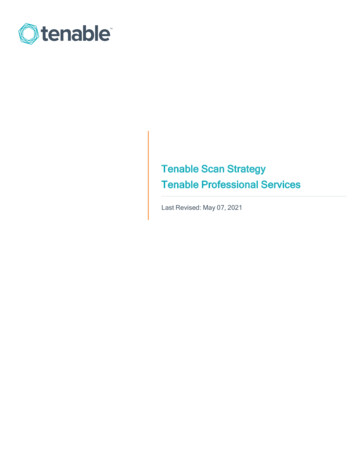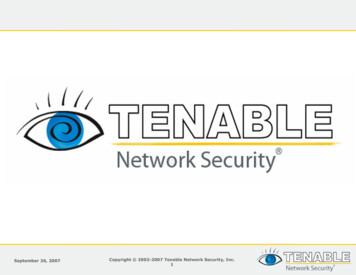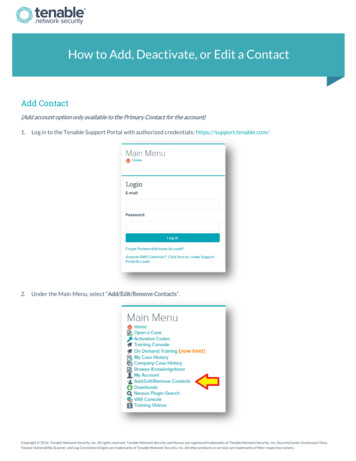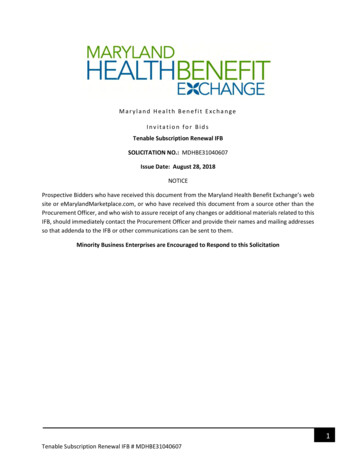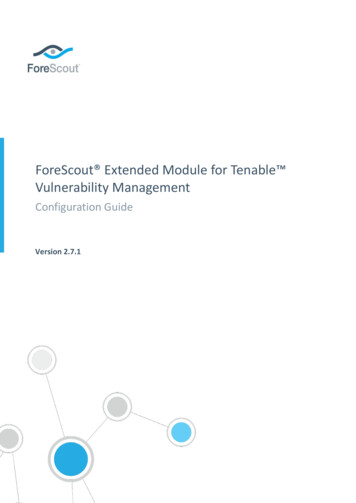Transcription
HOW-TO GUIDETenable for Palo Alto NetworksIntroduction This document describes how to deploy Tenable SecurityCenter and Nessus for integration with Palo Alto Networksnext-generation firewalls (NGFW). Please email any comments and suggestions to support@tenable.com.Monitoring the security settings of your Palo Alto Networks firewalls is critical for maintaining your network’s securityposture. Unless your vulnerability management (VM) platform is equipped with configuration assessment checks specificallydesigned for Palo Alto firewalls, your network may be exposed to unnecessary risk.Additionally, better VM platforms offer continuous listening through passive vulnerability monitoring to help bridge thevulnerability intelligence gap in between periodic active scans and audits. However, placing passive monitors on everynetwork segment throughout a global enterprise can be impractical. Although more organizations are turning to SIEMs(security information and event management) to uncover hidden threats, most SIEMs take months to deploy and are costlyto acquire and maintain.Benefits of integrating Tenable SecurityCenter with Palo Alto Networks include: Maintain compliance with industry best practices for firewall hardening Achieve real-time, 100% asset discovery by detecting new hosts connected to network segments not monitored byTenable Passive Vulnerability Scanner (PVS ) Discover system vulnerabilities and security misconfigurations of mobile devices and virtual machines not presentduring the last periodic full-network scan Maintain compliance with government and industry regulations that mandate log aggregation, such as PCI, HIPAA,FISMA, and more Uncover advanced cyberthreats by correlating Palo Alto firewall log data against log data from other network andsecurity devicesIntegration OverviewSecurityCenter and Nessus offer a series of plugins specifically designed to audit Palo Alto Networks physical and virtualNGFWs to identify security misconfigurations and ensure best-practice hardening guidelines are followed. To perform theaudit, SecurityCenter (via Nessus) initiates a credentialed scan of the Palo Alto NGFW, authenticating credentials throughthe Palo Alto XML API. Once completed, detailed findings of the Palo Alto audit can be reviewed within SecurityCenter scanresults, dashboards, and reports.In addition to configuration audits, Tenable can also import real-time log data from Palo Alto NGFWs into its Log Correlation Engine (LCE ) to help identify assets on networks not monitored by Tenable PVS. Once hosts are identified they can beautomatically assigned to dynamic asset lists and audited with Nessus to detect any possible vulnerabilities ormisconfigurations.Tenable LCE also allows the log data gathered from Palo Alto NGFWs to be accessed and correlated against other networkand security data sources to help uncover hidden cyberthreats and maintain compliance with government and industryregulations.Copyright 2016. Tenable Network Security, Inc. All rights reserved. Tenable Network Security and Nessus are registered trademarks of Tenable Network Security, Inc.SecurityCenter, Log Correlation Engine, and Passive Vulnerability Scanner are trademarks of Tenable Network Security, Inc. All other products or services are trademarksof their respective owners.
Nessus Manager and Nessus Cloud versions 6.x, and SecurityCenter and SecurityCenter Continuous View version 4.8 andhigher support Palo Alto Networks integration. Both Nessus and SecurityCenter solutions work with Palo Alto NetworksPAN-OS versions 4.x through 7.x.Integrating with Palo Alto NetworksPalo Alto NGFW Configuration AuditIntegrating SecurityCenter and Palo Alto to perform audit checks requires configuration in both SecurityCenter and PANOS.Within PAN-OS, the following configuration tasks are required: Create a service account for SecurityCenter Grant SecurityCenter access to the PAN-OS management interface Configure SNMP to be allowed by local security policiesFor detailed instruction on configuring PAN-OS for integration please refer to the Palo Alto PAN-OS Administrator’s Guide.Once the configuration steps for PAN-OS are complete, log in to SecurityCenter, click “Scans”, and select “Audit Files”.Copyright 2016. Tenable Network Security, Inc. All rights reserved. Tenable Network Security and Nessus are registered trademarks of Tenable Network Security, Inc.SecurityCenter, Log Correlation Engine, and Passive Vulnerability Scanner are trademarks of Tenable Network Security, Inc. All other products or services are trademarksof their respective owners.2
Click “ Add” and select “Palo Alto Networks PAN-OS” from the list of available audit file templates.In the “General” section, enter a name for the audit file and a description (optional).Configure each option within the “Compliance Checks” section. Each option will be pre-populated by default. The infocontains default values set in the audit database. The information will need to be customized for each environment.Copyright 2016. Tenable Network Security, Inc. All rights reserved. Tenable Network Security and Nessus are registered trademarks of Tenable Network Security, Inc.SecurityCenter, Log Correlation Engine, and Passive Vulnerability Scanner are trademarks of Tenable Network Security, Inc. All other products or services are trademarksof their respective owners.3
Once the “Compliance Checks” configuration is complete, click “Submit”.The table below contains a description of each “Compliance Checks” option:Table 1: Compliance Checks OptionsOptionDescriptionFW config timestampFirewall configuration timestamp of the Palo Alto Networks devicePrimary DNS serverPrimary DNS server (Domain Name Server) of the Palo Alto Networks devicePrimary NTP serverPrimary NTP (Network Time Protocol) server of the Palo Alto Networks deviceSW update serverThe content update URL for Palo Alto Networks devices. The recommended setting is“updates.paloaltonetworks.com”.Secondary DNS serverSecondary DNS server (Domain Name Server) of the Palo Alto Networks deviceSecondary NTP serverSecondary NTP (Network Time Protocol) server of the Palo Alto Networks deviceTime zoneTime zone of the Palo Alto Networks deviceCopyright 2016. Tenable Network Security, Inc. All rights reserved. Tenable Network Security and Nessus are registered trademarks of Tenable Network Security, Inc.SecurityCenter, Log Correlation Engine, and Passive Vulnerability Scanner are trademarks of Tenable Network Security, Inc. All other products or services are trademarksof their respective owners.4
Click “Credentials” and click “ Add”.In the “General” section, enter a name for the SNMP credentials and a description (optional). Under the “Credential” section,click the drop-down and select “SNMP”. In the “Community” box, enter the SNMP community string. Click “Submit”.Copyright 2016. Tenable Network Security, Inc. All rights reserved. Tenable Network Security and Nessus are registered trademarks of Tenable Network Security, Inc.SecurityCenter, Log Correlation Engine, and Passive Vulnerability Scanner are trademarks of Tenable Network Security, Inc. All other products or services are trademarksof their respective owners.5
To create the scan policy, click “Policies” and then click “ Add”.Select the “Policy Compliance Auditing” template.Copyright 2016. Tenable Network Security, Inc. All rights reserved. Tenable Network Security and Nessus are registered trademarks of Tenable Network Security, Inc.SecurityCenter, Log Correlation Engine, and Passive Vulnerability Scanner are trademarks of Tenable Network Security, Inc. All other products or services are trademarksof their respective owners.6
In the “Setup” section, enter a name for the audit policy and a description (optional). The options under “Configuration” canbe left as “Default” or set to “Custom”. If the configuration options are set to “Custom”, the “Advanced” and “Host Discovery”categories will be enabled in the left-hand menu. Leaving the options as “Default” will keep those items hidden.Navigate to the “Authentication” section, and click “ Add Authentication Settings”. Under the “Authentication” section, clickthe drop-down next to “Type” and select “Miscellaneous”. Click the second drop-down and select “Palo Alto Networks PANOS” and then click “Select”.Copyright 2016. Tenable Network Security, Inc. All rights reserved. Tenable Network Security and Nessus are registered trademarks of Tenable Network Security, Inc.SecurityCenter, Log Correlation Engine, and Passive Vulnerability Scanner are trademarks of Tenable Network Security, Inc. All other products or services are trademarksof their respective owners.7
SNMP ports default to port 161. Configure ports to correspond to SNMP port settings in PAN-OS.In the “Authentication” section, enter the “Username” and “Password” to allow SecurityCenter to authenticate to PAN-OS.Specify the “Port” (default is 443) and enable or disable “Verify SSL Certificate” (enabled by default). Click the checkmark tofinalize the settings.Copyright 2016. Tenable Network Security, Inc. All rights reserved. Tenable Network Security and Nessus are registered trademarks of Tenable Network Security, Inc.SecurityCenter, Log Correlation Engine, and Passive Vulnerability Scanner are trademarks of Tenable Network Security, Inc. All other products or services are trademarksof their respective owners.8
Navigate to the “Compliance” section and click “ Add Audit File”. In the “Compliance” section, click the “Select a Type” dropdown and select “Palo Alto”. Next, click the “Select an Audit File” drop-down and select the previously configured Palo Altoaudit file. Click the checkmark to finalize the settings.To create an audit scan of Palo Alto NGFWs, click on “Scans” and select “Active Scans”. Click on “ Add”.In the “General” section, enter a scan name and description (optional). Click the “Select a Policy” drop-down and select thepreviously configured Palo Alto audit policy. In the “Schedule” section, the scan can be configured to run “On Demand”(default), or it can be configured to run on a custom schedule as required.Copyright 2016. Tenable Network Security, Inc. All rights reserved. Tenable Network Security and Nessus are registered trademarks of Tenable Network Security, Inc.SecurityCenter, Log Correlation Engine, and Passive Vulnerability Scanner are trademarks of Tenable Network Security, Inc. All other products or services are trademarksof their respective owners.9
Navigate to the “Targets” section and click the “Target Type” drop-down. Select “IP/DNS Name” and enter the Palo AltoNGFW IP address or DNS name.Navigate to “Credentials” and click “ Add Credential”. Click the drop-down and select “SNMP”. Once SNMP is selected, asecond drop-down box will appear. Click the box and select the previously configured SNMP credentials for PAN-OS. Clickthe checkmark to finalize the settings.Importing Palo Alto NGFW LogsReal-time log data from Palo Alto NGFWs can be imported into SecurityCenter (via LCE). Integration requires configurationchanges within PAN-OS and within SecurityCenter, as well as the installation and configuration of Tenable NetFlow Monitor.Within PAN-OS, the following configuration tasks are required: Configure Tenable Log Correlation Engine (LCE) as a syslog server Enable log forwarding to LCECopyright 2016. Tenable Network Security, Inc. All rights reserved. Tenable Network Security and Nessus are registered trademarks of Tenable Network Security, Inc.SecurityCenter, Log Correlation Engine, and Passive Vulnerability Scanner are trademarks of Tenable Network Security, Inc. All other products or services are trademarksof their respective owners.10
Permit and Deny policy configuration Define NetFlow server IP address and portFor detailed instruction on configuring PAN-OS for integration please refer to the Palo Alto PAN-OS Administrator’s Guide.Once the PAN-OS configuration tasks are complete, download the Tenable NetFlow Monitor LCE client from the TenableSupport Portal.Install the Tenable NetFlow Monitor LCE client. Please refer to the Log Correlation Engine 4.4 Client Guide for detailedinstallation instructions.The Tenable NetFlow Monitor LCE client can be run directly on the LCE server. It must be configured to connectto either the localhost (127.0.0.1) or the IP address of the LCE server. Multiple LCE Client types (such as the LCELog Agent and the Tenable NetFlow Monitor) can be run at the same time as well.Log in to SecurityCenter using an admin account and navigate to “Resources” and select “LCE Clients”.Click the drop-down arrow to the right of the “netflowclient” and select “Authorize”. If successful, a pop-up message stating ithas been successfully authorized will appear.Copyright 2016. Tenable Network Security, Inc. All rights reserved. Tenable Network Security and Nessus are registered trademarks of Tenable Network Security, Inc.SecurityCenter, Log Correlation Engine, and Passive Vulnerability Scanner are trademarks of Tenable Network Security, Inc. All other products or services are trademarksof their respective owners.11
Click on the “netflowclient” to edit the LCE client and assign a policy. Click the “Policy” drop-down to select the desiredpolicy. Click “Submit”. If successful, a pop-up message stating “LCE Client Edited Successfully” will appear.Once configured, log data from the Palo Alto NGFW will be imported into SecurityCenter to help achieve 100% assetdiscovery. The log data can also be correlated against other data sources to uncover any potential advanced threats and tohelp organizations meet compliance obligations.Dashboards and ReportsInformation obtained through Palo Alto NGFW configuration audits and the collection of log data can be easily viewed andanalyzed through SecurityCenter’s pre-defined, customizable dashboards and reports.Palo Alto Networks PAN-OS Audit Results DashboardCopyright 2016. Tenable Network Security, Inc. All rights reserved. Tenable Network Security and Nessus are registered trademarks of Tenable Network Security, Inc.SecurityCenter, Log Correlation Engine, and Passive Vulnerability Scanner are trademarks of Tenable Network Security, Inc. All other products or services are trademarksof their respective owners.12
Palo Alto Networks PAN-OS Audit Report Title PagePalo Alto Networks PAN-OS Audit Report Table of ContentsAbout Tenable Network SecurityTenable Network Security provides continuous network monitoring to identify vulnerabilities, reduce risk, and ensurecompliance. Our family of products includes SecurityCenter Continuous View , which provides the most comprehensive and integrated view of network health, and Nessus , the global standard in detecting and assessing network data. Tenable isrelied upon by many of the world’s largest corporations, not-for-profit organizations and public sector agencies, including theentire U.S. Department of Defense. For more information, visit tenable.com.Copyright 2016. Tenable Network Security, Inc. All rights reserved. Tenable Network Security and Nessus are registered trademarks of Tenable Network Security, Inc.SecurityCenter, Log Correlation Engine, and Passive Vulnerability Scanner are trademarks of Tenable Network Security, Inc. All other products or services are trademarksof their respective owners.13
audit, SecurityCenter (via Nessus) initiates a credentialed scan of the Palo Alto NGFW, authenticating credentials through the Palo Alto XML API. Once completed, detailed findings of the Palo Alto audit can be reviewed wit