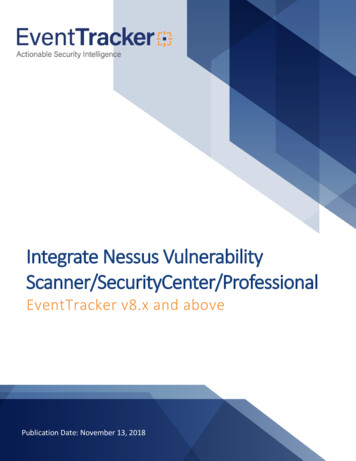Transcription
Nessus v2 File FormatLast Revised: November 18, 2016
Table of ContentsNessus v2 File Format1Introduction3Standards and Conventions4Overview5File Structure6Policies7Preference Component9Plugin Selection Component12Populated Policies Example14Report Function16Report Host Component17ReportItem Element18Copyright 2016. Tenable Network Security, Inc. All rights reserved. Tenable Network Security and Nessus are registered trademarks of Tenable Network Security, Inc. SecurityCenter Continuous View, PassiveVulnerability Scanner, and Log Correlation Engine are trademarks of Tenable Network Security, Inc. All other products or services are trademarks of their respective owners.
IntroductionThis document covers the Nessus file format structure for the version 2 .nessus file, which was introducedwith Nessus 4.0. Please share your comments and suggestions with us by emailing them to sup-port@tenable.com.Copyright 2016. Tenable Network Security, Inc. All rights reserved. Tenable Network Security and Nessus are registered trademarks of Tenable Network Security, Inc. SecurityCenter ContinuousView, Passive Vulnerability Scanner, and Log Correlation Engine are trademarks of Tenable Network Security, Inc. All other products or services are trademarks of their respective owners.-3-
Standards and ConventionsThroughout the documentation, filenames, daemons and executables are indicated with a courier boldfont such as gunzip, httpd and /etc/passwd.Command line options and keywords are also indicated with the courier bold font. Command line optionsmay or may not include the command line prompt and output text from the results of the command. Often, thecommand being run will be boldfaced to indicate what the user typed. Below is an example running of theUnix pwd command:# pwd/opt/nessus/#Copyright 2016. Tenable Network Security, Inc. All rights reserved. Tenable Network Security and Nessus are registered trademarks of Tenable Network Security, Inc. SecurityCenter ContinuousView, Passive Vulnerability Scanner, and Log Correlation Engine are trademarks of Tenable Network Security, Inc. All other products or services are trademarks of their respective owners.-4-
OverviewNessusClient 3.2 introduced a new file format (.nessus) for scan export and import. This format wasenhanced and labeled version 2 with the release of Nessus 4.0. The format has the following advantages:lXML based, for easy forward and backward compatibility and easy implementation.lSelf-sufficient: a single .nessus file contains the list of targets, the policies defined by the user as wellas the scan results themselves.lSecure: passwords are not saved in the file. Instead a reference to a password stored in a secure location on the local host is used.Note: With the release of Nessus 4.0, the .nessus file format was updated. The previous format is still supported, but has been designated as .nessus (v1). All references to the .nessus format in this documentdenote version 2, the default format used when .nessus is selected.Copyright 2016. Tenable Network Security, Inc. All rights reserved. Tenable Network Security and Nessus are registered trademarks of Tenable Network Security, Inc. SecurityCenter ContinuousView, Passive Vulnerability Scanner, and Log Correlation Engine are trademarks of Tenable Network Security, Inc. All other products or services are trademarks of their respective owners.-5-
File StructureThe .nessus file format lists two sections named “Policy” and “Report”. Each section can have multiple components. A basic outline is shown below, including the “NessusClientData” header and footer: NessusClientData v2 Policy policyName My Policy /policyName [.] /Policy Report name "My Scan" [.] /Report /NessusClientData v2 It is important to realize that a single .nessus file might only contain a policy or a scan policy with reported results.Copyright 2016. Tenable Network Security, Inc. All rights reserved. Tenable Network Security and Nessus are registered trademarks of Tenable Network Security, Inc. SecurityCenter ContinuousView, Passive Vulnerability Scanner, and Log Correlation Engine are trademarks of Tenable Network Security, Inc. All other products or services are trademarks of their respective owners.-6-
PoliciesThe most sophisticated portion of the .nessus file format is the “Policy” section. This section enables anddisables families, individual plugins, sets individual plugin preferences and specifies credentials. It also allowsfor a unique name and description. Below is the structure of a “Policy” section: Policy policyName My Name /policyName policyComments My Comment /policyComments ServerPreferences preference name max simult tcp sessions /name value unlimited /value /preference /ServerPreferences PluginsPreferences item pluginName Web Application Tests Settings /pluginName pluginId 39471 /pluginId fullName Web Application Tests Settings[checkbox]:Enable web applicationstests /fullName preferenceName Enable web applications tests /preferenceName preferenceType checkbox /preferenceType preferenceValues no /preferenceValues selectedValue no /selectedValue /item /PluginsPreferences /Preferences FamilySelection FamilyItem FamilyName MacOS X Local Security Checks /FamilyName Status disabled /Status /FamilyItem Copyright 2016. Tenable Network Security, Inc. All rights reserved. Tenable Network Security and Nessus are registered trademarks of Tenable Network Security, Inc. SecurityCenter ContinuousView, Passive Vulnerability Scanner, and Log Correlation Engine are trademarks of Tenable Network Security, Inc. All other products or services are trademarks of their respective owners.-7-
/FamilySelection /Policy lpolicyName is the name of the policy.lpolicyComments is the comment associated to this policy.Copyright 2016. Tenable Network Security, Inc. All rights reserved. Tenable Network Security and Nessus are registered trademarks of Tenable Network Security, Inc. SecurityCenter ContinuousView, Passive Vulnerability Scanner, and Log Correlation Engine are trademarks of Tenable Network Security, Inc. All other products or services are trademarks of their respective owners.-8-
Preference ComponentThe “Preferences” component within the “Policy” component contains two elements:“ServerPreferences”, “PluginPreferences” and “FamilySelection”.ServerPreferences ElementThe “ServerPreferences” element is used to specify configuration parameters for the remote Nessus scanner. These typically include values for “max host ”, “port range”, “unscanned closed” and so on. Thesub-items for the “ServerPreferences” element are named “preference”. Each “preference” indicates apreference name and value such as: preference name [prefName] /name value [prefValue] /value /preference Here is an example “ServerPreferences” element with multiple “preference” sections: ServerPreferences preference name max hosts /name value 10 /value /preference preference name max checks /name value 3 /value /preference /ServerPreferences PluginsPreferences ElementTo specify the configuration parameters for the plugins within a scan policy, the “PluginsPreferences” element is used. This element includes an “item ” for each Nessus plugin preference. Its structure is slightlyCopyright 2016. Tenable Network Security, Inc. All rights reserved. Tenable Network Security and Nessus are registered trademarks of Tenable Network Security, Inc. SecurityCenter ContinuousView, Passive Vulnerability Scanner, and Log Correlation Engine are trademarks of Tenable Network Security, Inc. All other products or services are trademarks of their respective owners.-9-
more complex than the “ServerPreferences” component because it includes both the raw plugin preferencetext returned from the Nessus scanner as well as pre-processed values. This makes loading a .nessus filefaster. A “PluginsPreferences” element does not need any “item” sections.Below is an example template for an “item”: item pluginName [theNameThePreferenceIsAttachedTo] /pluginName pluginId [Plugin ID Number] /pluginId fullName [PreferenceNameAsSentByNessusd /fullName preferenceName [Parsed Name] /preferenceName preferenceType [entry radio checkbox file password] /preferenceType preferenceValues [the values as sent by nessusd] /preferenceValues selectedValue [value selected by the enduser] /selectedValue /item For each preference, the “fullName” variable will contain all of the data necessary to derive the “preferenceName”, “preferenceType” and “pluginName” content. In addition, keep in mind that if the “pref-erenceType” variable is set to “password”, then it is not saved on disk (it would be considered a securityvulnerability), unless the “Policy” has had an attribute of passwordsType set to “Clear Text” as mentioned previously. Instead, a UUID designating it on the local host secure storage (KeyChain on Mac OS X, etc.) isused.Below is an example: PluginsPreferences item pluginName Ping the remote host /pluginName pluginId 10180 /pluginId fullName Ping the remote host[entry]:TCP ping destination port(s): /fullName preferenceName TCP ping destination port(s): /preferenceName preferenceType entry /preferenceType preferenceValues built-in /preferenceValues selectedValue built-in /selectedValue /item Copyright 2016. Tenable Network Security, Inc. All rights reserved. Tenable Network Security and Nessus are registered trademarks of Tenable Network Security, Inc. SecurityCenter ContinuousView, Passive Vulnerability Scanner, and Log Correlation Engine are trademarks of Tenable Network Security, Inc. All other products or services are trademarks of their respective owners.- 10 -
item pluginName Ping the remote host /pluginName pluginId 10180 /pluginId fullName Ping the remote host[checkbox]:Do an ARP ping /fullName preferenceName Do an ARP ping /preferenceName preferenceType checkbox /preferenceType preferenceValues yes /preferenceValues selectedValue yes /selectedValue /item item pluginName Ping the remote host /pluginName pluginId 10180 /pluginId fullName Ping the remote host[checkbox]:Do a TCP ping /fullName preferenceName Do a TCP ping /preferenceName preferenceType checkbox /preferenceType preferenceValues yes /preferenceValues selectedValue yes /selectedValue /item item preferenceName Test SSL based services /preferenceName pluginId 22964 /pluginId fullName Services[radio]:Test SSL based services /fullName pluginName Services /pluginName preferenceType radio /preferenceType preferenceValues Known SSL ports;All;None /preferenceValues selectedValue Known SSL ports /selectedValue /item /PluginsPreferences Copyright 2016. Tenable Network Security, Inc. All rights reserved. Tenable Network Security and Nessus are registered trademarks of Tenable Network Security, Inc. SecurityCenter ContinuousView, Passive Vulnerability Scanner, and Log Correlation Engine are trademarks of Tenable Network Security, Inc. All other products or services are trademarks of their respective owners.- 11 -
Plugin Selection ComponentThe “PluginSelection” component within the “Policy” component contains two elements:“FamilySelection” and “InvidivualPluginSelection”. This component allows Nessus families to be completely enabled and disabled as well as individual plugins to be enabled and disabled.FamilySelection ElementA plugin family can have the state of “enabled”, “disabled” or “partial”. If a family is enabled, then all pluginsfrom within that family will be enabled, even if they have recently been added to a Nessus scanner.If a family is disabled, then all plugins from that family will not be enabled. Keep in mind that although a pluginmight not be enabled within a policy, if the plugin is a dependency of another plugin and the policy enablesdependencies, this plugin may eventually be used in a scan.Lastly, a family can be marked as being partially enabled. This means that one or more plugins from within afamily have been enabled, but other plugins are not enabled. In this case, the status of a plugin is determinedby the “PluginItem”section. If a family is placed into partial mode, plugins will not be enabled by default. This also means that as adeveloper or scan policy creator, you can choose to include only the enabled plugins, which will considerablyminimize the size of your .nessus file.Below is a template for the “FamilyItem ” element within “FamilySelection”: FamilyItem FamilyName [familyName] /FamilyName Status [enabled disabled partial] /Status /FamilyItem Below is an example populated “FamilyItem ” element that enables the “FTP” plugin family: FamilyItem FamilyName FTP /FamilyName Status enabled /Status /FamilyItem Copyright 2016. Tenable Network Security, Inc. All rights reserved. Tenable Network Security and Nessus are registered trademarks of Tenable Network Security, Inc. SecurityCenter ContinuousView, Passive Vulnerability Scanner, and Log Correlation Engine are trademarks of Tenable Network Security, Inc. All other products or services are trademarks of their respective owners.- 12 -
IndividualPluginSelection ElementThe “IndividualPluginSelection” element itemizes which plugins have been specifically enabled for familiesthat have been placed into “partial” mode. This element is made up of zero or more of the following items: PluginItem PluginId [PluginID] /PluginId PluginName [PluginName] /PluginName Family [PluginFamily] /Family Status [enabled disabled] /Status /PluginItem Here is an example populated “PluginItem” for plugin 10796: PluginItem PluginId 10796 /PluginId PluginName scan for LaBrea tarpitted hosts /PluginName Family Port scanners /Family Status disabled /Status /PluginItem Copyright 2016. Tenable Network Security, Inc. All rights reserved. Tenable Network Security and Nessus are registered trademarks of Tenable Network Security, Inc. SecurityCenter ContinuousView, Passive Vulnerability Scanner, and Log Correlation Engine are trademarks of Tenable Network Security, Inc. All other products or services are trademarks of their respective owners.- 13 -
Populated Policies ExampleBelow is a fully populated example of a “Policy” section: Policies Policy policyName My Example Policy /policyName policyComment This is an example policy /policyComment Preferences ServerPreferences preference name max hosts /name value 30 /value /preference /ServerPreferences PluginsPreferences item pluginName Web Application Tests Settings /pluginName pluginId 39471 /pluginId fullName Web Application Tests Settings[checkbox]:Enable web applicationstests /fullName preferenceName Enable web applications tests /preferenceName preferenceType checkbox /preferenceType preferenceValues no /preferenceValues selectedValue no /selectedValue /item /PluginsPreferences /Preferences PluginSelection FamilySelection FamilyItem FamilyName Web Servers /FamilyName Status disabled /Status /FamilyItem Copyright 2016. Tenable Network Security, Inc. All rights reserved. Tenable Network Security and Nessus are registered trademarks of Tenable Network Security, Inc. SecurityCenter ContinuousView, Passive Vulnerability Scanner, and Log Correlation Engine are trademarks of Tenable Network Security, Inc. All other products or services are trademarks of their respective owners.- 14 -
/FamilySelection IndividualPluginSelection PluginItem PluginId 34220 /PluginId PluginName netstat portscanner (WMI) /PluginName Family Port scanners /Family Status enabled /Status /PluginItem /IndividualPluginSelection /PluginSelection /Policy /Policies Copyright 2016. Tenable Network Security, Inc. All rights reserved. Tenable Network Security and Nessus are registered trademarks of Tenable Network Security, Inc. SecurityCenter ContinuousView, Passive Vulnerability Scanner, and Log Correlation Engine are trademarks of Tenable Network Security, Inc. All other products or services are trademarks of their respective owners.- 15 -
Report FunctionThe “Report ” section can contain zero or one report per .nessus file. It is organized by specific report nameand includes the target and results of the scan.Below is a template of how the “Report ” section is formatted: Report name "Router - Uncredentialed" ReportHost name "192.168.0.1" HostProperties [.] /HostProperties [.] ReportItem [.] /ReportItem /ReportHost /Report Copyright 2016. Tenable Network Security, Inc. All rights reserved. Tenable Network Security and Nessus are registered trademarks of Tenable Network Security, Inc. SecurityCenter ContinuousView, Passive Vulnerability Scanner, and Log Correlation Engine are trademarks of Tenable Network Security, Inc. All other products or services are trademarks of their respective owners.- 16 -
Report Host ComponentThe “ReportHost ” component within the “Report ” section contains all of the findings for each host includingsome metadata such as the start and stop time of the scan, MAC address, detected operating system and asummary of vulnerabilities found by severity. Vulnerabilities are listed one per “ReportItem ” directive andinclude vulnerability synopsis, description, solution, references and relevant plugin output.Below is an example for the “ReportHost ” component: ReportHost name "192.168.0.10" HostProperties tag name "HOST END" Wed Mar 09 22:55:00 2011 /tag tag name "operating-system" Microsoft Windows XP Professional (English) /tag tag name "mac-address" 00:1e:8c:83:ad:5f /tag tag name "netbios-name" ZESTY /tag tag name "HOST START" Wed Mar 09 22:48:10 2011 /tag /HostProperties ReportItem [.] ReportItem ReportItem [.] ReportItem ReportItem [.] ReportItem /ReportHost Note that various tag directives such as “operating-system ” and “netbios-name” are optional, and onlyincluded when the data is available. A client creating a .nessus file may choose to add them and a Nessus client parsing this report should be able to compute this information from the data at hand.Copyright 2016. Tenable Network Security, Inc. All rights reserved. Tenable Network Security and Nessus are registered trademarks of Tenable Network Security, Inc. SecurityCenter ContinuousView, Passive Vulnerability Scanner, and Log Correlation Engine are trademarks of Tenable Network Security, Inc. All other products or services are trademarks of their respective owners.- 17 -
ReportItem ElementThe “ReportItem ” element is one finding on a given port on a given host. Its structure is outlined in thisexample: ReportItem port "445" svc name "cifs" protocol "tcp" severity "3" pluginID "49174" pluginName "Opera < 10.62 Path Subversion Arbitrary DLLInjection Code Execution" pluginFamily "Windows" exploitability ease Exploits are available /exploitability ease vuln publication date 2010/08/24 /vuln publication date cvss temporal vector CVSS2#E:F/RL:W/RC:ND /cvss temporal vector solution Upgrade to Opera 10.62 or later. /solution cvss temporal score 8.4 /cvss temporal score risk factor High /risk factor description The version of Opera installed on the remote host is earlierthan 10.62. Such versions insecurely look in their currentworking directory when resolving DLL dependencies, such as for'dwmapi.dll' [.] /description plugin publication date 2010/09/10 /plugin publication date cvss vector CVSS2#AV:N/AC:M/Au:N/C:C/I:C/A:C /cvss vector synopsis The remote host contains a web browser that allows arbitrarycodeexecution. /synopsis patch publication date 2010/09/09 /patch publication date see also http://www.opera.com/docs/changelogs/windows/1062/ /see also see also http://www.opera.com/support/kb/view/970/ /see also exploit available true /exploit available plugin modification date 2010/12/23 /plugin modification date cvss base score 9.3 /cvss base score bid 42663 /bid xref OSVDB:67498 /xref xref Secunia:41083 /xref xref EDB-ID:14732 /xref plugin output Copyright 2016. Ten
-18-ReportItemElement onagivenhost.Itsstructureisoutlinedi


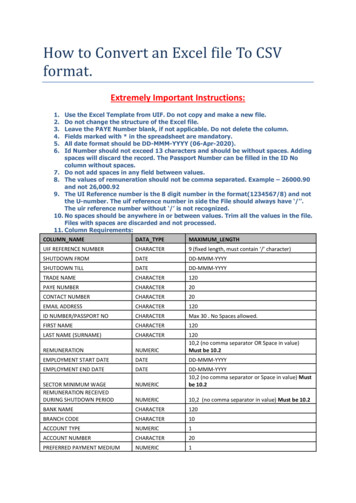
![[MS-OFFMACRO]: Office Macro-Enabled File Format](/img/3/5bms-offmacro-5d-130211.jpg)
![[MS-OFFMACRO2]: Office Macro-Enabled File Format Version 2](/img/3/ms-offmacro2.jpg)

![[MS-ACCDT]: Access Template File Format](/img/10/ms-accdt.jpg)