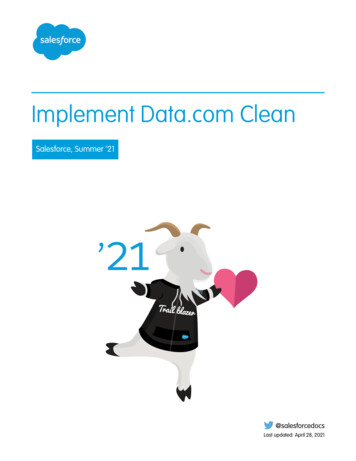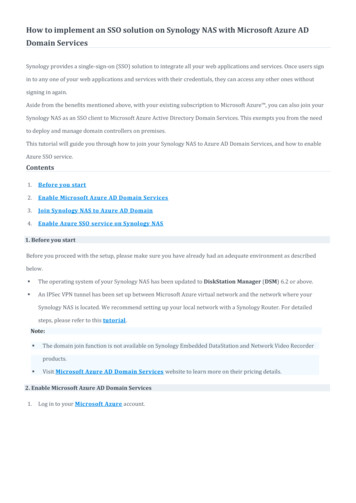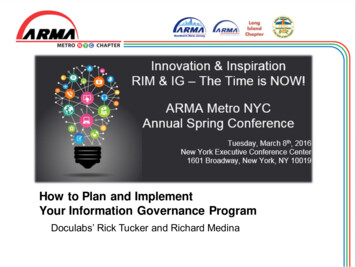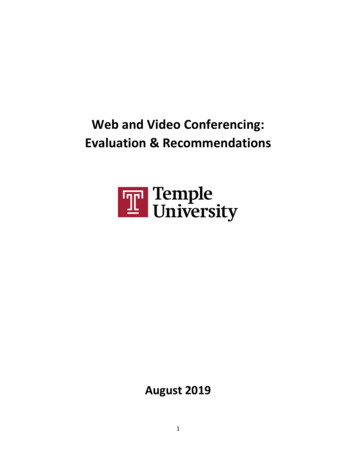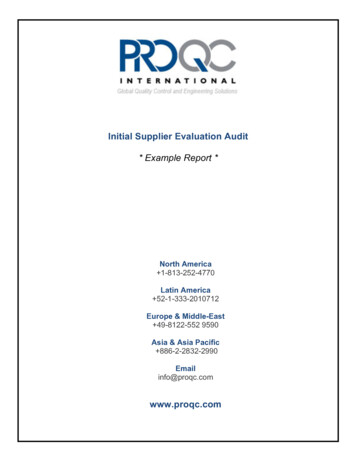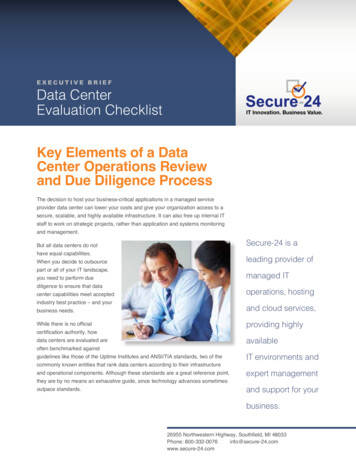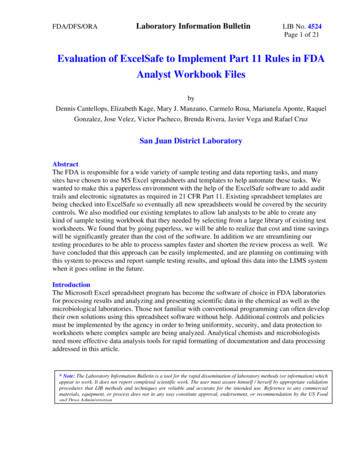
Transcription
FDA/DFS/ORALaboratory Information BulletinLIB No. 4524Page 1 of 21Evaluation of ExcelSafe to Implement Part 11 Rules in FDAAnalyst Workbook FilesbyDennis Cantellops, Elizabeth Kage, Mary J. Manzano, Carmelo Rosa, Marianela Aponte, RaquelGonzalez, Jose Velez, Victor Pacheco, Brenda Rivera, Javier Vega and Rafael CruzSan Juan District LaboratoryAbstractThe FDA is responsible for a wide variety of sample testing and data reporting tasks, and manysites have chosen to use MS Excel spreadsheets and templates to help automate these tasks. Wewanted to make this a paperless environment with the help of the ExcelSafe software to add audittrails and electronic signatures as required in 21 CFR Part 11. Existing spreadsheet templates arebeing checked into ExcelSafe so eventually all new spreadsheets would be covered by the securitycontrols. We also modified our existing templates to allow lab analysts to be able to create anykind of sample testing workbook that they needed by selecting from a large library of existing testworksheets. We found that by going paperless, we will be able to realize that cost and time savingswill be significantly greater than the cost of the software. In addition we are streamlining ourtesting procedures to be able to process samples faster and shorten the review process as well. Wehave concluded that this approach can be easily implemented, and are planning on continuing withthis system to process and report sample testing results, and upload this data into the LIMS systemwhen it goes online in the future.IntroductionThe Microsoft Excel spreadsheet program has become the software of choice in FDA laboratoriesfor processing results and analyzing and presenting scientific data in the chemical as well as themicrobiological laboratories. Those not familiar with conventional programming can often developtheir own solutions using this spreadsheet software without help. Additional controls and policiesmust be implemented by the agency in order to bring uniformity, security, and data protection toworksheets where complex sample are being analyzed. Analytical chemists and microbiologistsneed more effective data analysis tools for rapid formatting of documentation and data processingaddressed in this article.* Note: The Laboratory Information Bulletin is a tool for the rapid dissemination of laboratory methods (or information) whichappear to work. It does not report completed scientific work. The user must assure himself / herself by appropriate validationprocedures that LIB methods and techniques are reliable and accurate for the intended use. Reference to any commercialmaterials, equipment, or process does not in any way constitute approval, endorsement, or recommendation by the US Foodand Drug Administration
FDA/DFS/ORALaboratory Information BulletinLIB No. 4524Page 2 of 21Spreadsheets are recognized as powerful tools for data handling, report generation and routine dataanalysis of analytical results. In addition to their strength for calculations and presentation, thecapability of spreadsheet programs to perform logical operations and calculations is critical for thegeneration of effective reports. The spreadsheet approach is efficient in terms of developmentcosts, flexibility, and allowing modification of calculations in an interactive environment. Theflexibility required in a research environment and the rigid demands for reporting in a regulatoryanalytical environment provides for a continuous spectrum of applications. Spreadsheet softwarecan be applied throughout this spectrum including interactive model development in a researchenvironment.BackgroundPreviously, two Laboratory Information Bulletins were written on the subject of the single-userand multi-user analytical spreadsheet applications (Microsoft Excel program) for reporting in aregulatory environment (1, 2). For multi-user applications, the requirements were established andimplemented for use in San Juan District Laboratory. The single-user workbook files (which havebeen enhanced and renamed as the Starter template in this article), which are the most used in theSan Juan District Laboratory, (used for varying sample matrixes, such as drugs, food chemistry,microbiology and others such as newly developed methods and data gathered from research in allareas of FDA analyses), have triggered further research due to their complexity.Goals of the ProjectThe goal of this project was to transform the analytical laboratory by combining new and existingtechnology in order to enhance laboratory performance and at the same time save money, forexample a paperless environment utilizing electronic signatures and audit trails. In order toimprove the capabilities of Microsoft Excel security and data integrity for our sample testingworksheets, ExcelSafe is being used. ExcelSafe can provide spreadsheet security which protectsdata integrity and provides controls for all templates and spreadsheets used in the analyticallaboratory.The San Juan District Laboratory is improving our analytical spreadsheet templates in order toprovide all analysts with a tool that can reduce the time spent completing sample worksheets. Thenew template facilitates the development of the sample analyses worksheets including a reducedtime in formatting, as well as enhancing the review process by a second analyst. The review time isreduced because the reviewing analyst has a well organized sample worksheet package similar informatting properties and printing capabilities. These workbooks help to maintain a controlledenvironment while still providing the flexibility needed to analyze any sample or type of testing.ExcelSafe by having a better security and data integrity, enhances the quality control of the dataanalyzed.ExcelSafe Use in the LaboratoryTo further enhance the security and protect data integrity for all analytical spreadsheet workbookfiles in the San Juan Laboratory, a new software named ExcelSafe from Ofni Systems(www.OfniSystems.com/ExcelSafe/index.htm), is being implemented. ExcelSafe tracks changes,controls system access and prevents unauthorized changes automatically through passwordprotection, audit trails, and electronic signatures. ExcelSafe can provide the spreadsheet securitywhich protects data integrity and controls all templates used in the analytical laboratory.
FDA/DFS/ORALaboratory Information BulletinLIB No. 4524Page 3 of 21Additionally, ExcelSafe facilitates generation of validation documentation thru a standard featurecalled FastVal. Templates are edited using ExcelSafe for change control in order to maintain thevalidated status of the spreadsheets.ExcelSafe can meet the requirements of 21 CFR Part 11.10.d for limiting system access toauthorized users, administrators can add and remove users from security groups as well as to resetpasswords. Additionally, ExcelSafe includes a search engine that allows users to search for anyaudit trail or other information about the spreadsheets. The Search Engine includes the ability toview search results in any number of customized reports.It is important to mention that at present FDA does not have a Laboratory InformationManagement System (LIMS) to process the raw data that is generated from balances and otherlaboratory instrumentation. LIMS can send the raw data to the spreadsheet applications for thecalculation of the results as well as acquire entered raw data and the results calculated from thespreadsheet. These are stored in the ExcelSafe database which can be sent to the LIMS forreporting results.Another advantage is that raw data can be collected using the Tablet PC or workstation directlyonto the analytical spreadsheets since ExcelSafe generates audit trails, records the date and time ofthe cell entry and by whom. These can be printed when needed. The raw data collection can beaccomplished by using the analyst’s PC deployed in the laboratory areas of analyses, such as thebalance room, instrument room or any other area where raw data is collected. Raw data can beentered directly to the cells eliminating transcription errors.When all analyses are completed, the analytical workbook file is reviewed by a second analyst. Ifneeded, errors found by the second analyst are then corrected by the original analyst. When allerrors are corrected, the original analyst implements the electronic signature followed by thesecond reviewing analyst on the FDA form 431. After the reviewing process all the worksheets inthe workbook file are converted to a PDF file while maintaining all the audit trails and electronicsignatures in the ExcelSafe database. Then the original analyst includes the PDF file from theanalytical instrumentation in a single report (the “PDF” file from the analytical workbook filecombined with the “PDF” file from the analytical instrumentation).Advantages of Using ExcelSafe1. Integrity of the analytical data (ExcelSafe audit trails, password security for each user andelectronic signatures).2. Reduced errors related to transcribing raw data3. All analytical template files can be stored in ExcelSafe improving accountability and securityof the files.4. Improved efficiency, including: analytical worksheet packages can be sent as a CD (or in the future by email) instead of ablock of paper (FedEx or UPS), saving money and paper. review time of worksheet packages is reduced since Excel formulas and all of theformatting properties can be validated5. Supervisors and directors can see data in real time as it is being generated to make urgentdecisions when needed
FDA/DFS/ORALaboratory Information BulletinLIB No. 4524Page 4 of 216. Analysts could monitor their analysis (example: HPLC runs) remotely to assure no technicalproblems have arisen (future functionality)7. Using fully electronic data recording systems is improving the reliability and credibility of thelaboratory operationsImportant Information about ExcelSafe Audit Trails1. All changes to spreadsheets are recorded, including who edited the spreadsheet, the previousand new value of the cell and the date/time of the change.2. Audit trails also record key sheet events, including opening and closing spreadsheets andapplications and applying or removal of electronic signatures.3. Audit trails are automatic, unalterable and secure. They are retained for deleted items.4. A copy of the audit trail can be exported to the spreadsheet automatically or upon demand.5. All electronic signatures are recorded, including the original analyst as well as the reviewer orany other analysts that works in the sample analysis.6. Should be able to meet the requirements of 21 CFR Part 11.10.e for audit trails.Return on Investment CalculationsCalculations of the potential benefits of the ExcelSafe software were included in the report “E-431Spreadsheets under 21 CFR Part 11 Rules using ExcelSafe” that was sent to the Division of FieldScience as part of the pilot project Return on Investment (ROI) report. Savings are realized bygoing paperless in the form of reduced time to complete the sample testing reporting requirementsand also by being able to send reports as CD (or in the future via email rather than shipping viacommercial transit services) rather than printing blocks of paper.ROI calculations are shown in the table below and are based on the following observations usingelectronic worksheet processing using MS Excel with ExcelSafe: Decrease in the amount of time needed to generate the worksheets Decrease in the verification of calculations, corrections and review time, decreasing the turnaround time between sample assignment and sample completion. Reduction in the frequency that data is transcribed (manually) from one place to another (e.g.from equipment to worksheet) Support for multiple concurrent users Uses existing software (MS Excel and Access or Oracle databases) that are already availableto FDA at no additional cost Can be used by drug laboratories as well as any laboratory that uses analytical spreadsheets.Table 1. San Juan Laboratory Return on Investment Calculations when fully implementedDescriptionAmountNumber of labs1Number of analysts GS-1211Number of Specialists GS-133GS-12 average annual salary (approximately, 30.75 per hr) 77,546.51GS-13 average annual salary (approximately, 38.75 per hr) 89,443.64
FDA/DFS/ORALaboratory Information BulletinWeighted average hourly salary per analysts GS- 12, GS-13(average 14 analysts per hr)LIB No. 4524Page 5 of 21((11*30.75) (3*38.75))/14 32.46Average worksheet package preparation time per sample beforeExcelSafe - 1 worksheet package in approximately 20 hours20 hrs per worksheetpackageAverage worksheet package preparation time per sample afterExcelSafe (validated analytical template (only data-entry)) 10worksheet packages in approximately 8 hours (8 hrs / 10 worksheetpackages)0.8 hrs per worksheetpackageAverage time saved with ExcelSafe289 sample worksheet packages per year x 19.2 hrs saved perworksheet package5548.8 hrs saved x 32.46Amount of paper used will be considerably reduced from 5 reamsper project to about 2.5 reams per project. 12 reams used (12 x 3.5 42.00) 3.50 per ream.Toner used before ExcelSafe: Average toner used per printer: 3per year. There were 12 printers in the lab. Each toner at 80.00.(80 x 12 x 3) 2880.00Mail (for example: FedEx or UPS) expenses (sending heavieranalytical package to other district, region, etc.)Average Mail expense per year (289 samples x 15.00 now 19)Total saved per year for one lab (San Juan Drug Lab)*13 labs Total saved per year (Example) 187,371 per year x 13Labs*13 labs Total saved per 4 year (Example) 2,435,823 per year x 419.2 hrs per worksheetpackage5548.8 hrs saved 180,114 per year 42.00 per year 2880.00 per year4,335.00 per year 187,371 per year 2,435,823 per year 9,743,292 per 4 yearROI for the investment was obtained in less than 1 year. These savings were evidenced in theamount of samples received vs. the amount of samples completed. The turn around time wasdecreas
trails and electronic signatures as required in 21 CFR Part 11. Existing spreadsheet templates are being checked into ExcelSafe so eventually all new spreadsheets would be covered by the security controls. We also modified our existing templates to allow lab analysts to be able to create any kind of sample testing workbook that they needed by selecting from a large library of existing test .