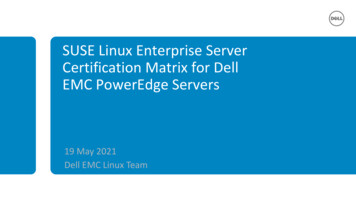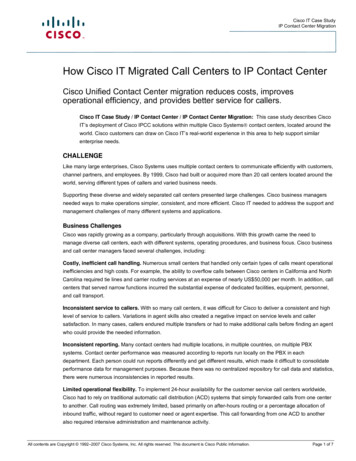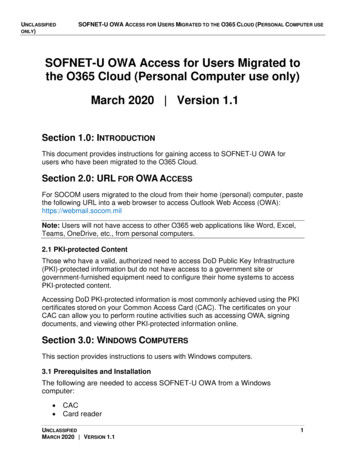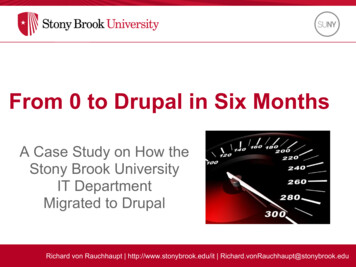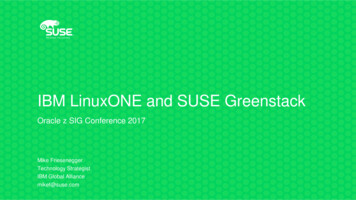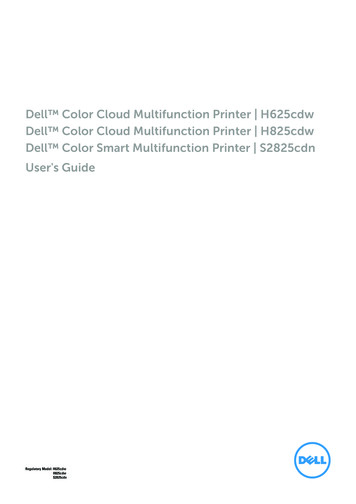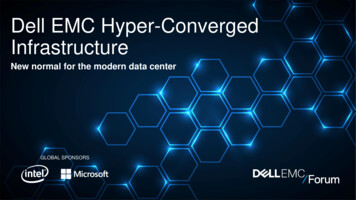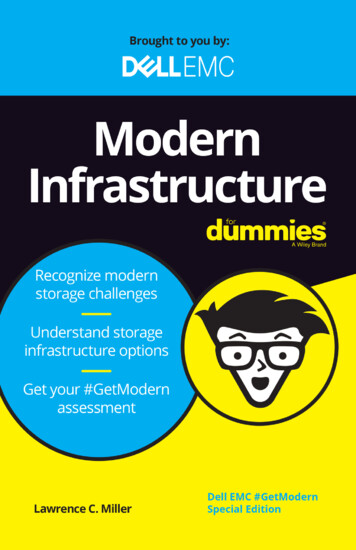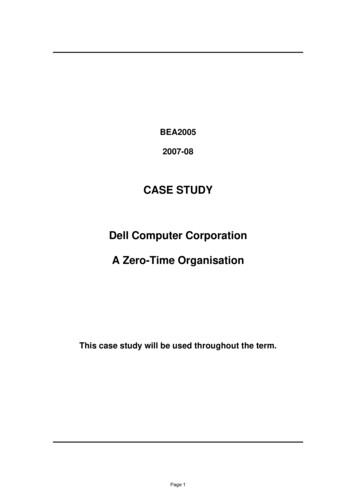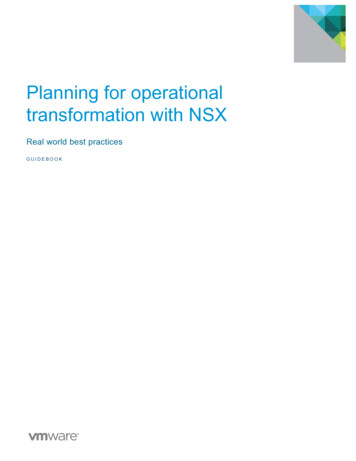Transcription
An Oracle Technical ArticleJanuary 2012How Dell Migrated from SUSE Linux toOracle Linux
How Dell Migrated from SUSE Linux to Oracle Linux1
How Dell Migrated from SUSE Linux to Oracle LinuxIntroductionSwitching the underlying operating system on a single server is not trivial. Neither is dealing with the relatedconversion and compatibility issues. Imagine what's involved in switching the operating system on thousandsof servers spread globally across an enterprise, like Dell just did.In June of 2010, Dell made the decision to migrate 1,700 systems from SUSE Linux to Oracle Linux, whileleaving the hardware and application layers unchanged. Standardization across the Linux platforms helpedmake this large-scale conversion possible. The majority of the site-specific operating system and applicationconfiguration could simply be backed up and restored directly on the new operating system. Configurationchanges were minimal and most could be automated, easing the administration effort required and helpingachieve a reliable and consistent transition procedure.This article describes how Dell planned and implemented the migration, including key conversion issues andan overview of their transition process.Dell's Deployment EnvironmentDell had approximately 1,700 physical systems running SUSE Linux at the start of this migration process.These systems, geographically dispersed around the world, used a mix of eighth-generation (Dell PowerEdge2850 and 2950 servers) and newer Dell hardware. Fibre Channel SAN storage comprised EMC Symmetrixand CLARiiON devices. The software environment included SUSE Linux 10 Service Pack 1 with multipathI/O (MPIO), Oracle Database 10g Release 2, Oracle Real Application Clusters (Oracle RAC), and OracleAutomatic Storage Management, as shown in Figure 1.Figure 1. Dell's deployment environment, before and after migration to Oracle LinuxThe migration primarily involved the operating system, moving from SUSE Linux 10 to Oracle Linux 5.5.The same physical server and storage hardware was retained during the migration. Similarly, the Oracle2
How Dell Migrated from SUSE Linux to Oracle Linuxsoftware remained unchanged after the migration. An additional change for Dell was a switch from SUSELinux's built-in multipath I/O support to EMC PowerPath for automated data path management. (Note: theactual conversion from MPIO to PowerPath is tangential to the operating system migration and is beyondthe scope of this document.)This migration process also served as a time for Dell to re-evaluate its servers running SUSE Linux todetermine whether the applications running on these servers could be decommissioned or deployed on anexisting MegaGrid environment instead. Dell uses 16-node racks, each capable of hosting 300 databases, fortheir MegaGrid deployment. In some cases, there was sufficient capacity on an existing MegaGridinfrastructure, and the applications and databases could be migrated to the grid and the SUSE Linux serverpowered down and decommissioned. This consolidation provided savings in power, cooling, and reducedspace requirements. In other cases where consolidation wasn't feasible, the SUSE Linux system was migratedto Oracle Linux, using the processes described in this document.Migration ProcessGiven the scale of the migration, planning and automation were essential to the project's success. Aik ZuShyong, in Core Engineering at Dell, reflects: "We put significant focus on engineering the operating systemconversion to make sure we could deliver a simple, reliable, and repeatable automated process. Additionally,by designing the migration to be done in-place instead of using a much slower and cost-prohibitivereplacement method, we were able to further reduce downtime and save data center space."Dell's migration process included three main steps: preparation, reimaging the operating system, and postinstallation configuration. First, in the preparation step, Dell saved the existing environment's configurationand safely shut down the applications and database. Next, they reimaged the operating system from SUSELinux 10 to Oracle Linux 5.5. After the reimaging completed, the post-installation steps configured the newenvironment and restored the previous data.PreparationThe following pre-installation steps were used by Dell to prepare for their migration from SUSE Linux toOracle Linux.1.First, Dell created a scratch area to save the various configuration files.For compatibility with the Oracle Linux operating system, Dell created an ext3 file system — not aReiserFS file system, the default for SUSE Linux 10 — and documented the location of this scratch filesystem for use after the migration. Dell used a spare volume on the attached Fibre Channel storagedevice or a secondary drive on the machine, depending on the system configuration, to store the files.The size of the scratch area varied with the specific system configuration, and it was based on the largestpiece of data that needed to be backed up: the ORACLE HOME directory. Sufficient space was reserved tohold this directory plus the various system configuration files that needed to be backed up.3
How Dell Migrated from SUSE Linux to Oracle Linux2.Next, administrators shut down applications and services on the system and disabled the init.dprocesses.Dell followed the Oracle-recommended shutdown order to stop the Oracle Database, Oracle AutomaticStorage Management, applications running on the cluster nodes, and Cluster Ready Services (CRS). Thechkconfig command was used to disable running services:# chkconfig service name offFor Dell’s migration, the class of service of the system being migrated affected the shutdown procedure.For non-critical systems, a system maintenance window was requested and the entire cluster was shutdown, migrated to Oracle Linux, and then restarted. For systems running business-critical applications, acomplete shutdown of services was avoided. In these instances, rolling upgrades were employed.Services were transitioned off a selected cluster node to another node in the cluster, and that selectednode was migrated to Oracle Linux. Then, that cluster node was restarted and rejoined the cluster. Thisprocess was repeated until all nodes in the cluster had been upgraded.13.Dell confirmed file systems were not in use.Dell used the lsof command to list any open files and make sure any NFS mounts were not in use.They also confirmed the ORACLE HOME directory was free from resource utilization.# lsof4.Dell archived the relevant operating system configuration files and directories.Using Table 1 as a reference, Dell archived the system configuration and collected the list of operatingsystem files that needed to be retained to restore the site-specific configuration after the Oracle Linuxinstallation. Dell first identified their site-specific configuration files and then created a script that couldbe used to copy these files to the scratch location created in Step 1.Although Oracle does not support heterogeneous Oracle RAC clusters, Dell experienced no issues during thetransition with nodes running SUSE Linux interoperating with nodes running Oracle Linux. This mixed OSconfiguration was used only during the migration process, however, and not during normal system operation.14
How Dell Migrated from SUSE Linux to Oracle LinuxNote: This table is meant as a reference, not a definitive guide to the exact files and file locations. Information may varybased on your site-specific configuration.TABLE 1. OPERATING SYSTEM CONFIGURATION INFORMATIONARCHIVE STEPCOMMENTSHardware infoArchive hardware info using Dell OpenManage Server Administrator (OMSA) ornative Linux commands; save to file (for example, hardware.txt)Network card infoArchive IP address, subnet and gateway info, MAC address, link speed/duplex info,and network bonding configuration; save to file (for example, network.txt)Memory info(Optional) Archive the memory utilization records; use a maximum one-weeksnapshot, if necessary, to prove equivalent or better performance; save to file (forexample, memory.txt)OS *-release file/etc/SuSE-releaseKernel modules info/lib/modules/*, /etc/{modprobe.conf, modprobe.conf.local,modprobe.d/*}Authentication (PAM), users and/etc/pam.d/*, /etc/nsswitch.conf, /etc/passwd, /etc/shadow,groups, and nsswitch.conf/etc/group, /etc/sudoers, /etc/security/*Device manager (udev) rules/etc/udev/udev.conf, /etc/udev/rules.d/*Automount file system info/etc/auto.* (Optional; only needed if you are using automount )Bootloader configuration files/boot/grub/*, /etc/grub.conf, /etc/sysconfig/bootloader/var/log/messages file/var/log/{boot.msg, boot.omsg, localmessages, messages}Runlevel config/etc/inittab, /etc/init.d/boot.localrclocal script/etc/rc.d/rclocalCron job config/etc/cron/{daily, hourly, monthly}/*, /var/spool/cron/tabs/*MPIO config/etc/multipath.confNetwork config (NIC, routing, and so/etc/sysconfig/network/ifcfg-*, /etc/sysconfig/network/*,on)/etc/resolv.confNTP config/etc/ntp.confNFS config/etc/exports, /etc/fstabName service config/etc/nscd.confHosts config/etc/{hosts, host.conf, hosts.allow, hosts.deny, HOSTNAME}System configuration (sysconfig)/etc/sysconfig/* (including all subdirectories), /etc/sys/*(including all subdirectories)/proc/info files/proc/* (including all subdirectories)SSH config/etc/ssh/*, /etc/sshd.config, /etc/pam.d/sshSAR data files/var/log/sa/sa*Apache config filesOptional; needed only if running Apache/etc/httpd*FTPOptional; needed only if running FTP servicesCIFSOptional; needed only if running CIFS services5
How Dell Migrated from SUSE Linux to Oracle LinuxShell/profile information/etc/{bash.bashrc, csh.cshrc, csh.login, ksh.kshrc},/etc/profile, /etc/profile.d/*5.Pre-login message/etc/issue/etc/default directory files/etc/default/*PowerPath licensing and config files/etc/emcp*Additional software/applicationsBack up any third-party non-Oracle software applicationsDell converted MPIO to PowerPath.Dell chose to convert from SUSE Linux's built-in MPIO support to EMC PowerPath for automateddata path management because this was the Dell standard for other non-SUSE Linux systems. UsingEMC PowerPath also made it easier to copy over LUN mappings after the conversion.A custom script was written by EMC to perform the conversion from MPIO to PowerPath. Details ofthis conversion step are beyond the scope of this paper. Readers are referred to EMC or their storageprovider for more information on converting data path management, if needed.6.Dell archived the Oracle-specific configuration information.Similar to the operating system configuration files, Dell stored these Oracle-specific configuration fileson a spare volume on the attached Fibre Channel storage device or on a secondary drive on themachine. Table 2 lists the Oracle-specific configuration files that Dell saved in preparation for themigration to Oracle Linux.TABLE 2. ORACLE-SPECIFIC CONFIGURATIONARCHIVE STEPCOMMENTSProfiles for oracle and svcgrid.profile files for oracle and svcgrid usersusers(Note: Oracle Linux files are named .bash profile)LUN mapping information/u02; this directory contained the symbolic links for the LUN mappings in the SUSELinux environmentOracle Inventory Pointer/etc/oraInst.loc, /etc/oratab(oraInst.loc) and oratab filesOracle inventory file/etc/oracle/oraInventory(oraInventory)OCR file/etc/oracle/ocr.locssh trusted key for oracle user oracle/.ssh/*Database-specific kernel settings/etc/sysctl.confHome directory of Oracle userSite-specific; /home/oracle for Dell configurationsHome directory of Oracle softwareSite-specific; /u01/app/oracle for Dell configurations(ORACLE BASE)7.Dell created a backup image of the saved configuration files using the tar utility.6
How Dell Migrated from SUSE Linux to Oracle LinuxReimage the Operating SystemAfter configuration information was saved and all essential services were moved to backup servers, thesystem was ready to have the new Oracle Linux operating system installed. The kickstart installation methodwas used to automatically perform the installation of the Oracle Linux 5.5 operating system across thenetwork. Using kickstart helped ensure quick, efficient, and consistent operating system installations on theclient systems.The standard kickstart configuration and installation were employed, with a central kickstart server on thenetwork used for the installations. ISO images for Oracle Linux 5.5 were copied to Dell's regional imagingserver and made available over the network. A kickstart configuration file was created that specified kickstartoptions and the packages to be installed. The client machine was booted using a USB flash drive, and thekickstart configuration file was downloaded. Installation proceeded automatically and was completed withoutrequiring user intervention.Caution: Make sure that the installation process does not erase the backup disk that is used to store thearchived system information. Dell's kickstart process specifically touched only the /dev/sda disk, leaving/dev/sdb available for safely archiving the backup information.Post-installationThe following key steps were part of the post-installation process in Dell's migration to Oracle Linux.1.Dell restored/converted the operating system configuration files from SUSE Linux to Oracle Linux.Dell restored the operating system configuration information that was saved (see Table 1 in the previoussection) to enable the transition from SUSE Linux to Oracle Linux. The majority of the configurationfiles could be restored directly from the backup copy and did not require any conversion. The settingsthat were not directly restored include the following: Ioscheduler information. Because the grub.conf file is different for Oracle Linux, theequivalent SUSE Linux file could not be copied directly. Instead, an entry for the preferredioscheduler was added to the new Oracle Linux /boot/grub/grub.conf configuration file,for example:kernel KERNEL PARAMETERS elevator deadline Password information. Because the SUSE Linux environment used Blowfish and the newOracle Linux environment used MD5 cryptographic hash functions, the encrypted passwordinformation in the /etc/passwd and /etc/shadow files could not be copied directly. Instead,the passwords for the few local user accounts (for example, the oracle user) were manuallyrestored. Host keys for ssh. After installing the new Oracle Linux operating system, the host keysreturned by the ssh daemon changed. Therefore, new known hosts key files, needed for sshclient access, were regenerated for the hosts in the cluster.Note: While Dell chose to generate new client keys, it would also be possible to restore the old host keys frombackup.7
How Dell Migrated from SUSE Linux to Oracle Linux Network bonding configuration. SUSE Linux directly loads the bonding kernel modulesthrough ifcfg-bondN configuration files. In contrast, Oracle Linux uses the/etc/modprobe.conf file to load the bonding kernel module and its options. Therefore,entries were added to the new Oracle Linux /etc/modprobe.conf file to load the bondingkernel modules and set options, for example:alias bond0 bondingoptions bond0 mode active-backup miimon 100 downdelay 100updelay 200Both SUSE Linux and Oracle Linux store the network device information in ifcfg-bondNand ethN files. However, SUSE Linux stores these files in the /etc/sysconfig/networkdirectory, and Oracle Linux uses the /etc/sysconfig/network-scripts directory. Table 3shows an example ifcfg-bondN file for both the previous SUSE Linux environment and thenew Oracle Linux environment.TABLE 3. EXAMPLE IFCFG-BONDN FILESSUSE LINUXORACLE fig/network-scripts/ifcfg-bond0DEVICE bond1BOOTPROTO 'static'BROADCAST '192.168.255.255'IPADDR '192.168.0.190'NETMASK '255.255.0.0'NETWORK '192.168.0.0'REMOTE IPADDR ''MTU ''STARTMODE 'onboot'BONDING MASTER 'yes'BONDING SLAVE 0 'eth2'BONDING SLAVE 1 'eth3'BONDING MODULE OPTS 'mode activebackup miimon 100 downdelay 100updelay 200'DEVICE bond0BOOTPROTO noneONBOOT yesIPADDR '192.168.0.190'NETMASK 255.255.0.0NETWORK 192.168.0.0USERCTL noTable 4 shows an example ifcfg-eth2 file for both the previous SUSE Linux environmentand the new Oracle Linux environment.TABLE 4. EXAMPLE IFCFG-ETH2 FILESSUSE LINUXORACLE ig/network-scripts/ifcfg-eth2DEVICE eth2STARTMODE 'onboot'BOOTPROTO 'none'MASTER 'bond1'SLAVE 'yes'DEVICE eth2HWADDR 00:15:17:97:CD:4EBOOTPROTO noneONBOOT yesMASTER bond0SLAVE yesUSERCTL no8
How Dell Migrated from SUSE Linux to Oracle LinuxRefer to the Oracle Linux system administration documentation for more complete details onsetting up network bonding on an Oracle Linux system.2.Dell restored the Oracle configuration settings and files.Dell restored the Oracle-specific configuration information that was saved (see Table 2 in the previoussection) to enable the transition from SUSE Linux to Oracle Linux. Like the operating systemconfiguration files, the majority of the Oracle-specific configuration files were able to be restoreddirectly from the backup copy and did not require any conversion. The two exceptions were the profilefiles and the Oracle startup scripts in the inittab file. Profile files. SUSE Linux uses a .profile file, and Oracle Linux uses a .bash profilefile. Therefore, the .profile files for the oracle and svcgrid users were copied to.bash profile files in the new Oracle Linux environment. The inittab file. The inittab file is different for the two operating systems. Therefore,entries for the three startup scripts for Oracle software were copied into the new inittab filerather than directly copying the inittab file in its entirety.The three relevant lines in the original SUSE Linux inittab file — entries for the EventManager daemon (evmd), Oracle Cluster Services Synchronization daemon (cssd), and OracleCluster Ready Services daemon (crsd) — were copied from the archived file and added to theend of new Oracle Linux inittab file, for example:# Run xdm in runlevel 5x:5:respawn:/etc/X11/prefdm -nodaemonh1:35:respawn:/etc/init.d/init.evmd run /dev/null 2 &1 /dev/nullh2:35:respawn:/etc/init.d/init.cssd fatal /dev/null 2 &1 /dev/nullh3:35:respawn:/etc/init.d/init.crsd run /dev/null 2 &1 /dev/null3.Dell rebooted the server.4.Dell restarted the database and confirmed operation. In addition, third-party software products werealso verified.Note: As a best practice, the Oracle product executables might need be relinked after installing the new operating system.For more information, refer to How to Relink Oracle Software on Unix [ID 131321.1] on My Oracle Support (requiresa valid Customer Support Identifier (CSI) to view).Final ThoughtsMigrating 1,700 servers from SUSE Linux to Oracle Linux was an aggressive IT decision, one deemednecessary by Dell to gain better stability and support, easier administration, and lower costs. Extracting theunderlying operating system layer and replacing it, while leaving the application layer intact, was possible onlybecause of standardization across the Linux platforms. The bulk of the site-specific operating systemconfiguration could simply be backed up and restored directly on the new operating system. Similarly, OracleDatabase and other applications required only minor configuration changes to transition from SUSE Linuxto Oracle Linux.9
How Dell Migrated from SUSE Linux to Oracle LinuxAt the time this document was written in December of 2011, Dell was approximately halfway through themigration process, with an anticipated June 2012 completion date. Careful planning before starting themigration to itemize the needed site-specific configuration files and identify the files that required conversionwas key to Dell's success. Automation via scripts and kickstart installations, plus attention to detail viachecklists during the actual conversion process, reduced risk and provided consistency during the migrationprocess.Dell
system files that needed to be retained to restore the site-specific configuration after the Oracle Linux installation. Dell first identified their site-specific configuration files and then created a script that could be used to co