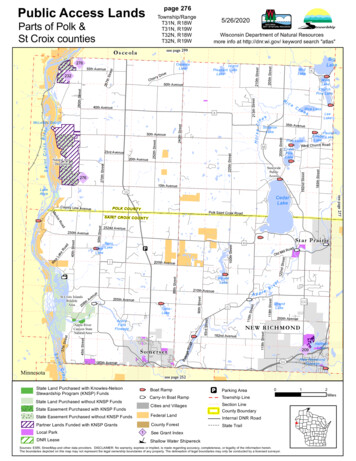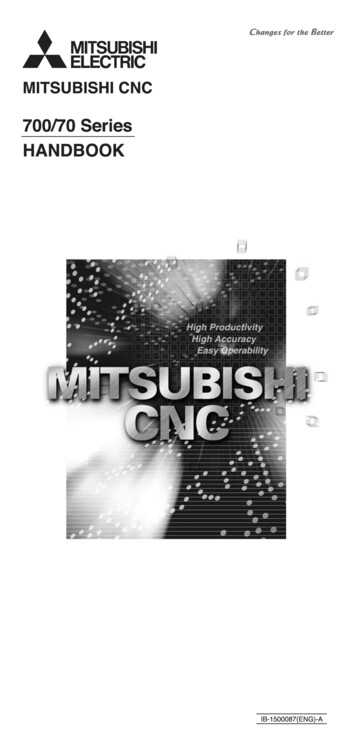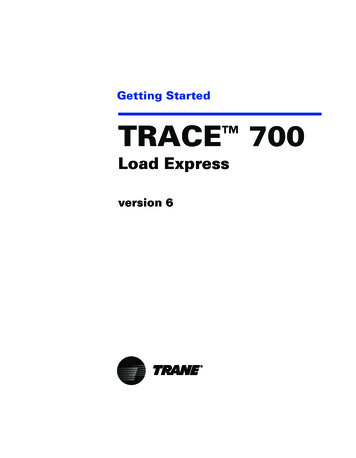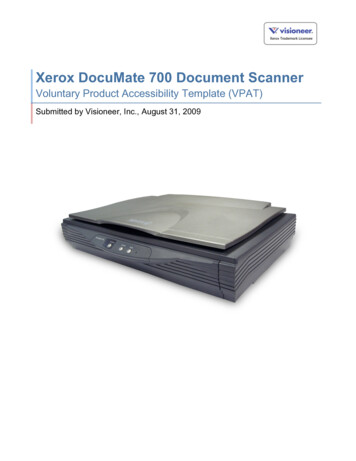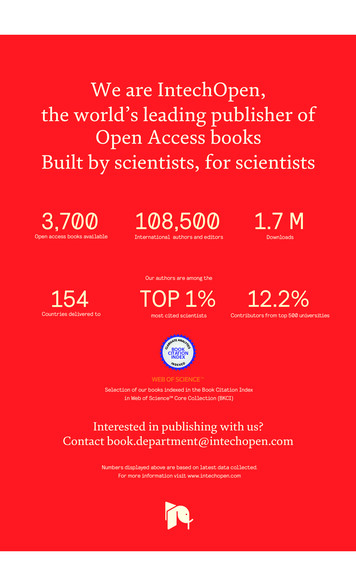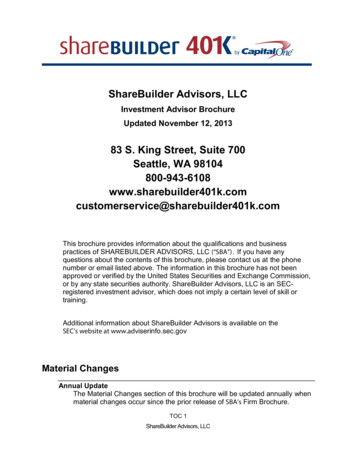Transcription
Wisconsin DNR – NR 700 ProcessRemediation and Redevelopment ProgramDecember 2019Guidance for Submitting DocumentsThe purpose of this document is to outline the appropriate format and procedures for submittingdocuments to the Remediation and Redevelopment (RR) Program. Wis. Admin. Code § NR 700.11(3g),and other specific provisions within Wis. Admin. Code ch. NR 700, outline the requirements forsubmittals, including electronic submittals. Consultants and representatives of responsible parties arerequired to submit one paper copy and one electronic copy of submittals, including case closuredocuments. The electronic version must be an exact duplicate of the paper version.Submittal Method Paper copies should be sent to the applicable regional office. If you are unsure of which regionaloffice to submit your documents, refer to the DNR Region Map found at ields/rr/regionmap.pdf or contact your project manager.RegionNortheast RegionNorthern RegionSouth Central RegionSoutheast RegionWest Central Region ToAssigned Project ManagerAssigned Project ManagerAttn: Wendy Weihemuller,Environmental Prog. AssociateAttn: Jennifer Dorman,Environmental Prog. AssociateAssigned Project ManagerAddressContact Project ManagerContact Project Manager3911 Fish Hatchery RoadFitchburg, WI 537112300 N Dr. Martin L. King Jr. Dr.Milwaukee, WI 53212Contact Project ManagerStaff Directory - dnr.wi.gov/staffdir/ newsearch/contactsearchext.aspxRR Contact List - ields/rr/rrphone.pdf Electronic submittals - the DNR strongly encourages submitting electronic documents via the RRProgram Submittal Portal instead of CD/DVD or email. Please submit documents as a single PDF orExcel file (only upon request), except Case Closure Requests – instructions can be found on page 2.Electronic submittals may not be “locked” or password protected per Wis. Admin. Code§ NR700.11 (3g).Instructions for using the Document Uploader1. Go to the RR Submittal Portal web page.2. If you have a Web Access Management System (WAMS) account – log in.a. If you do not have a WAMS account, click the second link to request a User IDand password.b. Once you have a User ID and Password, log into the RR Submittal Portal.3. Click DNR RR forms in the upper right.4. Click Start in the Document Uploader box.Publication: RR-690dnr.wi.gov Search: brownfield
a. If this is your first time submitting a document, you will need to request access toupload documents. This will only need to be done one time. You can expect to beapproved within one business day. If you do not get approved within one businessday, please contact Danielle Wincentsen at Danielle.Wincentsen@wisconsin.gov.5. Complete the form and click submit.A few things to note about the Document Uploader: Up to three PDF or Excel files can be uploaded per submittal, with the exception of theCase Closure Request. If a file is larger than 250 MB, it will need to be split into more than one file. If you are submitting a Case Closure Request, only a .zip file can be uploaded.For more information go to dnr.wi.gov, search RR Submittal Portal.General Notes on Submittals Consultants should use the Notification for Hazardous Substance Discharge (Non-EmergencyOnly) Form 4400-225 for historic discharges, found at dnr.wi.gov, search notification. Consultants are encouraged to submit the appropriate form found on the fees tab at dnr.wi.gov,search RR Program fees, signed and scanned, using the Document Uploader in the RR SubmittalPortal.o After submitting the electronic copy, mail a copy of the confirmation page with feepayment (checks only) to the appropriate regional environmental program associate. Thisinformation can be found on the confirmation page and on the EPA tab at dnr.wi.gov,search RR contact. NOTE: Please do not send the check to the project manager or to the DNR officein Madison, as this could delay processing your request. Any site-specific or follow-up questions should be directed to the assigned DNR projectmanager. Backing up the files is essential. As a provider of documents under Wis. Admin. Code ch. NR 700,the consultant or representative is responsible for keeping a backup copy. All files should be scanned for viruses before submitting. The consultant’s or representative’santi-virus software should be kept up-to-date. If the submitted electronic file can’t be read (i.e., is illegible), opened, or is corrupted andunusable, the consultant or representative will be notified, and a new electronic copy is to berequired.Case Closure Submittals1. Case Closure requests should be submitted as a zipped folder (zip file). Within the zipped folder,the files should be organized, and the contents clearly labeled as follows:a. Case Closure form (dnr.wi.gov, search Case Closure form)b. Seven separate file folders labeled for each of the required attachments (e.g., AttachmentsA through G)i. The file folders should include the required PDF attachments for each of thosesections of the Case Closure form, along with each PDF clearly labeled with the2
DNR-specified title (e.g., A.1. Groundwater Analytical Tables), and organizedwithin the file folder (e.g., Attachment A: Data Tables) in the order specified inthe Case Closure form (dnr.wi.gov, search Case Closure form).c. A single PDF of the entire closure packet (form and attachments) should also beincluded in the zip file.An example of an acceptable closure submittal can be found wnfields/rr/directory.pdf2. Professional submittal certifications required per Wis. Admin. Code § NR 712.09 must beincluded.3. Summaries of all data must include information collected by previous consultants.4. Do not submit lab data sheets unless these have not been submitted in a previous report. Includethese as a separate PDF from the narrative summary. Tabulate all data required in Wis. Admin.Code § NR 716.15 (3) (c), in the format required in Wis. Admin. Code § NR 716.15 (4) (e).5. If any map or figure is not required but the submitter feels it is relevant to the case closurerequest, fully explain the reason(s) why it is included and attach that explanation (properlylabeled with the map/figure title).6. When submitting revisions to a closure submittal as requested by the DNR projectmanager, the consultant need only submit the revised pages (both paper and electroniccopies). These revised pages should be initialed and dated by the consultant. It is recommendedthat revisions be submitted through the RR Program Submittal Portal.Electronic File Format1. Except as outlined below, submittals should be created in or converted to the portable documentformat (PDF), readable by Adobe Acrobat Reader. Adobe Acrobat Reader can be downloadedfor free at https://get.adobe.com/reader/.2. Save DNR forms as a PDF file. This is especially important if the form will need to be editedbefore submitting to the DNR.3. Electronic files shall have a minimum resolution of 300 dots per inch (dpi) to ensure legibilitywithout creating excessive file size as specified in Wis. Admin. Code § NR 700.11 (3g).4. Report submittals should not be larger than 250 MB in size. Please split submittals larger than250 MB into multiple files that are each 250 MB or less files and name accordingly.5. All documents shall be digital format versions rather than scanned versions, except documentsthat require signature and are only available as scanned versions, according to Wis. Admin.Code § NR 700.11 (3g). Deeds and legal descriptions may be scanned versions.6. Voluminous attachments or appendices (e.g., lab QA) may be submitted by electronic formatonly, if specifically approved in advance by the DNR.7. Electronic files may not be “locked” or password protected. This means the files can’trequire a password to open or edit. However, files can use a feature that makes them read-onlyor “protected” to prevent inadvertent editing, as long as the feature can be turned off without apassword.8. It is recommended that documents such as lab reports, chain of custody documents, boring logs,etc., that are received as hard copy by the consultant be scanned as PDF files. To minimize file3
size, PDF files should be prepared by converting directly from the original electronic versionsor with black and white scans.9. The DNR may request that the electronic copy of sampling results be submitted in a differentformat such as spreadsheets, plain text tabular files, hypertext markup language files (HTML)and extensible markup language files (XML).10. When submitting site investigations under Wis. Admin. Code ch. NR 716 and O&M reportsunder Wis. Admin. Code ch. NR 724, it is recommended that lab data be submitted as oneseparate PDF (or Excel file, only upon request), and the narrative and data summary (figures,tables, etc.) be submitted as a second separate file. If copies of the Phase I and II environmentalsite assessments are included in the Wis. Admin. Code ch. NR 716 documents, these should alsobe submitted as separate PDFs.Document Formatting1. Titles for typical reports and submittals required under Wis. Admin. Code ch. NR 700 are foundin Attachment A.2. All documents are to be legible. Providing illegible information will result in a submittal beingconsidered incomplete until corrected.3. Include a cover letter with reports submitted under Wis. Admin. Code ch. NR 700 that clearlylists the BRRTS/FID number; describes the title and type of submittal; and what action, if any, isrequested from the RR Program.4. Prepare visual aids, including maps, plans, drawings, fence diagrams, tables, and photographsaccording to the applicable portions of Wis. Admin. Code chs. NR 716 through 726.5. Use bold and italics fonts on information of importance on tables and figures. Use bold font forWis. Admin. Code ch. NR 140 groundwater enforcement standard (ES) attainments orexceedances, and italicized font for Wis. Admin. Code ch. NR 140 groundwater preventiveaction limit (PAL) standard attainments or exceedances.6. Do not use shading or highlighting on the tables, figures, maps, or other documents.7. Include the level of detection on data tables for results which are below the detection level (i.e.,do not just list as “no detect (ND)”). Include the units on data tables. Units should be consistentwith the applicable standards. Include all sample locations. Contour lines should be clearlylabeled and defined.8. Provide one paper copy no larger than 11x17 inches, unless otherwise directed by thedepartment. Maps and figures may be submitted in a larger electronic size than 11x17 inches, ina PDF readable by Adobe Acrobat Reader. However, larger-size documents must be legiblewhen printed.Contact InformationThis document is updated as needed. Comments may be sent to: Sonya Rowe, (608) 261-4934,sonya.rowe@wisconsin.gov.4
Attachment A – Document Title Naming ConventionsDocument Title Naming ConventionNR 700 ReferencePhase I Environmental Site AssessmentNR 750.03 (2m)Phase II Environmental Site AssessmentNR 750.03 (2m)Immediate Action ReportNR 708.05 (6) and NR 708.09Interim Action ReportNR 708.15Free Product Removal ReportNR 708.13Site Investigation Work PlanNR 716Site Investigation ReportNR 716Soil Management PlanNR 718Soil Management Exemption RequestNR 718Site-Specific Soil Cleanup StandardsNR 720.10, NR 720.12Determination of Soil Performance StandardsNR 720.08Remedial Action Options ReportNR 722Infiltration/Injection Request for GW TreatmentNR 140.28 (5) and 812.05Historic Fill Exemption RequestNR 506.085Remedial Action Design reportNR 724Operation & Maintenance ReportNR 724Construction Documentation reportNR 724Long Term Monitoring PlanNR 724Closure RequestNR 726Post-Closure Modification RequestNR 727This document is intended solely as guidance and does not contain any mandatory requirements except where requirementsfound in statute or administrative rule are referenced. Any regulatory decisions made by the Department of Natural Resourcesin any matter addressed by this guidance will be made by applying the governing statutes and administrative rules to therelevant facts.The Wisconsin Department of Natural Resources provides equal opportunity in its employment, programs, services, andfunctions under an Affirmative Action Plan. If you have any questions, please write to Chief, Public Civil Rights, Office ofCivil Rights, U.S. Department of the Interior, 1849 C. Street, NW, Washington, D.C. 20240.This publication is available in alternative format (large print, Braille, etc.) upon request. Please call for more information.Note: If you need technical assistance or more information, call the Accessibility Coordinator at 608-267-7490 / TTY Accessvia relay - 7115
Any site-specific or follow-up questions should be directed to the assigned DNR project manager. Backing up the files is essential. As a provider of documents under Wis. Admin. Code ch. NR 700, the consultant or representative is responsible for keeping a backup copy. A