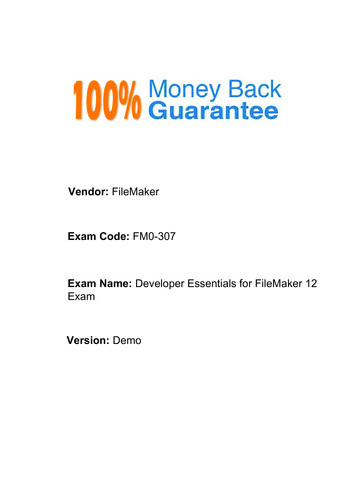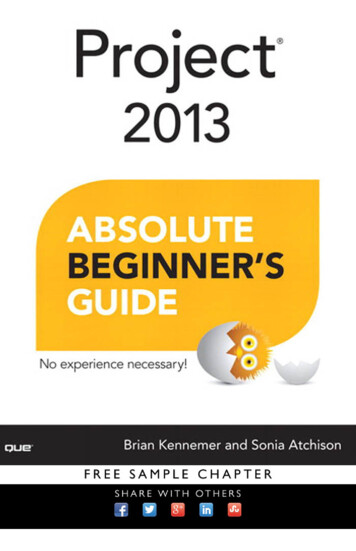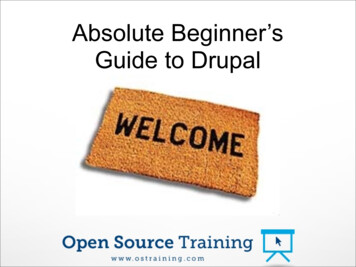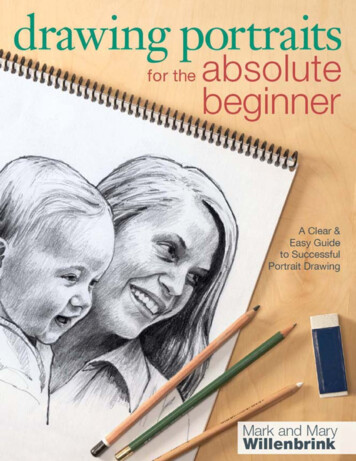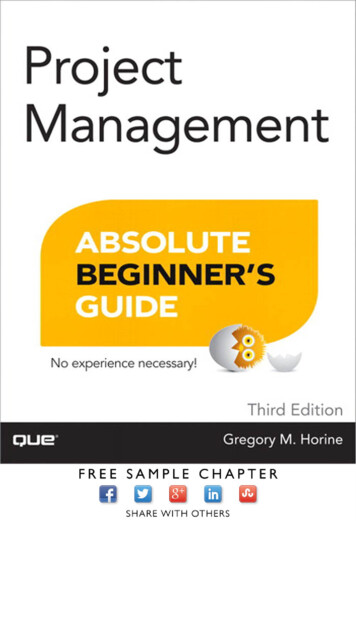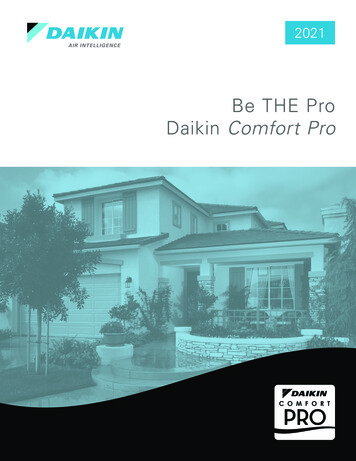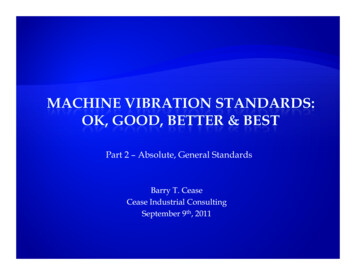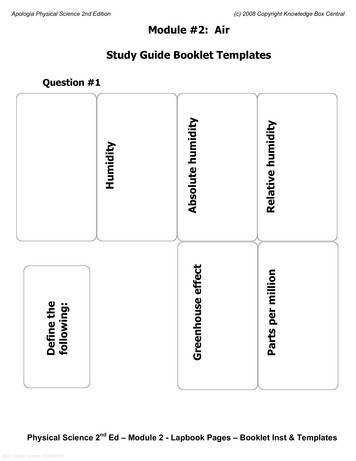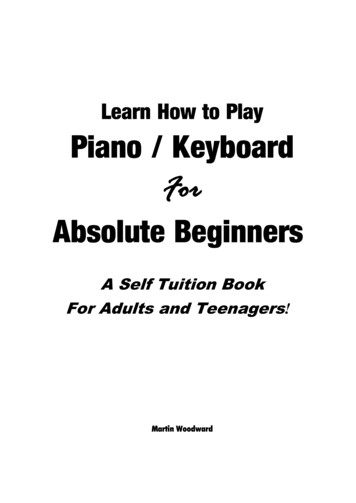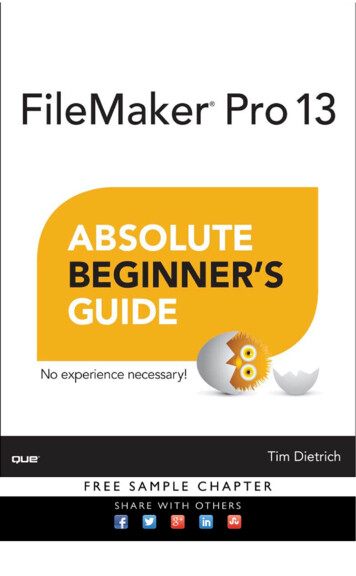
Transcription
FileMaker Pro 13 Tim Dietrich800 East 96th Street,Indianapolis, Indiana 46240ABG FilemakerPro.indb i11/12/14 2:23 PM
FileMaker Pro 13 Absolute Beginner’s GuideCopyright 2015 by Pearson Education, Inc.Editor-in-ChiefGreg WiegandAll rights reserved. No part of this book shall be reproduced, stored ina retrieval system, or transmitted by any means, electronic, mechanical,photocopying, recording, or otherwise, without written permission fromthe publisher. No patent liability is assumed with respect to the use ofthe information contained herein. Although every precaution has beentaken in the preparation of this book, the publisher and author assume noresponsibility for errors or omissions. Nor is any liability assumed for damagesresulting from the use of the information contained herein.Executive EditorRick KughenISBN-13: 978-0-7897-4884-3ISBN-10: 0-7897-4884-3Project EditorMandie FrankLibrary of Congress Control Number: 2014953706Copy EditorGeneil BreezePrinted in the United States of AmericaFirst Printing: December 2014TrademarksAll terms mentioned in this book that are known to be trademarks or servicemarks have been appropriately capitalized. Que Publishing cannot attest tothe accuracy of this information. Use of a term in this book should not beregarded as affecting the validity of any trademark or service mark.Warning and DisclaimerEvery effort has been made to make this book as complete and as accurateas possible, but no warranty or fitness is implied. The information providedis on an “as is” basis. The author and the publisher shall have neither liabilitynor responsibility to any person or entity with respect to any loss or damagesarising from the information contained in this book.Special SalesFor information about buying this title in bulk quantities, or for specialsales opportunities (which may include electronic versions; custom coverdesigns; and content particular to your business, training goals, marketingfocus, or branding interests), please contact our corporate sales departmentat corpsales@pearsoned.com or (800) 382-3419.Development EditorGinny MunroeManaging EditorSandra SchroederIndexerErika MillenProofreaderPaula LowellTechnical EditorJoe FinoEditorial AssistantKristen WattersonInterior DesignerMark ShirarCover DesignerMatt ColemanCompositorTrina WurstFor government sales inquiries, please contactgovernmentsales@pearsoned.com.For questions about sales outside the U.S., please contactinternational@pearsoned.com.ABG FilemakerPro.indb ii11/12/14 2:24 PM
Contents at a GlanceIntroduction . 1Part 1: Getting to Know FileMaker Pro1Welcome to FileMaker Pro . 52Creating Your First Database. 173Exploring FileMaker Pro . 254Working with Records. 435Importing Records . 516Finding Records . 617Sorting Records . 758Exporting Records. 79Part 2: Beyond the Basics9Working with Fields . 8510Working with Calculations.10911Working with Layouts .13112Creating Reports and Charts .17713Automating Tasks with Scripts.207Part 3: Caring For and Sharing a Database14Protecting a Database .26715Backing Up a Database .29116Sharing a Database .30117Taking Data with You .313Part 4: Building Your Own Database18Planning Your Database .32519Creating Your Database .33120Expanding the Database .339Index .359ABG FilemakerPro.indb iii11/12/14 2:24 PM
FILEMAKER PRO 13 ABSOLUTE BEGINNER’S GUIDEivTable of ContentsINTRODUCTION. 1About This Book . 2Part 1: Getting to Know FileMaker Pro1Welcome to FileMaker Pro. 5What Is a Database? . 6Differences Between Databases and Spreadsheets . 7The Power of Databases . 11Why FileMaker? . 12Understanding the FileMaker Platform . 13What Can FileMaker Do for You? . 142Creating Your First Database.17Getting Started Tour . 18FileMaker Quick Start. 19Creating a Database Using a Starter Solution. 20Saving and Closing a Database . 22Quitting FileMaker . 223Exploring FileMaker Pro .25Opening a FileMaker Pro Database . 26Opening a Recently Used Database . 26Opening Other Databases . 26Menu Commands . 27The File Menu . 28The Edit Menu . 29The View Menu . 29The Insert Menu . 33The Format Menu. 33The Records Menu . 34The Scripts Menu . 35The Window Menu . 36The Help Menu . 37The Status Toolbar. 39Moving Between Records . 39Information About the Found Set . 40The Status Toolbar Buttons . 40Quick Find . 41Additional Tools . 41The Content Area . 424Working with Records .43Changing an Existing Record . 44Adding a New Record . 44ABG FilemakerPro.indb iv11/12/14 2:24 PM
TABLE OF CONTENTSvDuplicating a Record. 44Canceling Changes to a Record . 45Moving Between Fields . 45Moving Between Records. 46Deleting a Record. 46Deleting Multiple Records . 47Moving Between Layouts . 48Changing Layout Views . 495Importing Records .51Preparing for the Import . 52Selecting the Source File . 52File Types Supported . 52Field Mapping. 53Selecting an Import Action. 55Importing the Sample Data . 57Import Options Dialog Window . 57Import Summary Window . 596Finding Records.61Using Quick Find . 62Entering Find Mode . 63Performing Basic Finds . 65Performing “and” Finds. 67Performing “or” Finds. 67Performing Finds That Omit Records . 68Finds That Return No Records . 68Modifying the Last Find . 69Using Saved Finds . 69Using Fast Match . 71Showing Omitted Records . 72Finding All Records . 72Updating Multiple Records at One Time . 727Sorting Records .75The Sort Records Command . 76The Sort Records Window . 76Impact of the Sort Order . 778Exporting Records .79Preparing to Export . 80Performing the Export . 80Supported File Types . 81Excel Options Window . 81Specify the Field Order for the Export Window . 82Additional Export Options . 83The Export Progress Window. 83ABG FilemakerPro.indb v11/12/14 2:24 PM
FILEMAKER PRO 13 ABSOLUTE BEGINNER’S GUIDEviPart 2: Beyond the Basics9Working with Fields .85Understanding Field Types . 86Adding Fields . 88Changing the Field Order . 89Field Options . 90Auto-Enter Options . 90Validation Options. 95Naming Fields and Tables .100Changing Fields .101Deleting Fields .102Field Storage Options.103Global Fields .103Repeating Fields .104Indexing Options .105Indexing Calculated Fields .10710 Working with Calculations. 109What Are Calculations? .110Why Calculations Are Important .110The Specify Calculation Dialog .111Adding a Calculation Field .113Types of Calculation Functions .119Aggregate Functions .121Container Functions .121Date Functions.122Design Functions .123Financial Functions .123Get Functions .123Logical Functions.124Mobile Functions .125Number Functions .125Text Functions .126Text Formatting Functions .127Time Functions .128TimeStamp Function .129Trigonometric Functions .129Custom Functions .129FileMaker Plug-Ins .13011 Working with Layouts . 131What Are Layouts? .132Exploring Layout Mode .132Adding Layouts .133ABG FilemakerPro.indb vi11/12/14 2:24 PM
TABLE OF CONTENTSviiUnderstanding Layout Parts .136Resizing Layout Parts .138Setting Layout Widths.138Adding Objects to Layouts .139Adding Fields.139Specifying the Tab Order.
FileMaker Pro 13 Tim Dietrich 800 East 96th Street, Indianapolis, Indiana 46240