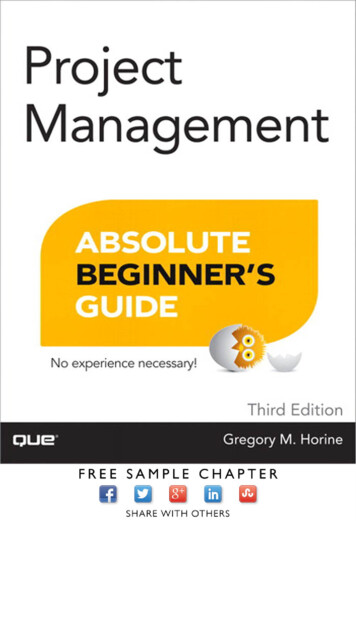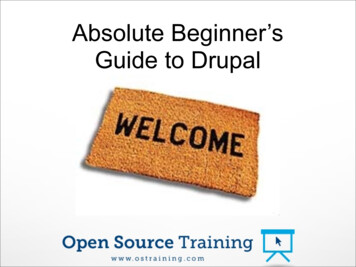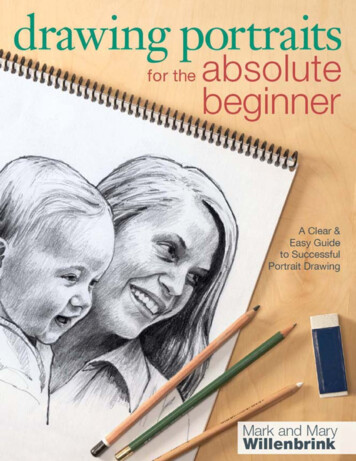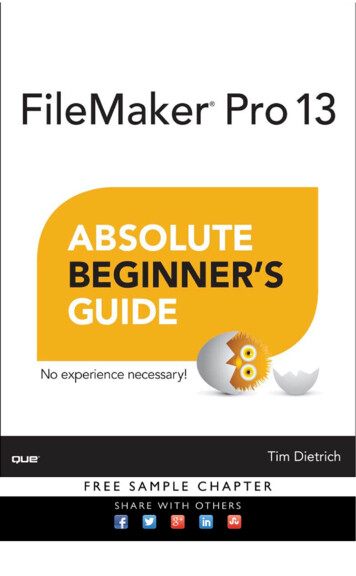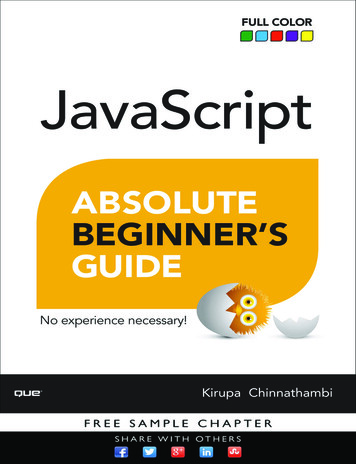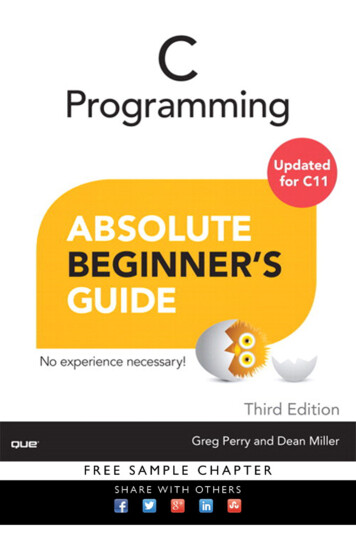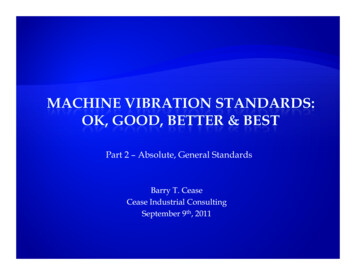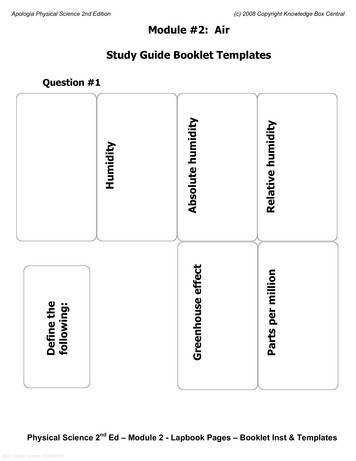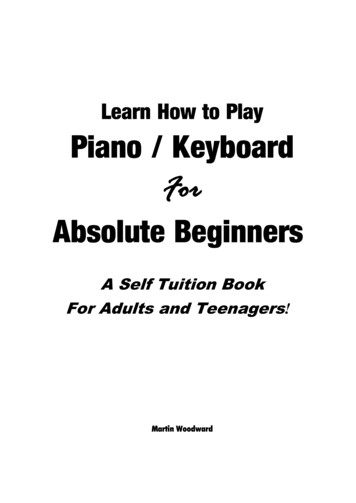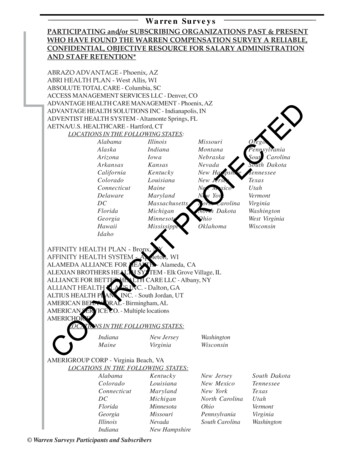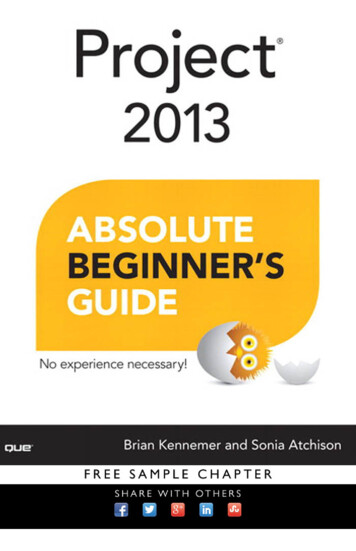
Transcription
Project2013 Brian Kennemer and Sonia Atchison800 East 96th Street,Indianapolis, Indiana 46240
Project 2013 Absolute Beginner’s GuideCopyright 2014 by Pearson Education, Inc.Associate PublisherGreg WiegandAll rights reserved. No part of this book shall be reproduced, stored ina retrieval system, or transmitted by any means, electronic, mechanical,photocopying, recording, or otherwise, without written permission fromthe publisher. No patent liability is assumed with respect to the use ofthe information contained herein. Although every precaution has beentaken in the preparation of this book, the publisher and author assume noresponsibility for errors or omissions. Nor is any liability assumed for damagesresulting from the use of the information contained herein.Executive EditorLoretta YatesISBN-13: 978-0-7897-5055-6ISBN-10: 0-7897-5055-4Project EditorSeth KerneyLibrary of Congress Control Number: 2013937702Copy EditorKeith ClinePrinted in the United States of AmericaFirst Printing: July 2013TrademarksAll terms mentioned in this book that are known to be trademarks or servicemarks have been appropriately capitalized. Que Publishing cannot attest tothe accuracy of this information. Use of a term in this book should not beregarded as affecting the validity of any trademark or service mark.Warning and DisclaimerEvery effort has been made to make this book as complete and as accurateas possible, but no warranty or fitness is implied. The information providedis on an “as is” basis. The author and the publisher shall have neither liabilitynor responsibility to any person or entity with respect to any loss or damagesarising from the information contained in this book or from the use of theprograms accompanying it.Bulk SalesQue Publishing offers excellent discounts on this book when ordered inquantity for bulk purchases or special sales. For more information, pleasecontactU.S. Corporate and Government or sales outside the United States, please contactInternational Salesinternational@pearsoned.comDevelopment EditorBrandon Cackowski-SchnellManaging EditorSandra SchroederIndexerBrad HerrimanProofreaderDebbie WilliamsTechnical EditorSonia AtchisonPublishing CoordinatorCindy TeetersBook DesignerAnne JonesCompositorMary Sudul
Contents at a Glance1234Introduction . 1Introduction to Managing Projects with Microsoft Project 2013 . 5Navigating Project 2013 . 15Starting a Project. 31Working with Tasks . 495Working with Resources . 696Accounting for Project Costs . 817Capturing Project Progress . 938Sharing Your Project with Others .1079Customizing Project 2013 .12110Understanding Project Options .13311Dealing with Problems .175Appendix Guide to Project Fields .185Index .249
Table of ContentsIntroduction. 1How This Book Is Organized . 2Using This Book . 31Introduction to Managing Projects with Microsoft Project 2013 . 5What Microsoft Project 2013 Can Do for You. 6Laying a Foundation. 7Project. 7Task . 7Resource . 8Assignment . 8The Project 2013 Version You Need . 8What’s New in Project 2013? . 9Updated User Interface . 9Manually Scheduled Tasks (Professional and Standard) . 9Team Planner View (Professional Only). 10Timeline (Professional and Standard) . 10Task Path (Professional and Standard) . 11Reporting (Professional and Standard) . 12Inactive Tasks (Professional Only) . 12SharePoint Collaboration (Professional Only) . 132Navigating Project 2013.15Using the Ribbon . 16Understanding Project Views . 17Working with Project Views . 22Grouping Data in a View . 22Sorting Data in a View . 23Filtering Data in a View . 24Highlighting Data in a View . 25Displaying Two Views at Once . 26Using the Timeline . 27
TABLE OF CONTENTS3Starting a Project .31Setting Up a Project . 32Creating a New Project . 32Saving a Project . 33Setting Project Properties and Options . 37Setting Project Properties. 37Setting Project Options . 37Choosing a Project Start or Finish Date. 39Setting Up Your Project’s Calendars . 40Modifying an Existing Base Calendar . 41Creating a New Base Calendar . 45Setting Up Your Project’s Calendar. 464Working with Tasks .49How Does Project 2013 Schedule Tasks?. 50Scheduling Methods in Project 2013 . 50Factors the Project Scheduling Engine Considers. 50Which Scheduling Method You Should Use . 51The Project Scheduling Formula . 52Understanding Task Types . 54Fixed Units . 55Fixed Work . 56Fixed Duration . 56Adding Tasks to Your Project. 56Adding a New Task . 57Setting a Task Calendar. 59Indenting and Outdenting Tasks . 60Setting Up Task Dependencies . 61Adding Dependencies Between Tasks . 63Creating a Work Breakdown Structure . 64Setting Your Project’s WBS Code Structure . 665Working with Resources .69Understanding Resource Types and Other Factors. 70Adding Resources to Your Project . 71Adjusting Resource Calendars . 73v
PROJECT 2013 ABSOLUTE BEGINNER’S GUIDEviAssigning Resources to Tasks . 73Assigning a Resource Using the Task Information Dialog Box . 74Assigning a Work Resource Using the Team Planner View . 75Editing an Existing Resource Assignment . 76Splitting a Task to Create a Gap in Work . 77Fine-Tuning a Resource’s Work Schedule for a Task . 77Assigning Remaining Work on a Task to Another Resource . 786Accounting for Project Costs .81Understanding Types of Costs . 82Creating a Budget for Your Project . 82Creating and Assigning Budget Resources . 83Adding Values to Budget Resources . 85Pairing Resources with Budgets . 85Comparing Actual Cost and Work Values with the Project Budget . 87Accounting for Overtime Spent on Project Tasks. 88Planning for Overtime Work and Costs . 89Recording Actual Overtime Work and Costs . 907Capturing Project Progress .93Baselining Your Project . 94Gathering Status Updates from Resources. 96Actual Start, Percent Work Complete, Remaining Work . 96Actual Start, Actual Work, Remaining Work, Expected Finish Date .100Actual Work Per Day, Remaining Work, Expected Finish Date .102Assessing the Impacts of Updates .1058Sharing Your Project with Others . 107Reporting on Your Project .108Generating and Customizing a Visual Report .109Generating and Customizing a Basic Report .113Sharing Data with Others .116Copying the Timeline .116Exporting Data to Excel.117Taking a Picture of Your Project Data .117
Project 2013 Brian Kennemer and Sonia Atchison 800 East 96th Street, Indianapolis, Indiana 46240 9780789750556_fm.indd i 7/8/13 12:12 PMFile Size: 878KBPage Count: 41