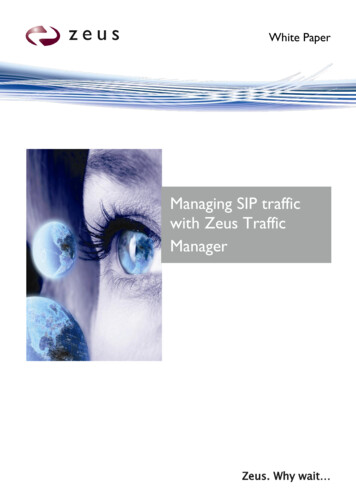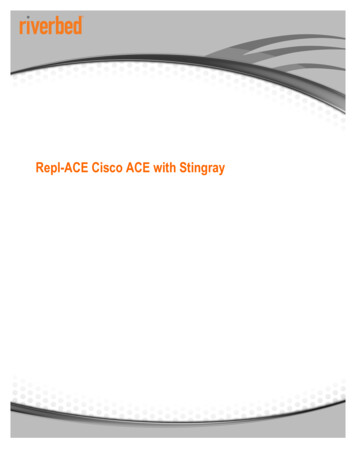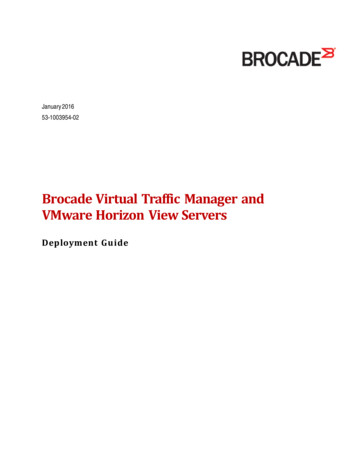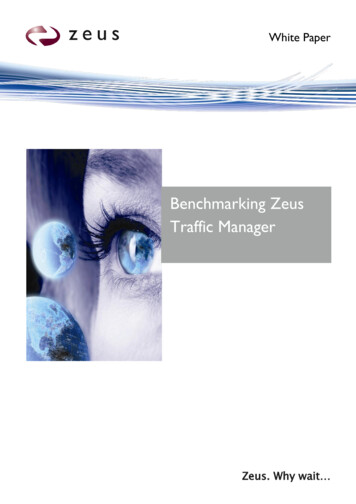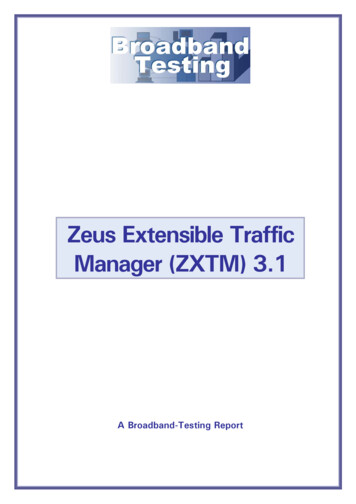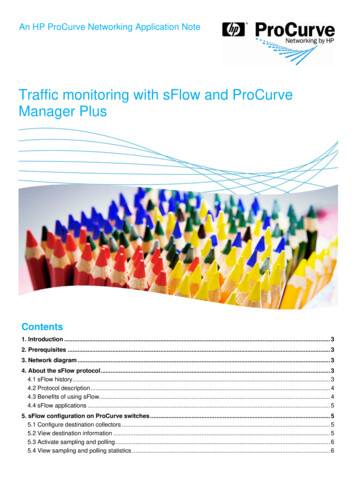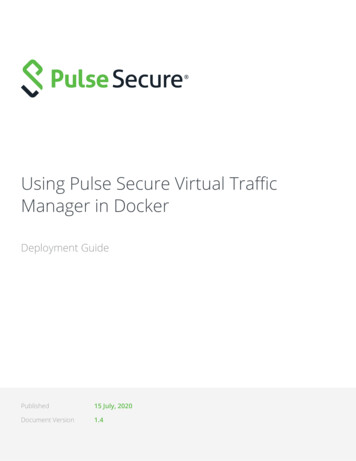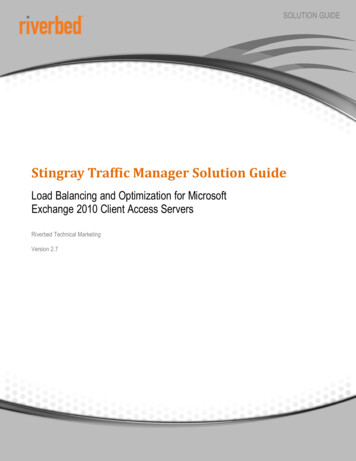
Transcription
SOLUTION GUIDEStingray Traffic Manager Solution GuideLoad Balancing and Optimization for MicrosoftExchange 2010 Client Access ServersRiverbed Technical MarketingVersion 2.7
Stingray Traffic Manager Solution Guide – Microsoft Exchange 2010 2013 Riverbed Technology. All rights reserved.Riverbed , Cloud Steelhead , Granite , Interceptor , RiOS , Steelhead , Think Fast , Virtual Steelhead , Whitewater ,Mazu , Cascade , Cascade Pilot , Shark , AirPcap , SkipWare , TurboCap , WinPcap , Wireshark , and Stingray aretrademarks or registered trademarks of Riverbed Technology, Inc. in the United States and other countries. Riverbed and anyRiverbed product or service name or logo used herein are trademarks of Riverbed Technology. All other trademarks used hereinbelong to their respective owners. The trademarks and logos displayed herein cannot be used without the prior written consentof Riverbed Technology or their respective owners.Akamai and the Akamai wave logo are registered trademarks of Akamai Technologies, Inc. SureRoute is a service mark ofAkamai. Apple and Mac are registered trademarks of Apple, Incorporated in the United States and in other countries. Cisco is aregistered trademark of Cisco Systems, Inc. and its affiliates in the United States and in other countries. EMC, Symmetrix, andSRDF are registered trademarks of EMC Corporation and its affiliates in the United States and in other countries. IBM, iSeries, andAS/400 are registered trademarks of IBM Corporation and its affiliates in the United States and in other countries. Linux is atrademark of Linus Torvalds in the United States and in other countries. Microsoft, Windows, Vista, Outlook, and InternetExplorer are trademarks or registered trademarks of Microsoft Corporation in the United States and in other countries. Oracle andJInitiator are trademarks or registered trademarks of Oracle Corporation in the United States and in other countries. UNIX is aregistered trademark in the United States and in other countries, exclusively licensed through X/Open Company, Ltd. VMware,ESX, ESXi are trademarks or registered trademarks of VMware, Incorporated in the United States and in other countries. 2013 Riverbed Technology. All rights reserved.2
Stingray Traffic Manager Solution Guide – Microsoft Exchange 2010ContentsStingray Traffic Manager Solution Guide.1Load Balancing and Optimization for Microsoft Exchange 2010 Client Access Servers.1Riverbed Technical Marketing.1Version 2.7.11.0 Solution Overview. 51.1 Riverbed Stingray Traffic Manager. 51.2 Microsoft Exchange 2010 Server. 51.3 Microsoft Exchange 2010 High Availability. 52 .1 Single Client Access Server. 62.2 Client Access Server Array. 62.3 Client Access server changes. 73.0 Prerequisites and Configuration tips for Microsoft Exchange 2010 Client Access Role on CAS Array . 73.1 Setting up Microsoft Exchange 2010 CAS Array. 73.2 RPC Client Access (MAPI). 73.3 Exchange 2010 Address Book Service. 83.4 Exchange 2010 Public Folder connections. 103.5 Changing the External URLs of Exchange HTTP services for respective Virtual Directories on CAS IIS Server.114.0 Stingray Traffic Manager Configuration: Separate Virtual Server For Each Microsoft Exchange 2010 CAS Client Access HTTP Service.124.1 Overview. 124.2 Configuring Stingray Traffic Manager for Outlook Web App (OWA). 124.3 Configuring Stingray Traffic Manager to Redirect All HTTP requests to SSL . 204.4 Configuring Stingray Traffic Manager for Outlook Anywhere. 224.5 Configuring Stingray Traffic Manager for ActiveSync. 294.6 Configuring Stingray Traffic Manager for Auto Discover. 374.7 Configuring Stingray Traffic Manager for MAPI RPC Client Access. 394.8 Configuring Stingray Traffic Manager for POP3. 474.9 Configuring Stingray Traffic Manager for IMAP4. 505.0 Stingray Traffic Manager Configuration: Single Virtual Server for OWA, OA, ECP, EWS, Active-Sync and Auto-Discover using Traffic Script 516.0 Configuration Summary Of All Microsoft Exchange 2010 Services on Traffic Manager. 567.0 Configuration Worksheet . 578.0 Extra Optional Functionality. 579.0 Implementation. 589.1 Physical Network Deployment. 589.2 Domain Name Service. 5810.0 Monitoring. 5811.0 Conclusion. 58APPENDIX . 581.Traffic Script Code for redirecting all HTTP requests to SSL referenced as “OWA Redirect SSL” in section 4.3.582.Traffic Script code for Outlook Anywhere Persistence referenced as ” Exchange 2010 Outlook Anywhere Persistence” in section4.4. 593.Traffic Script code for ActiveSync Persistence referenced as “Exchange 2010 ActiveSync Persistence” in section 4.5.594.Traffic Script code for Single Virtual Server for all Microsoft Exchange 2010 Client Access Services and referenced as“Exchange2010 Single TrafficIP and Virtual Server for All HTTP Applications” section 5.0. 60 2013 Riverbed Technology. All rights reserved.3
Stingray Traffic Manager Solution Guide – Microsoft Exchange 2010Changes in Current Solution Guide. 61About Riverbed. 61 2013 Riverbed Technology. All rights reserved.4
Stingray Traffic Manager Solution Guide – Microsoft Exchange 20101.0 Solution Overview1.1 Riverbed Stingray Traffic ManagerDespite increasing traffic loads, rapid change, and complex deployment infrastructures, online applications are still expected todeliver consistently excellent service levels. Stingray traffic management solutions provide complete control over user traffic, allowingadministrators to accelerate, optimize, and secure key business applications. Now it’s possible to deliver these services more quicklyand ensure the best possible performance across any deployment platform.Application delivery controllers accelerate transactions, maximize availability, manage security policies, and provide a point of controlto monitor and manage application traffic. Stingray Traffic Manager is a software-based ADC that provides unprecedented scale andflexibility to deliver applications across the widest range of environments, from physical and virtual data centers to public and hybridclouds.Stingray Traffic Manager Benefits include: Speed: Accelerate services, increase capacity, and reduce costs by offloading performance-draining tasks such as SSLand compression onto Stingray Traffic Manager’s optimized implementations. Cache commonly requested content andoptimize traffic delivery to applications so they’ll run as fast as they would in a perfect benchmark environment.Reliability: Improve application availability by intelligently distributing traffic, avoiding failed or degraded servers, monitoringperformance problems, and shaping traffic spikes.Improved security: Stingray Traffic Manager operates as a deny-all gateway, only admitting traffic types it has beenconfigured to admit. This provides full control over how traffic is internally routed. High-performance inspection caninterrogate any part of a request or response to apply global filtering or scrubbing policies. The Stingray ApplicationFirewall option also protects against a broad range of web application attacks.Ease of management: Stingray Traffic Manager makes it easy to manage how users interact with applications, and theinfrastructure those applications depend on. Use it to shape, prioritize, and route traffic, to drain infrastructure resourcesprior to maintenance, and to upgrade user sessions across application instances, all while preserving the user experiencethat business demands.1.2 Microsoft Exchange 2010 ServerBuilt to deliver the enterprise-grade security and reliability that businesses require, Microsoft Exchange provides email, calendar andcontacts on your PC, phone and web browser. Support for a variety of browsers, including Internet Explorer, Firefox, Safari and Chrome, allows you to work andcollaborate no matter where you areMobile sync to hundreds of devices, including Windows Phone, iPhone, and Android, means you can access and updateyour info while on the goMulti-layered anti-spam filtering with continuous updates helps guard against spam and phishing threatsA new, unified approach to high availability and disaster recovery helps your business achieve increased levels of reliability1.3 Microsoft Exchange 2010 High AvailabilityFor the 2010 version of Exchange, Microsoft provides a solution to most of the High Availability and load sharing requirements. Theonly missing piece is for that of the Client Access Server(s) (CAS). Microsoft suggests that an array of CAS can be built using a thirdparty Load Balancer. It is this role therefore, that this document will address. 2013 Riverbed Technology. All rights reserved.5
Stingray Traffic Manager Solution Guide – Microsoft Exchange 20102.0 Exchange 2010 architecture2 .1 Single Client Access ServerA typical Microsoft Exchange 2010 deployment would contain a number of server roles (e.g. Hub Transport Servers, Edge TransportServers etc.), however as these have built-in mechanisms for High Availability and load sharing these have been left out of thediagram (left) for the sake of clarity.In this diagram we only see the Client Access Server and the Database Availability Group (containing the Mailbox Servers that theCAS connects to). The clients in this scenario are configured to access the CAS using a DNS name for the service. This nametranslates to the physical IP address of the CAS, should this device fails (for whatever reason), then the whole service becomesunavailable for the clients.Also, should the number of clients accessing the Exchange service exceed the capabilities of the single CAS then theresponsiveness of the service is (at best) likely to be degraded, and may possibly also fail.The answer to both of these issues is to deploy more than one CAS, however, there then becomes an issue of how the individualclients are shared across the array of CAS.Database Availability GroupClient Access Server ArrayTraffic Manager Cluster2.2 Client Access Server ArrayThe answer to the problem of distributing clients across the array of CAS is to deploy a load balancing or traffic managementproduct. In the diagram (right) this role is provided by the Stingray Traffic Managers. The Traffic Managers are deployed logically infront of the CAS array, and the clients are configured to access the service via a name that translates to an IP address managed by 2013 Riverbed Technology. All rights reserved.6
Stingray Traffic Manager Solution Guide – Microsoft Exchange 2010the Traffic Managers. A cluster of Traffic Managers are deployed to cope with any HA issues that may occur at this level of theinfrastructure.When a client makes a connection to their Exchange 2010 service, this connection now passes through the Stingray Traffic Managercluster. One of the Traffic Managers will receive this connection and select a CAS for the client to be forwarded to. It makes thisdecision based on a number of configurable metrics, but essentially it will choose the CAS that will provide the client with the bestpossible user experience. In this way any performance issues or failure occurrences are dealt with transparently to the clientsaccessing the service.2.3 Client Access server changesOverviewThere are a number of services that run underneath the covers of Exchange 2010.A good number of these services use HTTPS or on occasion HTTP (TCP ports 443 and 80) for their transport, for example OutlookWeb App, Exchange ActiveSync, Outlook Anywhere, and Exchange Web Services. Depending on the client software used in theenvironment, POP3 and IMAP4 may also be required (TCP ports 110 and 143 unencrypted, 995 and 993 under SSL).Other Exchange services, such as the RPC Client Access service and the Exchange Address Book service, are RPC services.When an Outlook client connects directly to the Client Access server using these protocols, instead of using Outlook Anywhere, theendpoint TCP ports for these services are allocated by the RPC endpoint manager. Allocation occurs when the services are started.This allocation is based on a “random” port being selected from a range. The configuration of the Stingray Traffic Manager requiresthat a node be added to the pool using the IP address and Port number, obviously if the TCP port is not known then thisconfiguration cannot be added. Therefore, a static port mapping needs to be made for the RPC services. Once this is done then theRPC services will be restricted to port 135 and the two static ports configured via the registry. From a network perspective, nothingshould need to be changed on the CAS, i.e. all network interface settings can remain the same (e.g. IP address, mask, gateway,DNS etc.). Following section of the document highlights the entire configuration necessary on Microsoft Exchange 2010 CAS serverto be set up for load balancing behind Stingray Traffic Manager3.0 Prerequisites and Configuration tips for Microsoft Exchange 2010 Client Access Role onCAS ArrayFor most part this deployment guide covers the details on setting up the Riverbed’s Stingray Traffic Manager for load balancingMicrosoft Exchange 2010 CAS servers. In order to make sure the Microsoft Exchange 2010 services are setup properly for loadbalancing most of the Exchange 2010 configuration steps are provided below. For detailed information on how to deploy or configureMicrosoft Exchange 2010, refer appropriate Microsoft documentation.3.1 Setting up Microsoft Exchange 2010 CAS ArrayMicrosoft Exchange 2010 CAS servers need to be setup as CAS array first so that they can be setup behind Traffic Manager for loadbalancing. Refer to documentation on Microsoft Exchange 2010 and here is the article on TechNet which explains the steps involvedin setting up CAS array balance-mapi.aspx.3.2 RPC Client Access (MAPI)Configuring Static Port Mapping for RPC-Based ServicesThe following information is taken directly from Microsoft’s TechNet website. Located hange-2010-client-access-server.aspxBy default the RPC Client Access service on an Exchange 2010 Client Access server uses the TCP End Point Mapper port(TCP/135) and the dynamic RPC port range (6005-59530) for outgoing connections, every
Stingray Traffic Manager Solution Guide – Microsoft Exchange 2010 2.0 Exchange 2010 architecture 2 .1 Single Client Access Server A typical Microsoft Exchange 2010 deployment would contain a number of