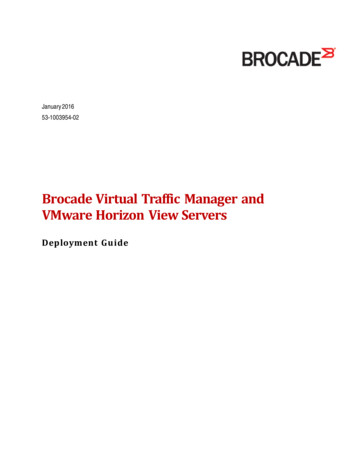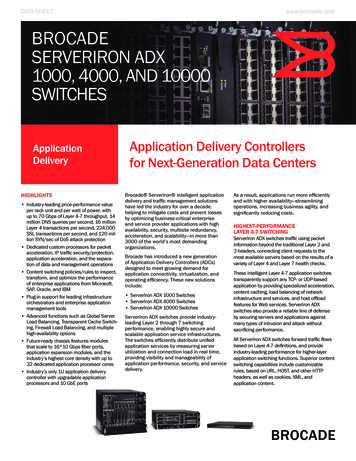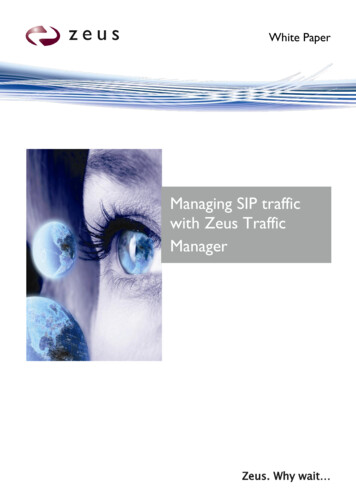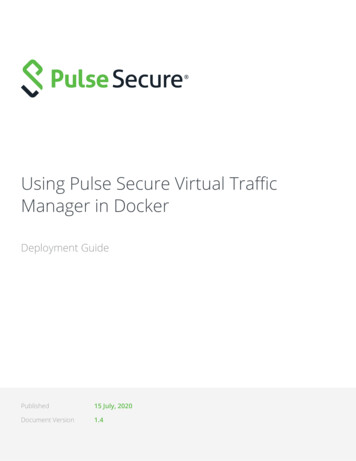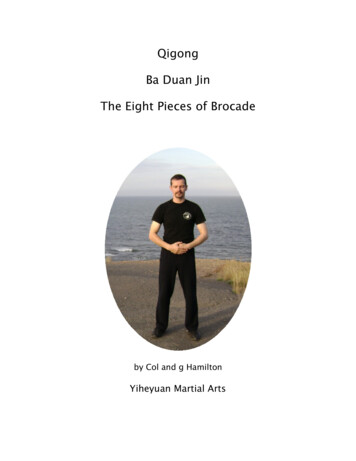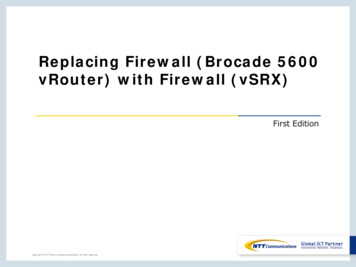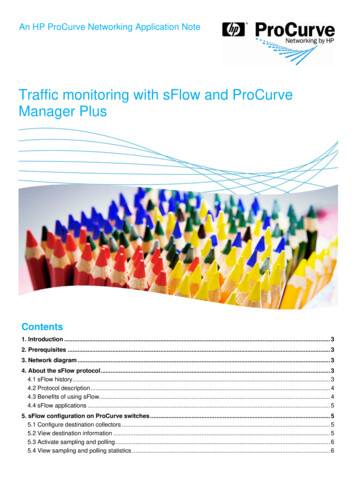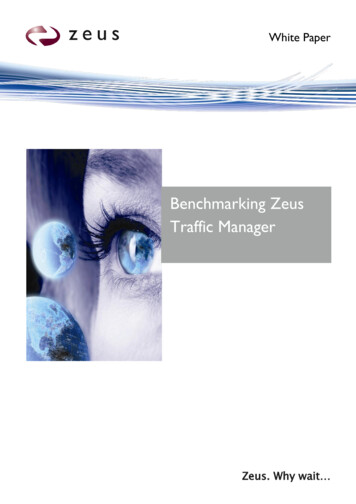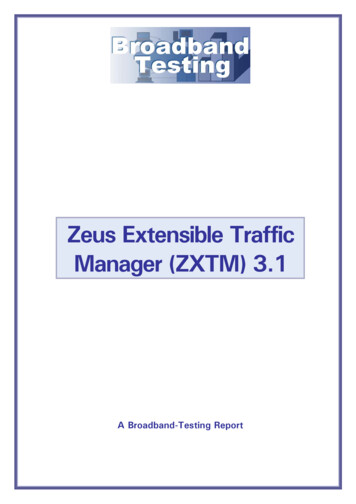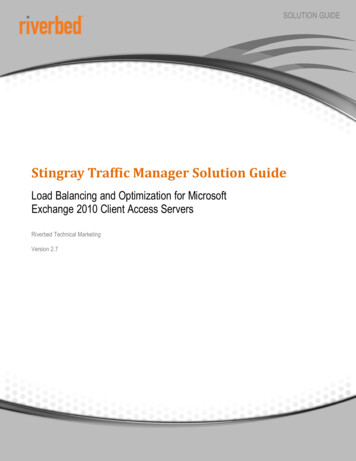Transcription
White Paper Parallels Remote Application ServerBrocade Virtual Traffic Managerand Parallels Remote Application ServerDeployment GuideBrocade Virtual Traffic Manager and Parallels Remote Application Server01
ContentsPreface.4About This Guide.4Audience.4Contacting Brocade.4Internet.4Technical Support.4Professional Services.4Chapter 1: Solution Overview.5Virtual Traffic Manage. 5Performance.5Reliability and Scalability.5Advanced Scripting and Application Intelligence.5Application Acceleration.5Application-layer Security.5Chapter 2: Parallels Remote Application Server .6Licensing Server Site.6Publishing.6Publishing Agent.6RDS.7Site.7Parallels Remote Application Server Description.7Chapter 3: Deploying Virtual Traffic Manager for Parallels RAS Gateway Servers.9Requirements.9Load-balance Parallels Remote Application Server Gateways.9Direct Mode and Gateway Mode Connections.9Direct Mode SSL and Gateway Mode SSL Connections.10Configure Parallels Remote Application Server Access on Virtual Traffic Manager.11Configure Parallels Remote Application Server for Gateway Mode SSL and Direct Mode SSLon Virtual Traffic Manager.12Configure vTM for View Connection Servers.13Create a Traffic IP Group.14Create a Pool.14Configure a Health Monitor.14Create a Virtual Server.16Brocade Virtual Traffic Manager and Parallels Remote Application Server02
Configure SSL Decryption.16Import the Certificate.16Enable SSL Decryption on the Virtual Server.16Configuration Summary.16Configure Parallels Remote Application Server Web Portal for HTTP and/or HTTPS.16Preface.16About this Guide.16Audience.16Contacting Brocade.17Internet.17Technical Support.17Professional Services.17Chapter 4: Solution Overview.17Virtual Traffic Manager Overview.17Performance.17Reliability and Scalability .17Advanced Scripting and Application Intelligence.18Application Acceleration.18Application-layer Security.18Microsoft IIS.18Chapter 5: Microsoft IIS Architecture and Parallels RAS Web Portal.18Chapter 6: Deploying Traffic Manager for IIS and Parallels RAS Web Portal.18Requirements.18Configure vTM for Microsoft IIS.19Create Traffic IP Group.19Create Pool.19Create Virtual Server.20SSL Decryption.20Configure Session Persistence.20Configure vTM to Preserve Client IP.21Configuration Summary.21Brocade Virtual Traffic Manager and Parallels Remote Application Server03
PrefaceWelcome to the Brocade Virtual Traffic Manager and Parallels Remote Application Server Deployment Guide. Read thispreface for an overview of the information provided in this guide and for contact information. This preface includes thefollowing sections: About This Guide Contacting BrocadeAbout This GuideThe Brocade Virtual Traffic Manager and Parallels Remote Application Server Deployment Guide describes the differentways of load-balancing different Parallels Remote Application Server (RAS) components. The guide also details thereference architecture of the Parallels RAS solution.AudienceThis guide is written for network operations professionals, server administrators, and DevOps professionals familiar withadministering and managing application delivery controllers (ADCs), servers, and applications.You must also be familiar with: Parallels Remote Application Server components Brocade Virtual Traffic Manager (vTM)For more details on the Brocade vADC product family, see brocade.com/vADC.Contacting BrocadeThis section describes how to contact departments within Brocade.InternetYou can learn about Brocade products through the company website: brocade.com.Technical SupportIf you have problems installing, using, or replacing Brocade products, contact Brocade Support or your channel partnerwho provides support. To contact Brocade Support, see brocade.com/en/support.html.Professional ServicesBrocade Global Services has the expertise to help organizations build scalable and efficient cloud infrastructures.Leveraging 15 years of expertise in storage, networking, and virtualization, Brocade Global Services delivers world-class professional services, technical support, and education services, enabling organizations to maximize their Brocadeinvestments, accelerate new technology deployments, and optimize the performance of networking infrastructures.Brocade Virtual Traffic Manager and Parallels Remote Application Server04
Chapter 1: Solution OverviewThis chapter includes the following sections: Virtual Traffic Manager Overview Parallels Remote Application Server OverviewVirtual Traffic Manager OverviewBrocade Virtual Traffic Manager (vTM) is a software-based application delivery controller (ADC) that is designed to deliverfaster and more reliable access to public websites and private applications. vTM frees applications from the constraints oflegacy, proprietary, hardware-based load balancers, which enables applications to run on any physic al, virtual, or c loudenvironment. With vADC products from Brocade, organizations can: Make applications more reliable with local and global load balancing. Scale application servers by up to 3x by offloading TCP and SSL connection overhead. Accelerate applications by up to 4x by using web content optimization (WCO). Secure applications from the latest application attacks, including SQL injection, XSS, and CSRF. Control applications effectively with built-in application intelligence and a full-featured scripting engine. VirtualTraffic Manager offers much more than basic load balancing. It controls and optimizes end user services byinspecting, transforming, prioritizing, and routing application traffic .The powerful Traffic Script engine facilitatesthe implementation of traffic management policies that are unique to an application by allowing organizations tobuild custom functionality or leverage existing features in Virtual Traffic Manager in a specialized way. With vTM,organizations can deliver the following.PerformanceImprove application performance for users by offloading encryption and compression from the web server by dynamiccaching and reducing the number of TCP sessions on the application.Reliability and ScalabilityIncrease application reliability by load-balancing traffic across web and application servers, balancing load acrossmultiple data c enters (private or public c louds), monitoring the response time of servers in real time to decide the fastestway to deliver a service, protecting against traffic surges, and managing the bandwidth and rate of requests used bydifferent classes of traffic.Application AccelerationDramatic ally accelerate web-based applications and websites in real time with optional web content optimization (WCO)functionality. WCO dynamic ally groups activities for fewer long distance round trips, resamples and uses image spritesto reduce bandwidth, and minifies JavaScript and combines style sheets to give the best possible response time forloading a web page on any browser or device.Application-layer SecurityEnhance application security by filtering errors in web requests and protecting against external threats, with the option ofa comprehensive Layer 7 firewall to defend against deliberate attacks.Brocade Virtual Traffic Manager and Parallels Remote Application Server05
Chapter 2: Parallels Remote Application Server ArchitectureThe Parallels Remote Application Server high-level network architecture, as depicted in the following figure, has a few keycomponents relevant to this deployment guide.TerminologyA category consists of a number of settings related to a specific task or operation. In the Parallels Remote ApplicationServer Console, the following categories are available: Start Farm Load Balancing Publishing Universal Printing Universal ScanningConnection Client Manager Policies Administration Information Reporting LicensingStartThe start section consists of three subsections that will easily help in configuring Parallels Remote Application Server,which are “Add Terminal Servers”, “Publish Applications”, and “Invite Users”. The “Add Terminal Servers” sectionconfigures and adds terminal servers to Parallels Remote Application Server. The second section, “Publish Applications”,consists of a wizard which easily sets up published applications for users. Finally, the “Invite Users” section sends outinvitations via email to specified users to guide them in using and downloading all the necessary applications to use thepublished applications and desktops as required by the specific user.FarmA farm consists of a Parallels Remote Applic
Brocade Global Services has the expertise to help organizations build scalable and efficient cloud infrastructures. Leveraging 15 years of expertise in storage, networking, and virtualization, Brocade Global Services delivers world-c . The load balancer nodes monitor each other using Keepalived, and if the master fails, a slave becomes the