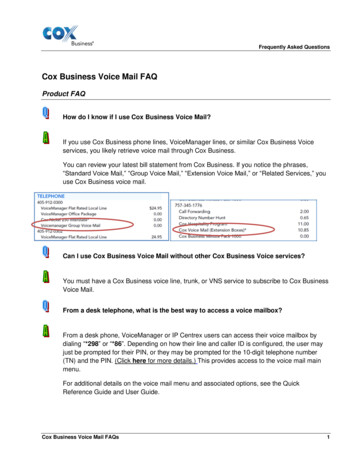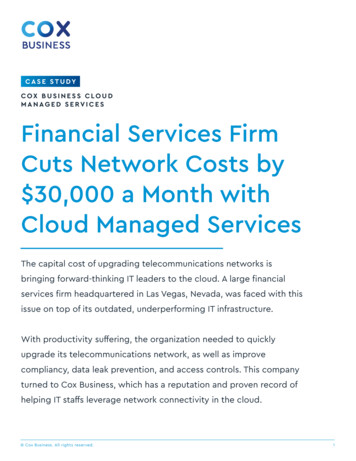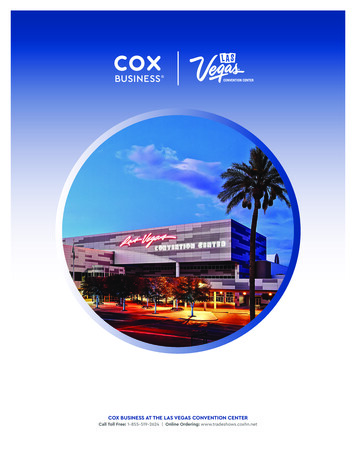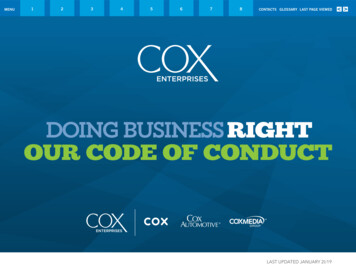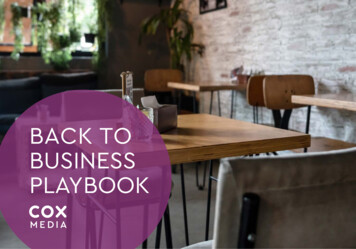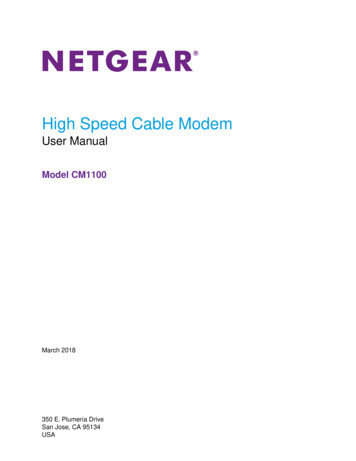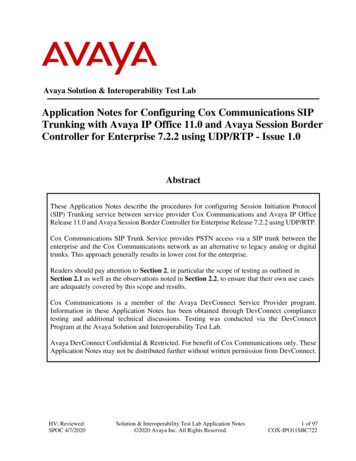Transcription
Cox BusinessService GuideforNational Number ServiceNational 911TeleworkerOff-Net Voice Service
2017 by Cox Communications.All rights reserved. No part of this document may be reproduced or transmitted in any form or by any means, electronic,mechanical, photocopying, recording, or otherwise, without prior written permission of Cox Communications.0817
Table of ContentsTable of ContentsPurpose . 1Overview . 1National Number Service Terms and Definitions . 2Call Types . 4Teleworker for IP Centrex - Troubleshooting . 5RTP Ports . 5Technical Requirements for Off-Net Customer Locations . 6Internet Connection . 6Local Area Network (LAN) . 6Network Configuration . 7Customer Premise Equipment . 8Appendix A: Obtaining a Public Static IP Address . 9i
PurposePurposeThis Service Guide helps prospective customers understand their responsibilities—and relatedtechnical requirements for Local Area Network (LAN) and broadband Internet connection—associated with the following Cox Business voice services: National Number National 911 Teleworker Voice services used Off-NetNew services and capabilities are available for Cox Business Voice Products including IPCentrex and VoiceManager (with a five-line minimum) *.OverviewThe following sections are highlighted in this Service Guide: Terms and definitions for National Number and Internet services Broadband Internet speed requirements and guidance Public, static IP address requirements Local Area Network (LAN) recommendations and architectural diagrams*Some rules and restrictions apply.Cox Business National Number Service Guide1
National Number Service Terms and DefinitionsNational Number Service Terms and DefinitionsThe table below is comprised of terms and descriptions related to Cox Business voicecustomers who have National Number Service.TermDescriptionNational NumberingServiceA National Number provides a telephone number from most areaswithin the continental United States for use with Cox Business Voiceproducts. National Numbers can be used at customer locations thatare inside or outside of the Cox Business serving area, also called“In-Franchise (IF)” and “Out-Of-Franchise (OOF),” respectively.Important: Rules and restrictions apply to OOFlocation availability and support. Check with yourAccount Representative for details.Cox voice services with a telephone number can have a traditionalCox phone number or a National Number.National 911National 911 provides emergency calling for areas throughout mostof the continental United States.For a fixed service address that is out-of-franchise, National 911 isconfigured for the account at the time of install.With Teleworker, Unified Communications (UC), or National 911 forDID numbers, customers can update the emergency addressinformation at any time using MyAccount. Each time thetelephone handset or UC Desktop App is moved to a differentaddress, the customer is responsible for updating the emergencyaddress information using MyAccount.Visit http://coxbusiness.com/e911 for more information and theE911 Quick Reference Guide.On-Network or On-NetOn-Net describes a network connection and equipment that CoxBusiness provides at the customer premise.Off-Network or Off-NetOff-Net describes a network connection that is not provided (“off”)the Cox Business network. An Off-Net connection is typically abroadband public Internet connection that the customer acquiresand maintains.TeleworkerTeleworker is an optional add on for an IP Centrex “seat” (phoneline). Using a public Internet connection provided by the customer,Teleworker enables the primary business phone to be used at alocation external to the service address, such as a home office.Note: Only one Teleworker seat is permitted per Internetconnection. Only the Polycom VVX410 handset supportsTeleworker.Cox Business National Number Service Guide2
Call TypesTermDescriptionVoice Quality of ServiceWhen Cox Business voice services are used with Off-Netbroadband connections (that Cox does not provide), the voicequality may be negatively impacted by the quality of the networkconnection. This voice service is known as “Best Effort” and aService Level Agreement (SLA) will not apply.Cox Business National Number Service Guide3
Call TypesCall TypesIn the previous section, you read terms and definitions that relate to National Number Service(NNS) for Cox Business voice and Internet customers. Now that you have a betterunderstanding of what the service offers, let’s review the types of calls that are allowed (andnot allowed) with Cox Business voice customers who use NNSCall Types AllowedCall Types NOT Allowed Local 311, 511, 611 Long Distance – Intra-LATA and InterLATA 900, 976 International Equal Access (Must be PIC Cox/Level3) Toll Free Casual Dialing 411, NPA-555-1212, Directory Assistance 711 Tele Relay 911 EmergencyCox Business National Number Service Guide4
Teleworker for IP Centrex - TroubleshootingTeleworker for IP Centrex - TroubleshootingThe table below contains types of issues and corresponding troubleshooting steps you cantake to resolve problems with teleworking.IssueTroubleshootingCall drops after 20 minutesTypically results during installation when firewallsettings are configured in a manner incompatiblewith Cox TCPS handset specifications. Toprevent these issues, you need to allow trafficfrom the Cox SBC IP address range (signalingand media). If firewall issues occur, contactCustomer Support.ORPhone does not registerUnable to disable the SIP ALG or VoIP settings(May occur with customers who have remoteextensions or who are remote. This issue isprone to happen with the following AT&Tmodems: AT&T 3800HGV-B / 3600HGV AT&T U-Verse 2WireRequest the carrier to put the router in bridgemode and connect another router that does nothave SIP ALG capability; or has the option toturn the ALG off when doing NAT.Do not “double NAT” your network or place thephone behind a wireless repeater.Put the handset in a DMZ. (Some carriersinclude instructions on their website that walkyou through how to do this.) The changes mustbe done online and the handset must berebooted.RTP PortsReview the list below for RTP ports per phone model.Phone ModelRTP PortPolycom VVX410default RTP ports udp 2222 - 2269Note: Remote worker sites will be activated after the main site is activated.Handsets will be shipped to the main site and the customer is responsible fortransport of those intended for the remote worker site(s).The customer is responsible for the Local Area Network installation and quality atRemote worker sites.Cox Business National Number Service Guide5
Technical Requirements for Off-Net Customer LocationsTechnical Requirements for Off-Net Customer LocationsAs you recall, Off-Net describes customers who have a network connection that is not providedby the Cox Business network. This is typically provided by a broadband public Internetconnection that the customer must acquire and maintain.This section reviews the technical requirements for Off-Net customer locations.Internet Connection Each Off-Net or Teleworker location needs appropriate data connectivity (speed andquality) to support the quantity of simultaneous calls used by Lines or Seats. Eachsimultaneous call will require approximately 100kbps of upload and download speed.While approximately 1 Mbps is required for transport of 11 simultaneous calls (11 CallCapacity), the minimum speed required is 5 Mbps of upload and download speed. For Internet connections shared for voice calls and other Internet traffic, consider whatother traffic will be necessary before selecting the upload and download speeds of theInternet connection To achieve optimal voice quality, Cox Business recommends using a broadband Internetconnection dedicated for Cox Business voice services. This connection should also havea public static IP address for use on Cox Business voice equipment (except forteleworker, which is not necessary). See the Network Configuration diagrams for moredetail.Local Area Network (LAN) The Local Area (LAN) capacity needs to support the volume of voice traffic of the Off-netlocation. A site survey may be needed to validate the LAN's ability to support the voice traffic. Occasionally, complex or multi-location scenarios may extend installation intervals.Cox Business National Number Service Guide6
Network ConfigurationNetwork ConfigurationThe architectural diagrams below show Internet and LAN configuration options for CoxBusiness customers with voice services deployed Off-Net.Figure 1.Dedicated Access – Preferred SolutionFigure 2.Shared Access – Alternate SolutionNote: Refer to Figures 3 and 4 on page Customer Premise Equipment8 for adetailed example of the premise equipment layout (outlined in red) forVoiceManager and IP Centrex when installed Off-Net.Cox Business National Number Service Guide7
Network ConfigurationCustomer Premise EquipmentFigure 3.IP CentrexFigure 4.VoiceManagerCox Business National Number Service Guide8
Appendix A: Obtaining a Public Static IP AddressAppendix A: Obtaining a Public Static IP AddressTo configure National Numbering Service at your Off-Net site, you must have one dedicatedPublic Static IP address. This is different from an internal IP address (which typically looks like192.168.x.x, 172.16 - 31.x.x, or 10.x .x .x). If you are not sure that you have an available StaticPublic IP address, contact your Internet Service Provider (ISP).Important: You need to provide this information to your Service Coordinatorbefore scheduling your National Numbering / e911 Phone System Activation.You may use the sample script below to guide the conversation with your ISP.I have recently obtained a new service that requires the provider to have a Public Static IP Address thatis dedicated to their network equipment, in addition to what I already have. I need to ask you a fewquestions for confirmation.1.Can you tell me how many Static Public IP Addresses I have, and if any of them are activelybeing used? If there is at least one Static Public IP Address which is not actively being used, proceed toquestion 2.If the answer is zero, ask the following additional questions:2.Can I add Static Public IP Addresses to my account for my Internet Service?If "Yes," state that you would like to order a “block of Static Public IP Addresses that gives mea minimum of two (2) usable Static Public IP Addresses.”If "No," ask about upgrading your service to a package which supports Static Public IPAddresses, and order a block of Static Public IP Addresses that will provide a minimum oftwo (2) usable Static Public IP Addresses.Note: If you are unable to order Static Public IP Addresses, contact your ServiceCoordinator.If you order Static Public IPs, ask the following questions when they are delivered. Depending on yourISP, they may be delivered immediately or within several days.1.Do you have a Network Information I / Network Profile I Installation Profile you can send me thatdocuments my IP Address information with your company? If yes, send me a copy.2.What is my Public Static IP Address or Public Static IP Address Range, and which is not activelybeing used?3.What is the Subnet Mask for my Public Static IP Address Range?4.What is my Gateway Address?5.What are my Primary and Secondary DNS Server addresses?6.Cox Business National Number Service Guide9
Teleworker for IP Centrex - Troubleshooting Cox Business National Number Service Guide 5 Teleworker for IP Centrex - Troubleshooting The table below contains types of issues and corresponding troubleshooting steps you can take to resolve problems with teleworking. Issue Troubleshooti