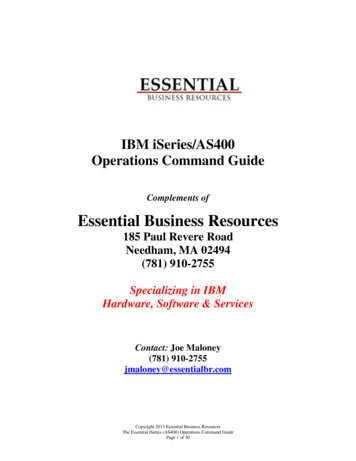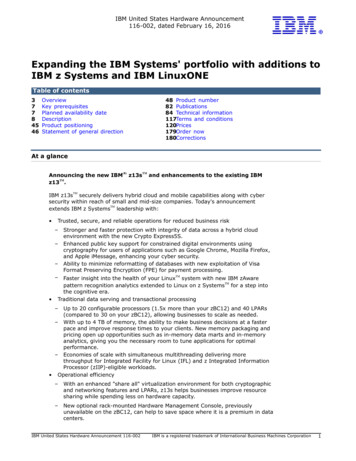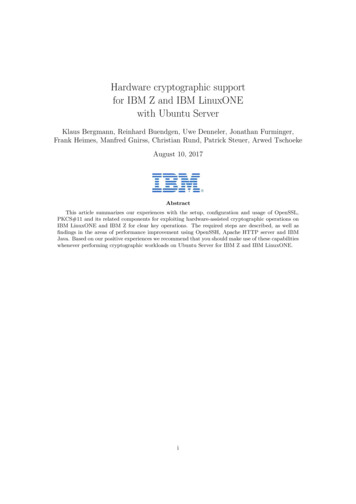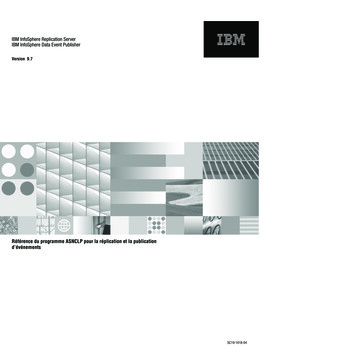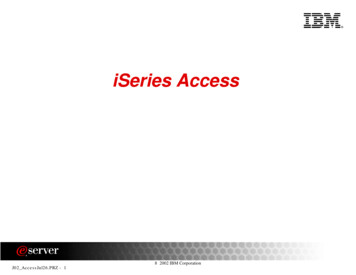
Transcription
iSeries AccessJ02 AccessJul26.PRZ - 18 2002 IBM Corporation
ibm.com/eserver/iseriesConnecting to the iSeriesJ02 AccessJul26.PRZ - 28 2002 IBM Corporation
ibm.com/eserver/iseriesConnecting to the iSeriesThe iSeries server offers you many ways to connect to and communicate withthe servers in your iSeries environment. From mobile telephones to remoteconsoles to the powerful functions of iSeries Navigator, the iSeries environmentoffers you flexible solutions to use in your systems management strategy.Wireless DevicesLinuxWorkstationWindows GUIiSeries ServerPDABrowserConsoleJ02 AccessJul26.PRZ - 38 2002 IBM Corporation
ibm.com/eserver/iseriesAgendaWindows Client (formerly Client Access Express):iSeries Access for WindowsiSeries NavigatorV5R2 level browser based products for connecting to iSeries servers andmodernizing 5250 green screen applicationsiSeries Access for WebWebSphere Host PublisherAdditional enhancements and new productiSeries Access for Wireless (includes Management Central - Pervasive)iSeries ODBC Driver for LinuxJ02 AccessJul26.PRZ - 48 2002 IBM Corporation
ibm.com/eserver/iseriesTypes of ClientsJ02 AccessJul26.PRZ - 58 2002 IBM Corporation
ibm.com/eserver/iseriesClientsWindows ClientsiSeries Access for WindowsiSeries NavigatorWeb ClientsiSeries Access for WebWireless ClientsiSeries Access for WirelessConsolesiSeries Operations ConsoleTwinaxial ConsoleJ02 AccessJul26.PRZ - 68 2002 IBM Corporation
ibm.com/eserver/iseriesNotes: Type of ClientsWindows ClientsiSeries Access for Windows (5722-XE1), called Client Access Express prior to V5R2, provides industry-leading PC-to-server connectivity. It offers anall-inclusive client solution for accessing and using resources from your Windows desktop. iSeries Access for Windows includes 5250 emulation,access to DB2 Universal Database(R) (UDB) for iSeries through its Data Transfer, utilizing iSeries NetServer for working with the OS/400 IntegratedFile System and printers, and more. It also has a variety of middleware for using and developing client applications to access OS/400 resources.iSeries Navigator (packaged in is now the primary user interface for administering and managing iSeries environments. iSeries Navigator allows you toperform many functions with ease by incorporating Wizards, customizable displays, and a wide variety of applications. All iSeries Navigatorcomponents are packaged with iSeries Access for Windows but it does not require an iSeries license.Web ClientiSeries Access for Web (5722-XH2) is the latest offering in the iSeries Access (5722-XW1) family of products. It offers web browser based access toiSeries servers. iSeries Access for Web enables end users to leverage business information, applications, and resources across an enterprise by extendingthe iSeries resources to the client desktop through a web browser.Wireless ClientsiSeries Access for Wireless is your solution for wireless device connectivity. Using the functions of the iSeries Access for Wireless licensed program,you can use your wireless device to access and administer your servers. It consists of the iSeries Navigator for Wireless and IBM Toolbox for Java 2Micro Edition services that can be used individually, or together, to provide the access you need.ConsoleYou can interact with your iSeries through a console. There are two types of consoles you can use, iSeries Operations Console or Twinaxial console.While the Twinaxial console is a basic cable connected setup, iSeries Operations Console offers more flexibility because the iSeries can be accessedboth locally and remotely.J02 AccessJul26.PRZ - 78 2002 IBM Corporation
ibm.com/eserver/iseriesiSeries Access for Windows5722-XE1The most comprehensive Windows-to-iSeriessolution in the marketplace.J02 AccessJul26.PRZ - 88 2002 IBM Corporation
ibm.com/eserver/iseriesiSeries Access for WindowsA comprehensive Windows-to-iSeries solution in the marketplace.Easily installable, maintainable and reliableDesigned for TCP/IP networksProvides all key functions needed by end user and programmers5250 display and printer emulationData TransferSSL to secure network connectionsKey middleware such as ODBC, OLE DB, ActiveX Automation Objects, Wizards fordeveloping Visual Basic applications, iSeries Toolbox for JavaIncludes the 'face of iSeries' for operators and administratorsiSeries NavigatorOperations ConsoleEZ-SetupJ02 AccessJul26.PRZ - 98 2002 IBM Corporation
ibm.com/eserver/iseriesiSeries Access for Windows - V5R2 enhancementsSupport for KerberosEmerging industry preferred way to authenticate usersSupport for 64-bit Intel Itanium processorODBC, OLE DBSupport for Switchable IASPsMiddleware enhancements for accessing DB2 UDB for iSeriesODBC Driver and OLE DB ProviderInstall EnhancementsSilent Install EnhancementsEnable customers to create a customized install image on CDMigrate SSL users to 128-bit encryption program (5722-CE3)J02 AccessJul26.PRZ - 108 2002 IBM Corporation
ibm.com/eserver/iseriesNotes: iSeries Access for Windows - V5R2 enhancementsKerberos is an emerging industry preferred way to authenticate users. This authentication service allows the iSeries Access for Windows, to use aKerberos ticket as an optional replacement for a user name and password for authenticating a user. Kerberos protocol allows a principal (a user orservice) to prove its identity to another service within an insecure network. Authentication of principals is completed through a centralized server calleda key distribution center (KDC) and no additional password needs to be entered by the user. Since iSeries cannot act as a Kerberos ticket server, therewill need to be another server in the network (probably a Windows server). PC5250 bypass signon will also be able to take advantage of this.The Kerberos system was designed and developed in the 1980’s by the Massachusetts Institute of Technology (MIT), as part of the Athena project. Thecurrent version of Kerberos is Version 5, which is standardized in RFC 1510, The Kerberos Network Authentication Service (V5).For more details see http://www.ietf.org/rfc/rfc1510.txtKerberos is freely available from MIT, under copyright permissions very similar those used for the BSD operating system and the X Window System.MIT provides Kerberos in source form so that anyone who wishes to use it may look over the code for themselves and assure themselves that the code istrustworthy. In addition, for those who prefer to rely on a professionally supported product, Kerberos is available as a product from many differentvendors.The Security detail presentation has additional information on Kerberos on iSeries.iSeries Access for Windows now provides support for both a 32-bit and 64-bit ODBC driver. The 64-bit ODBC driver is automatically installed alongwith the 32-bit ODBC driver when running under a 64-bit version of Windows. ODBC applications running in 64-bit versions of Windows willautomatically use the appropriate ODBC driver, depending on what bit version the application was compiled for. For example, the 64-bit driver can onlybe used by a 64-bit application. The remainder of Access for Windows will continue to run in 32-bit mode on 64-bit hardware. Printer drivers arecurrently 16-bit and will not run on 64-bit hardware. Future releases targeted to support McKinley and/or AMD (Sledgehammer) 64-bit processors.ODBC Driver and OLE DB Provider (requires V5R2 connection) gives you ROWID support, 64K SQL statement support and additional descriptorinformation. OLE DB can now support updatable cursors for the SQL dialect and is also thread safe.J02 AccessJul26.PRZ - 118 2002 IBM Corporation
ibm.com/eserver/iseriesNotes: iSeries Access for Windows - V5R2 enhancements -2iSeries Access for Windows now supports accessing multiple databases through Independent ASPs. To use Independent ASPs through ODBC, you needto set up your system, configure your ODBC DSN and then specify the RDB name that corresponds with the Independent ASP that you wish to connectto in the Server Tab. If no RDB name is specified, the default RDB name is determined from the job description of the user profile that is making theODBC connection. By default, the driver uses the setting of the user profile for the user making the ODBC connection.Silent Installation eliminates the need for any user interaction during the iSeries Access for Windows set up process. A response file provides allinstallation information so that no dialog boxes display while installing iSeries Access for Windows. New for V5R2, silent install now has a progressindicator. The Silent Install Indicator will be an icon in the task tray which will appear when a silent install is launched, and remain in the task tray aslong as the install is executing. The Silent Install Indicator can be expanded to expose information regarding the install.Customized install image on CD is good for remote, slower connections, and also a way to control what functions of Access for Windows can beinstalled by end users. You can start the tailored installation wizard from the iSeries Setup and Operations CD, or by navigating to the installation imagedirectory, \QIBM\ProdData\Access\Windows\Install\Image, and entering CWBINIMG. Any tailored installation images are not updated when ProgramTemporary Fixes (PTFs) are applied to or removed from the iSeries server. You must re-create the installation image to get service pack updates oralternatively, you can combine the service pack directly with your existing tailored installation image.As worldwide import/export laws preventing 128-bit encryption have been withdrawn, 56-bit SSL encryption (CE2) is no longer available. Only 128-bitSSL encryption will be supported. 128-bit encryption program (5722-CE3) will automatically migrate client PCs from 56-bit to 128-bit.J02 AccessJul26.PRZ - 128 2002 IBM Corporation
ibm.com/eserver/iseriesiSeries Access for WindowsLatest version of Personal Communications 5250 emulator - V5.5PC5250 has acquired Windows 2000 certificationImproved NLV SupportEase of Use Support EnhancementsDatabase Access EnhancementsNew Spreadsheet formats - additional rows supportedSupport for uploading more than 256 columns of data to a database fileJ02 AccessJul26.PRZ - 138 2002 IBM Corporation
ibm.com/eserver/iseriesNotes: iSeries Access for Windows5250PC5250 version 5.5 of the Personal Communications 5250 emulator. Additional NLV support has been added for Hindi and Japanese code page1390/1399. It now allows the paste of copied text across fields and lines without breaking in the middle of a word, or ending a line with an invalid word.The polarity sign, /- sign, has been moved before the number when copy/pasting for consistency with other Windows applications. There areimproved error messages for 'Display Confirmation' Records.DatabaseData Transfer now supports Lotus 123 Version 9 file format, 65536 rows, which is improved over 8192 rows in Lotus 123 Version 97.Prior to V5R2, Data Transfer would either not move the data into the spread sheet or the extra data would be dropped - depending on the file type. InV5R2 an additional spreadsheet is created hold the additional rows.For example, the Excel limit is 65,000 plus rows. If the user tries to put in 80,000 rows, 65,000 would go into the first spreadsheet and 15,000 in thesecond spreadsheet. In the past, the extra 15,000 rows would be lost.Also, with V5R2 Data Transfer can support uploading more than 256 columns of data to a database file.J02 AccessJul26.PRZ - 148 2002 IBM Corporation
ibm.com/eserver/iseriesiSeries Navigator(packaged with iSeries Access for Windows, 5722-XE1)J02 AccessJul26.PRZ - 158 2002 IBM Corporation
ibm.com/eserver/iseriesiSeries NavigatorTakes advantage of users' existing GUI skillsReduces need to learn OS/400 command interfaceHelps keep IS shops running when new operations staff need to be hiredV5R1: Major enhancementsV5R2: Many enhancementsJ02 AccessJul26.PRZ - 168 2002 IBM Corporation
ibm.com/eserver/iseriesNotes: iSeries NavigatorThe iSeries Navigator (Operations Navigator in previous releases) provides a familiar user interface for those experienced in using graphical interfaces.It is consistent with the other 'Windows Application Interface' and so new operations staff can be trained easily. It also decreases the need for users tolearn the character-based interface. iSeries Navigator functionality includes system navigation, configuration, and planning capabilities and much more.Over 1600 commands have been added to the iSeries Navigator.The iSeries Navigator online help gives you a lot of information on how to perform tasks in iSeries Navigator.J02 AccessJul26.PRZ - 178 2002 IBM Corporation
ibm.com/eserver/iseriesWhat the iSeries Navigator can do ?AdministratorManage OS/400 users and groups across the networkIntegrated xSeries (Netfinity) Servers - Manage Windows server users and groups, diskstorageCreate LPs and fixes, distribute and installOperatorDASD Management - Balancing, compression, manage ASPs, manage disk unitsWork Management - Active jobs, job queues, memory pools, subsystemsGUI CL command prompterDatabase Administrator/ProgrammerDatabase Navigator - pictorial representation of database objects and their relationshipsGenerate SQL - reconstruct SQL statements used to create existing database objects(sometimes referred to as reverse engineering)SQL Visual Explain - for fine-tuning SQL statementsJ02 AccessJul26.PRZ - 188 2002 IBM Corporation
ibm.com/eserver/iseriesiSeries Navigator - New and EnhancedNew in V5R2Monitors for B2B Activity, File monitorsStand-alone Tape Devices - vary on/off, properties, format, display, print, etc.Wizards to create IP Version 6 (IPv6) configuration, interfaces and routesUsers can create and manage their own servers via a wizardPrimary V5R2 EnhancementsDatabase folder supports Multiple Databases and Database Transactions, SQL statementAssist, improved Visual Explain and Database NavigatorDisk Management adds support for Parity Sets, enhanced Disk Pools, and new Taskpad itemsIntegrated File System (IFS) more integrated with Disk Pools and other usabilityenhancementsSynchronize time and QUTCOFFSET on V5R2 iSeries serversJ02 AccessJul26.PRZ - 198 2002 IBM Corporation
ibm.com/eserver/iseriesNotes: iSeries Navigator - New and Enhanced -1B2B activity monitors: If you have an application like Connect for iSeries, 5733-B2B, configured, you can use a B2B activity monitor to monitor yourB2B transactions. You can view a graph of active transactions over time, and you can run commands automatically when thresholds are triggered. Youcan search for and display a specific transaction as well as view a bar graph of the detailed steps of that specific transaction. Supported added in V5R1via Service Pack SI02795 (Feb 02).File monitors: You can monitor for an action performed on a byte stream file, database file (table), and QHST history log. See the Performancepresentation for more information.Handle Stand-alone Tape Devices: From the iSeries Navigator you can now Vary on / off Tape resources (including Libraries) and also displayProperties, Format, Duplicate, Display, Print and Eject cartridges.IP Version 6: V5R2 supports both the older and widely used IPV4 and the emerging next generation Internet internet protocol - IPv6 on the iSeries.IPv6 has several capabilities over IPv4 but its primary purpose to support a much larger IP set of addresses than is possible with IPv4. Since IPv6 is anemerging standard (RFCs in a state of change), your iSeries can support both IPv4 and IPv6 when properly configured.To use the IPv6 function, you need to change your TCP/IP configuration by configuring a line that is dedicated to IPv6 which you can do on a 2838 or2849 Ethernet adapter or on a configured tunnel line (virtual line). To configure IPv6 on the server, you must change the server's configuration usingthe IPv6 Configuration wizard in iSeries Navigator. For more details on IPv6 see the Communications presentation.Define and manage your own servers: This support enables those with knowledge of their application implementation define jobs to be treated likeIBM-provided servers, such as viewing and managing them as servers under Work Management.Synchronize time and QUTCOFFSET on V5R2 iSeries serversWith Management Central you can select a new System Values option for a system or a system group to synchronize the time based on the "currenttime" of a model system. QUTCOFFSET from either the model system or the local system can be used. See the OS/400 presentation for more details.J02 AccessJul26.PRZ - 208 2002 IBM Corporation
ibm.com/eserver/iseriesNotes: iSeries Navigator - New and Enhanced -2Database Navigator supports Multiple Databases and Transactions: Database Navigator, you can explore the complex relationships of your databaseobjects using a graphical representation that presents the tables in your database, the relationships between tables, and indexes and constraints that areattached to tables. Database Navigator supports Multiple Databases and Transactions Independent disk pools now support libraries, each independentdisk pool can be a unique database/schema, and the database folder shows all databases on system. Transactions are a set of computational tasks thatmust be completed as a single entity. You can view Transactions for a job, Job associated with a transaction, and Lock holders for an object and thentransactions using a lock space.Additionally the new SQL Assist function enables prompted building of SQL statements - much like the 5250 STRSQL interface has done for years.The iSeries Navigator support is greatly enhanced over the 5250 interface by in the way it supports the new SQL standards functions.The interface to the Visual Explain "create a recommended index" function has been enhanced and a new Database Navigator supports Triggers and ismuch easier to use for a large number of related database objects.The Database presentation contains more information.Configuration and Service - Hardware - Disk Management adds support for Parity Sets, Independent Disk Pools (IASPs) , and new Taskpaditems: The disk management functions of iSeries Navigator allow you to view and manipulate large disk configurations including the ability to viewsubsets of all disk units, view disk units in a physical and logical hierarchical layout, and sort the disk units by various criteria such as size, resourcename, or associated controller. You can access wizards that provide streamlined disk maintenance procedures for installing disk units, creating andprotecting disk pools, adding disk units, and replacing failed disk units. Another convenient feature is the Taskpad that is available with all diskmanagement functions right at your fingertips.Integrated File System (IFS) more integrated with Disk Pools and other usability enhancements: The IFS has added and enhanced information forthe various ways to access the integrated file system. Whether you prefer the traditional iSeries interface or the drag and drop interface of your PC, youcan access the integrated file system however you choose. The IFSRoot/dev interface has been enhanced to support the independent auxiliary storagepools (ASPs). The Independent ASP QSYS.LIB file system supports your library structure in independent ASPs you create and define. It provides accessto database files and all of the other iSeries server object types that the library support manages. The IFS has added function and support for *TYPE2directories in the "root" (/), QOpenSys, and user-defined file systems (UDFS). The *TYPE2 directory format is an enhancement of the original *TYPE1directory format.The Availability presentation has additional IASP information.J02 AccessJul26.PRZ - 218 2002 IBM Corporation
ibm.com/eserver/iseriesiSeries Navigator - New and Enhanced -2Primary V5R2 Enhancements continuedWork Management now includes System Status, Output Queues
access to DB2 Universal Database(R) (UDB) for iSeries through its Data Transfer, utilizing iSeries NetServer for working with the OS/400 Integrated File System and printers, and more. It also has a variety of middleware for using and developing client