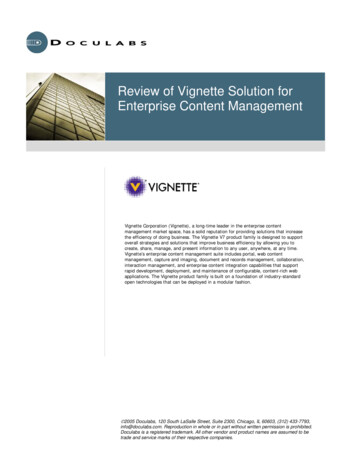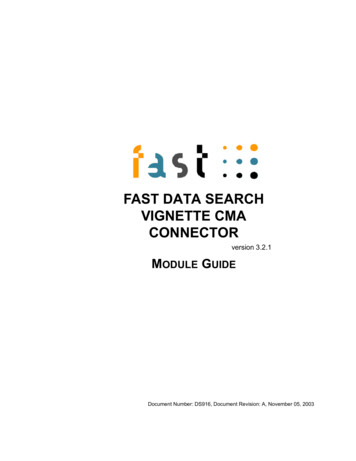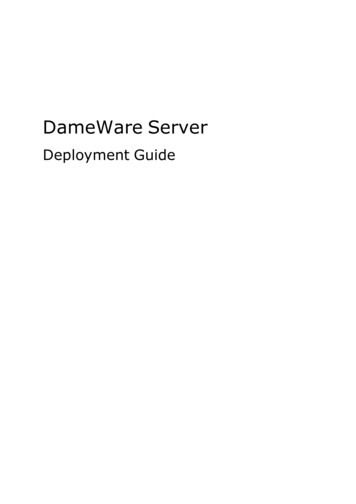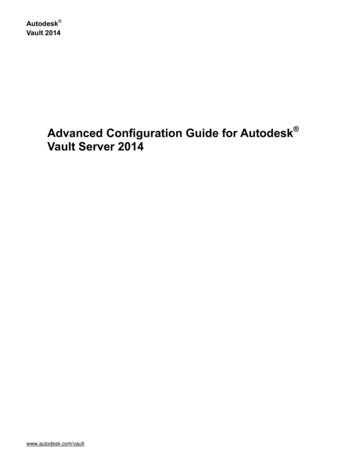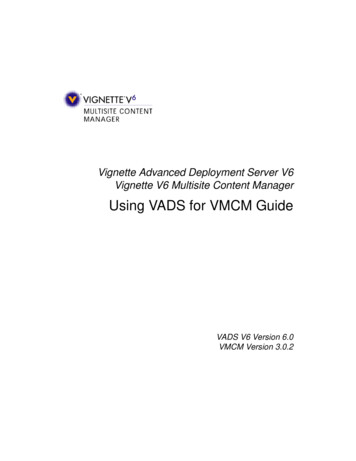
Transcription
Vignette Advanced Deployment Server V6Vignette V6 Multisite Content ManagerUsing VADS for VMCM GuideVADS V6 Version 6.0VMCM Version 3.0.2
VersionUsing Vignette Advanced Deployment Server V6 for Vignette V6 Multisite Content ManagerGuide, VADS V6 version 6.0, VMCM version 3.0.2, (December 2002)Stock NumberMCM-030-303CopyrightsCopyright 1996-2002 Vignette Corporation. All rights reserved. This documentationis an unpublished work and trade secret of Vignette, and distributed only underrestriction. This documentation (or any part of it) may not be used, reproduced, storedon a retrieval system, distributed, or transmitted without the express written consent ofVignette. Violation of the provisions contained herein may result in severe civil andcriminal penalties, and any violators will be prosecuted to the maximum extentpossible under the law.Autonomy is copyrighted 1999 by Autonomy, Inc. All rights reserved.Castor is copyrighted 2000 Intalio Inc. All Rights Reserved.O’Reilly Servlet is copyrighted by Jason Hunter.DisclaimerVignette does not warrant, guarantee, or make representations concerning thecontents or applicability of the contents of this manual. Vignette reserves the right tochange the contents of this manual at any time without obligation to notify anyone ofsuch updates.TrademarksVignette, the V Logo, www.vignette.com, VGM, VPS, Vignette Village, StoryServer,netcustomer, CenterStage and Captivate your Customers are trademarks or registeredtrademarks of Vignette Corporation in the United States and foreign countries.Autonomy DRE is a trademark of Autonomy Corp.All other referenced marks are those of their respective owners.Send Us Your CommentsIf you have comments or suggestions about this manual, please send them topublications@vignette.com. A member of the Publications team willacknowledge your mail as soon as possible.You can also reach us at the following address:Vignette Corporation1601 South MoPac ExpresswayAustin, Texas 78746iiVignette Confidential12/8/02
Contents1 Introduction to VADS for VMCMOverview . . . . . . . . . . . . . . . . . . . . . . . . . . . . . . . . . . . . . . . . . . . . . . . . . . . . . . . .1-2Features . . . . . . . . . . . . . . . . . . . . . . . . . . . . . . . . . . . . . . . . . . . . . . . . . . . . . . . . .1-2Use Case . . . . . . . . . . . . . . . . . . . . . . . . . . . . . . . . . . . . . . . . . . . . . . . . . . . . . . . .1-3Roadmap . . . . . . . . . . . . . . . . . . . . . . . . . . . . . . . . . . . . . . . . . . . . . . . . . . . . . . . .1-4Related Documentation . . . . . . . . . . . . . . . . . . . . . . . . . . . . . . . . . . . . . . . . . . . . .1-5Registering for VOLSS . . . . . . . . . . . . . . . . . . . . . . . . . . . . . . . . . . . . . . . . . .1-6Getting Vignette Documentation . . . . . . . . . . . . . . . . . . . . . . . . . . . . . . . . . . .1-62 ConceptsOverview . . . . . . . . . . . . . . . . . . . . . . . . . . . . . . . . . . . . . . . . . . . . . . . . . . . . . . . .2-2Deployment Configurations . . . . . . . . . . . . . . . . . . . . . . . . . . . . . . . . . . . . . . . . .2-3Homogeneous Configurations . . . . . . . . . . . . . . . . . . . . . . . . . . . . . . . . . . . . .2-5Staging Processes . . . . . . . . . . . . . . . . . . . . . . . . . . . . . . . . . . . . . . . . . . . . . . . . .2-6Standard Staging . . . . . . . . . . . . . . . . . . . . . . . . . . . . . . . . . . . . . . . . . . . . . . .2-6Express Staging . . . . . . . . . . . . . . . . . . . . . . . . . . . . . . . . . . . . . . . . . . . . . . . .2-7Assets and Jobs . . . . . . . . . . . . . . . . . . . . . . . . . . . . . . . . . . . . . . . . . . . . . . . . . . .2-7Managed Assets . . . . . . . . . . . . . . . . . . . . . . . . . . . . . . . . . . . . . . . . . . . . . . . .2-8Unmanaged Assets. . . . . . . . . . . . . . . . . . . . . . . . . . . . . . . . . . . . . . . . . . . . . .2-8Campaigns . . . . . . . . . . . . . . . . . . . . . . . . . . . . . . . . . . . . . . . . . . . . . . . . . . . .2-8Relational (VMCM) Assets . . . . . . . . . . . . . . . . . . . . . . . . . . . . . . . . . . . . . . .2-9VMCM Assets and Staging . . . . . . . . . . . . . . . . . . . . . . . . . . . . . . . . . . . . . . . . .2-10VCMS Workflow States and VMCM Asset Staging . . . . . . . . . . . . . . . . . . .2-10Technical Overview . . . . . . . . . . . . . . . . . . . . . . . . . . . . . . . . . . . . . . . . . . . .2-11Process Summary . . . . . . . . . . . . . . . . . . . . . . . . . . . . . . . . . . . . . . . . . . .2-11Export . . . . . . . . . . . . . . . . . . . . . . . . . . . . . . . . . . . . . . . . . . . . . . . . .2-11Import . . . . . . . . . . . . . . . . . . . . . . . . . . . . . . . . . . . . . . . . . . . . . . . . .2-12Export Process Detail . . . . . . . . . . . . . . . . . . . . . . . . . . . . . . . . . . . . . . . .2-12Import Process Detail . . . . . . . . . . . . . . . . . . . . . . . . . . . . . . . . . . . . . . . .2-14Rolling Back a Job . . . . . . . . . . . . . . . . . . . . . . . . . . . . . . . . . . . . . . . . . .2-14Import and Flush Import . . . . . . . . . . . . . . . . . . . . . . . . . . . . . . . . . . . . . . . . . . .2-15Stage Levels . . . . . . . . . . . . . . . . . . . . . . . . . . . . . . . . . . . . . . . . . . . . . . . . . . . .2-1912/8/02Vignette Confidentialiii
ContentsUsing VADS for VMCM GuideJob Rollback . . . . . . . . . . . . . . . . . . . . . . . . . . . . . . . . . . . . . . . . . . . . . . . . . . . .2-20Managed and VMCM Assets . . . . . . . . . . . . . . . . . . . . . . . . . . . . . . . . . . . . .2-21Unmanaged Assets. . . . . . . . . . . . . . . . . . . . . . . . . . . . . . . . . . . . . . . . . . . . .2-24Campaigns . . . . . . . . . . . . . . . . . . . . . . . . . . . . . . . . . . . . . . . . . . . . . . . . . . .2-24Upgrade Concepts . . . . . . . . . . . . . . . . . . . . . . . . . . . . . . . . . . . . . . . . . . . . . . . .2-25Staging Source and Target . . . . . . . . . . . . . . . . . . . . . . . . . . . . . . . . . . . . . . .2-263 Best Practices for Staging AssetsOverview . . . . . . . . . . . . . . . . . . . . . . . . . . . . . . . . . . . . . . . . . . . . . . . . . . . . . . . .3-2Using the Staging Systems . . . . . . . . . . . . . . . . . . . . . . . . . . . . . . . . . . . . . . . . . .3-2Recommended Staging Configuration . . . . . . . . . . . . . . . . . . . . . . . . . . . . . . . . .3-3Deployment Configurations to Avoid . . . . . . . . . . . . . . . . . . . . . . . . . . . . . . .3-4Managing Jobs . . . . . . . . . . . . . . . . . . . . . . . . . . . . . . . . . . . . . . . . . . . . . . . . . . .3-6Importing Jobs in Sequence . . . . . . . . . . . . . . . . . . . . . . . . . . . . . . . . . . . . . . .3-6Best Practices for New Installations and Upgrades . . . . . . . . . . . . . . . . . . . . . . . .3-8Best Practices for All Installations and Upgrades . . . . . . . . . . . . . . . . . . . . . .3-8Additional Information About Upgrading . . . . . . . . . . . . . . . . . . . . . . . . . . .3-10Hard-Coding Asset IDs in JSP Templates . . . . . . . . . . . . . . . . . . . . . . . . . . .3-10Recommendations for Upgrades . . . . . . . . . . . . . . . . . . . . . . . . . . . . . . . . . .3-12List of Stageable Asset Types . . . . . . . . . . . . . . . . . . . . . . . . . . . . . . . . . . . .3-12Correcting Asset Errors . . . . . . . . . . . . . . . . . . . . . . . . . . . . . . . . . . . . . . . . . . . .3-15Staging Deleted VMCM Assets . . . . . . . . . . . . . . . . . . . . . . . . . . . . . . . . . . . . .3-164 Configuring VADS for VMCMOverview . . . . . . . . . . . . . . . . . . . . . . . . . . . . . . . . . . . . . . . . . . . . . . . . . . . . . . . .4-2Accessing the VADS Configuration Manager . . . . . . . . . . . . . . . . . . . . . . . . . . .4-3Configuring an Exporter . . . . . . . . . . . . . . . . . . . . . . . . . . . . . . . . . . . . . . . . . . . .4-4Configuring an Importer . . . . . . . . . . . . . . . . . . . . . . . . . . . . . . . . . . . . . . . . . . . .4-5Configuring the Advanced Settings . . . . . . . . . . . . . . . . . . . . . . . . . . . . . . . . .4-9Adding and Editing the User-Defined Mapping File . . . . . . . . . . . . . . . .4-12Adding and Editing the Reference Mapping File . . . . . . . . . . . . . . . . . . .4-14Preserving IDs . . . . . . . . . . . . . . . . . . . . . . . . . . . . . . . . . . . . . . . . . . .4-15Staging VSA Assets . . . . . . . . . . . . . . . . . . . . . . . . . . . . . . . . . . . . . .4-16Adding or Editing the Event Configuration File . . . . . . . . . . . . . . . . . . . .4-18ivVignette Confidential12/8/02
ContentsUsing VADS for VMCM Guide5 Managing and Exporting JobsBefore You Start . . . . . . . . . . . . . . . . . . . . . . . . . . . . . . . . . . . . . . . . . . . . . . . . . .5-2Accessing the VADS Export Manager . . . . . . . . . . . . . . . . . . . . . . . . . . . . . . . . .5-3Viewing the Job List . . . . . . . . . . . . . . . . . . . . . . . . . . . . . . . . . . . . . . . . . . . . . . .5-4Creating Jobs. . . . . . . . . . . . . . . . . . . . . . . . . . . . . . . . . . . . . . . . . . . . . . . . . . . . .5-6Viewing or Editing Job Details . . . . . . . . . . . . . . . . . . . . . . . . . . . . . . . . . . . . . . .5-9Adding Notes to Existing Jobs . . . . . . . . . . . . . . . . . . . . . . . . . . . . . . . . . . . . . .5-10Exporting Jobs . . . . . . . . . . . . . . . . . . . . . . . . . . . . . . . . . . . . . . . . . . . . . . . . . .5-11Jobs with Existing and Deleted Assets. . . . . . . . . . . . . . . . . . . . . . . . . . . . . .5-16Expiring Jobs . . . . . . . . . . . . . . . . . . . . . . . . . . . . . . . . . . . . . . . . . . . . . . . . . . .5-17Deleting Jobs. . . . . . . . . . . . . . . . . . . . . . . . . . . . . . . . . . . . . . . . . . . . . . . . . . . .5-186 Managing Inventory for JobsAccessing the VADS Export Manager . . . . . . . . . . . . . . . . . . . . . . . . . . . . . . . . .6-2Viewing Inventory for Jobs. . . . . . . . . . . . . . . . . . . . . . . . . . . . . . . . . . . . . . . . . .6-3Assigning Managed Assets to Jobs . . . . . . . . . . . . . . . . . . . . . . . . . . . . . . . . . . . .6-6Assigning VMCM Assets to Jobs . . . . . . . . . . . . . . . . . . . . . . . . . . . . . . . . . . . . .6-7Assigning Unmanaged Assets to Jobs . . . . . . . . . . . . . . . . . . . . . . . . . . . . . . . . .6-11Creating Unmanaged Assets for Jobs . . . . . . . . . . . . . . . . . . . . . . . . . . . . . .6-11Viewing and Editing Unmanaged Asset Information . . . . . . . . . . . . . . . . . .6-15Assigning Campaigns to Jobs . . . . . . . . . . . . . . . . . . . . . . . . . . . . . . . . . . . . . . .6-15Removing Inventory from Jobs . . . . . . . . . . . . . . . . . . . . . . . . . . . . . . . . . . . . . .6-167 Managing Imports and RollbacksBefore You Start . . . . . . . . . . . . . . . . . . . . . . . . . . . . . . . . . . . . . . . . . . . . . . . . . .7-2Preparing to Import a Campaign . . . . . . . . . . . . . . . . . . . . . . . . . . . . . . . . . . .7-3Accessing the VADS Import Manager . . . . . . . . . . . . . . . . . . . . . . . . . . . . . . . . .7-4Viewing the Job Import Catalog . . . . . . . . . . . . . . . . . . . . . . . . . . . . . . . . . . . . . .7-5Importing Jobs . . . . . . . . . . . . . . . . . . . . . . . . . . . . . . . . . . . . . . . . . . . . . . . . . . .7-6Updating Site Settings on the Import System . . . . . . . . . . . . . . . . . . . . . . . . .7-8Viewing the Job Import Log . . . . . . . . . . . . . . . . . . . . . . . . . . . . . . . . . . . . . . . . .7-9Viewing the Contents of Imported Jobs . . . . . . . . . . . . . . . . . . . . . . . . . . . . . . .7-10Performing Job Rollbacks . . . . . . . . . . . . . . . . . . . . . . . . . . . . . . . . . . . . . . . . . .7-1112/8/02Vignette Confidentialv
ContentsUsing VADS for VMCM GuideA TroubleshootingVADS Export Manager Problems . . . . . . . . . . . . . . . . . . . . . . . . . . . . . . . . . . . . A-2VADS Import Manager Problems . . . . . . . . . . . . . . . . . . . . . . . . . . . . . . . . . . . . A-3GlossaryIndexviVignette Confidential12/8/02
112/8/02Introduction to VADS for VMCMSummary:Provides an overview of the Vignette Advanced DeploymentServer V6 (VADS) software for the Vignette V6 MultisiteContent Manager (VMCM) and offers a roadmap to guide youthrough VADS for VMCM tasks.Audience:Vignette Content Management Server V6 (VCMS) and VMCMadministrators who need to use VADS software to transferVCMS and VMCM assets.Topics include: OverviewFeaturesUse CaseRoadmapRelated DocumentationSee also: VADS API Programmer’s Guide and ReferenceVignette V6 Multisite Content Manager API Reference (thatis, Javadoc)Vignette Confidential1-1
Introduction to VADS for VMCMUsing VADS for VMCM GuideOverviewThe Vignette Advanced Deployment Server V6 (VADS) software is acompanion product to the Vignette Content Management Server V6(VCMS) and the V/5 Syndication Server (VSS) software that helps youdeploy assets across enterprise-wide development, testing, and productionsystems. VADS enables you to connect distinct Vignette systems to create asecure, n-tiered deployment configuration.This document describes the customization of VADS for Vignette V6Multisite Content Manager (VMCM). This combination of software—referred to as VADS for VMCM—uses VADS to stage assets, includingVMCM assets, across two or more CMSs.When you stage assets you follow a systematic process of managing, testing,and launching assets across your systems. The movement of these assetsacross your systems is the deployment functionality of VADS. VADS forVMCM supports the systematic process of staging by adding dependencychecking of VMCM assets to VADS.NOTE: For best practices on staging assets, see Chapter 3, Best Practicesfor Staging Assets.FeaturesTable 1-1 shows the features provided by VADS for VMCM.Table 1-1:FeaturesFeatureDescriptionn-tiered deploymentEnables content and applications to be transferred between multiple VignetteCMSs.Change Set RollbackRolls back the most recent change to any CMS.VADS ConfigurationManagerA tool that lets you quickly configure your systems for use with VADSVMCM.VADS Export ManagerA tool that lets you add assets to staging jobs. A job is a collection of assets youare deploying to other CMSs.VADS Import ManagerA tool that lets you import and roll back jobs.1-2Vignette Confidentialfor12/8/02
Introduction to VADS for VMCMUsing VADS for VMCM GuideTable 1-1:FeaturesFeatureDescriptionVADS APIA set of template commands that allows you to extend the deploymentfunctionality of VADS to other user interfaces and automated processes. Formore information, see the VADS API Programmer’s Guide and Reference.VMCM APIA Java API that includes classes relating to deployment functionality provided byVADS for VMCM. For more information, see the Vignette V6 Multisite ContentManager API Reference (that is, Javadoc).Use CaseSuccessful staging of assets using VADS for VMCM can involve multipleteams in geographically distributed locations working on different phases ofthe same project. For example, suppose a financial services company hasapplications development and content development teams in San Mateo, aquality assurance (QA) team in San Francisco, and a production team inBoston.VADS for VMCM enables the financial company’s distinct teams to managethe staging of their assets among their Vignette systems with VMCM. Codeand content written in San Mateo can be quickly staged to QA. The approvedapplication code and content can then be transferred to the production team inBoston.If a problem is found in the application code or content, the entire change setcan be rolled back; restoring the live site to its previous state and ensuring thestability of the company’s live site. Or, the development and content teamscan make a correction on the development system and stage the correctiondirectly to the production system, bypassing QA.NOTE: A best practice would be to make changes only on the developmentsystem and to propagate those changes across the other deploymentsystems. For more information, see Chapter 3, Best Practices for StagingAssets.12/8/02Vignette Confidential1-3
Introduction to VADS for VMCMUsing VADS for VMCM GuideRoadmapTable 1-2 lists the major tasks involved in using VADS for VMCM. Thesetasks assume that you have installed and configured VADS as discussed inInstalling and Configuring VADS and in Chapter 4, Configuring VADS forVMCM.Table 1-2:Roadmap to using VADS for VMCMDepends OnStepStepWhatWhere to Find Info1Configure importers and exportersChapter 4, Configuring VADS forVMCM2Create a jobChapter 5, Managing and Exporting Jobs13Do one or more of the following:Chapter 6, Managing Inventory for Jobs2 Assign managed assets to a job Assign relational assets (VMCMassets) to a job Create an unmanaged asset for a job Assign campaigns to a job4Export a jobChapter 5, Managing and Exporting Jobs35Import a job made available by yourexporterChapter 7, Managing Imports andRollbacks46Update site settings on all importedsitesChapter 7, Managing Imports andRollbacks57Optional: Perform a rollbackChapter 7, Managing Imports andRollbacks51-4Vignette Confidential12/8/02
Introduction to VADS for VMCMUsing VADS for VMCM GuideRelated DocumentationThis section shows other Vignette documents referenced in this book. Thesedocuments provide additional details not covered here. Getting VignetteDocumentation on page 1-6 discusses how to get Vignette documentation.Documentation TypeTitleRelease Notes, Defect Notes,and Patch Notes VCMS 6.0 Release Notes VCMS Patch Notes for the version of VCMS you’re using VCMS Defect Notes VMCM Patch Notes for the version of VMCM you’re using VMCM Defect Notes VADS Defect Notes VADS Release Notes VMCM Installation and Configuration Guide VMCM Installation and Configuration Quick Reference Guide VADS for VMCM Quick Reference Guide Installing & Configuring Syndication Server Installing and Configuring VADS VADS for VMCM Guide VMCM Developer’s Guide KB 3993—List of Knowledge Base Articles Specific to Vignette V6Multisite Content Manager (VMCM) Version 3.0 through 3.0.2Technical manualsKnowledge Base (KB) itemsCheck this KB item first for an up-to-date listing of VMCM-related KBitems12/8/02 KB 3992—How to install VSS/VADS after installing VMCM 3.0 KB 4023—List of base assets by type that need to be staged to newtarget VMCM Staging configurations KB 4044—Files and Example Code for Making Custom Content ItemTypes Stageable (.zip file) KB 4151—VADS: Timeout issues that prevent the successful staging ofjobs KB 4241—VMCM import fails with "Failed to resolve dependency" KB 4270—JSP template to view VMCM staging envelope KB 4271—Template to display dependencies for a VMCM assetVignette Confidential1-5
Introduction to VADS for VMCMUsing VADS for VMCM GuideRegistering for VOLSSThe latest release notes for the VCMS software are available online at theVignette Support site, in the VOLSS database. Before installing the VCMSsoftware, we strongly recommend that you review the latest release notes. Theonline release notes are updated, if necessary, after the printed release notesare finished and may contain information that’s important for your site.Before you can access the release notes, you must have a VOLSS login ID. To get a VOLSS login ID:1Browse to:http://support.vignette.com/2Click Register and fill in the form.Access to VOLSS also provides you with contact information as well asvarious Knowledge Base (KB) Items (support notes).Getting Vignette Documentation To get Vignette Release Notes and Patch Notes:1Log in to the Vignette Global Marketplace (VGMsm) web site athttp://global.vignette.com.2From the Support channel, click Release Notes.3Follow the prompts on your screen to download the desired document. To get Vignette KB items:1Log in to the VGM web site at http://global.vignette.com.2From the Support channel, click Knowledge Base.3Enter the number in the KB item num
The Vignette Advanced Deployment Server V6 (VADS) software is a companion product to the Vignette Content Management Server V6 (VCMS) and the V/5 Syndication Server (VSS) software that helps you deploy assets across enterprise-wide development, testing, and production systems. VADS ena