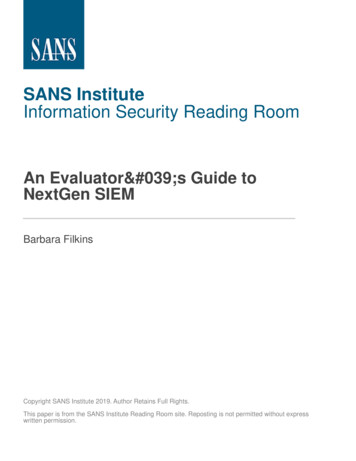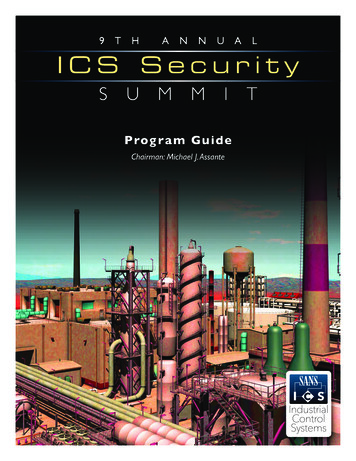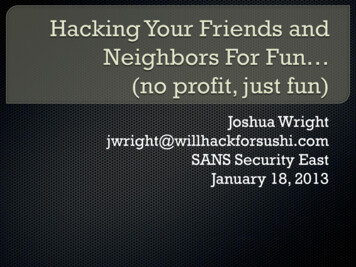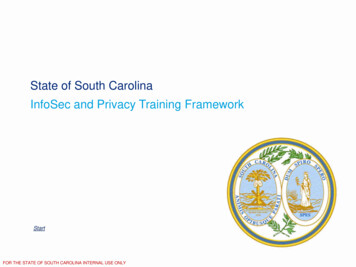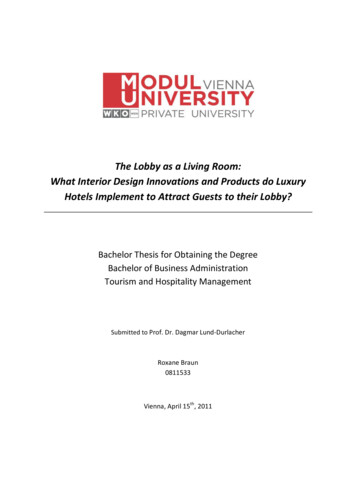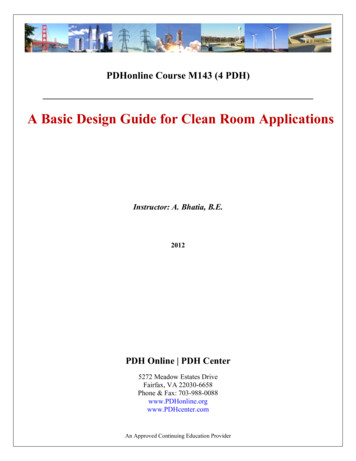Transcription
Interested in learning moreabout cyber security training?SANS InstituteInfoSec Reading RoomThis paper is from the SANS Institute Reading Room site. Reposting is not permitted without express written permission.One-Click Forensic Analysis: A SANS Review ofEnCase ForensicWhen security incidents occur, law enforcement needs forensic information in hours, not days. The new featuresin EnCase Forensic 8 purport to assist investigators in gathering and analyzing key data in a more efficientmanner. Learn more in this product review of EnCase Forensic 8.Copyright SANS InstituteAuthor Retains Full Rights
A SANS Product ReviewOne-Click Forensic Analysis:A SANS Review of EnCase ForensicWritten by Jake WilliamsSponsored by:June 2018OpenTextExecutive SummarySANS evaluated OpenText’s EnCase Forensic product to test its capability to analyzedigital forensic data. At the outset, we were worried that EnCase v8 shared the sameuser interface shortcomings that plagued earlier releases of EnCase v7. We werepleasantly surprised and found v8 to combine all the best features of both v6 andv7, such as Pathways and faster indexing support, as well as adding new features ofsignificant value. We found EnCase Forensic to be capable at performing forensicanalysis tasks.EnCase Forensic has many features that less experienced analysts might overlook,including its capability to truly support multiple monitors, robust keyword searching(including regular expressions), and a fully extensible platform through EnCase AppCentral and the EnScript programming language.But OpenText didn’t stop there. Although few analysts think of EnCase Forensic as amobile forensics tool, the product supports both acquisition and analysis of mobiledevices, including data stored in the cloud. EnCase Forensic also allows analysts toperform a 1:1 network preview and evidence acquisition of remote devices using aportable agent. This feature allows those organizations that might lack more robustenterprise forensic tools (like EnCase Enterprise) to operate like the Fortune 500enterprises without a comparable budget. Finally, EnCase Forensic has a feature calledPathways that will help jump-start investigations and enable junior analysts to take aSANS Analyst Program 2018 SANS Institute
more active role in investigations. With the Pathways feature, senior analysts can createforensic data processing playbooks, ensuring consistent processing of data that’s aseasy as clicking links on a web page.In our test, EnCase Forensic performed admirably, and we recommend that anyorganization purchasing forensic software consider it. EnCase Forensic has manyenterprise-level features in a single tool that are simply unmatched by its competitors.Test Setup and Key FeaturesFor this test, SANS used a Microsoft Windows 7 (x64) disk image in Expert Witness (.E01)format. The disk image was obtained before the start of this evaluation. AlthoughEnCase Forensic can acquire forensic images, that functionality was not tested here. Thesystem that SANS evaluated had extensive event logs, USB activity and multiple userlogons, as well as web browser usage—ensuring that we examined the features a typicalinvestigator would use. EnCase Forensic v8.06 was loaded on a Windows 10 x64 laptoprunning a 7th Generation Intel Core i7 processor, 32GB RAM, and a 1TB SSD.EnCase Forensic is a very feature-rich product, and any full evaluation of the productcould easily fill multiple papers. In this evaluation, SANS specifically evaluated thefollowing features, each of which will be covered in-depth in this paper: Acquisition of Forensic Data Features- Device Acquisition- Direct Network Preview Productivity and Workflow Features- Pathways- Indexing- Keyword Searching- EnScripts and App Central- 4th Pane Evidence Processor Features- Prioritization- Entropy Analysis- Email Processing- Internet Artifact ProcessingAcquisition of Forensic Data FeaturesEnCase Forensic has made strides in improving acquisition of forensic data throughadvances in device acquisition and use of the Direct Network Preview.SANS Analyst Program One-Click Forensic Analysis: A SANS Review of EnCase Forensic2
Device AcquisitionWe didn’t explicitly test device acquisition as part of this product review; however, it isworth mentioning because many readers are probably unfamiliar with the myriad deviceacquisition options that EnCase Forensic offers. Although many examiners don’t thinkof EnCase Forensic as a tool for mobile device acquisition, the tool supports acquiringand parsing data from a wide range of mobile devices, tablets and other nontraditionaldevices (e.g., Garmin GPS systems). Those potential users who spend their timeperforming only mobile device analysis might be disappointed in the mobile deviceanalysis options, but for those organizations unable to justify the expense of dedicatedmobile device forensic software, these features help bridge an important capability gap.Armed with these acquisition and analysis features, investigators can create a singlecase that includes a laptop, tablet and mobile phone image from a suspect user andanalyze them together. Placing all the evidence into a single case allows analysts tomake correlations that might be missed if they were using multiple software platformsfor analysis.Another important feature in EnCase Forensic is the capability to acquire data fromcloud services in a repeatable, forensically sound manner. This feature is especiallyimportant in the context of mobile devices because much of the data used by a suspectuser is actually stored in the cloud, not on the device itself. EnCase Forensic can parsean image acquired from a mobile device, extract the authentication token stored on thedevice, authenticate it with a remote service and download data. Of course, investigatorsshould ensure that they have explicit authorization to connect to the cloud service,either through written permission from the suspect user or through a court order.Currently, EnCase Forensic supports the following cloud services: Amazon Alexa Facebook Gmail Google Drive Google Locations TwitterThe robust acquisition capabilities of EnCase Forensic make it a clear leader for an allin-one forensics platform capable of acquiring and analyzing myriad device types.Direct Network PreviewThe Direct Network Preview functionality of EnCase Forensic enables organizationswithout the budget for expensive enterprise acquisition tools to perform acquisitionof forensic data over the network. Direct Network Preview is limited to one connecteddevice at a time. So, while it isn’t suitable for mass acquisitions, it is definitely wellsuited for triage of a suspect machine or ad hoc acquisition tasks.Even for organizations that have EnCase Basic (formerly EnCase Enterprise), there maynot be a licensed agent on each machine on the network. This is particularly true forlegacy Unix hosts. EnCase Forensic solves this problem by allowing investigators toSANS Analyst Program One-Click Forensic Analysis: A SANS Review of EnCase Forensic3
create portable agents—or optionally, installers—that canbe deployed individually to target machines to allow fordata acquisition. The available agents for EnCase Forensicv8.06 are shown in Figure 1.Obtaining a Direct Network Preview is as easy as eitherinstalling the remote agent or running the portableagent from the command line without installation. DirectNetwork Preview supports the acquisition of physicalmemory and process memory, as well as access to thosedrives connected to the machine. By default, the portableagent listens on TCP port 4445, a port that is unlikelyto be listening on heavily segmented networks; however,the portable agent can be started to listen on any TCPport, making it easier to operate across ports alreadypermitted by internal access control lists. See Figure 2.A valuable use for Direct Network Preview is acquiring aFigure 1. Available Direct NetworkPreview Agentslogical volume image of a device that is using full diskencryption. By acquiring the volume image from a runningsystem, the analyst can obtain a decrypted volume image.If the same drive were removed from the machine anda physical image were taken, the analyst would have toobtain the decryption keys to analyze the data. WhileEnCase Forensic also supports decrypting full diskencryption, acquiring the logical volume in a decryptedstate can enable a faster analysis. Direct Network Previewwas evaluated in our test and provided remote access toFigure 2. Configuring DirectNetwork Previewthe physical volume, the logical volume (disk partition),physical memory and individual process virtual memoryspaces. See Figure 3.Productivity andWorkflow FeaturesEnCase Forensic includes a number of productivityand workflow features that enable more efficientinvestigations. The features evaluated in this reviewinclude Pathways, Indexing, Keyword Searching, EnScriptsand App Central, and 4th Pane.SANS Analyst Program One-Click Forensic Analysis: A SANS Review of EnCase ForensicFigure 3. Direct Network PreviewVolumes and Processes4
PathwaysThe EnCase Pathways feature makes investigationsphenomenally easier, particularly for junior analysts.With Pathways, analysts can merely click their way tosuccess by following a predefined workflow. Although thePathways feature seems to have been originally createdas a “beginner” feature, we found ourselves returning toit for case processing because much of what we wantedto do was already in a preinstalled Pathway. Even seniorinvestigators already familiar with the operation of EnCaseForensic are likely to benefit from Pathways for theefficiency of quick access to common investigative tasks.EnCase Forensic comes with two Pathways installed.The first is Full Investigation, and as the name implies,this feature would be used when the analyst intends toconduct a full forensic investigation of a system. SeeFigure 4. Full InvestigationPathway Processing OptionsFigures 4 and 5.The other preinstalled Pathway is Preview/Triage. ThisPathway is better suited to answering a specific question(such as “What websites did the user view?”) withoutfully processing the machine. Another excellent use casefor this Pathway is the application of a set of knownmalicious hashes to quickly determine whether furtherinvestigation on the machine is necessary. An exampleuse case for this feature would be to load known malwarehashes to quickly determine whether the “Trojan defense”might be used in a wrongful termination case. If knownmalware is found on the suspect image, the organizationwould likely route the case to a much more senior investigator.Figure 5. Full InvestigationPathway Analysis LinksThe killer feature of Pathways is its capability to enable analysts to create their ownPathways. By defining custom Pathways, the investigation process can be standardizedacross multiple cases and even for multiple analysts. Custom EnScripts can be used incustom Pathways, further expanding the flexibility of EnCase Forensic.One potential use for this feature is creating a new Pathway for triaging a potentialmalware infection. Decoding artifacts of execution is always important for investigatingmalware compromises. An investigator might want to parse ShimCache (akaAppCompatCache) and Prefetch data from every disk image they triage. Afterobtaining EnScripts from App Central (see page 7) to parse these artifacts, the analystcan create a new Pathway to perform these actions. This makes creating the case,adding the evidence, running the EnScripts and creating a quick triage report as easy asclicking the links in the EnCase Forensic user interface.SANS Analyst Program One-Click Forensic Analysis: A SANS Review of EnCase Forensic5
This sample scenario for creating a custom Pathway may not be pertinent to all whouse EnCase Forensic, but it is hard to overstate the value of being able to create customPathways. This feature allows senior analysts to literally code their investigationprocess into the forensic tool. If you can click a link, you can process evidence for aninvestigation. Of course, you still need skills to analyze and make sense of the data,but standardizing processing is a precondition of standardizing analysis. No othercommercial forensic platform available today offers this level of customization andflexibility to enable workflow standardization across myriad case types.IndexingEnCase Forensic v8 has undergone multiple enhancements to its indexing engine. Mostof the changes accelerate the speed with which the case processes. SANS analysts didnot perform side-by-side comparisons to determine how much faster EnCase Forensicv8 completed indexing compared to v7. In our evaluation, indexing seemed much fasterthan in previous versions. In fact, while our evaluation is purely qualitative, indexingcompleted so much faster than expected that we originally thought there was an error.Thankfully, there was not.One of the biggest value-adds of text searching in EnCase Forensic is the expandedlanguage support. EnCase Forensic can index in multiple languages and character sets,including languages that primarily use multibyte character sets (e.g., Arabic or Cyrillic).If an analyst knows the suspect system uses additional languages, they can enable thespecific languages in the EnCase Evidence Processor.Keyword SearchingKeyword searching in EnCase Forensic is easier than ever. Analysts can search keywordsfor use in the EnCase Evidence Processor either during indexing or through a raw (nonindexed) image in the Evidence tab. While searches against non-indexed data obviouslytake longer to complete, for many scenarios it makes sense to index the evidence onlyif some condition is shown to be true. One such condition might be the presence ofa particularly interesting string. A United States Department of Defense investigatorlooking for leakers, for instance, might index the entire volume of an unclassifiedmachine only if they first found the string "TOP SECRET"in the acquired volume. EnCase Forensic makes such anassessment possible with raw keyword searching, allowinginvestigators to perform keyword searches prior to fullyindexing data.When building keyword lists, it helps to know what you’llbe getting before executing a time-consuming search.Most analysts have had the experience of performinga search and waiting for the results only to find that akeyword was spelled incorrectly or some other such error.With its Keyword Tester, EnCase Forensic helps the analystavoid this time-wasting encounter. See Figure 6.SANS Analyst Program One-Click Forensic Analysis: A SANS Review of EnCase ForensicFigure 6. Keyword Tester6
This feature allows the analyst to load a sample file and verify that the expectedpatterns will be discovered. Note that this “preview” feature does not properly parseMicrosoft Office documents and other complex file formats. All the same, it is a usefulfeature as it enables analysts to maximize their productivity.In addition to supporting keyword searching in practically any conceivable code page,EnCase Forensic supports searching for keywords using regular expressions. EnCase callsthis feature GREP, and it supports most regular expression options. This is useful if yougenerally know what you are looking for, but need to use a wild card for the expression.In the case under test, a metallurgy engineer, who worksin metals such as adamantium and vibranium, has usedthe suspect machine. Because the analyst believes thatthe subject’s machine was compromised, the organizationwants to determine which specific precious metals theuser had information about on his machine to performa damage assessment. The investigator could typean exhaustive list of rare metals, but this approach issuboptimal. Because the investigator knows that allmetals synthesized by the organization are given tradenames ending in -ium, the analyst can initiate a GREPsearch to discover additional metal variants which mightotherwise be missed. The creation of a GREP keyword isillustrated in Figure 7.EnScripts and App CentralFigure 7. GREP RegularExpressionsOne of the central features of EnCase Forensic has always been that it enables users toextend the platform through the EnScript programming language. Although most othervendors have chosen to build all supported features directly into their platforms, EnCaseForensic uses a much different paradigm: allowing the end user to expand the platform.In our test experience, this model is preferred because it future-proofs analysis. Newforensic artifacts are discovered regularly, and providing analysts with the ability toincorporate them into the platform without a formal feature request is a huge enabler.This EnScript feature also allows analysts to build capabilities for detecting customartifacts. In one client environment, we discovered a log file that contained telemetry/debugging data for an application deployed throughout the enterprise. Unbeknownst tous, the application was tracking process-creation events. The attacker was apparentlyunaware of this as well because they were surgically cleaning a process-creation event(event ID 4688) from the Windows Security Event Log but not cleaning the sameentries from the telemetry log. Obviously, no vendor has parsers for custom telemetryand debugging logs built into their product; however, with EnCase Forensic, we wereable to build a custom EnScript to parse these logs. Further, EnScript made it possibleto compare process-creation events in the custom log with those in the WindowsEvent Logs and to find discrepancies. This made it trivial to highlight those things theattackers specifically didn’t want the investigators to see.SANS Analyst Program One-Click Forensic Analysis: A SANS Review of EnCase Forensic7
But not every forensics shop has developers availableto build custom EnScripts. In the past, analysts couldsearch for scripts published by various authors on theirrespective websites. When running scripts from thirdparties, there is always some question of safety. After all,you wouldn’t simply download random macros to executein your Microsoft Office documents. Now there’s AppCentral, where users can download scripts, many of whichOpenText maintains directly. All EnScripts in App Centralare submitted by vetted developers, reducing the chancesof malicious scripts entering the official EnCase Forensicecosystem.Figure 8. EnCase App CentralDuring this product review, we downloaded App Central and discovered prebuilt scriptsfor parsing Prefetch and ShimCache. See Figure 8.Unfortunately, there was no EnScript in App Central for parsing AmCache, but perhapsthat’s to be expected because it’s a relatively new artifact. A quick Google search,however, did turn up an AmCache EnScript from a reputable developer. While we wouldhave preferred to install all of our EnScripts from AppCentral, this example still highlights the real power theEnCase Forensic platform offers.Once EnScripts have been loaded into the system, thenew EnScript Launcher makes it easier than ever tolaunch scripts. In previous versions, launching EnScriptswas a more cumbersome process, but in EnCase Forensicv8, EnScripts can be launched directly by using hotkeys. By using the Ctrl Shift R hot key combination,the EnScript Launcher pops up. This user interface wasobviously written with analyst input. Perhaps the bestthing about this user interface is that keyboard focusis immediately placed in the Search Terms box, allowing the analyst to quickly selectFigure 9. EnScript Launcherand execute an EnScript without ever having to touch the mouse. Features like thisone, which allow the analyst to maximize efficiency, are obvious throughout the newestEnCase Forensic product release. See Figure 9.4th PaneOne tested feature in EnCase Forensic that many analystsare sure to love is called 4th Pane. Using this feature,analysts can undock the View Pane of EnCase Forensic(normally at the bottom of the user interface) a
Oct 15, 2018 · Currently, EnCase Forensic supports the following cloud services: Amazon Alexa Facebook Gmail Google Drive Google Locations Twitter The robust acquisition capabilities of EnCase Forensic make it a clear leader for an all-in-one forensics platform capable of acquiring