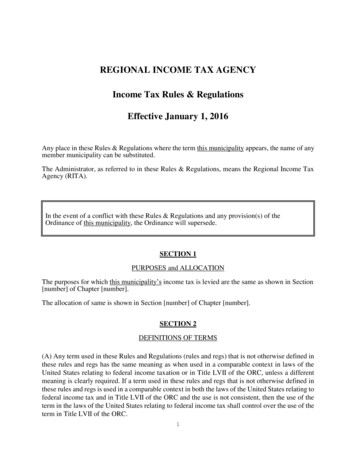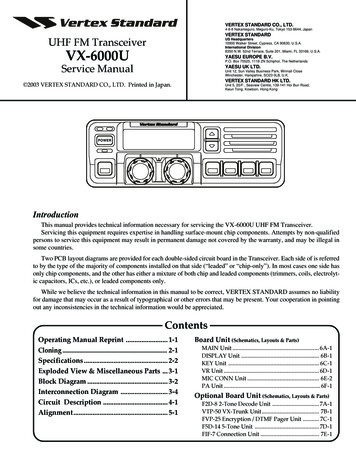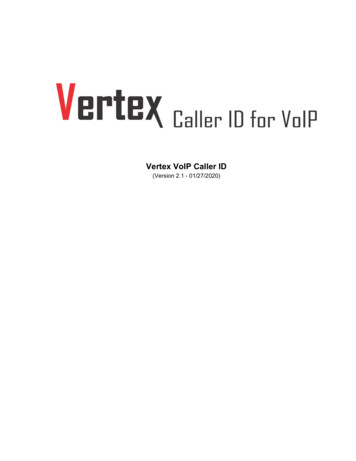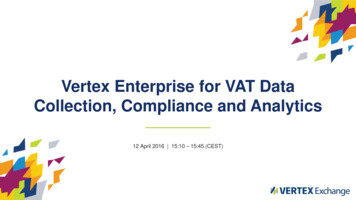Transcription
Oracle E-Business Tax: Vertex Q-Series and TaxwareSales/Use Tax SystemImplementation GuideRelease 12.2Part No. E48753-01September 2013
Oracle E-Business Tax: Vertex Q-Series and Taxware Sales/Use Tax System Implementation Guide, Release12.2Part No. E48753-01Copyright 2006, 2013, Oracle and/or its affiliates. All rights reserved.Primary Author:Stacey Tucker-BloschContributing Author:Desh Deepak, Amit Jain, Robert MacIsaac, Amarnath Molugu, Anand NaikOracle and Java are registered trademarks of Oracle and/or its affiliates. Other names may be trademarks oftheir respective owners.Intel and Intel Xeon are trademarks or registered trademarks of Intel Corporation. All SPARC trademarks areused under license and are trademarks or registered trademarks of SPARC International, Inc. AMD, Opteron,the AMD logo, and the AMD Opteron logo are trademarks or registered trademarks of Advanced MicroDevices. UNIX is a registered trademark of The Open Group.This software and related documentation are provided under a license agreement containing restrictions onuse and disclosure and are protected by intellectual property laws. Except as expressly permitted in yourlicense agreement or allowed by law, you may not use, copy, reproduce, translate, broadcast, modify, license,transmit, distribute, exhibit, perform, publish, or display any part, in any form, or by any means. Reverseengineering, disassembly, or decompilation of this software, unless required by law for interoperability, isprohibited.The information contained herein is subject to change without notice and is not warranted to be error-free. Ifyou find any errors, please report them to us in writing.If this is software or related documentation that is delivered to the U.S. Government or anyone licensing it onbehalf of the U.S. Government, the following notice is applicable:U.S. GOVERNMENT END USERS: Oracle programs, including any operating system, integrated software,any programs installed on the hardware, and/or documentation, delivered to U.S. Government end users are"commercial computer software" pursuant to the applicable Federal Acquisition Regulation andagency-specific supplemental regulations. As such, use, duplication, disclosure, modification, and adaptationof the programs, including any operating system, integrated software, any programs installed on thehardware, and/or documentation, shall be subject to license terms and license restrictions applicable to theprograms. No other rights are granted to the U.S. Government.This software or hardware is developed for general use in a variety of information management applications.It is not developed or intended for use in any inherently dangerous applications, including applications thatmay create a risk of personal injury. If you use this software or hardware in dangerous applications, then youshall be responsible to take all appropriate fail-safe, backup, redundancy, and other measures to ensure itssafe use. Oracle Corporation and its affiliates disclaim any liability for any damages caused by use of thissoftware or hardware in dangerous applications.This software or hardware and documentation may provide access to or information on content, products,and services from third parties. Oracle Corporation and its affiliates are not responsible for and expresslydisclaim all warranties of any kind with respect to third-party content, products, and services. OracleCorporation and its affiliates will not be responsible for any loss, costs, or damages incurred due to youraccess to or use of third-party content, products, or services.
ContentsSend Us Your CommentsPreface1 License and Support for the Vertex Q-Series and Taxware Sales/Use TaxSystemLicense. 1-1Support. 1-12 Installing and Implementing the Vertex Q-Series or Taxware Sales/Use TaxSystemInstalling the Tax Service Provider Product. 2-1Setup for Prepackaged Tax Service Provider Integration. 2-1Setup for Non-Prepackaged Tax Service Provider Integration. 2-63Business ProcessesTransaction Options in Oracle Receivables.3-1Working with Service Provider Tax Jurisdiction Codes. 3-1Monthly Procedures. 3-2Exemption Handling. 3-3Reconciliation and Audit Procedures. 3-4Support Procedures. 3-54Technical ReferenceAvailable Parameters. 4-1Customizable Tax Functions. 4-1iii
Using Flexfields and Fields in Other Applications. 4-22ASample Scenario: Tax Rate APILoading a Custom Rate File. A-1iv
Send Us Your CommentsOracle E-Business Tax: Vertex Q-Series and Taxware Sales/Use Tax System ImplementationGuide, Release 12.2Part No. E48753-01Oracle welcomes customers' comments and suggestions on the quality and usefulness of this document.Your feedback is important, and helps us to best meet your needs as a user of our products. For example: Are the implementation steps correct and complete?Did you understand the context of the procedures?Did you find any errors in the information?Does the structure of the information help you with your tasks?Do you need different information or graphics? If so, where, and in what format?Are the examples correct? Do you need more examples?If you find any errors or have any other suggestions for improvement, then please tell us your name, thename of the company who has licensed our products, the title and part number of the documentation andthe chapter, section, and page number (if available).Note: Before sending us your comments, you might like to check that you have the latest version of thedocument and if any concerns are already addressed. To do this, access the new Oracle E-Business SuiteRelease Online Documentation CD available on My Oracle Support and www.oracle.com. It contains themost current Documentation Library plus all documents revised or released recently.Send your comments to us using the electronic mail address: appsdoc us@oracle.comPlease give your name, address, electronic mail address, and telephone number (optional).If you need assistance with Oracle software, then please contact your support representative or OracleSupport Services.If you require training or instruction in using Oracle software, then please contact your Oracle local officeand inquire about our Oracle University offerings. A list of Oracle offices is available on our Web site atwww.oracle.com.v
PrefaceIntended AudienceWelcome to Release 12.2 of the Oracle E-Business Tax: Vertex Q-Series and TaxwareSales/Use Tax System Implementation Guide.This guide assumes you have a working knowledge of the following: The principles and customary practices of your business area. Computer desktop application usage and terminology.If you have never used Oracle E-Business Suite, we suggest you attend one or more ofthe Oracle E-Business Suite training classes available through Oracle University.See Related Information Sources on page viii for more Oracle E-Business Suite productinformation.Documentation AccessibilityFor information about Oracle's commitment to accessibility, visit the OracleAccessibility Program website athttp://www.oracle.com/pls/topic/lookup?ctx acc&id docacc.Access to Oracle SupportOracle customers have access to electronic support through My Oracle Support. Forinformation, visit http://www.oracle.com/pls/topic/lookup?ctx acc&id info or visithttp://www.oracle.com/pls/topic/lookup?ctx acc&id trs if you are hearing impaired.Structure1 License and Support for the Vertex Q-Series and Taxware Sales/Use Tax System2 Installing and Implementing the Vertex Q-Series or Taxware Sales/Use Tax Systemvii
3 Business Processes4 Technical ReferenceA Sample Scenario: Tax Rate APIRelated Information SourcesThis book is included in the Oracle E-Business Suite Documentation Library, which issupplied in the Release 12.2 Media Pack. If this guide refers you to other OracleE-Business Suite documentation, use only the latest Release 12.2 versions of thoseguides.Online DocumentationAll Oracle E-Business Suite documentation is available online (HTML or PDF). Online Help - Online help patches (HTML) are available on My Oracle Support. PDF Documentation - See the Oracle E-Business Suite Documentation Library forcurrent PDF documentation for your product with each release. Release Notes - For information about changes in this release, including newfeatures, known issues, and other details, see the release notes for the relevantproduct, available on My Oracle Support. Oracle Electronic Technical Reference Manual - The Oracle Electronic TechnicalReference Manual (eTRM) contains database diagrams and a detailed description ofdatabase tables, forms, reports, and programs for each Oracle E-Business Suiteproduct. This information helps you convert data from your existing applicationsand integrate Oracle E-Business Suite data with non-Oracle applications, and writecustom reports for Oracle E-Business Suite products. The Oracle eTRM is availableon My Oracle Support.Related GuidesYou should have the following related books on hand. Depending on the requirementsof your particular installation, you may also need additional manuals or guides.Oracle Alert User's GuideThis guide explains how to define periodic and event alerts to monitor the status ofyour Oracle E-Business Suite data.Oracle Application Framework Developer's GuideThis guide contains the coding standards followed by the Oracle E-Business Suitedevelopment staff to produce applications built with Oracle Application Framework.This guide is available in PDF format on My Oracle Support and as onlinedocumentation in JDeveloper 10g with Oracle Application Extension.Oracle Application Framework Personalization GuideThis guide covers the design-time and run-time aspects of personalizing applicationsviii
built with Oracle Application Framework.Oracle Fusion Middleware Adapter for Oracle Applications User's Guide (OracleApplication Server Adapter for Oracle Applications User's Guide)This guide covers the use of Adapter for Oracle Applications in developing integrationsbetween Oracle E-Business Suite and trading partners.Please note that the user's guide can be found in the following documentation libraries: As part of the Oracle Fusion Middleware and SOA Suite in 11g, Oracle FusionMiddleware Adapter for Oracle Applications User's Guide is available in the OracleFusion Middleware 11g Documentation Library. As part of the Oracle Application Server in 10g, Oracle Application Server Adapter forOracle Applications User's Guide is available in the Oracle Application Server 10gDocumentation Library.Oracle Diagnostics Framework User's GuideThis manual contains information on implementing and administering diagnostics testsfor Oracle E-Business Suite using the Oracle Diagnostics Framework.Oracle E-Business Suite ConceptsThis book is intended for all those planning to deploy Oracle E-Business Suite Release12.2, or contemplating significant changes to a configuration. After describing theOracle E-Business Suite architecture and technology stack, it focuses on strategic topics,giving a broad outline of the actions needed to achieve a particular goal, plus theinstallation and configuration choices that may be available.Oracle E-Business Suite CRM System Administrator's GuideThis manual describes how to implement the CRM Technology Foundation (JTT) anduse its System Administrator Console.Oracle E-Business Suite Desktop Integration Framework Developer's GuideOracle E-Business Suite Desktop Integration Framework is a development tool that letsyou define custom integrators for use with Oracle Web Applications DesktopIntegrator. This guide describes how to define and manage integrators and allassociated supporting objects, as well as how to download and upload integratordefinitions.Oracle E-Business Suite Developer's GuideThis guide contains the coding standards followed by the Oracle E-Business Suitedevelopment staff. It describes the Oracle Application Object Library componentsneeded to implement the Oracle E-Business Suite user interface described in the OracleE-Business Suite User Interface Standards for Forms-Based Products. It provides informationto help you build your custom Oracle Forms Developer forms so that they integratewith Oracle E-Business Suite. In addition, this guide has information for customizationsin features such as concurrent programs, flexfields, messages, and logging.ix
Oracle E-Business Suite Flexfields GuideThis guide provides flexfields planning, setup, and reference information for the OracleE-Business Suite implementation team, as well as for users responsible for the ongoingmaintenance of Oracle E-Business Suite product data. This guide also providesinformation on creating custom reports on flexfields data.Oracle E-Business Suite Installation Guide: Using Rapid InstallThis book is intended for use by anyone who is responsible for installing or upgradingOracle E-Business Suite. It provides instructions for running Rapid Install either to carryout a fresh installation of Oracle E-Business Suite Release 12.2, or as part of an upgradeto Release 12.2.Oracle E-Business Suite Maintenance GuideThis guide contains information about the strategies, tasks, and troubleshootingactivities that can be used to help ensure an Oracle E-Business Suite system keepsrunning smoothly, together with a comprehensive description of the relevant tools andutilities. It also describes how to patch a system, with recommendations for optimizingtypical patching operations and reducing downtime.Oracle E-Business Suite Security GuideThis guide contains information on a comprehensive range of security-related topics,including access control, user management, function security, data security, andauditing. It also describes how Oracle E-Business Suite can be integrated into a singlesign-on environment.Oracle E-Business Suite Setup GuideThis guide contains information on system configuration tasks that are carried outeither after installation or whenever there is a significant change to the system. Theactivities described include defining concurrent programs and managers, enablingOracle Applications Manager features, and setting up printers and online help.Oracle E-Business Suite User's GuideThis guide explains how to navigate, enter data, query, and run reports using the userinterface (UI) of Oracle E-Business Suite. This guide also includes information on settinguser profiles, as well as running and reviewing concurrent requests.Oracle E-Business Suite User Interface Standards for Forms-Based ProductsThis guide contains the user interface (UI) standards followed by the Oracle E-BusinessSuite development staff. It describes the UI for the Oracle E-Business Suite products andhow to apply this UI to the design of an application built by using Oracle Forms.Oracle E-Business Suite Integrated SOA Gateway User's GuideThis guide describes the high level service enablement process, explaining how userscan browse and view the integration interface definitions and services residing inOracle Integration Repository.Oracle E-Business Suite Integrated SOA Gateway Implementation Guidex
This guide explains how integration repository administrators can manage andadminister the Web service activities for integration interfaces including nativepackaged integration interfaces, composite services (BPEL type), and customintegration interfaces. It also describes how to invoke Web services from OracleE-Business Suite by employing the Oracle Workflow Business Event System, and howto manage Web service security, configure logs, and monitor SOAP messages.Oracle E-Business Suite Integrated SOA Gateway Developer's GuideThis guide describes how system integration developers can perform end-to-end serviceintegration activities. These include orchestrating discrete Web services into meaningfulend-to-end business processes using business process execution language (BPEL), anddeploying BPEL processes at run time.This guide also explains how to invoke Web services using the Service InvocationFramework. This includes defining Web service invocation metadata, invoking Webservices, and testing the Web service invocation.Oracle e-Commerce Gateway User's GuideThis guide describes the functionality of Oracle e-Commerce Gateway and thenecessary setup steps in order for Oracle E-Business Suite to conduct business withtrading partners through Electronic Data Interchange (EDI). It also describes how to runextract programs for outbound transactions, import programs for inbound transactions,and the relevant reports.Oracle e-Commerce Gateway Implementation GuideThis guide describes implementation details, highlighting additional setup steps neededfor trading partners, code conversion, and Oracle E-Business Suite. It also providesarchitecture guidelines for transaction interface files, troubleshooting information, and adescription of how to customize EDI transactions.Oracle iSetup Developer's GuideThis manual describes how to build, test, and deploy Oracle iSetup Frameworkinterfaces.Oracle iSetup User's GuideThis guide describes how to use Oracle iSetup to migrate data between differentinstances of the Oracle E-Business Suite and generate reports. It also includesconfiguration information, instance mapping, and seeded templates used for datamigration.Oracle Report Manager User's GuideOracle Report Manager is an online report distribution system that provides a secureand centralized location to produce and manage point-in-time reports. Oracle ReportManager users can be either report producers or report consumers. Use this guide forinformation on setting up and using Oracle Report Manager.Oracle Web Applications Desktop Integrator Implementation and AdministrationGuidexi
Oracle Web Applications Desktop Integrator brings Oracle E-Business Suitefunctionality to a spreadsheet, where familiar data entry and modeling techniques canbe used to complete Oracle E-Business Suite tasks. You can create formattedspreadsheets on your desktop that allow you to download, view, edit, and create OracleE-Business Suite data, which you can then upload. This guide describes how toimplement Oracle Web Applications Desktop Integrator and how to define mappings,layouts, style sheets, and other setup options.Oracle Workflow Administrator's GuideThis guide explains how to complete the setup steps necessary for any product thatincludes workflow-enabled processes. It also describes how to manage workflowprocesses and business events using Oracle Applications Manager, how to monitor theprogress of runtime workflow processes, and how to administer notifications sent toworkflow users.Oracle Workflow Developer's GuideThis guide explains how to define new workflo
Oracle E-Business Tax: Vertex Q-Series and Taxware Sales/Use Tax System Implementation Guide, Release 12.2 Part No. E48753-01 Oracle welcomes customers' comments and suggestions on the quality and usefulness of this document. Your feedback is important, and helps us to bes