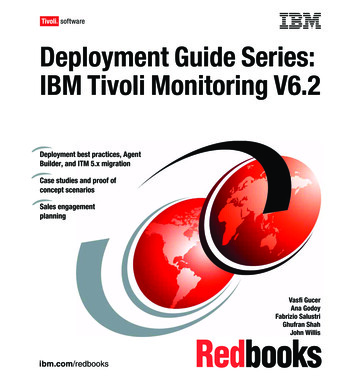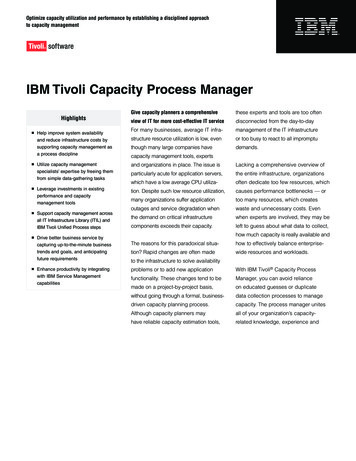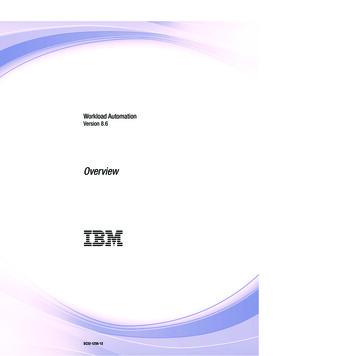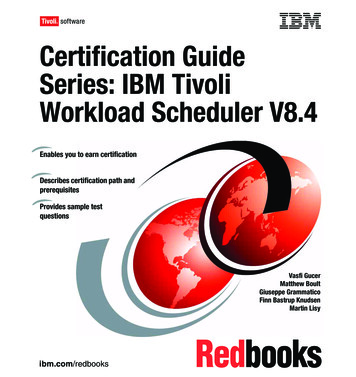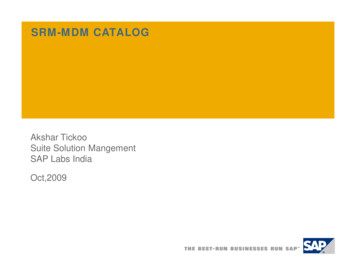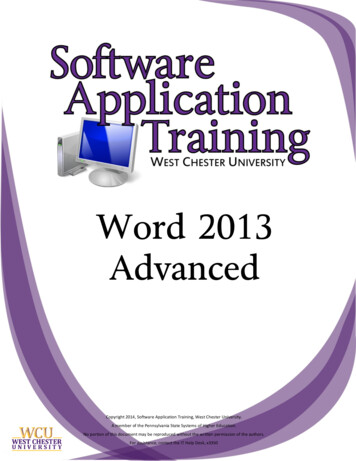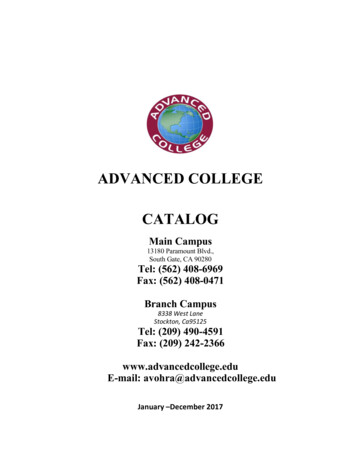Transcription
Tivoli IBM Tivoli Advanced Catalog Management for z/OS Version 2.1.0Monitoring Agent Planning and Configuration GuideSC23-7975-00
Tivoli IBM Tivoli Advanced Catalog Management for z/OS Version 2.1.0Monitoring Agent Planning and Configuration GuideSC23-7975-00
NoteBefore using this information and the product it supports, read the information in “Notices” on page 153.This edition applies to Version 2, Release 1, Modification 0 of IBM Tivoli Advanced Catalog Management for z/OS(product number 5698-A50) and to all subsequent releases and modifications until otherwise indicated in neweditions. Copyright International Business Machines Corporation 2007. All rights reserved.US Government Users Restricted Rights – Use, duplication or disclosure restricted by GSA ADP Schedule Contractwith IBM Corp.
ContentsFigures. . . . . . . . . . . . . . . . . . . . . . . . . . . viiTables . . . . . . . . . . . . . . . . . . . . . . . . . . . . ixAbout this guide . . . . . . . . . . . . .Intended audience for this guide . . . . . . . .Publications . . . . . . . . . . . . . . .Advanced Catalog Management publications . .IBM Tivoli Monitoring publications . . . . . .Accessing publications online . . . . . . . .Ordering publications . . . . . . . . . .Accessibility . . . . . . . . . . . . . . .Accessing terminology online . . . . . . . .Tivoli technical training . . . . . . . . . . .Support information . . . . . . . . . . . .Conventions used in this publication . . . . . .Typeface conventions . . . . . . . . . .Operating system-dependent variables and paths. xi. xi. xi. xi. xii. xii. xiii. xiii. xiii. xiv. xiv. xiv. xiv. xvPart 1. Planning your deployment . . . . . . . . . . . . . . . . . . . . . . . 1Chapter 1. Introduction to the Advanced Catalog ManagementComponents of Advanced Catalog Management . . . . . . .Features of Advanced Catalog Management . . . . . . . .Standards supported . . . . . . . . . . . . . . . . .Interoperability with other products . . . . . . . . . . . .product . . . . . . . . . . . . .34455Chapter 2. Planning your IBM Tivoli Advanced Catalog Managementconfiguration . . . . . . . . . . . . . . . . . . . . . . . . . 7Designing your Advanced Catalog Management configuration . . . . . . . . 7Tivoli Enterprise Monitoring Servers - hub and remote . . . . . . . . . . 9Tivoli Data Warehouse and the warehouse proxy . . . . . . . . . . . 10Advanced Catalog Management monitoring agent . . . . . . . . . . . 10Tivoli Enterprise Portal client and Tivoli Enterprise Portal Server . . . . . . 12Understanding runtime environments . . . . . . . . . . . . . . . . 13Worksheets for Advanced Catalog Management configuration . . . . . . . 20Worksheet: Your overall configuration . . . . . . . . . . . . . . . 20Worksheets: Information to gather when you put your hub monitoring serveron a distributed system . . . . . . . . . . . . . . . . . . . . 22Worksheets: Information to gather when you put your hub monitoring serveron a z/OS system . . . . . . . . . . . . . . . . . . . . . . 28Worksheet: Information for configuring your runtime environment . . . . . 36A road map for installation and configuration of Advanced Catalog Management 37Chapter 3. Planning for prerequisites, packaging, and tools . . . . . .Understanding software and hardware prerequisites for installation . . . . .Requirements for historical data collection . . . . . . . . . . . . .Requirements for TCP/IP communication protocols . . . . . . . . .Prerequisite for Take Action command forwarding . . . . . . . . . .Checking for fixes . . . . . . . . . . . . . . . . . . . . . .Understanding product packaging . . . . . . . . . . . . . . . . .Understanding Advanced Catalog Management installation . . . . . . . .Installing Advanced Catalog Management from the Web download package Copyright IBM Corp. 2007.393939404041414242iii
Using SMP/E to install Advanced Catalog Management . . . . . . . . . 42Understanding the Configuration Tool. . . . . . . . . . . . . . . . . 42Using the Configuration Tool . . . . . . . . . . . . . . . . . . . 43Part 2. Installation and configuration . . . . . . . . . . . . . . . . . . . . . 45Chapter 4. Beginning the installation and configuration . . . . . .First steps: Installing the z/OS components and beginning the configurationStep 1. Perform the SMP/E installation of the z/OS-based components . .Step 2. Set up the Configuration Tool. . . . . . . . . . . . . . .If you use a CSI in which the Configuration Tool is already installed . .If you use a new CSI . . . . . . . . . . . . . . . . . . .Step 3. Start the Configuration Tool . . . . . . . . . . . . . . .Step 4. Set up the Configuration Tool environment . . . . . . . . . .Setting up the work environment . . . . . . . . . . . . . . .Setting up the configuration environment . . . . . . . . . . . .Continuing the configuration procedure . . . . . . . . . . . . . . . 4747. . 47. . 47. . 48. . 48. . 48. . 50. . 50. . 51. . 52Chapter 5. Configuring the hub monitoring server on a Windows systemand the monitoring agent on a z/OS image . . . . . . . . . . . . .Configuration steps . . . . . . . . . . . . . . . . . . . . . . .Step 1. Install the Tivoli Enterprise Monitoring Server, Tivoli Enterprise PortalServer, and Tivoli Enterprise Portal desktop client . . . . . . . . . . .Installing the DB2 Universal Database software . . . . . . . . . . . .Installing and configuring Tivoli Enterprise Monitoring Server, Tivoli EnterprisePortal Server, and Tivoli Enterprise Portal desktop client . . . . . . . .Step 2. Install IBM Tivoli Advanced Catalog Management application supportStep 3. Define the runtime environment . . . . . . . . . . . . . . . .Step 4. Build the runtime libraries . . . . . . . . . . . . . . . . . .Step 5. Configure the monitoring agent . . . . . . . . . . . . . . . .Step 6. Load the runtime libraries . . . . . . . . . . . . . . . . . .Step 7. Complete the configuration of the monitoring agent . . . . . . . .Step 8. Verify the configuration . . . . . . . . . . . . . . . . . . .Setting up security . . . . . . . . . . . . . . . . . . . . . . .Expanding this configuration . . . . . . . . . . . . . . . . . . . .Chapter 6. Configuring the hub monitoring server and the monitoringagent on a z/OS image . . . . . . . . . . . . . . . . . . .Configuration steps . . . . . . . . . . . . . . . . . . . . . .Step 1. Define the runtime environment . . . . . . . . . . . . . . .Step 2. Build the runtime libraries . . . . . . . . . . . . . . . . .Step 3. Configure the hub Tivoli Enterprise Monitoring Server . . . . . . .Beginning the configuration . . . . . . . . . . . . . . . . . .Creating a logmode . . . . . . . . . . . . . . . . . . . . .Specifying configuration values . . . . . . . . . . . . . . . . .Specifying communication protocols . . . . . . . . . . . . . . .Creating the runtime members . . . . . . . . . . . . . . . . .Step 4. Configure the monitoring agent . . . . . . . . . . . . . . .Step 5. Load the runtime libraries . . . . . . . . . . . . . . . . .Step 6. Complete the configuration of the Tivoli Enterprise Monitoring Serverand the monitoring agent . . . . . . . . . . . . . . . . . . .Step 7. Install Tivoli Enterprise Portal Server and client on a Windowsworkstation . . . . . . . . . . . . . . . . . . . . . . . .Installing the DB2 Universal Database software . . . . . . . . . . .Installing and configuring Tivoli Enterprise Portal Server and desktop clientStep 8. Install IBM Tivoli Advanced Catalog Management application supportivIBM Tivoli Advanced Catalog Management for z/OS Monitoring Agent Planning and Configuration 85898993. 93. 95. 9597100
Step 9. Verify the configurationSetting up security . . . . .Expanding this configuration .Batch mode processing . .Chapter 7. Setting up security . . . . . . . . . . . . . . . .Configuring user security . . . . . . . . . . . . . . . . . . .Setting up user security if the hub Tivoli Enterprise Monitoring Server isrunning on a z/OS system . . . . . . . . . . . . . . . .Setting up security for a hub Tivoli Enterprise Monitoring Server runninga Windows, Linux, or UNIX system . . . . . . . . . . . . .Advanced Catalog Management security considerations . . . . . . .OMVS segment . . . . . . . . . . . . . . . . . . . . .Setting up NetView authentication of Take Action commands . . . . .Step 1. Configure NetView authentication in the Configuration Tool . .Step 2. Add the NetView CNMLINK data set to the Tivoli EnterpriseMonitoring Server started task . . . . . . . . . . . . . . .Step 3. Enable NetView to authorize Take Action commands . . . .Chapter 8. Enabling system variable support . . .Sample usage scenario . . . . . . . . . . . .Enabling system variable support . . . . . . . . .Creating the system variable parameter member . . .Creating the VTAM major node rename job . . . . .Creating one VTAM major node for all monitoring agentsenvironment . . . . . . . . . . . . . . . .in. . . . . . . . . . . . . . . . . . . . .the runtime. . . . .101102102103. . 105. . 105.on. 105.109110110110111. . 112. . 112.115115116118119. . . 119Chapter 9. Using batch mode processing . . . . . . . . . . . . .Planning your runtime environment replication . . . . . . . . . . . .Creating batch mode parameters . . . . . . . . . . . . . . . . .Transporting the runtime environment . . . . . . . . . . . . . . .Define a runtime environment on a local z/OS image using shared DASDTransport a runtime environment from a local z/OS image to a remoteimage . . . . . . . . . . . . . . . . . . . . . . . . .Transport runtime environment batch jobs from a local z/OS image to aremote image equipped with the Configuration Tool . . . . . . . .Transport runtime environment batch mode parameters from a local z/OSimage to a remote image . . . . . . . . . . . . . . . . . .121122123124124. 125. 126. 127Part 3. Appendixes . . . . . . . . . . . . . . . . . . . . . . . . . . . . . 129Appendix A. Configuration services and utilities .Services: unlocking runtime high-level qualifiers . .Services: creating the Configuration Tool batch modeUtilities: specifying DEBUG options . . . . . . .Utilities: displaying an ISPF table . . . . . . . .Utilities: running a CLIST in the TKANCUS library .Utilities: preparing user libraries . . . . . . . .Appendix B. Configuration Tool batch utilities .KCISETUP: setting up the environment . . . .KCICFKEY: managing PF keys . . . . . . .KCICPGHP: displaying help for batch parameters. . .job . . . . .131131131132132132133.135135135137Appendix C. TEDA Server Operator Commands . . . . . . . . . . . 139Starting the TEDA server . . . . . . . . . . . . . . . . . . . . . 139Contentsv
Stopping the TEDA server .Quiescing Agent Activity . .Resuming Agent Activity . .Dynamically Changing AgentDisplay Commands . . . . . . . . . .Settings. . .Appendix D. TEDA Server PARMLIB Statements . . . . .Global. . . . . . . . . . . . . . . . . . . . . .Keywords . . . . . . . . . . . . . . . . . . .Resources . . . . . . . . . . . . . . . . . . . .Keywords . . . . . . . . . . . . . . . . . . .Agents . . . . . . . . . . . . . . . . . . . . .Keywords . . . . . . . . . . . . . . . . . . .Intercepting SMF Records . . . . . . . . . . . . . .Keywords . . . . . . . . . . . . . . . . . . .Sharing a common KppSHR00 member when multiple productsSupport information . . . . . .Using IBM Support Assistant . . .Obtaining fixes . . . . . . . .Receiving weekly support updates .Contacting IBM Software Support .Determining the business impact .Describing problems and gatheringSubmitting problems . . . . . . . . . . . . . . . . . . . . . . . . . . . . .information. . . . .139139139139139. . . . . . . . . . . . . . . . . . . . . . . . . . . . . . . . . . . . .are 148149150150150.Notices . . . . . . . . . . . . . . . . . . . . . . . . . . . 153Trademarks. . . . . . . . . . . . . . . . . . . . . . . . . . 154Index . . . . . . . . . . . . . . . . . . . . . . . . . . . . 155viIBM Tivoli Advanced Catalog Management for z/OS Monitoring Agent Planning and Configuration Guide
35.36.37.38.39.40.41.42.43.44.45.Tivoli Management Services architecture . . . . . . . . . . . . . . . . . . . . . . 8Full runtime environment on a single system . . . . . . . . . . . . . . . . . . . . 15Full runtime environments on several systems . . . . . . . . . . . . . . . . . . . . 16Base runtime environment . . . . . . . . . . . . . . . . . . . . . . . . . . . 17Sharing-with-base runtime environment . . . . . . . . . . . . . . . . . . . . . . 18Sharing-with-full runtime environment . . . . . . . . . . . . . . . . . . . . . . . 19Sharing-with-SMP/E runtime environment . . . . . . . . . . . . . . . . . . . . . . 20Main Menu: Configuration Tool . . . . . . . . . . . . . . . . . . . . . . . . . . 49Specify Options panel: Configuration Tool . . . . . . . . . . . . . . . . . . . . . . 50Set Up Configuration Environment panel: Configuration Tool . . . . . . . . . . . . . . . 51Hub Tivoli Enterprise Monitoring Server on a distributed system and monitoring agent on a z/OSsystem . . . . . . . . . . . . . . . . . . . . . . . . . . . . . . . . . . 53Configure Products panel: Configuration Tool . . . . . . . . . . . . . . . . . . . . 62Product Selection Menu: Configuration Tool . . . . . . . . . . . . . . . . . . . . . 62Runtime Environments (RTEs) panel: Configuration Tool . . . . . . . . . . . . . . . . 62Add Runtime Environment (1 of 2) panel: Configuration Tool . . . . . . . . . . . . . . . 64Add Runtime Environment (2 of 2) panel: Configuration Tool . . . . . . . . . . . . . . . 64Product Component Selection Menu: Configuration Tool . . . . . . . . . . . . . . . . 66Configure IBM Tivoli Advanced Catalog Management for z/OS menu: Configuration Tool . . . . 66Specify Agent Parameters panel: Configuration Tool . . . . . . . . . . . . . . . . . . 67Specify Agent Address Space Parameters panel: Configuration Tool . . . . . . . . . . . . 68Specify Agent Primary TEMS Values panel: Configuration Tool . . . . . . . . . . . . . . 69Specify Advanced Agent Configuration Values panel: Configuration Tool . . . . . . . . . . 70RTE Utility menu: Configuration Tool . . . . . . . . . . . . . . . . . . . . . . . 72Hub Tivoli Enterprise Monitoring Server and monitoring agent in separate address spaces of asingle z/OS image . . . . . . . . . . . . . . . . . . . . . . . . . . . . . . 75Configure Products panel: Configuration Tool . . . . . . . . . . . . . . . . . . . . 76Product Selection Menu: Configuration Tool . . . . . . . . . . . . . . . . . . . . . 76Runtime Environments (RTEs) panel: Configuration Tool . . . . . . . . . . . . . . . . 77Add Runtime Environment (1 of 2) panel: Configuration Tool . . . . . . . . . . . . . . . 78Add Runtime Environment (2 of 2) panel: Configuration Tool . . . . . . . . . . . . . . . 79Product Component Selection Menu: Configuration Tool . . . . . . . . . . . . . . . . 81Configure the TEMS menu: Configuration Tool . . . . . . . . . . . . . . . . . . . . 81Create LU6.2 Logmode panel: Configuration Tool . . . . . . . . . . . . . . . . . . . 82Specify Configuration Values panel: Configuration Tool . . . . . . . . . . . . . . . . . 83Specify Advanced Configuration Values panel: Configuration Tool . . . . . . . . . . . . . 85Specify Communication Protocols panel: Configuration Tool . . . . . . . . . . . . . . . 86Specify IP.PIPE Communication Protocol panel: Configuration Tool . . . . . . . . . . . . 86SOAP Server KSHXHUBS List panel: Configuration Tool . . . . . . . . . . . . . . . . 88Specify SNA Communication Protocol panel: Configuration Tool . . . . . . . . . . . . . 88Configure IBM Tivoli Advanced Catalog Management for z/OS menu: Configuration Tool . . . . 90Specify Agent Parameters panel: Configuration Tool . . . . . . . . . . . . . . . . . . 90Specify Agent Address Space Parameters panel: Configuration Tool . . . . . . . . . . . . 91Specify Advanced Agent Configuration Values panel: Configuration Tool . . . . . . . . . . 92RTE Utility Menu: Configuration Tool . . . . . . . . . . . . . . . . . . . . . . . 94CNMSTYLE member after editing . . . . . . . . . . . . . . . . . . . . . . . . 113Batch parameter help example . . . . . . . . . . . . . . . . . . . . . . . . . 138 Copyright IBM Corp. 2007vii
viiiIBM Tivoli Advanced Catalog Management for z/OS Monitoring Agent Planning and Configuration Guide
on Tool abbreviations . . . . . . . . . . . . . . . . . . . . . . . . . xivTypes of libraries . . . . . . . . . . . . . . . . . . . . . . . . . . . . . . . 13Types of runtime environments. . . . . . . . . . . . . . . . . . . . . . . . . . 13Worksheet for designing your overall configuration . . . . . . . . . . . . . . . . . . 21Configuration worksheet if the hub monitoring server is on a distributed system . . . . . . . . 22Configuration worksheet for communication protocols if the hub monitoring server is on adistributed system . . . . . . . . . . . . . . . . . . . . . . . . . . . . . . 24Configuration worksheet if the monitoring server is on a z/OS system . . . . . . . . . . . 29Configuration worksheet for communication protocols if the monitoring server is on a z/OS system 31Worksheet for defining runtime environments . . . . . . . . . . . . . . . . . . . . 36IBM Tivoli Advanced Catalog Management packaging . . . . . . . . . . . . . . . . . 41User security configuration methods . . . . . . . . . . . . . . . . . . . . . . . 105System variable values . . . . . . . . . . . . . . . . . . . . . . . . . . . . 117Add runtime environment values . . . . . . . . . . . . . . . . . . . . . . . . . 117Runtime environment transport methods . . . . . . . . . . . . . . . . . . . . . . 122 Copyright IBM Corp. 2007ix
xIBM Tivoli Advanced Catalog Management for z/OS Monitoring Agent Planning and Configuration Guide
About this guideIBM Tivoli Advanced Catalog Management for z/OS offers monitoring functions foreffectively managing an ICF catalog environment. Advanced Catalog Managementreports this information in the Tivoli Enterprise Portal graphical user interface. Theproduct workspaces provide information about your ICF catalog environment.The user interface contains expert advice on alerts and corrective actions.This book tells how to plan your deployment of the Advanced Catalog Managementsoftware, and how to install and configure the software in your environment.Intended audience for this guideThis guide is intended for the system programmer or administrator responsible forinstalling and configuring new programs on z/OS systems. The procedures in thisguide require familiarity with the following topics:v The z/OS operating systemv The Microsoft Windows operating systemPublicationsThis section lists publications in the IBM Advanced Catalog Management and IBMTivoli Monitoring libraries. The section also describes how to access Tivoli publications online and how to order publications.Advanced Catalog Management publicationsThe following publications are included in the Advanced Catalog Managementlibrary:v Monitoring Agent Program Directory, GI11-8086Provides hardware and software prerequisites and instructions for the IBM TivoliAdvanced Catalog Management SMP/E installation.v Monitoring Agent Planning and Configuration
Tivoli IBM Tivoli Advanced Catalog Management for z/OS Monitoring Agent Pl