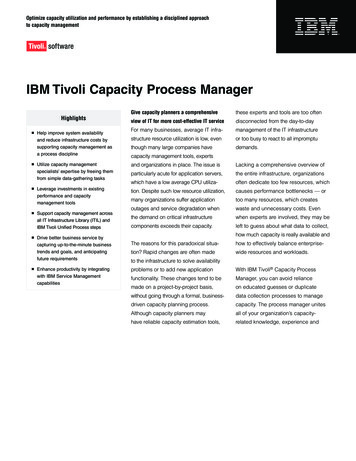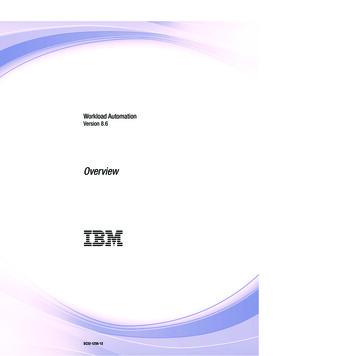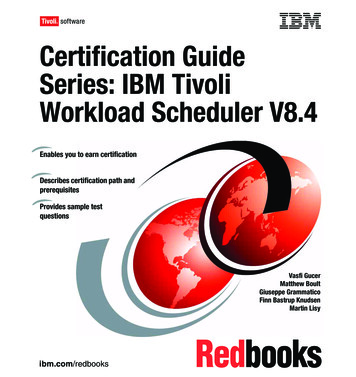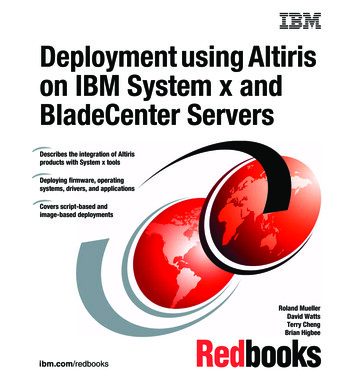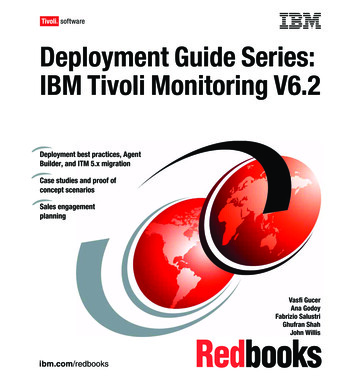
Transcription
Front coverDeployment Guide Series:IBM Tivoli Monitoring V6.2Deployment best practices, AgentBuilder, and ITM 5.x migrationCase studies and proof ofconcept scenariosSales engagementplanningVasfi GucerAna GodoyFabrizio SalustriGhufran ShahJohn Willisibm.com/redbooks
International Technical Support OrganizationDeployment Guide Series:IBM Tivoli Monitoring V6.2February 2008SG24-7444-00
Note: Before using this information and the product it supports, read the information in“Notices” on page xvii.First Edition (February 2008)This edition applies to IBM Tivoli Monitoring Version 6.2.0. Copyright International Business Machines Corporation 2008. All rights reserved.Note to U.S. Government Users Restricted Rights -- Use, duplication or disclosure restricted by GSA ADPSchedule Contract with IBM Corp.
ContentsFigures . . . . . . . . . . . . . . . . . . . . . . . . . . . . . . . . . . . . . . . . . . . . . . . . . . . . . . . ixTables . . . . . . . . . . . . . . . . . . . . . . . . . . . . . . . . . . . . . . . . . . . . . . . . . . . . . . . xiiiExamples. . . . . . . . . . . . . . . . . . . . . . . . . . . . . . . . . . . . . . . . . . . . . . . . . . . . . xvNotices . . . . . . . . . . . . . . . . . . . . . . . . . . . . . . . . . . . . . . . . . . . . . . . . . . . . . xviiTrademarks . . . . . . . . . . . . . . . . . . . . . . . . . . . . . . . . . . . . . . . . . . . . . . . . . . xviiiPreface . . . . . . . . . . . . . . . . . . . . . . . . . . . . . . . . . . . . . . . . . . . . . . . . . . . . . . xixThe team that wrote this book . . . . . . . . . . . . . . . . . . . . . . . . . . . . . . . . . . . . . xixBecome a published author . . . . . . . . . . . . . . . . . . . . . . . . . . . . . . . . . . . . . . . xxiComments welcome. . . . . . . . . . . . . . . . . . . . . . . . . . . . . . . . . . . . . . . . . . . . xxiiPart 1. Planning and architecture . . . . . . . . . . . . . . . . . . . . . . . . . . . . . . . . . . . . . . . . . . . . . . 1Chapter 1. Introduction . . . . . . . . . . . . . . . . . . . . . . . . . . . . . . . . . . . . . . . . . . 31.1 IBM Tivoli at a glance . . . . . . . . . . . . . . . . . . . . . . . . . . . . . . . . . . . . . . . . . 41.2 IBM Service Management (ISM) . . . . . . . . . . . . . . . . . . . . . . . . . . . . . . . . . 41.2.1 IBM Process Management products . . . . . . . . . . . . . . . . . . . . . . . . . . 51.2.2 IBM Operational Management products . . . . . . . . . . . . . . . . . . . . . . . 61.2.3 IBM Service Management platform . . . . . . . . . . . . . . . . . . . . . . . . . . . 81.3 Enterprise management challenges . . . . . . . . . . . . . . . . . . . . . . . . . . . . . . 91.3.1 Business driving forces . . . . . . . . . . . . . . . . . . . . . . . . . . . . . . . . . . . . 91.3.2 Sample end-to-end scenario of an IBM Tivoli solution: AutomatedProblem Resolution . . . . . . . . . . . . . . . . . . . . . . . . . . . . . . . . . . . . . 101.4 IBM Tivoli Monitoring solutions . . . . . . . . . . . . . . . . . . . . . . . . . . . . . . . . . 121.5 IBM Tivoli Monitoring V6.2 components . . . . . . . . . . . . . . . . . . . . . . . . . . 141.5.1 Tivoli Enterprise Monitoring Server (monitoring server) . . . . . . . . . . 141.5.2 Tivoli Enterprise Portal Server (portal server) . . . . . . . . . . . . . . . . . . 151.5.3 Tivoli Enterprise Portal (portal or portal client) . . . . . . . . . . . . . . . . . 151.5.4 Tivoli Enterprise Monitoring agent (monitoring agent) . . . . . . . . . . . 161.5.5 Warehouse Proxy agent (WPA) . . . . . . . . . . . . . . . . . . . . . . . . . . . . 161.5.6 Warehouse Summarization and Pruning agent (S&P) . . . . . . . . . . . 161.6 IBM Tivoli Open Process Automation Library (OPAL). . . . . . . . . . . . . . . . 171.7 What is new in IBM Tivoli Monitoring V6.2 . . . . . . . . . . . . . . . . . . . . . . . . 181.7.1 Portal enhancements in IBM Tivoli Monitoring V6.2 . . . . . . . . . . . . . 22 Copyright IBM Corp. 2008. All rights reserved.iii
Chapter 2. IT environment . . . . . . . . . . . . . . . . . . . . . . . . . . . . . . . . . . . . . . 252.1 Hardware prerequisites . . . . . . . . . . . . . . . . . . . . . . . . . . . . . . . . . . . . . . . 262.1.1 Processor requirements . . . . . . . . . . . . . . . . . . . . . . . . . . . . . . . . . . 262.1.2 Memory and disk requirements . . . . . . . . . . . . . . . . . . . . . . . . . . . . . 272.1.3 Additional requirements . . . . . . . . . . . . . . . . . . . . . . . . . . . . . . . . . . 282.2 Software prerequisites. . . . . . . . . . . . . . . . . . . . . . . . . . . . . . . . . . . . . . . . 282.2.1 Required software for IBM Tivoli Monitoring . . . . . . . . . . . . . . . . . . . 282.2.2 Required software for event integration with Netcool/OMNIbus . . . . 302.2.3 Required software for event integration with the Tivoli EnterpriseConsole. . . . . . . . . . . . . . . . . . . . . . . . . . . . . . . . . . . . . . . . . . . . . . . 302.2.4 Supported operating systems . . . . . . . . . . . . . . . . . . . . . . . . . . . . . . 302.2.5 Supported databases for Tivoli Enterprise Portal Server and Tivoli DataWarehouse . . . . . . . . . . . . . . . . . . . . . . . . . . . . . . . . . . . . . . . . . . . . 372.3 Sizing and sample of deployment scenarios . . . . . . . . . . . . . . . . . . . . . . . 392.3.1 Sizing . . . . . . . . . . . . . . . . . . . . . . . . . . . . . . . . . . . . . . . . . . . . . . . . 392.3.2 Sample deployment scenarios . . . . . . . . . . . . . . . . . . . . . . . . . . . . . 40Chapter 3. Installation and configuration . . . . . . . . . . . . . . . . . . . . . . . . . . 473.1 Installing IBM Tivoli Monitoring V6.2 . . . . . . . . . . . . . . . . . . . . . . . . . . . . . 483.1.1 Considerations before installing the product . . . . . . . . . . . . . . . . . . . 493.2 Installing and configuring IBM Tivoli Monitoring V6.2 . . . . . . . . . . . . . . . . 553.2.1 Installing/configuring the hub Tivoli Enterprise Monitoring Server . . 563.2.2 Installing and configuring the remote monitoring server . . . . . . . . . . 813.2.3 Installing the Tivoli Enterprise Portal Server . . . . . . . . . . . . . . . . . . . 893.2.4 Installing the monitoring agents . . . . . . . . . . . . . . . . . . . . . . . . . . . 1013.2.5 Installing the Tivoli Enterprise Portal desktop client . . . . . . . . . . . . 1113.3 Remote agent deployment . . . . . . . . . . . . . . . . . . . . . . . . . . . . . . . . . . . 1163.3.1 Populating the agent depot for OS agents . . . . . . . . . . . . . . . . . . . 1173.3.2 Deploying OS agents . . . . . . . . . . . . . . . . . . . . . . . . . . . . . . . . . . . 1193.3.3 Deploying non-OS agents . . . . . . . . . . . . . . . . . . . . . . . . . . . . . . . . 1213.4 Tivoli Data Warehouse . . . . . . . . . . . . . . . . . . . . . . . . . . . . . . . . . . . . . . 1223.4.1 Supported components . . . . . . . . . . . . . . . . . . . . . . . . . . . . . . . . . . 1243.4.2 Prerequisite installation . . . . . . . . . . . . . . . . . . . . . . . . . . . . . . . . . . 1253.4.3 Create the Tivoli Data Warehouse database . . . . . . . . . . . . . . . . . 1253.4.4 Install and configure a Warehouse Proxy agent . . . . . . . . . . . . . . . 1293.4.5 Tivoli Enterprise Portal/Tivoli Data Warehouse communication . . . 1423.4.6 Install and configure the Summarization and Pruning agent. . . . . . 146ivDeployment Guide Series: IBM Tivoli Monitoring V6.2
Part 2. Deployment . . . . . . . . . . . . . . . . . . . . . . . . . . . . . . . . . . . . . . . . . . . . . . . . . . . . . . . . 157Chapter 4. Upgrading from IBM Tivoli Monitoring V5.1.2 . . . . . . . . . . . . 1594.1 Upgrading from Tivoli Distributed Monitoring V3.7 . . . . . . . . . . . . . . . . . 1604.2 Environment used for this book. . . . . . . . . . . . . . . . . . . . . . . . . . . . . . . . 1604.3 Upgrading your IBM Tivoli Monitoring V5.1.2 environment . . . . . . . . . . . 1634.3.1 Comparing the infrastructures from an architectural point of view . 1634.3.2 Comparing the infrastructures from an operational point of view . . 1684.3.3 Comparing the infrastructures from a distribution point of view . . . 1774.3.4 Installing the migration toolkit . . . . . . . . . . . . . . . . . . . . . . . . . . . . . 1794.4 IBM Tivoli Monitoring Migration Toolkit . . . . . . . . . . . . . . . . . . . . . . . . . . 1914.4.1 Phase A: Migrate from IBM Tivoli Monitoring V5.1.2 to IBM TivoliMonitoring V6.2 infrastructure. . . . . . . . . . . . . . . . . . . . . . . . . . . . . 1924.4.2 Determining a migration strategy for endpoints, profiles, and profilemanagers . . . . . . . . . . . . . . . . . . . . . . . . . . . . . . . . . . . . . . . . . . . . 2164.4.3 Phase B: Migrating the endpoints . . . . . . . . . . . . . . . . . . . . . . . . . . 2204.4.4 Phase C: Migrating the profiles . . . . . . . . . . . . . . . . . . . . . . . . . . . . 2314.4.5 Phase D: Migrating the profile managers . . . . . . . . . . . . . . . . . . . . 2554.4.6 Viewing the results and cleaning up . . . . . . . . . . . . . . . . . . . . . . . . 2634.5 Migration toolkit internal flow . . . . . . . . . . . . . . . . . . . . . . . . . . . . . . . . . . 2754.5.1 scantmr . . . . . . . . . . . . . . . . . . . . . . . . . . . . . . . . . . . . . . . . . . . . . . 2754.5.2 Assess. . . . . . . . . . . . . . . . . . . . . . . . . . . . . . . . . . . . . . . . . . . . . . . 2764.5.3 Migrate . . . . . . . . . . . . . . . . . . . . . . . . . . . . . . . . . . . . . . . . . . . . . . 2774.5.4 Migrate an OS agent . . . . . . . . . . . . . . . . . . . . . . . . . . . . . . . . . . . . 2784.5.5 Files produced by the toolkit . . . . . . . . . . . . . . . . . . . . . . . . . . . . . . 2794.6 Problem determination . . . . . . . . . . . . . . . . . . . . . . . . . . . . . . . . . . . . . . 2804.6.1 The scantmr tool . . . . . . . . . . . . . . . . . . . . . . . . . . . . . . . . . . . . . . . 2804.6.2 Assess tool . . . . . . . . . . . . . . . . . . . . . . . . . . . . . . . . . . . . . . . . . . . 2814.6.3 Agent deployment . . . . . . . . . . . . . . . . . . . . . . . . . . . . . . . . . . . . . . 2814.7 Migrating custom resource models . . . . . . . . . . . . . . . . . . . . . . . . . . . . . 2834.7.1 Resource model Analyzer tool . . . . . . . . . . . . . . . . . . . . . . . . . . . . 284Chapter 5. Integrating event management systems . . . . . . . . . . . . . . . . 3095.1 Event integration with Tivoli Enterprise Console . . . . . . . . . . . . . . . . . . . 3105.1.1 Installing Event Synchronization on event server . . . . . . . . . . . . . . 3115.1.2 Installing monitoring agent .baroc files on the event server . . . . . . 3175.1.3 Configuring your monitoring server to forward events . . . . . . . . . . 3185.2 Event integration with Netcool/OMNIbus. . . . . . . . . . . . . . . . . . . . . . . . . 3215.2.1 Installing Event Synchronization . . . . . . . . . . . . . . . . . . . . . . . . . . . 3215.2.2 Configuring the OMNIbus server. . . . . . . . . . . . . . . . . . . . . . . . . . . 3245.2.3 Configuring the monitor server . . . . . . . . . . . . . . . . . . . . . . . . . . . . 3275.2.4 Customizing the OMNIbus configuration. . . . . . . . . . . . . . . . . . . . . 329Contentsv
5.3 Starting and stopping the situation update forwarder . . . . . . . . . . . . . . . 3315.4 Configuring connectors for the common event console . . . . . . . . . . . . . 3315.4.1 Common Event Console Configuration window . . . . . . . . . . . . . . . 3325.5 Integrating the Netcool and OMNIbus events to the Common Event Consoleexample . . . . . . . . . . . . . . . . . . . . . . . . . . . . . . . . . . . . . . . . . . . . . . . . . 338Chapter 6. Agent Builder . . . . . . . . . . . . . . . . . . . . . . . . . . . . . . . . . . . . . . 3476.1 Agent Builder overview . . . . . . . . . . . . . . . . . . . . . . . . . . . . . . . . . . . . . . 3486.2 Common data manipulation . . . . . . . . . . . . . . . . . . . . . . . . . . . . . . . . . . 3496.3 Agent Builder features. . . . . . . . . . . . . . . . . . . . . . . . . . . . . . . . . . . . . . . 3516.3.1 Full function agents . . . . . . . . . . . . . . . . . . . . . . . . . . . . . . . . . . . . . 3516.3.2 Remote deployment . . . . . . . . . . . . . . . . . . . . . . . . . . . . . . . . . . . . 3516.3.3 Versioning . . . . . . . . . . . . . . . . . . . . . . . . . . . . . . . . . . . . . . . . . . . . 3526.3.4 Support of scripts . . . . . . . . . . . . . . . . . . . . . . . . . . . . . . . . . . . . . . 3526.3.5 Log file monitoring . . . . . . . . . . . . . . . . . . . . . . . . . . . . . . . . . . . . . . 3526.3.6 Remote browsing . . . . . . . . . . . . . . . . . . . . . . . . . . . . . . . . . . . . . . 3526.3.7 Generate Migration Agent Mapping file. . . . . . . . . . . . . . . . . . . . . . 3526.4 Installing the Agent Builder . . . . . . . . . . . . . . . . . . . . . . . . . . . . . . . . . . . 3536.5 Testing and debugging your agent . . . . . . . . . . . . . . . . . . . . . . . . . . . . . 3546.6 Environment variables on the agent . . . . . . . . . . . . . . . . . . . . . . . . . . . . 3546.7 Agent Builder Demonstration Video . . . . . . . . . . . . . . . . . . . . . . . . . . . . 3566.7.1 How to launch the video . . . . . . . . . . . . . . . . . . . . . . . . . . . . . . . . . 356Part 3. Planning for a client engagement . . . . . . . . . . . . . . . . . . . . . . . . . . . . . . . . . . . . . . 357Appendix A. Planning for a client engagement . . . . . . . . . . . . . . . . . . . . 359Services engagement preparation . . . . . . . . . . . . . . . . . . . . . . . . . . . . . . . . . 360Implementation skills . . . . . . . . . . . . . . . . . . . . . . . . . . . . . . . . . . . . . . . . . 360Available resources . . . . . . . . . . . . . . . . . . . . . . . . . . . . . . . . . . . . . . . . . . 361Solution scope and components . . . . . . . . . . . . . . . . . . . . . . . . . . . . . . . . . . 361Basic solution definition. . . . . . . . . . . . . . . . . . . . . . . . . . . . . . . . . . . . . . . 362Advanced solution definition . . . . . . . . . . . . . . . . . . . . . . . . . . . . . . . . . . . 363Services engagement overview . . . . . . . . . . . . . . . . . . . . . . . . . . . . . . . . . . . 363Executive Assessment . . . . . . . . . . . . . . . . . . . . . . . . . . . . . . . . . . . . . . . 364Demonstration system setup. . . . . . . . . . . . . . . . . . . . . . . . . . . . . . . . . . . 365Hardware and software requirements . . . . . . . . . . . . . . . . . . . . . . . . . . . . 366Analyze solution tasks. . . . . . . . . . . . . . . . . . . . . . . . . . . . . . . . . . . . . . . . 369Creating a contract . . . . . . . . . . . . . . . . . . . . . . . . . . . . . . . . . . . . . . . . . . 370Estimating timings and activities of the engagement . . . . . . . . . . . . . . . . . . . 372Perform environmental analysis and plan tasks . . . . . . . . . . . . . . . . . . . . 373Plan the solution . . . . . . . . . . . . . . . . . . . . . . . . . . . . . . . . . . . . . . . . . . . . 375Implement the solution . . . . . . . . . . . . . . . . . . . . . . . . . . . . . . . . . . . . . . . 376Close the engagement . . . . . . . . . . . . . . . . . . . . . . . . . . . . . . . . . . . . . . . 377viDeployment Guide Series: IBM Tivoli Monitoring V6.2
Appendix B. Sample Statement of Work for IBM Tivoli Monitoring . . . . 379Building an operating system deployment solution . . . . . . . . . . . . . . . . . . . . 380Executive summary . . . . . . . . . . . . . . . . . . . . . . . . . . . . . . . . . . . . . . . . . . 380Solution description . . . . . . . . . . . . . . . . . . . . . . . . . . . . . . . . . . . . . . . . . . 381Assumptions . . . . . . . . . . . . . . . . . . . . . . . . . . . . . . . . . . . . . . . . . . . . . . . 381Business Partner responsibilities . . . . . . . . . . . . . . . . . . . . . . . . . . . . . . . 381Customer responsibilities . . . . . . . . . . . . . . . . . . . . . . . . . . . . . . . . . . . . . 382Staffing estimates . . . . . . . . . . . . . . . . . . . . . . . . . . . . . . . . . . . . . . . . . . . 382Testing . . . . . . . . . . . . . . . . . . . . . . . . . . . . . . . . . . . . . . . . . . . . . . . . . . . 382Deliverables . . . . . . . . . . . . . . . . . . . . . . . . . . . . . . . . . . . . . . . . . . . . . . . 383Completion criteria . . . . . . . . . . . . . . . . . . . . . . . . . . . . . . . . . . . . . . . . . . 383Abbreviations and acronyms . . . . . . . . . . . . . . . . . . . . . . . . . . . . . . . . . . . 385Related publications . . . . . . . . . . . . . . . . . . . . . . . . . . . . . . . . . . . . . . . . . . 387IBM Redbooks . . . . . . . . . . . . . . . . . . . . . . . . . . . . . . . . . . . . . . . . . . . . . . . . 387Other publications . . . . . . . . . . . . . . . . . . . . . . . . . . . . . . . . . . . . . . . . . . . . . 387Online resources . . . . . . . . . . . . . . . . . . . . . . . . . . . . . . . . . . . . . . . . . . . . . . 387How to get Redbooks . . . . . . . . . . . . . . . . . . . . . . . . . . . . . . . . . . . . . . . . . . . 388Help from IBM . . . . . . . . . . . . . . . . . . . . . . . . . . . . . . . . . . . . . . . . . . . . . . . . 388Index . . . . . . . . . . . . . . . . . . . . . . . . . . . . . . . . . . . . . . . . . . . . . . . . . . . . . . . 389Contentsvii
viiiDeployment Guide Series: IBM Tivoli Monitoring V6.2
Figures1-11-21-31-4Process Oriented Solutions from IBM . . . . . . . . . . . . . . . . . . . . . . . . . . . . . 6ISM Service Management. . . . . . . . . . . . . . . . . . . . . . . . . . . . . . . . . . . . . . 8Automated Problem Resolution scenario . . . . . . . . . . . . . . . . . . . . . . . . . 11IBM Tivoli Monitoring solutions - Integrated end-to-end support forheterogeneous environments . . . . . . . . . . . . . . . . . . . . . . . . . . . . . . . . . . 121-5 Monitoring composite application infrastructures . . . . . . . . . . . . . . . . . . . 131-6 IBM Tivoli Monitoring V6.2 components . . . . . . . . . . . . . . . . . . . . . . . . . . 141-7 IBM Tivoli Open Process Automation Library . . . . . . . . . . . . . . . . . . . . . . 171-8 A summary of what is new in IBM Tivoli Monitoring V6.2 . . . . . . . . . . . . . 191-9 Agent Builder. . . . . . . . . . . . . . . . . . . . . . . . . . . . . . . . . . . . . . . . . . . . . . . 202-1 Small IBM Tivoli Monitoring environment . . . . . . . . . . . . . . . . . . . . . . . . . 402-2 Medium IBM Tivoli Monitoring environment . . . . . . . . . . . . . . . . . . . . . . . 412-3 Large deployment of IBM Tivoli Monitoring: single hub installation . . . . . 432-4 Large monitoring environment: multiple hub installation . . . . . . . . . . . . . . 443-1 Test environment self-monitoring topology . . . . . . . . . . . . . . . . . . . . . . . . 483-2 Self-monitoring topology expanded. . . . . . . . . . . . . . . . . . . . . . . . . . . . . . 493-3 Install Prerequisites. . . . . . . . . . . . . . . . . . . . . . . . . . . . . . . . . . . . . . . . . . 573-4 Selecting features to install . . . . . . . . . . . . . . . . . . . . . . . . . . . . . . . . . . . . 583-5 Agent remote deployment depot . . . . . . . . . . . . . . . . . . . . . . . . . . . . . . . . 593-6 TEPS Desktop and Browser Signon ID and Password . . . . . . . . . . . . . . . 603-7 Tivoli Enterprise Monitoring Server Configuration. . . . . . . . . . . . . . . . . . . 613-8 Adding application support . . . . . . . . . . . . . . . . . . . . . . . . . . . . . . . . . . . . 633-9 Adding application support . . . . . . . . . . . . . . . . . . . . . . . . . . . . . . . . . . . . 633-10 Application support results . . . . . . . . . . . . . . . . . . . . . . . . . . . . . . . . . . . 643-11 Manage Tivoli Monitoring Services . . . . . . . . . . . . . . . . . . . . . . . . . . . . . 653-12 Selecting application support . . . . . . . . . . . . . . . . . . . . . . . . . . . . . . . . . 833-13 Portal server Desktop and Browser Signon ID and Password . . . . . . . . 843-14 Tivoli Enterprise Monitoring Server configu
Deployment Guide Series: IBM Tivoli Monitoring V6.2 February 2008