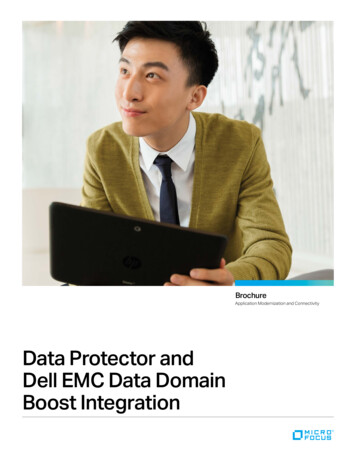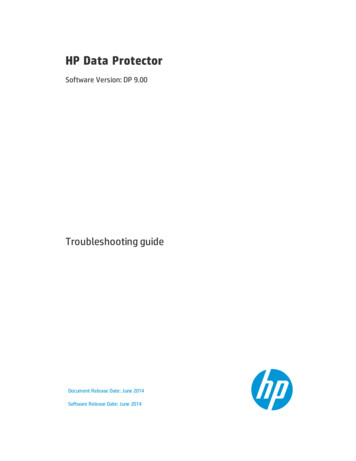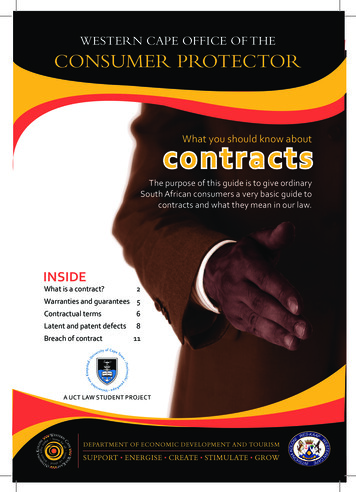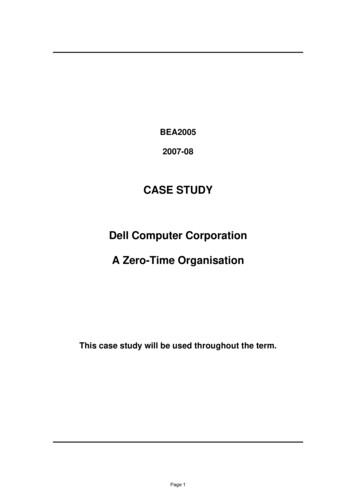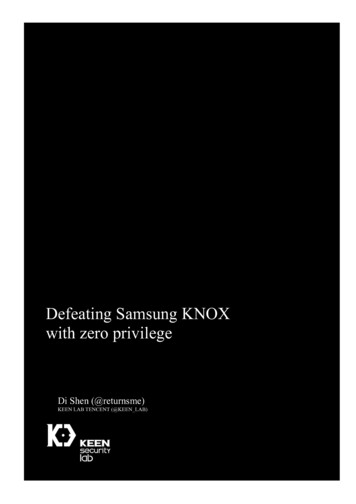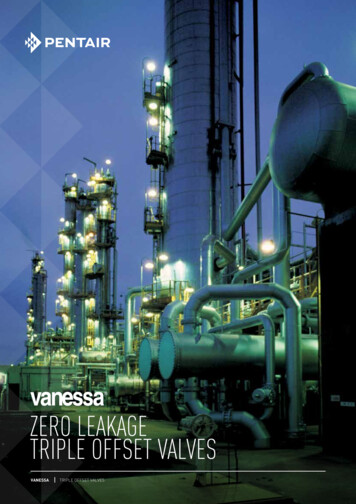Transcription
HP Data Protector softwareZero Downtime Backup andInstant RecoveryData sheet
Business uninterrupted with HP DataProtector Zero Downtime Backup andInstant Recovery softwareWith today’s increasing emphasis on mission‑criticalsystems, from messaging to resource planning toonline Web presence, application downtime forany reason has become increasingly unacceptable.To measure the quality of data recovery strategies,two metrics have emerged: the Recovery TimeObjective (RTO), or the maximum available time thebusiness can afford for a recovery operation; andthe Recovery Point Objective (RPO), or the measureof the maximum amount of data your businesscan afford to lose. When measured against thesemetrics, traditional tape backup – particularly forlarge datasets in mission‑critical environments – nolonger meets the business needs.Since backup windows are luxuries that simply donot exist in 24x7 operations, backing up open filesand databases is a constant challenge. For datacentres with zero tolerance for performance impactand the need to eliminate backup windows, there isZero Downtime Backup (ZDB), a replication‑basedbackup to disk technology which leveragesarray‑based solutions to provide zero impact backupby performing it on the copy of the production data.Instant Recovery (IR) takes this a step further byretrieving data directly from the replicated imageson disk, allowing customers to recover critical datain minutes. ZDB and IR are two of the most importantbackup technologies available for applications using2disk arrays in physical or virtual high‑availabilityenvironments. By shifting the focus from backupto recovery, HP can help IT organisations look atprotection in a new light and take advantage ofa new set of tools to improve the quality of theirrecovery strategies.HP Data Protector Zero Downtime Backup softwareprovides continuity of business operations in24x7 mission‑critical environments by performingbackup on the copy of the production data; withthe option to copy it or move it to tape. HP DataProtector fully automates this process and makes iteasy to manage replicated data through a simpleGUI. Unlike other solutions in the market, HP DataProtector is fully integrated with the disk array,therefore, no additional scripts are required toperform the operations.HP Data Protector Instant Recovery software removesthe occurrence of unplanned downtime by offeringcontinuous information availability during disastersand other potential data loss situations. HP DataProtector allows IR by retrieving data directly fromthe replicated images on disk. It also allows youto keep multiple data replicas (called mirrors orsnapshots) available at the same time. Critical datais recovered within minutes, not hours.
Figure 1: Backup to disk technologiesInstant recoveryZero downtimebackupOnline backupHP Data ProtectorAdvancedbackup to diskAdvancedbackup to diskMediaagentSANMedia agentwithfile libraryDisk arrayVirtual tape libraryLANAny diskBackup to tapeMission-critical dataBusiness-critical dataFeatures and benefitsZero downtime backup No performance degradation due to backup –delivers the highest level of application performanceduring backup Fully automated protection process, includingcreation and rotation of mirrors or snapshots All application data into a consistent state beforethe backup is performed Administrators to choose disk protection, tapeprotection or scheduled combinations to meet theirprotection requirements Easy implementation of backup jobs withoutcustom script development Reliable disk operations permit non‑disruptive,application‑aware protection as frequently as oncean hour, or as necessary All options that can be easily configured usingsimple selections The HP Data Protector GUI to permit completecontrol of the mirror specification Administrators can choose the schedule of thebackup to tape Maintains data integrity of your virtual serverenvironment by protecting both the virtualmachine and its application data with zeroperformance impactInstant recovery IR capabilities based on mirroring and snapshottechnologies which use disk as a recovery mediarather than tape Operational efficiencies and cost savings,including consolidation of servers and applications IR of terabytes of data in minutes, not hours, byswitching the application to a backup on diskinstead of copying the backup data back to theoriginal location3
Figure 2: ZDB with local and remote replicationCell managerLANTape LibraryProduction dataProduction systemReplicaDisk and media agent Recovery to the last minute/second through fullautomation of the recovery process, including rollforward of transaction logs, provides a consistentapplication recovery HP Data Protector was first to market with IRin November 2001 (v4.1) and has continuedto extend this capability to broader platforms,applications, and storage arrays Mirrors, snapshots and snapclones are rotatedbased on a pre‑defined schedule For recovery, the administrator to select a specificrecovery image from the GUI Data Protector fully automates the protectionprocess, including creation and rotation of mirrorsor snapshots Disk operations permit non‑disruptive, applicationaware protection as frequently as once an hour Administrators can choose recovery from disk,tape or combinations to meet their recovery needs Fast restore and point-in-time recovery of criticaldata in a virtual server environment4ZDB describes a backup approach in whichreplication techniques (for example, split‑mirror,snapshot or snapclone) are used to reduce the impactof backup operations on an application databaseor file system. ZDB creates, on the array, a copy ofthe data to be backed up and then performs backupoperations on the copy, rather than on the originaldata. ZDB enables customers to instantly copy data todisk and then, at their convenience, back up that diskcopy to tape. This ‘staged backup’ process enablesbusiness applications to stay online 24x7, maintainbusiness‑critical application performance and protectcritical data. Incremental ZDB provides file‑levelincremental ZDB from replica to tape. Only changedfiles are copied to tape reducing the backup volume.ZDB also supports remote replication to helpovercome local data loss by performing backup onthe copy of the production data at the remote site.A separate backup system is connected to the diskarray with the backup volumes, while the sourcevolumes are connected to the application system.Streaming of data to tape is performed from thereplicated volume after the pair has been split,allowing the application system to remain online andavailable for use.
Figure 3: Instant recoveryCell managerLANProduction systemDisk and media agenttt0t1t2Tape libraryDisk arrayInstant recovery is a process of restoring the backupcopy of data, held on the array, to its originallocation on the array to facilitate high‑speedrecovery; thereby, avoiding the need to perform arestore from tape. Depending on the application/database concerned, this may be all that isrequired, or other steps – such as the applicationof transaction log files – may be required for fullrecovery. See figure 3 for details.NOTE: To be available for restore using instantrecovery, replicas must have been produced usingZDB to disk or ZDB to disk tape. Otherwise,information about the replicas, required for therestore, is not tracked by the Data Protector.Three methods in Data ProtectorZDB familyThere are three methods that make up HP DataProtector ZDB family: ZDB to tape: Data can be streamed from thereplica to a tape backup device. Data is normallyrestored using standard restore from tape, so noinformation about the replica is stored and it canbe discarded after the backup process is complete. ZDB to disk: The replica can be kept on thearray and used as the backup. Data backed upusing this method can be restored directly fromthe replica using instant recovery functionality. Ifreplicas are created for this purpose, importantarray related information about the replica mustbe recorded, to allow the data to be restored.With ZDB to disk, one or more replicas of thedata backed up can be kept in an array. In fact, atime‑based series can be set up, with each replicacorresponding to a particular point in time. ZDB to disk tape: Data can be streamedfrom the replica to a tape backup device and,afterwards, the replica can be kept on thearray and used as a backup. This providesextra flexibility – data can be restored both byusing standard Data Protector restore from tape(allowing restore of individual backup objects)and directly from the replica using instantrecovery functionality (allowing recovery of thecomplete replica).5
Figure 4: ZDB and IR of VMwareWindows VMAppOSAppOSAppOSBackup host (Windows)ESX serverDisk targetTapeESX serversSANAppAppAppOSOSOSDataShared storageUnder normal circumstances, backups areperformed regularly and restores are performedinfrequently. In many cases, it may be acceptable toperform ZDB to tape and accept the time requiredto perform a restore from tape, if necessary.However, particularly with high‑availability systems,the ability to perform an instant restore as well ashigh‑speed backups may be essential. In such cases,it is better to perform ZDB to disk or ZDB to disk tape, so that high speed restore is possible, usinginstant recovery functionality. When restoring datawith instant recovery, the application and backupsystems are disabled and the contents of a replicaare restored directly to their original locations.Because the restore is performed internally withinthe array, it is very high speed. Once the restorehas been completed, the sections of the database/file system concerned have been returned to theirstates at the time the replica was created and theapplication system can be re‑enabled.Overcome Virtual Server BackupChallengesHP Data Protector ZDB/IR offers a powerful solutionfor VMware and Microsoft virtual environments.For Microsoft Hyper‑V environments, the HP DataProtector ZDB agent creates transportable VSSsnapshots which are made available for IR. Alloperations are performed with zero impact tothe Hyper‑V host server and virtual machines. ForVMware environments, the ZDB/IR agent first takesa snapshot of data on the virtual machine (VM)and migrates the snapshot to a proxy host. Backupoperations are then performed on the snapshot.These solutions allow administrators to avoid many ofthe challenges associated with virtual server backup: Impact‑free backup at all layers No load on the servers or VMs Instantaneous recovery of all application dataFor a complete breakdown of the data protectioncapabilities of HP Data Protector in virtual serverenvironments, please see the HP Data ProtectorVirtualization solution brief.6
“If I had to summarise the system’s benefits in just oneword, it would be ‘ease.’ Ease of management, becauseour distributed setups have now been tied together byHP Data Protector software. Ease of response, due tothe bigger, more flexible backup windows we’ve beenafforded by HP Virtual Library System. And ease ofuse, with the noticeable leaps of productivity thanks tofeatures like Incremental Zero Downtime Backup.”Sudhir Rao, Asst. General Manager,State Bank of IndiaWarrantyHP Software Education ServicesHP warrants that the software media will be freeof physical defects for a period of 90 days fromdelivery. For more information about HP GlobalLimited Warranty and Technical Support, visitHP Software Education Services provides acomprehensive curriculum for all HP softwareproducts, including legacy Mercury, SPI, OpenView,Opsware and Tower products. The curriculumdelivers invaluable tips and tricks that can helpcustomers increase business outcomes usingdifferent methods of delivery at multiple locationsacross the world. We offer flexible learning options,including instructor‑led training in our classrooms oronsite at your facility, Web‑based training, end usertraining, as well as customised training courses andprofessional certification tyHP Software SupportHP Software provides a range of support products tomeet your individual business needs: HP Software Support 9x5–– 24x7 Web‑based intelligent response–– Software discovery and license history–– Software patches, updates and upgrades–– Phone‑in 9x5 HP Software Support 24x7–– Same as above but with 24x7 phone‑inassistance HP Software Engineering Days–– Technical assistance delivered either remotelyor onsite by highly qualified and experiencedsupport personnel.For more information on these support services,please see www.hp.com/go/hpsoftwaresupportWe know HP software well, which enables us todeliver the outstanding training experience possiblefor you and your staff. Increase the value of yourHP software by enabling your staff with the toolsthey need to fully deploy your investment today.To learn more about our extensive HP Softwaretraining services, including course details, pleasevisit us at www.hp.com/learn/hpswHP Financial servicesHP Financial Services provides innovative financingand financial asset management programmes tohelp customers cost‑effectively acquire, manageand ultimately retire their HP solutions. For moreinformation on these services, please contact yourHP sales representative or visitwww.hp.com/go/hpfinancialservices7
For more information on HP DataProtector softwareInteractive digital hub al Web page:http://www.hp.com/go/dataprotector(Note: The latest HP Data Protector software supportmatrices can be found by clicking ‘Support Matrices’from this page)Direct link to quickspecs with detailed productspecifications, ordering information and more:HP ServicesThe HP Backup and Recovery Solution Services provide customerswith improved speed and confidence in IT infrastructuredeployment, and prepare their IT staff and processes foroperational success. These services are a suite of scalable, clearlydefined service engagements that provide product and solutiondeployment consistent with HP specifications. HP Solution Serviceshelps a successful implementation, improves the productivity ofyour technical staff and allows your IT resources to stay focussedon their core tasks and business priorities.For more information visit www.hp.com/services/backup or contactyour HP sales representative or authorised business partner.http://www.hp.com/go/quickspecsAs application downtime becomes increasingly unacceptable, HP Data Protector software Zero DowntimeBackup and Instant Recovery helps provide continuity of business operations in 24x7 mission-criticalenvironments. To learn more, visit: DPShare with colleaguesGet connectedwww.hp.com/go/getconnectedCurrent HP driver, support, and security alertsdelivered directly to your desktop Copyright 2008, 2010 Hewlett‑Packard Development Company, L.P. The information contained herein is subject to change without notice.The only warranties for HP products and services are set forth in the express warranty statements accompanying such products and services.Nothing herein should be construed as constituting an additional warranty. HP shall not be liable for technical or editorial errors or omissionscontained herein.Microsoft is a U.S. registered trademark of Microsoft Corporation.4AA2-3743EEW, Created December 2008; Updated June 2010, Rev. 1
files are copied to tape reducing the backup volume. ZDB also supports remote replication to help overcome local data loss by performing backup on the copy of the production data at the remote site. A separate backup system is connected to the disk array with the backup volumes, while the source volumes